Lorsque nous avons configuré notre blog WordPress, nous avons passé beaucoup de temps à expérimenter différents thèmes. Bien que nous ayons maintenant un design personnalisé, nous connaissons les tenants et les aboutissants de la sélection du thème WordPress parfait pour un blog ou un site Web d'entreprise.
Il existe des milliers de thèmes WordPress gratuits et premium parmi lesquels choisir. Vous voulez vous assurer de choisir un thème WordPress qui soit beau, qui possède les fonctionnalités dont vous avez besoin et qui soit également de haute qualité.
Dans cet article, nous partagerons les choses les plus importantes à considérer lors de la sélection d'un thème WordPress.

Pourquoi est-il important de choisir le bon thème WordPress ?
WordPress peut être utilisé pour créer toutes sortes de types de sites Web différents.
Il existe de nombreux thèmes qui répondent à différents besoins, tels que les thèmes WooCommerce, les thèmes de sites d'adhésion, et même les thèmes polyvalents qui peuvent être personnalisés pour s'adapter à presque tous les types de sites.
De nombreux thèmes WordPress sont livrés avec une tonne d'options de personnalisation. S'ils ne sont pas codés correctement, ces options peuvent vous rendre difficile le changement de thème ou l'utilisation d'autres plugins WordPress. Vous serez bloqué sur ce thème ou devrez engager un développeur WordPress pour vous aider à changer.
D'un autre côté, certains thèmes WordPress qui ont fière allure peuvent en fait rendre votre site Web incroyablement lent. Avoir un site Web lent peut nuire à votre classement dans les moteurs de recherche, à l'expérience utilisateur, et plus encore.
Votre thème est le visage de votre site WordPress et joue un rôle important dans la façon dont les utilisateurs et les moteurs de recherche le perçoivent.
Votre objectif devrait être de trouver un thème WordPress dont le design vous plaît, qui est rapide et qui peut être facilement personnalisé.
Avant de choisir le thème WordPress parfait
Avant de choisir le meilleur thème WordPress, il y a quelques éléments dont vous aurez besoin afin de créer votre site WordPress.
Tout d'abord, vous devez vous assurer que vous utilisez la bonne version de WordPress, car il existe en fait deux versions de WordPress.
Il y a WordPress.com qui est une plateforme hébergée limitée. Ensuite, il y a le populaire WordPress.org, qui est la version auto-hébergée.
Pour comprendre la différence, consultez notre comparaison de WordPress.com et WordPress.org.
Nous recommandons d'utiliser WordPress.org car il vous donne la liberté de créer tout type de site Web et vous donne accès à tous les thèmes WordPress et à toutes les fonctionnalités dès le départ.
Pour commencer, vous aurez également besoin d'un bon hébergement WordPress et de votre propre nom de domaine.
Nous recommandons d'utiliser Bluehost car ils sont un hébergeur WordPress officiellement recommandé et l'une des plus grandes sociétés d'hébergement au monde.

De plus, ils ont accepté d'offrir à nos lecteurs une énorme réduction sur l'hébergement, un nom de domaine gratuit et un certificat SSL gratuit.
Cliquez simplement sur le bouton ci-dessous pour commencer.
Une fois que vous vous êtes inscrit à l'hébergement Web et que vous avez configuré votre nom de domaine, vous devez installer WordPress. Heureusement, avec Bluehost, WordPress est préinstallé.
La plupart des autres sociétés d'hébergement proposent une option d'installation de WordPress en 1 clic. Si vous utilisez un autre fournisseur d'hébergement, consultez notre guide sur comment installer WordPress, qui couvre toutes les principales plateformes d'hébergement.
Cela dit, examinons les éléments les plus importants à garder à l'esprit lors de la sélection du thème WordPress parfait.
1. Design simple et minimaliste
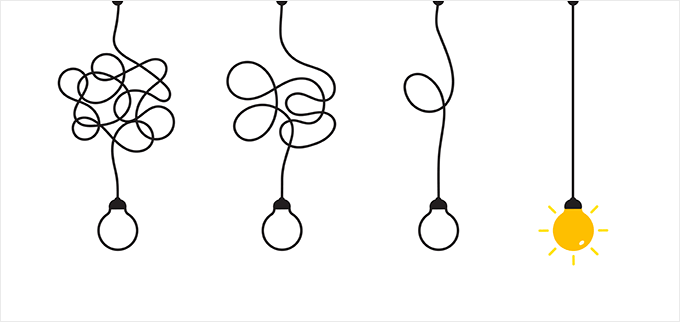
De nombreux thèmes WordPress sont livrés avec de nombreuses couleurs, des mises en page complexes, des animations flashy, des curseurs, et plus encore. Parfois, vous pouvez avoir besoin de ces choses, mais dans la plupart des cas, vous n'avez pas besoin de toutes ces fonctionnalités supplémentaires.
Recherchez un thème avec une mise en page qui vous aide à atteindre votre objectif. Il doit être beau sans compromettre la convivialité et la simplicité.
Assurez-vous que le style de présentation du thème n'est pas trop compliqué. Le but de votre site Web est d'aider les utilisateurs à trouver les informations dont ils ont besoin le plus rapidement possible tout en mettant en évidence les informations pertinentes sur votre entreprise.
Si un thème est superbe mais ne vous aide pas à obtenir de nouveaux clients ou des abonnés à votre newsletter par e-mail, alors ce n'est pas un bon thème.
Dans l'ensemble, le thème que vous choisissez doit être aussi simple que possible. Si vous souhaitez ajouter de nouvelles fonctionnalités à votre site, vous pouvez utiliser des plugins WordPress.
2. Facile à personnaliser et à modifier
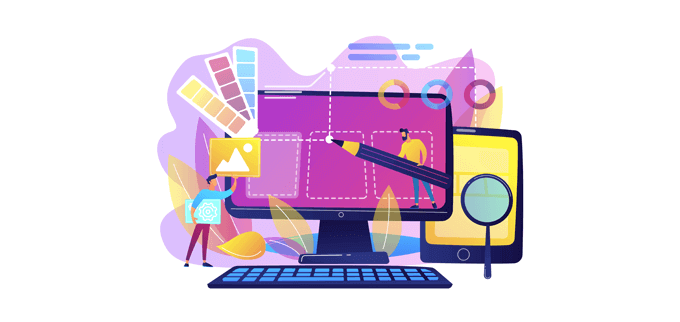
Lorsque vous choisissez un thème WordPress, vous voudrez vous assurer qu'il est facile à personnaliser afin de pouvoir vraiment vous l'approprier.
Même si le thème de démonstration est exactement ce que vous voulez, vous voudrez probablement toujours apporter des modifications spécifiques pour qu'il corresponde à votre marque unique. La plupart des modifications seront apportées via le personnalisateur de thème WordPress ou le panneau d'options du thème.
Certains thèmes permettent également plus de personnalisations que d'autres, vous devez donc choisir un thème qui vous permet de personnaliser les aspects de votre site que vous souhaitez modifier.
Généralement, vous aurez le contrôle sur la palette de couleurs du thème, le choix des polices, la mise en page, le logo personnalisé, les widgets, et plus encore.
Vous pouvez également utiliser un plugin de constructeur de pages WordPress par glisser-déposer comme SeedProd pour créer des pages entièrement personnalisées ou des thèmes WordPress personnalisés, à partir de zéro.
3. Réactif et beau sur tous les appareils et toutes les tailles d'écran
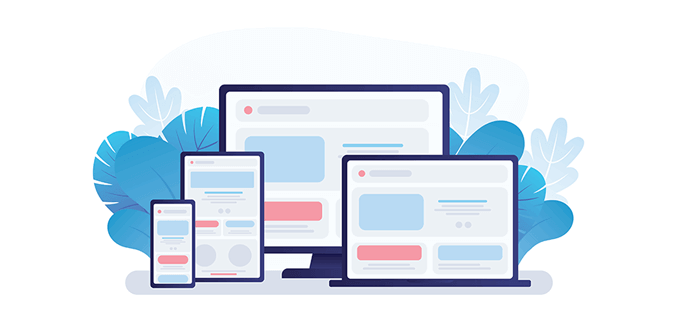
Aujourd'hui, plus de 60 % du trafic des sites Web provient des appareils mobiles. Ce chiffre variera en fonction de votre niche de blog, mais vous devez vous assurer que votre site Web WordPress est beau sur les appareils mobiles.
La plupart des thèmes WordPress auront une conception réactive. Cela signifie que le thème ajustera la mise en page en fonction des différentes tailles d'écran et des différents appareils.
Cependant, ce n'est pas parce qu'un thème WordPress est réactif qu'il implémente bien la conception réactive.
Vous voudrez prévisualiser votre thème dans toutes les tailles d'écran. Vous pouvez le faire facilement en ajustant la fenêtre de votre navigateur et en observant comment le thème s'adapte.
Vous pouvez également tester votre nouveau thème WordPress dans différents navigateurs pour vous assurer qu'il fonctionne correctement sur tous les navigateurs. Pour plus de détails, consultez notre guide sur comment tester un site WordPress dans différents navigateurs.
4. Mis à jour fréquemment et dispose d'une base de code de haute qualité

Votre thème WordPress formera la base de votre site Web. Au-delà de la conception générale, vous voulez vous assurer qu'il se charge rapidement et qu'il est régulièrement mis à jour.
La taille de votre thème WordPress peut avoir un impact important sur votre vitesse et vos performances. Vos vitesses de chargement influenceront tout, de votre expérience utilisateur au SEO WordPress, vous voudrez donc vous assurer que votre thème est léger et qu'il se charge rapidement.
Vous pouvez toujours effectuer un test de vitesse de site Web pour voir à quelle vitesse un thème se charge. Pour plus de détails, consultez notre guide sur comment exécuter correctement un test de vitesse de site Web.
Pour les thèmes gratuits, vous pouvez simplement installer le thème et effectuer un test de vitesse. Avec les thèmes premium, vous pouvez effectuer un test de vitesse sur l'URL de démonstration, ce qui vous donnera une idée de la performance du thème.
Une autre chose à vérifier est la date de la dernière mise à jour du thème. De nouvelles versions de WordPress sont constamment publiées, vous voudrez donc vous assurer que votre thème est à jour.
Avoir un thème obsolète peut causer des problèmes de sécurité WordPress et des conflits avec d'autres plugins sur votre site.
Pour les thèmes WordPress gratuits, vous pouvez trouver la date de dernière mise à jour sur la page de liste des thèmes de WordPress.org. Idéalement, votre thème aura été mis à jour au cours des derniers mois et aura un historique de mises à jour cohérent.
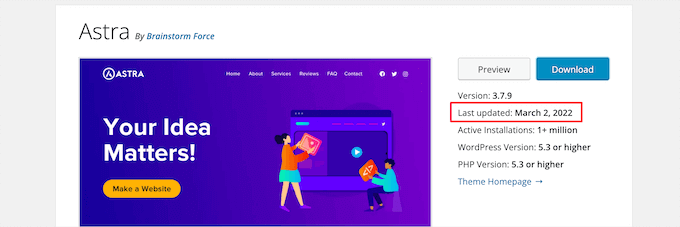
Si vous regardez des thèmes WordPress premium, vous pouvez presque garantir qu'ils ont été mis à jour pour fonctionner avec la dernière version de WordPress.
Puisque vous payez pour le thème, le développeur ou l'équipe de développement aura plus de ressources pour le maintenir à jour.
5. Compatible avec les plugins dont vous avez besoin
Idéalement, lorsque vous choisissez un thème WordPress, celui-ci gérera le design, et les plugins WordPress s'occuperont de toutes les fonctionnalités supplémentaires.
Les plugins WordPress vous permettent de faire des choses comme créer un formulaire de contact sur votre site, générer des prospects, organiser des concours, et bien plus encore.
La plupart des thèmes prendront en charge tous les plugins WordPress. Cependant, si vous avez un thème mal codé ou un thème qui ajoute trop de fonctionnalités similaires à celles des plugins, vous pourriez rencontrer un conflit et des erreurs WordPress. De plus, si vous souhaitez un jour changer le design de votre site WordPress et changer de thème, vous perdrez ces fonctionnalités.
C'est pourquoi nous recommandons de choisir un thème WordPress simple et d'ajouter des fonctionnalités via des plugins.
S'il y a une fonctionnalité que vous souhaitez ajouter à votre site, il y a de fortes chances qu'il existe un plugin WordPress qui puisse vous aider.
Si vous recherchez d'excellents plugins WordPress pour améliorer votre site, consultez notre sélection des plugins WordPress indispensables.
6. A des notes et des avis solides
Un autre indicateur solide de la qualité d'un thème WordPress est les notes et les avis fournis par ses utilisateurs. Si vous recherchez des thèmes gratuits, vous pouvez trouver les avis clients en vous rendant sur la page du thème sur WordPress.org.
Il affichera le nombre d'avis et d'étoiles donnés par les utilisateurs. Vous pouvez consulter une ventilation détaillée des avis donnés à chaque niveau d'étoile.
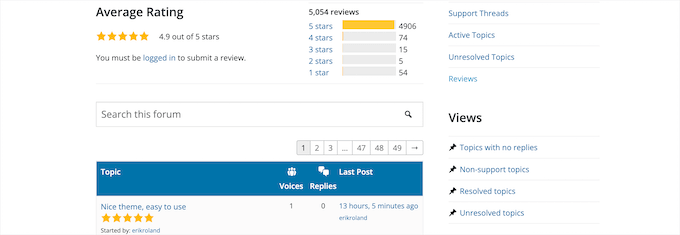
Si le thème est vendu sur une place de marché tierce, la page de vente du thème inclura des avis clients ou des témoignages d'utilisateurs.
💡Astuce bonus : Vous recherchez des avis plus impartiaux sur les thèmes et les plugins ? Notre WPBeginner Solution Center est l'endroit idéal pour des avis détaillés de notre équipe d'experts et de milliers d'utilisateurs réels.
7. Dispose d'une équipe de support client active et utile
Même si vous avez passé du temps à apprendre WordPress et que vous avez de solides compétences, il peut y avoir des moments où vous devrez faire appel au support.
Il existe différentes options de support WordPress en fonction du thème que vous choisissez. Par exemple, de nombreux thèmes WordPress gratuits n'offrent pas de support garanti, tandis que d'autres fournissent toujours un support régulier.
Si vous utilisez un thème gratuit, vous pouvez vérifier l'activité du canal de support sur la page de liste du thème sur WordPress.org.
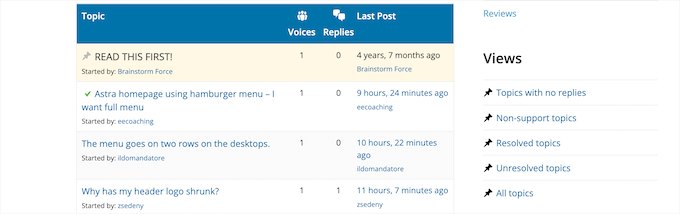
La plupart des thèmes premium offriront entre 6 et 12 mois de support et de mises à jour après l'achat, avec la possibilité de renouveler.
Les thèmes premium ont généralement leur propre support client ou un service d'assistance via leur site web.
Au-delà des options de support client, vous voudrez également consulter la documentation du thème. Ces tutoriels vous montreront comment configurer le thème et répondront à vos questions les plus fréquentes.
8. Optimisé pour les moteurs de recherche
Votre thème WordPress joue un rôle important dans l'optimisation pour les moteurs de recherche (SEO) de votre site. Un thème attrayant peut toujours générer du code HTML mal structuré, ce qui peut affecter le classement de votre site dans les moteurs de recherche.
Il peut être difficile pour les débutants d'analyser le code source d'un thème par eux-mêmes. C'est pourquoi de nombreux développeurs de thèmes WordPress vous indiqueront que leurs thèmes sont optimisés pour le SEO.
Si vous avez un thème léger et rapide à charger, vous serez sur la bonne voie en termes de classement dans les moteurs de recherche.
Ensuite, vous pouvez utiliser un plugin SEO WordPress comme AIOSEO pour optimiser davantage votre site web afin de le classer dans les moteurs de recherche et d'obtenir plus de trafic.
Pour plus de détails, consultez notre guide ultime sur comment configurer correctement AIOSEO pour WordPress.
9. Prêt pour la traduction dans différentes langues
WordPress alimente plus de 43 % d'Internet. Par conséquent, de nombreux propriétaires de sites Web souhaitent créer un site dans une langue différente ou s'adresser à un public qui parle une autre langue.
Si vous recherchez un thème WordPress gratuit, vous pouvez rechercher des thèmes prêts pour la traduction. Pour ce faire, cliquez sur l'option de menu « Filtre de fonctionnalités » dans le dépôt de thèmes de WordPress.org.
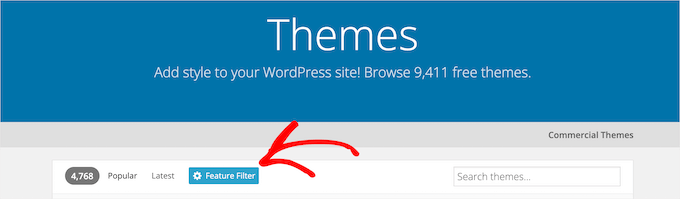
Sélectionnez ensuite « Prêt pour la traduction » dans le menu déroulant.
Cela affichera une liste de thèmes conçus pour faciliter la traduction.
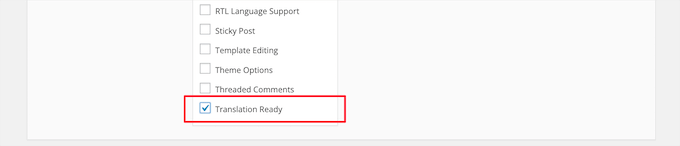
Si vous recherchez un thème WordPress premium, il indiquera généralement sa compatibilité linguistique sur la page du thème.
Cependant, vous pouvez également créer un site WordPress multilingue en utilisant un plugin de traduction WordPress.
Pour plus de détails, consultez notre guide sur comment créer facilement un site WordPress multilingue.
FAQ sur le choix du thème WordPress parfait
Ayant aidé des milliers d'utilisateurs à démarrer un blog et un site Web, nous avons répondu à de nombreuses questions relatives au choix d'un thème WordPress. Voici quelques-unes des questions les plus fréquentes que nous recevons :
Avez-vous des recommandations de thèmes WordPress ?
Comme nous l'avons mentionné ci-dessus, il existe des milliers de thèmes différents parmi lesquels choisir. Le bon thème pour vous sera basé sur le type de site Web que vous construisez et les fonctionnalités dont vous avez besoin.
Cela dit, consultez notre liste des thèmes WordPress les plus populaires et les meilleurs pour quelques-unes de nos meilleures sélections.
Pour créer un thème personnalisé, nous recommandons SeedProd.
Comment installer un thème WordPress ?
Une fois que vous avez téléchargé un thème WordPress gratuit ou premium, vous devez l'installer pour pouvoir commencer à construire votre site Web.
Pour en savoir plus, consultez notre guide pour débutants sur comment installer un thème WordPress.
Pouvez-vous changer de thème WordPress ?
Oui, l'un des grands avantages de WordPress est que vous pouvez passer à un autre thème WordPress à tout moment. Vous n'êtes jamais enfermé dans un design ou un thème existant.
Cependant, si vous avez apporté de nombreuses personnalisations à votre site, vous voudrez savoir ce qui se passe lorsque vous changez de thème WordPress.
Si vous êtes prêt à changer de thème, consultez notre guide sur comment changer de thème WordPress correctement.
Nous espérons que cet article vous a aidé à apprendre ce qu'il faut considérer lors de la sélection du thème WordPress parfait. Vous voudrez peut-être aussi consulter notre guide sur les thèmes WordPress gratuits vs premium ou notre sélection d'experts des meilleurs constructeurs de thèmes pour WordPress.
Si cet article vous a plu, abonnez-vous à notre chaîne YouTube pour des tutoriels vidéo WordPress. Vous pouvez également nous retrouver sur Twitter et Facebook.





kzain
Il est si facile de se laisser emporter par l'esthétique, mais la fonctionnalité et les performances sont tout aussi importantes.
Merci de fournir un guide complet pour nous aider à prendre des décisions éclairées et à trouver le thème idéal pour notre présence en ligne !
Mrteesurez
Choisir le thème WordPress parfait a été un tournant pour mon site. J'ai opté pour Buddyx car il est incroyablement facile à personnaliser et fonctionne parfaitement avec des plugins populaires comme WooCommerce et Elementor. La compatibilité a rendu la configuration de mon site beaucoup plus fluide, me permettant d'ajouter des fonctionnalités sans me soucier des conflits. Avant de finaliser, j'ai passé du temps à explorer les forums de support pour m'assurer que le thème bénéficiait d'un support actif et utile, ce qui s'est avéré payant lorsque j'ai eu besoin de corrections rapides. Ce processus m'a évité bien des maux de tête et a donné à mon site un aspect professionnel sans nécessiter de connaissances approfondies en codage.
Jiří Vaněk
Pour moi, le point sept est particulièrement important : le support du modèle. C'est pourquoi j'utilise Generate Press. Bien que j'aie la version gratuite, chaque fois que j'ai eu besoin de conseils ou d'ajustements au modèle, leur équipe a répondu en quelques heures et a fourni des réponses parfaites et fonctionnelles qui m'ont permis de résoudre tous les problèmes. Par conséquent, je crois que le développeur et le support produit sont fondamentaux. Chaque fois que je télécharge un nouveau modèle, en plus des mises à jour et des évaluations, je prête également attention au forum de discussion sur wordpress.org. Je m'intéresse à la rapidité et à la manière dont le support du modèle résout les problèmes. C'est la clé pour moi.
Mrteesurez
Vous avez souligné un aspect crucial, le support peut faire ou défaire l'expérience avec un modèle. J'ai eu une expérience similaire avec un thème, et leur équipe de support réactive m'a sauvé plus d'une fois. Même avec la version gratuite, la qualité de l'assistance est exceptionnelle. J'ai appris à privilégier les modèles qui ont un support actif et utile, car cela me garantit de pouvoir résoudre les problèmes rapidement et de garder mes projets sur la bonne voie. Consulter les forums de discussion, comme vous l'avez mentionné, est un excellent conseil pour évaluer les modèles potentiels.
Moinuddin Waheed
La sélection d'un thème premium ou simplement d'un thème est une décision importante car il sera l'épine dorsale du blog ou de l'entreprise.
J'ai défini moi-même certains paramètres tels que le nombre de téléchargements actifs, les avis sur le thème et la note, et surtout la fréquence de mise à jour du thème.
Merci d'avoir listé d'autres considérations lors de la sélection d'un thème.
Support WPBeginner
Thank you for sharing the criteria you use
Admin
Andy Taylor
Bonjour, y a-t-il des thèmes recommandés si vous avez besoin d'ajouter WooCommerce ou certains à éviter.
Support WPBeginner
Vous voudriez seulement garder un œil sur les plugins qui indiquent qu'ils ne sont pas compatibles avec WooComemrce, ce qui est rare. Si vous vouliez des thèmes qui fonctionnent particulièrement bien avec WooCommerce, nous vous recommandons de consulter notre liste ci-dessous !
https://www.wpbeginner.com/showcase/best-woocommerce-wordpress-themes/
Admin
Jesu Raja
Puis-je savoir quel thème vous utilisez ???
Support WPBeginner
We are using a custom-created theme for our site.
Admin
Veena Rayapareddi
Le nombre de ventes est-il important dans la sélection d'un thème ?
Support WPBeginner
Le nombre de ventes n'est pas une métrique sur laquelle nous vous recommandons de vous concentrer pour choisir votre thème spécifique pour le moment.
Admin
Anjali Pillai
Alors qu'en est-il des thèmes qui n'ont peut-être aucun avis ni note mais un nombre significatif de téléchargements ?
Support WPBeginner
Ce serait quelque chose à considérer pour savoir si vous devriez installer le thème ou non. Il est difficile de dire si ce serait un mauvais signe ou si l'auteur n'a pas demandé aux utilisateurs de laisser un avis sur le thème.
Admin
Syed Azhar
Merci pour ces informations très utiles…
Support WPBeginner
You’re welcome
Admin
iuiyu
Très bon article.. Bien décrit…
Support WPBeginner
Thank you
Admin
Martin
Merci pour le guide.
Support WPBeginner
You’re welcome
Admin
PPatil
Quelqu'un peut-il me suggérer un thème approprié pour utiliser LMS. Il semble que le thème actuel « Agama » ne le prenne pas en charge car l'aperçu du cours semble déformé.
Support WPBeginner
Pour certaines options de thèmes polyvalents, vous pouvez consulter notre article ici : https://www.wpbeginner.com/showcase/best-wordpress-multi-purpose-themes/
Admin
Nixupken
Merci beaucoup pour cet article de blog super utile, je vais certainement y faire un lien depuis l'un de mes articles de blog car il sera utile à mon public.
Mais une chose qui, je pense, devrait figurer sur la liste ci-dessus est THÈME PRÊT POUR L'E-COMMERCE car à un moment donné du parcours professionnel du propriétaire du site Web, ils pourraient avoir besoin d'une option sur leur site Web pour vendre des produits numériques ou physiques ou même des services.
Dans ce cas, changer complètement de thème serait un vrai casse-tête pour eux, mais si le thème de leur site Web est déjà prêt pour le commerce électronique dès le premier jour, même s'ils n'ont peut-être pas besoin de cette fonctionnalité pour le moment, ils devraient quand même en tenir compte lors du choix d'un thème pour leur site Web.
S'il vous plaît, faites-moi savoir si vous pensez que j'ai raison dans mes réflexions.
Support WPBeginner
La plupart des plugins de commerce électronique se sont améliorés et n'ont plus besoin d'un thème spécialement conçu pour le commerce électronique pour ajouter ces fonctionnalités à un site. Il est normalement préférable d'avoir un thème avec le design que vous préférez plutôt qu'un thème de commerce électronique si vous décidez d'ajouter le commerce électronique au site plus tard.
Admin
Nixupken
Salut, merci pour votre aimable réponse. Vous avez absolument raison sur votre point que la plupart des plugins de commerce électronique se sont améliorés, ils ne dépendent donc plus des thèmes pour créer des fonctionnalités de commerce électronique.
Cependant, avec beaucoup d'amour et de respect, je dirais que je crois toujours que tous les thèmes, même ceux qui possèdent toutes les qualités mentionnées ci-dessus, ne supporteront pas forcément les plugins e-commerce.
Au fait, merci encore pour les contenus géniaux que vous créez pour aider les personnes dans le besoin.
Santé !
Mohammed Wasim Akram
Amour de l'Inde
Shalini Panchal
Bonjour Monsieur,
Merci pour le partage d'informations très utiles.
Support WPBeginner
Glad our content could help you
Admin
Lance Watkins
Il semble que les constructeurs de sites par glisser-déposer pour WP et les thèmes pour WP… puissent tous deux varier dans leurs niveaux respectifs de personnalisation disponibles.
(1) Un non-designer/non-codeur a-t-il intérêt à utiliser un thème « facile » sans plugin de construction de site ?
(2) En d'autres termes, existe-t-il des thèmes qui offrent plus de personnalisation ou une personnalisation plus facile que les constructeurs de sites ?
Je pose cette question parce que je veux positionner du texte de titre dans le coin supérieur droit d'une photo héroïque pleine largeur sur ma page d'accueil. De nombreux constructeurs de sites me disent que cela nécessite un codage CSS personnalisé dans lequel je ne suis pas formé.
(3) Connaissez-vous des thèmes ou des constructeurs de sites qui me permettraient de faire cela sans codage ?
Stefano Dissanayake
Quel est le thème utilisé sur wpbeginner ?
Support WPBeginner
Bonjour Stefano,
C'est un thème personnalisé conçu spécifiquement pour WPBeginner.
Admin
Barakha Rao
Il existe tellement de thèmes disponibles que presque tout le monde peut trouver le meilleur pour répondre à ses besoins avec une légère personnalisation. J'aime généralement choisir des thèmes simples et épurés, mais avec une navigation sophistiquée et fluide. Je fais partie de ces lecteurs qui aiment quand le contenu d'un site est assez clair à lire. Je suis toujours à la recherche de ces thèmes où je peux appliquer de grands en-têtes sur la première page, alors je préfère choisir le design que j'utilise pour mon site.
La première chose que je vérifie est la structure des couleurs. Je préfère une couleur artisanale, une texture blanche ou légèrement ivoire pour moi. Je continue à tester des choses, mais je préfère le thème Magazine par-dessus tout. J'aime l'apparence des thèmes Magazine ; les polices sont impressionnantes, et l'ensemble de l'agencement semble très bien avec les bases – listes, widgets, et la combinaison de noir+gris+blanc. Ensuite, après avoir implémenté le thème, j'examine sa simplicité.
Peu importe, je cherche actuellement un excellent thème, donc cet article est utile et me convient bien maintenant. Habituellement, j'aime concevoir mes propres thèmes et je veux les ajuster et les personnaliser comme je le souhaite pour avoir un look personnalisé. Je suis un débutant dans le secteur du blogging, mais j'obtiens de plus en plus de nouvelles informations chaque jour.
andrew
J'étais juste confus sur quoi faire du problème de thème sur mon site
après avoir lu toutes vos étapes données dans l'article
J'ai suivi toutes vos étapes
et maintenant j'ai un site bon et attrayant
merci beaucoup
Antonio
Moi, comme d'autres, j'ai du mal à décider quel thème utiliser en termes de simplicité, de fiabilité et de support. J'ai besoin d'une plateforme de base pour une agence de recrutement (ou multi-usage). Juste au moment où je pense en avoir trouvé une, je tombe sur des critiques disant qu'elle est trop complexe, qu'elle a un mauvais support ou qu'elle nécessite une tonne de plugins supplémentaires. Comment puis-je vraiment trouver un thème digne de confiance, simple à utiliser, sans plugins supplémentaires et avec un bon support si nécessaire ? Je ne suis pas contre payer pour un thème premium si c'est nécessaire.
Support WPBeginner
Salut Antonio,
De nombreux thèmes WordPress dépendent de plugins. Installer des plugins n'est pas une mauvaise chose. Veuillez consulter notre guide sur combien de plugins vous devriez installer.
Vous devriez rechercher un thème qui offre un bon support, des fonctionnalités raisonnables, un nombre élevé d'installations actives ou de téléchargements, et des critiques équilibrées.
Admin
Luke Becker
Bonjour WPbegginer,
Je me lance dans mon premier site web/blog et ma dernière expérience en conception web remonte à 12 ans, lorsque je changeais les couleurs sur Myspace. J'ai déjà décidé d'opter pour un site WordPress auto-hébergé, mais je me suis retrouvé bloqué au moment de choisir un thème. J'ai rapidement découvert Genesis et toute sa splendeur, et j'en comprends les avantages. Ma question découle du fait qu'une partie de ma motivation derrière la création d'un site web/blog est d'acquérir de nouvelles compétences (conception web, codage de base, marketing, etc.). Ma question est donc : est-ce que je me fais du tort, ainsi qu'à mon processus éducatif à long terme, en ne commençant pas simplement avec WordPress, un thème gratuit, et en ajoutant des plugins pour apprendre cet aspect ? J'ai peur qu'en sautant directement à Genesis, je saute certaines étapes ? Faites-moi part de vos réflexions.
Support WPBeginner
Salut Luke,
When you are self-learning online you have the freedom to set your own pace, choose your own goals, and learn based on your own preferences. If you feel comfortable that you will be able to learn more by starting with a framework, then feel free to give it a try. You can always study other themes by installing them locally on your computer. Hope this helps
Admin
Pujianto
Salut les gars,
J'ai l'intention d'utiliser WordPress pour un portail d'e-learning que je vais construire. Quelqu'un peut-il suggérer un thème WordPress gratuit avec un système de gestion de l'apprentissage qui inclut un plugin d'adhésion ?
francisca
salut,
thanks for a great website… I’m a bit overwhelmed here, theme-wise…
I have been a web developer for many years.. have always hand-coded…
learning WP is hard when you’ve been hand-coding for about 20 years!!!
c'est difficile de choisir un thème si on ne peut pas le tester avant... (& s'assurer qu'il est responsive... & découvrir quels plugins importants il prend en charge (j'aurai besoin de traitement de cartes de crédit pour mon site...))
the site I have to build is for a wholesale jewelry seller… a one-person business….
as mentioned, it will need credit card processing, which scares me….. I have never implemented this functionality all on my own..
si vous pouviez d'une manière ou d'une autre recommander des thèmes (gratuits), je l'apprécierais beaucoup....
merci.....
Support WPBeginner
Salut Francisca,
Tous les thèmes WordPress conformes aux normes utilisent les meilleures pratiques qui leur permettent de fonctionner avec n'importe quel plugin WordPress. Vous pouvez prévisualiser un thème WordPress avec le contenu de votre site en l'installant simplement, puis en cliquant sur le bouton de prévisualisation sans activer le thème.
Quant aux paiements, il existe un certain nombre de solutions que vous pouvez utiliser. Vous pouvez utiliser PayPal, Stripe, Braintree, 2Checkout, et d'innombrables autres.
Admin
julie
J'ai vérifié la page de démonstration du thème que je regarde avec la page de validation W3C. Elle donne une poignée d'erreurs. Je sais que je n'ai pas à m'inquiéter des avertissements, mais qu'en est-il des erreurs ?
Shrujan
J'essaie de trouver un thème ou un plugin pour le besoin suivant. Alors s'il vous plaît, aidez-moi à me diriger vers le bon thème. Je l'apprécierai vraiment.
Je développe mon propre site web. J'essaie de développer un site web collaboratif pour ma communauté de potiers. Et dans ce cadre, je souhaite ajouter la fonctionnalité suivante.
Je veux pouvoir créer un lien unique que je peux envoyer à un membre de mon groupe pour participation. Il/Elle pourra ouvrir le lien et écrire son point de vue sur ce sujet particulier avec des images, des vidéos et des audios. Une fois terminé, il/elle pourra cliquer sur l'option Soumettre ou Terminer ci-dessous. Ensuite, en tant qu'administrateur, je recevrai une notification pour approbation et une fois approuvé, cela sera visible sur le site web.
Père Noël
Chers tous,
quel est le meilleur thème premium pour l'actualité + l'affiliation + les coupons ?
Support WPBeginner
Salut Père Noël
Veuillez consulter notre liste des meilleurs thèmes WordPress pour le marketing d'affiliation.
Admin
Hashim Nisar
En fait, vous êtes un pro, c'est pourquoi j'adore suivre tous vos articles, j'adore lire choisir le thème parfait pour WordPress
Santé,
Hashim Nisar
Harvey
À qui de droit,
Je construis mon premier site web.
Je recherche le meilleur thème gratuit pour WordPress.
Mes objectifs sont les suivants ;
1. appel à l'action.
2. remplir un formulaire.
3. demander un devis.
4. demander un avis.
5. demander une explication du processus
Support WPBeginner
Salut Harvey,
Veuillez consulter notre liste de meilleurs thèmes WordPress gratuits.
Admin
John Jackson
Je voudrais vous remercier pour l'article, il est un peu utile. Mais en même temps, il est difficile de ne pas se frustrer. Je n'ai aucune expérience en HTML ou similaire et il a été difficile d'essayer de faire en sorte que mon site ressemble à ce qu'il a été ces derniers jours. Je suis nouveau sur WordPress.org et j'ai entendu tous les discours sur la façon dont c'est la voie à suivre. Mais je suis frustré parce que j'ai l'impression de ne pas pouvoir faire ressembler mon blog à ce que je désire. Je fais un blog sportif et il semble que rien ne se concrétise. Et j'essaie de trouver le thème qui convient le mieux à mon contenu. C'est un peu intimidant mais je vais essayer de tenir le coup. Des suggestions ?
Support WPBeginner
Salut John,
We can totally understand. Many of our users start out as absolute beginners. It can be a bit overwhelming for beginners at first, but you will soon get past this phase with a sense of accomplishment
Admin
David G
Bonjour. Merci pour ce merveilleux article. J'ai acheté plusieurs thèmes sur Theme Forest. Mais je suis frustré. Les prix ont considérablement augmenté. Le support technique est payant. Et le pire de tout, pour vendre des unités, les auteurs ont ajouté tellement de cloches et de sifflets, et continuent de le faire, WordPress a maintenant une nouvelle courbe d'apprentissage, même pour les utilisateurs expérimentés. J'aimerais que vous listiez quelques-uns des thèmes les plus conviviaux et sécurisés. Merci encore ! Dave
Support WPBeginner
Salut David,
Veuillez consulter nos vitrines de thèmes où nous publions régulièrement notre sélection des meilleurs thèmes WordPress.
Admin
Sridhar
Je cherche un thème adapté avec des fonctionnalités simples, j'en ai essayé plusieurs mais je n'ai pas trouvé celui qui me convient, pourriez-vous me suggérer le bon thème pour moi.
1. Il devrait s'agir d'un thème gratuit (si cela réussit, je pourrai envisager une option d'achat également)
2. J'utiliserai uniquement les PAGES, (les Articles – ne seront pas utilisés)
3. Je souhaite désactiver la barre latérale, s'il y en a une (gauche / droite)
4. Commentaires en bas de chaque PAGE (j'ai activé les commentaires dans Paramètres / Discussion, mais la plupart des thèmes ne montrent aucune boîte pour poster des commentaires). La connexion n'est pas requise pour les commentaires.
5. Barre de recherche requise.
James
Quelle est la raison de l'omission évidente et flagrante que WooThemes, soutenu par Automattic, ne figure pas parmi vos boutiques de développement de thèmes premium recommandées ?
Support WPBeginner
Salut James,
Il existe des centaines de boutiques de thèmes, nous recommandons les fournisseurs que nous utilisons et avec lesquels nous travaillons régulièrement.
Admin
Lauren
Bonjour,
Vous mentionnez au début de cet article que certains thèmes WP sont rapides, d'autres sont lents :
« D'un autre côté, certains thèmes WordPress qui ont l'air vraiment bien peuvent en fait rendre votre site Web incroyablement lent. »
Comment peut-on tester – avant de choisir un thème – s'il sera lent ou rapide ?
Merci pour toutes ces excellentes informations. L.
Support WPBeginner
Salut Lauren,
La seule façon de faire cela est d'installer le thème sur un environnement de staging et d'exécuter les tests. De cette façon, vous verrez exactement à quelle vitesse le thème fonctionnera sur votre site.
Une autre chose que vous pouvez essayer est de tester la démo du thème avec des outils de vitesse de page comme Pingdom ou Google Page Insights. Les résultats ne pourront pas prédire avec précision l'impact de la performance du thème sur votre site, mais vous pourrez voir des informations utiles.
Admin
Thiru
comment copier ou importer le style de menu de navigation mobile d'un thème WordPress à un autre thème WordPress
Jennifer C. Boettcher
Bibliothécaire cherchant à organiser,
Je sais qu'il est dangereux de choisir le mauvais thème. Je sais ce que je veux que la page fasse : l'utiliser pour une exposition d'histoire en ligne, j'aurai donc besoin d'une chronologie qui prendra des photos, d'un moyen pour que d'autres contribuent à la chronologie, d'une recherche, etc. J'ai cherché sur le web des sites similaires à ce que je veux faire (je n'en trouve pas). Termes de recherche : site:. edu et anniversaire, livre souvenir, etc. Pouvez-vous demander quelque chose ? Ou j'espère que vous connaissez des bases de données où je peux filtrer par fonctionnalités afin de me concentrer sur des thèmes possibles…
Merci
Support WPBeginner
Salut Jennifer,
Vous ne trouverez peut-être pas une correspondance exacte avec vos exigences. Cependant, la plupart des thèmes WordPress sont assez flexibles et avec un peu d'effort, vous pouvez les personnaliser suffisamment pour servir le but. Consultez ces thèmes de photographie ou consultez notre guide sur comment ajouter une chronologie d'événements dans WordPress.
Admin
Jan
Bonjour,
Merci pour les articles sur les constructeurs de pages et sur la façon de choisir un thème WP.
La chose qui me fait me demander est la suivante : Mon expérience jusqu'à présent est qu'une fois que vous avez un thème WP, vous êtes coincé à utiliser les polices de caractères que le thème fournit. Un constructeur de pages résoudrait-il ce problème (que je peux utiliser plus de polices / vient-il avec des polices supplémentaires ?) merci pour la réponse,
Jan
Support WPBeginner
Salut Jan,
Oui, vous pouvez utiliser les polices Google avec certains constructeurs de pages. Vous pouvez également charger des polices supplémentaires si nécessaire. Veuillez consulter la documentation de votre plugin de constructeur de pages préféré sur la façon de changer les polices.
Admin
Ritul
Pouvez-vous me dire quel type de thème WP Beginner utilise ??
Support WPBeginner
Salut Ritul,
Nous utilisons un thème personnalisé.
Admin
charles gimenez
Salut… merci beaucoup pour le tutoriel et les liens, vraiment excellent. Je suis totalement nouveau avec WP, nous avons acheté le service chez GoDaddy pour créer un site Web pour notre petite entreprise (programmation d'automatisation et de robotique industrielle). Nous n'avons que des clients industriels, notre site Web ne montre que des informations sur nos services, pas de ventes, pas de blog, pas de chat ou beaucoup d'images… nous avons seulement besoin d'un bon SEO.
Des suggestions pour un thème institutionnel, propre et un peu techno pour nous (gratuit ou non).
Merci encore !
Support WPBeginner
Salut Charles,
Veuillez consulter notre liste de meilleurs thèmes WordPress pour entreprises.
Admin
Muur Roberts
Great page! I’m a newby and a bit of an IT phobe, but want to ttry Wordpress. I need a themw which is easy to set up and change. I am a 1 person business, but I offer different courses and services. I need to change course dates regularly. I need an easy to read theme- which is a good one? Woud Iidly do?
Thanks
Dan Creinin
Nous avons besoin d'un thème qui atteigne les objectifs suivants :
1. Est conforme aux normes W3C
2. Nous permet d'exporter notre site Web vers un autre service d'hébergement
3. Permet le balisage sémantique du langage
4. Peut prendre en charge plusieurs langues (fonctionnalité bonus)
5. Peut accueillir une fonction de chat pour le support ou les préventes
6. Prend en charge Google Analytics et d'autres plugins SEO
Des idées sur la façon de trouver ça ?
H.G.T
Une question simple :
Peut-on utiliser, par exemple, BeaverBuilder, pour créer SON PROPRE thème à partir de zéro, en supposant que l'on n'aime rien de « pré-fait » ? Ou faut-il commencer avec un thème « tout fait » existant comme point de départ, puis utiliser un constructeur de pages pour apporter les ajustements souhaités ? Ce n'est pas clair pour moi.
J'adore le site, d'ailleurs. EXCELLENTE ressource pour les débutants comme pour les vétérans.
Support WPBeginner
Salut H.G.T,
BeaverBuilder est un plugin de construction de pages, ce qui signifie que vous aurez toujours besoin d'un thème WordPress pour construire vos mises en page. BeaverBuilder est compatible avec la plupart des thèmes WordPress populaires et propose même son propre thème de base que vous pouvez utiliser comme point de départ.
Admin
antoinekoud
Excellent article
S'il vous plaît, comment faire pour « s'assurer que votre thème WordPress est prêt pour la traduction et prend en charge les plugins WordPress multilingues » ?
Merci d'avance pour votre réponse.
Support WPBeginner
Vous pouvez consulter le site web du thème pour voir s'ils ont mentionné son statut de préparation à la traduction. Sinon, vous pouvez demander au développeur du thème.
Admin
christopher
s'il vous plaît, comment puis-je modifier le pied de page de mon thème WordPress. j'utilise le thème WooCommerce Storefront et je veux changer la phrase « storefront theme designed by woocommerce » selon mes propres spécifications. mon site est
Carla Radke
Je suis une débutante totale et tout ce que je lis me rend plus confuse. J'ai acheté BlueHost et j'ai aussi acheté un thème appelé Lotus et l'ai même fait « ressembler à la démo », mais maintenant je n'ai absolument aucune idée de quoi faire. Je n'arrive pas à comprendre comment le personnaliser et depuis que je l'ai acheté, on m'a dit que j'aurais dû acheter quelque chose sur le framework Genesis. Je ne sais même pas ce que cela signifie. J'aurais vraiment besoin d'aide.
Support WPBeginner
Salut Carla,
Le développeur de votre thème devrait avoir de la documentation sur la façon de personnaliser votre thème. N'oubliez pas que la personnalisation d'un thème est différente de l'ajout de contenu à votre thème. Le thème contrôle uniquement l'apparence de votre site web.
Admin
Ismail Kassim
Quel est le meilleur thème pour un site de blog.
Support WPBeginner
Jetez un œil à notre liste de ces beaux thèmes de blog WordPress gratuits.
Admin
Anthony
Pourriez-vous s'il vous plaît donner votre avis sur le thème WordPress que vous recommandez pour mon site qui est à moitié terminé et mon URL est. J'utilise le thème mais il semble compliqué et je ne suis qu'un débutant, merci.
cordialement
Anthony malentendant
Joana
Nice article specially for newbies! I’m looking for a template that has a video instead of a header banner (or a way to this!) and I cannot find it. If you guys know something like this please get in contact
Nilkamal Gotarne
Tu devrais vérifier le premier mag. peut-être que ça aidera.
Megha
Il est indéniablement très difficile de trouver un thème qui corresponde à votre niche. Cet article est très utile pour sélectionner le meilleur thème.
Jamie Hill
Excellent article et très utile, je viens de lancer un nouveau site web et cela m'a aidé à choisir le thème que j'avais en tête.
Lucy Barret
Je fais attention à ces choses lorsque je choisis un thème premium. J'ai apprécié la lecture de l'article.
Marila
Génial !! Merci pour vos conseils. Avec ça, j'ai trouvé un beau thème pour moi :
Merci encore et puis-je partager votre article sur mes réseaux sociaux ?. Je pense que ce sera utile pour plus de gens