Lorsque j’ai commencé WPBeginner en 2009, j’ai pris la décision de ne pas inclure de dates sur aucune de mes publications de blog. Je l’ai fait parce que je pensais que j’étais plus intelligent que les autres. Ma théorie était que WPBeginner n’est PAS un blog. C’est une ressource comme le codex WordPress ou Wikipedia, qui n’ont pas de dates sur leurs articles. En outre, j’ai pensé que retirer les dates des publications de blog tromperait les utilisateurs/utilisatrices en leur faisant croire que mon contenu est toujours d’actualité. J’avais tout faux. Ces derniers mois, j’ai remarqué que de plus en plus de spécialistes du marketing en ligne et d’experts en référencement autoproclamés conseillent à leurs utilisateurs/utilisatrices de supprimer les dates de leurs publications sur leur blog WordPress. Dans cet article, je fournirai des modifications approfondies sur les raisons pour lesquelles j’ai choisi de ne pas inclure de dates au début et ce qui m’a fait changer d’avis ultérieurement. Je couvrirai également si/quels sont les impacts SEO d’avoir des dates sur vos articles de blog (post-penguin et panda). Dernier point, mon objectif est qu’après avoir lu l’ensemble de cette publication, vous compreniez que votre problème n’est pas lié aux dates, mais plutôt à la date de publication. J’ai trouvé une solution qui vous conviendrait à vous, à vos utilisateurs/utilisatrices et aux moteurs de recherche.
Raisons de retirer ou de ne pas inclure les dates
Quand j’ai commencé WPBeginner en 2009, je l’ai toujours vu comme un site de ressources similaire au Codex WordPress ou à Wikipedia. Si vous avez utilisé l’un ou l’autre de ces sites, vous savez qu’ils n’ont pas d’horodatage ou de dates sur leurs entrées. Vous vous demandez probablement quel pourrait en être l’avantage ? Version : en tant qu’utilisateurs/utilisatrices, nous avons un préjugé intégré à l’égard des contenus obsolètes. Dès que nous voyons une date, nous sommes programmés pour la classer dans l’une des deux catégories suivantes : obsolète OU pertinente. En théorie, ce n’est pas parce que le contenu est ancien qu’il n’est pas pertinent, mais les utilisateurs/utilisatrices font cette supposition. En tant que blogueur, cette idée m’a perturbé car je voulais que tout le monde lise mon contenu. Qu’ai-je donc fait ? J’ai décidé de ne pas indiquer de date sur mes publications de blog. Je me suis dit que les gens lisaient Wikipédia même si elle contenait des informations pertinentes qui n’étaient pas forcément à jour. Comme les utilisateurs/utilisatrices ne connaissent jamais la date de publication originale, ils lui accordent le bénéfice du doute.

Au cours des derniers mois, j’ai vu de nombreux spécialistes du marketing Internet et du référencement se prononcer contre l’insertion de dates dans les publications de blog. Chacun a ses propres raisons, mais tous suivent le même mot à la mode : evergreen content. Lorsque des blogs populaires comme CopyBlogger décident de retirer les dates, cela définit un exemple à suivre.
J’ai déjà emprunté cette voie et je peux vous dire pourquoi c’est une mauvaise voie.
Pourquoi je ne retirerai plus jamais les dates
Je ne fais pas deux fois la même erreur. Ne pas avoir de dates au début était une erreur, et je ne pense pas que je répéterais cette erreur. J’espère qu’après avoir lu ceci, vous ferez de même. Lorsque j’ai commencé WPBeginner, ma principale priorité était d’aider les utilisateurs/utilisatrices avec mes tutoriels WordPress. Comme d’autres blogueurs, je voulais penser que mon contenu était toujours d’actualité. Mais en réalité, ce n’est PAS le cas. Même si je reviens en arrière et que je mets à jour les articles, il n’est tout simplement pas possible de tout garder à jour en permanence.
Au début, je n’ai eu aucun problème ou plainte concernant la date. Cependant, six mois plus tard, j’ai commencé à recevoir des e-mails d’utilisateurs/utilisatrices se plaignant d’un article plus ancien. Au début, je me contentais de mettre l’article à jour immédiatement. Cependant, au fur et à mesure que le site grandissait, la mise à jour de tous les articles semblait devenir de plus en plus improbable. J’en suis arrivé à un point où je recevais régulièrement plusieurs e-mails, tweets ou messages Facebook concernant les dates. Il m’a fallu un an et demi pour abandonner mon entêtement et ajouter les dates dans la publication.
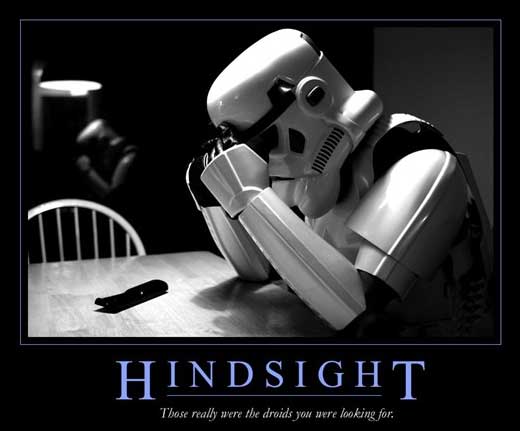
Avec le recul, j’ai réalisé à quel point je rendais un mauvais service à mes utilisateurs/utilisatrices et à l’ensemble de la communauté WordPress en n’indiquant pas les dates sur le site. Je voulais aider les débutants sur WordPress, mais je finissais parfois par les induire en erreur ou à semer la confusion parce qu’ils ne savaient pas qu’ils regardaient une ancienne capture d’écran ou un ancien tutoriel.
Au fil du temps, j’ai également appris que très peu de publications sont éternelles. Vous apprenez toujours quelque chose de nouveau et vos méthodes changent. Cela vous frappe lorsque quelqu’un cite vos propres mots lors d’une session où vous parlez et contredisez une publication plus ancienne. Devinez quoi, si cette publication ne porte pas de date, vous ne pouvez pas dire que cet article est vieux.
En résumé, si vous appréciez vraiment vos lecteurs, vous ne retirez pas les dates. Par définition, les blogs sont faits pour être obsolètes. Que vous ayez des dates ou non, vous affichez toujours vos publications dans un ordre chronologique inversé. Si vous pensez vraiment que votre contenu est éternel, pourquoi ne pas modifier cet ordre afin de commander les publications dans un ordre aléatoire (ouais, ça c’est un défi).
Attendez, comment pourrais-je être satisfait de savoir que mes publications de blog sont obsolètes ? Google ne pénalise-t-il pas les contenus obsolètes ? Est-ce que je passe à côté de lecteurs à cause des préjugés des comptes envers les publications plus anciennes ? Eh bien, je suis satisfait parce que j’ai trouvé une autre façon d’afficher les dates qui nous satisfait, moi et mes lecteurs. Je suppose que cela satisfait également les moteurs de recherche.
Nouvelle méthode d’affichage des dates, lecteurs et moteurs de recherche
J’ai réalisé que mon problème n’était pas lié aux dates. Il s’agissait de la fonctionnalité « date de publication », qui ne reflétait pas fidèlement la quantité de travail que j’avais investie dans le site. La fonctionnalité « date de publication » est pertinente pour les livres, car les auteurs/autrices ne mettent pas à jour le livre original. Ils sortent plutôt une version 2. En tant que blogueur, je mets à jour un ou deux articles par jour sur WPBeginner, mais ces articles affichent toujours une date de publication plus ancienne. Heureusement, WordPress a aussi la possibilité d’afficher la date de dernière mise à jour, ce qui, à mon avis, est la solution dont j’avais besoin depuis le début.

Dans les données de publication de WPBeginner, nous avons décidé de remplacer la date de publication par la date de dernière mise à jour. Le code ressemble à ceci :
1 | Last updated on <time datetime="<?php the_modified_time('Y-m-d'); ?>"><?php the_modified_time('F jS, Y'); ?></time> |
La fonction d’heure de modification de WordPress vérifie la dernière fois que vous avez mis à jour la publication. Si la dernière fois que vous avez mis à jour la publication est le moment où vous l’avez publiée, alors elle affiche la date à laquelle vous l’avez publiée. Toutefois, si vous avez mis à jour cette publication six mois ultérieurement, elle affichera la date de la dernière mise à jour.
Je pense que dans le monde d’aujourd’hui, la date de dernière mise à jour a plus de valeur pour les lecteurs que la date de publication réelle. La date de publication n’est pas pertinente lorsque vous avez réécrit tout l’article.
Quant aux moteurs de recherche, si vous pensez que retirer les dates de votre design les trompera, vous êtes très naïf. Votre plan du site WordPress contient la date de dernière modification de chaque article, et il y a de fortes chances que vous ayez envoyé votre plan du site dans Google Webmaster Tools. Personnellement, j’écris pour mes utilisateurs/utilisatrices, et j’accorde beaucoup plus d’importance à leurs réflexions qu’à un quelconque moteur de recherche. Cependant, le code ci-dessus suit un balisage de schéma approprié qui indique aux moteurs de recherche l’heure de la dernière mise à jour de la publication. Oui, cela signifie que Google affichera la date de dernière mise à jour à côté de votre entrée plutôt que la date de publication originale.
Dernier point, la fonctionnalité de l’heure modifiée me satisfait en tant que blogueur. Je me tiens à un niveau assez élevé et je sais que mes utilisateurs/utilisatrices ne me laissent pas tomber non plus (merci à tous d’être durs avec moi). Même si tous les blogs sont autorisés à être obsolètes, l’audience de WPBeginner ne le permet pas. Nous recevons régulièrement des rapports sur les articles obsolètes, et nous faisons de notre mieux pour les mettre à jour dès que nous le pouvons. Si vous voyez un article obsolète, Veuillez nous le faire savoir en nous tweetant @wpbeginner ou en utilisant le formulaire de contact.
J’espère que cette solution satisfera tout le monde.

Aujourd’hui, je vois toujours WPBeginner comme plus qu’un blog. Je le vois comme le meilleur site de ressources WordPress, et en ajoutant la date, je pense que je l’ai rendu encore meilleur. Avoir une pertinence temporelle ne fait pas de nous une mauvaise ressource, mais plutôt un site de ressources plus utile. J’espère qu’avec mon opinion, je vous ai convaincu de ne pas retirer les dates de vos publications de blog WordPress. Je suis toujours ouvert aux retours et aux critiques. Veuillez partager vos pensées sur ce Sujet dans les commentaires ci-dessous.





Liz
This was excellent information. I was serious going to remove the published dates from my blog. After reading this I think I will let them stay as is. Thanks.
Chuck
Like it
Jake
Would sorting posts by date updated on the blog index be an edit inside the loop? Also, can this be applied to the RSS feed? Also, if you simply updated a typo and barely any text, would this be bad practice?
Personia
I like the idea of « Last Updated … « , yet I use « Released on … » . What are your thoughts on such a phrase?
Editorial Staff
The phrase you use is entirely up to you.
Admin
Personia
To an extent, but I really don’t want to convey the wrong message. You made a point of it in your article.
Roselle
It’s funny, I was just telling my husband today about the inner war going on in my head about date stamps on my blog…
My niche is relatively new to Internet marketing and such techniques as this, so I thought that maybe I could get away with deleting the published date.
But I had this persistent, nagging thought that if I were to truly believe that I publish great content, then the date stamp would be a non-issue. The content would attract visitors no matter how old because its still good relevant content.
Thanks for this post, it really made me get off the fence.
Gretchen Louise
Great post. I’ve chosen to remove the dates from my post permalinks but leave them within each post itself, so the date is there to be seen and referenced but it’s not in the url.
Editorial Staff
Good choice
Admin
Personia
That’s what I’ve always done with my site. The URLs are just the title of the article following the domain. The actual article contains the date.
I was contemplating about removing my dates, though I’m glad I found your article. It’s not the first time your advice has helped.
gmornob
hello syed,Now i am going to remove post from my blog but when read your post i decide that it is not important for better SEO . thx for share your tip
David
Interesting concept. At the moment I am using relative dates. I have always wondered who users would perceive some of my more outdated content. Thank You for sharing this point of view. Personally I couldn’t agree more. And is especially true with content that applies to technology.
Mike Schinkel
Hi @Syed,
Thanks so much for writing this. The trend of bloggers removing dates is very disturbing and I think what Claire Boyles said really summed it up well. I hope those advising people to do that realize the harm they are causing and just stop.
If someone hides dates it tells me they are clearly more focused on achieving gains for themselves than being interested in creating value for their readers; I want to help the latter be a success if and when I can. But the former? No so much.
Also, the irony is that WordPress provides a perfect mechanism for evergreen content, it’s called the « Page » (vs. a « Post »); see this site for great examples of using pages for evergreen content, follow the top menu links. BTW, most bloggers can only manage to maintain a small number of really good evergreen content pages; choose wisely.
Finally, I like your « Last Updated » idea but I’d really rather see both « Last Updated » and « First Published. » If you really want to help the reader, it’s helpful to know both.
-Mike
P.S. BTW, nice to meet IRL in Atlanta.
Editorial Staff
Thanks for your input Mike. We will definitely talk about the published date in the meeting.
Admin
Mike Schinkel
Cool.
On a related note, have you considered using real names rather than _ »Editorial Staff? »_ In general when I see a moniker like that I think that content was written by an intern or someone less skilled so I tend to ignore articles that don’t actually have the person’s real name.
I think author names are a lot like using post dates; be more transparent and we’ll reward you for it.
Pamela
I think the same! I like to know with who I’m talking…
using ‘Editorial Staff’ sounds really cold to me…
Editorial Staff
That is another problem. Let’s say Author X writes the post 2 years ago. To update the post, Author Y went in and updated it (which can mean entirely rewriting the post). Who should get the credit? Original author? Or the new author? Sure, we can use Co-Authors+, but that would just complicate things even further because as this site grow we might have over 5 people who worked on the same article. Using Editorial Staff is a simple solution. If you think that our articles are of low quality, then shoot us an email. But making a snap judgement just because it says Editorial Staff is your choice, and we can’t do anything to change that. We can only hope that you find value on our site regardless of who the author is.
Muskie
I’ve always used publish date in my posts ever since I put my blog up in 2005. A lot changes in lets call it 7 years. I too go back and edit or add to posts. I also just delete crap including entire posts if it is just not valuable content.
I may go modify my footer to use last publish date there. I use some sort of Google sitemap plugin and Google definitely notices when I upgrade old posts. The most important qualities to strive for in your writing are Timeliness and Timelessness, without a publish data how would you measure either?
Editorial Staff
Hey Muskie,
While your sitemaps definitely show the last updated content, in Google’s search results it doesn’t. It keeps the published date which is what’s often displayed. We too delete entire old posts or redirect them to a newer/better version.
Admin
jason
Well said. Thanks for the tips. i have the same mindset as you before i read this article. Thanks for enlightening me.
Zimbrul
I might be dumb today but where do you drop the code?
Trish Jones
@zimbrul, if you’re using something like Genesis (which is what I use), it won’t be that straightforward to just drop the code in although you could use a hook or code it within the functions.php file. However, I’m now using the Last Modified Timestamp WordPress plugin as suggested by one of the Genesis developers. It works a charm.
Zimbrul
Trish, you are a star (actually 5 stars). Yes, I use Genesis on most of my sites and your suggestion comes very handy.
@ Editorial Staff: I think this is one of the most important article I was reading this year (not kidding) regarding WordPress posts. Giving it a little bit more thought I think this is the way to go: last updated date is more important than the published date.
Trish Jones
You’re very welcome Zimbrul. I hope this comes in useful for anyone else using Genesis or similar.
Zimbrul
Trish, I’ve tried the plugin you’ve suggested and it does not alter in any way the date when I update the article. Am I missing something?
Trish Jones
I double checked since you updated this comment and you are correct, it isn’t updating correctly. So sorry about this. See the Editorial comment much further down in this string and you’ll see that they provided the code for Genesis.
I’ve added it to my functions.php file and it worked.
Editorial Staff
You have to drop it somewhere inside the loop. That’s why we linked to the post meta data article for reference rather than explaining everything there.
Admin
Zimbrul
So you say this is like a date snippet that shows where you drop it?
Editorial Staff
Exactly. If you add the code after post content, then it will show after post content.
Trish Jones
I was surprised to see that Copyblogger had gone down the route of removing posts and hence the reason I decided to research more into why a blogger would do this and my research led me to your site.
Your post is 100% spot on and your emphasis on the user is premium. I have ignored articles in the past which have no dates and I’m sure users would do the same to me. Your solution makes logical, SEO and user sense. Thanks!
Zimbrul
I think the Copybloger stuff is pretty much « timeless » as I cannot see what could change in the next 10 years let’s say in the way writers write a good piece of content.
Editorial Staff
They have plenty of articles that uses words like today or contain timely content (i.e news of theme releases or product launches). So yes while a lot of those articles retain value overtime… it’s still good to know when it was last updated.
Admin
Charnita Fance
I totally agree that you should NOT remove the dates from your blog. The first thing I look at when reading a blog post is the date. I want to know how recent it is. I’d never deprive my readers of that because I know how much it annoys me.
Great article. Thanks.
Chris Rouse
A cleaner string for this (that should work with the latest version of WordPress) is:
This method is about as simple as it gets and pulls the formatting from the user’s WP admin settings. It’s a lot fewer options to worry about and doesn’t require any additional configuration other than wrapping it in the proper tags and adding « Last modified » to it.
Chris Rouse
Apparently php gets stripped from comments. Makes sense, I guess.
So, the part that is missing is the follow, wrapped in php tags:
the_modified_date();
Stijn Vogels
Interesting concept. At the moment I am using relative dates. I have always wondered who users would perceive some of my more outdated content. I would love to ability to run an A/B test on something like this. A simple CSS modification should do the trick. Do you know of any tool that can provide this ability?
John Smith
Yes! Thank you! I’ve never liked the idea of tricking users. I run a technology blog and I also put the version of software I’m doing a tutorial for! As a reader, it’s super annoying to read half a page of text only to find that the tutorial is only for version 1 of software X when the latest version is 18.
Thanks for posting this!
Mattia
Well said….
And I am one of those users who had been hard with you!
Editorial Staff
Hah Mattia. Thank you for straightening us out
Admin
Mattia
And I will never stop!
Mohammed Jobran
This is the only blog i used to accept to read it without a date. Thanks Sayed.
Read
You read my mind.
I was thinking like you that removing the date will make users think the article is still relevant. I know I was wrong. WordPress is very dynamics, it grows pretty fast. Some functions get deprecated. Some code just don’t work or just get better on latest version of WordPress.
Well, in the case of Copybloggers, that’s all depends on the type of content. If you’re in news related blog or something that often change like WordPress, date is a MUST.
Thanks for the tips for having last updated date. Never think of that before. Now I see why I need to add that.
Dave
You’ve a reply threading issue here BTW. After 4 replies the reply button becomes to small to use.
What’s you opinion on showing the two dates? One for original published date, the other for updated?
Side by side, else where in the post eg the bottom or just show updated?
Not sure how the Schema for time/date would work in a wordress post as opposed to static.
Editorial Staff
Hey Dave,
We have disabled threading after 4 replies to keep the styling intact. You can always show two dates. Just have the schema tags on the last updated date, and show the published date as plain text. Don’t think that there is a schema for last updated date yet.
Admin
Dave
Thanks for that
Dave
Interestingly if you use both both codes (date published & updated) and schedule your post into the future then date updated will be newer than date published. A little confusing for some readers I imagine.
Editorial Staff
Don’t think that would be. Because your published date is the date which you schedule the post for.
You can even code it with a script that says only show last updated date if it is newer than the published date.
Thorir Vidar
I’ve lost count on how many times I’ve been reading an article, especially on tech related matters, only to halfway into it gotten the feeling that perhaps this isn’t very recent. And rarely a date to be found. Which is daft, cause the content might be relevant even if a few years old, but it can be difficult to value without knowing the timeframe in which it was written.
I don’t think the author is deliberately trying to hide anyting from me though, just didn’t realize the effect of not giving their readers this valuable piece of context.
Adnan Shahid
As a newbie in the field of blogging, i always get guidance from your blog and this article also helps me a lot. But dear i could not understand that where and how to add the code mentioned in your article. Please guide me how can i replace post date with Last updated on?
Thanks
Editorial Staff
Hey Adnan,
You would need to place it in your single.php file where the date code is. The date code looks something like this:
<?php the_time('F j, Y'); ?>1-click Use in WordPress
You would have to replace that.
Admin
Glenn C
Wicked tip!
I have managed to follow your guide to complete this task on the single.php area of my site. However, the original date still appears on the front of my blog page. I have inserted the same code into the blog.php area to no avail.
Any ideas what else I need to do?
My site is Orange Copywriting
Thanks in advance,
Glenn
Editorial Staff
Hey Glenn,
I personally wouldn’t recommend changing the dates in the archive. Mainly because it would freak the user out about the order. Your archives are set in the order of new to old (by published date). Unless you are re-organizing that by last updated date, it is only best to show the published date. Perhaps show both, but don’t get rid of the published date from archives.
This is why you will see in WPBeginner’s archive page that it shows the original published date.
As for the code not working on your blog.php file, I don’t know why that is. It should work as long as it is inside the post loop.
-Syed
Admin
Gautam Doddamani
thanks man i had previously disabled the dates on posts page too..but now using this method to show dates..i think this is more effective than the previous one
by the way wat do u think about the date exclusion seo plugin…i think if ppl see outdated content in google results they are less likely to click on it…decreasing CTR…a solution for this would be to hide dates for very old posts and show dates for new posts…this seems to be a win-win as we are maintaining our clickthrough rate as well as providing a good user experience!!
Editorial Staff
You should always show dates because by not doing so you are doing your users a disservice. Quite frankly, if I haven’t updated an older article that needs updating… then I don’t deserve to get the user’s click in the first place.
Just my 2 cents.
-Syed
Admin
Gautam Doddamani
well said i am convinced syed!
Cheers,
Gautam
Jack Bastide
Some info really is Evergreen
so maybe use PAGES for Evergreen and Posts for everything else?
Jack
Editorial Staff
I’d agree with that. Use pages to create evergreen guides and use posts for timely subjects.
Admin
Claire Boyles
If I find myself at a blog post that doesn’t have a date on it, I leave very quickly, why? Because I feel that the author is deliberately trying to hide something from me, and I don’t like not knowing when the post was written.
A blog post is not an information page on a website, those I would expect there not to be a date on, and I would expect them to be fairly up to date.
Not having a date on a blog post is the opposite of transparency, and as a blog reader I don’t like it.
I’ve always had dates on my blogs, and when I tweet out older blog posts, I usually include #archive in the tweet, so that people know.
I still send people to older blog posts, as the information there is still relevant, but I let them know when I wrote it, to be transparent.
Eugenio
Great analysis, i think a blog is like a diary and the date is the first thing we write in a diary’s note. The modified date is a solution for all perspectives
Thank you for sharing
arunii
Will you recommend any plugin for this because i am always afraid and hesitate on coding side.
if no plugin exist at that moment then Please explain in more detail where to put the code exactly in single.php ( i am themejunkie theme )
Editorial Staff
Unfortunately, no plugin exist for this. Go to single.php file and find where the current date is being displayed. Replace that with this new code.
Admin
Chris Howard
I stand and applaud. The removal of dates is one of the most frustrating web trends ever.
As a developer/designer, I rely a lot on articles and tutorials. Even opinion pieces lose relevance over time.
Nothing worse than starting to read an article and then getting the feeling it might be out-dated, but then it has no date to verify. But at least I have sufficient experience to identify that, others may not, but it does waste my time.
Thanks. I hope others listen to you.
Carolina
Thanks for sharing this; it’s quite helpful. I just used the code you provided for Genesis and added the date after my blog posts. However, I noticed that it just shows the date but it would be helpful to have it read: « Last updated on [date]. » Is it possible to do that? Also, do you know if it’s possible to view published posts in the admin dashboard by the last modified date? It would be helpful to be able to see the posts that haven’t been updated for a while so that they can be updated as necessary.
Thanks again! This is my first comment, but I’m a regular reader of your blog.
Editorial Staff
Yes it is possible. Just add Last updated on in line 4 of the code. As for the admin, I’m sure it is possible. I just haven’t looked into it.
P.S. Thanks for dropping by and commenting.
Admin
Carolina
That worked perfectly, thanks!
Robert Nelson
Read your « Add A Comment » and noticed that it is says « all links are nofollow ». Why?
Editorial Staff
So users don’t spam the comments with links thinking that they are getting some link juice.
Admin
Susan Silver
Thi is great advice actually, especially for SEO. I was just reading some advice the other day about the importance of updating posts from your archives. Can really improve things for your visitors. I think I will make this mod today for the recently updated time function. It makes a lot of sense.
Jeff
Great Article Syed! Just trying to add it now.
In Genesis, the single.php page is under the parent framework, not the child theme. Do you recommend duplicating a second single.php and adding it to the child theme folder?
Many thanks!!
Editorial Staff
No. In genesis, you would want to do it by hooking into genesis_before_post_content. Any example would be:
add_action('genesis_before_post_content','add_last_modified_date');functionadd_last_modified_date() {if(is_single()) { ?><time datetime="<?php the_modified_time('Y-m-d'); ?>"><?php the_modified_time('F jS, Y'); ?></time><?php }}1-click Use in WordPress
Paste that code in your functions.php file. Remember to make sure that the syntax is right (i.e that you are not posting this inside another function or something).
Admin
Carolina
If I use the code provided on Genesis, the last modified date shows up underneath the byline. How can I get the last modified date to show up before the author byline as it does on the WPBeginner blog posts (« Last updated on … by … »)?
Editorial Staff
Well, we have disabled the default genesis function and created a custom one for the author and the date.
Wendy Crumpler
Really helpful and timely. Not only did you answer the WordPress/blog date question, you also reminded writers (all writers) that what you pen today may not be your truth tomorrow. Write anyway. Thanks
Dave
Have to say that’s the first time I’ve come across this piece of code.
Out of interest, does the timestamp change in the Database? So if one wanted to default back to the original published date could you?
And secondly what do people thing about having a « published date » and a « updated date » running side by side? This would come into play for things like reviews or events.
Dave
Okay I tested it. No DB change.
Question though. If you display both Published, and Last Updated Dates, which one will Google choose to display? Or does it get this data from the timestamp?
Editorial Staff
Haven’t tried it. But if you use the time schema codes like we have, and then just display the published date as normal, then I would assume that it would pick the last modified date.
Admin
Dave
« time schema codes » That’s something there’s not too much written on either http://www.w3schools.com/schema/schema_dtypes_date.asp is about is aside from schema.org.
Probably too much for a comment, but it might make an interesting follow up post to this one – how to implement etc.
Editorial Staff
There is all the information you need on schema.org. It is as simple as the time snippet and the date format. That’s all.
Zseller Istvan
Tech info is not evergreen. I would hate to go through a longer tutorial when half way I get a warning about deprecated, or non-existent functions. Not every editor can catch these kinds of errors. If some info is more than one year old I just completely disregard it. If it is about WordPress, API changes are not that frequent, so a two year old thing might work just fine. If a piece of software has been around for longer time, such as Emacs, or Vim, older tutorials are just fine.
Bob Dunn
I totally agree. And since I do WP tutorials as well, it is a disservice to the reader if they don’t realize it’s from 2 years ago, and likely outdated
So appreciate you posting about this because I come across so many sites that choose to not show their dates and don’t realize the consequences to their readers…cheers!
Jennifer
I’ve got a few questions (just a couple months into using WP). — Where does this code go?
And, can the code work avoiding certain posts? (I have some that will need to retain their published date, and may be updated for a while, depending on how my blog evolves.)
Editorial Staff
Hey Jennifer,
This code will go in your theme’s single.php most likely right after the post title. You can program it so it shows the last updated date only on certain posts by using conditional statements that WordPress offers.
http://codex.wordpress.org/Conditional_Tags
Admin
Anne
Can you possibly show an example of where this code goes, say in twenty-eleven theme?
Editorial Staff
You could either go to content-single.php file and remove line 17 code: twentyeleven_posted_on(); with the one displayed here. But that will also get rid of author name and such. So use the codes here:
https://www.wpbeginner.com/wp-themes/how-to-display-post-meta-data-in-wordpress-themes/
Alternatively, you would have to modify the function twentyeleven_posted_on() in the functions.php file.
Jennifer
I think this recommendation applies more to coding, which becomes outdated within a few years. And perhaps other more-transient matters. On some blogs though, re other less-changing matters, it might not matter whether they -ever- have dates. IMHO
(Thinking, relationship blogs, et al. Might matter due to the particular circumstances being blogged about, and the author’s circumstances, though the subject matter itself, well, dates seem not to matter, within decades / sociological changes. Perhaps, think about your content, may serve well within this overall recommendation.)
pamela
When I first started to make blogs I wanted to hide dates too, to look ‘cooler’ hahaha, but I do think it’s a bad idea now. I visited copyblogger the other day and I didn’t know they deleted the dates, I almost never visit the site. I got so confused because I didn’t know how old the information was. I ended up leaving, I just assumed that the dates were old…
Michael
I’m glad you have brought attention to this phenomenon. It’s obvious to most readers, I believe, that when the author or owner of a site doesn’t include dates on their material, they’re trying to intentionally obscure it’s « sell-by » date, and if that’s the case, it typically isn’t going to be very valuable information anymore, and a waste of the reader’s time. And as you pointed out, that will eventually result in resentment, avoidance and lost readership. Unfortunately, lots of people do this, and I often find myself halfway through an article before I begin asking myself « when was this even published? » because the further you get into it, the more obvious it is that it’s irrelevant and obsolete. Sure enough, no date or byline anywhere on it. (Same goes for many design blogs that tweet and « repurpose » their « fresh » material and icons and whatnot that feature MySpace and no Pinterest, for example. 2009 isn’t really « fresh » by internet standards.
Jay Castillo
How about removing dates in Google SERP’s? Do you think that increases click-through rates?
Editorial Staff
That depends. If the article has an older date, then I would assume yes. However, if you put an article with newer date vs. something with no date… then I’d pick the newer date article. Click rate also depends on a lot of other factors as well (your title, author verification, description, etc). So it would be really hard to measure just one variable when so many are at play.
Admin
PolarStar
Syed – you rock . this is very useful. I have been thinking now for weeks if I should be doing something about this or jot. And you summarized so many of the thopughts I had + gave a great solution.
Thank you and congrats!
Editorial Staff
Glad I was able to help
Admin
Corrinda
Thank You for sharing this point of view. Personally I couldn’t agree more. And is especially true with content that applies to technology. I would even go so far as to say removing the date from this type of content is deceptive whether intentional or not. It also wastes time when trying to research a topic.
I do think as with most things there are some exceptions to the general rule and there is a small amount of evergreen content. But for the most part it is not. And even if it is « evergreen » a date can help provide a context.
Your alternative, supplying a last updated date is a great suggestion.
This idea that removing the date will get more of your content read does not make sense. In fact, I suspect it may actually provide the reverse affect.
Main Uddin
I am agree with author as blogger should ultimately do what she/he feels is best for own blog, and its readers, when it comes to adding or deleting the date from blog post. but better option is remain it .
Edward Caissie
I couldn’t agree more that posts should be dated (I’d even be willing to argue the same point for pages). I spent a great deal of time with my most recent theme insuring that both the original date and, as the case may be, the modified date (and author) was included or able to be included on all posts and pages,
As far as I see it, no date does not translate to « evergreen » content as much as it is more likely to translate into no readers.
Connie
I always feel stupid when I search for a burning problem, find some blog posts, study them and after some time of intellectual work I notice that that special post is outdated.
I always have the feeling that a blogger who does not publish a date either thinks he / she will not continue the blog longer than 3065 days or that she/he is not caring for her/his users
well, do not trump your users, especially when you offer kind of support material or tutorials!
Editorial Staff
Agreed Connie. This is why we made the switch in 2011. Thanks to all the users who complained about my stubbornness
Thank you for dropping by and commenting.
Admin
Cynthia LaLuna
So – just to be clear – this code will show the updated date in the byline, but won’t change the original order of appearance on the blog index page?
Thanks!
Editorial Staff
Yes that is correct.
John Saddington
well-said here. i’ve considered it myself and haven’t pulled the trigger ever on removing dates. adding the modified is a great middle-ground between the two.
Editorial Staff
Thanks for dropping by John. Yes, I put the last updated date on the single post page while keeping the published date on the archive pages to keep things organized. This way when the user is viewing the archives, they don’t confused by the dates and the reverse chronological order of posts.
-Syed
Admin
Michael McKean
As a WordPress « beginner » (less than a year) myself, I made it a point to rip out all of the post info (dates, author, etc). I had that same impression that if no one knows when or where it came from it could last forever and looked prettier. What I didn’t understand, at first anyways, was I even forgot when things were done. I was missing things that I had meant to go back and update and couldn’t remember the things that I had already updated. (I try to spend most of my time on the front end of my sites to understand the user experience and only go to the back-end when necessary.) I appreciate the last updated code you provided, I will be using that hope you don’t mind. I think this will definitely help me stay on top of the things I need to. Thank you.
hope you don’t mind. I think this will definitely help me stay on top of the things I need to. Thank you.
Editorial Staff
Michael, I don’t mind if you use the code at all. As a matter of fact that was my main intention when I wrote this post. I want people to add the last updated date rather than the published date because I feel that is more helpful.
Thank you for dropping by and commenting.
-Syed
Admin
Tushar
Having `Date Modified` sounds good to me & makes a lot of sense.
Yes, having a date (any) on article is a good thing and there is no way one should trick users to raise complaints.
Now, question is – What date would search engine pick – especially when Google does not rely 100% on date shown on the article because it can be tricked by many ways for various benefits.
Thanks
Editorial Staff
Google already knows the last modified date of your article through the sitemap. By changing the timestamp like we did in our article, Google will display the last modified time in the results.
Admin