Nous vous recommandons vivement de ne jamais envoyer d’e-mail de newsletter directement depuis votre site WordPress.
Bien que certaines extensions WordPress vous permettent d’envoyer des e-mails à l’aide de la fonction de messagerie PHP intégrée à WordPress, cette approche présente des problèmes importants. Vos e-mails risquent de ne pas être délivrés ou d’être envoyés dans des spams, et les performances et la sécurité de votre site peuvent être compromises, ce qui peut entraîner des pannes.
C’est pourquoi nous utilisons un fournisseur de services d’e-mail dédié, spécialisé dans le traitement des e-mails de newsletter. Pendant de nombreuses années, nous avons utilisé Mailchimp pour envoyer nos newsletters par e-mail bihebdomadaires, et nous utilisons Drip depuis la fin de l’année 2023.
Dans cet article, nous allons vous expliquer pourquoi c’est une mauvaise idée et pourquoi vous ne devriez jamais utiliser WordPress pour envoyer des e-mails de newsletter.

Pourquoi vous devez prendre votre liste d’e-mail au sérieux
Votre liste d’e-mail est l’un des outils de communication les plus fiables. Elle vous aide à ramener des utilisateurs/utilisatrices sur votre site WordPress, ce qui peut conduire à plus de ventes, de prospects et de conversions.
Si vous ne le faites pas déjà, vous devriez commencer à construire votre liste d’e-mail dès maintenant.
Vous remarquerez que presque tous les spécialistes du marketing, les blogueurs et les experts commerciaux sérieux vous recommanderont d’utiliser un service de marketing par e-mail tel que Constant Contact, Brevo (anciennement Sendinblue), HubSpot ou Omnisend plutôt que d’utiliser WordPress pour les bulletins d’information par e-mail.
Vous vous demandez peut-être si WordPress peut envoyer des e-mails lui-même, alors pourquoi utiliser un service tiers pour le faire ?
Voyons pourquoi.
Fiabilité
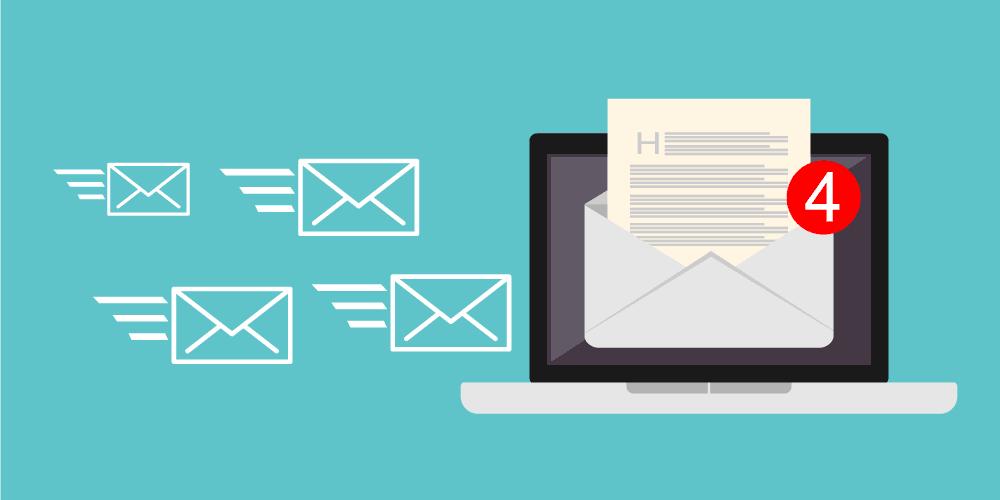
Lorsque vous envoyez des e-mails à l’aide d’une extension de newsletter qui s’appuie sur PHP et les fonctions de messagerie de WordPress, il y a de grandes chances que vos e-mails atterrissent dans le dossier indésirable de vos utilisateurs/utilisatrices.
Les fournisseurs de courrier électronique comme Gmail et Outlook disposent d’outils anti-spam qui marqueront votre e-mail comme indésirable pour un certain nombre de raisons.
Par exemple, le serveur de messagerie qui reçoit votre e-mail recherchera un enregistrement SPF pour déterminer si le serveur d’envoi est autorisé à envoyer des messages. Il recherchera également un comportement, des mots et des phrases suspects afin d’écarter la possibilité d’un courrier indésirable.
Les outils de lutte contre les indésirables vérifieront également leurs bases de données à la recherche d’adresses IP suspectes. Sur un hébergement WordPress mutualisé, votre site web partage la même adresse IP de serveur avec plusieurs autres sites.
Tout signe d’abus de la part d’une personne sur ce serveur peut déclencher des bases de données anti-spam, ce qui rendra la distribution de vos e-mails douteuse.
D’innombrables autres facteurs sont contrôlés par les algorithmes de capture des indésirables, et il est très difficile de les satisfaire tous.
D’autre part, les fournisseurs de services de marketing e-mail professionnels travaillent jour et nuit pour s’assurer que leurs e-mails sont livrés dans les boîtes de réception de vos utilisateurs/utilisatrices.

Ils appliquent un ensemble de règles strictes à tous les e-mails sortants afin de s’assurer qu’ils parviennent à la boîte de réception de l’utilisateur et non à un courrier indésirable.
Ils disposent d’ingénieurs, de développeurs/développeuses et d’un personnel de support hautement qualifiés qui travaillent 24 heures sur 24 pour rendre cela possible. Ils sont également des fournisseurs de services d’envoi d’e-mails en nombre approuvés et connus de la plupart des principaux FAI et services de messagerie électronique. Lorsque le serveur de messagerie d’un compte reçoit un e-mail provenant d’un serveur figurant sur la liste blanche, il sait qu’il est fiable et qu’il ne s’agit pas d’un courrier indésirable.
Cette fiabilité et cette délivrabilité constituent à elles seules le facteur le plus important qui devrait suffire à vous convaincre d’utiliser un service de newsletter professionnel.
Limites et délais des e-mails

De nombreuses entreprises d’hébergement WordPress fournissent des services d’e-mail à utiliser pour une adresse e-mail professionnelle rapide ou pour envoyer la réinitialisation du mot de passe WordPress et d’autres notifications importantes.
Ils considèrent que l’envoi massif d’e-mails constitue une utilisation abusive de leurs serveurs de messagerie et imposent des limites strictes au nombre d’e-mails que vous pouvez envoyer à la fois.
Il est possible que votre extension ou script de newsletter tente de mettre les e-mails sortants en file d’attente. Mais votre fournisseur d’hébergement finira par s’en apercevoir et par bloquer ces processus.
Ils peuvent même suspendre votre compte d’hébergeur pour violation de leurs termes de service.
En revanche, lorsque vous utilisez un service professionnel de marketing e-mail, vous n’avez pas à vous soucier de ces limitations.
Ils ont des serveurs répartis dans le monde entier, envoyant des centaines et des milliers d’e-mails chaque jour. Ils proposent des offres flexibles qui vous permettent de passer à la version supérieure au fur et à mesure que votre liste d’e-mails s’allonge.
Facilité d’utilisation
Les fournisseurs de services d’e-mail tels que Constant Contact et Brevo vous permettent de créer et d’envoyer facilement des e-mails à vos abonnés/abonnés. Ils disposent d’outils extrêmement faciles à utiliser pour créer et concevoir vos e-mails.
Ils ont également une intégration API, ce qui vous permet de connecter facilement votre liste d’e-mails avec d’autres extensions WordPress utiles comme OptinMonster, WPForms, SeedProd, et plus encore.
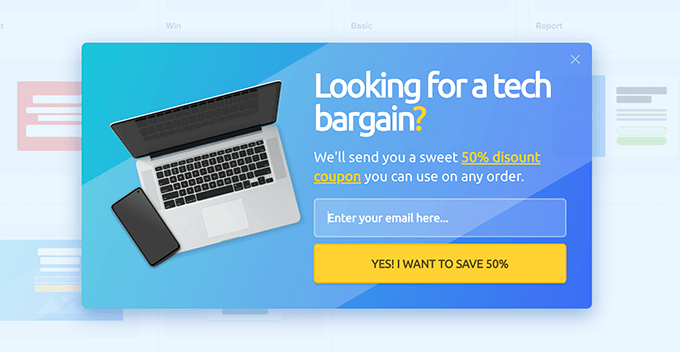
En gérant votre propre lettre d’information, vous ne bénéficiez pas de tous ces outils qui vous facilitent la tâche.
Au lieu de vous concentrer sur le développement de votre entreprise, vous passerez votre temps à vous débattre avec des choses qui peuvent facilement être faites en quelques minutes en utilisant un service de marketing e-mail approprié.
Statistiques et analyses
Les fournisseurs de services d’e-mail professionnels vous proposent des statistiques et des analyses intégrées sur vos campagnes.
Vous pouvez voir le nombre d’e-mails qui ont atterri dans la boîte de réception de l’utilisateur, combien d’entre eux ont été ouverts et le nombre de clics que vous avez reçus. Cela vous permet d’améliorer et d’ajuster vos campagnes en conséquence.
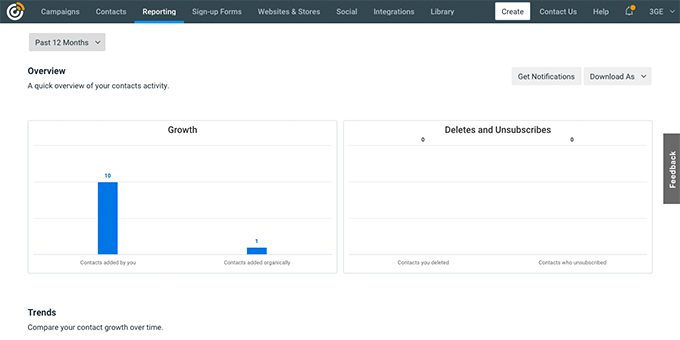
Lorsque vous envoyez votre propre newsletter via un plugin de newsletter, vous n’avez aucun moyen de savoir combien d’e-mails sont arrivés dans la boîte de réception de l’utilisateur, ont été ouverts ou ont été cliqués.
Vous devrez intégrer Google Analytics à vos campagnes d’e-mails et à vos pages d’atterrissage. Même dans ce cas, les données que vous pourrez recueillir seront limitées.
Une autre raison d’utiliser un fournisseur de services d’e-mail est que certains d’entre eux vous proposent des outils de diagnostic et d’analyse.
Vous pouvez utiliser ces outils pour voir comment se déroulent vos campagnes. Si vos e-mails sont marqués comme indésirables, vous pouvez déterminer ce qui incite les outils de contrôle des spams à marquer vos e-mails.
Questions de conformité

Le marketing par e-mail est en plein essor, tout comme les indésirables. Pour lutter contre les indésirables, les FAI et les services de marketing par e-mail ont introduit et mis en œuvre de nouveaux textes législatifs, de nouveaux prérequis et de nouveaux protocoles.
Lorsque vous utilisez un service d’e-mail professionnel pour envoyer votre lettre d’information, vous n’avez pas à vous soucier de la conformité aux réglementations en vigueur dans les différentes régions.
Ces fournisseurs de services d’e-mail travaillent d’arrache-pied pour s’assurer que leur service est conforme aux lois sur la confidentialité et l’anti-spam en vigueur dans les différents pays.
En revanche, si vous envoyez votre propre lettre d’information, vous avez moins de chances de savoir s’il se passe quelque chose de nouveau dans le monde de la protection contre les e-mails indésirables.
Rapport coût-efficacité
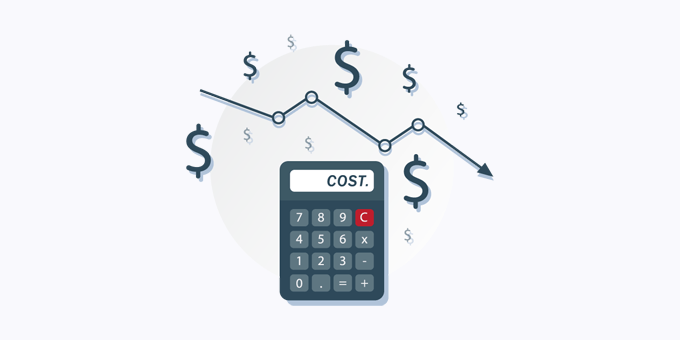
Certains utilisateurs/utilisatrices pourraient penser qu’en gérant leur propre newsletter à l’aide d’une extension, ils enregistrent des économies.
Tout d’abord, vous devez donner une valeur à votre temps. Le temps que vous passez à configurer votre extension d’expéditeur est bien plus précieux que le montant que vous payez pour un bon service d’e-mail.
En fait, vous pouvez utiliser l’un des meilleurs services d’e-mail, Constant Contact, gratuitement pendant deux mois en utilisant notre coupon Constant Contact. Cet essai gratuit vous donne suffisamment de temps pour configurer et commencer à collecter des adresses e-mail. À la fin de la période d’essai, votre liste d’e-mails sera rentabilisée.
De même, Brevo propose un compte gratuit que vous pouvez utiliser pour envoyer jusqu’à 300 e-mails par jour. Ensuite, vous pouvez mettre à niveau votre compte pour envoyer plus d’e-mails et accéder à davantage d’outils.
Quel service d’e-mail utiliser pour envoyer une newsletter WordPress ?
Nous vous recommandons d’utiliser Constant Contact, qui est le meilleur service de marketing e-mail pour les petites entreprises et les blogs.
Constant Contact est facile à utiliser et est livré avec tous les outils nécessaires comme l’automatisation des e-mails, la segmentation des abonnés, de magnifiques modèles et des analyses détaillées.
Pour les autres fournisseurs, vous pouvez jeter un coup d’œil à Brevo (anciennement Sendinblue) ou Drip. Ils offrent des fonctionnalités et des outils marketing plus avancés.
Pour en savoir plus, consultez notre comparatif détaillé des meilleurs services de marketing e-mail avec les avantages et les inconvénients.
Mais qu’en est-il si je souhaite vraiment utiliser WordPress pour des lettres d’information par e-mail ?
Certains utilisateurs/utilisatrices n’aiment pas les coûts élevés de ces fournisseurs de services de marketing e-mail. Dans ce cas, ils nous demandent généralement s’il est possible d’envoyer une lettre d’information par e-mail avec WordPress.
La réponse est OUI.
Si nous le faisions, la seule façon de le configurer serait d’utiliser l’extension FunnelKit Automation pour WordPress en combinaison avec WP Mail SMTP.
C’est la seule solution que nous ayons trouvée qui soit fiable pour l’envoi de newsletters par e-mail dans WordPress.
Guides d’experts sur le marketing expéditeur
Nous espérons que cet article vous a aidé à apprendre pourquoi vous ne devriez jamais utiliser WordPress pour envoyer des e-mails de newsletter. Vous pouvez également consulter d’autres articles liés à l’e-mail marketing sous WordPress :
- Comment créer un E-mail expéditeur de la BONNE FAÇON (étape par étape)
- Révélé : Version de l’E-mail d’importation : pourquoi il est si important aujourd’hui de construire une liste d’e-mails
- Version de l’E-mail de l’expéditeur avec OptinMonster
- Comment configurer le suivi des e-mails dans Google Analytics ?
- Des moyens simples et éprouvés pour développer plus rapidement votre liste d’e-mails
- Les erreurs de marketing e-mail que les utilisateurs/utilisatrices WordPress doivent éviter
Si vous avez aimé cet article, veuillez alors vous abonner à notre chaîne YouTube pour obtenir des tutoriels vidéo sur WordPress. Vous pouvez également nous trouver sur Twitter et Facebook.





Alex
While I agree that using WordPress for email newsletters isn’t the way to go for people who are making a living off of their websites, I still think it is a valuable option for people who can’t afford a mailing list but still want one.
Also, the analogy made that says it’s better to invest than take time setting the complicated plugin up is plain wrong. If I had an option to do something that would take a little bit longer than a more expensive alternative, of course I’d choose the free alternative and dedicate more effort. If time is money, then isn’t money time too. This attitude towards spending money here and there is horrible. If we were to agree with this analogy then one could also say « No one should track their expenses because it takes too much time ». Well yeah, it takes time but of course it’s worth it because the time that you spend doing something could save you the money!
Kelvin Chege W.
You’ve got some serious comments and I totally love that because I’m a beginner and I’m trying to figure out if to use Email Subscribers and Newsletter plug in because those guys offer such an irresistible promise, I’m very happy Wpbeginner let your comment though, I’m sure many more would find this useful and also challenge the decision posed on them from the also wonderful article above, are there totally free email service providers, for beginners, Wpbeginner ?
?
Belle
Hi, thanks for this article. Would you say the same for Woocommerce followup emails. I am thinking to use it on my ecommerce store. Thanks in advance.
Deirdre
I’m trying to find a solution for sending emails directly from the blog post (like JetPack), but without being tied to wordpress.com. We need the post to appear on the blog as well as be emailed to subscribers, and I need to be able to have control over the subscriber list. It’s looking like the closest thing that will do this is Mailpoet and/or « Send Posts to Subscribers » plugin. I’m using the former (free version) because I’ve not heard a lot about the latter. Also using the WP Mail SMTP plugin for sending. Is this my best bet? Has anyone heard of the « Send Posts » plugin?
Linda
This isn’t a response to Deirdre’s question, but a « +1 »; I have the same question.
I’ve found a lot of plugins that send a notification with partial text; I’d like to send a copy of the complete post — either automatically @post time, or have it be easy to send one if someone is familiar with wp at the level of creating blog posts (not site administration). Control over the subscriber list would be great too. Thanks–
Jacob
How do I stop WordPress from sending out the automated emails so I don’t send out two at the same time.
Michelle
I have the same question. I set up MailChimp to send out my blog notifications, but now I’m not sure how to disable WordPress from sending the notifications.
Muhammad Usman
Thank so much for this awesome post. It’s helped me no end.
With this resource I’m armed to start blogging!!
Criss
wow, it comes to a surprise to me that one shouldn’t use WordPress plugin to manage newsletters. I see 2 problems though: mailing services are way too expensive, and using such a system you cannot really pull data from your WP posts/databases… can you?
Ayella
I use Mail Poet but the newsletter still goes to SPAM
Travis Pflanz
This is likely because you’re on a shared server and your IP address has been marked as spam. For beginners/small sites, I always recommend setting up a third party SMTP mail server and using that to send your website’s mail.
I recommend SendGrid their free plan allows you to send 12,000 email per month.
Kathy
Is there a way to have Jetpack but to disable this function?
Laurie
If my WP is sending auto emails when new posts generate, is it definitely a plugin that I’ve set up at some point in time? I can’t remember now, and I don’t seem to be able to find the culprit. I would love to disable it and start using Aweber as your article suggests. TIA!
Jerry
Do what you said still apply if we use a dedicated server?
WPBeginner Support
Yes.
Admin
Dylan Braun
I am following often your posts and noticing that every post contains an educative value. I have some trouble when I use default WP email. It will sow the sender name is wordpress in the mail box. what do you suggest to correct this? Doe the plugins you recommand can show the
name of the sender intead of wordpress.
WPBeginner Support
Please see our guide how to change sender name in outgoing WordPress email
Admin
Michele
What about Jetpack and the subscribe feature? Does it fall into the good or bad category and why?
WPBeginner Support
With JetPack, you can only send your users new posts as you publish them. You cannot send out newsletters like you can do with an email service provider.
Admin
Heather
Question: I had been using Subscribe2 plugin to send posts as they were published, but we have a lot of subscribers not receiving posts. So, after much trouble shooting, I have
1) disabled the Subscribe2 button,
2) set up a MailChimp account and list and
3) have set up the MailChimp Subscribe plugin to add subscribers to Mail Chimp list… QUESTION: (this is probably so basic, but… ) now, when we make a new blog post, do I need to log in to MAIL CHIMP to actually send a notification of new post // HOW DO I SEND NEW POST NOTIFICATION BY EMAIL? (I have also had the JetPack Subscribe button, but have disabled that I think, so we can get all our subscribers in one place.) This is a small blog, only about 170 subscribers. ( « RINOcracy »)
Nolimits
Refer to this post. It answers your question correctly and it is very helpful. https://www.wpbeginner.com/wp-tutorials/how-to-add-email-subscriptions-for-your-wordpress-blog/
Patrick Dufresne
I was using MailChimp but I’m now using MailPoet because it automaticly send all new post in my weekly newsletter.
I don’t think there’s a other service offering that.
Arturo Treviño
This is a great post, very useful and really helpful. Thanks a lot, now that I want to start sending newsletters I’ll try Mailchimp.
Patrick van Panhuis
Does this also mean you shoulnd’t use the Mailchimp plugin for WordPress?
WPBeginner Support
No, MailChimp’s plugin uses MailChimp’s servers to send out emails.
Admin
Heather
I found your step-by-step guide on setting up an RSS newsletter through MailChimp – so thank you WPBEGINNER and I will work through that! Here is link for others…https://www.wpbeginner.com/wp-tutorials/ultimate-guide-to-using-mailchimp-and-wordpress/
WPBeginner Support
Glad you found it helpful.
Mike
Mail Poet with Amazon SES is the best, hands down
BRENDAN
Many interesting points of view here. Seems there is this regular suggestion that MailPoet will do everthing people question. Sadly it falls down on one critical issue. It still sends through php mail and fails to present validated mail that mail servers dont reject or mark as questionable. They apparently have rewritten the interface with wp-mail that smtp validation programs like Postman are excluded as a sending or routing device. Yes i love so many things about Mailpoet and its simplicity of use. I just see it as all very pointless if the result ends up in the spam folder and no-one ever sees it!!!! Wasting your time people….
Dan
Im just wondering if anyone could give me some feedback on Feedburner
using the email subscription
Tevya
Feedburner is fine, and the simplest way to achieve this. It’s owned by Google and the deliverability is great.
WPBeginner Support
Please take a look at, Stop Using FeedBurner – Move to FeedBurner Alternatives.
Admin
Chris
We setup MyMail plugin to use WordPress as the host for newsletters. But we send the emails through MandrillApp.
Boom.
David
How is this working for you?
Chris
This is working perfectly. Yes, Mandrill did make changes in pricing (not free!) so we switched to SendGrid. In WordPress we also setup Postman to handle the SendGrid connection – this sends all WP emails through SendGrid.
Chris
Update, for some reason Postman wasn’t getting all the emails out. So we dropped it and are using the Sendgrid plugin. MyMail picked it up and sends through it flawlessly. Since switching we can no longer duplicate any errors.
Maybe someone will find this helpful.
Chris Burbridge
Excellent! Now that Mandrill is no longer free for smaller users, I am using Mailgun. I am having excellent results!
Julian
We are also using MyMail and so far it is so good.
J Husin
This is great. My website is just a month old and I am learning a whole lot thanks to you guys. Great work as usual wpbeginner.
Sochima
Me too! My blog is barely over two months old and needs a lot of push-out, so i’m always so excited to read blogging advice and suggestions, especially from wpbeginner
WPBeginner Support
Thanks, but we think you will benefit more if you were using self-hosted WordPress.org. Please see our guide on the difference between self hosted WordPress.org vs free WordPress.com blog.
Admin
Magdalena
That’s some very limited view of the capabilities of campaigning from within WP. You fail to mention one can quite happily use SMTP protocol from within WP so your first paragraphs are a non issue.
You obviously haven’t tried to configure newsletters from within either – with MailPoet it takes about 30minutes from the installation of the plugin to the ready Newsletter.
With My mail, you probably need about an hour for the basics. Don’t know how you calculate the costs, but no matter how you look at it, that’s much cheaper in the long run than using any of the paid services unless we’re talking tenths of thousands of emails – but that’s either for large companies or spammers – not a typical WP user.
I have a tendency to research all options carefully before settling on anything, and having tried both subscription based all in one solutions as well as self configuration of plugins, I can say that for a medium sized business, the control and cost of sending newsletter from within WP is unbeatable.
Last but not least, you have a legal obligation in the Western world, to protect your clients data. Passing it on to third party services without their consent, is illegal. Sadly, very few companies inform their clientbase upon newsletter signup that all their details will reside somewhere ‘in space’ with another entity. You’re taking a leap of faith assuming someone else has appropriate protection in place, without being sure about it.
I value my time, my money and my reputation – the less people in between my business and my clients, the less chance of data breach or non compliance with the law.
John
Thanks for that very helpful input Magdalena…
I am looking to start my IM business by first building up my list with free product giveaways(still have to find those)… I will probably do so for three to six months before I start to try and monetize it.
I have been trying to find help on free autoresponders for quite a while now but Google is really not too helpful here…
Have a lovely day
John
GeorgeS
Useful comments, Magdalena, thanks.
As you say, reputation is priceless; gaining « time » could be costly in the long run, so it’s a three-way formula, and the last thing you want is a good prospect consigning your domain name to junk.
When I receive mail from MailChimp I do not enable html and I click on nothing, as I have nothing to offer to MailChimp’s data servers (or those of other « professional » mass e-mail providers). I also do not think highly of the sender, as I consider mass mail sent via « professional » mail clients to be spam.
I try then to give my own dedicated, signed-up clients & providers the more personal, direct information service that I would appreciate myself. My target is specific and low-mass and I only mail them when I have something important to communicate (a few times a year at most).
I used Mailpoet in the past, then their prices went stratic, so my last few mailings were with « Newsletter ». All the stats I need are available (opened, read, etc.) but I will take the time to explore some of the others mentioned.
For some, « Time is Money », but when spent diligently, to me, Time is Investment.
Abhay
I am using MailPoet for my blog.
MailPoet using SMTP with services like SendGrid, MailChimp.
My question is is there a way/plugin i can call above services using their rest apis e.g. using Sendgrid username, password authentication. Setting above SMTP system is costly as well as takes time.
Martin
I use MailPoet too but I might switch to MailChimp soon. For various reasons:
1. MailPoet cannot be used to send full posts by e-mail since only the first image (or featured image) is used. (And if you created a post excerpt, only the excerpt is used.)
2. MailPoet ignores text formatting such as h1. (As well as content like […]).
3. MailPoet always uses the first published version of a post and not the version accessible when the actual newsletter gets send. Very often, I amend a post right after publication due to typos etc. and they get send by MailPoet anyway.
Mayapur Voice
Hey that’s a very important point, Martin. Thanks a lot. Even if there are not typos there could many reasons one may want to edit the article after publishing it the first time. If only the first version is used then it’s a problem. There should be some sort of sync option that can update the article. Facebook also has this issue so far I have noted.
Rachel
You’re totally right! It’s so important to choose the right autoresponder and I decided to use GetResponse.
Eric
First I’d like to say thanks for the great article. I don’t like the generic looking newsletter that gets sent out automatically when I add a new post to my website. I would like to switch over to MailChimp–it seems like this is what a lot of people are using, and recommending, and it looks much more professional.
Since I’m not a pro website designer by any means, I have a really basic question. How do I turn off whatever is automatically setup in WordPress to send out newsletters when you publish a new post? I’ve never made any purposeful changes within WordPress to make it automatically send out a newsletter when I publish a new post, but it does. I’m sure this is easy to do, but can someone tell me how to disable this feature so I can start using MailChimp instead?
WPBeginner Support
WordPress does not automatically send out new posts via email. You must have a plugin installed like JetPack or something. You will need to turn that plugin off to stop emails.
Admin
Ula
Hello
I have just started using WP and I can see my posts are sent automatically to subsribers.. Just tested it. Do I still need additional plugins to manage that? Also if I want to instal other providers how do I turn this off?
WPBeginner Support
Visit your plugins section to see if there is a newsletter plugin or JetPack plugin installed. You can turn them off to disable this functionality and use other providers.
Ralph Grizzle
I’ve used Mailpoet, Mailchimp, Constant Contact and others to distribute about 8,000 newsletters per week to my subscriber list. Of the three, Mailpoet is far superior – for two reasons. 1) I work directly from the WordPress platform, and I can drag and drop posts and images. I can post current and scheduled posts – it works beautifully. 2) It is far cheaper. Mailchimp was costing me $75 per month. Mailpoet, at $99, combined with Amazon SES, free for up to 60,000 emails per month, works out to be less than $10 per month. I also tried Mandrill, free for up to 12,000 emails per month and very cheap increments of 1,000. Mandrill has better reporting and may be worth a few dollars a month extra for some.
Robbin
Hi Ralph ,
Would you mind telling me which is the best plugin to use Mandrill to send newsletters (I’ve to send text newsletter), I already know Mandrill has WP plugin but that is just for routing emails . It’s not a newsletter plugin?
2. Secondly, as said so I checked Mailpoet but it doesn’t mention in their site they support Amazon SES?
Looking for your reply.
Martin
MailPoet supports all SMTP providers including Amazon SES:
Carla Spacher
I use mailpoet plugin and have a dedicated server through Bluehost and it works beautifully. I used to have to pay $85 for over 5,000 subscribers through Constant Contact (recent price increase) and now I just pay $99 per year for mailpoet premium plugin. I never did pay for the extra service of having Constant Contact store my images as they changed every issue. I use photos from latest posts/recipes. So, I didn’t have to pay anything extra for that. However, if you do pay that extra fee, mailpoet will save you even more money.
Pieter Prenen
Yes we are using Mandrill! No problems at all…
mcnater
Could you show me your setup for this? What do you put in for the Mailpoet settings when using Mandrill?
Jammee
I use MailPoet (aka WYSIJA). You can test the spammyness of newsletters, and I find that my MailPoet ones score very well. I have seen profession mail sender emails in spam boxes too… so there is no silver bullet.
Mehmet Fatih Yorulmaz
This is one of the best websites that have really useful high quality articles. Thanks for this…
Alex
What about using sendgrid or a similar service to handle the email and then you could use wordpress or am I missing something?
Chris
Alex, you are correct. This post needs an update.
dinoalcedo
Have any of you tested out Group Mail already. I have been told it can be easily adapted to send newsletters
Daniel Nytra
I’m using mandrill, but its for transaction emails only! Transaction email: https://blog.mailchimp.com/what-is-transactional-email/
Francisco
I use Lotus Notes for productivity. I use Eproductivity in Lotus Notes. People at Eproductivity send plenty of email marketing stuff using Mailchimp-like tools.
But I am not able to see a thing. I deactivate HTML in Outlook. Just like every single journalist I know at one of the biggest Spanish speaking outlet. Just like anyone I know.
So basically, Eproductivity is loosing money.
So to make a long story short: I do understand the reason for geeks to go on selling rabbits, and blue clouds, and all that b?llsh-it in their HTML newsletter products (money) but really: it mystifies me the way some companies think their products are been sold just because Mailchimp et al assures them their emails are being opened.
No, sorry, you are loosing money. And killing good taste in the interin (c’mon, those templates should be sent to the moon and buried in its dark side).
Phil
MyMail has extremely easy-to-use addon plugins for Mandrill and Amazon SES among others.
It’s almost like having one’s own personal MailChimp built into WP. It also integrates nicely with Google Analytics and Piwik, and the latest Newsletter stats are right on the Dashboard.
I find that for my clients not having MailChimp equals to just one less service they have to login to and get comfortable with.
Anne-Catherine
Hi,
I use MailPoet and Mandrill (a service of Mailchimp) it works well
Have a nice day
(Sorry for my english i’m french)
Chrys
Hi
I have been using mail poet for a while and love it but it lacks some integration sometimes which can be done easily with mailchimp. So I hesitate to change. I be heard about mad mini as we’ll which gives the opportunity of many ad dons, is easy to use and seems more and more popular but you don’t mention it here.
Would you say mad mini could be a good option ?
Thanks
WPBeginner Support
Yes, it could be a good option. We have personally used Mailchimp so thats why we feel more confident about their service.
Admin
Niranjan
Hey..!
I already extracted your website, & you are using Both Apache & Nginx server, Mailchimp SPF etc.
I wonder, why you are not mentioned Mailchimp in this post even you use personally?
Is it not the best one?
If it is not the best one, then what is the reason behind you use it?
I am curious about your opinion.
Thank you
WPBeginner Support
Hi Niranjan,
We do believe that MailChimp is a great email marketing service. Please take a look at our comparison of the best email marketing services.
Mohammed Yahia
Why didn’t you say anything about Feed burner email subscription service. It is free and it is not restricted to a limited number of subscribers.
I think it is the most powerful method to communicate with your visitors via email after each post have been added to your blog.
WPBeginner Support
Feedburner is cool but it is not a newsletter service. Surely users can recieve your posts in their inbox but that’s all, you can not send them emails that are not part of your blog posts.
Admin
House
Very nice. Thank you
Travis Pflanz
I use MailPoet with Amazon SES. It’s only $0.10 per 1000 messages sent.
Hidayat Mundana
I used to also be tempted to use a plugin to send email to my readers.
It’s just that time I was still unsure of the delivery. For what we send a lot of emails, when in fact all of them go into the spam box.
Finally I use any paid services. Although it was a difficult choice for me.
Jacob Perl
Just curious why no mention of Constant Contact…is it not as well-known as Mail Chimp and Aweber? Is there something about it that makes using it not recommended?
Tom Nguyen
I don’t use Constant Contact because Wufoo (my form provider) doesn’t easily integrate it.
Tanner Moushey
What is your opinion on hybrid solutions like using WordPress to generate the newsletter but then using SMTP to actually send the message from a service like Mandrill?
Chris
Tanner, that is basically what MyMail does. You work within WordPress then use a 3rd party to actually sent the emails. SMTP could work, but if you use something like Gmail you could get blocked as they limit this sort of thing (because it’s not the intention of the service but works for low volumes). Connecting to an email service like MailChimp or Sendgrid works better. It uses an API and is designed for higher volume emails.
Hope that helps.
Neal
Mailchimp.com is a good one I’ve been using so far. It also handles RSS feeds
Carl
For someone with a little more experience, it is fairly easy to use Mailchimp’s Mandrill or Amazon SES with a newsletter plugin and avoid most of the problems outlined in this article.
Trishan
I am using Sendy which uses Amazon SES as SMTP. far more cost effective than MailChimp that you are peddling here.
Abhishek
I have been using your OptinMonster and it has put me in trouble. Now I get around a 1000 new email subscriber each month
Problem is, mine is a tech blog. And all I need is to send a RSS feeds-to-mail to my readers once a week. All of these MailChimps and Aweber are too costly for my situation.
What do you suggest for me?
Abhisek
Hi,
I too own a tech blog and am using optinmonster. It’s worth it really. As you go upwards increasing your reader base you must be making that much revenue from your site to pay for your 3rd party newsletter integration’s. Else re-check your efforts to see how you can growth hack your process of blogging.
Ryan Hellyer
I’ve given up convincing people of these facts. Every time I try to have this argument with someone I feel like I’m bashing my head against a brick wall. People just see that WordPress can easily send emails, so assume that is the best way to send them.
Dave
Agreed. We use wordpress and dont experience any issues. However, we learned about spf records and spam checks to ensure we comply. We have our own server and our website uses a dedicated IP address. I see many users on shared hosting wondering why their emails are being blocked when the server sends out vast volumes of spam from other users.
hercules
Hello. Please. Help me with this tip. to say that if I have a dedicated IP trough of a VPS can I use MailChimp or mail poet without having to integrate with pay and expensive sevices as shown? the need for these services to ensure deliveries is poque many times emails are not delivered through the fault of shared hosting? I would have all my emails or larger delivered without having to pay these expensive services through a VPS for example? to considering using « digital ocean » and make instações the cpanel in linux $ 5 monthly. solve the problems of deliveries?
Julia
Great thoughts here. Do you know of ways to automatically alert readers of new posts with MailChimp? Or is it okay to use another service like Jetpack to accomplish this? How do you deal with 2 different lists in that case – and how do you streamline the sign-up process?
I’ve been struggling with this for awhile so I’d really appreciate your insight!
Rafael Ehlers
Hi Julia, MailPoet has Post Notifications built in: http://support.mailpoet.com/knowledgebase/guide-to-post-notifications-video/
Travis Pflanz
Julia, you can do that with Mailchimp – http://mailchimp.com/features/rss-to-email/
Cynthia
Does this also apply to using WordPress to notify people that I have a new blog post? If so, how does this work?
For example, when I subscribe to a blog for email updates, I often go though a variety of services that various bloggers use, including Feed Burner, Mail Chp, Mad Mimi, etc, etc. I have no idea how this differs from what I’m using for when people subscribe to my blog. I would like to use a service this this, because I don’t know how to communicate with my readers without posting a blog entry!
WPBeginner Support
Cynthia, this is exactly where Email comes in handy. You can do that with mailchimp, mailpoet, and many other fantastic service providers. With mailpoet you can create different lists and automatically send posts to your subscribers on daily, weekly and monthly basis.
Admin
Karol
Thanks for the great post. One question: is it true that you can not embed – as opposed to attach a photo / image – so that the recipient must click to see the image -into any of the email services like, Aweber or Mail Chimp? But you can embed an image with MailPoet or MyMail for WP- which I have been looking into. This is important to me as I am an illustrator sending samples of my work.
Fallon
Karol, I’m brand new to email marketing and have the same question. I’m an artist and will soon start letting people know about my website and will want to start getting email addresses and send new images to subscribers from time to time. I have lots of other online experience, though. I’d love to connect with you and we can support and learn from each other as we grow.