En 2010, nous avons écrit notre populaire guide étape par étape sur la configuration de FeedBurner. Il y a un peu plus d’un an, nous avons décidé de ne plus utiliser FeedBurner pour tous nos sites. Depuis, nous avons reçu des centaines de questions sur divers bogues de FeedBurner, des problèmes, etc. Dans cet article, nous allons vous expliquer pourquoi vous devriez éviter d’utiliser FeedBurner. Si vous l’utilisez déjà, nous vous afficherons les raisons pour lesquelles vous devez arrêter d’utiliser FeedBurner, et comment vous pouvez passer à des alternatives fiables à FeedBurner.

FeedBurner est le service de gestion de flux RSS de Google sur lequel de nombreux blogueurs se sont appuyés il y a plusieurs années(Qu’est-ce que le RSS ?). Bien que Google ne l’ait pas encore fermé, la rumeur court depuis un certain temps qu’il va le faire.
FeedBurner n’a pas connu de fonctionnalités ni de mises à jour depuis aussi longtemps que l’on s’en souvienne. L’API de FeedBurner a été supprimée. Ils ont également retiré la fonctionnalité Adsense pour les flux. Tout cela s’est passé en 2012.
Alors pourquoi écrire à ce sujet maintenant – deux ans ultérieurement ?
Eh bien parce que nous recevons encore des e-mails d’utilisateurs/utilisatrices concernant FeedBurner. Au cours des 30 derniers jours, notre ancien guide de configuration de FeedBurner a reçu plus de 3500 visiteurs uniques provenant du trafic des moteurs de recherche. Comme FeedBurner n’a pas de support, nous avons reçu des dizaines de rapports de bogue et de demandes d’assistance.
Nous souhaitons orienter tous les utilisateurs/utilisatrices concernés vers un article plus actuel.
FeedBurner Alternatives
Outre l’analyse des abonnés/abonnés et la possibilité de monétiser avec Adsense, FeedBurner offrait deux fonctionnalités avant que les blogueurs ne l’apprécient.
- FeedBurner offrait aux blogueurs un meilleur moyen d’afficher leur flux RSS et proposait des options de partage aux utilisateurs/utilisatrices.
- FeedBurner permet aux utilisateurs/utilisatrices de s’abonner gratuitement et facilement à votre blog par e-mail.
Voyons comment nous avons remplacé FeedBurner par des alternatives plus performantes.
Chez WPBeginner, nous utilisons les flux WordPress par défaut et les gérons nous-mêmes. L’utilisation des flux WordPress par défaut vous donne le contrôle sur votre flux. Nous recommandons à nos utilisateurs/utilisatrices de s’appuyer sur les fonctionnalités par défaut de WordPress et de gérer les flux par eux-mêmes. Voici pourquoi :
Joli affichage des flux avec options de partage
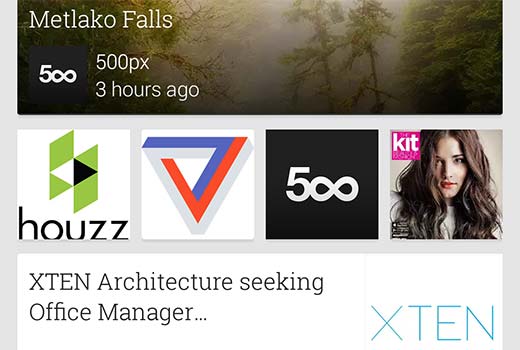
Vous devez comprendre que les gens ne visitent pas l’URL de votre flux pour lire votre contenu. Au lieu de cela, la plupart des gens utilisent des lecteurs de flux comme Feedly, Flipbook, Google Newsstand, etc. Ces lecteurs de flux effectuent déjà la plupart des tâches que FeedBurner accomplissait il y a cinq ans.
Si vous utilisez FeedBurner pour améliorer l’affichage des flux et le partage social, vous n’avez plus besoin de le faire. Cependant, vous pouvez certainement éduquer vos utilisateurs/utilisatrices sur la manière de s’abonner à votre site.
Abonnement au blog par e-mail
Beaucoup d’utilisateurs/utilisatrices préfèrent encore recevoir les mises à jour du blog par e-mail, il est donc crucial que vous remplaciez cette fonctionnalité.
Bien que l’extension JetPack offre l’alternative la plus proche de la fonctionnalité d’abonnement par e-mail de FeedBurner, nous déconseillons fortement à nos utilisateurs/utilisatrices de l’utiliser.
Pourquoi ? Parce que tout comme FeedBurner, vous ne pouvez pas envoyer de mises à jour exclusives à vos abonnés/abonnées. La seule façon de mettre à jour vos abonnés/abonnées est de faire une publication publique.
Puisque vous avez pris la décision de faire les choses de la BONNE façon, alors nous vous recommandons de commencer à construire une liste d’e-mails.
Les services professionnels de marketing par e-mail tels que MailChimp, AWeber, etc. vous permettent d’offrir des abonnements à votre blog par e-mail tout en vous faisant bénéficier de toute la puissance d’une plateforme de marketing par e-mail robuste. Vous obtenez de meilleures Statistiques telles que le nombre d’utilisateurs/utilisatrices qui ont ouvert votre e-mail, le nombre d’utilisateurs/utilisatrices qui ont cliqué dessus, etc.
Vous bénéficiez également d’un taux de distribution plus élevé, ce qui signifie qu’un plus grand nombre d’utilisateurs/utilisatrices recevront vos mises à jour. Dernier point, mais non des moindres, vous bénéficiez de la flexibilité et des options.
Par exemple, vous pouvez proposer plusieurs options d’abonnement (mises à jour quotidiennes, hebdomadaires, etc.) – voir notre guide sur la création d’une newsletter quotidienne et hebdomadaire.
Nous utilisons Mailchimp pour notre site, et c’est GRATUIT jusqu’à 2000 abonnés/abonnées.
Maintenant que nous avons couvert les alternatives, voyons comment vous pouvez vous éloigner de FeedBurner.
S’éloigner de FeedBurner
Si vous utilisiez le service d’abonnement e-mail de FeedBurner, la première chose à faire est d’exporter vos abonnés/abonnées e-mail. Il vous suffit de vous connecter à votre compte FeedBurner et de cliquer sur votre flux. Cliquez ensuite sur le lien “En savoir plus sur vos abonnés/abonnées”.
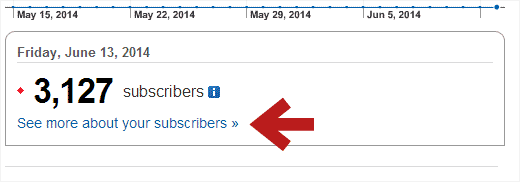
Sur l’écran suivant, défilez vers le bas jusqu’à la section Services d’abonnement e-mail et cliquez sur Abonnements e-mail FeedBurner. Cela dépliera la section, et vous pourrez voir un lien pour gérer votre liste d’abonnés/abonnés e-mail. Cliquez sur le lien pour voir vos abonnés/abonnés e-mail.
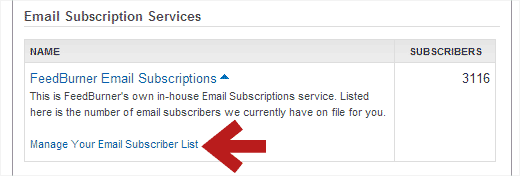
FeedBurner affiche alors la liste de vos abonnés/abonnées e-mail. Vous verrez un lien Exporter CSV au-dessus de la liste. Il vous suffit de cliquer dessus pour télécharger votre liste au format CSV. Vous pouvez ensuite importer ce fichier dans un service de marketing e-mail de votre choix, tel que MailChimp, AWeber, etc.
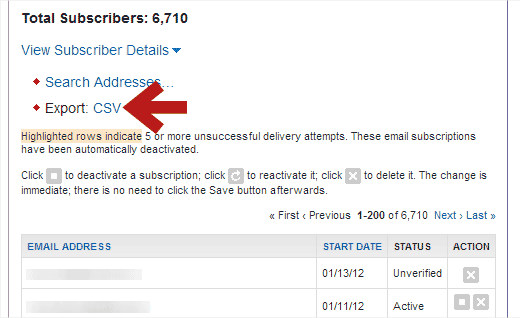
Comme nous utilisons MailChimp pour notre site, nous allons vous afficher comment la fonctionnalité d’importation fonctionne dans MailChimp. La plupart des autres fournisseurs ont un processus similaire.
La première chose à faire est de vous connecter à votre Tableau de bord MailChimp et de créer une nouvelle liste dans MailChimp.
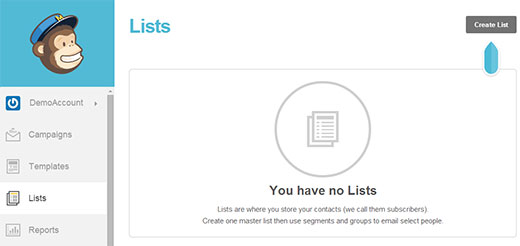
Après avoir créé une nouvelle liste, vous pouvez importer vos abonnés/abonnés e-mail à l’aide du fichier CSV que vous avez téléchargé depuis FeedBurner. Sélectionné en cliquant sur le menu Listes dans le tableau de bord Mailchimp et en sélectionnant la liste que vous venez de créer. Cela vous amènera à la page de gestion des listes. Là, vous devez cliquer sur Abonnés ” Importer des abonnés “.
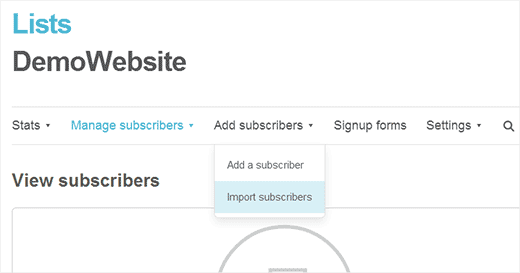
Sur l’écran suivant, cliquez sur l’option ” Importer à partir d’un fichier CSV ou TXT “, puis importez le fichier CSV que vous avez téléchargé depuis FeedBurner.
Une fois votre liste importée, vous devez créer une campagne RSS par e-mail.
Cette fonctionnalité est appelée différemment selon les services de marketing par e-mail. Mailchimp l’appelle campagne RSS par e-mail. AWeber l’appelle “Broadcasts” (diffusions). Il vous suffit de taper dans Google le “nom de votre service de marketing expéditeur et de votre blog RSS”, et vous trouverez un tutoriel à ce sujet.
Une fois que vous avez configuré tout cela, vous pouvez désactiver les abonnements aux courriels dans FeedBurner, afin que vos utilisateurs/utilisatrices ne reçoivent pas deux courriels. Vous pouvez le faire en allant sous l’onglet Publicize dans FeedBurner et en cliquant sur le lien Email Subscriptions dans la colonne de gauche.
N’oubliez pas qu’en transférant vos abonnés/abonnées à un nouveau service d’e-mail, vous risquez de perdre quelques abonnés, mais il s’agit d’abonnés/abonnées inactifs dont vous ne voulez probablement pas de toute façon.
Rediriger les abonnés/abonnées FeedBurner vers le flux WordPress
Il était courant pour les blogueurs de rediriger l’URL de leur flux WordPress vers leur page FeedBurner. Certains le faisaient avec une extension comme FD FeedBurner, d’autres utilisaient la fonctionnalité intégrée de leur thème, et les plus avisés utilisaient un extrait de code.
Si vous utilisez l’une des méthodes ci-dessus pour rediriger votre flux WordPress par défaut, veuillez cesser de l’utiliser immédiatement.
La meilleure façon de vérifier si vous redirigez votre flux est de visiter l’URL de votre flux RSS :
http://www.yoursite.com/feed/
Si celle-ci redirige vers FeedBurner, c’est que vous n’avez pas corrigé le problème.
Rédigez ensuite une publication de blog et demandez à vos abonnés/abonnés de mettre à jour l’URL et, éventuellement, expliquez-leur comment ils peuvent s’abonner à votre site en utilisant d’autres lecteurs.
Important : NE SUPPRIMEZ PAS votre flux FeedBurner. Certains sites vous diront de SUPPRIMER vos flux FeedBurner, ce qui, soi-disant, redirigera vos abonnés/abonnées, mais ce n’est pas le cas. C’est une très mauvaise idée, et vous perdrez vos abonnés/abonnées. Pourquoi ?
Parce que lorsque vous supprimez votre flux, FeedBurner ajoute une nouvelle publication pour informer vos lecteurs que votre flux a été déplacé. Cela ne met pas automatiquement à jour l’URL du flux sur les lecteurs/utilisatrices de votre compte. Si les utilisateurs/utilisatrices n’agissent pas dans les 15 jours, vous perdez cet abonné/abonnée pour toujours. De plus, au bout de 30 jours, un concurrent peut revendiquer votre URL FeedBurner et tous les utilisateurs/utilisatrices qui n’ont pas mis à jour leur flux commenceront à recevoir ses mises à jour.
Encore une fois, NE SUPPRIMEZ PAS vos flux FeedBurner.
Rédigez simplement un article de blog pour informer vos lecteurs qu’ils doivent mettre à jour leur URL. Expliquez-leur, à l’aide de ressources, comment procéder.
Ensuite, laissez le flux FeedBurner mourir à petit feu.
Ainsi, ceux qui ne mettent pas à jour l’URL de votre flux dans leur lecteur RSS continueront à recevoir du nouveau contenu, mais tous vos nouveaux lecteurs s’abonneront de la bonne manière.
Créer des formulaires d’abonnement, une page d’abonnement, etc.
Maintenant que vous avez créé votre liste d’e-mails et que vous êtes revenu par défaut à l’URL du flux WordPress, vous devez faire les mises à jour appropriées sur votre site, comme retirer toutes les mentions de l’URL FeedBurner, mettre à jour vos formulaires d’inscription aux e-mails, etc.
Pour ajouter des formulaires d’inscription à votre site, nous vous recommandons d’utiliser OptinMonster. Il vous permet de créer des formulaires d’opt-in efficaces tels que des formulaires d’inscription dans la colonne latérale, des formulaires après la publication, une barre de pied de page flottante, des diapositives, des fenêtres surgissantes, etc.
Nous l’utilisons sur notre site et il nous a aidé à augmenter notre liste d’e-mails de 600%.
Ensuite, vous voudrez probablement créer une page d’abonnement qui affiche aux lecteurs comment ils peuvent s’abonner à votre site.
Comme vous utilisez le flux par défaut de WordPress, vous disposez de beaucoup de flexibilité et d’options de personnalisation.
Vous pouvez ajouter des miniatures à vos flux RSS, ajouter d’autres contenus personnalisés aux flux RSS ou créer entièrement des flux RSS.
Une autre fonctionnalité intéressante intégrée à WordPress est celle des flux spécifiques aux catégories. Vous pouvez permettre à vos utilisateurs/utilisatrices de s’abonner à des catégories individuelles avec des flux RSS par catégorie. Lisez notre article sur comment permettre aux utilisateurs/utilisatrices de s’abonner à des catégories dans WordPress.
Nous espérons que ce guide vous a aidé à trouver un moyen de faire face à la disparition de FeedBurner et de passer à de meilleures options. Nous vous recommandons vivement de ne plus utiliser FeedBurner.
Si vous avez aimé cet article, alors abonnez-vous à notre chaîne YouTube pour plus de tutoriels vidéo WordPress. Vous pouvez également nous rejoindre sur Twitter et Google+.

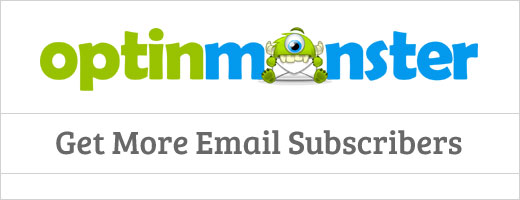




Andrew Blackman
Very useful, thanks! I signed up with Feedburner back in the pre-Google days, and I’ve stuck with it out of laziness all these years. Finally getting around to moving away from it, and this guide is just what I needed.
Ryan
Feedburner now allows for a permanent redirect when deleting a feed. There’s no longer a 30 day window.
Ankit Dhadwal
I have seen other Rss platform like Alltop. Can you please post a tutorial for this. I have been struggling to figure it out how to use it. Others can also find it useful.
Thanks
WPBeginner Support
Hey Ankit,
Please see our guide What is RSS and how to use RSS in WordPress?
Admin
Leslie Myricks
Hello,
I recently subscribed to Feedburner. I went on to other services to enter my blog info. Each time I entered it into Feedage, I got a message saying it wasn’t working. It said take the url and enter it in search. If my feed came up, (which it did) that was supposed to let me know I have the correct url. However, whenever I attempt to submit it to other services, I get the same message. I don’t understand. Maybe you can advise. Thanks!
Coach Maria
Well, I’ve decided to use feedburner for what it’s worth I do have an ezine, too. I tried Jetpack’s version of subscribing and actually liked it since people get new posts delivered without me having to do anything.
I do have an ezine, too. I tried Jetpack’s version of subscribing and actually liked it since people get new posts delivered without me having to do anything.
What I’d say is that IF your ideal audience likes RSS feeds (as mine seems to), then use it. If not, don’t.
Anne
The main problem I see is the difficulty in switching from a free service to a paid service. Website after website talks about MailChimp and other services being free, but it’s only if you have a small number of subscribers. At the same time, these blogs tell us how we should be CONSTANTLY growing our subscribers. Which means we will quickly outgrow the “free” service.
Which will then cost about $40 or more per month.
Could you write an article about truly FREE Rss to Email programs like Feedburner? Or maybe there’s a paid service out there that doesn’t cost an arm and a leg if you have more than 2000 subscribers?
Thanks!
Don
99% of rss feeds are not read, they exist today only for SEO purposes. You use feedburner because google owns it. Period.
Leslie
feedburner changed my original feed to
I know you said not to delete it, but I, sadly have no subscribers here. However, I use the above rss for my mailchimp account. Is that easily fixable? It doesn’t matter if I delete the above feed and return to using my original from wordpress?
WPBeginner Support
Hey Leslie,
If you used your FeedBurner feed to send your posts via email to your MailChimp email list, then you can edit the integration and replace FeedBurner feed with your WordPress RSS feed.
Admin
malcolm
i dont want feedburner or its alternatives as i have no use for them but i keep getting a message from feedburner with some sort of gambling link how do i stop all feedburner links. i have never subscribed to them so would like to stop them please help
p.s idont have an account with them
WPBeginner Support
Hi Malcolm,
If you are getting this in your WordPress site’s comments section, then those are called trackbacks. See our guide on how to how to stop WordPress trackback spam.
If you are getting them in your email, then report them as spam and your email filters will start sending those emails to spam.
Admin
toni
wordpress feed requires users to make a wordpress account.
that is to much efford. most won’t go through that. even feedburner having to type email address, code and a confirmation email is to much for most. is there and option with facebook?
Thomas
I don’t know if these comment threads are still monitored, but I started with Feedburner back in the beginning and am finally making the transition away. The problem is I use it to track podcast downloads. What’s a good alternative?
David P
Please help. I am new to WordPress and all this RSS stuff and I find it all very confusing. Someone please help me to understand. Perhaps an article that simplifies for actual WordPress beginners, everything about RSS, from what it is to how to use it and how to set it up in WordPress, RSS Feed, RSS Feed subscriptiona and all that jazz… would be much appreciated.
I am currently setting up a new WordPress site that is going to replace another live WordPress site. But before I begin setting up RSS subscription or a new RSS feed or RSS whatever for the new site I imagine I need to determine whether the current site already has all this, an associated Feedburner account perhaps or any subscribers for that matter. How do I do this? The WP theme I am using has a Newsletter subscription widget that includes in it’s settings an option to enter a Feedburner URI. If I should not bother with Feedburner then perhaps I should not bother with this widget. Maybe I should just go ahead and replace it with a widget from Mailchimp and in the event that current subscribers to the old RSS feed get dropped then I will cross that bridge when I reach it but first…. how do I start?
WPBeginner Support
Please check out our beginner’s guide: What is RSS? How to use RSS in WordPress?
Admin
monique
Hi Syed and team, Your article is very much about getting away from feedburner. Can you do one on how to set up an rss feed and what it is and how it works with aweber, etc I still don’t get how it is different to subscribing with email if rss sends you an email anyway. I’m just starting out and I don’t need the move away from feedburner stuff and it’s left me very confused as to what to do now. thank you!
WPBeginner Support
Hi monique,
RSS it self does not send email to subscribers when you publish a new article. For that you will need an email service. The email service provider then uses your WordPress RSS feed to fetch articles and automatically email them to your subscribers. Hope this helped, let us know if you have more questions.
Admin
Erin
I feel like I’m missing something here. I moved away from Feedburner YEARS ago when they first announced they would not longer update the API. I moved to Feedblitz and run that feed through Mailchimp in an rss campaign.
The issue I’m having, and how I stumbled upon this post, is that Feedblitz inserts a 1×1 pixel image in the feed and Mailchimp converts it to a 600×600 pixel image that pushes my feed content down the page. SO I’m looking for alternatives. But is having to run the WordPress Feed through an rss service even a thing anymore? Can I skip the whole rss service and run the domain.com/feed straight through Mailchimp’s rss campaign for auto sends?
TIA!
WPBeginner Support
Yes, you can use the default WordPress RSS feed through MailChimp’s RSS to email campaign.
Admin
Ron
One thing I hate about Mailchimp is that it displays my physical address and email at the final confirmation message to subscribers. I mentioned that to customer service but it’s part of the anti-spam policy. Address should be kept confidential for a variety of reasons.
I also don’t like the captcha ….there is no way of disabling that functionality. It’s a pain and can turn people off from signing up.
Vince
I totally agree. I’m looking to switch from mailchimp before my list starts to grow.
Candice
Hi. I am 3 weeks into building my first blog on WP, haven’t thought about acquiring email lists that much as opposed putting contents in… I have downloaded this plug- in called Ultimate Social Media Plus… It also come with this prompt that ask reader to subscribe for new posts… How is things like different from MailChimp? The WP also has a widget that let’s me put a subscription box on the pages… again, how are these different from these email services you guys are talking about? I have v. little technology background, hopefully my question is not too silly. Thanks in advance!!!
WPBeginner Support
Please take a look at our guide on why you should start building your email list right away.
Admin
Dan Stafford
What I’m wondering is how to replace Feedburner’s podcast listing support & pingshot services.
ikomrad
Same here. I get most of my news from Feedly, and I would like to register with them so that if someone searches for my blog in Feedly, they can find it and subscribe to my rss feed.
Is there a way to do that?
WPBeginner Support
Hi ikomrad, take a look at our guide on how to optimize your WordPress RSS feed. It has tips on optimizing your WordPress site for Feedly so that your blog is more prominently displayed in Feedly.
Admin
Henning Uhle
Great post. Thank you. But one thing is strange.
Mailchimp works like a charm. I use RSS driven campaigns that send out emails to my subscribers once a day at a specific time. If WordPress RSS isn’t available at this time, no email is sent. And the Mailchimp guys informed me to use Feedburner or other RSS caching services to prevent this issue.
And since Feedburner didn’t die, I use it as recommended by Mailchimp. Now I think about switching to Google Newsstand to have a RSS caching service that’s more future-like. But I am not sure if Mailchimp works together with it. But I will try.
Cheers, Henning
shan
There is no alternative to feed burner right now. Because this is a free service. And emails never go to spam folder. If you have lot of money to burn for email subscription close feedburner service and find alternative.
Yeah sure
Of course. FB is sent by google so it is still the best way to deliver email.
Alana
Thank you for all of the tips! I just switched over to MailChimp and this helped a ton!
andrea
I switched to Aweber about a month ago. When we imported my subscribers into Aweber, there were no names, just email addresses. Does feedburner even capture first name? If not, Yikes! Not sure how I can go back and capture the names of 600 subscribers!
WPBeginner Support
You can contact Aweber support. You may have to require all your users to confirm subscription again.
Admin
Ganesh
Nice post thanks for sharing feed burner information .
Kady
Thanks so much for this blog post! It was so helpful as I switched all my email posts from Feedburner and Jetpack to Mailchimp!
Nostromov
Ugh, dunno whether you guys are unaware – or, what?! FeedBurner is dead and gone… Its domains, feedburner.com/ & feedburner.org/ are parked; outside of Google, it does *not* exist any longer!..
Perhaps updating the article, or something, would be good?? :))
Josh
Those domains were deactivated about 5-6 years ago after Google’s takeover of the Feedburner service was completed. Feedburner can now be found at feedburner.google.com.
Jennifer Harry
I use newsletter plugin to send newsletters, but I have a problem understanding what to do about sending regular newsletters. I suppose I’ll just have to focus on it and get it done, but it’s difficult when you have a million other jobs to do!
Lance McGrew
Email subscriptions are becoming or have become old-school. Instant push notifications are the new way. Better instant gratification experience, no problem with your feeds ending up in junk mail folders. Get your subscriber’s attention even when their email client app is not open. Problem is, I am not finding a clear way of integrating instant push notifications with WordPress posts. Feedburner 30-minute push is insufficient. Boxcar2 requires user to manually type in a custom URL. No obvious way to allow subscribers to custom select what feeds or notifications they want pushed to their mobile devices.
Vince
No sure I agree. fads come and go but email list is still king in iM.
Kimm Boes
Hello, I am searching for help regarding a feed issue. I recently acquired a blog, my second, and installed a new theme. I also exported the feedburner subscribers to Mailchimp and set up an RSS campaign within Mailchimp to send my new posts to my subscribers each morning. The problem is that my feed is not updating, so mailchimp is not getting the notification that new content has posted, and isn’t sending out the e-mail. As I understand it, my feed still comes from feedburner, but when I log in to that account, it shows old content, from before I acquired the blog. If I click on “resync”, it will update, but it reverts back. Can you help?
Daniel Boswell
This comment thread seems a bit old but for those who are inquiring about MailChimp, the RSS to Email feature works in the free version. There are also a few free RSS email templates to chose from that have everything already set up. When going through the RSS to Email setup process, one of the steps lets you select your template. Just add your logo or your name in text on the banner, make any color changes you want, and adjust the font if you don’t like whats there, and you should be good to go.
Chaz DeSimone
Daniel, thanks for posting even though “this thread seems old.” I need to install RSS and Mailchimp, and your two points about RSS to Email working in the free version, and that I can choose a template and make some simple customization, is the clincher for me. Thank you. (The site I’m building now is for silent films of 100 years ago– . Threading film on a 1906 Powergraph is an “old thread”!)
Jim
You recommend using the default WP rss feed, but it is broken and does not generate xml files that work. (WP 4.2.2)
Eli
Hi,
Your blog is very good!
Small question, I’m using with word press blog’s building and have RSS program by WP. When I’m clicking in RSS icon at my website, at Explorer internet the RSS feed is appearing well but at Chrome it’s not appearing. Why? How can I fix so it will appear also at Chrome?
looking forward & thank you!
Eli Kassel.
Lucky Bhumkar
Most valuable post. Thanks for alerting me before fall into the trap of Feedburner.
Sonia
I recently moved to MailChimp and now want to stop using FeedBurner altogether, but I’m afraid I have no idea how to get that done…
Now that FeedBurner offers a permanent redirection option, would you say that deleting the feed would be an acceptable way of redirecting the feed back to the original source, i.e. wordpress, or would I still need to take additional steps even if I did that? It has been years since I started using FeedBurner and now I have no idea how to undo that. I know for a fact that I didn’t use a redirect plugin and I wouldn’t have modified the header.php file, as I have no idea how to do that…
I am at a loss as to how to recover my feed and ditch FeedBurner… Please help!
suryatejaaaa
but,the problem with mailchimp is when we send the emails through mailchimp,they will go directly to promotions tab and no one will care about them..If you have any suggestion better tell me..
Tri Wahyudi
For me Feedburner remain useful for capturing traffic to my blog
Lukas Brandt
What about Feedpress.it?
Nancy Ward
I have 50 email subscribers that are listed on Feedburner and getting email updates. I also have 740 registered users that are not listed on Feedburner as subscribers and therefore not getting emails. What are my options to moving from Feedburner to another email app to incorporate the registered users?
Quinn W
Thanks so much for this! I do have one question – you mentioned being able to put together a campaign for either a blog category or tag in Mailchimp RSS to email. I’ve tried to do both, but Mailchimp seems to revert it every time back to my main blog feed. Do you have any insight as to why? ~Quinn
Mary A. Axford
My blog uses Feedburner to let people subscribe by email. Very early on (blog started in mid-2012) I could log on. However, I started getting a message to log in to claim my Feedburner account, the ID and password didn’t work. The only way I knew to try and get help was to post on a Google forum, and so far Google has ignored mine and a lot of other people’s request for help on this. Any ideas? I don’t want to force my email subscribers to subscribe via something else. Thanks!
WPBeginner Staff
MailChimp has a feature called RSS to Email.
Kennis Wong
MailChimp is not exactly an alternative to email subscription of blog posting, is it? My understanding is that you will need to manually create an email to send to your subscribers if you are using MailChimp, whereas in WordPress Jetpack, your subscribers automatically receive an email alert for any new post. I see the two services are complimentary to each other (although it could be confusing to readers if you have two separate sign-ups). Correct me if I am wrong about MailChimp though.
Anya
The paid version of mailchimp can be programmed to pull in the RSS feed from a blog and create emails automatically. They can also be styled and branded. It’s fairly simple and it takes some testing, but it is possible.
Doreen
I believe I have inadvertently signed up for two feedburner accounts, but I can only find one. Can you tell me how I can find the other account so I can ditch feedburner and transfer my subscribers?
WPBeginner Staff
The best way to figure this out is to retrace the steps you took implementing FeedBurner and just undo them.
WPBeginner Staff
Go to Plugins page and see if you can find a plugin installed that has feedburner in the name or description. If you find such a plugin, then deactivate it.
Also check your theme’s header.php file look for a line that contains your feedburner feed URL.
Lastly, check your theme’s functions.php file. Look for a code block with your feedburner feed’s URL in it.
Jacqueline
The only Plugin I see referencing feedburner is WP Subscriber Form. Currently it is deactivated. I’ll be honest and say I have no clue as to how to find my .php files, much less edit them. I’m a serious newbie to this stuff, and I appreciate any help.
Jacqueline
I found this post exactly one day after implementing Feedburner. Ugh! I’m very new to blogging and the technical stuff, i.e., editing files, FTP, CSS and the rest. Can you please help me put everything back in order? I can find no way to redirect my feeds back the way they were two days ago. I would appreciate any help!
WPBeginner Staff
I can understand the issue with sharing your real address. But you also have to give that when you’re registering your domain name.
Unless you bought private registration or WhoIsGuard, then anyone can find out your address.
We’ve seen a lot of bloggers simply put their house address for their MailChimp Email.
I wish I can give you a better solution, but that’s about it. You can use JetPack but again you run into the same restrictions. With FeedBurner you were at the mercy of Google, and now you will be at the mercy of Automattic.
Hangry All The Time
Thank you for the article. Just what I was looking for online.
I am a new blogger and at this point have nothing to sell on my site (no income). While I understand that MailChimp is free to use, I will need to submit a physical mailing address to comply with anti-spam laws. That means that I will need to rent a PO Box which is a cost I don’t want to take on now. Other plugins/services for email subscriptions don’t ask for this information, but I realize they have their own limitations.
Any advice on how to proceed?
Heather Solos
Transparency, I work for FeedBlitz.
Native RSS Feeds do work well in most new readers, that said, services like ours have additional features, like the ability to measure the RSS audience and the ability to ad advertising to the RSS feed, creating an additional source of passive revenue.
We also make it easy to your own static ads to your RSS feeds.
We also have live support during business hours.
I would be happy to answer any questions you may have about the service.
just passing by
Feed Demon. ’nuff said
WPBeginner Staff
You don’t need to add any code to your RSS feeds. The default WordPress feeds work out of the box. However, if you feel that you need to add something to your RSS feeds, then there are plugins that will let you do that. For example, WordPress SEO will let you add content that will appear below each post in your RSS feed.
As we mentioned in the article, you will not be deleting your Feedburner Feed. So you will not loose those subscribers and they will continue to receive updates from your site.
Heather Solos
To add to this, do not delete your FeedBurner feed as that allows someone else to step in and claim your extension. Your subs that didn’t move their subscription likely won’t notice that the feed has gone quiet, until one day someone steps into your old extension with something exciting like adult content or pill shilling. I’ve seen it happen many times.
Doreen
This is a helpful and timely post, as I’ve been thinking about moving away from Feedburner for quite some time. The main thing holding me back is Feedburner has been showing my number of subscribers as 1 for quite some time (and yes, I’ve been following the steps you outlined) and I know this is not the case. Getting help from them is next to impossible, so I’m not sure how I can rectify this. Any advice?