November has been a busy month for the WordPress community! It brings groundbreaking AI tools like the new WPForms AI Form Builder and WordPress.com’s AI Assistant for Studio.
Plus, there have been major updates like the release of WordPress 6.7, new plugins, and exclusive Black Friday deals from top WordPress companies. From innovative product launches like ClickSocial to beginner-friendly analytics tools like OnePageGA, this edition of Spotlight has something for every WordPress user.
Now, let’s dive into the biggest updates and features shaping WordPress this month.
WPBeginner Spotlight is your monthly roundup of the latest WordPress news, updates, and community highlights.
Have WordPress news to share? Whether it’s a product launch, a major update, or a noteworthy event, let us know through our contact form, and it might be featured in the next edition!

OnePageGA Launches to Simplify Google Analytics 4 Reporting
A new tool called OnePageGA has been launched to help users understand Google Analytics 4.
It condenses analytics data into a single-page dashboard, offering a simplified overview of key metrics like user sessions, pageviews, traffic sources, and top-performing pages.
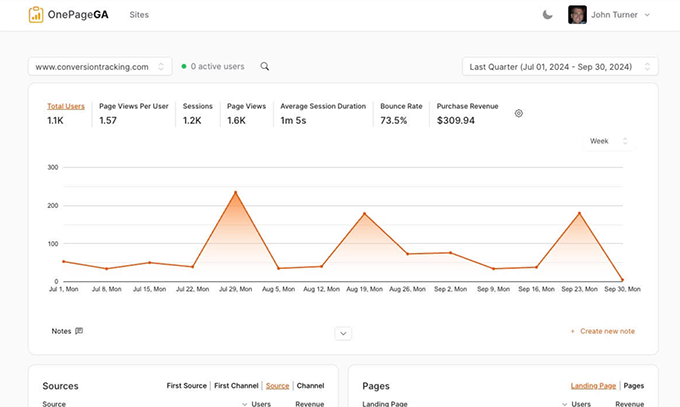
Syed Balkhi, CEO of Awesome Motive, wrote in his announcement post:
OnePageGA is the magic button you always wish you had. With just a few clicks, it instantly turns all your Google Analytics 4 data into easy-to-use reports … no need to install a plugin or touch a line of code!
John Turner, co-founder of OnePageGA, shared the motivation behind the tool: “You already know Google Analytics 4 is a powerful tool, but let’s face it—it’s challenging to navigate. You’re left wondering, ‘What metrics really matter?’ and ‘How can I make sense of it all without hours of training?‘“
The dashboard addresses these frustrations by providing essential insights on one screen, meaning you don’t need to navigate GA4’s complex interface.
OnePageGA requires no technical setup and integrates directly with Google Analytics 4, making it accessible to both beginners and experienced users alike.
Smash Balloon Introduces ClickSocial: Social Media Scheduling for WordPress
Smash Balloon, known for their social media integration plugins, have launched ClickSocial, a new all-in-one social media scheduling tool designed specifically for WordPress users.
It allows users to schedule and manage social media posts directly from their WordPress dashboards. This can simplify workflows for both content creators and marketers.
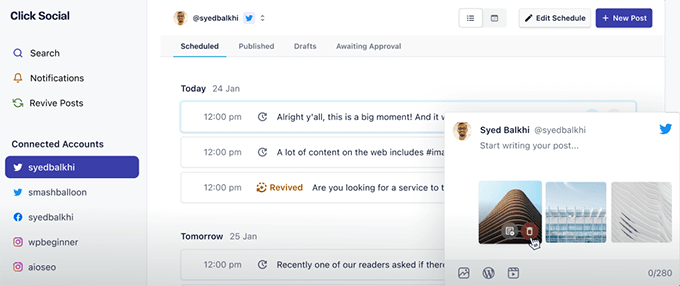
In their announcement post, Smash Balloon highlighted the tool’s potential: “With ClickSocial, you can finally manage your social media content without leaving WordPress, giving you more time to focus on what really matters—growing your business.“
ClickSocial supports popular platforms like Facebook, Instagram, and X / Twitter (more platforms will be added later). It enables users to plan and publish posts across multiple accounts from one centralized interface.
It also offers features like customizable scheduling, post previews, and analytics to track engagement and performance.
Overall, ClickSocial aims to bring the convenience of scheduling tools like Buffer or Hootsuite directly into WordPress.
🎉Don’t Miss Out on the Best WordPress Black Friday Deals! 🎉
Looking to save big on WordPress plugins, themes, and tools? Our Black Friday Deals page features 150+ exclusive discounts on top WordPress products. It’s the perfect time to grab the tools you need to grow your website or business.
From hosting to plugins, we’ve curated the best deals in one place to make your shopping easy and efficient. Don’t wait too long—these deals are only available for a limited time!
WordPress.com Introduces AI Assistant for Studio
WordPress.com has announced the release of an AI Assistant for Studio, which is its free and open-source local development app.
The AI Assistant aims to make local WordPress site development faster and more intuitive for beginners.
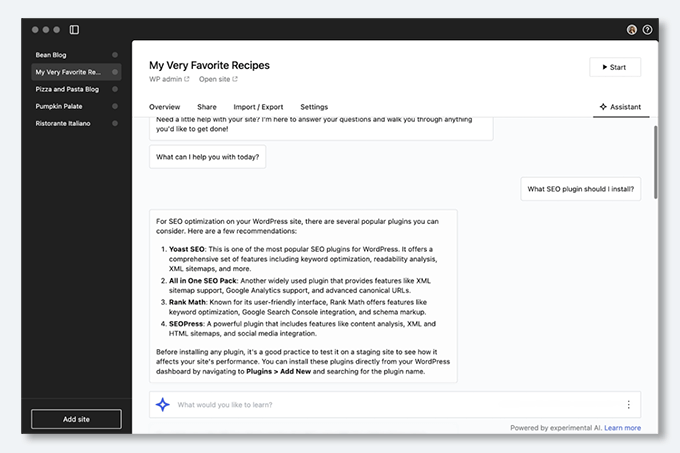
It does this by simplifying common development tasks, such as setting up themes, customizing plugins, and troubleshooting errors.
Plus, it leverages natural language processing to allow developers to interact with their projects through simple text-based commands.
In the announcement, WordPress.com highlighted that the AI Assistant is particularly useful for new developers learning WordPress and seasoned professionals looking to streamline their workflows. The feature integrates seamlessly with Studio’s existing local development tools, enhancing both speed and efficiency.
WPForms Launches AI-Powered Form Creation
WPForms has introduced a groundbreaking new feature: AI-Powered Form Creation.
This new functionality uses artificial intelligence to simplify and speed up the process of building forms for WordPress websites.
Users can now create complex forms by simply entering a description of what they need. The AI then generates the form structure, including appropriate fields, in just a few seconds.
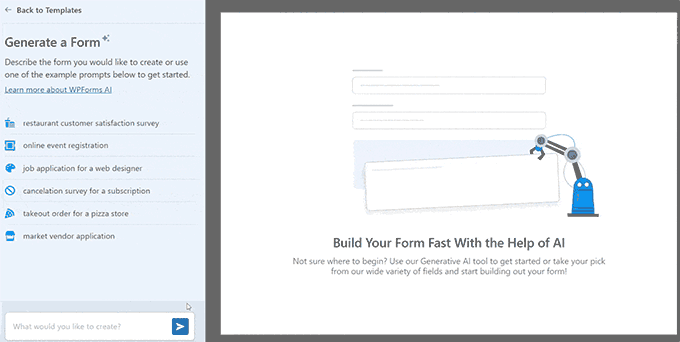
Whether you need a registration form, a survey, or a feedback form, WPForms’ AI assistant can take care of the heavy lifting.
Syed Balkhi, co-founder of WPForms, shared his excitement on X (formerly Twitter), saying: “The future of WordPress forms is here! WPForms AI makes form creation faster and easier than ever before.”
This feature is particularly useful for business owners and non-technical users who want to save time while creating professional-grade forms. It’s another step forward in making WordPress more accessible and user-friendly for everyone.
Uncanny Automator Unveils New Release with Stripe, Email Attachments, and More
Uncanny Automator, the popular WordPress automation plugin, has launched a new release packed with new integrations and features.
It adds support for Stripe, email attachments, and MemberMouse, which significantly expanded its automation capabilities.
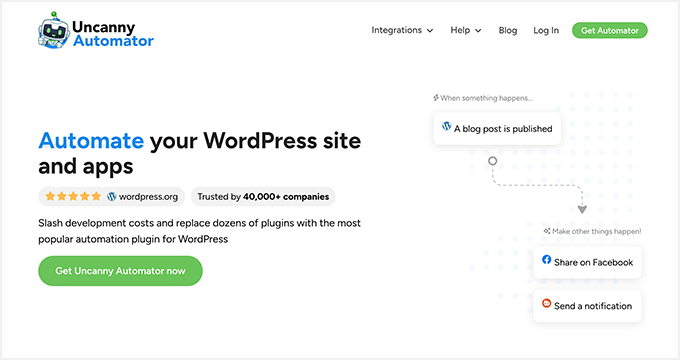
The new Stripe integration allows website owners to automate processes like creating or updating user profiles after payment.
On the other hand, the email attachment feature enables site administrators to send files directly via automated emails, which is perfect for invoices, reports, or digital products.
MemberMouse users can now also automate membership actions, meaning the plugin is more useful for subscription-based sites.
In addition, the release also brings enhancements for developers and advanced users. These include support for importing and exporting CSV, JSON, and XML files, as well as custom actions for greater flexibility in automating complex workflows.
All in One SEO Introduces AI Writing Assistant Integration
All in One SEO (AIOSEO) has rolled out their latest feature, the AI Writing Assistant. This integration aims to help content creators write and optimize their content more effectively by using AI directly within the WordPress editor.
The Writing Assistant leverages the power of SEOBoost, which is a platform designed specifically for content optimization.
By integrating SEOBoost, AIOSEO provides users with advanced tools for improving readability, tone, and overall SEO performance in real time. It also helps you generate full content briefs for any keyword with just a few clicks.
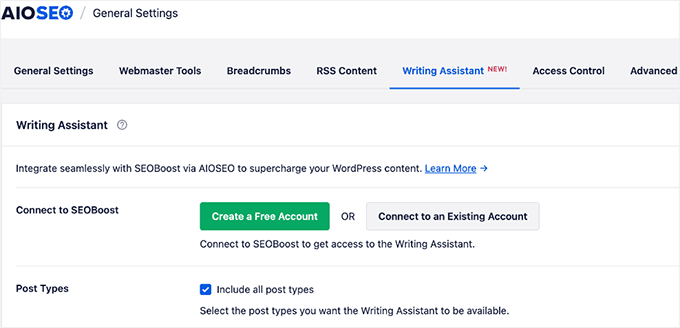
With this new tool, users can receive actionable insights while drafting, making content creation simpler and more efficient for both beginners and experienced marketers.
Ben Rojas, President of AIOSEO, explained the significance of this feature:
“The Writing Assistant empowers users to create content that’s not only engaging but also optimized for search engines. It bridges the gap between creativity and SEO best practices.“
The Writing Assistant seamlessly integrates into the WordPress block editor, providing actionable insights while users draft their posts. This feature is part of AIOSEO’s ongoing efforts to enhance productivity and content quality for WordPress users.
In Other News
- Patchstack’s bug bounty program has led to significant improvements in WordPress security by identifying vulnerabilities and closing nearly 1,000 outdated plugins.
- Envira Gallery introduced a feature for AI-powered image generation, allowing users to create custom gallery visuals directly within WordPress.
Keep Your WordPress Site Running Smoothly with WPBeginner Maintenance Services

Are you tired of worrying about your WordPress site’s backups, updates, and security? Our WordPress Site Maintenance Service ensures your site stays secure, optimized, and running at peak performance so you can focus on growing your business.
- Automattic has acquired Harper, which is a grammar-checking tool designed for developers. Elijah Potter, the creator of Harper, will join Automattic as a Code Wrangler and integrate Harper’s capabilities into products like WordPress.com, WooCommerce, and Jetpack.
- WPCode added support for SCSS, making it easier for developers to manage styles directly within WordPress. The update also includes improved PHP debugging tools to simplify troubleshooting for custom code snippets.
- WordPress 6.7 was released with a new default theme and significant improvements to the site editor for customization and user experience. Later, WordPress 6.7.1 was released as a maintenance update with 16 bug fixes throughout core and the block editor.
- The latest Gutenberg plugin release introduces an experimental inline commenting feature for the block editor. This feature allows users to add and view comments directly within the editor, offering a glimpse into the future of collaborative editing in WordPress.
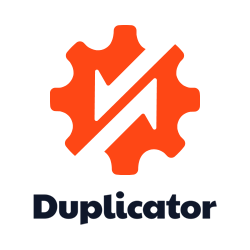
Duplicator – Reliable WordPress Backups Made Easy
Keep your WordPress site safe with Duplicator’s automatic secure cloud backups. Featuring military-grade encryption, it ensures your data is protected and can be easily restored.
- WordCamp Asia has announced YouthCamp 2025 for children aged 8-17. The program aims to inspire the next generation of WordPress users and developers, and it’s free for participants whose parent or guardian holds a WordCamp Asia ticket.
- The WordPress Core team has announced plans for three major releases in 2025: versions 6.8, 6.9, and 7.0. These releases are expected to include significant updates and features to improve WordPress’s performance, functionality, and user experience.
New Plugins
- ClickSocial – The all-in-one social media scheduler for WordPress makes it easy to plan, schedule, and publish content across multiple platforms directly from your WordPress dashboard.
- OnePageGA – A tool that simplifies Google Analytics 4 by providing a clean, one-page dashboard for easy access to critical metrics.
- Lottie Lite Animations for WordPress – Released by Human Made, this plugin adds lightweight animations to your WordPress website, enhancing the visual experience without affecting performance.
- Back In Stock – This plugin allows WooCommerce store owners to notify users when out-of-stock items become available again to improve customer retention and conversions.
That’s it for this edition of WPBeginner Spotlight. We’d love to hear your feedback and ideas on how we can improve this series.
If there are any exciting WordPress news or updates you’d like us to feature in the next issue, don’t hesitate to drop us a message.
We’ll see you again next month with more WordPress news and insights. Thank you for being an integral part of our community!
Si vous avez aimé cet article, veuillez alors vous abonner à notre chaîne YouTube pour obtenir des tutoriels vidéo sur WordPress. Vous pouvez également nous trouver sur Twitter et Facebook.





Have a question or suggestion? Please leave a comment to start the discussion.