Le calendrier de WordPress 4.8 est publié. Ce sera la première mise à jour majeure de WordPress en 2017. Nous avons suivi le développement de près et nous sommes ravis d'annoncer que la version finale devrait sortir autour du 8 juin 2017. Dans cet article, nous vous montrerons ce qui arrive dans WordPress 4.8 avec ses fonctionnalités et des captures d'écran.

Remarque : Vous pouvez essayer la version bêta sur votre ordinateur ou sur un environnement de staging en utilisant le plugin WordPress Beta Tester.
La sortie officielle de la version bêta aura lieu le 12 mai, ce qui signifie qu'aucune nouvelle fonctionnalité ne sera ajoutée avant la sortie finale de WordPress 4.8. Cependant, certaines des fonctionnalités en bêta pourraient ne pas figurer dans la version finale.
Éditeur visuel dans le widget de texte
Par défaut, WordPress est livré avec un widget de texte brut. Ce widget contient une simple boîte de texte où vous pouvez ajouter du texte et du code HTML.
Les débutants qui ne connaissent pas le HTML ne pouvaient pas ajouter de liens ou utiliser la mise en forme de base dans le widget de texte. Cela va changer dans WordPress 4.8.
Le nouveau widget de texte est livré avec un éditeur visuel et texte simple. Similaire à celui que vous voyez sur l'écran de modification d'un article.
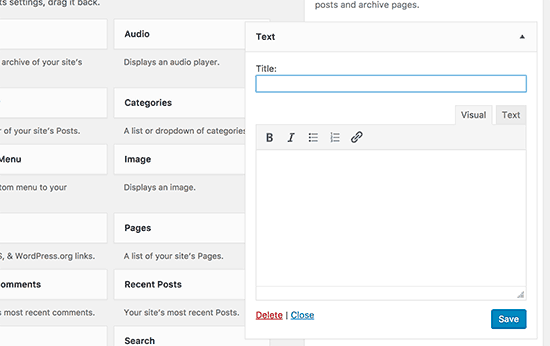
Cela permettra aux utilisateurs débutants d'ajouter facilement des liens, de créer des listes ou de mettre du texte en gras / italique sans écrire de code HTML.
Le nouveau widget d'image
Actuellement, si vous souhaitez afficher une image dans la barre latérale WordPress, vous devrez écrire du HTML ou utiliser un plugin.
WordPress 4.8 introduira un widget d'image qui permettra aux utilisateurs d'ajouter facilement des images dans la barre latérale. Vous pourrez télécharger une image directement depuis le widget ou sélectionner n'importe quelle image de la médiathèque WordPress.
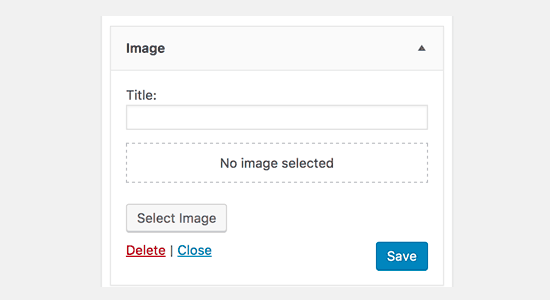
Cliquer sur sélectionner une image ouvrira la fenêtre contextuelle de téléchargement de médias WordPress où les utilisateurs peuvent télécharger ou sélectionner une image. Après avoir inséré l'image, les utilisateurs pourront voir un aperçu de l'image dans la zone du widget.
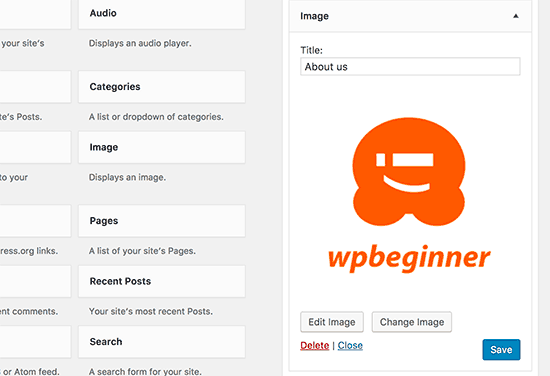
Le nouveau widget vidéo
Similaire au widget d'image, WordPress 4.8 introduira également le widget Vidéo. Il permettra aux utilisateurs de télécharger facilement des vidéos dans leur barre latérale ou d'afficher n'importe quelle vidéo de YouTube, Vimeo, ou tout autre fournisseur oEmbed.
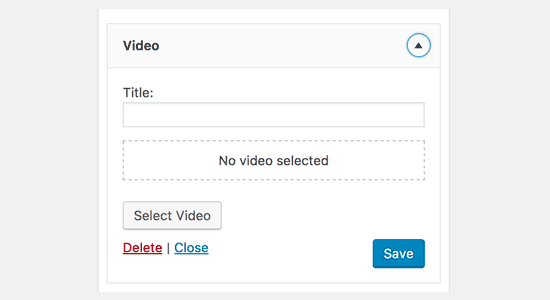
Remarque : nous vous recommandons de ne jamais téléverser de vidéos sur votre site WordPress. Utilisez plutôt un hébergeur vidéo comme YouTube ou Vimeo. Cliquez simplement sur le bouton « Sélectionner la vidéo » dans le widget, puis sur le lien « Insérer depuis l'URL ».
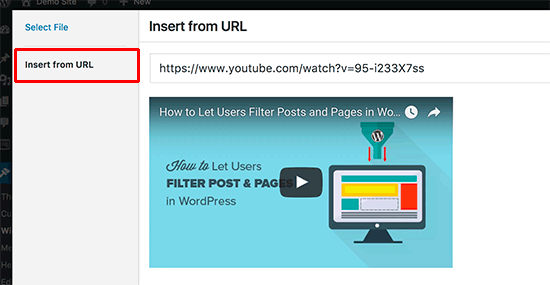
Ajoutez l'URL de la vidéo que vous souhaitez intégrer, puis cliquez sur le bouton « Ajouter au widget ». La fenêtre contextuelle de téléversement de médias disparaîtra et vous verrez un aperçu miniature de votre vidéo dans le widget.
Widget Tableau de bord Actualités et Événements WordPress
WordPress 4.8 introduira également le widget Tableau de bord Actualités et Événements WordPress. Il apparaîtra sur votre page de tableau de bord WordPress et contiendra des informations sur les actualités de WordPress ainsi que sur les événements WordPress près de chez vous. Il remplacera l'ancien widget d'actualités WordPress qui ne montrait que les actualités de WordPress.
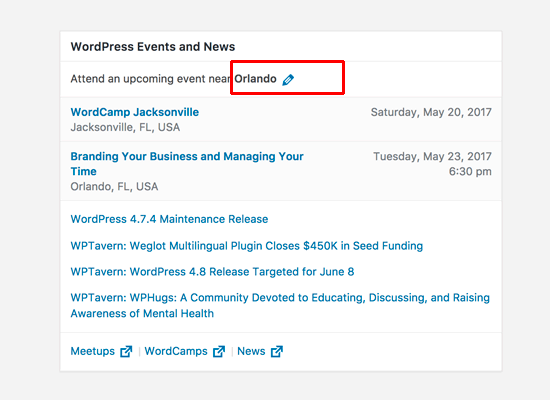
Si vous avez plusieurs utilisateurs sur votre site Web, le widget leur montrera des événements en fonction de leur emplacement. Il essaiera automatiquement de détecter l'emplacement d'un utilisateur en envoyant son fuseau horaire, sa locale et son adresse IP à api.wordpress.org.
Les utilisateurs peuvent également modifier l'emplacement pour saisir manuellement leur emplacement ou afficher des événements d'un autre emplacement.
Améliorations internes
Ces mises à jour améliorent des parties importantes du cœur de WordPress mais sont principalement destinées aux développeurs.
Le panneau de personnalisation sera désormais proportionnellement dimensionné sur les grands écrans. #32296
Nom de l'utilisateur affiché en évidence sur l'écran de modification de l'utilisateur. #28182
La nouvelle fonction get_term_parents_list() sera introduite comme version indépendante de la taxonomie de get_category_parents(). #17069
Nous espérons que cet article vous a aidé à découvrir ce qui arrive dans WordPress 4.8. Dites-nous quelles fonctionnalités vous trouvez intéressantes et ce que vous aimeriez voir dans les futures versions de WordPress ?
Si cet article vous a plu, abonnez-vous à notre chaîne YouTube pour des tutoriels vidéo WordPress. Vous pouvez également nous trouver sur Twitter et Facebook.





Anton
ouaiiiii ! j'attendais ça !
beatrice johnston
OK équipe WPBegginer…. vous êtes très bons…. alors… j'espère que dans un avenir proche vous publierez une liste des plugins QUI pourraient être supprimés si nous utilisons tous les nouveaux « attributs » de WP 4.8….. merci pour l'article…. ♥
William
Vous mentionnez que les utilisateurs ne devraient pas télécharger de vidéos directement sur leur site mais utiliser un hébergeur vidéo. Est-ce que cela s'applique dans toutes les situations, ou serait-il parfois préférable en termes de performances si le site dispose d'un serveur à large bande passante ou d'un CDN pour héberger soi-même des vidéos extrêmement courtes, c'est-à-dire de moins de 20 Mo ?
Support WPBeginner
Salut William,
Il ne s'agit pas seulement de bande passante et de performances. Il s'agit aussi de l'expérience utilisateur. Votre serveur peut avoir les ressources pour diffuser les vidéos, mais vos utilisateurs peuvent avoir une connexion Internet plus lente ou peu fiable, un navigateur plus ancien, pas de flash, des problèmes de compatibilité avec votre format vidéo, etc. Les services d'hébergement vidéo tiers tels que YouTube sont extrêmement efficaces pour optimiser l'expérience utilisateur et diffuser vos vidéos même sur des connexions lentes.
Admin
Rob
J'ai été agréablement surpris de voir dans la capture d'écran des événements qu'elle présentait un événement sponsorisé par le groupe WordPress Orlando dont je fais partie.
Nancy Seeger
This will be a welcome addition but a lot of people may unknowingly strip out current edits from their existing widgets. Like the issue with the post editor, when you use the visual editor you can strip existing code (like a div tag for example). If you have the visual editor on, will this strip HTML like the post editor does?
Valerie
Meh. Upgrades that may muck up text widgets on existing sites scares me. For new sites/users I can see the appreciation for the changes though.
natalie mantle
Hi have you added the new upgrade i am a bit worried for same reason you have stated – can take hours to put everything back in place i hate upgrades that say back up first think i might wait for the feedback to come through
David Drucker
Will the new Image, Text and Video Widgets be a new way to add advertisements in sidebars? It would seem to be that this would be an ideal use for them.
fRANK oKUN
These are good improvements, but even some established plugins, such as the Black Studio TinyMCE Widget, have more features that enable the same tools found in the WP editor to insert images, videos, links, etc. Why didn’t WordPress think of that? And is “Hello, Dolly” really necessary? Does anyone use that?
beatrice johnston
i deleted long time ago hello dolly… absolutely innecesary item there… never happened anything bad or good with that dolly…
Jon
avec le nouveau widget vidéo, permettra-t-il le &rel=0 pour masquer les vidéos associées ?
Je suppose que le conteneur Olathe sera responsive à la taille ?
Ce serait également formidable si cela permettait le chargement différé derrière une miniature personnalisée.
Jon
Diana MEYER
I welcome those improvements to WordPress! I’m sure many of us have been wondering why those wasn’t built in WP, so no need now for extra plugins that slows down the sites
Marko
De belles améliorations, mais ce serait formidable si le nouveau widget d'image pouvait avoir l'option (entrée) pour ajouter un lien URL à l'image également. La plupart des images dans la barre latérale doivent être liées à un site Web externe.
Support WPBeginner
Salut Marko,
Les utilisateurs pourront ajouter un lien à l'image lors du téléchargement.
Admin
Jerry
Enfin un widget image, j'attendais cela depuis un moment.
beatrice johnston
image in widgets me too waiting long time for…. also all the other new things you can do in the widget … i think all the new things are very welcome… it will speed up a lot process for front end devs…

Fahid Javid
Belles améliorations concernant les widgets. oui, cela éliminera le besoin de plugins supplémentaires.
Merci pour votre avis.
Suanlian Tangpua
Le nouveau widget d'image semble bien. Mais que faire si nous voulons hyperlier l'image ?
Matt
Je me demandais la même chose. et surpris de ne trouver aucune mention (si elle existe dans la mise à jour).
Gary
Alors vous aurez toujours besoin du plugin Image Widget existant et massivement populaire...
Benbodhi
When you insert an image in WordPress, the modal has link options along with title, caption, link target, css classes. So it’s super easy
Trish
Thanks for the preview! I’m afraid I won’t get much excited about any of these updates until they improve the core functionality of the post editor. I find it quite flaky and the fact that it’s impossible to add code without a plugin is a major problem.
I’m afraid I won’t get much excited about any of these updates until they improve the core functionality of the post editor. I find it quite flaky and the fact that it’s impossible to add code without a plugin is a major problem.
But having said that, the new widgets look very cool.
Marco
Enfin, un éditeur visuel pour les widgets. Bon pour les clients finaux lorsqu'ils souhaitent apporter des modifications mineures.
Bas
La prochaine version de WordPress devrait avoir des catégories pour les éléments multimédias.
Je n'arrive pas à croire que ce ne soit pas par défaut comme les articles, les produits wooproducts, etc.
TK
D'accord. J'en ai marre de parcourir d'innombrables images et fichiers dans la médiathèque. Ces éléments devraient être activés par catégorie.
Adonye
Wow, I am most impressed with the Video Widget. Great feature for video ads
Eugene Kopich
Qu'en est-il du nouvel éditeur Gutenberg ?
Support WPBeginner
Salut Eugene,
Il est toujours en cours de développement et pourrait arriver dans une future version de WordPress.
Admin
Sam
Honnêtement, je ne comprends pas pourquoi il y a trois widgets séparés ?
John Goeller
Vous avez raison, pas super excitant, mais j'aime l'idée d'un éditeur HTML pour les widgets. Cette fonctionnalité est attendue depuis longtemps.
Samuel Rochefort
Merci pour le résumé !
Gary Gordon
Thanks. Great summary of what’s coming. I agree that many of the “new features” aren’t glamorous, but the are still awesome and are going to be used by all.
I agree that many of the “new features” aren’t glamorous, but the are still awesome and are going to be used by all.
Pour plus de réflexions à ce sujet, n'hésitez pas à me contacter à :
Dade
Merci pour le tuyau.
Pourquoi n'ont-ils pas profité pour ajouter la possibilité d'ajouter également un lien à l'image ?
C'est comme s'ils avaient fait la moitié du travail et s'étaient arrêtés là.
Support WPBeginner
Salut Dade,
Vous pouvez ajouter un lien à l'image lors du téléchargement. Il y a une option sous le titre et la description de l'image pour ajouter un lien.
Admin
Matt
Excellente nouvelle !
Travis Pflanz
Enfin, un widget éditeur visuel ! C'est toujours formidable lorsque nous pouvons supprimer un plugin de nos sites Web.