WordPress 4.0 Beta 1 est sorti hier. Il s'agit d'une version majeure avec des fonctionnalités et des améliorations vraiment intéressantes. Dans cet article, nous vous montrerons les nouvelles fonctionnalités à venir dans WordPress 4.0 ainsi que leurs captures d'écran.
Veuillez noter que WordPress 4.0 est encore en version bêta. Certaines des fonctionnalités mentionnées ici pourraient ne pas figurer dans la version finale.
Vous pouvez tester la version bêta de WordPress 4.0 sur votre PC, Mac, ou dans un environnement de staging en utilisant le plugin WordPress Beta Tester.
Cela étant dit, plongeons dans ce qui arrive dans WordPress 4.0.
Meilleure internationalisation dès le départ
Si vous vouliez installer WordPress dans d'autres langues, vous deviez alors installer une version localisée de WordPress ou télécharger manuellement les fichiers de traduction.
Dans WordPress 4.0, l'installation de WordPress dans d'autres langues sera beaucoup plus facile. Les utilisateurs pourront choisir la langue de leur site dès la première étape du processus d'installation, et le reste de leur installation se poursuivra dans la langue choisie par l'utilisateur.
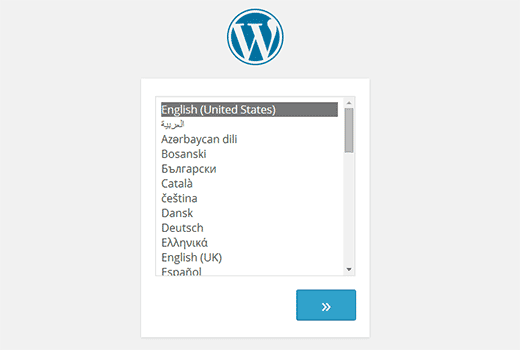
WordPress 4.0 permettra également aux utilisateurs de changer/modifier la langue du site depuis l'espace d'administration de WordPress en allant dans Paramètres » Général et en choisissant une langue dans le menu déroulant Langue du site.
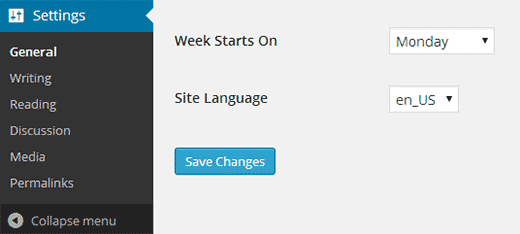
Les utilisateurs pourront également rechercher des plugins et des thèmes disponibles dans leur langue sélectionnée.
Espérons que cela encouragera davantage d'utilisateurs à contribuer aux traductions de leurs thèmes et plugins préférés. Voici comment trouver des thèmes prêts pour la traduction et des plugins pour WordPress.
Vue en grille des médias
Média Grid a commencé comme un projet autonome et entrera dans le cœur de WordPress avec WordPress 4.0. Comme son nom l'indique, il vous permet de visualiser votre médiathèque dans une vue en grille.
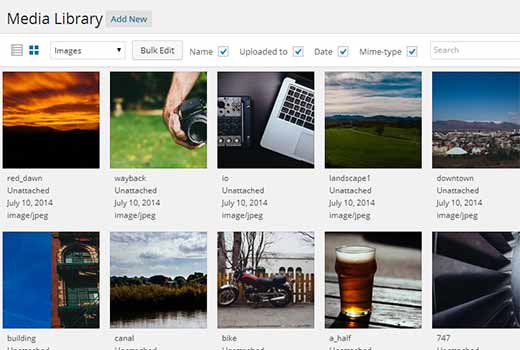
Cette interface moderne offrira un moyen plus rapide de visualiser et de gérer vos fichiers multimédias dans WordPress. Cliquer sur un fichier multimédia l'ouvrira dans une fenêtre modale où vous pourrez modifier les informations du fichier. Vous pouvez également parcourir les fichiers multimédias dans la fenêtre modale à l'aide des touches fléchées.
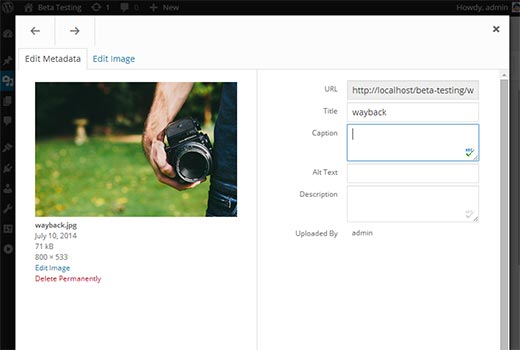
Améliorations de l'éditeur de publication
WordPress 4.0 apportera des améliorations très utiles à l'éditeur de publication.
Premièrement, la barre de menu de l'éditeur restera désormais en haut pendant que l'utilisateur écrit une publication. C'était vraiment agaçant pour les nouveaux utilisateurs qui devaient faire défiler vers le haut pour cliquer sur les boutons. L'éditeur se redimensionnera désormais au fur et à mesure que vous écrivez. La barre de défilement dans l'éditeur de publication a également disparu, offrant une bien meilleure expérience d'écriture.
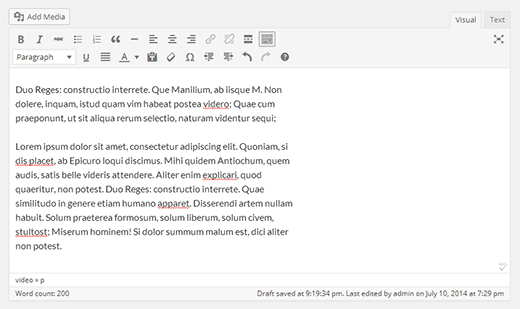
Une autre amélioration dans l'éditeur de publication est l'affichage des intégrations. Les utilisateurs pourront voir l'intégration réelle dans l'éditeur de publication lorsqu'ils collent une URL d'un site pris en charge comme YouTube, Twitter, WordPress.tv, etc.
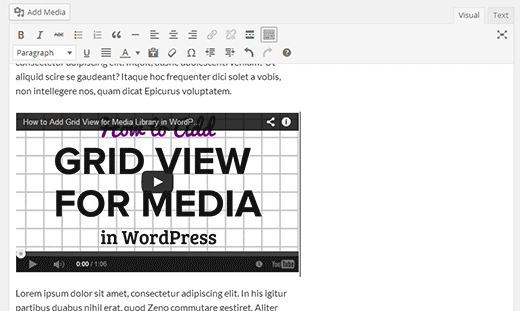
Dans cette version, plusieurs autres fournisseurs oEmbed ont été ajoutés comme : TED Talks, Mixcloud, CollegeHumor, les URL de listes de lecture YouTube, etc.
Améliorations dans le personnaliseur de thème
Dans WordPress 3.9, des widgets ont été ajoutés au personnaliseur de thème. Dans WordPress 4.0, les widgets sont déplacés vers leur propre panneau dans le personnaliseur de thème.
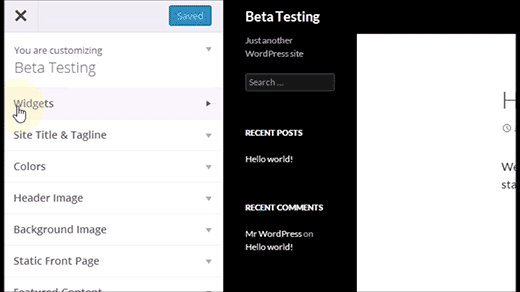
Expérience d'installation de plugin
Une expérience utilisateur améliorée pour les écrans d'installation de plugins est un autre changement important dans WordPress 4.0. Les résultats de recherche de plugins ainsi que les détails des plugins populaires et en vedette sont modifiés pour afficher les plugins dans une jolie grille.
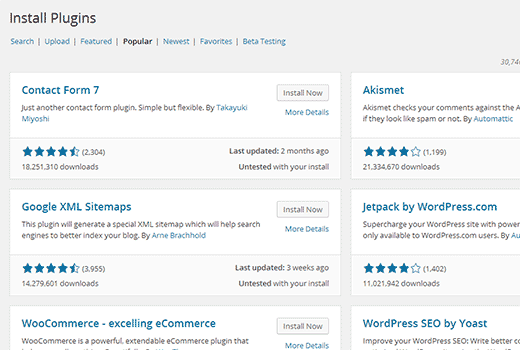
L'expérience d'installation de plugins est toujours en cours de développement, donc espérons qu'il y aura plus d'améliorations dans la version finale telles que les en-têtes de plugins et plus encore.
Pour les développeurs
L'API Customizer et Panel a plusieurs changements qui permettront aux développeurs de thèmes et de plugins de créer des panneaux personnalisés et des éléments d'interface utilisateur dans le customizer.
WordPress 4.0 sera une nouvelle version passionnante. Faites-nous savoir quelles sont vos fonctionnalités préférées dans WordPress 4.0 et quelles fonctionnalités vous aimeriez voir dans les futures versions.
Si cet article vous a plu, alors abonnez-vous à notre chaîne YouTube pour des tutoriels vidéo WordPress. Vous pouvez également nous trouver sur Twitter et Google+.





Tristan
Mince ! WordPress a parcouru un long chemin au cours de la dernière décennie. Beaucoup de développeurs pensaient qu'il serait remplacé par un autre CMS comme le plus populaire, et pourtant il reste le Roi.
Levy
Je suis déçu.
Juste quelques fonctionnalités d'interface utilisateur, rien de majeur. Et d'après les commentaires, je ne vois que "ouais barre collante"... super...
C'est toujours juste un sac de fonctions, ce qui est un cauchemar à coder...
Francis Boudreau
La sélection de la langue lors de l'installation est vraiment sympa ! Il sera maintenant plus facile de créer un site web en français.
Starglider
Étant un changement de version majeur, je m'attendais à une réécriture / amélioration majeure, à l'optimisation du code, à la mise en cache et à la réduction des requêtes de base de données pour le chargement des pages et bien plus encore. À tout le moins, je m'attendais à voir des dossiers pris en charge dans la médiathèque, car c'est une expérience terrible de travailler avec WordPress qui a des mises à jour effectuées par de nombreuses personnes à des dates inconnues et un indicateur visuel de fichier en cours d'utilisation pour montrer aux gens ce qui est utilisé et ce qui ne l'est pas pour le nettoyage du stockage.
Jon
Je soutiens cette idée que la médiathèque est très dépassée dans ses fonctionnalités et son expérience utilisateur. Les dossiers sont le minimum que j'attendrais d'une version X.0.
Mais alors, c'est un logiciel gratuit et je suis très reconnaissant pour tout le travail acharné et les vies dévouées qui ont été consacrées à l'amélioration de ce logiciel pour que nous puissions l'utiliser et le vendre à des clients pour gagner notre vie.
Bon travail équipe WP !
mohammed
Comment avez-vous fait cela sans plugin json ??
Avez-vous utilisé AppPresser ?
Mark Scott
En utilisant l'API Ajax intégrée à WordPress, exposée via add_action, en définissant les appels Ajax pour exécuter des fonctions qui meurent() en prenant une chaîne/un tableau passé via json_encode().
John Xiao
Toujours pas d'intégration de l'API REST
Michael Bryner
Ce n'est vraiment pas une barre collante à moins qu'elle ne bouge lorsque vous faites défiler, mais d'après ce que je vois en cherchant sur Google, c'est une barre de notification. Donnez simplement aux visiteurs des notifications sur des choses de l'entreprise ou du site Web. Bien, mais j'espère qu'elle défilera aussi. Le seul problème cependant pour les thèmes premium, j'ai déjà des shortcodes de notification qui correspondent au thème. Donc, si vous avez déjà un thème premium, vous pourriez être en mesure d'utiliser les notifications de toute façon sans les nouvelles barres de notification de WordPress.
Je ne vois cette fonctionnalité que pour les utilisateurs qui n'ont pas de thème premium installé.
FrankieKat
Toujours pas de possibilité d'utiliser du HTML brut dans un article sans qu'il soit déformé ?
marybaum
Peut-être que les choses sont différentes dans Genesis, que j'utilise comme base pour tout, mais j'utilise beaucoup de HTML dans mes articles – classes de colonnes, tableaux pour les données tabulaires, intégrations vidéo – et je n'ai jamais eu de problème.
L'équipe de WPBeginner
It is our favorite feature as well
HackSecureMe
Il n'y a pratiquement aucun changement significatif. Je m'attendais à plus...
Vox Populi
pareil ici
Dave
La barre collante est ma fonctionnalité préférée dans la version 4.0. Merci pour la critique.
Robin@ Wordpress Web Developer
J'ai entendu dire que les champs de métadonnées personnalisés feront partie de l'API WordPress... Des idées à ce sujet ?
Mateus Neves
J'aimerais voir une nouvelle et meilleure galerie native WordPress, car l'interface actuelle pour gérer la galerie native n'est pas très bonne, il faut suivre de nombreuses étapes pour créer une simple galerie.
Renzo Salvador
J'ai vraiment hâte de l'essayer. #WP4.0
Nitesh
Vraiment génial !!! Super fonctionnalité pour le développeur. J'attends la sortie avec impatience !
L'équipe de WPBeginner
Non, mais il est prévu qu'il soit inclus dans la version 4.1.
mohammed
Est-il vrai qu'une API sera ajoutée au cœur de WordPress et nous permettra d'exporter le contenu de WordPress au format JSON ??
Mark Scott
C'est en fait assez facile à intégrer, je le fais depuis des années et j'ai WordPress qui fonctionne comme gestionnaire de contenu d'applications mobiles, alimentant diverses applications mobiles natives via ajax. Les types de publication personnalisés et les boîtes de métadonnées personnalisées ajoutent une expérience client très riche pour gérer leur utilisation et leur contenu d'application.
Boško Stupar
Enfin, l'éditeur de publication sera utilisable. Ce problème de barres de défilement était trop agaçant pour travailler. +1 pour l'idée !!!
Hasan GadAllah
Cant wait ….
….
Ankur
J'ai hâte d'essayer. Bien qu'il n'y ait pas de changements majeurs dans cette version.
Saif Ansari
Bonnes fonctionnalités dans la version 4.0 de WordPress... Je l'aime et j'attends aussi avec impatience...
George Malamidis
This sticky bar is a great improvement and what i’ve been waiting for!
Heinz Harley
Une fonctionnalité que j'aimerais voir dans l'éditeur de base est la possibilité de changer la couleur du texte de fond pour : un blog, un commentaire ou une page sans avoir à utiliser de code. Je réalise que cela pourrait causer des problèmes de compatibilité avec certains thèmes, mais l'éditeur gère cela correctement. J'utilise le thème twenty ten et j'en suis satisfait, sauf pour la couleur de fond fixe du texte.
Sam Berson
Some really great changes here – looking forwards to the release!
Mycelus
Très enthousiaste pour WordPress 4.0. De très bons changements à venir. J'aurais juste aimé que bbPress ne soit pas si horrible... Je dois débourser 175 $ pour une licence IP Board...
Michael Bryner
De plus, tellement de plugins pour ajouter des fonctionnalités à bbPress qui consomment beaucoup de ressources sur l'hôte. Il faut que ce soit un plugin tout-en-un, pas une multitude de plugins séparés.
Alex Goodall
Je n'ai pas encore eu l'occasion de regarder WP 4.0, donc merci pour cet aperçu.
C'est ce que j'attends avec impatience :
« L'API Customizer et Panel a plusieurs changements qui permettront aux développeurs de thèmes et de plugins de créer des panneaux personnalisés et des éléments d'interface utilisateur dans le customizer. »
… et j'espère qu'il y aura des développements imaginatifs par-dessus.
Alex
Mr. Technique
Ça a l'air génial ! J'ai besoin de la langue WordPress du site web d'un client en espagnol. Changer la langue dans les paramètres serait super !
John Mauldin
La fonctionnalité d'éditeur de publication dans cette version est excellente. Je suis content qu'ils l'ajoutent !
James
Je suis d'accord, j'aimerais aussi voir wpbeginners examiner les éditeurs wysiwig
George Meszaros @successharbor
J'adore déjà WP, et j'ai hâte d'essayer la version 4.0. La nouvelle médiathèque me sera très utile.