Il y a seulement deux mois, WordPress 3.6 a été publié, et nous avons déjà WordPress 3.7 presque prêt à partir. Sa sortie est prévue pour le 14 octobre 2013. Des changements importants arrivent. WordPress 3.7 se concentrera principalement sur la sécurité et la stabilité du cœur de WordPress. Examinons les nouvelles fonctionnalités de WordPress 3.7.
Mises à jour automatiques

L'une des fonctionnalités les plus attendues de WordPress 3.7 est la mise à jour automatique. Les fournisseurs d'hébergement WordPress géré effectuent déjà les mises à jour automatiques de WordPress pour leurs utilisateurs lorsqu'une nouvelle mise à jour est disponible.
Désormais, WordPress sera capable de le faire par lui-même. Une installation WordPress typique pourra automatiquement mettre à jour les versions mineures/de sécurité sans aucune intervention de l'utilisateur. Cela signifie qu'un utilisateur n'aura pas besoin de mettre à jour WordPress de la version 3.7 à la version 3.7.1. Cependant, les mises à jour automatiques ne seront pas effectuées pour les versions majeures par défaut, par exemple de 3.7.1 à 3.8.
Lorsque nous avons interrogé notre public sur ce sujet via nos pages Twitter et Facebook, nous avons reçu des réponses mitigées de la part des utilisateurs. Certains l'ont vraiment apprécié et d'autres l'ont absolument détesté. C'est pourquoi il y aura une option pour désactiver les mises à jour automatiques à partir du fichier wp-config.php. Il y aura également une option pour automatiser complètement le processus et même mettre à jour WordPress automatiquement vers les versions majeures en ajoutant un paramètre define dans wp-config.php.
Packs de langue
WordPress 3.7 offrira également un meilleur support pour les packs de langue. L'objectif actuel pour WordPress 3.7 est de maintenir séparément les fichiers de langue pour les thèmes par défaut, les plugins d'importation et le cœur de WordPress. Pour les utilisateurs, cela signifie que si vous utilisez WordPress dans votre langue, alors à chaque mise à jour, WordPress récupérera automatiquement les fichiers de langue pour les thèmes par défaut, les plugins d'importation et le cœur.
Actuellement, les utilisateurs doivent trouver un thème WordPress prêt à être traduit et installer les fichiers de langue. Espérons que cette fonctionnalité s'étendra à d'autres thèmes et plugins, afin que les utilisateurs n'aient pas à se soucier de télécharger et d'uploader des fichiers de traduction pour chaque plugin qu'ils utilisent.
Nouveau compteur de mots de passe
Les mots de passe forts sont importants pour la sécurité de WordPress. C'est pourquoi WordPress est livré avec un indicateur de force du mot de passe, mais il est très faible. C'est pourquoi dans WordPress 3.7, l'équipe principale a décidé d'ajouter un nouveau compteur de mots de passe qui encouragera les utilisateurs à choisir des mots de passe plus forts.
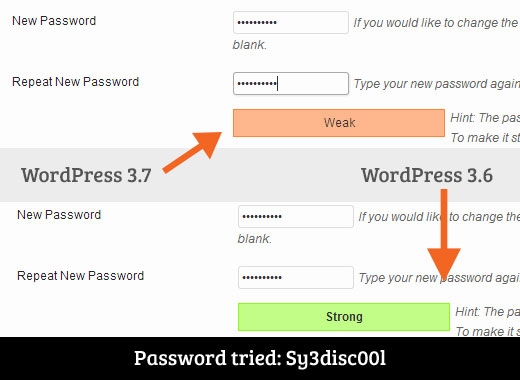
Ce sera un excellent ajout avec le plugin forcer les mots de passe forts que les administrateurs peuvent utiliser pour obliger les utilisateurs à utiliser des mots de passe forts.
Recherche WordPress améliorée
Avouons-le, la recherche par défaut de WordPress n'est pas la meilleure. C'est pourquoi de nombreux utilisateurs s'appuient sur d'autres solutions comme SearchWP ou même la recherche personnalisée Google pour leurs sites.
Heureusement, avec WordPress 3.7, la recherche par défaut s'améliorera un peu. WordPress affichera désormais les résultats de recherche par pertinence plutôt que par ordre chronologique inverse. Il considérera un résultat plus pertinent si le mot-clé correspond au titre ainsi qu'au contenu.
Documentation en ligne pour les Hooks
En tant que logiciel open source, WordPress est gratuit et son code source est disponible pour que chacun puisse l'utiliser, le modifier, l'étudier et s'en inspirer. Tout le code de WordPress était déjà documenté, mais il existe de nombreux nouveaux hooks disponibles.
L'équipe principale a décidé de rationaliser la documentation en ligne pour tous les hooks du cœur. Cela permettra aux nouveaux développeurs d'étudier plus facilement le code, d'apprendre et de pratiquer. Cela aidera également les développeurs expérimentés à écrire un meilleur code pour leurs propres applications WordPress.
WordPress 3.7 est actuellement en version bêta, et il y a très peu de chances que de nouvelles fonctionnalités y soient ajoutées. Cependant, il est toujours possible que la version finale soit différente. Si vous souhaitez essayer la version bêta, vous pouvez le faire en installant WordPress sur un environnement serveur local et en exécutant le plugin beta tester.
Quelle fonctionnalité attendez-vous le plus avec impatience ? Faites-nous savoir ce que vous aimez ou n'aimez pas dans WordPress 3.7 en laissant un commentaire ci-dessous.





Kris
Changez les directions de la flèche de votre image « nouveau compteur de mot de passe ». WordPress 3.7 devrait être très faible, pas WP 3.6.
Support WPBeginner
@Kris Merci de l'avoir signalé. Nous avons mis à jour la capture d'écran.
Admin
Hunky
Je l'ai mis à jour en un clic, la plupart des plugins et thèmes n'ont jamais eu besoin d'attention pour la mise à jour, donc je ne pense pas que ce soit une mauvaise fonctionnalité.
Je l'accueille,
il aurait été préférable d'avoir une API qui aurait permis aux plugins et aux thèmes de recevoir des mises à jour automatiques de leurs nouvelles versions.
Une chose aurait été appréciée, c'est une fonctionnalité comme la restauration système de Windows ou Time Machine d'Apple, où un point de restauration serait créé et sauvegardé pour que l'utilisateur puisse annuler les modifications en un seul clic, si les choses sont cassées par hasard.
Imad Daou
Je pense que nous avons besoin d'un bac à sable pour les plugins avant leur activation. Ce serait formidable si je pouvais tester le plugin avant de l'activer, surtout si ce plugin entrait en conflit avec un autre plugin ou du code.
Un compteur de performance pour surveiller chaque code ou plugin que vous ajoutez, ce serait formidable de mesurer l'impact sur les performances après l'installation d'un plugin spécifique et comment cela peut être lié aux performances du serveur également.
Peut-être parce que je suis nouveau sur WordPress, mais j'ai trouvé très difficile de trouver le bon thème. Je recommande une méthode de type assistant, poser à l'utilisateur quelques questions sur les besoins de son site web et afficher les thèmes les plus pertinents pour les exigences.
Enfin, un assistant de configuration une fois que vous installez WordPress serait formidable pour les nouveaux utilisateurs dès leur première connexion, surtout s'il commence par des tutoriels pour éduquer les utilisateurs sur la sécurité et pour choisir les paramètres les plus appropriés. Je pense que nous avons besoin de quelque chose de similaire à ce que les serveurs ont habituellement : des Rôles ! est un mot parfait pour cela. WordPress peut faire beaucoup de choses, ce serait formidable de configurer WordPress en fonction des Rôles, les Rôles pourraient avoir des suggestions pour des thèmes et plugins spécifiques !
Je suis tellement heureux avec Wordpress et surtout le site WPbeginner, je vous souhaite un Joyeux Aïd et un avenir très béni.
Tous mes meilleurs vœux,
Imad Daou
Pace
Je pense que la mise à jour automatique mineure est une fonctionnalité fantastique. J'attends avec impatience toutes ces fonctionnalités en fait. Excellente nouvelle, merci !
olly connelly
Les blogueurs WordPress, avec de bonnes intentions, ont tendance à nous dire de toujours mettre à jour, « dès que possible, bon sang ! », dès qu'une mise à jour du cœur est disponible. Cela peut être un mauvais conseil menant à des sites cassés, car nous nous piratons nous-mêmes, efficacement, en raison d'incompatibilités avec des plugins non entretenus, de vieux thèmes et autres.
Cette chose d'auto-mises à jour sera formidable pour les blogueurs occasionnels avec très peu de plugins et un thème de base...
... mais attention, tous les autres, au potentiel d'un site cassé lorsque vous optez pour cette fonctionnalité.
J'ai écrit quelque chose ou une autre chose à propos de cette affaire de mise à jour, d'ailleurs, et pourquoi ** ce n'est pas le meilleur conseil de dire aux gens de mettre à jour le cœur de WordPress, mot pour mot, ** sans expliquer les écueils possibles et la procédure appropriée. Veuillez excuser la publicité mais j'espère que c'est utile...
« Mise à jour de WordPress : Réfléchissez d'abord, voici pourquoi » : http://wpcop.com/updates
Pour les mises à jour automatiques, en plus de cette nouvelle fonction bienvenue, ce qui serait vraiment génial serait :-
– une option d'approche intermédiaire, également, nous permettant de définir combien de temps après une mise à jour du cœur attendre avant de mettre à jour. Cela permettrait aux plugins potentiellement incompatibles d'être mis à jour (espérons-le !) afin que la mise à jour du cœur se déroule sans problème
– une option supplémentaire, par laquelle l'administrateur peut choisir que les mises à jour automatiques soient effectuées (encore une fois, quel que soit le temps après la disponibilité de la mise à jour) UNIQUEMENT en fonction du type de mise à jour
Concernant ce dernier point, par exemple, si WordPress a une nouvelle fonctionnalité intéressante, nous pourrions choisir de ne pas mettre à jour automatiquement car ces mises à jour sont les plus susceptibles de casser un site. Mais si la mise à jour est liée à la sécurité, alors, eh bien, nous pourrions vouloir qu'elle se mette à jour automatiquement, bien qu'encore une fois, peut-être avec une option de délai.
Vous pourriez pousser cette fonctionnalité d'option de mise à jour encore plus loin, car nous savons que certaines mises à jour de sécurité sont critiques (comme l'a été la 3.6.1, confrontant des vulnérabilités XSS, entre autres) tandis que la plupart sont relativement mineures. (Cela ne veut pas dire qu'elles ne devraient pas être traitées en priorité. Loin de là.)
Tout cela me ramène à l'un de mes espoirs favoris : qu'Automattic sépare les correctifs de sécurité des autres mises à jour, encore une fois pour réduire (grandement) le nombre de sites cassés après mise à jour.
Verdict : en cas de doute, restez à l'ancienne, n'utilisez pas cette fonctionnalité (néanmoins importante). Explorez plutôt chaque mise à jour de WordPress et, idéalement, testez-la sur votre site de développement cloné avant de la déployer sur votre site de production.
Support WPBeginner
Nous ne sommes pas d'accord avec l'argument car le point principal de l'argument est que les gens piratent leurs fichiers de cœur et qu'une mise à jour pourrait entraîner des sites cassés.
Tout d'abord, les utilisateurs ne devraient jamais pirater les fichiers principaux de WordPress, ni les fichiers principaux d'aucun plugin. S'ils apportent des modifications à un plugin, ils devraient renommer ce plugin afin que les mises à jour ne l'affectent pas. Il en va de même pour les thèmes, vous devriez toujours utiliser un thème enfant pour apporter des modifications ou renommer le thème afin qu'il ne reçoive pas de mises à jour pour le thème d'origine. Quant aux fichiers principaux de WordPress, il n'y a aucune raison de les pirater. Si vous souhaitez apporter des modifications aux fichiers principaux, vous pouvez essayer de les soumettre sous forme de correctifs, signaler des bogues ou essayer de mettre en œuvre vos modifications dans un plugin sans toucher aux fichiers principaux.
D'un autre côté, les mises à jour automatiques peuvent être désactivées et les utilisateurs peuvent choisir de mettre à jour manuellement leurs sites WordPress. De cette façon, ils peuvent prendre le temps de sauvegarder leurs modifications et de mettre à jour en toute sécurité vers une nouvelle version.
Admin
olly connelly
(Désolé pour le retard, je viens de voir ça, j'ose dire un sujet encore plus important pour beaucoup maintenant... qui ont cassé leurs sites !)
« le point principal de l'argument est que les gens piratent leurs fichiers principaux »
Well, that sure wasn’t my argument Never said a word about it. Irrelevant. **Never edit core files!**
Never said a word about it. Irrelevant. **Never edit core files!**
Les mises à jour automatiques ajoutent le potentiel de casser des sites. Point final.
(Les statistiques jusqu'à présent seraient intéressantes.)
olly connelly
« D'un autre côté, les mises à jour automatiques peuvent être désactivées et les utilisateurs peuvent choisir de mettre à jour manuellement leurs sites WordPress »
Oui. Bonne idée. Pour les sites qui comptent... allez-y !
Daniel Dogeanu
Beurk... Non ! À quoi pensent-ils ?! Mises à jour automatiques activées par défaut ? J'ai du mal à ne pas casser le site à chaque mise à jour et ils l'implémentent automatiquement ? Allons... Si tous les plugins continuaient à se mettre à jour au bon moment, ce serait bien, mais malheureusement nous ne vivons pas dans un monde parfait. Cette fonctionnalité va ruiner beaucoup de sites. Et je dis BIEN BEAUCOUP de sites...
Support WPBeginner
Dans la version 3.7, les mises à jour automatiques ne seront activées que pour les versions mineures. Il n'y a pas d'option de mise à jour automatique par défaut pour les thèmes et les plugins. Nous pensons que c'est tout à fait sûr et l'équipe principale semble tout à fait confiante à ce sujet.
Admin
Kennth Guinto
Je pense que la fonctionnalité de mise à jour automatique est axée sur la sécurité et les versions mineures. il n'y a pas lieu de s'inquiéter outre mesure de la rupture de votre site. notez également que WP 3.7 et WP 3.8 sont développés simultanément, donc si tout se passe comme prévu, WP 3.7 sera l'une des versions stables les plus courtes que WordPress ait eues en termes de durée. les gens peuvent en lire plus à ce sujet sur la page de discussion du cœur sur wordpress (point) org
Thomas Varghese
Les nouvelles fonctionnalités sont bonnes et j'attends de voir les nouveaux changements, mais je pense aussi qu'il devrait y avoir une installation fournie par WordPress pour la sauvegarde et la restauration sans utiliser de plugin pour ce processus. De plus, les mises à jour automatiques sont bien tant qu'elles ne perturbent pas le thème sur le site en direct.
Gene
Heureux d'entendre ça !
Jason Skinner
Ils vous donneront probablement la possibilité de contourner les mises à jour automatiques.
Bjarni Wark
Tout ce qui améliore la recherche par défaut, c'est bien de voir que cela reçoit de l'attention, bon travail dans l'ensemble.
Grant
Connaissez-vous déjà la date de sortie ?
Support WPBeginner
La dernière fois que nous avons entendu, c'était le 14 octobre.
Admin
Alan Hughes
Avoir un site web sécurisé n'aura pas d'importance si une mise à jour automatique le fait planter.
Omega
J'ai souhaité que cette fonctionnalité existe il y a quelque temps… maintenant je suis content de savoir que je peux me concentrer sur d'autres tâches au lieu d'aller mettre à jour tous les sites lorsqu'il y a de nouvelles versions.
( Beau post au passage )
Sai Varun KN
Wordpress 3.7 devrait au moins avoir une fonctionnalité intégrée de sauvegarde et de restauration. Les mises à jour automatiques sont bonnes pour garder wordpress en sécurité.
Sergiu Poenaru
Oui, ce serait utile.
Mike
Je vote aussi pour la fonctionnalité de sauvegarde. Il est impensable de ne pas avoir une fonctionnalité de sauvegarde complète intégrée.
Greg
La nouvelle sécurité est une bonne chose. Mais si j'ai moins de contrôle sur mon site (mises à jour automatiques), cela me fait parfois me sentir moins en sécurité pour mon site. La sécurité, c'est la conscience et le contrôle (ce qui entre et sort).
Autre que cela, cela semble bien. J'aime l'idée de donner plus d'input sur les hooks. Les hooks sont ce qui rend Wordpress grandement personnalisable.
Dave Navarro
Je souhaite vraiment qu'ils corrigent le support AUDIO de la 3.6. Le lecteur audio manque de la capacité d'inclure des informations de titre/piste et le contrôle de la taille. Il ne fonctionne pas bien avec les images et les DIV flottants.