Un CDN, ou réseau de distribution de contenu, est un outil important pour améliorer la vitesse et les performances de votre site WordPress. Les CDN utilisent un réseau mondial de serveurs afin que les utilisateurs situés dans des endroits différents bénéficient de temps de chargement plus rapides et de meilleures performances.
Chez WPBeginner, nous utilisons un CDN pour améliorer l’expérience utilisateur en livrant rapidement le contenu à notre public, où qu’il se trouve dans le monde. Nous avons utilisé WP Rocket pendant de nombreuses années et utilisons actuellement Cloudflare. Cela s’est traduit par une navigation plus fluide et des internautes plus satisfaits.
Dans cet article, nous allons vous montrer pourquoi vous avez besoin d’un CDN pour votre blog WordPress et vous expliquer comment il peut contribuer à améliorer les performances globales de votre site.
![Pasting the X app credentials on the Revive Social plugin Why Do You Need a CDN for Your WordPress Blog? [Infographic]](https://www.wpbeginner.com/wp-content/uploads/2011/04/why-you-need-CDN-for-your-WordPress-blog-og-1.png)
Infographie
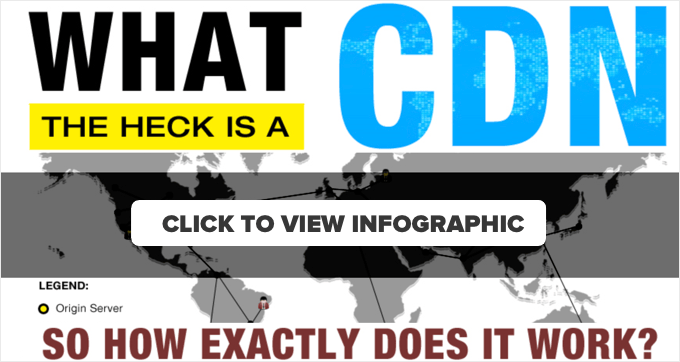
Pour trouver ce qu’est un CDN, il vous suffit de cliquer sur l’image ci-dessus pour voir l’infographie. Vous pouvez également poursuivre la lecture de notre article pour plus de détails.
Note : Pour clarifier les choses, un CDN est quelque chose que vous utilisez en plus d’un compte d’hébergeur web, car il aide à accélérer les choses.
Un CDN ne remplace pas un compte d’hébergeur, car vous devez toujours avoir un fournisseur d’hébergement comme SiteGround ou Bluehost.
Qu’est-ce qu’un CDN ?
CDN est l’abréviation de Content Delivery Network (réseau de diffusion de contenu). Il s’agit d’un réseau de serveurs qui distribue aux utilisateurs/utilisatrices des contenus statiques mis en cache sur des sites web, en fonction de la situation géographique de l’utilisateur.
Si cela vous semble insurmontable, nous allons vous expliquer en termes plus simples.
Comment fonctionne un CDN ?
Normalement, lorsqu’un utilisateur vient sur votre blog WordPress, son navigateur télécharge le site à partir du serveur de votre hébergeur, tel que Bluehost, SiteGround ou HostGator. Le serveur de votre hébergeur est situé à un emplacement physique, par exemple à Houston, au Texas.
Cela signifie que chaque utilisateur/utilisatrice accède à ce serveur unique au Texas pour voir votre site WordPress. Maintenant, si vous avez un volume de trafic élevé, alors vous pouvez surcharger votre serveur, ce qui conduit à un site lent à charger ou même à un crash du serveur.
C’est là qu’un CDN s’avère utile. Un CDN est un réseau de serveurs répartis dans le monde entier. Lorsque vous utilisez un CDN, votre contenu statique est mis en cache et stocké sur tous ces serveurs.
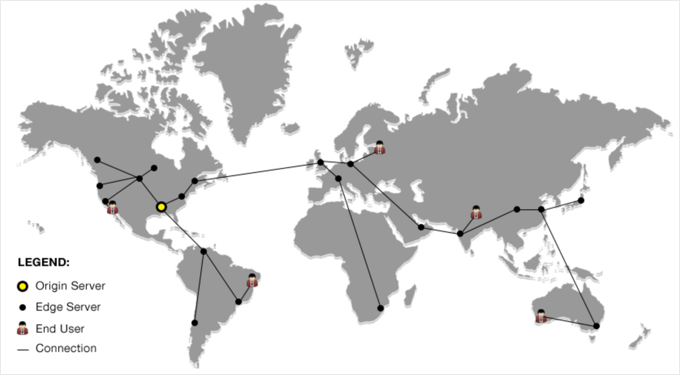
Le contenu statique comprend les images, les feuilles de style(fichiers CSS), JavaScript, etc. Lorsqu’un utilisateur/utilisatrice visite votre site, la technologie CDN le redirige vers le serveur le plus proche de son Emplacement.
Par exemple, si votre serveur principal est hébergé à Houston, au Texas, et qu’une personne de Durham, en Angleterre, tente d’y accéder, elle sera redirigée vers le serveur le plus proche, qui peut se trouver à Londres.
Cela limite le nombre de sauts Internet nécessaires pour transmettre les fichiers statiques à votre compte. L’ordinateur de l’utilisateur étant situé plus près de l’Emplacement du serveur CDN, les fichiers se chargeront plus rapidement.
En mettant votre contenu à disposition sur plusieurs serveurs dans le monde, vous pouvez accélérer le chargement de vos pages du point de vue de l’utilisateur. En d’autres termes, plus le serveur CDN est proche de l’endroit où se trouve l’utilisateur, plus celui-ci reçoit le contenu rapidement.
Vous vous demandez peut-être si un CDN vaut la peine pour votre site. Voyons pourquoi vous en avez besoin pour votre blog WordPress.
Pourquoi avez-vous besoin d’un CDN pour votre blog WordPress ?
Disposer d’un CDN peut avoir un impact sur les performances de votre site et booster l’expérience des utilisateurs/utilisatrices. Voici quelques-uns des avantages de l’utilisation d’un CDN :
- Vitesse – Un CDN aide à améliorer le temps de chargement des pages de votre site et à le rendre plus rapide.
- Résistance aux pannes – L’utilisation d’un CDN vous permet de répartir la charge sur plusieurs serveurs au lieu d’avoir 100 % du trafic sur notre serveur principal, ce qui réduit les risques de pannes.
- Amélioration de l’expérience utilisateur – Un CDN rendant votre site plus rapide, vous remarquerez une baisse du taux de rebond sur votre site. Il augmente également le nombre de pages vues par chaque utilisateur/utilisatrice. En clair, un site rapide est synonyme d’une expérience utilisateur améliorée.
- Amélioration du référencement – Google a déclaré que les sites plus rapides ont tendance à mieux se classer dans les moteurs de recherche. Un CDN peut stimuler le référencement de votre WordPress et vous aider à obtenir un meilleur classement par mot-clé.
Quel est le meilleur CDN pour WordPress ?
Il existe de nombreux services CDN WordPress sur le marché. Nous recommandons Bunny.net comme le meilleur fournisseur de CDN à utiliser pour votre site WordPress. Ils ont des serveurs répartis dans le monde entier et offrent des plans de tarification abordables.
Si vous recherchez un service CDN qui offre également des fonctionnalités de sécurité, alors nous vous suggérons d’utiliser Cloudflare. Ils offrent un puissant pare-feu WordPress et un CDN pour protéger votre site des différentes menaces tout en assurant des temps de chargement rapides.
Sucuri est une autre excellente option pour un CDN qui offre des fonctionnalités de sécurité. Cependant, vous voudrez peut-être lire cette publication sur les raisons pour lesquelles WPBeginner est passé de Sucuri à Cloudflare.
Guides d’experts liés à la performance de WordPress
Nous espérons que cet article vous a aidé à comprendre pourquoi vous avez besoin d’un CDN pour votre blog WordPress. Vous pouvez également consulter d’autres guides liés aux performances de WordPress :
- Le guide ultime pour booster la vitesse et les performances de WordPress
- Comment accélérer les performances de WooCommerce
- Les métriques importantes à mesurer sur votre site WordPress
- Comment effectuer correctement un test de vitesse d’un site web ?
- Comment utiliser l’extension GTmetrix pour améliorer les performances d’un site WordPress
- L’hébergeur WordPress le plus rapide (Tests de performance)
- Les meilleurs services CDN pour WordPress (comparés)
- Comment configurer le CDN gratuit de Cloudflare sur WordPress (étape par étape)
Si vous avez aimé cet article, veuillez alors vous abonner à notre chaîne YouTube pour obtenir des tutoriels vidéo sur WordPress. Vous pouvez également nous trouver sur Twitter et Facebook.





Syams
Please, advice me about free CDN Cloudflare. It is useful enough? or better not install it?
Kawsar
If you expect to get 2/3 k user maximum per day you never need CDN. It do not improve any performance . just choose a good hosting and fast theme.
Swati
Thank’s for this article .it was easy to understand. I just wanna know how much does it cost .the basic price. I am from India.
Venkatweetz
How to implement CDN for the website which have SSL certificate?
Weedney Desmornes
I have a MacBook Air and I do not want to overload it with files and downloads because the MacBook Air is not designed for that. Is there any way I can begin a website without overloading my computer?
Rb
Yes there is, start at least with a proper webhoster, not your laptop and slow internet upload…
Ishaan Mehta
hey..i wanna use cloudflare..
but they require to changes nameservers..will it cause any problems to d original hosting if i point domain nameserver details to cloudflare, n not to hostgator? or it will just work out automatically..? i m using wordpress 4.4.2 btw..plz reply..i need ur help!
WPBeginner Support
If added correctly, these DNS changes should not affect your hosting at all.
Admin
Krishnandu Sarkar
Can I increase Default Cache Time to 12 month in MaxCDN? As the images, css, js that I have will never change. Yes I may add more images as I add more posts. But existing ones will be same as usual forever.
TiffanyBaumgartn
thank you for useful recommendations and basically very good info
shailaja
I registered cloudflare cdn to my . but all static files are not hosting by cloudflare. why any cloudflare settings is require.
Fatt Kay
The CDN is too expensive though…
Fritz
Fatt Kay, CloudFlare is free.
To WPBeginner: “Why You Need a CDN for your WordPress Blog” is not a question and should not have a question mark. “What the heck is a CDN” is a question and should have a question mark. Nit-picky? Maybe, but mistakes like this are jarring to some of us, and detract from the value of your content.
Brandon
No it’s not. MaxCDN starts at $9 / per month.
Germain
so i think i going to singup with justhost.com and i saw that them had a global cdn my question is if anyone know if that service its automatically activated or not?
Natasha
Learn something new everyday. My head hurts but I’ll keep pressing forward.
Alex Mega
How much total bandwidth would you recommend to purchase? Where could I find out how much bandwidth we go through on a regular basis. I mean traffic wise I’m sure it depends on location of users. So as a company that may see 100,000 page views/50k visitors or more a month is 100GB of bandwidth enough?
Lazy Sapper
I have been using Cloudflare for CDN. But unfortunately, I don’t see decline in the consumption of CPU resources.
Syed Balkhi
Just updated the article.
To answer your question: No CDN does not replace a hosting account. It works with your hosting provider to balance the load and speed things up. You still need a web hosting provider.
Andy Morris
Still didn’t answer the most basic question. Will I still need a Host Account if I get a MaxCDN account or is it a type of hosting account?
Naval
What do you think about this cdn speed test tool at spooster.com? Should I follow their recommendation if I choose to go for a free solution?
WPBeginner Support
We have not tried it so we can’t say.
Admin
Mark
I would recommend going with high quality hosting with your own static IP address and reliable hosting/page refresh rates before using CDN.
It’s my understanding that Google ranks sites based on their geographic targeting. Google seems to be focused on providing the best rankings for the smaller businesses in their local markets. This also improves Google’s advertising revenue by having many more sites competing for the same category advertising keywords.
Larger companies are able to have multiple websites in multiple geographical locations and can more easily globally dominate ranking categories.
It’s not clear to me that CDN provides a valuable multiple geographical location presence?
Please comment on how CDN would improve say… your UK search engine ranking (UK visitor traffic) for example if your geographic target was the US?
Thanks.
William V.
Great overview on what a CDN is and how it works.
I just wanted to add one note… CDNs don’t only accelerate the delivery of static content, but also dynamic content (any content generated in real time by the origin server— e.g. applications) as well. Dynamic content is not cachable, but CDNs can speed up the request and returns from the server through a series of proxy servers/nodes strategically placed around the world… basically creating a more direct route for the data packets to travel through. Traditional internet protocols require that data packets travel through more connecting points, which delays the arrival of data packets… making it slower to load on the client.
Cheers,
Tanveer
interesting. could you share some link that talks more about this?
Ryan Williams
Not sure this is right. I’ve conducted tests with every major CDN out there, and in all cases it’s significantly slower accessing uncacheable dynamic pages rather than just going to the origin server directly.
However, it is true that dynamic pages can too benefit from a CDN. The key is to use a CDN that allows almost instant purging, so you have it cache everything and then your application can send a ‘purge’ request to the CDN when it knows an update has occurred (e.g. new post or comment). Of course, this requires specific integration.
Sander
Actually, if the majority of the page is loaded via CDN content, and the dynamic part of the page is loaded via AJAX, a CDN could considerably increase the speed of a true dynamic page. Obviously, after the page is loaded, a CDN would not help increase the speed of the next AJAX load. But to an uninformed user, the feel of the website would be generally quicker with a CDN than without a CDN.
Pritush
Now wordpress offers free CDN with Jetpack plugin.. how efficient is that compared to paid CDN like maxcdn ?
WPBeginner Support
We will probably do a comparison in some article. However, we would still recommend MaxCDN. Installing jetpack in self-hosted WordPress requires you to connect your WordPress site to WordPress.com and many users don’t want to do that. Also Photon just serves images it calls itself image acceleration and editing service, not a CDN.
Admin
Hemant Aggarwal
Your website was down because of HostGator’s server issue. Does any CDN provides caching of web pages too?
Editorial Staff
Cloudflare seems to offer something along that line, but we haven’t tried it.
Admin
Alan
Hi, can you tell me if the servers all over the globe have static pages and you update a static page, how long does it take for the servers to update that page? Can you force and update of static pages, and how do you do that? Thanks
Forever Long
Hello,
I can see this blog entry is a few months old now, however I have just completed building a site on Wix and its sole purpose is e-commerce hopefully on a global scale. Problem is however we have noticed for a while that the website was sluggish during building and still is after going premium and adding more bandwidth. Can MaxCDN solve our problems? Wix only ever gives out canned responses such as “you must compress images” and “please disable the auto rotate function from your slideshow” this is aggravating to say the least. this is the website in question
would be really grateful for your thoughts and assistance i’ve spoke to MaxCDN and they said they can help, however you never know whether its a sales pitch?
Editorial Staff
Yes they can help.
Admin
Jen Street
I have created a few sites using Wix, including my own portfolio site. I offer it to clients who want a very simple site with few updates that is cheap. I plan on moving my own site to WordPress. After learning to create in WP, although with each theme it’s like having to relearn how that specific theme operates, I highly recommend WordPress and find it to be my preferred platform to develop websites from.
David
Just wondering, can your use two CDNs at once, like MAXCDN and Cloudflare?, what are the consequences? is it feasible?
Editorial Staff
It is possible. However cloudflare requires you to change your DNS to them which is something you may or may not want.
Admin
Raulnayak
I am with MaxCDN too and I am loving it..Thanks for this wonderful post!!
TechZoomOrg
Hi. I am using CloudFlare & WP Total Cache. Now, can we still get maxCDN working for the same site? Will it make a significant difference?
What would you differentiate & suggest for people using CloudFlare for their WP sites.
Eager to explore more. Thanks
wpbeginner
@TechZoomOrg If you are using CloudFlare then you don’t really need MaxCDN. From our understanding it is an either / or solution.
Raulnayak
@wpbeginner Actually,Cloudflare doesnt affect the website as much as MaxCDN, I would recommend that you use both MaxCDN as well as cloudflare and it will be very fast!!
PR_Luv
So in relation to this, how is a VPS used and applicable?
Great post!
@PR_Luv
wpbeginner
@kath.gamboa First of all the idea is that CDN service will not go down because they have so many datacenters across the globe. But lets imagine the worst and say that if it does go down, then all you have to do is go into your W3 Total Cache plugin, and turn off CDN for that time. All of your content will then be served directly from your server.
Remember, you never upload any content directly to the CDN servers. You always upload it to your web hosting server, and CDN simply mirrors it.
kath.gamboa
What happens when the CDN service goes down? Does that mean that the website’s static content will be inaccessible as well? If yes, are there ways to revive the website when the CDN service goes down?
PeterApalais
Okay how does it work. I am with hostgaor. I want faster page loads etc. I personally live in Australia. So there is is delay because of that huge big distance the information has to travel. Okay for someone who lives next to the server in the USA, but not ideal for here in OZ.
1. Does MaxCDN have a server here in Australia?
2. What about Amazon S3, do they have a server in Australia?
3. Does anyone?
4. Does the CDN have copies off everything that is on my website. So like the HTML files as well? If so, maybe a work around for me would be to get a web host based here in Australia. This will allow fast loading here, then use the CDN for the rest of the world.
5. So I guess, if I am browsing from the England, will it pull everything from the England server, and nothing from the hostgator server back in the US??
Peter
Raulnayak
@PeterApalais I think yes,its der In sydney or its being planned.. See here, http://www.maxcdn.com/features/network/ .. I would recommend MaxCDN because they charge on pay-as-you go basis i.e as $ 40 per 1TB of data… Amazon is costly. It mirrors the whole website and creates cache or the websites so in the event that the server is down,the website doesnt go offline.. I personally use it for my http://www.allcancook.com
AstroGremlin
Thanks for the reply! CDN may well be in my future. @wpbeginner
wpbeginner
@AstroGremlin Doesn’t matter how big the site is, CDNs will help regardless. But if the small site is your personal site, then it is probably not worth you having the CDN.
Raulnayak
@wpbeginner Actually,the best part of MaxCDN is that it doent matter how big or small your website is, It has a wonderful pay-as-you go plan where you have to renew only when you are done using the 1 TB you bought.. So if the 1 Tb doesnt get used up even after 2 years, its fine,the plan will go on…
AstroGremlin
I notice that the rate one pays depends on volume (which seems very fair). But how can I tell how many gigs my blog is serving up? Also, does CDN makes sense for a really low traffic site?
On caching: I tried W3 but it was causing conflicts. I switched to Supercache and haven’t looked back.
archon810
WP-SuperCache works great with MaxCDN, that’s what I use.
Peter
Hi,
I have a question, is there any alternative plugin to use with WordPress and MaxCDN other than w3totalcache ?
w3totalcache is causing some memory problems on my VPS server ?
Jason H
WP-Super Cache is a bit simpler to use that W3 Total Cache and has a tab to configure Origin-Pull CDNs. Otherwise, you can use another plugin in conjunction for Push CDNs but I would recommend Origin-Pull be a requirement of the CDN you go with.
Bob
I on a bluehost shared server and was thinking about paying extra for a static ip address – would a static ip address increase my website speed?
But now reading this I wonder if I should bypass the static ip address and just go for a CDN solution instead?
I have done all the minifying, caching, etc, so did assume the next step was a static ip address. But perhaps it is really a cdn solution that I need?
Editorial Staff
Go with the CDN solution.
Admin
Raulnayak
A VPS or a cloud server is always safer and faster than a shared server..
Andrea Barghigiani
Hi there!
I am using CloudFlare (https://www.cloudflare.com/) a CDN service that says will help me up speeding my website only by changing my DNS.
Do you have any advice on how to set up W3 Total Cache to work with the CloudFlare? What do you think about it?
Thanks for the answers!
Editorial Staff
No advice. Cloudflare should have a tutorial for integration.
Admin
Raulnayak
Cloudflare automatically integrates itself as a cdn..You dont need to setup W3 Total Cache to work with cloudflare..
Peter
@Editorial Staff | Well i setup this using: https://www.wpbeginner.com/plugins/how-to-install-and-setup-w3-total-cache-for-beginners/
I don’t want to change w3totalcache becasue the implementation of CDN was very simple and it has many goodies inside. One plugin to rule them all. Before that i use WP Super Cache.
I am still confused what happaned to my VPS but like i wrote my ideas are over.
Raulnayak
@Editorial Actually WP super cache is better and setting it up is almost the same as W3 total cache..
Rajesh
I am using sub-domain as cdn. like cdn.namase.com and I am using W3 total cache.
Peter
Hi,
Could please provide some more info about those two cases:
Improved User Experience – Since we started using a CDN, we have noticed a decline in bounce rate on our site. Furthermore, we have also seen increased in pageviews and numbers of pages viewed by each user. So clearly a fast site means improved user experience.
Improvement in SEO – Google has clearly stated that faster sites tend to rank higher in Search Engines. We have noticed our site ranking higher once we did the optimization on our site.
Something more, like how your counce rate and pageviews changed ?
SEO in Google, how fast can you see something changes, by traffic monitoring or how come ?
Tnx , I am happy CDN user from yesterday with your coupon as well.
Editorial Staff
When we optimized our site for speed, the site went about 240% faster. We saw a huge decline in bounce rate as people were not just exiting on the first page. They were going to other pages as well which means increase in pageviews. Clearly the user experience must have been improved by the faster site. Because we did not change the placement of related links or anything. Those were there before and after.
In terms of google, it has been stated that the faster your site is, the more pages will get indexed per day.
Admin
Peter
Tnx for fast response to my comment.
After implemnting CDN to my sites the onlu problem that i have is i cannot test how much faster it goes now.
Pingdom is not working now, YSlow in Firefox also stops to work.
How you test your site if i may know.
Tnx
Peter
Hi,
Ok, listen to my horror story.
After implemnting some CDN to my couple of WordPress websites, what i mean implement, delete old cache systems on those sites and installed W3 Total Cache plugins.
I setup evrything as it should be and go to sleep.
Now from this morning i have big problems with my VPS server.
Don’t know what is going on but my CPU is from time to time (short period of time) goes like 100% , memory is bigger & bigger, swap is starting to work… tasks are going from normal about 60 to 100 or even more.
Anyway i am fighting with this one almost 10 hours without sucess. I reboot server, soft&hard and make many stuff but nothing seems to work.
In past server was not doing nothing almost , now it is extreme busy.
I think this is too much for me and i need to find WordPress+Linux pro who will help me with that problem.
Cheers
Editorial Staff
Are you setting the right settings with W3 Total Cache??
Gigi
Delete w3totalcache and try w-supercache, i have deleted w3 and with wpsupercache my site is loading more fast.
Rich Kent
Hmm. Still haven’t received an activation email. I did receive an email asking how I like the service – replied to that saying I’m still not setup, and haven’t heard anything back. I’m starting to think I made a mistake signing up with MaxCDN. I’ve sent 2 more emails, and tried to text chat, but that timed out and I got a ‘send an email’ message.
Rich
Just FYI – Got in touch on Monday and worked it out. I’m very happy with my sites performance now that I have it working. MaxCDN = good!
I should note that I’m not using this on my site (under my signature) – at least not yet – so don’t let that be the judge of speed. I’m using the CDN on other sites that actually get high volume.
They could use a bit of work on CS, but maybe just caught them at a bad time. The network itself appears to be good enough that it’s worth it either way.
Tim
This is not something are new blogger would need to worry about for a while though right. Even if someone does load it in England, if there is not much content does it matter?
Thanks,
TJ
Editorial Staff
No matter how big your site is, CDN will almost always speed up the site. However, keeping server load down is not something that new sites have to worry about, so in that aspect (You don’t need it). But in other aspects, CDN will help you. We never launch any site without utilizing CDN from Day 1.
Admin
Gigi ✔
Hi,
thanks for suggestion and for coupon, i have signed yesterday and i’m trying maxcdn+w3totalcache on my site. I have only a problem with w3totalcache, it doesn’t rewrite all url added in custom files list,so i get 87 for pagespeed and only 64(D) for Yslow.
Editorial Staff
Gigi, are you adding the urls in the custom-files the right way? We are doing a lot of images and files via that, and it works out great. Let us know exactly what the issue is, perhaps paste a screenshot, and we would be able to help.
Admin
Rich Kent
Thanks for the coupon – just signed up. Any idea how long it takes them to setup your account? Thanks – Rich
Vickie Flores
Thanks for this, it really helps to explain.
Please does anyone have views on whether moving to virtual hosting is the first stage in improving performance or if it should be CDN?
Thx
Editorial Staff
You can use Shared Hosting and CDN and be fine with it. If it pushes too much upgrade to VPS. CDN will improve the load time no matter which hosting level you are at… Improving to a higher hosting level will not always do that.
Admin
Vickie Flores
Thank you. So would you recommend CDN before upgrading hosting?
I only want to do one or other at the moment because of the cost but I’m not sure which would have the biggest performance improvement.
Kian Ann
Interesting. How does the CDN thing work? Do you have to enable it on top of a current web host, or does it replace your web host?
Editorial Staff
It works on top of a current web host. CDN works like a Mirror. You would never be able to see the back of your head, but combining two mirrors, you can do it a lot faster.
Admin
Christopher Ross
I have to agree, adding a CDN to a website is one of the fastest, easiest ways to give yourself a great SEO boost!
Matthew Snider
I also am a customer of MaxCDN and love them.
Without a CDN I would shut down my site from running too slow in my mind.
Daniel
I am using MAXCDN and quite happy with it. Hopefully they will add some server in Asian as planed.
As some of my friends recommend, Cloudfront is better than Maxcdn, but I like the kind of prepaid service like Maxcdn. After some consideration, I choose it. :-).
kaidez
Am definitely considering using a CDN for my blog, Thing is, it’s just starting out and isn’t generating that much traffic as of yet. Any opinion on how much traffic quantifies the need for a CDN?
Editorial Staff
If you are getting over 1000 visitors a day, then you should consider using it *just to keep the current users happy*.
Admin