Nous nous souvenons encore de notre choc lorsque nous avons découvert WordPress en 2008. Comme beaucoup, nous n'arrivions pas à croire qu'une plateforme de site web aussi puissante était complètement gratuite !
Après avoir créé des tonnes de sites WordPress et aidé des milliers de personnes via WPBeginner, nous avons entendu cette même réaction de surprise d'innombrables fois.
La vérité est que le fait que WordPress soit gratuit rend souvent les gens méfiants. Ils se demandent quelle est l'arnaque, ou s'inquiètent des coûts cachés qui pourraient apparaître plus tard. Nous sommes là pour vous dire qu'il n'y a pas d'arnaque effrayante – mais il y a certains coûts dont vous devriez être au courant.
Dans ce guide, nous allons détailler exactement pourquoi WordPress est gratuit, ce pour quoi vous devrez réellement payer, et vous aider à comprendre les coûts réels de gestion d'un site web WordPress. Nous avons aidé d'innombrables propriétaires d'entreprises à répondre à ces mêmes questions, nous sommes donc ravis de partager tout ce que nous avons appris en cours de route.

WordPress est un logiciel open source. Il est gratuit dans le sens de la liberté, pas dans le sens de la bière gratuite. Vous pourriez demander quelle est la différence entre les deux.
Les logiciels open source vous donnent la liberté de les utiliser, de les modifier, de les développer et de les redistribuer comme bon vous semble, sans avoir à payer de frais.
Cependant, il peut y avoir des coûts associés à d'autres domaines. Nous discuterons du coût d'utilisation du logiciel open source WordPress plus loin dans cet article.
Cela dit, nous allons couvrir beaucoup de choses, voici donc un bref aperçu de ce dont nous allons parler :
- Pourquoi ne vendent-ils pas WordPress comme logiciel ?
- Comment les gens gagnent-ils de l'argent avec WordPress ?
- WordPress est-il libre de droits d'auteur ?
- Tous les thèmes et plugins WordPress premium sont-ils sous licence GPL ?
- Le contenu publié avec WordPress hérite-t-il également de la GPL ?
- La marque WordPress
- Coût de l'utilisation de WordPress
- Tutoriel vidéo
- FAQ : WordPress est-il vraiment gratuit ?
- Guides d'experts pour créer un site Web WordPress
Pourquoi ne vendent-ils pas WordPress comme un logiciel ?
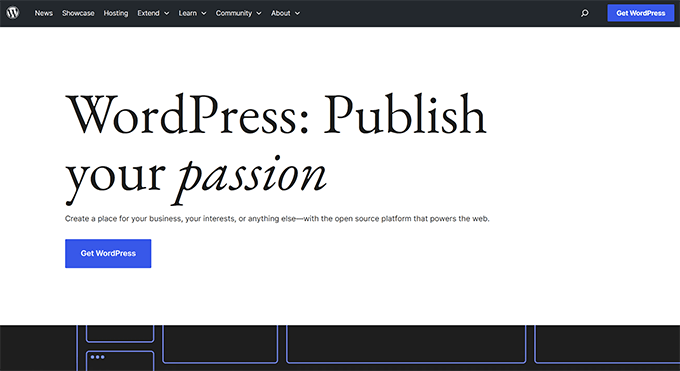
On nous demande souvent : « Pourquoi les personnes et les entreprises derrière WordPress ne le vendent-elles pas ? » Si WordPress est aussi bon que tout le monde le dit, alors ils gagneraient évidemment beaucoup plus d'argent en le vendant. Après tout, WordPress alimente plus de 43 % de tous les sites Web sur Internet.
Cela aurait du sens si une seule entreprise ou un individu *possédait* WordPress.
WordPress est un projet communautaire open source. Des dizaines de milliers de personnes talentueuses du monde entier ont apporté leurs compétences pour en faire le logiciel incroyable qu'il est aujourd'hui.
Une équipe principale de développeurs dirige le développement du projet, mais n'importe qui peut contribuer avec des correctifs, corriger des bugs, créer des fonctionnalités, suggérer des fonctionnalités, etc.
De plus, les chefs de projet changent d'une version à l'autre. Si vous vous impliquez profondément dans la communauté, vous pouvez également devenir un contributeur principal à WordPress.
La philosophie derrière les logiciels open source
La philosophie du mouvement des logiciels open source est que le logiciel est différent des autres produits tangibles. Une fois le logiciel créé, il peut être copié de nombreuses fois à faible coût.
Comparons cela à une usine de jouets. Chaque jouet qu'ils fabriquent nécessite des matériaux et a des coûts de fabrication. L'usine ajoute une marge bénéficiaire pour couvrir ces coûts et gagner de l'argent.
Mais le logiciel est différent. Le coût réside principalement dans la création de la *première* version. Après cela, faire des copies coûte peu cher. Certains groupes estiment que vendre chaque copie à un prix élevé devient injuste car le coût de fabrication de chaque copie supplémentaire est si faible.
Cette idée est au cœur du mouvement open source. Ils pensent que le logiciel devrait être libre et accessible à tous.
Si vous souhaitez approfondir les idées derrière le logiciel open source, vous pouvez consulter la Philosophie de GNU.
Comment les gens gagnent-ils de l'argent avec WordPress ?
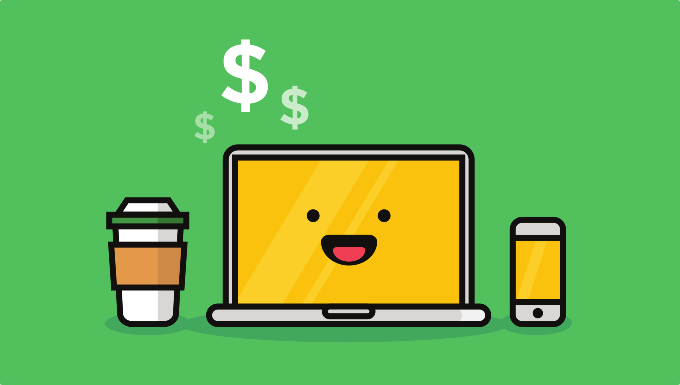
Vous vous demandez peut-être : si WordPress est gratuit, comment ceux qui sont derrière gagnent-ils de l'argent ?
Eh bien, ce qui est génial avec les logiciels open source, c'est que si le logiciel de base est gratuit, il existe tout un écosystème d'entreprises qui s'articulent autour. Les deux principales façons dont les gens gagnent de l'argent avec des logiciels open source comme WordPress sont de vendre des produits et des services qui fonctionnent avec.
Les gens confondent souvent WordPress avec WordPress.com, mais ce sont en réalité deux choses différentes. WordPress (souvent appelé WordPress auto-hébergé ou WordPress.org) est une plateforme de blog et un constructeur de sites Web gratuit.
Matt Mullenweg, co-développeur de WordPress, a également créé une entreprise appelée Automattic. Considérez WordPress.com comme un service géré par Automattic. Ils offrent un moyen basique et gratuit d'y démarrer un blog, mais cela comporte certaines limitations.
Si vous avez besoin de plus de fonctionnalités ou si vous souhaitez supprimer les publicités, vous devez passer à un plan payant WordPress.com. Par exemple, vous ne pouvez pas créer une boutique en ligne avec WordPress.com à moins de payer pour le plan eCommerce, qui commence à 22,50 $ par mois.
En utilisant cette approche, Automattic a levé plus de 985 millions de dollars en financement. (Source)
Mais ce n'est pas tout ! De nombreux autres développeurs et entreprises avisés ont bâti des entreprises prospères autour du logiciel gratuit WordPress.org. Ils créent et vendent des choses comme des thèmes et des plugins WordPress commerciaux, ou proposent un hébergement WordPress.
Voici quelques exemples d'entreprises WordPress renommées qui ont gagné des millions :
- WP Engine – Une société d'hébergement WordPress géré qui a généré plus de 400 millions de dollars et possède désormais également les thèmes commerciaux StudioPress.
- Awesome Motive – Dirigée par Syed Balkhi, est une autre entreprise de plusieurs millions de dollars basée sur WordPress. L'entreprise gère WPBeginner, OptinMonster, WPForms, MonsterInsights, SeedProd, AIOSEO, Smash Balloon, et d'autres plugins WordPress populaires utilisés par plus de 25 millions de sites Web.
- ElegantThemes – Société de thèmes de plusieurs millions de dollars derrière le populaire constructeur de pages par glisser-déposer Divi et plusieurs autres plugins.
💡 Vous voulez plus d'exemples ? Alors consultez notre liste des meilleures entreprises WordPress.
Au-delà des entreprises, il existe également des tonnes de développeurs et consultants WordPress talentueux qui gagnent très bien leur vie en créant des sites Web, des applications et des plugins personnalisés pour des clients en utilisant WordPress. Beaucoup d'entre eux gagnent plus de six chiffres par an.
Ainsi, bien que WordPress soit gratuit, c'est une plateforme puissante qui a créé une énorme opportunité pour les entreprises et les particuliers de gagner de l'argent en proposant des produits et services connexes. C'est gagnant-gagnant pour tout le monde.
WordPress est-il libre de droits d'auteur ?

Non, WordPress n'est pas libre de droits d'auteur. Il est sous licence d'une manière qui permet à chacun de l'utiliser, mais chaque contribution apportée au logiciel est protégée par le droit d'auteur.
WordPress est publié sous ce qu'on appelle la GPL (General Public License). Elle dit essentiellement :
- Vous pouvez utiliser WordPress pour tout ce que vous voulez, gratuitement.
- Vous pouvez modifier le code pour que WordPress fasse exactement ce dont vous avez besoin.
- Vous pouvez partager des copies de WordPress avec d'autres.
Maintenant, voici la partie intéressante concernant le droit d'auteur et la GPL. Si vous apportez des modifications au code de WordPress, vous détenez le droit d'auteur sur vos modifications. Cependant, comme WordPress est sous licence GPL, toute nouvelle création basée sur WordPress (ce qu'on appelle une « œuvre dérivée ») doit être sous licence GPL.
Ainsi, même si vous détenez le droit d'auteur sur vos modifications spécifiques, la GPL garantit que votre nouvelle création est libre d'utilisation, de modification et de partage par d'autres.
Cela peut sembler un peu compliqué, mais l'essentiel est que la GPL garantit que WordPress reste libre et ouvert pour tous. Elle permet la collaboration et le partage, ce qui est une grande raison pour laquelle WordPress est si puissant.
Tous les thèmes et plugins WordPress premium sont-ils sous licence GPL ?
Selon un article de blog officiel sur WordPress.org, les thèmes sont aussi sous GPL. Les images, CSS et JavaScript utilisés dans les thèmes et plugins peuvent être exclus, mais toutes les parties PHP et HTML des thèmes et plugins utilisent largement les fonctionnalités de WordPress. Par conséquent, ce sont des œuvres dérivées et sont sous licence GPL.
Bien que certaines personnes ne soient pas d'accord, la plupart des entreprises WordPress de confiance suivent et respectent les directives de la communauté.
Le contenu publié avec WordPress hérite-t-il également de la GPL ?
Non, vous êtes libre de licencier votre contenu comme bon vous semble. À moins que le contenu que vous publiez ne soit en réalité une œuvre dérivée de WordPress ou de toute autre œuvre sous licence GPL.
Par exemple, si vous partagez vos articles, photos ou toute autre œuvre d'art sur votre blog, vous en détenez les droits d'auteur.
Cependant, si vous écrivez un article de blog montrant comment utiliser une fonction WordPress avec des exemples, alors cet article de blog particulier pourrait être licencié différemment. Le code utilisé dans les exemples est une œuvre dérivée et hérite automatiquement de la licence GPL.
La marque WordPress
Le code de WordPress en tant que logiciel est publié sous licence GPL, mais les mots « WordPress », « WordCamp » et le logo WordPress sont des marques déposées appartenant à la WordPress Foundation.

📝 Pour plus de détails, consultez la Politique de marque de la WordPress Foundation.
Pour distinguer un site ou une ressource officiel ou géré par la communauté, la fondation demande aux gens de ne pas utiliser « WordPress » dans le nom de leur domaine.
C'est la raison pour laquelle notre site s'appelle WPBeginner au lieu de WordPressBeginner. Tout site web, cours de formation ou ressource que vous voyez avec WordPress dans son nom de domaine est probablement géré par quelqu'un qui ne comprend pas entièrement la licence WordPress. C'est un gros signal d'alarme, et cela signifie que vous ne devriez probablement pas dépenser votre argent avec eux. 🚩
La plupart des entreprises légitimes construites autour de WordPress sont conscientes des politiques de marque et respectent les règles.
Coût de l'utilisation de WordPress

WordPress est un logiciel libre que vous pouvez télécharger et utiliser. Cependant, pour utiliser WordPress sur le web, vous aurez besoin d'un hébergement WordPress.
Vous pouvez utiliser WordPress.com pour créer un blog, mais sachez qu'il existe quelques différences. Nous avons une comparaison détaillée de WordPress.com vs. WordPress.org si vous souhaitez approfondir le sujet.
Le coût d'utilisation de WordPress est en réalité assez minime, et il est à peu près le même que pour tout autre type de site web. Le seul coût réel est l'hébergement web (7,99 $ par mois) et le nom de domaine (14 $ par an).
Cependant, les utilisateurs de WPBeginner peuvent obtenir un nom de domaine gratuit et jusqu'à 70 % de réduction sur l'hébergement web auprès de Bluehost, ce qui signifie que vous pouvez lancer un site web à partir de 2,99 $ par mois.
Bluehost est un fournisseur d'hébergement WordPress officiellement recommandé. Ils sont fiables, offrent une installation WordPress en 1 clic, un support client 24h/24 et 7j/7, et plus encore.

Des coûts supplémentaires pourraient être liés aux thèmes WordPress commerciaux, également connus sous le nom de thèmes WordPress premium.
Bien qu'ils offrent souvent des fonctionnalités et un support plus avancés, vous n'avez pas besoin d'en acheter un pour avoir un site web d'apparence attrayante. Il existe plus de 13 000 thèmes WordPress gratuits disponibles dans le répertoire officiel des thèmes WordPress uniquement ! Vous pouvez y trouver des designs vraiment professionnels et magnifiques.
Parlons maintenant des plugins WordPress. Ce sont comme de petites applications que vous pouvez ajouter à votre site WordPress pour lui donner des capacités supplémentaires, comme des formulaires de contact, des boutons de réseaux sociaux, ou même la possibilité de gérer une boutique en ligne.
Tout comme pour les thèmes, vous trouverez des « plugins commerciaux » pour lesquels il faut payer. Mais là encore, vous n’êtes pas obligé de les utiliser. Il existe plus de 59 000 plugins WordPress gratuits dans le répertoire officiel des plugins WordPress. Vous pouvez trouver des plugins gratuits pour presque tout ce que vous voulez faire avec votre site web.
Nous savons que la compréhension des coûts peut être un peu déroutante, c'est pourquoi nous avons élaboré un guide très utile sur combien coûte réellement la création d'un site web WordPress. Il comprend même des conseils sur la façon de créer un site web avec un budget limité et d'économiser de l'argent.
Tutoriel vidéo
FAQ : WordPress est-il *vraiment* gratuit ?
En explorant WordPress plus en profondeur, vous pourriez avoir des questions sur cet outil puissant.
Bien que sa nature open-source et son incroyable support communautaire le rendent accessible à tous, comprendre les « vrais » coûts et ce que cela signifie réellement peut parfois être un peu déroutant.
C'est pourquoi nous avons créé cette section FAQ pratique pour répondre à toutes les questions courantes que vous pourriez avoir sur la raison pour laquelle WordPress est gratuit – et s'il y a un piège !
Pour quoi WordPress facture-t-il ?
WordPress.org est une plateforme open-source gratuite à télécharger et à utiliser. Mais il y a des coûts associés si vous souhaitez que votre site WordPress soit en ligne sur le web. Le coût principal est l'hébergement WordPress et un nom de domaine, qui commence à partir de 2,99 $ par mois avec Bluehost.
Vous pouvez également étendre les fonctionnalités de votre site WordPress avec des thèmes premium et des plugins. Cependant, vous pouvez réduire les coûts en utilisant des plugins et des thèmes gratuits.
Est-ce que je possède mon site WordPress ?
Oui, vous pouvez installer le logiciel open-source WordPress.org sur un fournisseur d'hébergement web pour créer un site web que vous possédez à 100 %. Cela vous donne un contrôle total sur la façon dont vous gérez votre site.
Ce n'est pas le cas avec d'autres solutions comme WordPress.com. Avec WordPress.com, votre site peut être supprimé à tout moment s'il enfreint leurs conditions d'utilisation. Il y a également des options de personnalisation et de monétisation limitées.
Puis-je gagner de l'argent avec WordPress ?
Oui, vous pouvez monétiser votre site WordPress de nombreuses manières différentes. Par exemple, vous pouvez créer un site d'adhésion, démarrer le marketing d'affiliation, faire de la publicité avec Google AdSense, vendre des produits numériques, et bien plus encore.
Vous pouvez également utiliser le plugin gratuit WPForms pour accepter les paiements en ligne et les dons via Stripe directement sur votre site Web.
Puis-je utiliser WordPress pour créer un site Web de commerce électronique ?
Oui, WordPress est une plateforme flexible qui peut prendre en charge les sites de commerce électronique. Vous pouvez utiliser des plugins comme WooCommerce pour ajouter facilement des fonctionnalités de commerce électronique à votre site.
Comment choisir un fournisseur d'hébergement WordPress ?
Recherchez des fournisseurs d'hébergement qui offrent des fonctionnalités spécifiques à WordPress telles que l'installation en un clic, un support client fiable, la possibilité de s'adapter à la croissance de votre trafic et de solides garanties de disponibilité. Pour ces raisons, nous recommandons vivement des services tels que Bluehost et SiteGround.
Pour plus d'informations, veuillez consulter notre guide sur comment choisir le meilleur hébergement WordPress.
Quelle est la différence entre WordPress.com et WordPress.org ?
Il est facile de confondre ces deux ! La principale différence réside dans qui héberge votre site et dans le contrôle que vous avez :
- WordPress.com est une plateforme hébergée avec différents plans. Pensez-y comme à la location d'un appartement : ils s'occupent de toute la maintenance, de la sécurité et des mises à jour pour vous. C'est plus simple pour commencer, mais votre contrôle sur les fonctionnalités, les thèmes et les plugins peut être limité, surtout sur les plans gratuits ou moins chers.
- WordPress.org est une plateforme gratuite auto-hébergée. C'est comme posséder votre propre maison et votre terrain : vous téléchargez le logiciel WordPress gratuit, mais vous devrez acheter votre propre hébergement web et un nom de domaine. Cela vous donne la pleine propriété et un contrôle complet sur tous les aspects de votre site, de l'installation de n'importe quel plugin ou thème que vous souhaitez, à la personnalisation du code.
Vous pouvez en savoir plus dans notre comparaison détaillée de WordPress.com vs WordPress.org.
Guides d'experts pour créer un site Web WordPress
Nous espérons que cet article répond à vos questions sur la licence WordPress, les coûts d'exploitation d'un site WordPress et le business autour de WordPress. Vous pourriez également vouloir consulter certains guides sur la façon de créer un site web WordPress :
- Combien coûte réellement la création d'un site web WordPress ?
- Comment démarrer un blog WordPress de la BONNE manière
- Comment créer un site web pour petite entreprise – étape par étape
- Types de sites web populaires que vous pouvez créer dans WordPress
- Comment installer WordPress – Tutoriel complet d'installation WordPress
- WordPress est-il dépassé ? Le bon, le mauvais et le laid (avis honnête)
Si cet article vous a plu, abonnez-vous à notre chaîne YouTube pour des tutoriels vidéo WordPress. Vous pouvez également nous retrouver sur Twitter et Facebook.





Samuel
Je suis très reconnaissant pour cet article, beaucoup de choses que j'ignorais jusqu'à présent. Bien que je sache que WordPress est gratuit, j'ignorais que le mot « WordPress » lui-même et le logo sont des marques déposées. C'est ainsi, même en tant que développeur WordPress, ma faute ! et j'utilise WordPress depuis quelques mois maintenant. Je vous remercie pour cet article.
Merci pour le partage.
Dayo Olobayo
D'un point de vue purement économique, le fait que WordPress soit lui-même gratuit est tout simplement révolutionnaire. Comme vous l'avez très bien expliqué, le modèle open-source favorise une communauté dynamique qui améliore continuellement la plateforme. C'est un guide indispensable pour quiconque envisage d'utiliser WordPress pour son site web.
Dennis Muthomi
l'explication de la philosophie open-source et de la licence GPL vraiment éclairante.
Il est intéressant que, puisque WordPress et la plupart des plugins/thèmes sont sous licence GPL, cela signifie que je pourrais en fait modifier leur code si j'avais les compétences en programmation pour mieux répondre à mes besoins.
Je n'étais pas au courant de cela !
Support WPBeginner
Glad we could share that useful information
Admin
Mrteesurez
Exactement, la plupart des projets open source sont gratuits mais tous ne sont pas sous licence GPL. Le niveau de liberté que WordPress offre est ce qui donne à chacun l'opportunité de construire et de s'appuyer sur lui. Cette liberté est aujourd'hui devenue une voie pour les développeurs de créer une entreprise spécialisée dans les produits WordPress (thèmes et plugins) et est devenue une source de revenus pour eux.
Un exemple frappant est que si Buddyboss, c'est une version dérivée et modifiée de Buddypress et de nombreux autres produits similaires dans l'écosystème WordPress, il suffit de suivre les normes éthiques de son utilisation et tout ira bien.
Moinuddin Waheed
Oui, si l'on possède les connaissances en développement, on peut facilement utiliser la base de code de WordPress pour faire des choses vraiment intéressantes sur le web.
J'ai vu de nombreux amis développeurs utiliser la base de code de WordPress et utiliser React et d'autres langages pour réaliser des projets géniaux.
C'est en fait le véritable pouvoir de l'open source.
Jiří Vaněk
Je ne comprends pas tout à fait le principe de la GPL. Vous écrivez que tout le code de WordPress est sous licence GPL. Cela signifie que lorsque vous, en tant qu'entreprise, créez un plugin AIO SEO, il est sous licence GPL et quelqu'un peut le modifier puis le distribuer ? Ou est-ce que je manque quelque chose ?
Support WPBeginner
Pour mieux comprendre la GPL, nous vous recommandons de consulter notre article ci-dessous :
https://www.wpbeginner.com/glossary/gpl/
Admin
Jiří Vaněk
Je vais certainement consulter l'article et merci pour le lien. Il y a encore beaucoup de choses que je ne comprends pas entièrement concernant la licence GPL.
Moinuddin Waheed
J'ai vu de nombreux développeurs de thèmes premium proposer l'installation et la distribution de leurs thèmes jusqu'à 500 personnes sous licences GPL.
Pour cette raison, j'ai vu de nombreux sites web vendre ces thèmes premium beaucoup moins cher que l'original et ils prétendent le faire sous licences GPL.
Est-ce sûr et acceptable de faire cela sous GPL ?
Est-il sûr d'acheter chez eux en raison de la différence de coût ?
Support WPBeginner
Nous vous recommandons de lire notre article ci-dessous sur les raisons pour lesquelles ces thèmes et plugins sont une mauvaise idée à utiliser :
https://www.wpbeginner.com/opinion/why-you-must-avoid-nulled-wordpress-plugins-themes/
Admin
Moinuddin Waheed
Merci wpbeginner pour la recommandation de l'article.
J'ai parcouru cela et j'ai réalisé que la sécurité du site web est de la plus haute importance et ne peut être compromise pour quelque raison que ce soit.
Ces vendeurs pourraient injecter du code malveillant dont nous ne serions pas conscients.
Moinuddin Waheed
Merci d'avoir levé les doutes concernant la licence publique générale et les logiciels open source.
J'avais le même ensemble de questions et de doutes sur la manière dont les projets open source génèrent des revenus et quels en sont les avantages, pourquoi ils rendent les produits et services disponibles gratuitement en open source et permettent la distribution sans aucun coût. Après avoir lu l'article, tout est désormais parfaitement clair concernant l'open source et la licence publique générale.
Support WPBeginner
You’re welcome, glad we could help clear up this information
Admin
Jeremy
J'ai déjà un blog gratuit sur WP. Pourrais-je obtenir certains des plugins si je passais à BlueHost ?
Support WPBeginner
Si vous êtes sur WordPress.com et que vous passez à BlueHost, votre site deviendra un site WordPress.org et vous permettra d'installer des plugins. Vous pouvez voir les autres fonctionnalités à attendre dans notre article ci-dessous :
https://www.wpbeginner.com/beginners-guide/self-hosted-wordpress-org-vs-free-wordpress-com-infograph/
Admin
Barbara
Je ne peux pas installer de plugins. Il est indiqué que je dois mettre à niveau mon forfait avant de pouvoir le faire. Y a-t-il un moyen d'obtenir des plugins sans payer de frais de mise à niveau ?
Alina
Êtes-vous sur Wordpress.org ou peut-être Wordpress.com ? Je pense que vous payez sur le site dot com.
Nandini
J'ai juste une question à vous poser. WP facture-t-il pour lancer un site web et puis-je installer un plugin de sécurité pour éviter les hackers ?
Support WPBeginner
WordPress does not have a cost to launch a site, for any costs involved you would want to take a look at the cost of using WordPress section of this article.
Admin
Vaishali
Pourrai-je gagner de l'argent avec WordPress.com ?
Support WPBeginner
Vous seriez limité à ce que WordPress.com autorise. Vous voudrez peut-être consulter notre guide comparatif ci-dessous pour connaître la différence entre WordPress.com et WordPress.org :
https://www.wpbeginner.com/beginners-guide/self-hosted-wordpress-org-vs-free-wordpress-com-infograph/
Admin
Rohmah
Si quelqu'un crée un cours avec WordPress dans le titre, enfreint-il la marque WordPress ?
Support WPBeginner
Avoir WordPress dans le titre d'un article ou d'un cours n'enfreint pas la marque WordPress.
Admin
Ajit Pise
C'est très instructif pour moi
Support WPBeginner
Glad our article was helpful
Admin
Carol Coupland
Puis-je transférer mon domaine de website palace à Wordpress
Support WPBeginner
Vous pouvez transférer votre domaine vers un hébergeur pour un site WordPress.org si vous le souhaitez, ou vous pouvez conserver le domaine où il se trouve et modifier votre DNS pour qu'il pointe vers l'emplacement du site. Pour mieux comprendre ce que nous voulons dire, vous voudrez consulter notre page de glossaire ici :
https://www.wpbeginner.com/glossary/dns/
Admin
Esther
Très instructif
Support WPBeginner
Thank you
Admin
Jacob
Je viens d'acheter un nom de domaine chez Godaddy et je prévois de créer un site WordPress. Plus tard, j'ai entendu des suggestions de certains de mes amis selon lesquelles Bluehost est meilleur pour l'hébergement de sites WordPress. Je prévois également d'acheter trois autres domaines. Est-il préférable que je passe à Bluehost ou que je reste chez Godaddy ? Des suggestions ?
Support WPBeginner
It would depend on your personal experience with the hosting as you can always transfer later but we tend to prefer BlueHost
Admin
Andrei
J'ai un domaine et un hébergement chez Hostmonster. Où dois-je aller maintenant et comment puis-je commencer à construire un site WP gratuit ? S'il vous plaît, aidez-moi. Merci.
Support WPBeginner
Pour installer votre site WordPress, vous voudrez consulter notre guide ici : https://www.wpbeginner.com/how-to-install-wordpress/
Admin
Francisco Zamora
Si je publie un site Web WordPress sur Bluehost, puis-je changer de fournisseur d'hébergement pour AWS après le déploiement du site ? Ou recommandez-vous de construire l'application WordPress avec le modèle AWS Cloudformation ? Je suis un nouvel utilisateur de WordPress et j'aimerais profiter de l'offre spéciale wpBeginner, s'applique-t-elle toujours si j'utilise AWS Cloud Formation ?
Support WPBeginner
Oui, vous pouvez changer d'hébergement une fois qu'un site est configuré en utilisant la méthode décrite dans notre article ici :
https://www.wpbeginner.com/wp-tutorials/how-to-move-wordpress-to-a-new-host-or-server-with-no-downtime/
C'est une préférence personnelle que vous utilisiez AWS ou un hébergeur WordPress standard.
Admin
Derek Smith
L'un des problèmes avec WP étant gratuit est que tout le monde a une opinion.
Il y a trop de « je l'ai essayé une fois et tout a mal tourné » – d'un autre côté, je n'aurais pas d'enfants coûteux si j'avais suivi ce mantra – et ceux qui posent des questions sur les forums sont découragés de l'utiliser et se tournent plutôt vers d'autres options. C'est frustrant. On pourrait penser qu'ils essaieraient, gratuitement, GRATUITEMENT, mais nous ne nous faisons pas entendre assez fort. Nous sommes catégorisés comme des nerds.
Avec Gutenberg – qu'on l'aime ou qu'on ne l'aime pas – c'est aussi simple que possible. « Téléchargement en un clic », bon, cela prend plus d'un clic, cela élimine tous les tracas. Pas besoin de FTP. Pourtant, ce sont nous qui aimons les aspects techniques, nous dit-on.
Désolé pour ce coup de gueule, mais j'en avais besoin pour me soulager.
Support WPBeginner
Thanks for sharing your feelings
Admin
Kelvin
Je voudrais créer un blog sur WordPress, mais j'ai déjà accès à un hébergement via mon compte d'hébergement revendeur.
Est-il possible d'utiliser le blog WordPress et de l'héberger sur mon compte d'hébergement ?
Support WPBeginner
Tant que votre fournisseur d'hébergement vous permet d'installer WordPress, vous devriez pouvoir utiliser WordPress sur cet hébergeur.
Admin
Nilu
Bonjour, je viens de créer un blog avec un domaine wordpress.com. J'ai été dirigé vers la passerelle de paiement. Comment puis-je l'utiliser gratuitement ? Je suis rédacteur de contenu, mais le marché en pleine croissance me demande d'utiliser WordPress et d'autres plateformes. Je suis juste ici pour apprendre les bases et comprendre comment publier des articles sur WP. S'il vous plaît, aidez-moi car je veux un blog gratuit pour l'instant.
Support WPBeginner
Tant que vous n'utilisez pas de domaine personnalisé, votre site devrait être gratuit à configurer. S'il ne vous donne pas la possibilité d'utiliser un site gratuit, vous devrez malheureusement contacter le support de WordPress.com.
Admin
Siobhán Dempsey
Après avoir choisi le nom de votre site web sur WordPress par exemple
Theworldisbig.wordpress.com
Suivant
Vous choisissez gratuit
Qui est la première option.
Ensuite, continuez à partir de là.
Choisissez un thème, etc.
Si vous voulez perdre l'extension .WordPress
Alors vous commencez à payer.
Bonne chance.
Graham Hayman
Cette explication m'a encore plus embrouillé. Je suggère qu'un diagramme de type carte mentale aiderait.
Support WPBeginner
Thank you for your suggestion for improving our article
Admin
Perry
WorPress N'EST PAS gratuit !
Les forfaits commencent entre 3 $ et 8 $ par mois.
C'est bon marché, mais quand même. . . . ce n'est pas gratuit comme beaucoup de gens le pensent.
Support WPBeginner
Le logiciel WordPress est gratuit. Nous n'avons pas d'hébergeur gratuit recommandé si vous parlez d'acheter un hébergement. Si vous parlez de WordPress.com, alors vous devriez consulter notre article : https://www.wpbeginner.com/beginners-guide/self-hosted-wordpress-org-vs-free-wordpress-com-infograph/
Admin
Duncan McCormack
Selon la réponse de WPB, oui, WordPress EST gratuit.
L'hébergement ne l'est (généralement) pas...
You can host your own website on your own PC – that’s free.
The only cost is your internet connection – but you’re already paying for that anyways.
Perry
Bonjour.
Je suis en train de configurer un site WordPress. Je vais conserver ma société d'hébergement web.
Je pensais que WordPress était gratuit, mais je vois à l'étape 4 de la configuration que les plans de paiement commencent à 8 $ par mois.
Donc je suis confus.
Merci d'avance.
~ Perry
Support WPBeginner
Payer pour un hébergeur permet de rendre votre contenu trouvable en ligne, quel que soit le système que vous utilisez. Le logiciel WordPress est gratuit. Si vous regardez WordPress.com, alors vous devriez consulter notre article ici :
https://www.wpbeginner.com/beginners-guide/self-hosted-wordpress-org-vs-free-wordpress-com-infograph/
Admin
louange
Je vous remercie pour votre aide, je vous suis très reconnaissant. J'aimerais m'abonner à vos mises à jour par e-mail.
Suzie Que
Les noms de site WordPress gratuits sont inutiles. Vous vous retrouvez avec un .wordpress.com après votre nom préféré. Personne ne peut trouver votre blog. Vous devez payer si vous voulez juste un nom .com. Donc ce n'est pas gratuit comme ils le vantent.
Support WPBeginner
Salut Suzie,
Veuillez consulter notre guide sur la différence entre WordPress.org auto-hébergé et le blog WordPress.com gratuit.
Admin
Catherine
Je suis nouveau dans ce concept de blog
et un peu nerveux à l'idée d'aller de l'avant
ne veux pas me retrouver au mauvais endroit avec ça
Caleb
Salut, j'ai une question et j'espère que vous pourrez m'aider.
Je souhaite créer une PWA (Progressive Web App) et je me demandais si je pouvais utiliser WordPress pour créer un site web comme base.
Merci de me faire savoir.
Merci.
Benedict
(1). Serai-je payé par clic sur mon site Web.
(2). Comment serai-je payé.
(3). Comment connecter mon compte à mon site Web.
(4). Puis-je connecter deux sites Web à un seul compte
kirti sharma
y a-t-il besoin d'hébergement dans un compte gratuit WordPress (sur wordpress.com)
Support WPBeginner
Salut Kristi,
Veuillez consulter notre guide sur la différence entre WordPress.org auto-hébergé et un blog WordPress.com gratuit.
Admin
Akindunbi Shalom
C'est un plaisir pour moi de tomber sur ce site. Je suis un débutant complet en ce qui concerne WP, mais dès que je suis arrivé ici, je n'ai plus été le même. J'apprécie votre bonne intention. Il y a une chose que j'aimerais que vous fassiez pour moi, c'est comment intégrer une passerelle de paiement à un blog/site Web. Je viens d'Afrique, du Nigeria pour être précis. S'il vous plaît, PayPal ne fonctionne pas au Nigeria et la plupart de nos cartes (Mastercard) sont actives pour les transactions en ligne (politique bancaire). S'il vous plaît, puisez dans votre expertise dans ce domaine une fois de plus. Merci, j'ai besoin de votre aide ! Shalom !
Support WPBeginner
Salut Akindunbi,
Il existe de nombreuses passerelles de paiement en ligne que vous pouvez utiliser comme Payza, 2Checkout, Payoneer, etc. Cependant, leurs frais sont légèrement plus élevés que ceux de PayPal. Vous devez les vérifier pour calculer leurs frais et autres charges. Une fois que vous avez trouvé une passerelle de paiement qui semble adaptée aux besoins de votre entreprise, recherchez un plugin WordPress qui aide à connecter votre site WordPress à cette passerelle de paiement. Il existe des plugins pour presque toutes les passerelles de paiement en ligne.
Admin
gnaneswar
Bonjour,
J'ai un site web Blogger, puis-je passer à Wordpress.org avec le même nom de domaine et le même hébergement web. Ou dois-je acheter un nouveau nom de domaine et un nouvel hébergement web
Support WPBeginner
Salut gnaneswar,
Si vous utilisez un domaine personnalisé, vous pouvez le faire pointer vers votre nouvel hébergement WordPress. Vous devrez toujours acheter un hébergement.
Admin
ansh khare
vous hébergez votre site sur Hostgator. et ici vous nous recommandez Bluehost. s'il vous plaît dites-moi pourquoi ?
Support WPBeginner
Salut Ansh,
Nous recommandons également HostGator. Veuillez consulter notre page hébergement WordPress pour d'autres recommandations.
Admin
kamaldeen
S'il vous plaît, je viens d'ouvrir mon blog WordPress.com mais j'ai quelques points que je ne comprends pas. On m'a parlé d'un compte PayPal sur lequel je devrais être payé pour le trafic de mon blog, mais je n'ai ajouté aucun compte. J'ai aussi vu un endroit pour remplir des informations de compte concernant WordPress. On me demande de payer environ 30 dollars. Je ne comprends toujours pas tout cela. Je ne l'ai pas rempli et j'essaie toujours de finaliser les paramètres de mon blog, tout.
Amogh Agrawal
Un article aussi génial et très bien écrit !
Vince
Merci pour ces informations ! Je viens de lancer mon propre blog WP et cela a comblé de nombreuses lacunes dans mes connaissances que je n'avais pas trouvées lors de mes recherches initiales sur les plateformes de blogging. C'est définitivement une excellente référence à transmettre à d'autres !
espoir
J'ai vraiment beaucoup appris sur ce site aujourd'hui et ce n'est pas la première fois que je voulais comparer WP.org et WP.com... J'ai vraiment aimé tout ce qui concerne WP.org, mais ma question est : quels sont les méthodes de paiement des hébergeurs ? Je suis d'Afrique du Sud, PayPal et d'autres méthodes ne me conviennent pas... mais les bitcoins sont toujours faciles et peu coûteux, existe-t-il une méthode de paiement en bitcoins ?
Brittany S.
Bonjour, je suis désolé de vous déranger avec cette question, mais j'ai essayé de la poser sur les forums WP et je n'ai eu aucune réponse. Comme cet article mentionne les coûts d'un compte WP, j'espère que c'est un endroit approprié pour poser cette question.
J'ai actuellement un compte wordpress.com gratuit. Je veux simplement que le .wordpress disparaisse de mon nom de domaine.
Partout où je regarde dans la documentation d'aide ou les forums, il est indiqué de consulter les prix des plans, et bien sûr, lorsque vous regardez les plans, vous voyez qu'un domaine personnalisé est gratuit avec n'importe quel plan. Ok, j'ai compris.
Cependant, c'est pourquoi je suis confus. Le site me permet d'ajouter un domaine personnalisé et un enregistrement de domaine privé à mon panier pour 18 $/an et 8 $/an respectivement. Donc 26 $/an au total. Il ne dit rien sur le fait de devoir acheter un plan.
Maintenant, si vous vous arrêtez et réfléchissez une seconde, cela n'a pas de sens. Si vous DEVEZ avoir un plan pour avoir un domaine personnalisé, et si un domaine personnalisé est GRATUIT avec un plan, alors pourquoi le système afficherait-il les prix d'un domaine personnalisé ? Vous voyez bien que cela n'a pas de sens ?
Essentiellement, je ne suis pas assez courageux (encore) pour dire tant pis et essayer de payer les 26 dollars et voir ce qui se passe. Je me demandais juste si quelqu'un ici savait. Chaque fois que les prix et autres sont mentionnés sur les forums WP, le même lien vers les plans est donné et c'est la fin de la conversation.
Merci d'avance !
Support WPBeginner
Veuillez consulter notre guide sur la différence entre WordPress.org auto-hébergé et un blog WordPress.com gratuit.
Admin
Tonomoshia
J'ai acheté le domaine pour 26 $. Il est séparé des plans. Les plans ont des coûts mensuels (payés annuellement je pense) et incluent certaines mises à niveau pour chaque niveau. Je n'ai pas eu ces mises à niveau, juste le nom de domaine et l'enregistrement privé pour 26 $ par an. Vous pouvez certainement obtenir le domaine sans vous soucier d'un plan.
Sneha
Merci beaucoup pour cette information.
J'ai une question. Je souhaite passer de wordpress.com à wordpress.org afin de gérer une boutique en ligne. J'avais déjà acheté le plan personnel sur wordpress.com. Lors de l'exportation, mon plan et le montant subséquent seront-ils perdus ?
Cordialement
Support WPBeginner
Les plans et autres achats sur WordPress.com peuvent être annulés et remboursés dans les 30 jours suivant l'achat. Les enregistrements de domaine peuvent être annulés et remboursés dans les 48 heures suivant l'achat. Veuillez contacter le support de WordPress.com pour plus d'aide.
Admin
Azam ali
Il existe des thèmes WordPress gratuits, je voudrais savoir quelle permission nous avons pour les utiliser librement
Support WPBeginner
La plupart des thèmes WordPress sont sous licence GPL, vous voudrez peut-être contacter le développeur de votre thème pour connaître les conditions d'utilisation et le support.
Admin
ilayaraja
J'ai acheté une licence de thème WordPress (par utilisateur). Puis-je l'appliquer sur le site de mon ami ?
Support WPBeginner
Contactez le développeur du thème pour en savoir plus sur ses conditions de licence.
Admin
Adebayo idris
Comment puis-je créer un site web gratuit avec WordPress ?
Shazia Kausar
Merci pour ce super article.
Elyse Sokoloff
Débutant absolu, semi-luddite ici. Je pensais avoir tout compris mais maintenant je suis à nouveau confus. J'ai lancé un blog via WordPress et je suppose que c'était wordpress.com. J'ai acheté mon nom de domaine, est-ce que cela signifie que je suis auto-hébergé ? Si je mets à niveau mon blog vers un site Genesis ou Headway, comment cela change-t-il mon hébergement, ou pas ? Votre site m'a été très utile jusqu'à présent, merci pour tout votre travail.
Support WPBeginner
Veuillez consulter notre guide sur la différence entre WordPress.org auto-hébergé et un blog WordPress.com gratuit.
Admin
Elyse Sokoloff
Ah, j'ai compris. Je l'avais lu mais j'étais toujours confus. En relisant, je pense que je comprends, je ne suis PAS auto-hébergé. Et si je veux faire quelque chose comme Genesis ou Headway, je devrai devenir auto-hébergé, par exemple chez Blue Host. Correct ?
Mahesh Rajamani
oui ! tu as raison !!
Pete
Bonne lecture. Je suis actuellement un pro de Duda mais les coûts deviennent trop élevés. J'ai 30 sites web et je paie 330 £ par mois à Duda. Je facture mes clients des frais mensuels mais je préférerais garder les 330 £ en utilisant WordPress à la place. Je pourrais même utiliser ces économies pour des thèmes ou des plugins.
Ai-je raison de penser que je peux construire 30 sites web sur WordPress et les héberger chez GoDaddy pour environ 6 £ par mois ? Ou est-ce que je rate quelque chose ?
Malheureusement, nous ne pouvons pas transférer de sites web de Duda vers une autre plateforme, mais là où il y a une volonté, il y a un chemin ??
Joel Silverman
Excellent article ! Merci de m'aider à comprendre certaines choses à considérer. L'article sur les différences entre wordpress.com et wordpress.org était bien aussi.
Support WPBeginner
Glad you found it useful.
Admin
Chidi Anslem
Excellent et utile article. J'ai trouvé cela très éclairant. Cela a dissipé la plupart de mes idées fausses.
Oge Brenda
Salut Chidi. J'ai besoin de ton aide s'il te plaît, je veux lancer un blog de mode sur un hébergement gratuit. Lequel des WordPress dois-je utiliser ? J'ai lu et en toute honnêteté, j'ai trouvé les termes difficiles à comprendre et je ne sais pas vraiment comment faire. Peux-tu me l'expliquer simplement ?
Support WPBeginner
Salut Oge Brenda,
Vous voudrez peut-être consulter notre guide étape par étape sur comment créer un blog WordPress.
Admin
un
article très instructif. Il m'aide à comprendre la différence entre wordpress.com et wordpress.org.
Christian
Yay! I hate TF too I really enjoyed how the article “missed” mentioning TF heheh
I really enjoyed how the article “missed” mentioning TF heheh
Victoria
Je pars bientôt en vacances à l'étranger et je souhaite tenir un blog pour envoyer par e-mail à ma famille et à mes amis tous les moments forts et les expériences de notre voyage. WordPress m'a été recommandé par un ami qui a un blog chez vous. Je voulais juste vérifier que ce que j'ai configuré sera gratuit, que je pourrai envoyer par e-mail ce que j'écris et que je pourrai faire tout cela depuis le Macbook Air (fonctionnant sous Mac OSX 10.9.5) que nous allons emporter avec nous ? Merci.
Willow
Si vous n'utilisez pas WordPress sur le web, les gens pourront-ils toujours voir votre blog ?