Lorsque les utilisateurs/utilisatrices nouveaux ont commencé à utiliser WordPress, beaucoup d’entre eux ont partagé une préoccupation similaire : Dois-je utiliser des publications ou des pages pour mon contenu ?
Si vous aussi vous vous grattez la tête à ce sujet, ne vous inquiétez pas. Vous n’êtes pas le seul. C’est l’une des questions les plus fréquentes que nous posent les utilisateurs/utilisatrices nouveaux de WordPress.
À première vue, les publications et les pages se ressemblent. Mais ils sont en fait très différents et l’utilisation de la bonne version peut améliorer considérablement votre site. Dans ce guide, nous allons expliquer ce que sont les publications et les pages, en quoi elles sont différentes et quand utiliser chacune d’entre elles.
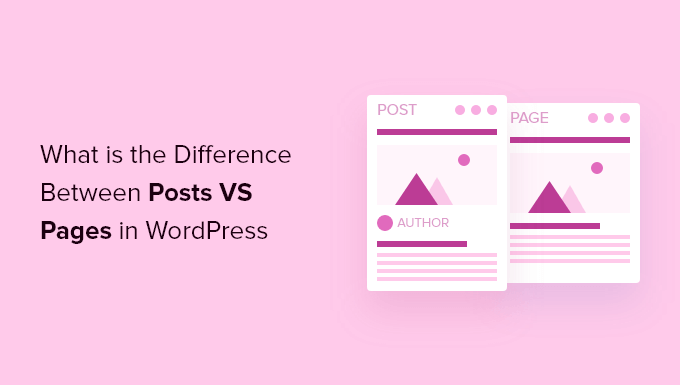
Voici ce que nous allons aborder dans notre article :
Qu’est-ce qu’un article dans WordPress ?
Les publications sont utilisées pour créer du contenu de blog, des articles et d’autres contenus répertoriés sur la page de votre blog. Ils sont triés par ordre chronologique inverse afin que le contenu le plus récent (vos dernières publications) soit affiché en haut de la liste.
Si vous utilisez WordPress comme un blog, vous finirez probablement par utiliser des publications pour la majorité du contenu de votre site.
Vous pouvez ajouter et modifier vos publications WordPress en cliquant sur l’option de menu » Posts » dans votre tableau de bord. Voici à quoi ressemble l’éditeur/éditrices d’articles de WordPress.
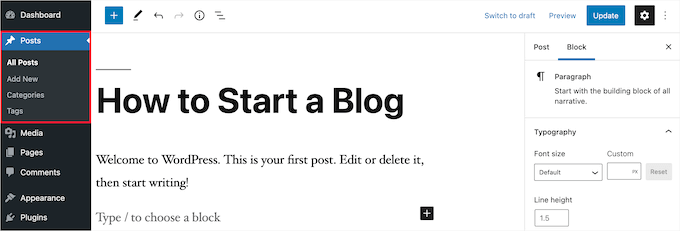
Par défaut, vos publications sont classées de la plus récente à la moins récente. Cela dit, vous pouvez également utiliser l’outil de publication épinglée de WordPress pour mettre en avant une publication que vous pensez que tout le monde devrait lire.
Vous pouvez également organiser vos publications en fonction de catégories et d’identifiants, qui constituent le système de taxonomie de WordPress. Cela aidera les internautes à trouver plus facilement du contenu similaire et à naviguer plus efficacement sur votre site.
Par exemple, si vous tenez un blog sur la cuisine, vous pouvez utiliser des catégories comme Entrées, Plats principaux et Desserts, et des identifiants comme Végétarien, Repas rapides ou Recettes de vacances.
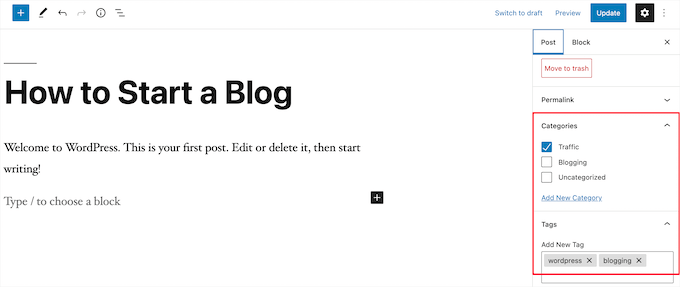
Les publications de blog sont également destinées à encourager les conversations. Ils sont dotés d’une fonctionnalité de commentaire intégrée qui permet aux utilisateurs/utilisatrices de commenter un Sujet particulier.
Par défaut, les commentaires, les pingbacks et les rétroliens sont activés.
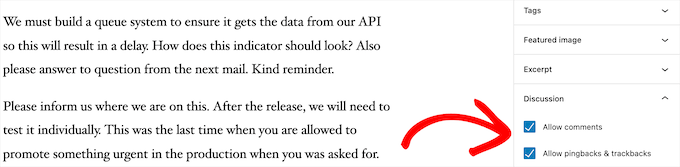
Vous trouverez la section des commentaires après le contenu de la publication du blog. En revanche, WordPress désactive généralement les commentaires sur vos pages.
Les publications WordPress affichent également des métadonnées. Ces informations figurent après le titre de l’article de blog sur les publications individuelles et sur la page de votre blog.
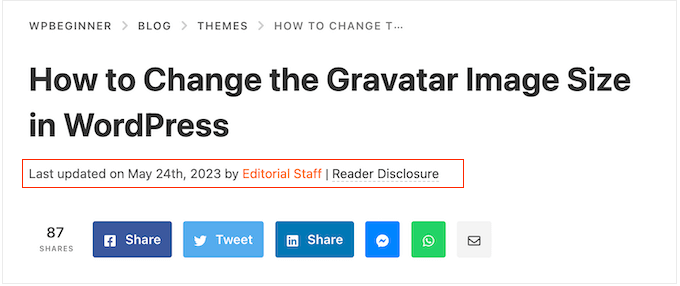
Il affiche généralement la date de publication, le nom de l’auteur/autrice, les catégories, les identifiants et bien plus encore. Vous pouvez complètement personnaliser les méta-informations de votre publication. Pour plus de détails, consultez notre guide sur l ‘affichage des métadonnées des publications de blog dans les thèmes WordPress.
Maintenant que vous savez ce que sont les publications WordPress, examinons les pages et leurs différences.
Que sont les pages dans WordPress ?
Les pages sont des contenus statiques « inactif » comme la page « À propos », la politique de confidentialité, la page de contact, etc. Bien que la base de données de WordPress stocke la date de publication de la page, les pages sont des entités intemporelles.
Par exemple, votre page À propos n’a pas de date d’expiration. Bien sûr, vous pouvez revenir en arrière et la mettre à jour, mais il y a de fortes chances que vous n’ayez pas la page À propos de 2012, la page À propos de 2013, et ainsi de suite.
Nous avons toutes sortes de pages statiques sur WPBeginner, comme notre page d’accueil, la page start here, la page About, la page de contact, la page d’archives, et des pages personnalisées comme notre page d’outils commerciaux gratuits.
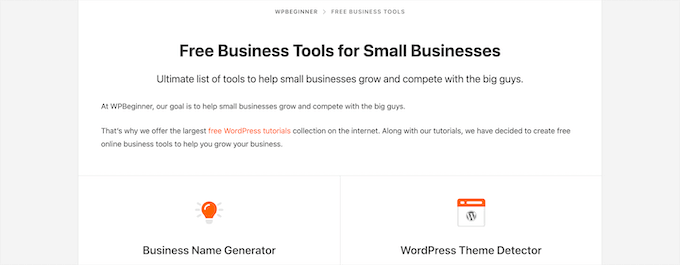
Vous pouvez ajouter et modifier des pages dans votre panneau d’administration WordPress en cliquant sur l’option de menu « Pages ».
Voici à quoi ressemble l’écran de l’éditeur/éditrices de pages.
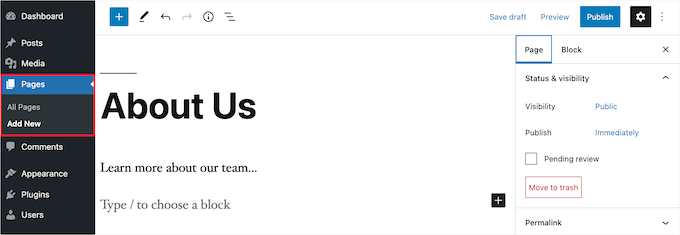
Les pages ne sont pas conçues pour être sociales et ne comportent donc généralement pas de boutons de partage. Par exemple, vous ne souhaitez probablement pas que les internautes partagent votre page de politique de confidentialité sur Twitter.
Les pages ne comportent pas non plus de commentaires. Vous ne souhaitez pas que les utilisateurs/utilisatrices commentent votre formulaire de contact ou votre page de conditions d’utilisation. Il existe une option permettant de commenter. Cependant, elle est désactivée par défaut pour vos pages WordPress.
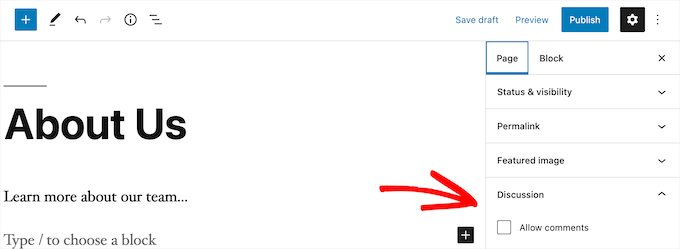
Contrairement aux publications, les pages sont hiérarchisées par nature. Par exemple, vous pouvez avoir des sous-pages ou des pages enfants à l’intérieur d’une page.
Vous pouvez facilement transformer une page en sous-page en choisissant une page parente dans la section « Attributs de la page » lors de la modification d’une page.
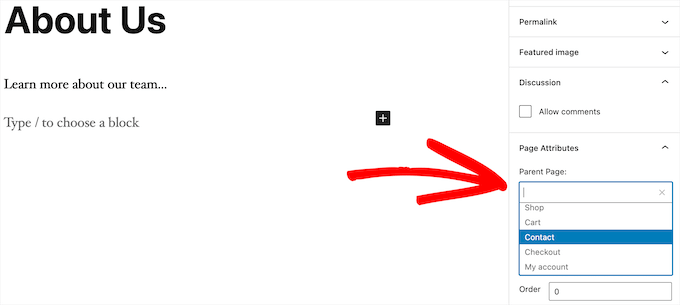
De plus, vous pouvez créer des pages WordPress entièrement personnalisées avec l’aide d’un plugin de constructeur de page WordPress drag-and-drop. Cela vous permet d’utiliser des mises en page différentes de l’option par défaut fournie par WordPress.
Pour plus de détails, consultez notre guide sur la façon de créer une page personnalisée dans WordPress.
Pages et publications WordPress (principales différences)
Une publication est destinée au contenu que vous publiez régulièrement, comme les articles de blog et les nouvelles. En revanche, une page est destinée au contenu statique qui n’est pas mis à jour aussi fréquemment, comme une page d ‘accueil, une page « À propos », une page de contact, etc.
Voici d’autres différences essentielles entre les publications et les pages dans WordPress :
- Les publications sont d’actualité et les pages sont intemporelles.
- Vous pouvez utiliser des catégories et des identifiants pour organiser les publications, tandis que les pages sont hiérarchisées et organisées en pages enfants et pages parents.
- Les publications ont une auteur/autrice et une date de publication, alors que les pages n’en ont pas.
Malgré ces différences, il existe quelques similitudes entre les pages et les publications dans WordPress.
Tout d’abord, ils servent tous deux à publier du contenu. Vous pouvez ajouter du texte, des images, des vidéos, des formulaires, etc. aux publications et aux pages. Il existe un support pour les images mises en avant sur les pages et les publications.
Vous pouvez créer un site WordPress sans jamais utiliser de publications ou les fonctionnalités de blog de WordPress. Vous pouvez également créer un site professionnel avec des pages et une section de blog séparée pour vos nouvelles, annonces et autres articles.
Publications vs. pages : Foire aux questions (FAQ)
Voici quelques-unes des Foire aux questions les plus fréquemment posées par nos utilisateurs/utilisatrices au sujet des publications et des pages et de la manière de les utiliser correctement dans WordPress.
Combien de publications et/ou de pages puis-je avoir dans WordPress ?
Vous pouvez avoir autant de publications et/ou de pages que vous le souhaitez. Il n’y a pas de limite au nombre de publications ou de pages qui peuvent être créées.
Les publications présentent-elles des avantages en termes de référencement par rapport aux pages ?
Pas tout à fait. En général, les moteurs de recherche apprécient les contenus évolutifs, organisés et actualisés. Il existe également des outils comme AIOSEO qui vous aident à optimiser à la fois les publications de blog et les pages afin qu’elles puissent toutes deux se classer dans les pages de résultats des moteurs de recherche.
Dans l’ensemble, nous vous recommandons de concentrer vos efforts pour rendre votre site simple/simple d’utilisation et précieux pour votre public cible. Pour en savoir plus, consultez notre guide ultime de référencement WordPress pour les débutants.
L’ajout de pages est-il similaire à l’ajout de publications dans WordPress ?
Oui. Le menu permettant d’ajouter des pages et des publications dans WordPress est peut-être distinct, mais le processus de création d’un nouvel article et d’une nouvelle page est similaire.
Pour les pages, vous pouvez aller dans Pages « Ajouter une nouvelle dans la zone d’administration de WordPress. Pendant ce temps, vous pouvez créer une nouvelle publication en allant dans Posts » Add New. Dans les deux cas, vous serez ensuite dirigé vers l’éditeur Gutenberg pour commencer à ajouter vos blocs de contenu.
Quelles pages dois-je créer sur mon site ou mon blog ?
Cela dépend du type de blog ou de site WordPress que vous créez. Cependant, vous pouvez consulter notre liste de pages importantes pour tous les sites.
Puis-je passer des publications aux pages et vice versa ?
De nombreux débutants ajoutent accidentellement du contenu à des publications alors qu’ils veulent créer des pages. De même, certains nouveaux blogueurs finissent par enregistrer des articles de blog en tant que pages.
Si vous débutez, vous pouvez facilement corriger cela en utilisant l’extension Post Type Switcher. Pour plus de détails, consultez notre guide sur la façon de changer de type de publication dans WordPress.
Existe-t-il d’autres types de publication dans WordPress que les articles et les pages ?
Oui, il y en a. Ces autres types de contenu par défaut comprennent les fichiers joints, les révisions et les menus de navigation. Cependant, ils ne sont pas utilisés de la même manière que les publications et les pages.
WordPress vous permet également de créer vos propres types de publication personnalisés. Cette fonctionnalité est utilisée par les extensions pour créer des types de contenu supplémentaires dans WordPress.
Par exemple, si vous gérez un magasin en ligne utilisant WooCommerce, vous verrez un type de publication « Produits » dans votre zone d’administration WordPress.
Pour plus de détails, consultez notre guide étape par étape sur la façon de créer des types de publication personnalisés dans WordPress.
Nous espérons que cet article vous a aidé à apprendre la différence entre les pages et les publications sur WordPress et comment les utiliser. Vous pouvez également consulter nos tutoriels sur les différences entre une page d’atterrissage et un site Web et les meilleures extensions d’articles populaires pour WordPress.
Si vous avez aimé cet article, veuillez alors vous abonner à notre chaîne YouTube pour obtenir des tutoriels vidéo sur WordPress. Vous pouvez également nous trouver sur Twitter et Facebook.





Ian
I believe I am correct in saying that you use pages here?
Surely most websites supporting a business or running as a business would be pages?
For a news site I can understand posts – but should these all be in one root folder or divided into years?
Do having years, just shout WordPress to anyone browsing?
WPBeginner Support
We use posts for most of our content on this site and have a few pages. You do not need to worry about placing the posts into folders as posts are automatically set in chronological order.
Admin
Paul
I am blessed to have stumbled upon your site when I was searching for WordPress help. This is an excellent resource. Thank you.
WPBeginner Support
You’re welcome, glad our guides have been helpful!
Admin
Ashok Singh
Hello, I have created multiple pages but whenever I am writing any post it shows on my home page as a recent post but I also want visible the same post on another page. How can i do it ?
WPBeginner Support
To show recent posts, you would want to take a look at our article below!
https://wpbeginner.com/wp-tutorials/how-to-display-recent-posts-in-wordpress/
Admin
Dev Patel
So with a worpress post, I can create as many blogs/articles I want that will be available to be viewed to the public without having to purchase new domains?
WPBeginner Support
Yes, there is not a cost to create a post on WordPress unless you have enough posts that you are running out of server space on your hosting provider in which case you would want to look to upgrade your hosting
Admin
Bhavana
Thanks for making it so easy to understand. Great Post.
WPBeginner Support
You’re welcome! Glad you found our post helpful!
Admin
Arun
Hi,
I have a website that provides users some tools like json to xml convertor, random name generator etc. so is it good to have them inside a page or posts?
WPBeginner Support
For static content and tools like that, we would normally recommend placing them on a page.
Admin
Gill
Thank you for the great information….
WPBeginner Support
You’re welcome!
Admin
Simy Khera
hey, I have a question that for blogging what is needed a post or page ? and do ever website who have about us is a page or it can be a blog too?
WPBeginner Support
Most blogs use posts instead of pages for most of their content and for a majority of sites the about us would be a page but there’s nothing wrong with testing if having it as a post works for your site.
Admin
Tuomas
Hello,
Thank you for this guide. I have made such « mistake » on our business website that I have created my blog archive just as a normal page and same with our blog posts: pages instead of posts. As changing this would demand a lot of work, I’m probably not going to change this. Would you happen to know, how I can create an RSS feed for pages instead of posts?
WPBeginner Support
To make swapping easier, you may want to try the recommended plugin in our article below:
https://www.wpbeginner.com/plugins/how-to-convert-post-types/
We do not have a recommended method for RSS for pages at the moment.
Admin
Lalit Singh Chauhan
Great Information.
I am using newspaper theme and for some reason my Page posts are totally different than the default blog posts template. What could be the reason?
WPBeginner Support
Your theme may have specific styling for the different pages/posts. You would want to check with your theme’s support to see if that is the reason.
Admin
Martin
Great article. I just started out and have the latest update.
But I don’t seem to get it working as I want.
WPBeginner Support
For site specific support we would ask that you reach out to us using our contact form as your question would require asking additional information that would not fit our comment policy.
Thanks
Admin
Vinit
How can I change footer on Post? Footer on my website pages is coming different then the Blog Post. Please help.
WPBeginner Support
That would be determined by your specific theme. If you reach out to your theme’s support they should be able to assist.
Admin
Melchi
Can I use pages as a posts.
And also can I use pages as a blog post.
WPBeginner Support
While you can, using posts would give you more tools for your content to be found by your users.
Admin
Nicolas
What about where a page is generally the same but your content may vary 100s of times (Like recipees or products in a shop like Amazon for example) It’s not a static page and yet it’s not a post, it’s something in between
WPBeginner Support
It sounds like you mean custom post types which we cover in our glossary here: https://www.wpbeginner.com/glossary/post-types/
Admin
Spenser
Great stuff. Just starting out with WP and this is exactly what I need. Many useful links to other, equally useful, posts (or are they pages? – only kidding). Really useful site – I have emailed myself the URL. Many thanks – please keep up the good work.
PS – never left comments on a WP site before – so interested in seeing how this works.
WPBeginner Support
Glad you like our content
Admin
dimarifi
Thanks for this helpfull guid.
But I have a question, for exemple this webpage : https://www.wpbeginner.com/category/beginners-guide/ its post or page?
Thanks
WPBeginner Support
That is an archive page, we’ve linked directly to the category and it is showing the archive for beginners guides which is styled the same as our posts page.
Admin
Acha Mercy
thanks for clarifying me on this
WPBeginner Support
You’re welcome
Admin
Mjkoroma
Hello, will I be able to use a website as both a blog and a ‘website’ simultaneously?
I mean, if I would use pages and posts on a website, simultaneously…
WPBeginner Support
You can certainly use those features together. We have an article that should help clear up some confusion here: https://www.wpbeginner.com/beginners-guide/what-is-a-blog-and-how-is-it-different-from-a-website-explained/
Admin
Billy
PRODUCT PAGE: POSTS OR PAGES?
WPBeginner Support
That varies from one plugin to another, it is normally a page listing a custom post type if I understand what you’re asking correctly.
Admin
joljols
I was wondering if the articles on wpbeginner are posts or pages as they have a page-like url but most features of a blog post. Also, many of the articles are often updated over time to keep the contents of the article up to date. How do you deal with those updates and making sure readers know about them? The reason I am asking is because I am also writing a list of articles with coding tips/tutorials and am wondering if I should write them as posts or pages on my wordpress site. I hope you can give me advice!
WPBeginner Support
Hi,
We use posts to publish most of our articles.
Admin
Charles
Doesn’t that mean, we should always use Pages if we want a unique design for the mega content we are going to create?
Otherwise, post seems to have a lot of limitation of how the overall content visual to be structured.
Stephanie
I have to translate my content across multiple languages – so my current blog is being housed in pages vs posts. If I move my blog over to posts – can i translate that out?
WPBeginner Support
Hi Stephanie,
You can translate your WordPress content by using a WordPress multilingual plugin.
Admin
Bruce
Hello and thanks for the great site. I’ve been running some WP sites for a few years and I always come to WPBeginner for quality and concise information.
The sites I’ve built have been fine with static pages but one client (my wife) wants to add a blog to her martial arts site.
How do we make something that looks like the blog page on this site?
I understand how to create the post, and can add it to a menu, but do not know how to make a page with the chronological list of posts.
Is this a feature of the specific theme? I am using Genesis and Responsive.
Thanks again, I’m sure there’s an obvious solution that I’m overlooking.
WPBeginner Support
Hi Bruce,
Please see our guide on how to create a separate page for blog posts in WordPress.
Admin
Cherian
I’m not sure i was doing wrong. Please help.
On my website, im publishing the same topic as Post and page (So two URLs has same topic, 1 page and 1 posts).
Any issues on that? or do i need to remove one of them? Thanks.
Denish Callos
Hi,
I have been using wordpress for web development for a while now. I am starting a new tutorial site in wordpress. I am confused in writing tutorials as pages or posts. Number of tutorials wil be huge. So should i publish tutorials as posts or pages.(please suggest me on this). And how do i include category name in permalink of pages
Suggestions will be highly appreciated.
Many Thanks
Riana
I have a smiliar question. Waiting for this to be answered.
Seems like no one has answered you yet so I’ll make my own decision based on the article.
I would like each of my tutorials to be shared on social media and accept comments which would lead me to posts instead of pages.
However, my tutorials cover many different themes and I feel like having a category list to the side with 5 billion different links will be a bit much. I also don’t like that they will be time and date stamped because they really aren’t blog posts but permanent pages on my site that most likely will never be changed or replicated.
I guess I’ll just suck it up and go with posts.
Pogo
I say definitely use posts, and I’m almost certain that you can fill pages with certain types of posts to categorize them using the hierarchy of pages.
Zachary
Use a custom post type. Setup a custom post type for your Tutorials, specifically. That is the best setup, as it is clean and keeps your blog posts sepearate. Pages are absolutely inferior in this use case, and most use cases. A good plugin for this is CPT UI (free). That mixed with Advanced Custom Fields offers an incredible amount of customization and efficiency if used correctly.
As for the many category issue. I recommend reading some guides on categories/tags. Ideally, your categories should be few and broad, while your tags are many. With ACF you can create new « category » type lists if needed, often not needed though.
You can also depend on sub-categories a lot. Having very broad parent categories, with their many child categories beneath. Show the user only the child categories for their selected main category and they won’t have a large list to deal with. When they see the initial tutorial page you show them the parent categories only. There are many ways of achieving a user-friendly design through this.
Susan Cunningham
I’m building a website with more or less timeless content. Definitely not a blog with dates, etc.. So I could dispense with Posts altogether? I have put Pages on the top running menu bar. Each Page will have a bunch of sub-pages and those can have sub-pages (grandchild pages?). Which will also dictate the URLs, right? From the reply to the previous question, I gather the downside to that is that Pages can’t be labeled with categories? Downside of using Posts,however, is that they can’t be grouped and sub-grouped under a Page?
In the past few days I’ve been wondering if those general content descriptors on the menu bar should be categories instead of Pages. This reply to the previous question seems to point in that direction: « Another way to do that is by creating templates for your categories. » But no … I’m going to have a mammoth informational/magazine type site and that would extremely limit the number of categories, seems to me. Maybe that wouldn’t matter if the number of tags was kept limited, however.
I’m not totally new to WordPress, since I use Wordpess.com for a simple personal portfolio type site. So category name(s) will appear–usually on the top left corner–of a post. But they won’t appear at all on a Page?
Whew! Sorry to sound so confusing. (Well, obviously, I’m confused!). Can you just answer the first question: Can I dispense with Posts altogether? What are the disadvantages and advantages of that?
I can’t be the first person with this question in mind. Thanks!
WPBeginner Support
Hi Susan,
You can dispense posts altogether and use pages with child pages to organize your site’s structure. You can add categories and tags to pages, if you want.
Admin
Terry Yarham
From my static home page, there are blog post categories in the menu across the top. Can I pin content to the top of the category archive page? Regular pinning isn’t working for that.
I have a lifestyle blog for my city. When someone goes to a category from the top menu (food, drink, shopping, etc.) I want them to see a short description (that will always be at the top), then see the blog posts that fall into that category as they scroll down.
Is there a way to do that? I’m using the Bento theme.
I’m game to change the categories across the top to pages so the content I want to always be seen would be there, but would I be able to get the posts to show up underneath?
Thanks for any help I can get.
WPBeginner Support
Hey Terry,
There are multiple ways to do that. For example, you can add the content you want to be displayed as category descriptions. Another way to do that is by creating templates for your categories. You can add them by simply naming the file category-{category-slug}.php like category-news.php.
Admin
Julie Gilmer
I’m trying to organize a blog of my trips with pages for each day and pictures associated with those pages. Is this possible in WordPress?
WPBeginner Support
Hey Julie,
Yes. In fact many travel writers use WordPress to share their journeys with photos, galleries, videos, text, and more. Check out our guide on how to start a WordPress blog for step by step instructions on how to get started.
Admin
Mathew
Thanks I have just been cleared!
Civali
I confess I´m pretty confused about it. I actually don´t know deal with categories in a post.
WPBeginner Support
Hi Civali,
Please take a look at our guide on the difference between categories and tags. It will help you understand how to use categories for your posts.
Admin
Bastian
I wonder how to organize content like episode guides for a TV show (that has been broadcasted years ago) with a kind of scientific interpretation of it. I think it’s very much timeless content, since it’s no actual show anymore and I don’t want to have comments on it. It should be the definitive article on the net to the subject.
So, should I write my big episode guide with plot and interpretation as a page and just put a post on my blog like « new episode guide for show – episode x season y » with a link to the page?
I have to admit it was hard to decide against a wiki because I don’t think I have timely content. But a blog seems to be more like a reflection of my personal opinion and more conversational and entertaining than a « dry » wiki text.
WPBeginner Support
Hi Bastian,
There are plenty of ways to organize this in WordPress. For example, you can Use categories for each season, and create a new post for each episode in that season.
You can use tags to assign different characters, topics, and themes that came up during that particular episode.
You can also create a custom post type.
Admin
Bastian
Thank you very much. Sounds interesting.
Somehow I think it just doesn’t feel right to use pages for articles. All the fine features like widgets, sharing etc. have to be added through plugins while posts have it all embedded. ATM I tend to use posts, because it just feels right. It feels like the way, WordPress should be used.
What I like on Pages in a strange way is, that all these distractions like widgets, sharing etc. are missing. The content area is wider (in my current theme), so for now: I start using posts but not sure if it will always stay this way. I will just have an open mind and keep experimenting. Time will tell.