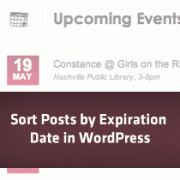Highlights
- The most experienced team of WordPress experts and educators.
- Over 16+ years of WordPress and web development experience.
- The team that advises some of the largest WordPress plugins in the industry used by over 25 million websites.
- Led by WPBeginner founder, Syed Balkhi, a well-respected WordPress expert.
Experience
Our editorial staff includes a dedicated team of programmers, writers, video creators, and editors with over 16 years of experience in WordPress, web hosting, eCommerce, SEO, and online marketing.

Our editorial team manages every piece of content we publish at WPBeginner. Unlike other copycat tutorial websites, every person in our team is a true WordPress practitioner. You can learn more about our Editorial Process here.
The team is led by the most well-known and well-respected WordPress expert in the world, Syed Balkhi. He graduated from University of Florida and have been building WordPress websites since 2006.
Syed is also the founder of some of the most popular WordPress plugins in the market.
About WPBeginner
WPBeginner is the largest free WordPress resource for beginners to learn WordPress. We are part of the Awesome Motive family and reach over 100 million visitors every year. Our content is fact checked and reviewed by our Editorial team for accuracy and integrity. You can learn more about us and our editorial process.
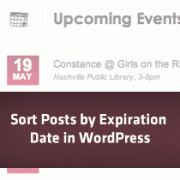
Dans le passé, nous avons partagé comment expirer les publications dans WordPress en utilisant le plugin Post Expirator. Eh bien, lors de la création d’un site de liste d’évènements, nous avons trouvé cette extension super utile. Nous pouvons facilement supprimer les listes d’évènements qui sont… Read More »

Si vous utilisez des types de publication personnalisés, vous pouvez créer un formulaire qui permet aux internautes d’effectuer des recherches uniquement dans ce contenu. Cela peut aider les gens à trouver ce qu’ils cherchent et les inciter à rester plus longtemps sur votre site. Au… Read More »

Les utilisateurs/utilisatrices de WordPress sont souvent confrontés à des problèmes de gestion de documents ou de fichiers. Garder une trace des révisions, du contrôle d’accès et simplement de l’Emplacement des fichiers dont vous avez besoin peut rapidement devenir un cauchemar chronophage si vous gérez une… Read More »

Les images individuelles et les autres fichiers téléversés sur votre site sont affichés sur une page unique de pièces jointes. Cependant, de nombreux thèmes ne fournissent pas de modèle pour les fichiers joints. La création d’un modèle de pièces jointes personnalisé dans WordPress vous permet… Read More »

Bien que nous n’affichions pas personnellement les épingles Pinterest sur nos sites, nous savons que certains de nos lecteurs recherchent cette option. Le partage de votre activité Pinterest sur votre site WordPress peut le rendre plus attrayant et également contribuer à augmenter le nombre de… Read More »

Vous en avez assez de gérer les inscriptions indésirables sur votre site d’adhésion WordPress ? Nous comprenons – les utilisateurs/utilisatrices indésirables encombrent votre base de données, vous font perdre du temps et peuvent même ralentir votre site. 🚨 Nombre de nos lecteurs ont rencontré ce… Read More »

L’une des meilleures façons d’aider les internautes à trouver ce qu’ils cherchent sur votre site est d’organiser votre contenu à l’aide de taxonomies telles que les catégories et les identifiants. Toutefois, si votre site comporte de nombreuses sous-catégories, il peut parfois être difficile pour les… Read More »

L’ajout d’un schéma de recettes à votre blog culinaire WordPress peut améliorer considérablement la visibilité de votre contenu et présenter vos recettes sous forme d’extraits enrichis dans les résultats de recherche de Google. Nous avons constaté que cela permet non seulement à votre contenu de… Read More »

Ici, chez WPBeginner, nous aidons les gens à construire des sites web incroyables avec WordPress depuis plus d’une décennie. Mais que faire si vous débutez et que vous ne savez pas si WordPress.com ou WordPress.org est le meilleur choix ? Dans cette publication, nous allons… Read More »

En me réveillant aujourd’hui, j’ai vu une notification sur mon tableau de bord me demandant de mettre à niveau. Comme toujours, j’ai cherché à savoir de quoi il s’agissait. Il s’est avéré que la nuit dernière, l’équipe de WordPress a publié une mise à jour… Read More »