Uno de los problemas / conflictos / incidencias más comunes que tienen nuestros lectores es el bloqueo de sus áreas de administrador de WordPress.
Esto puede deberse a muchas razones diferentes, lo que hace que sea difícil para los principiantes diagnosticar problemas.
Afortunadamente, tenemos más de 16 años de experiencia diagnosticando y corrigiendo errores de WordPress, así que estamos aquí para ayudar.
En este artículo, le mostraremos qué hacer cuando está bloqueado del administrador de WordPress (wp-admin) para que pueda recuperar el acceso a su sitio.
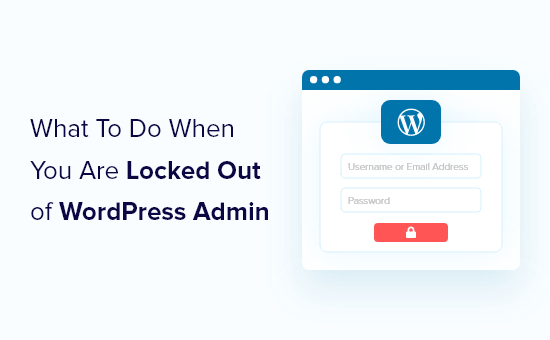
¿Por qué no puede acceder al administrador de WordPress?
A menudo recibimos noticias de usuarios que no pueden acceder al área de administrador de WordPress. Esto es frustrante y puede paralizar tu productividad. No puedes escribir entradas, responder a comentarios o hacer cualquier trabajo en tu sitio web de WordPress.
Si tiene problemas para acceder al sitio de otra persona, póngase en contacto con el propietario o administrador del sitio para comunicárselo. Ellos podrán explicarte por qué no tienes acceso o colaborar contigo para resolver el problema.
Si usted es el propietario del sitio, puede seguir los pasos que le indicamos a continuación para diagnosticar el problema.
Hay unas cuantas razones por las que podrías estar bloqueado en el administrador de WordPress, así que echemos un vistazo a cada una de ellas una por una. Con suerte, a través de este proceso de eliminación, usted será capaz de encontrar la solución a su problema.
También puedes consultar nuestra guía práctica para diagnosticar incidencias en WordPress para averiguar cuál es la causa del problema y cómo corregirlo. También puede encontrar una solución en nuestra lista de los errores más comunes de WordPress y cómo corregirlos.
Consejo de experto: ¿Prefieres dejar que los profesionales se encarguen de diagnosticar los problemas? Nuestros servicios de soporte Premium de WordPress pueden diagnosticar y corregir tus errores de WordPress en un abrir y cerrar de ojos. Ofrecemos soporte de emergencia 24/7 bajo demanda y soluciones únicas y asequibles para pequeñas empresas.
Dicho esto, vamos a echar un vistazo a algunos pasos que puede tomar cuando usted está bloqueado del administrador de WordPress. Puede utilizar los siguientes enlaces para navegar rápidamente al mensaje de error que aparece:
- Error Establishing Database Connection
- 500 Internal Server Error
- 404 'Not Found' Error
- 403 Forbidden Error
- 401 Unauthorized Error
- Limited Logins
- White Screen of Death
- Incorrect Password Issue
- Problems With Plugins
- Lost Admin Privileges
- Hacked WordPress Site
- Login Page Refreshing and Redirecting
- 'This Has Been Disabled' Error
- 'Briefly Unavailable for Scheduled Maintenance' Error
- PHP Syntax Errors
- Your Site Is Experiencing a Technical Issue
Error al establecer la conexión con la base de datos
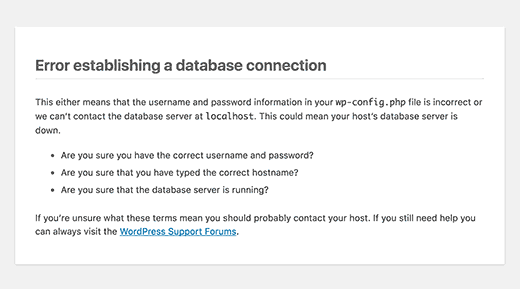
¿Ves la advertencia “Error al establecer la conexión con la base de datos” en todas las páginas de tu sitio? Este mensaje se muestra por varias razones, como una base de datos corrupta o problemas con su servidor de alojamiento web.
Si ve este error al intentar acceder, consulte nuestra guía sobre cómo corregir el error al establecer una conexión con una base de datos en WordPress.
500 Error interno del servidor
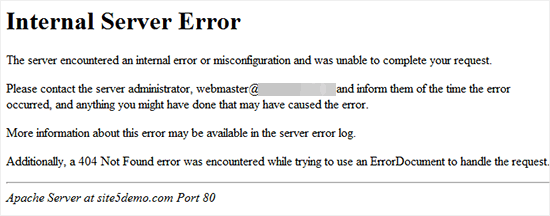
Otro error de WordPress con el que puede encontrarse un principiante es el “Error interno del servidor”, o a veces “Error interno del servidor 500”. Este error aparece cuando algo va mal, pero el servidor no se ha podido identificar dónde está el problema.
Si aparece este mensaje al intentar acceder a WordPress, siga los pasos de nuestra guía sobre cómo corregir el error 500 de servidor interno en WordPress.
404 Error “No encontrado
A veces, los usuarios cometen un error al cambiar la dirección de WordPress y la dirección del sitio en sus ajustes de WordPress. La siguiente vez que intentan acceder a su área de administrador, aparece el error “Error 404 – No encontrado”.
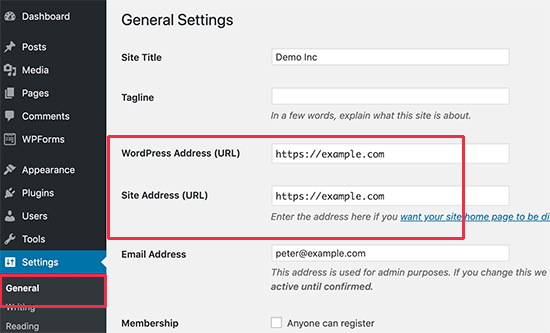
Si esto te está ocurriendo, entonces puedes comprobar nuestra guía sobre cómo cambiar las URLs de tu sitio WordPress. No podrás usar el Método 1 porque no puedes acceder, pero los otros métodos deberían sacarte del problema.
Nota: Si puedes acceder a tu sitio pero ves el error 404 al ver una de tus entradas, entonces tienes un problema diferente. Puede aprender a corregir el problema en nuestra guía práctica sobre cómo corregir el error 404 en las entradas de WordPress.
Error 403 prohibido
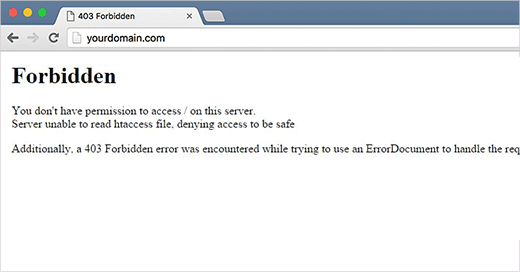
Algunos usuarios informan de que aparece el error “HTTP Error 403 – Forbidden” al intentar acceder a wp-admin. Este error puede deberse a permisos de archivo incorrectos, a una mala codificación de los plugins de seguridad o a la configuración del servidor.
Si ve este error, nuestra guía sobre cómo corregir el error 403 Forbidden en WordPress le ayudará a realizar un seguimiento y solucionar el problema.
401 Error no autorizado
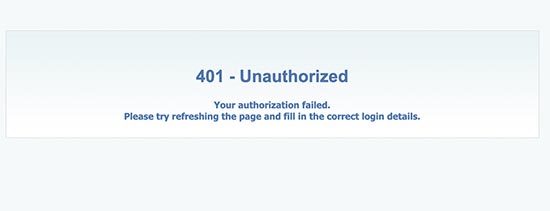
Otro mensaje que puedes ver cuando estás bloqueado en el administrador de WordPress es el error 401. Este error a veces va acompañado de un mensaje que dice: “Acceso denegado debido a credenciales no válidas” o “Autorización requerida”.
Puede ver este mensaje si ha protegido con contraseña su carpeta de administrador de WordPress. También puede deberse a un plugin de seguridad de WordPress o a las medidas de seguridad adoptadas por su empresa de alojamiento.
Consulte nuestra guía sobre cómo corregir el error 401 en WordPress para conocer seis soluciones que le ayudarán a recuperar el acceso a su sitio web.
Accesos limitados
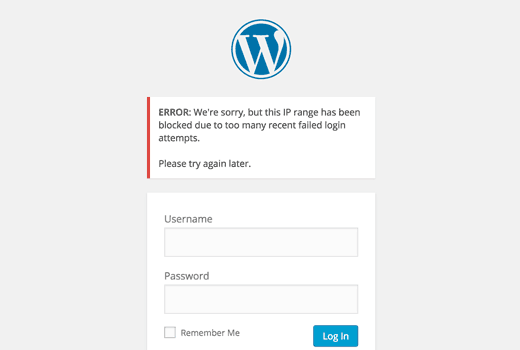
Por defecto, WordPress permite a los usuarios introducir contraseñas tantas veces como quieran. Los hackers pueden intentar aprovecharse de esto utilizando scripts que introducen diferentes combinaciones hasta que tu sitio web se resquebraja.
Para evitarlo, le recomendamos que limite el número de intentos fallidos de acceso por usuario. Sin embargo, esto podría significar que te encuentres bloqueado en tu propio sitio web cuando introduzcas la contraseña incorrecta demasiadas veces.
Si te encuentras en esa situación, entonces debes seguir los pasos de nuestra guía sobre cómo desbloquear Limitar intentos de acceso en WordPress.
Pantalla blanca de la muerte
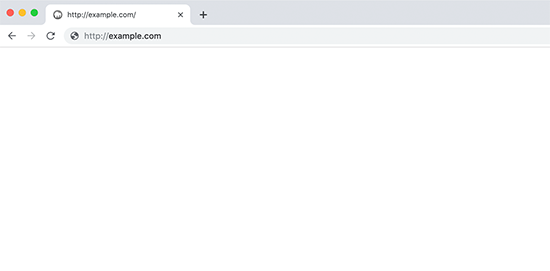
¿Está viendo una pantalla blanca en su administrador de WordPress? Este problema se conoce a menudo como la pantalla blanca de la muerte de WordPress.
Esto ocurre cuando se agota el límite de memoria. Puede deberse a un plugin o tema con un código deficiente o a un alojamiento web poco fiable.
Si ve este error, consulte nuestra guía sobre cómo corregir la pantalla blanca de la muerte de WordPress.
Problema de contraseña incorrecta
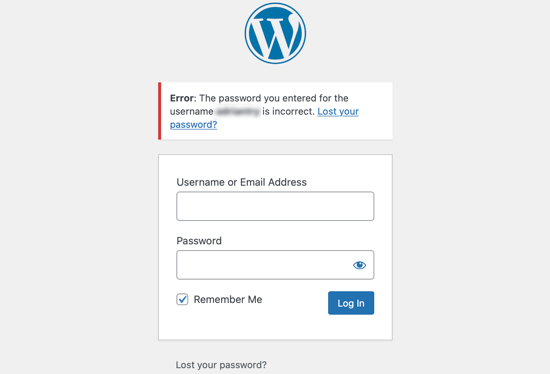
No hay nada más frustrante que te digan que te has equivocado de contraseña cuando estás seguro de que no es así, e incluso has comprobado que el bloqueo de mayúsculas no está activado.
Esto puede ocurrir si has sido víctima de un pirateo informático, o puede que simplemente estés cometiendo un error honesto.
Peor aún, cuando intentas cambiar tu contraseña, nunca recibes el correo electrónico porque va a una dirección a la que ya no tienes acceso.
Por suerte, hay otra manera, y puedes restablecer tu contraseña de WordPress desde phpMyAdmin. Este método puede ser un poco abrumador para los nuevos usuarios, pero es su mejor esperanza para recuperar el acceso a su área de administrador.
Problemas con los plugins
Puede que no puedas acceder al administrador de WordPress debido a un plugin o tema defectuoso. Este puede ser el caso si no puedes acceder al administrador de WordPress después de instalar un nuevo plugin o si el mensaje de error menciona ‘wp-content/plugins/’.
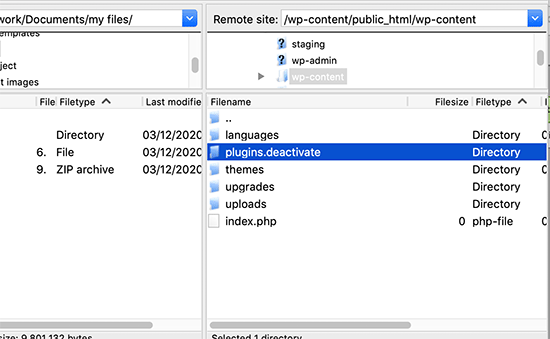
Para recuperar el acceso a su sitio, tendrá que desactivar temporalmente sus plugins. Puede hacerlo mediante FTP o phpMyAdmin siguiendo nuestra guía práctica sobre cómo desactivar todos los plugins cuando no puede acceder a wp-admin.
Pérdida de privilegios de administrador
A veces, puedes acceder al administrador de WordPress, pero no ves ninguna de las funciones de administración. Por ejemplo, no tienes acceso a tus temas o plugins.
Esto puede ocurrir si sus permisos de usuario fueron modificados. Puede ser que los hackers hayan infectado tu sitio y luego hayan borrado tus privilegios de administrador.
En este caso, debe añadir un usuario administrador a la base de datos de WordPress a través de MySQL (phpMyAdmin).
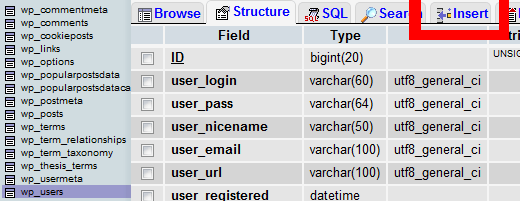
Sitio WordPress pirateado
Si sospecha que su sitio ha sido pirateado, debe tomar otras medidas.
Un sitio web pirateado puede tener un aspecto diferente, mostrar contenidos distintos o reproducir automáticamente música u otros medios. Peor aún, puede estar infectando a sus visitantes con virus, por lo que debe actuar con rapidez.
Puedes empezar con nuestra guía para principiantes sobre cómo corregir tu sitio WordPress hackeado. Le mostraremos cómo identificar el hackeo, restaurar su sitio desde una copia de seguridad y eliminar cualquier malware.
Después, debes proteger tu sitio de futuros ataques. Te mostramos cómo hacerlo en nuestra guía definitiva sobre seguridad en WordPress.
Actualizar / redireccionar la página de acceso
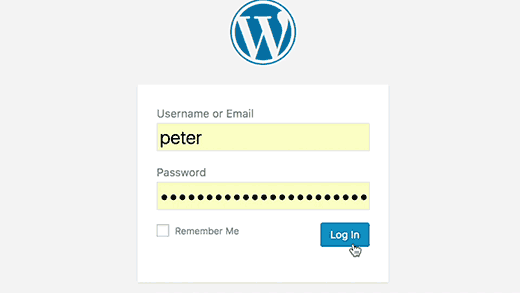
Otro tipo de error de acceso se produce cuando la página de acceso de WordPress se actualiza constantemente y vuelve a la pantalla de acceso.
Esto puede ocurrir debido a valores incorrectos para los campos URL del sitio y URL de la página de inicio en la tabla de opciones de WordPress. También puede deberse a una mala configuración de los ajustes de enlaces permanentes o de las redirecciones establecidas en el archivo .htaccess.
Para corregir este problema, compruebe nuestra guía sobre cómo corregir el problema de actualización y redirección de la página de acceso de WordPress.
Error “Se ha desactivado”.
Cuando intenta acceder a su área de administrador de WordPress, ¿ve el error ‘Esto ha sido desactivado’? Este mensaje aparece cuando te has equivocado de dirección de administrador.
Una práctica común de seguridad de WordPress es cambiar la URL de acceso del administrador por defecto (domain.com/wp-admin) a algo personalizado. Esto puede ayudar a prevenir que hackers y bots martilleen tu URL de acceso intentando acceder.
Si olvidas que la URL ha sido cambiada y vas a la antigua, entonces verás este mensaje de error. Si has olvidado la dirección correcta, entonces deberías marcar / comprobar nuestra guía práctica para principiantes sobre cómo encontrar tu URL de acceso a WordPress.
Error “Brevemente no disponible por mantenimiento programado”.
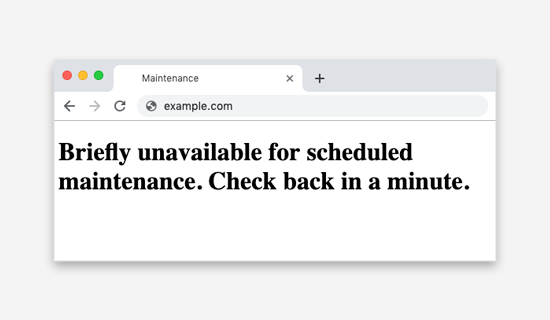
¿Estás viendo el error ‘Brevemente no disponible por mantenimiento programado’ en WordPress? Este error suele aparecer al actualizar el núcleo, los plugins o los temas de WordPress.
Pero si su sitio de WordPress no termina la actualización, entonces se queda atascado en el modo de mantenimiento.
Para corregir el problema, debería comprobar nuestra guía sobre cómo corregir el error Brevemente no disponible por mantenimiento programado en WordPress. La guía también explicará por qué se produce el error y cómo evitarlo en el futuro.
Errores de sintaxis PHP
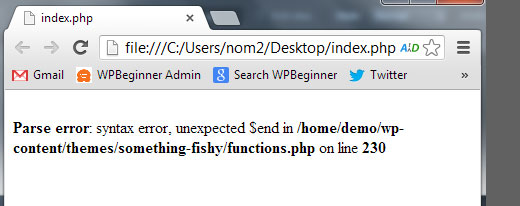
Los errores PHP pueden ocurrir después de pegar un fragmento de código de un tutorial o sitio web de WordPress. Un código incorrecto puede hacer que tu sitio web deje de funcionar correctamente y que no puedas acceder.
A menudo, los principiantes utilizan el editor integrado de WordPress desde su escritorio. Esta característica es útil, pero puede llevar al desastre si no sabes lo que estás haciendo.
Por eso escribimos nuestra guía para principiantes sobre cómo pegar fragmentos de código de la web en WordPress.
Nota: En muchos casos, es más seguro utilizar un plugin de fragmentos de código como WPCode en lugar de introducir directamente código personalizado. Para más detalles, puede consultar nuestra guía sobre cómo añadir código personalizado de forma segura en WordPress.
Si está bloqueado en el administrador de WordPress debido a un fragmento de código, entonces tendrá que corregir el problema manualmente usando un programa FTP como FileZilla para acceder a sus archivos. Si no estás familiarizado con FTP, entonces marca / comprueba nuestra guía para principiantes sobre FTP.
Una vez que se haya conectado a su sitio de WordPress mediante el software FTP, deberá seguir nuestra guía sobre cómo corregir errores de sintaxis en WordPress para corregir o eliminar el código que ha añadido.
Su sitio está experimentando una incidencia técnica
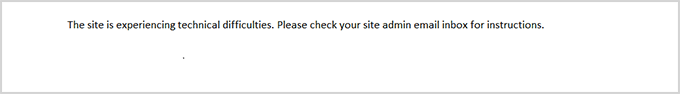
A veces, al intentar acceder a su área de administrador de WordPress, puede ver una pantalla blanca o un mensaje que dice: “El sitio está experimentando dificultades técnicas. Por favor, marque / compruebe la bandeja de entrada de correo electrónico del administrador del sitio para obtener instrucciones’.
Deberá acceder a su cuenta de correo electrónico de administrador y abrir su bandeja de entrada.
Deberías recibir un correo electrónico automático de WordPress que te indicará qué tema o plugin está causando problemas en tu sitio. También le enlazará para que pueda acceder / acceder a su administrador de WordPress.
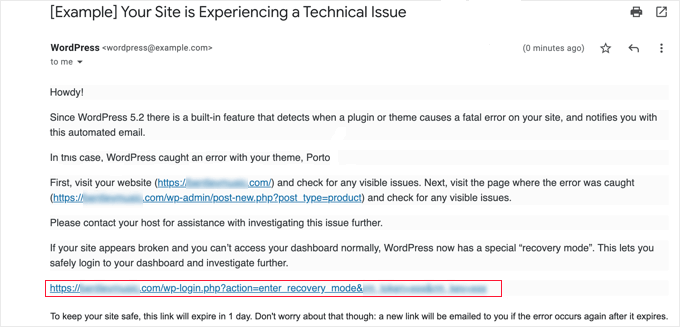
Simplemente haga clic en el enlace y podrá acceder al administrador de WordPress en modo de recuperación. A continuación, tendrás que desactivar el plugin o tema que causa los problemas en tu sitio.
Sin embargo, es posible que no reciba este correo electrónico con el enlace de acceso. En ese caso, consulta nuestra guía sobre cómo utilizar el modo de recuperación de WordPress.
Esperamos que este tutorial te haya ayudado a corregir el problema de ‘bloqueo del administrador de WordPress’. Puede que también quieras aprender a elegir el mejor alojamiento para WordPress o comprobar nuestra lista de plugins imprescindibles para hacer crecer tu sitio web.
If you liked this article, then please subscribe to our YouTube Channel for WordPress video tutorials. You can also find us on Twitter and Facebook.




Rosh
hi
I have come across an issue with the login attempts since I have activated my Loginizer plugin. I have been unable to login as an admin into my WordPress. I tried changing my password in my phpadmin, but it failed too. I tried login with the password and id from my Cpanel still it shows error in login id or password, please suggest me a solution.
WPBeginner Support
You can disable the plugin using the method in: https://www.wpbeginner.com/plugins/how-to-deactivate-all-plugins-when-not-able-to-access-wp-admin/
Admin
Stephen
Hi,
I am trying to install WordPress on localhost and keep getting the message ‘Sorry, that isn’t a valid email address. Email addresses look like username@example.com.’. Any email I try (all valid and working) gets the same response! Can you advise please? Thanks
WPBeginner Support
You may want to ensure there are no spaces or similar in front of the email you are attempting to use. If you’re trying to reset a password due to being locked out you would want to take a look at: https://www.wpbeginner.com/wp-tutorials/how-to-reset-wordpress-admin-password-on-localhost/
Admin
Jessica
Hello,
My browser crashed whilst I was attempting to change the URL of my site on wp-admin and now I’m unable to access the log in page or see the site.
When I type in the URL of the site, I get the error message: This site is currently undergoing maintenance, and will be back shortly.
When I type in the /wp-admin URL it shows me to a log in screen and I enter my details only for it to return the error message: This site is currently undergoing maintenance, and will be back shortly.
Is anyone able to help?
Thanks,
Jess
WPBeginner Support
You would want to take a look at our tutorial for that error here: https://www.wpbeginner.com/wp-tutorials/how-to-fix-briefly-unavailable-for-scheduled-maintenance-error-in-wordpress/
Admin
Cynthia Gonnella
I’m being told I don’t have any wordpress sites.
WPBeginner Support
Hi Cynthia,
You may have a website built with a different website builder. Try to find out which one and then search on how to migrate from that website builder to WordPress.
Admin
CYNTHIA
WordPress is hosting my blog. I’m now being told I don’t have any sites yet I logged in and wrote a post on October 3. When I use admin in my url I’m taken to a political site. I have my receipt of payment to wordpress but when I’m logged in there’s no record of a payment. I’m not sure how to fix this. Thank you for responding.
WPBeginner Support
Hi Cynthia,
Please contact WordPress.com support. They would be able to help you out.
Teboh
After editing and publishing my new blog hosted with Bluehost, the front end of my website still shows a coming soon page. I don’t know what else to do.
WPBeginner Support
Hi Teboh,
Login to your Bluehost hosting account dashboard and then click on ‘My Sites’ in the left column. Take your mouse over to your site and then select Manage site. On the next scree, click on the Settings tab. Here you will find the option to turn off ‘Coming Soon Page On My Site’.
Admin
Kelly St Claire
I have an inactive wordpress site (about a year) and I cannot log in to the admin panel. I’m trying to either change it and start using it again or closing it out.
My issue was that I couldn’t remember the password and when I tried to reset it it would accept none of my email addresses.
Can someone please help? I’ve been searching for the answer and can’t find anything about not having access through email.
WPBeginner Support
Hi Kelly,
Seems like it is a WordPress.com website. In that case you may want to contact their support and they will be able to help you out.
Admin
James
I locked myself out by installing a re-captcha plug-in, enabling it for log-in screen and then logging myself out. Unfortunately my log-in screen is created by another plug in and they don’t seem to be compatible. The log-in screen does not show the recaptcha and then when I try to log in it says incorrect details. Any ideas?
Eliza
Hello,
So people from my work asked me to update the website but the guy who made it is gone and they can’t reach him. So I made a new website but now we can’t bring down the old one. Is it possible to do so without having the login? Cause they own the business but didn’t do the website…
WPBeginner Support
Hi Eliza,
You will need to connect to your hosting account dashboard. This is where the old website’s files are stored. You may contact the hosting company and ask them for help. There are online tools that you can use to find out where the old website is hosted.
Admin
emma
I am in desperate need. I cant get back into my wordpress account and everywhere i go for my site it show the 404 file or directory not found
What do I do?!
WPBeginner Support
Hi Emma,
Please see our guide on how to fix 404 errors in WordPress.
Admin
Eymiel
Is it possible to get locked out when I’ve tried to log in for too many times? I was creating a code for a modal type login and had to log in and out several times to check. Would that be one of the possible reason why I’ll be locked out?
WPBeginner Support
Hi Eymiel,
By default, WordPress doesn’t stop users from attempting to login. You can try as many times as you like. However, you can use plugins like Limit Login Attempts to change this.
Admin
Stephen Stack
I work for a medical supply manufacturer. We had our site designed by a web development company. The relationship has ended. We were never given the admin user name and password. Is there anyway where we can get access to the admin features? The developer won’t respond to our calls or messages.
WPBeginner Support
Hi Stephen,
If you have access to the web hosting account for the website then you can use that to recover WordPress password using phpMyAdmin. If you don’t have access to the hosting account, then you cannot access the website.
Admin
Karin
Hello, I just did the move / migration from local to online using all in one migration WP. The website is online, it works but urls dont work my website is still under construction – – – – I can no longer access to wordpress ! – – – – I know I have to use id and password I used working in local but because it was saved in my internet browser I didnt have to enter it each time and I completely lost / forget it ! ANd I dont think changing it on localhost/phpmyadmin/ can be a solution because the migration has been done (?) PLEASE help me to find a solution – save my life — the website is for a client – it’s an urgency. Thanks
WPBeginner Support
Hi Karin,
You can still reset password by launching phpmyadmin on hosting account’s cpanel dashboard.
Admin
Lindsay
I just switched my website over from WordPress.com yesterday. Everything was working fine or so I thought. Today I tried to log into my site via the /wp-admin/ page, but it is telling me that my e-mail, username, and password are all invalid. I tried to reset the password, but it told me there was no account linked to the address or the username.
I KNOW I am using the right information. I have tried to login on my phone, through the app, and on my computer. The only way I can get to the dashboard is by going to BlueHost and clicking on “My Sites.” It doesn’t even give me the option to log into WordPress from there.
I am so frustrated. PLEASE HELP!
WPBeginner Support
Hi Lindsay,
Please try our WordPress troubleshooting guide to find out what’s causing the issue and how to fix it.
Admin
roberto
I changed phone #’s so I cannot get back into my worpress account as everything they wanna send me is on my phone?!
Now what?
Word press has no email help?!
WPBeginner Support
Hi Roberto,
You are probably using WordPress.com. Please see our guide on the difference between self hosted WordPress.org vs free WordPress.com blog.
WordPress.com has a support forum where you can reach out and explain your issue.
Admin
CHLOE
Did you manage to resolve this? I’m having the same problem and I don’t know what to do! I can’t find my back up codes and the verification messages aren’t coming through to my old phone!
syed umraz
I am not able to access website admin page (wp-admin) which is built on wordpress. it shows 404 not found when i typed mywbsite/wp-admin/. Please assist
Azizul Hoque
Every time i wish to access my wordpress dashboard which is installed in a namecheap hosting whenever i put my user ID and password then this message appears : You have been locked out due to too many invalid login attempts. Can anyone give me a solution
cindy
Hi,
I have a weird issue with my wordpress account.
I logged out and now that I want to log in again it says that my username and email don’t exist in wordpress, what can I do about it?
Thank you.
WPBeginner Support
Hi John,
Please see our guide on how to deactivate plugins when not able to access WordPress admin.
Admin
Sumayya
I am having a very weird issue.
I have dpwnloaded a plug in for my website which shows my website in under construction mode.
I kind of lost my password, and when i go to the lost password it redirects me to the under construction page.
Also I am using site ground hosting.
So i am completely blocked out i am not able to recover my wp dashboard
WPBeginner Support
Hey Sumayya,
You can deactivate plugin using FTP.
Admin
Anna
I cannot access my blog nor login to wp panel, but when I use a different Internet connection it works. So how to solve this if it has something to do with a particular connetion?
Amlan
Same happened to me. I can’t access wp-admin page from my intetnet connection but when I use other internet connection or VPN, it opens. Please give me a solution.
idzumi
same with me… is related to the internet. with data is ok and other people can access. but i can access other wordpress accounts I have without problem… the issue is with one particular account
Joni
Hi
I’ve locked myself out of my site. I had it offline on a local host while I was building it. All was fine it was the day to upload and do a paypal sandbox text. I uploaded all files to my host server, all good. But when I went to my website it wasn’t there just the host screen. I watch some videos on YouTube to get advice and one said change the URL in your WordPress dashboard. So I did and now when I got to login to my WordPress site it says it’s not there. Any help would be most appreciated
Thanks
Joni
Sarah
Hey when i log on to my WordPress website it takes me to my website instead of my dashboard and when i click on dashboard to edit my website it just refreshes the page
umesh
here i have a blog when i move to admin panel of my blog, after login , work properly then suddenly automatically my admin panel down and even blog also can’t access, but when i use another network its normally open and move to again admin panel, same problem issue…
and hosting admin panel also blocked at same time
i dont know what is this
ashlei
Hello – I don’t know if you can help me. I had a personal site & blog with a domain hosted through godaddy. Some time passed and I apparently forgot to renew my domain subscription – and I lost my rights to this domain. (I can currently buy it back for $1500- yikes). In any case, I’m fine with changing my domain, but in the meantime I want to access my admin dashboard to access what I had on my wordpress page (pictures, blogs, content, etc). I can’t use the normal log-in as I no longer have the domain – is there a back door to access this?
WPBeginner Support
Hi Ashlei,
If your hosting account on GoDaddy is still active, then you can download a backup of your WordPresss site. If you don’t know how to do that, then follow our guide on how to manually create a WordPress backup.
Admin
Chris
I do not know what the error code is: my website says: Parse error: syntax error, unexpected ‘<' in /home/christoe/public_html/wp-includes/bookmark.php on line 26
I set up FTP, etc, but I'm not sure which one is line 26, and I do not know what the exact error is. I did not change the code in the first place. as I believe I was hacked. so I have no idea what is correct and what is incorrect code?
Alan
I used WP Clone plug-in to copy my site to a new domain so I’d have less work to do to start off but now whenever I try to get to the log-in page it says my IP has been blacklisted, please help!!!
Elisha Jesuorobo
In my WordPress site, I am not able to access the customize function. Each time I click on that it presents a blank screen. What should I do?
tiffany
I cant get into my wordpress now. It keeps telling me to “enable cookies”. Well, I tried to enable cookies for my website name and for wordpress but it didnt really specify what address it needed to be enabled for but regardless it still gives me the error message. That was on Chrome. So I tried on safari and now it’s telling me my password is wrong when I know for a fact it’s not wrong because I just changed it due to it telling me my password was wrong before the “cookie” error. Im thinking that WordPress just wants to see me suffer..
Summer
I just activated the woo commerce site earlier today and it was giving me an internal server error every time I tried to do something so I deactivated it. I just reactivated it because I’m trying to set up my store on my site and the same thing happened only now I cannot log into my site at all I’m completely locked out all it says is internal server error and I can’t find a way to get in touch with anybody to fix it!! please help me somebody!!
Khay
Thank you! This is excellent information!
Jack Gallagher
Hi,
I’ve followed all instructions relating to the above – many thanks so far!
But i’ve hit another wall… Parse error: syntax error, unexpected ‘$atts’ (T_VARIABLE), expecting ‘{‘ … on line 126.
Problem is, there is no code on that line at all. I’ve been on this for the last couple hours and can’t seem to crack it. I was playing around with the code before as it was bouncing me around to different lines of code where paste error syntax codes were but started again from the original ‘broken’ code and i’m left here.
Any help would be great!!
Thanks so much.
Donna
Hi there.
I made an error now I can’t log into my WP admin panel.
How my error happened:
When I was logged in to the Dashboard I went to Settings, General, and changed the email address in both the WordPress Address (URL) box & the Site Address (URL) box, then saved, then I causing me to lose access to my admin panel & get this message when I try to log in.:
“Error 404 – Not Found
The document you are looking for may have been removed or re-named. Please contact the web site owner for further assistance.”
When I FTP into my domain I don’t know what to change or how to change it.
Can you help me?
WPBeginner Support
Hi Donna,
You can try this. Connect to your website using FTP and look for wp-config.php file. Download this file to your computer and open it in a text editor like Notepad.
Locate the line that says ‘/* That’s all, stop editing! Happy blogging. */’
Just before this line add this code:
define('WP_HOME','http://example.com');
define('WP_SITEURL','http://example.com');
Replace example.com with your website’s address. First try with www. and if that doesn’t work try without www.
Save the file and upload it back to your website’s root folder using FTP.
Hopefully this will resolve your issue.
Admin
Charmaine
I have the same issues with Donna and followed your suggestions but unfortunately, it still doesn’t work. It still saying a not secure on the address bar and 404 error. Hoping for more suggestions. Please, please, really need your help.
Thanks a lot, really.
natalie cross
I apologize if this is an easy fix that I’m missing but I simply went to update WP and this error appeared, locking me out….
Fatal error: Call to undefined function wp_raise_memory_limit() in /home/content/w/h/i/example.com/html/wp-admin/admin.php on line 141
It’s been so long since I originally installed WP, I don’t remember how to do any of this…..please HELP!
WPBeginner Support
Hey Natalie,
You can try to manually update WordPress. This should correct any problems occurred during the update.
Admin
Dwi
Hi, I locked out from my admin page.
I mean, I already change the admin url and cannot remember it.
How to change or check the admin url?
Maybe from phpmyadmin?
Thanks.
Tan
When visiting the admin url I just get a white screen that says ‘admin access disabled’
I’ve tried deleting the wp-login file and uploading one from a fresh copy of WP, I’ve tried disabling all plugins (by renaming the plugins file in cpanel), I’ve tried clearing all cache and cookies…. I’m all out of ideas!
Any help would be appreciated!
WPBeginner Support
Hi Tan,
Please try tips in our WordPress troubleshooting guide. If that doesn’t help, then contact your WordPress hosting company they may be able to help.
Admin
Matti
I am having strange issues on some wordpress sites. I have around 70 of them.. but for some of them i can not open admin panel on my laptop. though all works fine on mobile.
I tried proxy tunnel software, and it opened..but on my normal connection the admin page redirects me to broken connection page. however, with same connection i can access wp-admin page using my mobile. any solution?
Michelle
When I click on my admin access, I get a black screen with a picture of a gun and creepy music plays. How to I regain access to my site?
WPBeginner Support
Please take a look at our beginner’s guide to fixing your hacked WordPress site.
Admin
Richard Lamb
My Color Magazine site will not let me change or ad widgets. When I go to “manage in customizer” I get this long error code:
Edit Add Google Analytics Stats
Google Analytics Stats
Fatal error: Uncaught exception ‘Google_AuthException’ with message ‘Error refreshing the OAuth2 token, ………….. Array) #4 /home/content/56/9312256/html in /home/content/56/9312256/html/wp-content/plugins/google-analyticator/google-api-php-client/src/auth/Google_OAuth2.php on line 288
Help, please. Thank you
WPBeginner Support
Please contact your theme developer, they will be able to help you better.
Admin
Simon
You left out how to get in if the password is being sent to an email you no longer control…
Ashley
Hi normally when ever i go online to my website, it is normally already logged in to wp-admin. A couple days go i tried to go onto it and it was logged out. So i try to log in and this was unsuccessful. I try logging in using wordpress..this also didnt work. I get this error – ‘Error, invalid response data’. What can i do to fix this problem?
Thank you in advance
Marie Krebs
No matter how I try to access my dashboard, I get a simple white page with the word “error” in the upper left hand corner. I’m seeing the error :locked out due to too many login attempts” but I haven’t logged into my account AT ALL in over a month.
iThemes seems to cause more trouble than offer any security, because the spam comments and constant “new user registrations” keep coming, but my legitimate access of my dashboard is denied.
NOW WHAT?!?! Thanks!
Billy Helton
I had someone to build me a site. Well he did and messed me over on it. He set my privileges to certain things and really did a crappy job with my site. I can’t do anything to it or with it. He has administrator privileges and Won’t let me have them. Is there a way to take it over change passwords and have control of my site? I have paid him all I intend to which was an agreed upon amount. I just want a way to have full control of my site.
WPBeginner Support
If you have access to the hosting account and control panel then you can add a new admin user via phpmyadmin. You can also add a new admin user via FTP. After that you can login to your WordPress site and delete his account.
Make sure you update all passwords for hosting, FTP, WordPress, etc.
Admin
Brenda Punchak
I constantly have someone hacking into my site. They apply words into my content that leads to other sites selling cigarettes etc… I have had numerous different experts fixing it, but it never lasts. It is being hosted through Godaddy. I have also called them, but they keep trying to sell me more security. The experts I hired have added different security, but it doesn’t seem to last. My contact form doesn’t work either, when you fill it out it always says failed to send. I don’t know what else to do. Please help. This website is costing me a fortune.
WPBeginner Support
Hey Brenda, we are going to publish our complete step by step WordPress security guide in a couple of days. Please subscribe to our blog or follow us on Twitter or Facebook so that you are notified when we publish it. It will help you learn how to secure WordPress like a professional.
Admin
Stephanie Reinicke
Hi,
i messed up my code in the functions php and can’t access my site anymore. Sadly i was stupid enough not to save a copy of the original code. What shall i do? Any suggestions ? Being new to all this, im kind of desperate
WPBeginner Support
Please see our WordPress troubleshooting guide for step by step instructions. You will need to edit your functions.php file using FTP or File Manager.
Admin
Jip
I messed up the functions section and now the site is broken and apparently I can’t change the code in my WordPress admin. I also can’t access the site via the FTP program (it can’t connect me to the server) and I don’t know what to do.
WPBeginner Support
You can also access your website using File Manager. It is a web based FTP program that you can access from your web hosting dashboard. Simply login to your hosting account and on the cPanel dashboard look for File Manager.
You can also contact your hosting provider to help you fix this issue, or send you FTP credentials.
Admin
darshana
i my problem is my website suddenly is not opening and its now showing password and a tab it was working properly till this afternoon and suddenly it was like that the site is asking for password not event letting me go to the wp-admin page. kindly help
WPBeginner Support
Meanwhile you can try to deactivate all plugins using an FTP client.
Admin
Ashish Khokhariya
Awwww… Great…..
Thank you…Thank you ….Thank you so much
Went to exactly same problem as you mentioned and overcome by following steps mentioned by you…
U R Great ….Thank you again
God Bless you
Hardik Lamichhane
Hello there,
My problem is falls on this topic but I’m facing another problem when I try to login my admin panel dashboard. It shows simple Page Not Found error and shows redirection search page.
Please fix.
fern
my dashboard url redirects me to WordPress.com pleas how do i solve it
Cyrus Ong'au
I recently installed a plugin to a website I am currently designing for a client and now am locked out of the wp-admin area. I cannot be able to login to the site’s C-panel so that maybe I can delete the plugin. The error that shows up is:
Fatal error: Call to undefined function et_get_option() in /home/firetech/public_html/wp-content/plugins/DiviLogin/main.php on line 19
How do I get out of this.
WPBeginner Support
You will need access to either cPanel or FTP to deactivate the plugin.
Admin