¿Te sientes atrapado por lo que no puedes hacer con tu blog de WordPress.com? Es como vivir en un piso de alquiler en el que no puedes hacer ningún cambio.
Pero imagina que te mudas a tu propia casa: así es cambiar de WordPress.com a WordPress.org. Cuando estás al mando, puedes tomar todas las decisiones desde el principio.
Hace tiempo que construimos todos nuestros sitios web en WordPress.org. Pero también hemos guiado a innumerables clientes a través de este importante cambio. Todos ellos nos han dicho que la nueva libertad merece la pena.
¿Estás listo para transformar tu blog en el potente sitio web que siempre has deseado? Te guiaremos paso a paso para que puedas migrar fácilmente de WordPress.com a WordPress.org. Sigue leyendo para aprender cómo hacerlo.

¿Por qué cambiar de WordPress.com a WordPress.org?
WordPress.com permite a cualquiera abrir un blog creando una cuenta gratuita. Esto facilita a los principiantes empezar a bloguear rápidamente sin tener que lidiar con ningún problema / conflicto / incidencia técnica.
Sin embargo, muchos usuarios se dan cuenta de que su blog gratuito en WordPress.com tiene algunas limitaciones. Entre ellas, la capacidad limitada de monetización, la imposibilidad de instalar plugins, los anuncios de terceros que se muestran a los usuarios, etc.
Por eso los usuarios suelen pasarse a la plataforma de autoalojamiento WordPress.org, más potente y popular. Como alternativa, puedes actualizarte a un plan de pago de WordPress.com.
Hemos comparado a fondo WordPress.com y WordPress.org. Este análisis comparativo explica las diferencias, ventajas y desventajas de ambas plataformas.
Te recomendamos que utilices WordPress.org porque te ofrece la propiedad total de tu sitio web y la libertad de controlar todas sus características. Para saber más acerca de todas estas características, consulte nuestra completa reseña / valoración de WordPress con sus pros y sus contras.
Dicho esto, veamos cómo migrar tu blog de WordPress.com a WordPress.org correctamente.
Lo que necesita antes de empezar
Para empezar con WordPress.org autoalojado, necesitarás una cuenta de alojamiento de WordPress y un nombre de dominio.
Recomendamos Bluehost porque es una de las mayores empresas de alojamiento del mundo y un proveedor de alojamiento de WordPress recomendado oficialmente.
También ofrecen a los usuarios de WPBeginner un nombre de dominio gratuito y un gran descuento en alojamiento web. Puedes empezar por 1,99 $ / mes (y esto también incluye SSL gratis).
Seguirás necesitando alojamiento web si tu sitio de WordPress tiene un nombre de dominio personalizado. Sigue adelante y regístrate en Bluehost, y en el paso de dominio, añade el dominio de tu blog.
En los pasos siguientes, le mostraremos cómo mantener el mismo dominio durante la transferencia de WordPress.com a WordPress.org sin perder posiciones en las búsquedas.
Además de la cuenta de alojamiento, también necesitará acceder a su cuenta de WordPress.com para transferir fácilmente sus entradas, páginas, imágenes, comentarios y otros datos a su sitio WordPress autoalojado.
Oferta adicional gratuita: Como muchos de vosotros nos lo habéis pedido, ahora ofrecemos un servicio gratuito de migración de WordPress.com a WordPress.org como parte de nuestro servicio gratuito de instalación de blogs en WordPress. Durante esta transferencia guiada, uno de los miembros de nuestro equipo de expertos realizará toda la migración por usted (100% gratis). Esto significa que puede cambiar de WordPress.com a WordPress.org sin ningún riesgo.
Sin embargo, si te gusta aprender y hacer las cosas por ti mismo, puedes seguir nuestro tutorial paso a paso a continuación. Aquí tienes un resumen rápido de todos los pasos que vamos a cubrir.
- Step 1: Exporting Data From WordPress.com
- Step 2: Setting Up WordPress
- Step 3: Importing Content into a Self-Hosted WordPress Site
- Step 4: Importing Your Blogroll Links
- Step 5: Setting Your WordPress.com Blog to Private
- Step 6: Redirecting Visitors and Preserving SEO
- Video Tutorial
- Frequently Asked Questions (FAQs)
¡Allá vamos!
Paso 1: Exportar datos de WordPress.com
En primer lugar, debe acceder a su sitio WordPress.com e ir al escritorio de su cuenta.
A partir de ahí, tendrá que cambiar a la vista de administración de WP para el blog o sitio web que desea migrar. Simplemente haga clic en el menú de tres puntos al lado del nombre de su sitio y luego seleccione WP Admin.
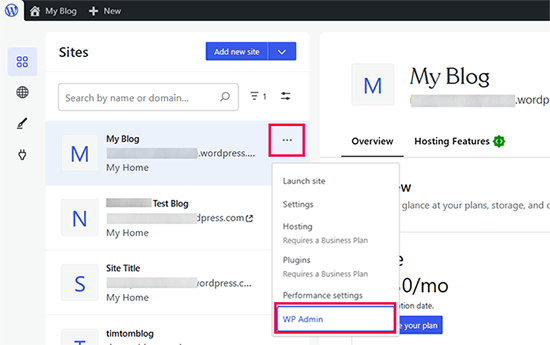
Esto le llevará al tradicional escritorio de administración de WordPress.
En la columna de la izquierda, haga clic en el menú Herramientas ” Exportar y, a continuación, en el botón “Exportar todo”.
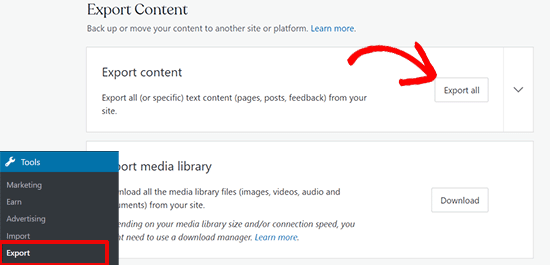
Esto le permite exportar su sitio WordPress. Una vez que el archivo de exportación esté listo, aparecerá un enlazar de descarga. Puede hacer clic para descargar el archivo zip en su ordenador.
WordPress.com también enlazará a tu dirección de correo electrónico.
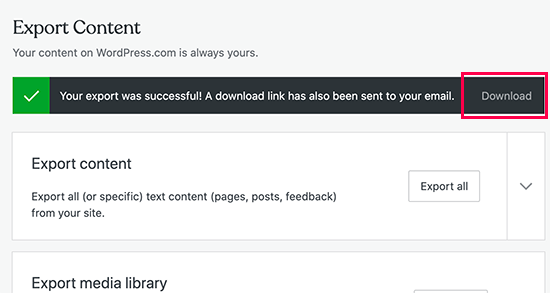
Una vez descargado el archivo en tu ordenador, tienes que descomprimirlo.
En su interior, encontrarás un archivo XML con todas tus entradas, páginas, imágenes, comentarios, campos personalizados, categorías, etiquetas, menús de navegación y otros datos.
Paso 2: Establecer WordPress
Ahora que ha exportado los datos de WordPress.com, lo siguiente es establecer una nueva instalación de WordPress en su alojamiento web.
WordPress es muy fácil de instalar, y solo requiere unos pocos clics. Si te registraste con Bluehost como mencionamos anteriormente, entonces WordPress se instalará automáticamente para ti.
Como alternativa, si elige otro servicio de alojamiento, puede seguir nuestro tutorial paso a paso sobre cómo instalar WordPress en 5 minutos.
Una vez que haya instalado WordPress, es hora de importar su contenido a su nuevo sitio web autoalojado con WordPress.
Paso 3: Importar contenido a un sitio WordPress autoalojado
Para importar el contenido de su antiguo sitio WordPress.com a su nuevo sitio WordPress.org, deberá acceder al área de administrador de su sitio web WordPress recién instalado.
Desde aquí, tienes que visitar la página Herramientas ” Importar y hacer clic en el botón “Instalar ahora” debajo de WordPress.
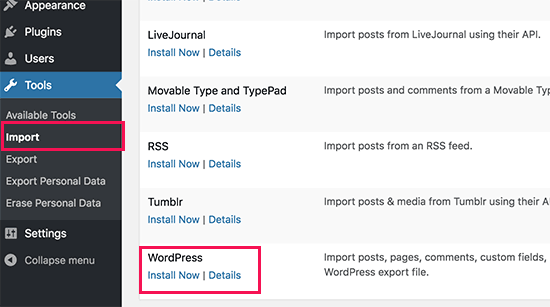
WordPress instalará el importador de WordPress.
Una vez hecho esto, haga clic en el enlace “Ejecutar importador” para continuar.
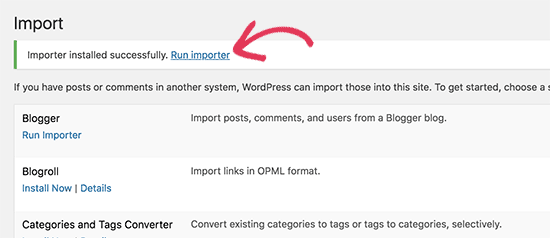
Le llevará a una pantalla donde se le pedirá que suba el archivo XML de WordPress.com que descargó en el paso 1 de este tutorial.
Haga clic en el botón “Elegir archivo” para seleccionar el archivo y, a continuación, haga clic en el botón “Subir archivo e importar”.
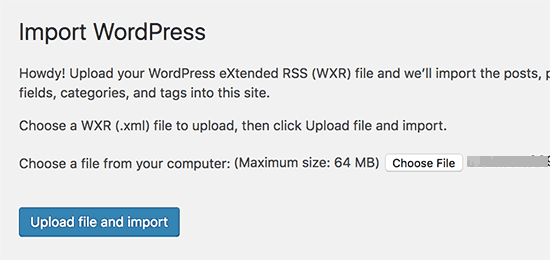
☝ Nota: Si el tamaño de su archivo es superior a 2 MB, tiene dos opciones. Una es pedir a tu empresa de alojamiento web que aumente temporalmente ese límite para que puedas continuar con el proceso. La otra opción es dividir el archivo utilizando un divisor de archivos WXR.
Al iniciar la importación, puede asignar el contenido importado a un usuario existente o crear uno nuevo.
También tendrá la opción de importar archivos adjuntos. Debe marcar / comprobar esta casilla para que sus archivos de imagen se importen correctamente.
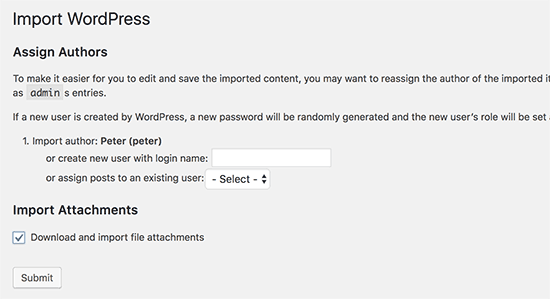
Paso 4: Importar los enlaces de su Blogroll
Si ha estado utilizando la característica Enlaces en su blog WordPress.com para almacenar el blogroll u otros enlaces, entonces necesita seguir estas instrucciones para importarlos. Los usuarios que no utilizaban esta característica pueden omitir el paso 5.
WordPress no es compatible con la característica de blogroll de forma nativa. Si no tiene demasiados enlaces en su blogroll, consulte nuestra guía sobre cómo añadir enlaces de blogroll en WordPress sin usar un plugin.
Sin embargo, si tiene demasiados enlaces o desea mantener la funcionalidad del blogroll, siga leyendo.
Los enlaces del blogroll se exportan en formato OPML. Es un formato XML que le permite exportar e importar sus enlaces y categorías de enlaces. Tus enlaces de WordPress.com tienen un archivo OPML enlazado en una dirección como esta:
http://example.wordpress.com/wp-links-opml.php
Sustituya el ejemplo por el subdominio de su blog WordPress.com.
Si utiliza un dominio personalizado con su sitio web WordPress.com, podrá acceder a su archivo OPML visitando una URL como esta:
http://www.example.com/wp-links-opml.php
Su archivo OPML se abrirá en la ventana de su navegador, y deberá guardarlo en su escritorio. Pulsa CTRL+S (Comando+S en Mac) para guardar el archivo en tu ordenador.
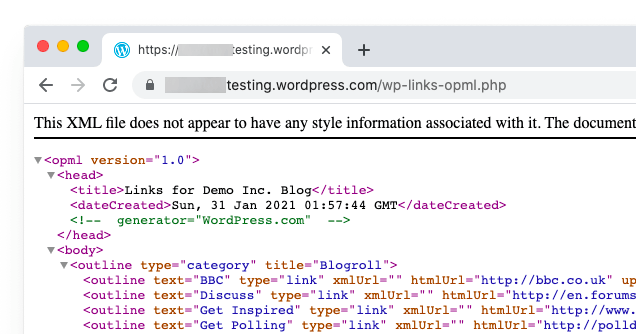
Ahora que tienes una copia de seguridad de tus enlaces de WordPress.com, el siguiente paso es importarlos a WordPress. Sin embargo, WordPress auto-alojado no tiene un gestor de enlaces activado / activo por defecto.
Tendrás que instalar y activar el plugin Link Manager. La página del plugin dice que no ha sido actualizado en muchos años. Eso es porque no ha necesitado actualización, y puedes instalar este plugin con confianza.
Una vez activado, el plugin añadirá un nuevo elemento / artículo denominado ‘Enlaces’ a la barra de administración de WordPress.
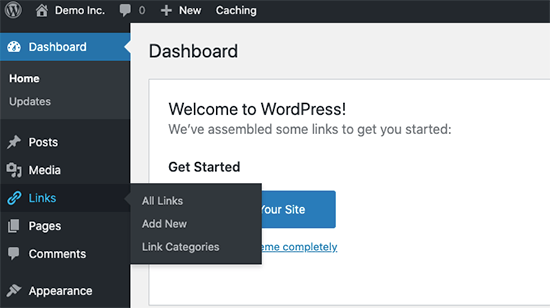
A continuación, debe instalar y activar el plugin OPML Importer. Este plugin activa una nueva herramienta de importación que le permite importar enlaces de blogroll.
Para activarlo, debe visitar la página Herramientas ” Importar y hacer clic en el enlace “Ejecutar importador” situado debajo del importador de Blogroll.
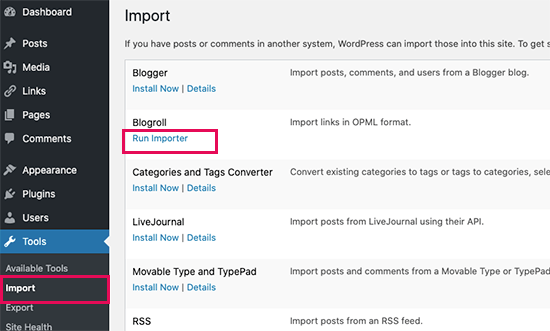
En la página del importador de Blogroll, deberá subir el archivo OPML que guardó anteriormente.
Haga clic en el botón “Elegir archivo” para seleccionar el archivo y, a continuación, haga clic en el botón “Importar archivo OPML” para continuar.
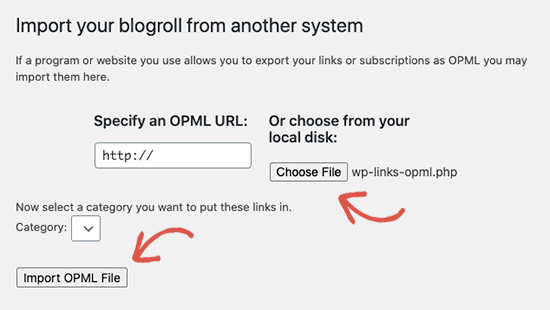
WordPress importará sus enlaces y categorías de enlaces desde el archivo OPML.
Podrá ver el progreso y, al finalizar, verá el mensaje de correcto.
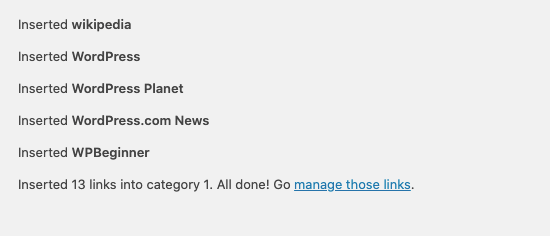
Paso 5: Establecer su blog de WordPress.com como privado
Ahora, si no quieres redirigir a tus antiguos usuarios a tu nuevo sitio, este será tu último paso.
En primer lugar, visita el escritorio de WordPress.com de tu antiguo blog. En el menú de la izquierda, haz clic en Ajustes “ Menú general y desplázate hasta la sección “Privacidad”.
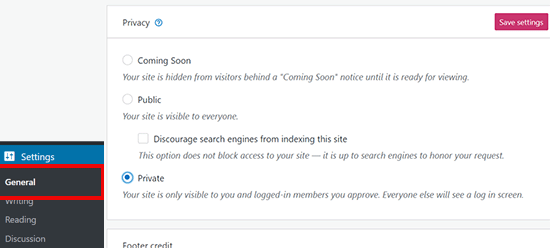
A continuación, selecciona la opción “Privado” y haz clic en el botón “Guardar ajustes”.
Esto hará que tu antiguo blog de WordPress.com sea privado, y solo será visible para ti o para otros usuarios conectados que apruebes.
Atención: Si llevas tiempo escribiendo y tienes un público fiel, no tiene sentido dejarles colgados.
Además, si su blog lleva tiempo en la red, es probable que esté indexado en Google y otros motores de búsqueda.
Puede mantener todas las posiciones en los motores de búsqueda y redirigir fácilmente a sus antiguos usuarios a su nuevo blog siguiendo el paso 6 (muy recomendable si su sitio está establecido).
Paso 6: Redirigir a los visitantes y preservar el SEO
Redirigir a los usuarios a la nueva ubicación con la cabecera 301 es una solución estándar para mantener los rankings de búsqueda mientras se traslada un sitio de un lugar a otro.
Dado que no tiene acceso al archivo .htaccess de WordPress.com, no puede realizar ningún cambio para conservar la posición en los motores de búsqueda.
Sin embargo, WordPress.com ofrece una característica de actualización de pago llamada “Redirección del sitio”, que proporciona esta funcionalidad.
Sólo tiene que ir a la página Redireccionamiento del sitio. Si tiene varios sitios en WordPress.com, se le preguntará a cuál desea redirigir.
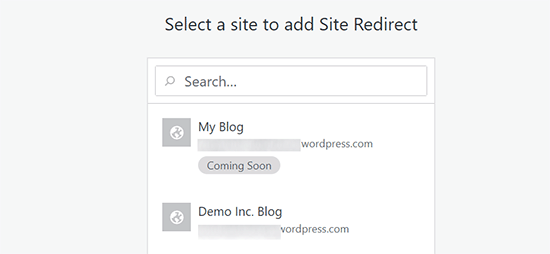
En la siguiente pantalla, se le pedirá que indique el nombre de dominio al que desea redirigir a los visitantes. Introduzca el nombre de dominio de su nuevo sitio WordPress.org y haga clic en el botón Ir.
☝ Nota: La redirección del sitio es una actualización de pago y cuesta 13 $ al año. Añadirá una redirección 301, que redirige a los visitantes de tu blog WordPress.com y a los motores de búsqueda a tu nuevo sitio.
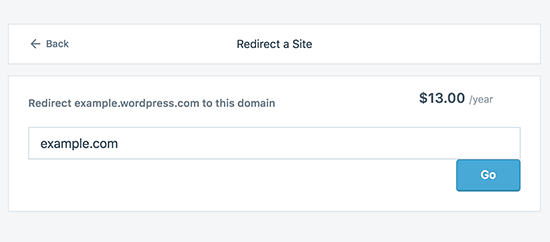
Algunos se preguntarán: ¿durante cuánto tiempo debo seguir pagando por esta característica de redirección fuera del sitio web?
La respuesta es todo el tiempo que quiera. Sin embargo, dos años sería tiempo suficiente para que tus antiguos usuarios memorizaran tu nuevo nombre de dominio.
Si va a cambiar de dominio, otra cosa que debe hacer es actualizar todas las URL de las entradas. Si alguna vez enlazaste tus entradas, esos enlaces deben ser actualizados. Puede utilizar nuestro artículo sobre cómo actualizar las URL al mover su sitio de WordPress.
Si tienes un dominio personalizado en WordPress.com, no tienes de qué preocuparte. Simplemente cambia el registro DNS a tu alojamiento y conservarás todas las ventajas SEO.
Tutorial en vídeo
¿Quieres ver el proceso con más detalle? Aquí tienes una guía práctica en vídeo sobre cómo migrar de WordPress.com a WordPress.org:
Preguntas más frecuentes (FAQ)
Escribimos la primera versión de este artículo en enero de 2013, ¡hace ya bastante tiempo! Pero lo actualizamos con regularidad para asegurarnos de que le ofrecemos la información más actualizada.
Desde entonces, hemos recibido montones de preguntas. Hemos respondido a muchas de ellas por correo electrónico o en los comentarios, así que hemos pensado que estaría bien recopilar las más populares en un solo lugar donde todo el mundo pueda verlas.
¿Qué ocurre con mis suscriptores de WordPress.com?
Afortunadamente, WordPress.com te permite migrar tus suscriptores con una condición. Debes utilizar su plugin Jetpack, que añade la misma funcionalidad de suscriptores que tenías en WordPress.com.
Una vez que instales y actives el plugin Jetpack, tendrás que ponerte en contacto con el equipo de WordPress.com y pedirles que migren los suscriptores por ti. Esperamos que esto sea más fácil en las versiones posteriores de Jetpack y que los usuarios puedan hacerlo por sí mismos.
¿Pueden ayudarme a pasar de WordPress.com a WordPress.org de forma GRATUITA?
Por supuesto. Ofrecemos la migración desde WordPress.com como parte de nuestro servicio gratuito de instalación de blogs en WordPress. Si necesitas nuestra ayuda, sólo tienes que acceder. Es gratis ![]()
¿Cuáles son los costes de cambiar a WordPress.org?
WordPress es gratuito. Sin embargo, existen unos costes mínimos de alojamiento web. Le recomendamos que lea este artículo sobre: ¿Por qué WordPress es gratis? ¿Cuáles son los costes y cuál es el truco?
Ya he pagado a WordPress.com. ¿Puedo obtener un reembolso?
Sí que puedes. Si has adquirido recientemente un dominio personalizado o un plan de pago de WordPress.com, puedes solicitarles un reembolso completo.
Nota: Los registros de dominio pueden cancelarse en las 48 horas siguientes al registro, y los planes y otras compras pueden cancelarse en los 30 días siguientes a la compra.
¿Se romperán mis imágenes?
No, no lo harán. Al transferir utilizando el archivo de importación, se descargan todas las imágenes adjuntas y se actualiza el enlace.
Sin embargo, hemos advertido una advertencia. Si la URL de sus imágenes empieza por files.wordpress.com, no se convertirán. Si advierte que la URL de la imagen no ha cambiado y sigue apuntando a WordPress.com, le recomendamos que utilice el plugin de importación de imágenes externas, que se encargará de ello.
He registrado mi dominio a través de WordPress.com. Todavía puedo mover?
Pues sí. WordPress cree en la capacitación de los usuarios y en darles el control total de su contenido. Si ya tienes un nombre de dominio a través de WordPress.com, lo único que necesitas es una cuenta de alojamiento web.
Te recomendamos que lo establezcas con Bluehost o cualquiera de estos otros proveedores de alojamiento WordPress. Durante la fase de registro, se te preguntará si tienes un dominio o quieres registrar uno nuevo.
Sólo tienes que seleccionar la opción “Tengo un nombre de dominio” e introducir el dominio que registraste en WordPress.com.
Lo siguiente que tendrá que hacer es cambiar los servidores de nombre para que apunten al proveedor de alojamiento. Podemos ayudarle con esto como parte de nuestro servicio de configuración gratuito. También puede pedir soporte a su proveedor de alojamiento web.
¿Se caerá mi sitio web al cambiar?
Si lo hace correctamente, entonces NO. El método que hemos sugerido anteriormente asegurará que su sitio web nunca se caiga. Si está preocupado, sepa que estamos aquí para ayudarle. Puede utilizar nuestro servicio de configuración gratuito en cualquier momento.
¿Puedo añadir una tienda online a mi sitio web WordPress.org?
Sí, puedes añadir fácilmente una tienda online a tu sitio web WordPress.org autoalojado sin ningún coste adicional. Dado que Bluehost y otros alojamientos web populares ofrecen certificados SSL gratuitos, basta con instalar un plugin de comercio electrónico de WordPress para añadir una tienda online.
¿Cuáles son los plugins de WordPress imprescindibles que recomienda?
Ahora que ha cambiado a WordPress.org autoalojado, puede instalar tantos plugins como desee.
Aquí está nuestra selección recomendada:
- AIOSEO – para mejorar el posicionamiento SEO de su sitio web (utilizado por 3 millones de sitios).
- WPForms – para añadir un formulario de contacto inteligente en su sitio web (utilizado por 6 millones de sitios).
- SeedProd – para personalizar fácilmente sus páginas de destino con arrastrar y soltar maquetador – funciona con todos los temas de WordPress.
- MonsterInsights – para ver cómo la gente encuentra y utiliza tu sitio web. Es imprescindible para blogueros y propietarios de pequeñas empresas.
- PushEngage – para conectar con los visitantes después de que abandonen su sitio web.
- Duplicador – para crear copias de seguridad diarias de su nuevo sitio web en caso de emergencia.
- OptinMonster – para ayudarle a conseguir más suscriptores de correo electrónico y tener éxito en su viaje de blogging.
Además, te recomendamos que eches un vistazo a nuestra selección de plugins para WordPress y herramientas de blog útiles para gestionar y hacer crecer tu blog.
Puedes instalar todos estos plugins desde tu escritorio de WordPress. Hemos creado una guía paso a paso para instalar un plugin de WordPress.
Quiero cambiar el tema de WordPress de mi sitio, ¿puedo hacerlo?
Sí, puedes cambiar tu tema de WordPress en cualquier momento. Otra gran ventaja de cambiar a WordPress.org es que dispones de opciones de personalización adicionales y de una mayor colección de temas entre los que elegir.
En la barra lateral del administrador de WordPress, haga clic en el menú desplegable Apariencia y seleccione “Temas” para instalar un tema.
Hemos seleccionado algunos de los mejores temas para ayudar a los usuarios a evitar la parálisis de la elección. Consulta nuestra guía sobre los mejores temas gratuitos para blogs y los mejores temas polivalentes para WordPress.
También puede consultar nuestra guía sobre cómo cambiar correctamente un tema de WordPress.
Esperamos que este artículo te haya ayudado a trasladar correctamente tu blog de WordPress.com a WordPress.org. También puedes consultar nuestra lista de las cosas más importantes que debes hacer después de instalar WordPress y nuestra guía definitiva para aumentar el tráfico de tu blog.
If you liked this article, then please subscribe to our YouTube Channel for WordPress video tutorials. You can also find us on Twitter and Facebook.




Sara
Hi,
I’m planning on moving my website from WordPress.com to .org but the thing is that I already have a purchased domain name. Can I continue to use this on blue host even though it’s bought by another web host?
Thank you for a brilliant post.
Best,
Sara
WPBeginner Support
Yes you can use the same domain on your new web host.
Admin
Jane
Thank you so much for this great post! I have already begun the transition from wordpress.com to .org with your guidance! I had a question I am hoping you can assist with. I already have a domain for my blog where my readers can find me. I was wondering if paying for the Offsite Redirect function still applies? Won’t my readers still be able to get to my blog by entering my domain even though I have switched over to the .org software?
Please let me know! Thanks again so much!
Jane
WPBeginner Support
Yes it still applies.
Admin
Abdulaziz Althekair
I just installed WordPress using Bluehost and I wan’t to know the right way to change the WordPress Address (site URL) because when I tried to change it earlier it redirected me to my .com site with no way of getting back to my .org site, which led me to reinstall WordPress again.
the current one by default is http://69.195.124.150/~azizordc
instead of http://azizord.com
ps: I have neither changed DNS settings nor purchased the Site redirect feature from the store.
WPBeginner Support
We feel that your domain is not properly configured to point to your WordPress install on your web host. We would suggest that you contact support and get help from your web host.
Admin
Malik
Hey! My didn’t go so well.
Emily
Hi! I transferred my wordpress.com to wordpress.org in November. I am still having likes and comments on my wordpress.com site. I tried making wordpress.com private but then nobody can read my previous posts. Any ideas?? Here is my site in case it helps:
WPBeginner Support
Emily you can purchase Offsite Redirects upgrade from WordPress.com and they will set up to redirect visitors to your self hosted WordPress site. Then you can make your posts private. They will set up 302 redirects so search engines will soon start showing your new site in search results instead of old one. You can also contact WordPress.com support to get help transferring your WordPress.com followers.
Admin
Deb
Thanks for this post. It was VERY helpful when I moved from wp.com to wp.org.
I was wondering though, what are the implications of just leaving the wp.com content public and adding a post to say the website has moved?
Do you think the wp.org will be penalised under Panda for duplicate content?
Is there a way to know?
Many thanks.
WPBeginner Support
Deb, there is no certain way to know if a website is penalized for duplicate content. However, search engines, particularly Google is very smart about finding out the original source of the publication. So there will be a chance that the old article from wp.com will maintain its search engine rankings and this will obviously affect your SEO rankings on the new site and the over all SEO performance of your website. On the other hand if you had a 301 redirect in place then this will help search engines know that the old article has moved to this new location.
Admin
Jen
Can I keep the same domain name? If my domain is exampledomain.net, would it be exampledomain.net at wordpress.org? I purchased my domain through WordPress.
WPBeginner Support
yes you will be able to use the domain name you purchased from WordPress.com on your self-hosted WordPress.org site
Admin
Steven J Fromm
I am currently using the wordpress.com version. I would love to move over to the wordpress.org platform but I feel trapped. I started out using the free version knowing nothing about this whole blogging thing. This initial mistake is hard to undue for me as my blog has gained traction and ranking. My understanding is that if I change my blog name I lose all my links and standing or have a large job in trying to recreate these links, etc; it is like starting over.
According to Alexa (which I know people think is worthless) I have a 240,000 ranking and 414 links. Regardless of what anyone thinks about Alexa, a migration away from my current blog name would be hard to overcome as far as I know. Do you agree or what are your thoughts here?
Should I just stay where I am at or do you have a magical and easy workaround?
Or should I just stay put?
WPBeginner Support
Steve, we understand your concerns and they are perfectly reasonable. However, search engines are really smart these days, they usually pick up quickly when you move your site. If you follow the instructions mentioned above you will steadily recover from migration phase and back to your pre-migration traffic in no time. You should consider the benefits of the migration which far outweigh any concerns you have about losing your existing traffic.
Admin
Sebastian
Hi, to start with I would like to thank you for a great article, I have a question. I am about to migrate my .com blog to .org. The thing is that I already had my own domain which I bought from One.com. On my .com blog I have been using the adress that wordpress gave me http://logicaecologica.wordpress.com/ and now when I migrate the blog to .org with the domain name http://www.logicaecologica.es, do I need to do something before migrating not to lose all my URLs or some other info from my .com blog.
Thanks Sebastian
WPBeginner Support
First thing you would need is a web host, please take a look at our recommended WordPress hosting providers. After that you will have to install a copy of WordPress on your new web host. Then you can follow the steps mentioned above.
Admin
Nacho Goberna
Great Post. Thanks a lot!… this is my situation:
I have a wordpress.com site with a custom domain.
I want to test wordpress.org to consider the definitive change.
I get a bluehost hosting with a new domain name.
I import everything from wordpress.com.
I close the access to the version of the site in wordpress.org in order to prepare it to the change. Then i begin to adjust the site with a new theme, adjust images, etc.
Once i will finished with the adecuation of the content in the wordpress.org version of the site… then:
can i redirect my wordpress.com domain to point to the new wordpress.org site without loosing social counters or google ranks?
Thanks a lot in advance.
WPBeginner Support
Yes sounds about right. Make sure that you are using the same permalink structure as your WordPress.com site.
Admin
Traci Meredith
Love your site…very informative and love your screenshots!
Here’s a question for you – I have a self-hosted blog that I manage through wp.ORG and I use the Genesis framework. For some reason, my site is listed in my wp.COM profile (which I don’t use anymore). I think the way it got there was I once attempted to activate Askimet on my self-hosted blog – and it asked for my wp.COM name, of which I input for the task. My self-hosted site was never registered inside wp.COM. So, do you know…can I delete the site from WP.com profile…or will that delete the entire site? Or, if I leave it, can my self-hosted site be affected by the fact that it’s in my wp.COM profile?
Thank you sooooo much for any insight…this question’s been on my back burner for some time now.
WPBeginner Support
Traci, if your self-hosted WordPress site’s link is appearing in your WordPress.com profile, then first make sure that it is only visible to you and not to the public. If the link to your WordPress.org blog is only appearing on your WordPress.com dashboard then it is probably not an issue since you are the only person who can view it.
Admin
London
This article has been so useful for my transfer from wordpress.com to bluehost wordpress.org with same domain name. I have just updated my nameservers to direct to bluehost and am waiting for that to take effect. The one thing I cannot figure out is:
Since my domain name is the same as before, do I need to (and if so, how?) use the wordpress.com site redirect upgrade to redirect to the site with the new host? For example, I have pinned several posts on Pinterest that I want to be able to keep the links and redirect to the newly hosted site. Do I need to configure something to do this, or will they automatically redirect since the domain is the same?
Thanks so much for your help!
WPBeginner Support
Yes you would need to purchase site redirect upgrade for that.
Admin
Shani
This is such a great post, and I really intend to use it. However, I’m still stuck on the part where I’m importing the XML file from my WordPress.com blog. I’ve done everything that everyone has told me to. My original file was under 3mb. My host had a limit of 8mb, so it wasn’t too large. Still, I would import it, assign it to the right user, check the box, and then it would start to work and then switch me to a blank screen. Someone on the support forums called this timing out. When I checked to see if it had worked, I saw that it imported photos and a text file, but no posts.
So I reached out to the WordPress forum, and they told me to split my file. I did split it. I tried again. Again, it timed out, leaving photos in my media folder but no posts. My brother who is a programmer worked on it all night and wasn’t able to move it over, either. I am literally stumped and cannot figure out how to make this work. I’ve been trying for 3 days.
If I would have known it would be this hard, I would have paid the extra for a host so that I could have done the guided transfer or used your service. Any advice would be greatly appreciated!
WPBeginner Support
Shani there are a few more things you can try. first increase php memory, then increase the maximum upload size. Once you have done that, check WordPress file permissions. Ideally all your directories should have 744 set as file permission and all your files should have 644. However, if this is not working try setting all your directories to 755 or 777 but once you have imported your xml file don’t forget to change it back to 744.
Admin
Cherry
After I have successfully migrated from .com to .org, do I need to go back and close anything out of my wordpress.com site?
Also, it seems I have only 2 theme choices available on my new self-hosted wordpress.org site. Will I have to buy premium or be able to access some of the old free themes?
WPBeginner Support
Cherry once you have migrated your blog you can set it to private. Please take a look at the step 4 of the guide.
As for themes, by default WordPress comes with two default themes pre-installed. You can install from thousands of theme available for WordPress in the official WordPress theme directory as well as many other WordPress Premimum Theme providers such as StudioPress.
Admin
Cherry
I understood I should not set it to private if I wanted to bring my established readers with me?
And there is a “store” where I can access other themes?
mustafa ahmed
I did these all steps but my theme is not working to my real hosting now what can i do ??? Please suggest me how to transfer my theme from wordpress.com blog to another hosting ?
WPBeginner Support
@mustafa ahmed: some of the WordPress.com themes are available to be used on WordPress.org sites, and some of them are not. Search for your theme on WordPress.com and on the theme details page you will be able to see a “Download ThemeName for your self-hosted WordPress site” link at the bottom in right sidebar.
Admin
Lindsay
Thanks for this helpful info. I signed up yesterday for a WordPress.com account before I realized that what I need is a WordPress.org account. I believe I’ve done everything I need to do to make the switch. I downloaded and installed WordPress via HostGator. Then I changed my DNS to point to my HostGator server. But, I’m not even able to access my WordPress.org (full website) version of my site. I can only access the WordPress.com (blog) version.
I’m thinking either
1) I need to wait a few days for the change to take effect
2) I need to transfer my domain name from WordPress to HostGator
3) I’ve really messed up and need to start from scratch
Any help would be greatly appreciated!
WPBeginner Support
Lindsay, here are instructions to set up your name servers. Make sure you have pointed to Hostgator name servers. You can check your DNS name servers here, simply enter your domain name.
Admin
Myra
Hi! Great article. I’m looking at switching form .com to .org and I have a question about the Reader. Is that the same for .org? I follow a number of blogs and have followers, does all that transfer over? Is there a Reader Newsfeed page with recent blog posts that .com has so I can still keep up with the blogs I follow?
Thanks!
Myra
rani
ive just switched my site from wordpress.com to a self-hosted site. but, I lost all my social media counts. do you know how to restore these on my self-hosted site?
with many thanks!
WPBeginner Support
If you had a custom domain and you have retained your URL structure we don’t see a reason for you to loose your social media counts.
Admin
leslie
I bought a domain name through wordpress.com and then realized that I need wordpress.org. I got on bluehost and downloaded wordpress.org. My domain name is charlottesfashionweb.com. I was able to move content by import/export over to the .org site but still when I type in the URL http://www.charlottesfashionweb.com it sends me to my old .com site. How do I move the domain to the .org site?
WPBeginner Support
Leslie, you need to update your domain name servers. Currently they are pointing to WordPress.com name servers. You need to change them to
ns1.BlueHost.com
ns2.BlueHost.com
Check out this WordPress.com support article to see how to update your domain name server.
Admin
Ade
Thanks for the enlightening tutorial, however, I still have some questions, I would like your help to answer.
I already have a domain name bought from GoDaddy, but I intend to build a website using joomla and intend to have a blog page on my site.
Can I run/ combine my Joomla built website with my WordPress based blog?
Would moving my blog to my website constitute a problem? I know my blog url will change once I move it to my website, but I would like to retain all, if not most of all my current functionality of my WordPress blog.
Is it possible to combine a Joomla built website with a WordPress blog? How would you advise I do this, while still retaining the functions I enjoy on wordpress.com?
Will I still be connected to the Reader? Will my new content show up in my followers Reader?
My fear is not wanting to lose all current content/functionality on my blog when I transfer it to my website. Is this possible?
Thanks for your help.
Ade
Steven Edholm
Outstanding article and website you have here. I have a similar question to Ade’s. I Already have a domain and website and would like to migrate my blog, which already exists on wordpress.org to the site, while retaining functionality of my already up and running website. So I guess that’s two different sites built on different platforms running on the same server. Is that possible? Thanks!
Lena
Hi, I’m about to move my .com content to .org. I got a bit confused with all these hosting services and own domain names.
When I started in April 2013 on .com I bought the wordpress.com bundle with an own domain name, which lasts for 1 year. But I do not want to wait any longer. I want to switch to .org asap. I will use blue host like you suggested.
2 points I have to ask:
1. When I register with blue host I will type in my current own domain name when they ask me to and this will stay then my own domain name after I have .org? Can I change it later on again?
2. What if I already have the own domain name, but don’t like it and want to change it when moving to .org? When and where do I have to indicate that? And in case I do that, how will my readers know that, besides me telling them?
Thanks a lot
Lena
WPBeginner Support
1. When registering with Bluehost you will be asked if you would like to choose a domain name now or you have your own domain name. Select I have my own domain name.
2. If you already have a domain name which you don’t like and want to choose a new domain name for your site you can do so when registering with Bluehost. However changing domain name would mean that you could possibly loose traffic and search rankings on your older domain. If you are not worried about losing traffic and seo rankings then go ahead. But if you want to retain your traffic and SEO rankings then check out our guide on how to move WordPress to a new domain name without losing SEO.
Admin
Lena
Hi, thanks a lot.
My main concerns are, from doing a bit of research online, that .org will take up more of my time due to having to host it, and the problems that may arise from this. Also one article said you should back up your posts/ work with .org?! (.com does it all for you). Is this something the host can do? If not how easy is it / how much extra time does it take?
Thanks a lot
Lena
Charlotte
Hey WPB team,
I have a domain with godaddy and am blogging off of the wordpress.com platform. I’m interested in switching over to wordpress.org . I see that you offer a free service if we purchase hosting from Blue Host, however when I go to the Blue Host site it’s asking me for my domain name. I want to keep my domain with godaddy and simply host with bluehost. If that can be done, which option should I select on the Blue Host site in order to do that?
Thanks
WPBeginner Support
When you go to the sign up page BlueHost will show you two options. I Need a Domain Name and I Have a Domain Name choose the second option and enter you GoDaddy domain there.
Admin
Lisa
Hi I want to transfer my blog from WordPress.com to WordPress.org but I bought Anthem theme (79 euro) on WordPress.com so my question is… Can I have my Athem theme on WordPress.org as well??? I hope to be able to do this transfer!!!! But, if I am not able to do this…. Could you really do it for me for free??? thanks a lot!!!!
But, if I am not able to do this…. Could you really do it for me for free??? thanks a lot!!!!
Lisa
WPBeginner Support
Lisa premium themes are not available for you to download when you move your WordPress.com site. However, you can purchase the theme from theme developer’s website. In your case it would be theme foundry, you can contact them for details.
Admin
Donna Florack
I have hesitated to move my blog to wordpress.org even though I have my domain registered with GoDaddy.com because I was afraid of losing the wordpress.com community. If I self-host it on GoDaddy, will my postings still show on the wordpress.com Reader, or do I lose that? I am 1 class away from my AAS degree in Interactive Media Design so I would really like to be able to customize the site more than I can on wordpress.com. I have all this training and haven’t used it much. I just don’t want to lose the daily social piece.
WPBeginner Support
Donna The community features of WordPress.com will surely affect you in the short run. However, if you move your site properly then you would be able to retain all your email subscribers, and since your domain will be the same your followers would be easily able to find you. If you have an email list, you can inform your users about the move, you can ask them to follow you on Facebook on Twitter as well. Most people who move from WordPress.com to self hosted WordPress.org site, usually regain their traffic and network in a very short period of time.
Admin
Angeles D.
Hi! Thank you so much for this post, it really helped me out. I have a few (probably silly) questions, how do I transfer my subscribers from wordpress.com to .org? (I have bluehost) and is there a way to also transfer the blogroll? Than you!
Angeles D.
Sorry! i’ve just read the answear about the subscribers at the end of the topic! SORRY I’ve struggling with this for a few days already! So, I would only like to know about the blogroll, is there a plugin to do that? (aaand, sorry about my English)
WPBeginner Support
Yes there is this link manager plugin that works great for blogrolls and links.
Admin
Angeles D.
Great! Thank you!
Mike
Hi
I really found your guide useful.
Can you tell me how long the import process will take (including attachments) and when will I know it’s complete?
I import and I get this screen, https://www.evernote.com/shard/s259/sh/60c0510b-e63b-49db-9176-8cc4b09a1567/e6d7c1e29da3e5cefd33b94666efd08f (note this is after a second attempt so it says some files already exists) but it doesn’t appear like anything is happening There is nothing to indicate there is any uploading happening.
Given I’ve got over 700MB should I leave this page for a few hours?
Thanks for any assistance.
Mike
WPBeginner Support
Mike you can wait and see if it gives an error. Alternately, you can also try splitting WordPress XML import file into smaller chunks and see what happens.
Admin
Mlelanie
Great article, usefull question/answers! My question is about space Upgrade. I have to move a blog but the owner purchased a space upgrade for 1 year. This means that he used all the free space of 3 GB with pictures. My big concern is to transfering all those pictures without loosing them. Should I user a plug so I don’t go any risk of loosing stuff! And what about the space upgrade. I belive is lost after the transfer right?
Tessa Shull
I have 2 questions:
1. If I purchase my domain name from WordPress, do I still need a web hosting company?
2.I’m currently at wordpress.com as “homemadeexperience.wordpress.com”. I’m wanting to purchase my own domain, so it’s just “homemadeexperience.com” and I’m also wanting to self-host. How do you suggest I do that or do I have to purchase my domain first then switch to .org, is it possible to stay at .com?
WPBeginner Support
Tessa, if you purchase your domain name from WordPress.com it will allow you to host your website on WordPress.com with your own domain name. However, there are certain limitations of WordPress.com that you should consider.
On the other hand, if you want to self host your website, then you would need a web hosting service. We have a list of some of the best WordPress hosting providers. You can choose any one of them and sign up. After signing up you will need to install WordPress. If you already have content on your WordPress.com website we have a guide on how to move your site from WordPress.com to Self Hosted WordPress.org site.
Admin
Tessa Shull
Okay, thanks for the response. I was just trying to figure out if I HAD to have .org to self-host and HAD to have a web-hosting company for that. So, that answered my questions. I’ll be using your guide if I switch over to .org–it was extremely helpful!
Flavia
Hi! I found this guide very useful and it had cleared a lot of my doubts. I have a rather silly question but I don’t want to make any mistakes. I just purchased my own domain through wordpress.com, I do not have written one single post or customized anything. So basically all I need to do is transfer my domain name? Are these the correct steps ?:
1. Transfer to WordPress.org
2. Get a hosting company
3. Install Genesis Framework and Child theme (this is my personal choice)
Am I on the right track ?
Lots of thanks!
Flavia
WPBeginner Support
Yes, you are on the right track. Just a little correction, you do not need to transfer anything to WordPress.org. You will be transferring your domain name from WordPress.com to your new web hosting service provider.
Admin
Flavia Andrews
Thank you! I appreciate it. Will be using your link to sign up with BlueHost.
Best regards,
Flavia
Mike Gandy
Great article, thanks! What if I have already started a new WordPress.org site on my GoDaddy server, with a different URL, theme, new posts, etc? If I export from my old WordPress.com site and import to my new WordPress.org site, will it overwrite my new site in any way? Like by changing the theme to the old one or deleting my new posts?
WPBeginner Support
If you are only exporting your posts and comments from WordPress.com to your Self Hosted WordPress site. Then it should work. However, make sure that you backup your WordPress.org site before importing WordPress.com xml file.
Admin
Arzoo
Hi, I got my domain name from godaddy and planning to get the hosting from it, I want to know, what should I opt for between linux and windows hosting and what option in godaddy can help me transfer my site to wordpress.org.
WPBeginner Support
Take a look at our hosting guide, how to choose the best WordPress hosting.
Admin
Soraya
It might be a silly question, but the (free) theme I use on my wordpress.com…will I be able to use it on the wordpress.org version?
WPBeginner Support
It depends on what theme you are using. Many free themes available to WordPress.com users are also available for self hosted WordPress.org sites. Locate your theme on http://theme.wordpress.com/themes/sort/free/ click on your theme’s name. If your theme is available for self hosted WordPress.org sites you will see a link ‘Download this theme for your self-hosted WordPress.org site’ in the sidebar.
Admin
Matej
I’m going to transfer my wordpress.com blog to my wordpress.org hosting on networksolutions webpage.
But I’ve already changed DNS servers to NS1.WORDPRESS.COM and NS2.WORDPRESS.COM.
I transfer my old domain from wordpress.com to my new paid domain (via paid plugin) but that’s why I cannot able to work under the worpdress.org.
Now is my old blog transferring to my new paid domain but when I sign up to my account I’m switched to wordpress.com… Can you help me to solve this problem?
Thank you! Matej
Lauren
I am in the process of transferring my wordpress.com blog (with an upgraded domain name) to a self-hosted wordpress.org blog, using netfirms.
I am a beginner when it comes to this stuff.
I was able to change the name serve to point to the netfirms one without any issues, but then my wordpress.com site when down completely and was showing an empty page because it was pointing to the wordpress.org one.
When I tried to upload my exported XML file from wordpress.com it would not allow me to do so – it kept coming up with error messages and then the posts would not appear nor would the pages. In case the file was too big, I then tried to exports posts, comments and pages separately, which worked to get my content into the .org backend, however, no pictures would display. Next I uploaded the full XML export (with posts, pages, pictures, comments, etc – which is about 3875KB)and my pictures appeared in media. Despite all the content seeming as though it was uploaded properly, I was unable to see any of the posts with the pictures. I did download and active the import external images plugin to ensure that the links wouldn’t break as recommended by an article I read online.
Could anyone help me to fix these issues so I can fully move my wordpress.com site to a wordpress.org – at this point I had to go back and change the name servers to the wordpress.com so my content would still be available.
Also – I cannot log into the wordpress.org account until I change the name servers, but as soon as I do that my website becomes a blank page.
Thank you so much for the assistance in advance.
Lauren
Shani
Hi Lauren,
I’ve been having the same exact problem. I’ve been trying to import my .com blog for 3 days. I even had someone who is a programmer try and help me out, and I still can’t get it up and working.
Did you ever find a way to get it done? I’m getting no support from the WordPress forums. I would take advantage of WPBeginner’s transfer service, except I didn’t pick a host on their list. (If I would have know all the hassle I’d have, I would have paid the extra money.)
Any assistance would be greatly appreciated!
Shani
Hampus Frage
I am currently trying to move my wordpress.com site with a custom domian over to wordpress.org using Simplescripts. To continue i needed to make a account on another site called “MOJO Marketplace. On the MOJO site i said it needed my FTP information to start downloading wordpress. I filled in all the information except for the “FTP Root Directory”. Where do i find that?
I tried using Filezilla using the ftp host name and everything, but all i get back is:
“ECONNREFUSED – Connection refused by server”
What am i suppose to do at this point?
(Spelling)
WPBeginner Support
We are not sure, we understand your problem. You should contact simplescripts support.
Admin
WPBeginner Support
if by stats you mean traffic stats then there are some ways to keep them intact. For example if you are on a custom domain and using Google Analytics then your Google Analytics data will be safe when you move your domain to a new host. If you are using WordPress.com Stats then those stats will be available using jetpack plugin for self-hosted WordPress sites.
Admin
Jonathan Wylie
What about URLs for posts on .com blogs. Will they be the same when you move to a .org blog, or will these posts take on a brand new naming convention? I have been using a custom domain name on my .com blog, so wondering if the URLs of previous posts will still be valid if I move to .org. Thanks. Great post.
WPBeginner Support
As we mentioned in the tutorial above that you can import your posts, and retain your URL structure. In order to redirect users from wordpress.com posts to self-hosted wordpress you will need to purchase Offsite Redirect upgrade from wordpress.com
Admin
Jessica
I just signed up with wordpress.com a few days ago! I signed up for the premium package which includes my new domain name. I can still get a refund for my purchase which is the good news and I pretty much have three empty pages because besides picking a theme the site is basically empty. In this I don’t need to import/export content because I have nothing. Once I get a new host and change the nameservers what do I need to do to shut down the wordpress.com site or do they do this automatically when I get my refund?
WPBeginner Support
Since you do not have any content you probably don’t have any search rankings or subscribers. So yes you can easily move your site to a new web host.
Admin
Jane
This is a dumb question, but when I switch from WordPress.com to WordPress.org, can my website name still end in .com? Or does it necessarily have to end in .org when I move to WordPress.org?
Thank you.
WPBeginner Support
Jane, if you currently have a custom domain name on your site, like, http://www.yourname.com then it will remain the same. However, if you have a site with URL like http://yourname.wordpress.com then you will need a domain name when signing up for web hosting.
Admin
Jane
Hello. I think I did something wrong. I tried to follow your instructions for switching from wordpress.com to wordpress.org, but I think I created a new blog with a different domain name. I had a custom domain name (oddlyappropriategreetings.com), but it seems not to have remained the same. Is there anything I can do to get that name back? Thanks.
Rashunda
How do you switch from WordPress.com to WordPress.org if your domain was initially registered through GoDaddy?
WPBeginner Support
Follow the instructions in the tutorial, then go to Godaddy’s account manager and click on Domains. Add nameservers to point to your new web hosting provider.
Admin
mahmoud
Hi
“This upgrade provides 301 redirect which allows your site’s visitors and search engines to be automatically redirected to your ”
What about pages and posts ? If i want to search for some posts or pages and visit this posts from google search .. what i will see post or homepage?
I appreciate your help
mahmoud
I didn’t have any answer ….
Jake Boughtwood
Hi, I’m looking to move my blog over to wordpress.org.. I Purchased the custom design package on wordpress.com and I’m really happy with the design that i have, Will i loose the custom design on my site or it will it transfer over to my new self hosted blog? Also do you have a guide on howto set up a complety new blog using wordpress.org, Looking to create a self hosted travel blog with some ad’s to hopefully make a few extra bucks when i go backpacking next year, any tips are greatly appreciated, thanks Jake
WPBeginner Support
Jake, it is possible to port your custom design to self hosted WordPress site. First, you need to find out what theme you are using. Some themes available to WordPress.com users are also available as premium or free themes for self hosted WordPress sites. Once you have the theme, you need to copy your customizations. You can do that manually, usually its just colors and fonts. Your theme may come with a theme customizer of its own which you can use to change colors and fonts. Or you can create a child theme and use those colors and fonts in your child theme’s stylesheet.
Yes we do have a guide, in fact we have a complete step by step WordPress installation tutorial. We also have a guide on How to Properly Move Your Blog From WordPress.com to WordPress.org.
Admin
John Chorley
Is it possible to do that 301 redirect for free?
Editorial Staff
Nope that’s not possible because you don’t have access to the .htaccess file.
Admin
Chiara Costa
Hello and thank you so much for posting this. I read your entire tutorial but there are a few differences in my case. I was hoping you can help. I have a WordPress.com blog that I created just for fun. I have familiarized myself with its dashboard. Then I decided to create a WordPress site for a business idea I had. I did not know the difference between WordPress.com and WordPress.org. I started watching tutorials on youtube and realized I was going to need WordPress.org software, so I could use plugins and other functionalities. However, unfortunately I had just purchased a domain name (yesterday, Aug. 27) for the new site and started writing some content for the homepage of it. I figured out how to install WordPress software on my mac (which was not easy) and canceled the premium upgrade I purchased for the new site. I kept the domain bundle with WordPress.com because I don’t want to loose it or have it blocked for 60 days. Therefore, I am not really concerned with transferring content or re-directing traffic from the WordPress.com because I have nearly none yet. I just want to know how I can still use the domain I purchased through WordPress.com on my new site. Please help if you can!! Thanks, Chiara.
Kate
Hi! I’m *this* close to migrating my blog from .com to .org (kinda kicking myself for not going with .org from the beginning, but hindsight is 20-20) … I had gone through WP.com to secure a custom domain name. Is this going to create any challenges for me? I haven’t been able to find any clear cut answers to this question and I really want to keep the domain name. Do I continue renewing the domain name through WP.com? Thank you for the assist!
WPBeginner Support
Contact WordPress.com support it is quite easy to take away your WordPress.com domain name to a new registrar.
Admin
Jessica
Hi, quick question: do the replies of people on your posts (on a wordpress.com blog) come along to your new wordpress.org website??
Danielle
I just want to make sure I am reading / understanding the Free WordPress Blog set up correctly – if I sign up with one of the suggested providers through the link on the page you will migrate my current wordpress.com blog over to wordpress.org free of charge?
I’d love to be able to make the switch to use plugins, google analytics, etc!
Thanks,
Danielle
Editorial Staff
Yes that is correct.
Admin
Jeny
Hi..I would like to ask a few doubts. Since I am not a Technically person, these might look silly, yet would appreciate the right response. I currently have a blog at WordPress with the free wordpress.com domain. I would like to change it and run advts on my blog. On searching over the net and from a few information that I received, they say to buy a domain from sites like GoDaddy and then apply for ads. But I guess, WordPress does not support that….I am a bit confused reading so many articles across the web. Could you please explain as to what should be my first step and how I should go about it, what are the approximate charges and where should I be paying..as I do not want to take a hurry step, but go one by one an do not want to loose all that I have build up so far…..also will I loose my followers on changing the outlook of my blog…..Please Advice.
Editorial Staff
The costs of a site is listed here: https://www.wpbeginner.com/beginners-guide/why-is-wordpress-free-what-are-the-costs-what-is-the-catch/
You will not lose the subscribers when you move over. You would have to ask WordPress.com to transfer your subscribers to the new site.
Admin
Mira
You wrote above and in the tutorial to contact wordpress.com to transfer subscribers to my new site on wordpress.org but I cannot figure out how to do this. Can you please advise?
Thank you!
WPBeginner Support
First you would need to install Jetpack plugin on your self hosted WordPress.org site and connect it your WordPress.com account. Then you need to contact WordPress.com Tech Support staff and they will transfer your subscribers. If you have purchased any paid upgrade from WordPress.com then you can reach them through contact page. Otherwise, you can open a support thread on the forum.
Camille Willemain
I have been using my own custom domain but with wordpress.com for almost a year and I’m pretty worried that if I move it I will break all of my image files as they have my domain with the .wordpress.com attached. Does anyone know if this is a problem?
Editorial Staff
They will not break. When you transfer, the import file will update the URLs.
Admin
Jesse Singh
Great post!