Dar el salto de WordPress.com a WordPress.org puede parecer aterrador, pero es una de las mejores decisiones que puedes tomar para el futuro de tu blog.
Hemos construido todos nuestros sitios web en WordPress.org y hemos guiado a innumerables clientes a través de este importante cambio. Todos ellos nos han dicho que la nueva libertad vale la pena.
La diferencia es abismal. Con WordPress.org, no estás limitado a temas limitados ni a opciones de monetización restringidas. Puedes instalar cualquier plugin, personalizar tu diseño por completo y convertir tu blog en un negocio real.
Hemos visto a demasiados bloggers luchar con las restricciones de WordPress.com. Por eso hemos elaborado esta guía paso a paso para que tu migración sea lo más fluida posible. Te sorprenderá lo que puedes lograr una vez que hagas el cambio a WordPress.org.

¿Por qué moverse de WordPress.com a WordPress.org?
WordPress.com permite a cualquiera iniciar un blog creando una cuenta gratuita. Esto facilita que los principiantes comiencen a bloguear rápidamente sin tener que lidiar con problemas técnicos.
Sin embargo, muchos usuarios se dan cuenta de que su blog gratuito de WordPress.com tiene algunas limitaciones. Estas incluyen la capacidad limitada de monetizar, la incapacidad de instalar plugins, anuncios de terceros mostrados a los usuarios, y más.
Es por eso que los usuarios a menudo cambian a la plataforma autoalojada de WordPress.org, más potente y popular. Alternativamente, podrías actualizar a un plan de pago de WordPress.com.
Comparamos a fondo WordPress.com y WordPress.org. Este análisis comparativo explica las diferencias, ventajas y desventajas de ambas plataformas.
Recomendamos usar WordPress.org porque te da la propiedad completa de tu sitio web y la libertad de controlar todas sus funciones. Para saber más sobre todas estas funciones, consulta nuestra reseña completa de WordPress con pros y contras.
Dicho esto, veamos cómo migrar tu blog de WordPress.com a WordPress.org correctamente.
Cosas que necesitas antes de empezar
Para empezar con WordPress.org autohospedado, necesitarás una cuenta de alojamiento de WordPress y un nombre de dominio.
Recomendamos Bluehost porque es una de las empresas de alojamiento más grandes del mundo y un proveedor de alojamiento de WordPress recomendado oficialmente.
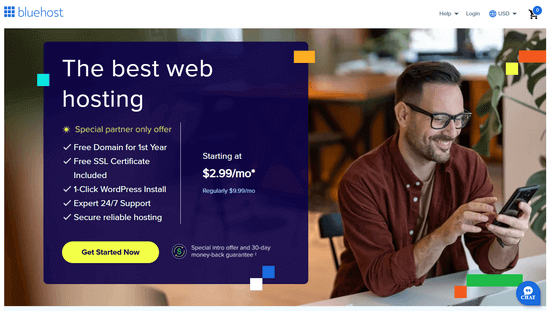
También ofrecen a los usuarios de WPBeginner un nombre de dominio gratuito y un gran descuento en alojamiento web. Puedes empezar por $2.99 / mes (y esto también incluye SSL gratuito).
Aún necesitarás alojamiento web si tu sitio de WordPress tiene un nombre de dominio personalizado. Adelante y regístrate con Bluehost, y en el paso del dominio, agrega el dominio de tu blog.
En los pasos posteriores, te mostraremos cómo conservar el mismo dominio al transferir de WordPress.com a WordPress.org sin perder posiciones en los motores de búsqueda.
Además de la cuenta de alojamiento, también necesitarás acceso a tu cuenta de WordPress.com para transferir fácilmente tus publicaciones, páginas, imágenes, comentarios y otros datos a tu sitio de WordPress autohospedado.
Oferta Gratuita de Bonificación: Como muchos de ustedes lo pidieron, ahora ofrecemos un servicio de migración gratuito de WordPress.com a WordPress.org como parte de nuestro servicio de configuración gratuita de blog de WordPress. Durante esta transferencia guiada, uno de los miembros expertos de nuestro equipo realizará toda la migración por ti (100% gratis). Esto significa que puedes cambiar de WordPress.com a WordPress.org sin ningún riesgo.
Sin embargo, si te gusta aprender y hacer las cosas tú mismo, puedes seguir nuestro tutorial paso a paso a continuación. Aquí tienes un resumen rápido de todos los pasos que cubriremos.
- Paso 1: Exportar datos de WordPress.com
- Paso 2: Configurar WordPress
- Paso 3: Importar contenido a un sitio de WordPress autohospedado
- Paso 4: Importar tus enlaces de blogroll
- Paso 5: Poner tu blog de WordPress.com en privado
- Paso 6: Redirigir visitantes y preservar el SEO
- Tutorial en video
- Preguntas frecuentes (FAQs)
¡Aquí vamos!
Paso 1: Exportar datos de WordPress.com
Primero, necesitas iniciar sesión en tu sitio de WordPress.com y dirigirte al panel de tu cuenta.
Desde allí, deberás cambiar a la vista de WP Admin para el blog o sitio web que deseas migrar. Simplemente haz clic en el menú de tres puntos junto al nombre de tu sitio y luego selecciona WP Admin.
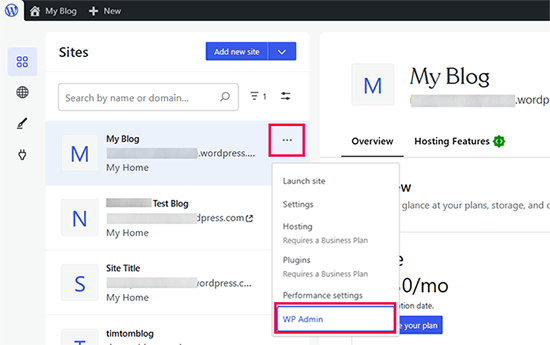
Esto te llevará al panel de administración tradicional de WordPress.
En la columna izquierda, debes hacer clic en el menú Herramientas » Exportar y luego hacer clic en el botón 'Exportar todo'.
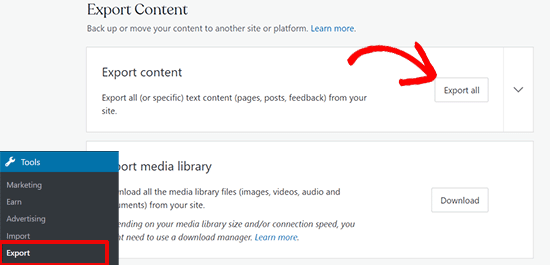
Esto te permite exportar tu sitio de WordPress. Una vez que el archivo de exportación esté listo, aparecerá un enlace de descarga. Puedes hacer clic para descargar el archivo zip en tu computadora.
WordPress.com también enviará el enlace a tu dirección de correo electrónico.
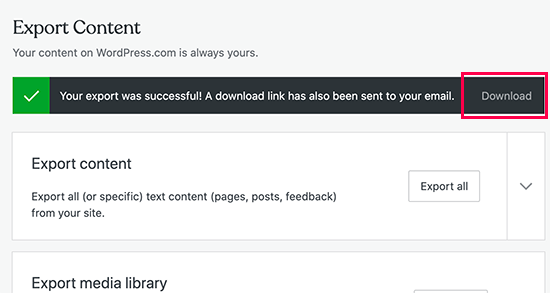
Una vez que hayas descargado el archivo a tu computadora, necesitas descomprimirlo.
Dentro, encontrarás un archivo XML con todas tus publicaciones, páginas, imágenes, comentarios, campos personalizados, categorías, etiquetas, menús de navegación y otros datos.
Paso 2: Configurar WordPress
Ahora que has exportado tus datos de WordPress.com, el siguiente paso es configurar una instalación nueva de WordPress en tu alojamiento web.
WordPress es muy fácil de instalar y solo toma unos pocos clics. Si te registraste con Bluehost como mencionamos anteriormente, entonces WordPress se instalará automáticamente para ti.
Alternativamente, si eliges un servicio de alojamiento diferente, puedes seguir nuestro tutorial paso a paso sobre cómo instalar WordPress en 5 minutos.
Una vez que hayas instalado WordPress, es hora de importar tu contenido a tu nuevo sitio web de WordPress autohospedado.
Paso 3: Importar contenido a un sitio de WordPress autohospedado
Para importar el contenido de tu antiguo sitio de WordPress.com a tu nuevo sitio de WordPress.org, necesitarás iniciar sesión en el área de administración de tu sitio de WordPress recién instalado.
Desde aquí, debes visitar la página Herramientas » Importar y hacer clic en el botón 'Instalar ahora' debajo de WordPress.
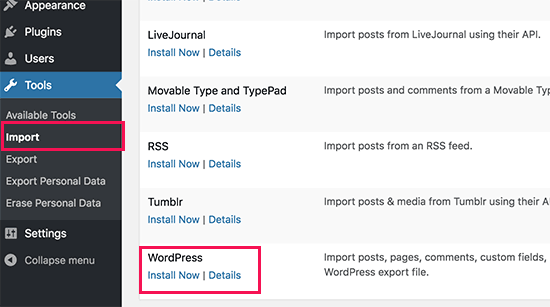
WordPress ahora instalará el importador de WordPress por ti.
Una vez que termine, haz clic en el enlace 'Ejecutar importador' para continuar.
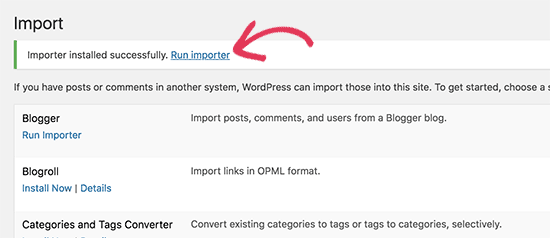
Te llevará a una pantalla donde se te pedirá que subas el archivo XML de WordPress.com que descargaste en el paso 1 de este tutorial.
Haz clic en el botón 'Elegir archivo' para seleccionar el archivo, y luego haz clic en el botón 'Subir archivo e importar'.
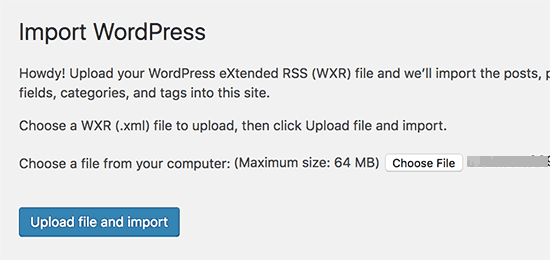
☝ Nota: Si el tamaño de tu archivo es mayor a 2MB, tienes dos opciones. Una es pedirle a tu compañía de alojamiento web que aumente temporalmente ese límite para que puedas continuar con el proceso. La otra opción es dividir tu archivo usando un divisor de archivos WXR.
Cuando comiences a importar, puedes asignar el contenido importado a un usuario existente o crear un nuevo usuario.
También tendrás la opción de importar archivos adjuntos. Debes marcar esta casilla para que tus archivos de imagen se importen correctamente.
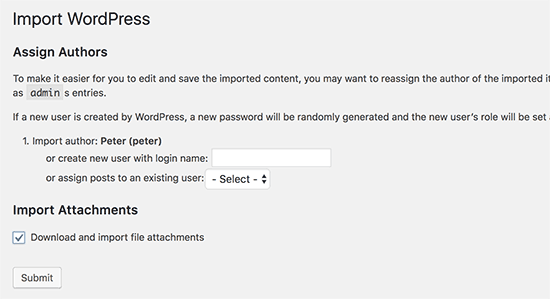
Paso 4: Importar tus enlaces de blogroll
Si has estado usando la función de Enlaces en tu blog de WordPress.com para almacenar enlaces de blogroll u otros, entonces necesitas seguir estas instrucciones para importarlos. Los usuarios que no usaron esta función pueden saltar al Paso 5.
WordPress no soporta de forma nativa la función de blogroll. Si no tienes demasiados enlaces en tu blogroll, consulta nuestra guía sobre cómo agregar enlaces de blogroll en WordPress sin usar un plugin.
Sin embargo, si tienes demasiados enlaces o deseas conservar la funcionalidad del blogroll, continúa leyendo.
Los enlaces del blogroll se exportan en formato OPML. Es un formato XML que te permite exportar e importar tus enlaces y categorías de enlaces. Tus enlaces de WordPress.com tienen un archivo OPML ubicado en una dirección como esta:
http://ejemplo.wordpress.com/wp-links-opml.php
Reemplaza 'ejemplo' con el subdominio de tu blog de WordPress.com.
Si estás utilizando un dominio personalizado con tu sitio web de WordPress.com, entonces tu archivo OPML se puede acceder visitando una URL como esta:
http://www.ejemplo.com/wp-links-opml.php
Tu archivo OPML se abrirá en la ventana de tu navegador y deberás guardarlo en tu escritorio. Presiona CTRL+S (Comando+S en Mac) para guardar el archivo en tu computadora.
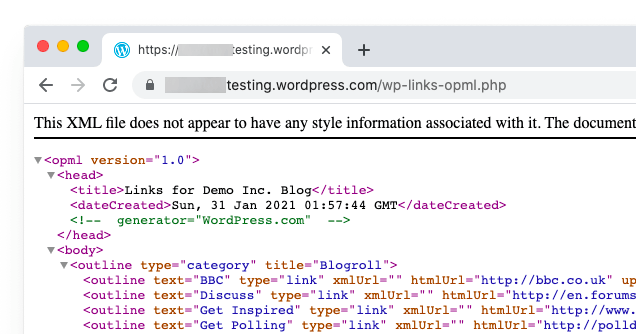
Ahora que tienes una copia de seguridad de tus enlaces de WordPress.com, el siguiente paso es importarlos a WordPress. Sin embargo, WordPress autoalojado no tiene un administrador de enlaces habilitado por defecto.
Necesitarás instalar y activar el plugin Link Manager. La página del plugin dice que no ha sido actualizado en muchos años. Eso es porque no necesitaba actualización, y puedes instalar este plugin con confianza.
Tras la activación, el plugin agregará un nuevo elemento de menú llamado 'Enlaces' a tu barra de administración de WordPress.
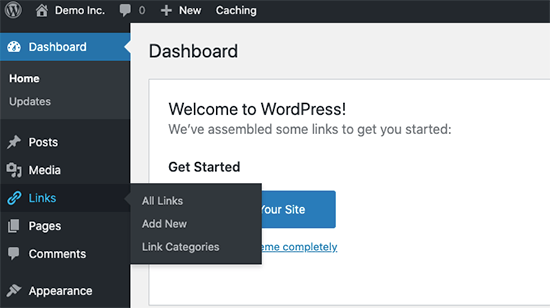
A continuación, necesitas instalar y activar el plugin OPML Importer. Este plugin habilita una nueva herramienta de importación que te permite importar enlaces de blogroll.
Al activarse, debes visitar la página Herramientas » Importar y hacer clic en el enlace ‘Ejecutar importador’ debajo del importador de Blogroll.
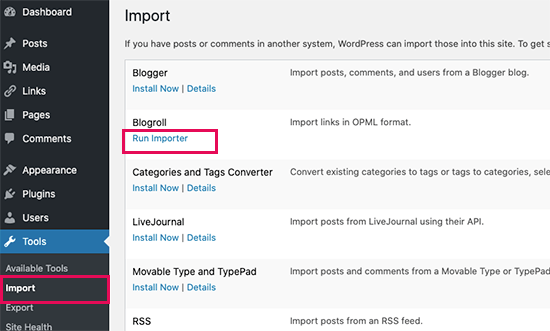
En la página del importador de Blogroll, debes subir el archivo OPML que guardaste anteriormente.
Haz clic en el botón ‘Elegir archivo’ para seleccionar el archivo, y luego haz clic en el botón ‘Importar archivo OPML’ para continuar.
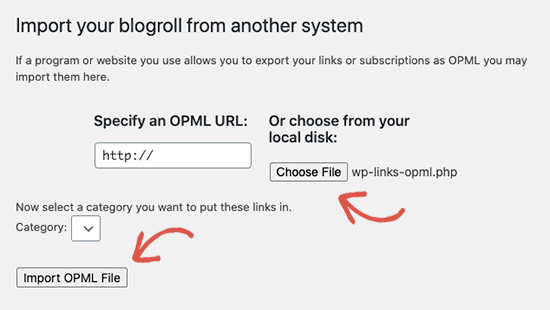
WordPress ahora importará tus enlaces y categorías de enlaces desde el archivo OPML.
Podrás ver el progreso y, al completarse, verás el mensaje de éxito.
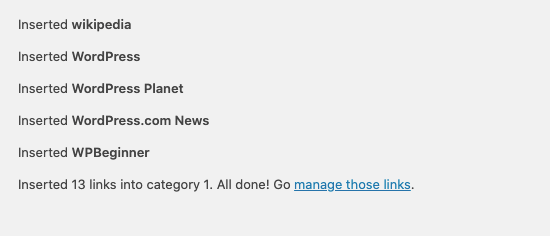
Paso 5: Poner tu blog de WordPress.com en privado
Ahora, si no quieres redirigir a tus usuarios antiguos a tu nuevo sitio, este será tu paso final.
Primero, visita el panel de control de WordPress.com de tu blog antiguo. Desde el menú de la izquierda, debes hacer clic en el menú Configuración » General y desplazarte hacia abajo hasta la sección ‘Privacidad’.
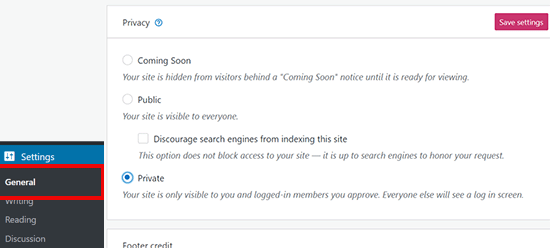
Desde aquí, debes seleccionar la opción ‘Privado’ y luego hacer clic en el botón ‘Guardar configuración’.
Esto hará que tu blog antiguo de WordPress.com sea privado, y solo será visible para ti u otros usuarios conectados que apruebes.
Atención: Si has estado escribiendo por un tiempo y tienes una audiencia leal, entonces no tiene sentido dejarlos en el limbo.
Además, si tu blog ha estado activo por un tiempo, es probable que esté indexado por Google y otros motores de búsqueda.
Puedes conservar todas las clasificaciones de los motores de búsqueda y redirigir fácilmente a tus usuarios antiguos a tu nuevo blog siguiendo el Paso 6 (muy recomendado si tu sitio está establecido).
Paso 6: Redirigir visitantes y preservar el SEO
Redirigir a los usuarios a la nueva ubicación con la cabecera 301 es una solución estándar para mantener las clasificaciones de búsqueda al mover un sitio de un lugar a otro.
Dado que no tienes acceso al archivo .htaccess en WordPress.com, no puedes realizar ningún cambio para conservar las clasificaciones de los motores de búsqueda.
Sin embargo, WordPress.com ofrece una función de mejora de pago llamada ‘Redirección de sitio’, que proporciona esta funcionalidad.
Simplemente ve a la página de Redirección de sitio. Si tienes varios sitios en WordPress.com, se te preguntará cuál deseas redirigir.
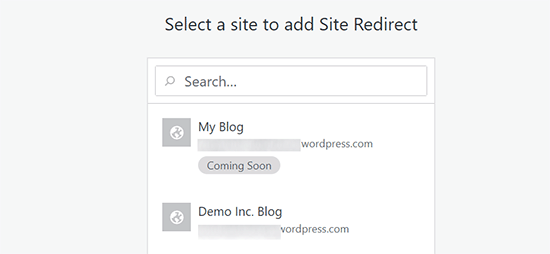
En la siguiente pantalla, se te pedirá que proporciones el nombre de dominio al que deseas que se redirijan los visitantes. Ingresa el nombre de dominio de tu nuevo sitio de WordPress.org y haz clic en el botón de ir.
☝ Nota: La redirección de sitio es una mejora de pago y cuesta $13 por año. Agregará una redirección 301, que redirige a los visitantes de tu blog de WordPress.com y a los motores de búsqueda a tu nuevo sitio.
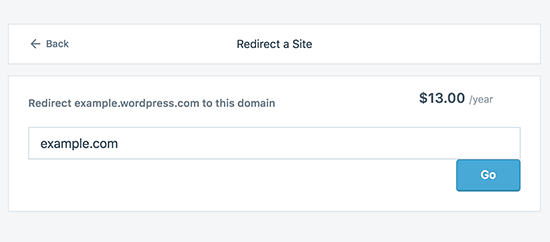
Algunos de ustedes preguntarán: ¿cuánto tiempo debo seguir pagando por esta función de redirección externa?
La respuesta es por el tiempo que quieras. Sin embargo, dos años sería suficiente tiempo para que tus usuarios antiguos memoricen tu nuevo nombre de dominio.
Si estás cambiando de dominio, otra cosa que querrás hacer es actualizar todas las URL dentro de las publicaciones. Si alguna vez enlazaste tus publicaciones entre sí, esos enlaces deben actualizarse. Puedes usar nuestro artículo sobre cómo actualizar URL al mover tu sitio de WordPress.
Si tienes un dominio personalizado en WordPress.com, no tienes que preocuparte. Simplemente cambia el registro DNS a tu host, y conservarás todos los beneficios de SEO.
Tutorial en video
¿Necesitas ver el proceso con aún más detalle? Aquí tienes un tutorial en video paso a paso sobre cómo migrar de WordPress.com a WordPress.org:
Preguntas frecuentes (FAQs)
Escribimos la primera versión de este artículo en enero de 2013, ¡lo cual es hace bastante tiempo! Pero lo actualizamos regularmente para asegurarnos de que te proporcionamos la información más actualizada.
Dicho esto, desde entonces, hemos recibido muchísimas preguntas excelentes. Hemos respondido a muchas de ellas por correo electrónico o en comentarios, así que pensamos que sería bueno compilar las populares en un solo lugar donde todos puedan verlas.
¿Qué pasa con mis suscriptores de WordPress.com?
Afortunadamente, WordPress.com te permite migrar a tus suscriptores con una condición. Debes usar su plugin Jetpack, que agrega la misma funcionalidad de suscriptor que tenías en WordPress.com.
Una vez que instales y actives el plugin Jetpack, deberás contactar al equipo de WordPress.com y pedirles que migren los suscriptores por ti. Esperamos que esto sea más fácil en las versiones posteriores de Jetpack y que los usuarios puedan hacerlo por sí mismos.
¿Me puedes ayudar a transferir de WordPress.com a WordPress.org GRATIS?
Absolutely. We offer migration from WordPress.com as part of our free WordPress blog setup service. If you need our assistance, then simply sign up. It’s free ![]()
¿Cuáles son los costos de cambiar a WordPress.org?
WordPress es gratis. Sin embargo, hay algunos costos mínimos de alojamiento web. Te recomendamos que leas este artículo sobre: ¿Por qué WordPress es gratis? ¿Cuáles son los costos y cuál es el truco?
Ya pagué WordPress.com. ¿Puedo obtener un reembolso?
Sí, puedes. Si recientemente compraste un dominio personalizado o un plan de pago de WordPress.com, puedes pedirles un reembolso completo.
Nota: Los registros de dominio se pueden cancelar dentro de las 48 horas posteriores al registro, y los planes y otras compras se pueden cancelar dentro de los 30 días posteriores a la compra.
¿Mis imágenes se romperán?
No, no lo harán. Cuando transfieres usando el archivo de importación, todas las imágenes adjuntas se descargan y el enlace se actualiza.
Sin embargo, notamos una advertencia. Si la URL de tu imagen comienza con files.wordpress.com, entonces no se convertirán. Si notas que la URL de la imagen no ha cambiado y todavía apunta a WordPress.com, te recomendamos que uses el plugin para importar imágenes externas, que se encargará de eso.
Registré mi dominio a través de WordPress.com. ¿Aún puedo moverme?
Sí, puedes. WordPress cree en empoderar a los usuarios y darles control total sobre su contenido. Si ya tienes un nombre de dominio a través de WordPress.com, entonces todo lo que necesitas es una cuenta de alojamiento web.
Te recomendamos que te registres con Bluehost o con cualquiera de estos otros proveedores de hosting de WordPress. Durante la fase de registro, se te preguntará si ya tienes un dominio o si deseas registrar uno nuevo.
Simplemente selecciona la opción 'Ya tengo un nombre de dominio' e inserta el dominio que registraste en WordPress.com.
Lo siguiente que tendrás que hacer es cambiar los nameservers para que apunten al proveedor de hosting. Podemos ayudarte con esto como parte de nuestro servicio gratuito de configuración. También puedes pedir ayuda a tu proveedor de hosting web.
¿Mi sitio web se caerá cuando cambie?
Si lo haces correctamente, entonces NO. El método que hemos sugerido anteriormente asegurará que tu sitio web nunca se caiga. Si estás preocupado, debes saber que estamos aquí para ayudarte. Puedes usar nuestro servicio gratuito de configuración en cualquier momento.
¿Puedo agregar una tienda en línea a mi sitio web de WordPress.org?
Sí, puedes agregar fácilmente una tienda en línea a tu sitio web de WordPress.org autoalojado sin costos adicionales. Dado que Bluehost y otros hosts web populares ofrecen certificados SSL gratuitos, solo necesitas instalar un plugin de comercio electrónico para WordPress para agregar una tienda en línea.
¿Cuáles son algunos de los plugins de WordPress imprescindibles que recomiendas?
Ahora que has cambiado a WordPress.org autoalojado, puedes instalar tantos plugins como desees.
Aquí está nuestra selección recomendada:
- AIOSEO – para mejorar las clasificaciones SEO de tu sitio web (utilizado por 3 millones de sitios).
- WPForms – para agregar un formulario de contacto inteligente en tu sitio web (utilizado por 6 millones de sitios).
- SeedProd – para personalizar fácilmente tus páginas de destino con un constructor de arrastrar y soltar; funciona con todos los temas de WordPress.
- MonsterInsights – para ver cómo las personas encuentran y usan tu sitio web. Es imprescindible para blogueros y propietarios de pequeñas empresas.
- PushEngage – para conectarte con los visitantes después de que abandonen tu sitio web.
- Duplicator – para crear copias de seguridad diarias de tu nuevo sitio web en caso de emergencia.
- OptinMonster – para ayudarte a conseguir más suscriptores de correo electrónico y tener éxito en tu viaje de blogging.
Además de estos, te recomendamos que eches un vistazo a nuestra selección experta de los plugins de WordPress imprescindibles y herramientas útiles para blogging para administrar y hacer crecer tu blog.
Puedes instalar todos estos plugins desde tu panel de WordPress. Hemos creado una guía paso a paso sobre cómo instalar un plugin de WordPress.
Quiero cambiar el tema de WordPress de mi sitio, ¿puedo hacerlo?
Sí, puedes cambiar tu tema de WordPress en cualquier momento. Otro gran beneficio de cambiar a WordPress.org es que obtienes opciones de personalización adicionales y una colección más grande de temas para elegir.
En la barra lateral de administración de tu WordPress, haz clic en el menú desplegable Apariencia y selecciona 'Temas' para instalar un tema.
Hemos seleccionado cuidadosamente algunos de los mejores temas para ayudar a los usuarios a evitar la parálisis por análisis. Consulta nuestra guía sobre los mejores temas gratuitos para blogs de WordPress y los mejores temas multipropósito para WordPress.
También te puede interesar nuestra guía sobre cómo cambiar un tema de WordPress correctamente.
Esperamos que este artículo te haya ayudado a migrar correctamente tu blog de WordPress.com a WordPress.org. También te puede interesar nuestra lista de verificación de las cosas más importantes que debes hacer después de instalar WordPress y nuestra guía definitiva sobre cómo aumentar el tráfico de tu blog.
Si te gustó este artículo, suscríbete a nuestro canal de YouTube para obtener tutoriales en video de WordPress. También puedes encontrarnos en Twitter y Facebook.





Ian
Acabo de reclamar un nombre de dominio que no hacía desde hace bastante tiempo de mi plan Premium de wordpress.com, ¿será un problema mover todo mi blog a wordpress.org instantáneamente en vista de esto?
Noté un campo que dice que el dominio solo se puede exportar el 23 de julio, que es dentro de 3 meses. ¿Está la declaración relacionada con esta acción?
Soporte de WPBeginner
No sería un problema, principalmente no podrías transferir tu dominio a tu nuevo host hasta que pasen los 60 días y durante ese tiempo cambiarías los nameservers de tu dominio para que apunten a tu nuevo proveedor de hosting.
Administrador
Daniel Nelison
Hola, seguí las instrucciones y al importar el archivo hay un error 'Internal Server Error', ¿es por mi archivo que pesa más de 256 MB?
Lo dividí usando el WXR File splitter. Pero todavía tengo el mismo error.
¿Cómo lo soluciono? ¿Se verá afectado mi antiguo sitio web en .com?
Saludos
Soporte de WPBeginner
Es probable que estés alcanzando el máximo de carga de tu sitio; deberías poder aumentarlo usando el método descrito en nuestro artículo a continuación y tu sitio anterior no debería verse afectado.
https://www.wpbeginner.com/wp-tutorials/how-to-increase-the-maximum-file-upload-size-in-wordpress/
Administrador
Geoffrey
Estoy cambiando un sitio de wordpress.com a Bluehost y quiero exportar todo mi contenido (páginas, publicaciones, etc.). He tenido el sitio .com durante muchos años, así que hay mucho contenido (más de 1000 páginas) para transferir. Solo logró importar aproximadamente la mitad de las páginas y 1/5 de las publicaciones.
¿Algún consejo para un novato sobre cómo hacer una transferencia completa del sitio sin tener que ejecutar el proceso de exportación/importación docenas de veces? ¡Gracias!
Soporte de WPBeginner
Lamentablemente, debido a las restricciones de WordPress.com, esa sería la única recomendación por el momento.
Administrador
Letitia
Hola,
Con su servicio gratuito de transferencia de sitios web de Wordpress.com a Wordpress.org, ¿cuánto tiempo tarda este proceso?
Muchas gracias
Soporte de WPBeginner
No tenemos un cronograma específico para nuestro servicio de transferencia, ya que cada sitio es diferente en tamaño y contenido.
Administrador
Diana
Hola,
Quiero mudarme de WordPress.com a WordPress.org. Elegí Bluehost para el hosting con el dominio gratuito. ¿El dominio es gratis de por vida?
Quiero beneficiarme de sus servicios de transferencia. ¿Se pondrán en contacto conmigo después de la compra o cómo sucede esto?
Soporte de WPBeginner
Necesitarías renovar el dominio para el próximo año y deberías completar nuestro formulario de configuración para que podamos transferir tu sitio por ti. Nuestro formulario se encuentra en el siguiente enlace:
https://www.wpbeginner.com/free-wordpress-blog-setup/
Administrador
Rahab
Hola, quiero transferir mi blog de wordpress.com a wordpress a org, pero tengo preguntas. Me gusta escribir en mi teléfono en lugar de en la laptop, ¿puedo usar mi teléfono para la migración?
Soporte de WPBeginner
Deberías poder hacer la transferencia con tu teléfono si quisieras
Administrador
Lindsay
Hola, mudé mi blog de Wordpress.com a Wordpress.org y mis publicaciones de blog desde 2018 hasta ahora no se han subido, mis publicaciones anteriores sí lo han hecho.
¿Qué puedo hacer?
Soporte de WPBeginner
Es posible que necesites usar la herramienta de importación nuevamente para asegurarte de que el archivo se importó completamente y no se agotó el tiempo durante el proceso de importación.
Administrador
JS
Hola, comencé en wordpress.com y estoy tratando de cambiar a .org. He tenido mi sitio web por más de un año y tengo un nombre de dominio adjunto. Necesito saber cómo transferirlo. Con Bluehost, cuando lo selecciono del menú desplegable e intento continuar, dice "Ya hay un sitio en esta ubicación. Por favor, seleccione uno nuevo". Como pagué por ese dominio, ¿cómo lo cambio a mi bluehost wordrpess.org?
Soporte de WPBeginner
Si tu dominio apunta a WordPress.com, entonces no podrías ver el nuevo sitio de BlueHost. Querrías instalar en el dominio temporal de BlueHost o cambiar los nameservers de tu dominio para que apunten a BlueHost.
Administrador
C.S.
Hola, así que compré un plan de WordPress.com para un sitio nuevo, pero ahora sé que debería haber usado WordPress.Org. Todavía estoy en el período de reembolso. Si pido un reembolso, ¿me arriesgo a perder el nombre de dominio? Entonces, ¿tengo que pagar por el hosting en algún lugar como Blue Host y el año que pagué en WordPress.com, qué pasa el próximo año? ¿Todavía tendría que pagarle a WordPress.com para mantener ese nombre de dominio?
Soporte de WPBeginner
Después de 60 días de haber comprado el dominio por primera vez, tendrías la opción de transferirlo a tu nuevo host para renovarlo después de un año.
Administrador
Lily Nguyen
Lo siento, pero no sé qué es un divisor de archivos WRX. ¿Podrías describirlo más claramente?
Soporte de WPBeginner
Es una herramienta para dividir de forma segura tu archivo de exportación sin causar problemas
Administrador
Tim
Hola, mis disculpas si esto ya se ha abordado en otro lugar... pero solo quiero aclarar qué sucede exactamente con el nombre de dominio al cambiar de wordpress.com a wordpress.org si se mantiene el mismo nombre de dominio.
por ejemplo, ¿algo como XYZstyle.wordpress.com se convertiría entonces en XYZstyle.com?
Gracias.
Soporte de WPBeginner
No, necesitarías comprar el nombre de dominio al que deseas transferir el sitio, no tiene que ser el mismo dominio antes de .wordpress.com si quisieras alguno.
Administrador
Yajushi
Hola,
Así que actualmente estoy en el plan Premium en wordpress.com y estoy usando uno de los temas premium en mi sitio web.
Estoy buscando transferirme a wordpress.org. ¿Se transferirá automáticamente a mi wordpress.org o tendré que comprarlo por separado?
Soporte de WPBeginner
Aún necesitarías seguir los pasos de nuestra guía, incluida la compra de un hosting y la transferencia de tu contenido, no se transferiría automáticamente.
Administrador
Sylande
Hola, he instalado Wordpress en Hostgator y, según Hostgator, se ha instalado correctamente. Sin embargo, cuando inicio sesión en mi cuenta de Wordpress a través del correo electrónico enviado por Hostgator, me lleva directamente a mi sitio web de Wordpress.com. Estoy confundido aquí sobre lo que hice mal. ¿Tienes alguna idea de lo que pudo haber salido mal? Gracias.
Soporte de WPBeginner
Si tu dominio está registrado en WordPress.com, necesitarías cambiar tus servidores de nombres para que tu nuevo sitio aparezca en tu dominio.
Administrador
Misskhae Santiago
¡Hola! Tengo un blog actual en wordpress.com, pero acabo de registrarme en Bluehost para empezar finalmente con Wordpress.org. El problema es que cada vez que intento importar mis contenidos usando el Importador de Wordpress, me muestra un Error interno del servidor 500. ¿Me puedes ayudar con esto?
Soporte de WPBeginner
Para ese error 500, deberías echar un vistazo a nuestra guía aquí: https://www.wpbeginner.com/wp-tutorials/how-to-fix-the-internal-server-error-in-wordpress/
Administrador
Laura
He exportado mi sitio y lo he importado a wordpress.org, pero el archivo .xml se muestra en mi biblioteca de medios como un archivo .xml_.txt en lugar de "desempaquetarse" en todas mis publicaciones, páginas, comentarios, etc. Lo he eliminado y reinstalado, lo que no lo solucionó, y he comprobado dos veces que el archivo que exporté de mi sitio original está en formato .xml, lo cual es, así que no estoy seguro de dónde me estoy equivocando aquí.
¿Algún consejo?
Soporte de WPBeginner
Dependiendo de si abriste el archivo con un editor de texto, es posible que lo hayas modificado para agregar .txt al final. Es posible que debas verificar la configuración de tu archivo al guardar un documento para asegurarte de que no se guarde con una extensión .txt al final.
Administrador
Laura
Definitivamente no lo abrí ni lo edité de ninguna manera. Intenté importarlo directamente desde mi archivo de descargas sin hacer ningún cambio.
Soporte de WPBeginner
Al seleccionar el archivo, es posible que desees verificar el menú desplegable del tipo de archivo para ver si está configurado como archivos de texto. Tu sistema operativo puede estar agregando el .txt al final desde ahí. Si es posible, cambia el menú desplegable del tipo de archivo a todos los tipos de archivo.
Salma
Hola, tengo un sitio gratuito de wordpress.com y quiero moverme a .org, pero ¿perderé a mis seguidores y lectores? ¿para empezar de nuevo otra vez? ¿o conservaré a mis lectores? gracias
Soporte de WPBeginner
You would not lose your followers, you would want to check the FAQ for the steps involved in moving those followers over
Administrador
Amos Sunday
Ya tengo un blog con worldpress.com que ya tiene un plan premium de pago y quiero moverlo a Worldpress.org
Mi pregunta es si me reembolsarán el dinero que ya pagué por la mejora al plan premium.
Y por favor, necesito ayuda para moverlo a world press.org porque no estoy muy seguro de si puedo moverlo yo mismo.
Por favor, ayúdenme.
Soporte de WPBeginner
Necesitarías consultar con WordPress.com si te encuentras dentro de su período de reembolso.
Para nuestra asistencia de transferencia, puedes contactarnos usando nuestro formulario de contacto para preguntas o para nuestro servicio de transferencia, necesitarías llenar el formulario aquí:
https://www.wpbeginner.com/free-wordpress-blog-setup/
Administrador
Lauren
Hace un par de años transferí mi Wordpress.com a autoalojado, pero nunca hice una redirección. Todavía estoy aprendiendo sobre SEO. Dado que todavía tengo mi sitio antiguo con muchas de mis publicaciones que están en mi sitio nuevo, ¿eso perjudica el SEO de mi sitio nuevo tener esas publicaciones duplicadas? Gracias por tu ayuda.
Soporte de WPBeginner
Puede considerarse contenido duplicado, puedes ocultar el contenido antiguo configurando tu sitio antiguo como privado, de esa manera el sitio antiguo también puede considerarse una copia de seguridad o puedes hacer una redirección si deseas asegurarte de que todos tus seguidores vean el sitio de WordPress.org.
Administrador
Jojo Bejo
Tengo mi WordPress.com que quiero transferir a WordPress.org.
Mi pregunta es qué pasa con mi correo electrónico conectado con WordPress.com con gsuite. Pensé que Bluehost tiene correo electrónico gratuito.
Soporte de WPBeginner
Deberías poder reconectar tu correo electrónico a G Suite o usar las herramientas de correo electrónico de BlueHost, según tu preferencia.
Administrador
Ali
Hola – Entonces, si te pido que hagas esto y me hospede con BlueHost, no pago nada por la transferencia, pero obviamente pago por el hosting. ¿Las redirecciones serán automáticas?
Soporte de WPBeginner
Si tienes un dominio personalizado, cambiarías los servidores de nombres o dónde está alojado tu dominio y esas redirecciones serían automáticas. Para tu dominio con WordPress.com en la URL, WordPress.com tiene una herramienta de pago que debes usar para redirigir esos dominios.
Administrador
Julius
Si un sitio se creó originalmente usando Wordpress.com y luego quiero exportarlo e importarlo a mi propio hosting, por ejemplo, Bluehost, ¿significa esto que ahora he cambiado a Wordpress.org y tendré todas las ventajas y funcionalidades de la versión .org, incluyendo la posibilidad de agregar plugins y demás?
Soporte de WPBeginner
Yes
Administrador
lenz
¿Puedo usar plugins para hacer la redirección final de mi sitio wordpress.com a mi sitio wordpress.org.
¿Tales como: redirección o redirecciones 301 simples?
Soporte de WPBeginner
Lamentablemente, WordPress.com tiene su propio servicio que debes usar en lugar de un plugin.
Administrador
Udo Chris
Esto fue útil. Pero tengo un problema, creé mi sitio en WordPress.com y quiero migrar a wp.org. Aún no me he suscrito a ningún plan, estoy en un plan gratuito. ¿Sigo los mismos procedimientos para migrar o cómo puedo contactar a un agente de ayuda para que lo mueva? Realmente necesito ayuda. Un amigo me redirigió aquí.
Soporte de WPBeginner
Esta guía funcionaría en el plan gratuito, así como en los otros niveles de planes de WordPress.com para moverlos a un sitio de WordPress.org.
Administrador
abdulrehman
esta información útil gracias
Soporte de WPBeginner
You’re welcome, glad you’ve found our content helpful
Administrador
Catriona
He intentado este tutorial y he fallado. Tengo un sitio casi en blanco de Wordpress.org. ¿Puedes ayudarme? ¿Cuánto costaría que termines este proceso?
Soporte de WPBeginner
You would want to fill out our form here: https://www.wpbeginner.com/free-wordpress-blog-setup/
Administrador
Jason
Me registré con Bluehost y luego inicié sesión en Wordpress.org y luego exporté mi antiguo blog de wordpress.com y luego lo importé a mi wordpress.org. Luego importé todas mis otras cosas tal como lo indicó este tutorial. Pero cuando hago clic en Visitar sitio, todavía me lleva a mi nuevo sitio en blanco de wordpress. ¡Por favor, ayuda! Pensé que lo había hecho todo bien.
Soporte de WPBeginner
Si puedes iniciar sesión en el sitio de WordPress.org y tu contenido importado está ahí, entonces es probable que tengas un plugin de "próximamente" activo. Si el contenido no está ahí, es posible que hayas importado accidentalmente el contenido a tu sitio de WordPress.com, ya que es la razón más probable.
Administrador
Samantha
Mi sitio web tiene un nombre de dominio https://; al ponerlo en Siteground, no lo reconoce, solo www. ¿Es esto un problema? ¿Debo simplemente ignorar que tengo https:// y tratarlo como www?
Soporte de WPBeginner
Deberías contactar a SiteGround sobre ese error y ellos deberían poder ayudarte.
Administrador
Sisira
En el paso 6 se dice que se requiere una mejora de pago de Site direct para completar el proceso. Entonces, si estoy usando tu servicio gratuito para convertir wp.com a .org, ¿estoy obligado a pagar esa cantidad? ¿O tu servicio es completamente 100% gratuito? Por favor, aclara.
Soporte de WPBeginner
El costo de la redirección no está incluido en nuestra transferencia de sitio gratuita por el momento.
Administrador
Amar
Un desarrollador de plugins me ha pedido que le proporcione un archivo XML de algunos artículos para comprobar por qué su plugin no funciona como debería... Solo quiero saber si es seguro compartir el archivo XML con una persona desconocida.
Soporte de WPBeginner
Si el plugin afecta al contenido que están solicitando, entonces crear un archivo XML debería estar bien y ser útil para que encuentren la raíz de tu problema.
Administrador
GeorgeS
Hola,
¡Tengo un sitio web construido en WordPress y un blog en wordpress.com.
Me gustaría importar mi blog a un subdirectorio de mi sitio web. ¿Es esto posible? No veo la opción de elegir un subdirectorio (o /carpeta) y no quiero borrar el sitio web existente.
Gracias.
Soporte de WPBeginner
It would depend on your specific hosting provider, if you reach out to your host they should be able to let you know how to set up a subdomain after which you can install WordPress in that folder the same way the article says
Administrador
GeorgeS
Hola, tengo un sitio web existente configurado con WP.org y un blog en WP.com, pero deseo transferir mi blog de WP.com a blog.mysite.com. No veo en las instrucciones si es posible configurar un subdominio particular como "contenedor" de destino para la transferencia. ¿Es esto posible?
(Mis lectores son multilingües, así que necesito aplicar el plugin qTranslate al blog transferido.)
Soporte de WPBeginner
Cada proveedor de hosting tiene su propio método para subdominios, si contactas a tu proveedor de hosting, deberían poder indicarte el método para configurar un subdominio para tu sitio.
Administrador
TJ
Tengo un dominio personalizado almacenado en GoDaddy que uso para mi sitio web de WordPress.com. Me gustaría transferirlo a .Org y alojar mi sitio en una cuenta de Bluehost (Plan Prime, así que sitios ilimitados) que ya uso para otro sitio web. ¿Necesitaría transferir el dominio que tengo en GoDaddy a Bluehost antes de exportar y transferir mi sitio a Bluehost?
Soporte de WPBeginner
No es necesario, puedes cambiar tus nameservers o DNS para que apunten a BlueHost sin necesidad de transferir el dominio.
Administrador
Caitlyn
¡¡¡Muchas gracias por este útil artículo!!!
Soporte de WPBeginner
You’re welcome, glad our article was helpful
Administrador
Angela
Tengo un sitio en wordpress.com y quiero cambiar a .org. ¿Cómo me pueden ayudar con esto?
Soporte de WPBeginner
You would either want to follow this article or take a look at our service at the bottom of the article
Administrador
audrey
¡Hola! Seguí todos los pasos y le di a enviar en la importación... ¿y luego qué? ¿Cómo veo y encuentro las publicaciones de mi sitio .com en mi sitio .org? No las veo en ninguna parte y después de darle a "enviar" decía algo sobre que ciertos archivos ya existían, ¡pero no me dio ninguna opción más allá de eso! ¡Gracias!
Soporte de WPBeginner
Parece que tu importación no se completó. Una vez que enviaste tu archivo de exportación a tu sitio, ¿apareció un mensaje de "Todo listo" en la parte inferior de la página? Si no fue así, probablemente necesitarías ejecutar la importación de nuevo, ya que no se habría importado todo tu contenido.
Administrador
Julianne Jackson
Buscando aclaración... Tengo un nombre de dominio personalizado y un blog en Wordpress.com. Ahora tengo un nuevo nombre de dominio que quiero usar para un sitio wordpress.org. ¿Puedo transferir todo mi contenido antiguo de .com a .org aunque sea un dominio nuevo? Si uso Bluehost, ¿sigo los pasos anteriores o es diferente ya que es un dominio diferente?
Soporte de WPBeginner
Sí, puedes transferir tu contenido, el paso que necesitarías incluir es que necesitarías apuntar tu dominio a BlueHost, de lo contrario, el proceso de configuración debería ser el mismo.
Administrador
Pala
¿Puedo mudarme de WordPress.site a WordPress.org porque mi nombre de dominio es WordPress.site y no .com?
Soporte de WPBeginner
Puedes transferir tu sitio. Al contratar hosting, algunos proveedores ofrecen dominios gratuitos que puedes usar en lugar del dominio con wordpress.com en tu URL.
Administrador
Carlos
Hola, acabo de seguir tu tutorial y tuve éxito al migrar. Solo que tengo dos preguntas.
1. ¿Por qué mi sitio en Bluehost tiene una URL temporal?
2. ¿Cómo inicio sesión en la aplicación de WordPress con mi perfil .org? Porque usé el mismo correo para registrarme en Bluehost que el que tenía en wordpress.com
Soporte de WPBeginner
Si originalmente no tienes tu dominio apuntando a BlueHost, ellos configuran el sitio en una URL temporal para ti; si te pones en contacto con ellos, pueden ayudarte a actualizar tu URL.
Para la aplicación, una vez que actualices tu dominio, probablemente necesitarás recrear tu conexión para tu sitio para que funcione correctamente.
Administrador
Carlos
Acabo de migrar de wordpress.com a .org siguiendo tus instrucciones. Compré hosting a través de Bluehost con mi dominio “ejemplo.com” que compré en wordpress.com.
Mi perfil en my.bluehost dice que mi sitio es de hecho “ejemplo.com”, pero en realidad, cuando escribo eso en la URL, me dirige al sitio antiguo y no al que he publicado a través del editor de bloques de wordpress.org.
¿Por qué sucede esto y cómo lo soluciono?, ¿o es normal cuando acabas de migrar de wordpress.com a .org con un dominio que compraste en .com?
Soporte de WPBeginner
Deberías apuntar los servidores de nombres de tu dominio a BlueHost o transferir tu dominio a BlueHost. Para tu dominio, si actualmente estás en la dirección temporal, normalmente puedes contactar a BlueHost para que te ayuden a configurar tu URL al dominio correcto.
Administrador
Saurabh
Tengo un blog en wordpress.com pero estaba pensando en simplemente mejorar el dominio con GoDaddy y dejar que se aloje en el plan gratuito de wordpress.com, así que en los próximos años si quisiera transferirlo a wordpress.org, ¿cuál sería el proceso de transferencia.
Soporte de WPBeginner
You would need to point your custom domain to your new hosting and the other steps should be the same
Administrador
Katrin
Hola,
Estoy pensando en migrar el sitio web de mi negocio de wordpress.com a .org, ya que el plan es bastante caro para mi negocio unipersonal y los complementos que necesito (citas en línea y reserva de talleres).
Si cambio a .org, ¿mis complementos también se transfieren o tengo que comprarlos de nuevo?
Por lo que entendí, los únicos costos relacionados con el sitio web/blog son el alojamiento en .org, ¿sin un precio de plan?
(Siempre pensé que wordpress.org era solo para personas que saben programar).
¡Muchas gracias por aclarar!
Soporte de WPBeginner
Si compraste un complemento, querrás consultar con el soporte del complemento para ver si puedes transferirlo a un sitio de WordPress.org; si es un complemento gratuito, solo necesitarás volver a agregarlo a tu nuevo sitio de WordPress.org.
Tienes razón en que no hay un plan para usar WordPress.org aparte de la compra de tu alojamiento.
Administrador
Ed
Tengo un sitio de wp.com de 10 años con casi 2700 publicaciones y más de 10,000 elementos multimedia que cubren un período de diciembre de 2009 a junio de 2019.
La exportación/importación salió bien EXCEPTO que termina en mayo de 2018, perdiendo aproximadamente el 10% del contenido de mi sitio. Ejecuté la exportación/importación dos veces pero todavía no tengo nada del último año.
¿Sugerencias?
Soporte de WPBeginner
¿Hay un mensaje de "Todo listo" al final de tu exportación? Si no, podrías estar encontrando un archivo grande que está causando que la importación falle. Para probar, podrías intentar importar el contenido pero no las imágenes.
Administrador
Sahebaaz
¡IMPORTANTE! Estuve usando el blog gratuito de WordPress durante 9-10 meses, y ayer suspendieron mi blog. Y lo investigué mucho, y descubrí que puedo recuperarlo si cambio de wordpress.com gratuito a wordpress.org. Así que "era" un blog gratuito, ¿funcionarán tus pasos en él?
Soporte de WPBeginner
Si puedes acceder al contenido de tu sitio, aún deberías poder usar nuestros pasos de transferencia para mover tu sitio.
Administrador
Brittany
Muchas gracias por este artículo. Me he estado devanando los sesos durante tanto tiempo preguntándome por qué tengo que pagar por un plan de negocios solo para poder codificar mi propio tema.
Soporte de WPBeginner
Glad our article could help clear that up
Administrador
marilene magtibay
No pude importar todas mis publicaciones al nuevo sitio de pago. ¿Qué puedo hacer para corregirlo, por favor?
Gracias.
Soporte de WPBeginner
Si no recibiste un mensaje de "Todo listo" en la segunda pantalla de importación, puedes intentar importar el archivo de nuevo y omitirá el contenido ya importado.
Administrador
Misty B
Tengo una pregunta, ni siquiera he configurado un sitio web. Recientemente compré mi dominio a través de WordPress.com, ni siquiera me di cuenta de que existía WordPress.org hasta que estuve investigando cómo usar WordPress.com, me encontré con un video que tenía pros y contras de ambos sitios. Bueno, definitivamente preferiría WordPress.org y ahora me siento atrapado, no puedo averiguar cómo mover mi dominio. Todavía no tengo contenido y ni siquiera he elegido un plan de alojamiento, solo he comprado mi dominio. Preferiría que mi dominio no incluyera WordPress. Estoy atascado y soy analfabeto en computación. ¡Por favor, ayúdenme! Cualquier ayuda sería apreciada.
¡Gracias!
Soporte de WPBeginner
Si compraste un dominio sin .wordpress.com en la URL, entonces puedes cambiar los servidores de nombres del dominio para que apunten a un nuevo host o incluso transferir el dominio. Dependiendo de dónde compraste el dominio, se decidirán los pasos a seguir.
Administrador
Jason
Gracias por tu guía, es realmente informativa y útil.
Planeo usar el dominio example2.com en mi nuevo blog .org. Entonces, ¿debo simplemente cambiar el registro DNS en wordpress.com y luego puedo ignorar por completo el sexto paso de tu guía? ¿Debo comprar el servicio de redirección para mi dominio básico example1.wordpress.com? Además, ¿debo cambiar el registrante del dominio de vuelta a mi nuevo host, o puedo dejarlo en wordpress.com para siempre?
Soporte de WPBeginner
Normalmente recomendaríamos mover tu dominio de WordPress.com para que no necesites pagar el plan premium, así como por la renovación de tu dominio. La redirección es para ayudar a tus usuarios que ven tu sitio a través del lector de WordPress.com, por lo que es una preferencia personal si deseas configurar esa redirección.
Administrador
Jason
Gracias por tu respuesta. Solo para confirmar, ¿es que solo necesito cambiar el registro DNS para preservar el SEO y puedo ignorar el sexto paso de tu guía?
Soporte de WPBeginner
Si quisieras, podrías ignorar ese paso.
leah
Sé que es raro... ¿o solo soy yo? jeje
No me aparece la opción de WP Admin... creo que la he liado... ¡Por favor, ayúdenme!
Y sí, mi cuenta de WordPress se ve muy diferente a todos los ejemplos que se muestran en internet... ¿O solo soy yo? ¡Ayuda!
Soporte de WPBeginner
Dependería del método de configuración que hayas utilizado. Como punto de partida, si te pones en contacto con tu proveedor de hosting, normalmente podrán ver por qué no puedes usar wp-admin para ver tu sitio.
Administrador
Sofia Leguiza
He estado pensando mucho en mover mi blog de Wordpress.com a Wordpress.org, la información es muy buena, así que lo aprecio. Pero tengo una pregunta: Una vez que tenga mi blog en .org, ¿podré acceder a la sección "Lector"? ¿Mis publicaciones aparecerán allí una vez que publique una nueva? ¿O esto se logra con algún tipo de plugin?
¡Muchas gracias.
Soporte de WPBeginner
Al mudarse a WordPress.org, las personas que estaban suscritas a ti anteriormente aún deberían verte en su lector, pero tus publicaciones no se agregarán al lector por defecto debido a las restricciones de WordPress.com.
Administrador
Erin M
Situación extraña sobre el apuntamiento. Llevé mi antiguo blog/sitio a wordpress.org, luego apunté el dominio a un nuevo sitio web de WIX y todo estuvo genial, pero quiero recuperar algunas publicaciones/información antiguas, etc. (ya que WIX no te permite transferir todo... no es bueno). Ahora que la URL apunta a wix, ¿cómo accedo a las páginas de mi antiguo sitio de wordpress y cosas así? Debido a toda esta situación, estoy 99% seguro de que quiero volver a mi sitio de WP, ¿es tan fácil como volver a apuntar a mi antiguo host? Wordpress había registrado mi dominio. ¿Puedo acceder a mi antiguo sitio de WP sin que el dominio apunte a él? ¡Muchas gracias!
Soporte de WPBeginner
Para ver tu antiguo sitio sin volver a apuntar tu dominio, que es lo que parece que quieres hacer, tendrías que cambiar tu archivo hosts, lo cual explicamos cómo hacer aquí: https://www.wpbeginner.com/wp-tutorials/how-to-move-wordpress-to-a-new-host-or-server-with-no-downtime/#changehostfile
Administrador