Dar el salto de WordPress.com a WordPress.org puede parecer aterrador, pero es una de las mejores decisiones que puedes tomar para el futuro de tu blog.
Hemos construido todos nuestros sitios web en WordPress.org y hemos guiado a innumerables clientes a través de este importante cambio. Todos ellos nos han dicho que la nueva libertad vale la pena.
La diferencia es abismal. Con WordPress.org, no estás limitado a temas limitados ni a opciones de monetización restringidas. Puedes instalar cualquier plugin, personalizar tu diseño por completo y convertir tu blog en un negocio real.
Hemos visto a demasiados bloggers luchar con las restricciones de WordPress.com. Por eso hemos elaborado esta guía paso a paso para que tu migración sea lo más fluida posible. Te sorprenderá lo que puedes lograr una vez que hagas el cambio a WordPress.org.

¿Por qué moverse de WordPress.com a WordPress.org?
WordPress.com permite a cualquiera iniciar un blog creando una cuenta gratuita. Esto facilita que los principiantes comiencen a bloguear rápidamente sin tener que lidiar con problemas técnicos.
Sin embargo, muchos usuarios se dan cuenta de que su blog gratuito de WordPress.com tiene algunas limitaciones. Estas incluyen la capacidad limitada de monetizar, la incapacidad de instalar plugins, anuncios de terceros mostrados a los usuarios, y más.
Es por eso que los usuarios a menudo cambian a la plataforma autoalojada de WordPress.org, más potente y popular. Alternativamente, podrías actualizar a un plan de pago de WordPress.com.
Comparamos a fondo WordPress.com y WordPress.org. Este análisis comparativo explica las diferencias, ventajas y desventajas de ambas plataformas.
Recomendamos usar WordPress.org porque te da la propiedad completa de tu sitio web y la libertad de controlar todas sus funciones. Para saber más sobre todas estas funciones, consulta nuestra reseña completa de WordPress con pros y contras.
Dicho esto, veamos cómo migrar tu blog de WordPress.com a WordPress.org correctamente.
Cosas que necesitas antes de empezar
Para empezar con WordPress.org autohospedado, necesitarás una cuenta de alojamiento de WordPress y un nombre de dominio.
Recomendamos Bluehost porque es una de las empresas de alojamiento más grandes del mundo y un proveedor de alojamiento de WordPress recomendado oficialmente.
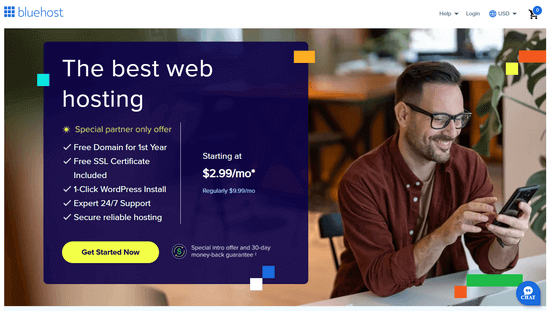
También ofrecen a los usuarios de WPBeginner un nombre de dominio gratuito y un gran descuento en alojamiento web. Puedes empezar por $2.99 / mes (y esto también incluye SSL gratuito).
Aún necesitarás alojamiento web si tu sitio de WordPress tiene un nombre de dominio personalizado. Continúa y regístrate con Bluehost, y en el paso del dominio, agrega el dominio de tu blog.
En los pasos posteriores, te mostraremos cómo conservar el mismo dominio al transferir de WordPress.com a WordPress.org sin perder posiciones en los motores de búsqueda.
Además de la cuenta de alojamiento, también necesitarás acceso a tu cuenta de WordPress.com para transferir fácilmente tus publicaciones, páginas, imágenes, comentarios y otros datos a tu sitio de WordPress autohospedado.
Oferta Gratuita de Bonificación: Como muchos de ustedes lo pidieron, ahora ofrecemos un servicio de migración gratuito de WordPress.com a WordPress.org como parte de nuestro servicio de configuración gratuita de blog de WordPress. Durante esta transferencia guiada, uno de los miembros expertos de nuestro equipo realizará toda la migración por ti (100% gratis). Esto significa que puedes cambiar de WordPress.com a WordPress.org sin ningún riesgo.
Sin embargo, si te gusta aprender y hacer las cosas tú mismo, puedes seguir nuestro tutorial paso a paso a continuación. Aquí tienes un resumen rápido de todos los pasos que cubriremos.
- Paso 1: Exportar datos de WordPress.com
- Paso 2: Configurar WordPress
- Paso 3: Importar contenido a un sitio de WordPress autohospedado
- Paso 4: Importar tus enlaces de blogroll
- Paso 5: Poner tu blog de WordPress.com en privado
- Paso 6: Redirigir visitantes y preservar el SEO
- Tutorial en video
- Preguntas frecuentes (FAQs)
¡Aquí vamos!
Paso 1: Exportar datos de WordPress.com
Primero, necesitas iniciar sesión en tu sitio de WordPress.com y dirigirte al panel de tu cuenta.
Desde allí, deberás cambiar a la vista de WP Admin para el blog o sitio web que deseas migrar. Simplemente haz clic en el menú de tres puntos junto al nombre de tu sitio y luego selecciona WP Admin.
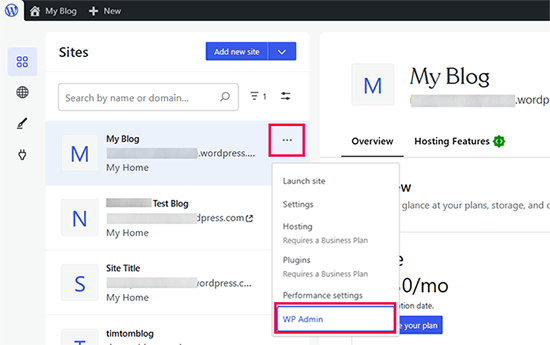
Esto te llevará al panel de administración tradicional de WordPress.
En la columna izquierda, debes hacer clic en el menú Herramientas » Exportar y luego hacer clic en el botón 'Exportar todo'.
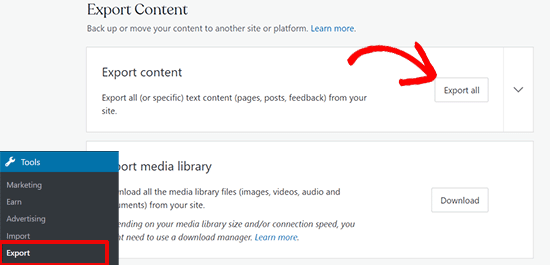
Esto te permite exportar tu sitio de WordPress. Una vez que el archivo de exportación esté listo, aparecerá un enlace de descarga. Puedes hacer clic para descargar el archivo zip en tu computadora.
WordPress.com también enviará el enlace a tu dirección de correo electrónico.
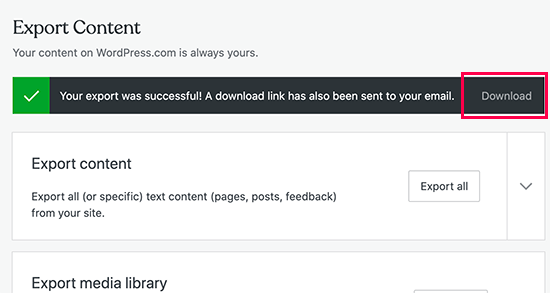
Una vez que hayas descargado el archivo a tu computadora, necesitas descomprimirlo.
Dentro, encontrarás un archivo XML con todas tus publicaciones, páginas, imágenes, comentarios, campos personalizados, categorías, etiquetas, menús de navegación y otros datos.
Paso 2: Configurar WordPress
Ahora que has exportado tus datos de WordPress.com, el siguiente paso es configurar una instalación nueva de WordPress en tu alojamiento web.
WordPress es muy fácil de instalar y solo toma unos pocos clics. Si te registraste con Bluehost como mencionamos anteriormente, entonces WordPress se instalará automáticamente para ti.
Alternativamente, si eliges un servicio de alojamiento diferente, puedes seguir nuestro tutorial paso a paso sobre cómo instalar WordPress en 5 minutos.
Una vez que hayas instalado WordPress, es hora de importar tu contenido a tu nuevo sitio web de WordPress autohospedado.
Paso 3: Importar contenido a un sitio de WordPress autohospedado
Para importar el contenido de tu antiguo sitio de WordPress.com a tu nuevo sitio de WordPress.org, necesitarás iniciar sesión en el área de administración de tu sitio de WordPress recién instalado.
Desde aquí, debes visitar la página Herramientas » Importar y hacer clic en el botón 'Instalar ahora' debajo de WordPress.
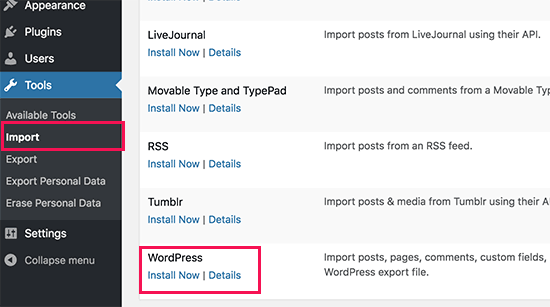
WordPress ahora instalará el importador de WordPress por ti.
Una vez que termine, haz clic en el enlace 'Ejecutar importador' para continuar.
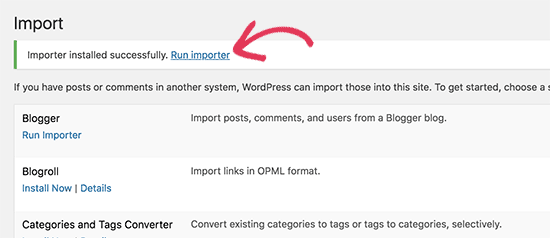
Te llevará a una pantalla donde se te pedirá que subas el archivo XML de WordPress.com que descargaste en el paso 1 de este tutorial.
Haz clic en el botón 'Elegir archivo' para seleccionar el archivo, y luego haz clic en el botón 'Subir archivo e importar'.
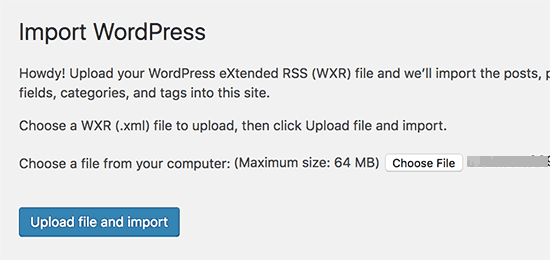
☝ Nota: Si el tamaño de tu archivo es mayor a 2MB, tienes dos opciones. Una es pedirle a tu compañía de alojamiento web que aumente temporalmente ese límite para que puedas continuar con el proceso. La otra opción es dividir tu archivo usando un divisor de archivos WXR.
Cuando comiences a importar, puedes asignar el contenido importado a un usuario existente o crear un nuevo usuario.
También tendrás la opción de importar archivos adjuntos. Debes marcar esta casilla para que tus archivos de imagen se importen correctamente.
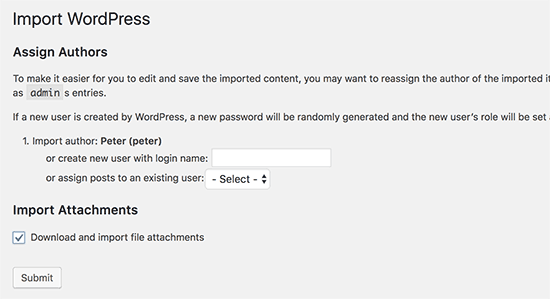
Paso 4: Importar tus enlaces de blogroll
Si has estado usando la función de Enlaces en tu blog de WordPress.com para almacenar enlaces de blogroll u otros, entonces necesitas seguir estas instrucciones para importarlos. Los usuarios que no usaron esta función pueden saltar al Paso 5.
WordPress no soporta de forma nativa la función de blogroll. Si no tienes demasiados enlaces en tu blogroll, consulta nuestra guía sobre cómo agregar enlaces de blogroll en WordPress sin usar un plugin.
Sin embargo, si tienes demasiados enlaces o deseas conservar la funcionalidad del blogroll, continúa leyendo.
Los enlaces del blogroll se exportan en formato OPML. Es un formato XML que te permite exportar e importar tus enlaces y categorías de enlaces. Tus enlaces de WordPress.com tienen un archivo OPML ubicado en una dirección como esta:
http://ejemplo.wordpress.com/wp-links-opml.php
Reemplaza 'ejemplo' con el subdominio de tu blog de WordPress.com.
Si estás utilizando un dominio personalizado con tu sitio web de WordPress.com, entonces tu archivo OPML se puede acceder visitando una URL como esta:
http://www.ejemplo.com/wp-links-opml.php
Tu archivo OPML se abrirá en la ventana de tu navegador y deberás guardarlo en tu escritorio. Presiona CTRL+S (Comando+S en Mac) para guardar el archivo en tu computadora.
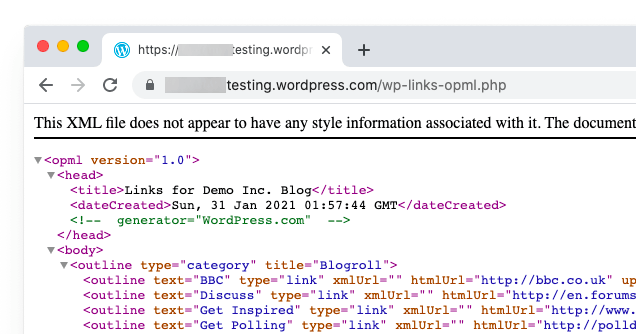
Ahora que tienes una copia de seguridad de tus enlaces de WordPress.com, el siguiente paso es importarlos a WordPress. Sin embargo, WordPress autoalojado no tiene un administrador de enlaces habilitado por defecto.
Necesitarás instalar y activar el plugin Link Manager. La página del plugin dice que no ha sido actualizado en muchos años. Eso es porque no necesitaba actualización, y puedes instalar este plugin con confianza.
Tras la activación, el plugin agregará un nuevo elemento de menú llamado 'Enlaces' a tu barra de administración de WordPress.
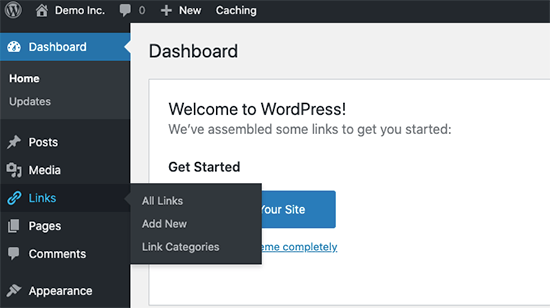
A continuación, necesitas instalar y activar el plugin OPML Importer. Este plugin habilita una nueva herramienta de importación que te permite importar enlaces de blogroll.
Al activarse, debes visitar la página Herramientas » Importar y hacer clic en el enlace ‘Ejecutar importador’ debajo del importador de Blogroll.
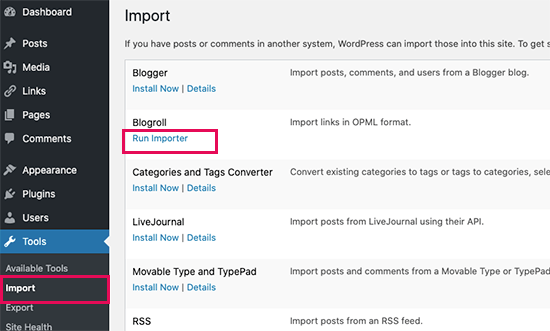
En la página del importador de Blogroll, debes subir el archivo OPML que guardaste anteriormente.
Haz clic en el botón ‘Elegir archivo’ para seleccionar el archivo, y luego haz clic en el botón ‘Importar archivo OPML’ para continuar.
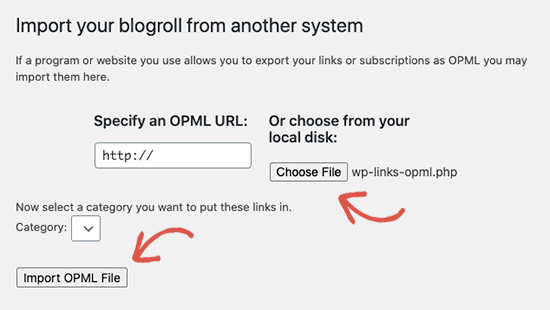
WordPress ahora importará tus enlaces y categorías de enlaces desde el archivo OPML.
Podrás ver el progreso y, al completarse, verás el mensaje de éxito.
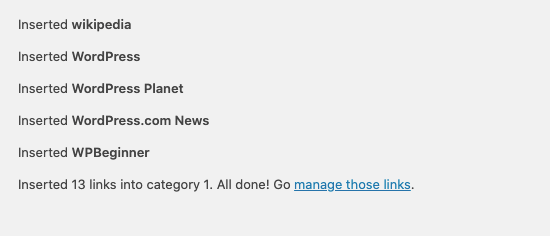
Paso 5: Poner tu blog de WordPress.com en privado
Ahora, si no quieres redirigir a tus usuarios antiguos a tu nuevo sitio, este será tu paso final.
Primero, visita el panel de control de WordPress.com de tu blog antiguo. Desde el menú de la izquierda, debes hacer clic en el menú Configuración » General y desplazarte hacia abajo hasta la sección ‘Privacidad’.
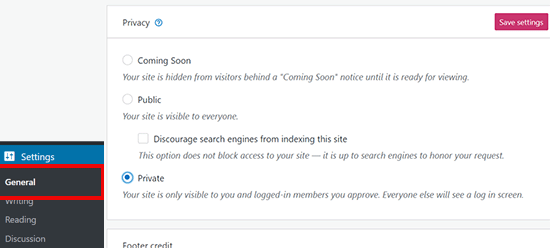
Desde aquí, debes seleccionar la opción ‘Privado’ y luego hacer clic en el botón ‘Guardar configuración’.
Esto hará que tu blog antiguo de WordPress.com sea privado, y solo será visible para ti u otros usuarios conectados que apruebes.
Atención: Si has estado escribiendo por un tiempo y tienes una audiencia leal, entonces no tiene sentido dejarlos en el limbo.
Además, si tu blog ha estado activo por un tiempo, es probable que esté indexado por Google y otros motores de búsqueda.
Puedes conservar todas las clasificaciones de los motores de búsqueda y redirigir fácilmente a tus usuarios antiguos a tu nuevo blog siguiendo el Paso 6 (muy recomendado si tu sitio está establecido).
Paso 6: Redirigir visitantes y preservar el SEO
Redirigir a los usuarios a la nueva ubicación con la cabecera 301 es una solución estándar para mantener las clasificaciones de búsqueda al mover un sitio de un lugar a otro.
Dado que no tienes acceso al archivo .htaccess en WordPress.com, no puedes realizar ningún cambio para conservar las clasificaciones de los motores de búsqueda.
Sin embargo, WordPress.com ofrece una función de mejora de pago llamada ‘Redirección de sitio’, que proporciona esta funcionalidad.
Simplemente ve a la página de Redirección de sitio. Si tienes varios sitios en WordPress.com, se te preguntará cuál deseas redirigir.
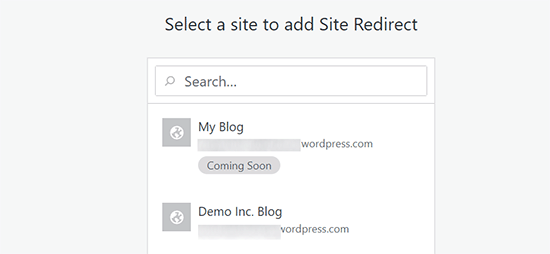
En la siguiente pantalla, se te pedirá que proporciones el nombre de dominio al que deseas que se redirijan los visitantes. Ingresa el nombre de dominio de tu nuevo sitio de WordPress.org y haz clic en el botón de ir.
☝ Nota: La redirección de sitio es una mejora de pago y cuesta $13 por año. Agregará una redirección 301, que redirige a los visitantes de tu blog de WordPress.com y a los motores de búsqueda a tu nuevo sitio.
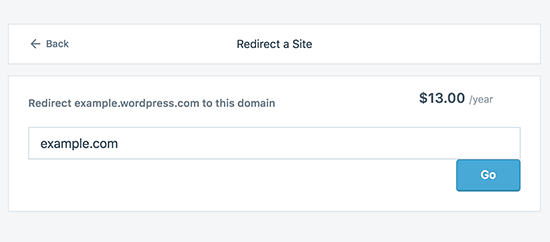
Algunos de ustedes preguntarán: ¿cuánto tiempo debo seguir pagando por esta función de redirección externa?
La respuesta es por el tiempo que quieras. Sin embargo, dos años sería suficiente tiempo para que tus usuarios antiguos memoricen tu nuevo nombre de dominio.
Si estás cambiando de dominio, otra cosa que querrás hacer es actualizar todas las URL dentro de las publicaciones. Si alguna vez enlazaste tus publicaciones entre sí, esos enlaces deben actualizarse. Puedes usar nuestro artículo sobre cómo actualizar URL al mover tu sitio de WordPress.
Si tienes un dominio personalizado en WordPress.com, no tienes que preocuparte. Simplemente cambia el registro DNS a tu host, y conservarás todos los beneficios de SEO.
Tutorial en video
¿Necesitas ver el proceso con aún más detalle? Aquí tienes un tutorial en video paso a paso sobre cómo migrar de WordPress.com a WordPress.org:
Preguntas frecuentes (FAQs)
Escribimos la primera versión de este artículo en enero de 2013, ¡lo cual es hace bastante tiempo! Pero lo actualizamos regularmente para asegurarnos de que te proporcionamos la información más actualizada.
Dicho esto, desde entonces, hemos recibido muchísimas preguntas excelentes. Hemos respondido a muchas de ellas por correo electrónico o en comentarios, así que pensamos que sería bueno compilar las populares en un solo lugar donde todos puedan verlas.
¿Qué pasa con mis suscriptores de WordPress.com?
Afortunadamente, WordPress.com te permite migrar a tus suscriptores con una condición. Debes usar su plugin Jetpack, que agrega la misma funcionalidad de suscriptor que tenías en WordPress.com.
Una vez que instales y actives el plugin Jetpack, deberás contactar al equipo de WordPress.com y pedirles que migren los suscriptores por ti. Esperamos que esto sea más fácil en las versiones posteriores de Jetpack y que los usuarios puedan hacerlo por sí mismos.
¿Me puedes ayudar a transferir de WordPress.com a WordPress.org GRATIS?
Absolutely. We offer migration from WordPress.com as part of our free WordPress blog setup service. If you need our assistance, then simply sign up. It’s free ![]()
¿Cuáles son los costos de cambiar a WordPress.org?
WordPress es gratis. Sin embargo, hay algunos costos mínimos de alojamiento web. Te recomendamos que leas este artículo sobre: ¿Por qué WordPress es gratis? ¿Cuáles son los costos y cuál es el truco?
Ya pagué WordPress.com. ¿Puedo obtener un reembolso?
Sí, puedes. Si recientemente compraste un dominio personalizado o un plan de pago de WordPress.com, puedes pedirles un reembolso completo.
Nota: Los registros de dominio se pueden cancelar dentro de las 48 horas posteriores al registro, y los planes y otras compras se pueden cancelar dentro de los 30 días posteriores a la compra.
¿Mis imágenes se romperán?
No, no lo harán. Cuando transfieres usando el archivo de importación, todas las imágenes adjuntas se descargan y el enlace se actualiza.
Sin embargo, notamos una advertencia. Si la URL de tu imagen comienza con files.wordpress.com, entonces no se convertirán. Si notas que la URL de la imagen no ha cambiado y todavía apunta a WordPress.com, te recomendamos que uses el plugin para importar imágenes externas, que se encargará de eso.
Registré mi dominio a través de WordPress.com. ¿Aún puedo moverme?
Sí, puedes. WordPress cree en empoderar a los usuarios y darles control total sobre su contenido. Si ya tienes un nombre de dominio a través de WordPress.com, entonces todo lo que necesitas es una cuenta de alojamiento web.
Te recomendamos que te registres con Bluehost o con cualquiera de estos otros proveedores de alojamiento de WordPress. Durante la fase de registro, se te preguntará si tienes un dominio o si deseas registrar uno nuevo.
Simplemente selecciona la opción 'Ya tengo un nombre de dominio' e inserta el dominio que registraste en WordPress.com.
Lo siguiente que tendrás que hacer es cambiar los nameservers para que apunten al proveedor de hosting. Podemos ayudarte con esto como parte de nuestro servicio gratuito de configuración. También puedes pedir ayuda a tu proveedor de hosting web.
¿Mi sitio web se caerá cuando cambie?
Si lo haces correctamente, entonces NO. El método que hemos sugerido anteriormente asegurará que tu sitio web nunca se caiga. Si estás preocupado, debes saber que estamos aquí para ayudarte. Puedes usar nuestro servicio gratuito de configuración en cualquier momento.
¿Puedo agregar una tienda en línea a mi sitio web de WordPress.org?
Sí, puedes agregar fácilmente una tienda en línea a tu sitio web de WordPress.org autoalojado sin costos adicionales. Dado que Bluehost y otros hosts web populares ofrecen certificados SSL gratuitos, solo necesitas instalar un plugin de comercio electrónico para WordPress para agregar una tienda en línea.
¿Cuáles son algunos de los plugins de WordPress imprescindibles que recomiendas?
Ahora que has cambiado a WordPress.org autoalojado, puedes instalar tantos plugins como desees.
Aquí está nuestra selección recomendada:
- AIOSEO – para mejorar las clasificaciones SEO de tu sitio web (utilizado por 3 millones de sitios).
- WPForms – para agregar un formulario de contacto inteligente en tu sitio web (utilizado por 6 millones de sitios).
- SeedProd – para personalizar fácilmente tus páginas de destino con un constructor de arrastrar y soltar; funciona con todos los temas de WordPress.
- MonsterInsights – para ver cómo las personas encuentran y usan tu sitio web. Es imprescindible para blogueros y propietarios de pequeñas empresas.
- PushEngage – para conectarte con los visitantes después de que abandonen tu sitio web.
- Duplicator – para crear copias de seguridad diarias de tu nuevo sitio web en caso de emergencia.
- OptinMonster – para ayudarte a conseguir más suscriptores de correo electrónico y tener éxito en tu viaje de blogging.
Además de estos, te recomendamos que eches un vistazo a nuestra selección experta de los plugins de WordPress imprescindibles y herramientas útiles para blogging para administrar y hacer crecer tu blog.
Puedes instalar todos estos plugins desde tu panel de WordPress. Hemos creado una guía paso a paso sobre cómo instalar un plugin de WordPress.
Quiero cambiar el tema de WordPress de mi sitio, ¿puedo hacerlo?
Sí, puedes cambiar tu tema de WordPress en cualquier momento. Otro gran beneficio de cambiar a WordPress.org es que obtienes opciones de personalización adicionales y una colección más grande de temas para elegir.
En la barra lateral de administración de tu WordPress, haz clic en el menú desplegable Apariencia y selecciona 'Temas' para instalar un tema.
Hemos seleccionado cuidadosamente algunos de los mejores temas para ayudar a los usuarios a evitar la parálisis por análisis. Consulta nuestra guía sobre los mejores temas gratuitos para blogs de WordPress y los mejores temas multipropósito para WordPress.
También te puede interesar nuestra guía sobre cómo cambiar un tema de WordPress correctamente.
Esperamos que este artículo te haya ayudado a migrar correctamente tu blog de WordPress.com a WordPress.org. También te puede interesar nuestra lista de verificación de las cosas más importantes que debes hacer después de instalar WordPress y nuestra guía definitiva sobre cómo aumentar el tráfico de tu blog.
Si te gustó este artículo, suscríbete a nuestro canal de YouTube para obtener tutoriales en video de WordPress. También puedes encontrarnos en Twitter y Facebook.





Lori J.
Soy muy, muy nueva con un blog de WP (¡curva de aprendizaje!), está configurado en privado con solo una pequeña cantidad de contenido. Planeo monetizar en el futuro y ahora veo dónde habría limitaciones. Tengo el plan Premium .com, y ahora veo que no permite el acceso a complementos y plantillas externas. Entiendo que el SEO es muy importante para la visibilidad y para ganar seguidores, lo que luego muestra a los afiliados que tu blog es de interés, etc., y un complemento ayuda con esto, ¿correcto? DE CUALQUIER MANERA... Probablemente usaré tu ayuda para migrar. Pero, una pregunta: ¿Cómo sabrá WP que deje de facturarme el servicio anual y que yo les pague solo los $13 anuales por mi nombre de dominio? ¿O el nombre de dominio también debería moverse, si es que eso es posible? Y, ¿serán mis controles/panel de control similares o iguales? ¡Ya me he arrancado los pelos varias veces aprendiendo! Gracias de antemano por tu respuesta.
Soporte de WPBeginner
Hola Lori,
Una vez que hayas migrado tu sitio web y apuntado tu dominio a tu sitio web de WordPress.org autoalojado, puedes ir a la página de administración de compras para asegurarte de que las renovaciones automáticas estén desactivadas. Contacta al soporte de WordPress.com para asegurarte de que no te vuelvan a facturar. Después de eso, puedes esperar a que expire tu suscripción.
Puedes mantener tu dominio en WordPress.com y pagarles la tarifa anual de renovación de dominio. También puedes moverlo a tu nuevo proveedor de alojamiento.
Los sitios web de WordPress.org autoalojados tienen una interfaz de usuario ligeramente diferente, pero algunas partes del área de administración son similares a WordPress.com.
Administrador
petra
Obviamente algo salió mal, solo obtengo mis títulos en mi nuevo WordPress. No obtengo la publicación del blog ni las fotos. ¿Qué hago?
Eugene
¿Has terminado de subir todo el contenido? Podría ser una configuración de base de datos defectuosa. ¿En qué parte del proceso te encuentras? Quizás pueda ayudar.
Adrianne
Hola y gracias por el gran artículo, es muy útil.
Migré mi blog de un sitio de wordpress.com a un sitio de wordpress.org. También he movido a mis seguidores y puedo ver los comentarios antiguos en mis publicaciones en mi sitio. Lo único que falta son los 'me gusta' de mi sitio antiguo en mis publicaciones. ¿Han desaparecido ahora del contenido, solo existen en el sitio antiguo, o es posible transferirlos también?
Lo único que falta son los 'me gusta' de mi sitio antiguo en mis publicaciones. ¿Han desaparecido ahora del contenido, solo existen en el sitio antiguo, o es posible transferirlos también?
¡¡Gracias!!
Chad
Transferí mi Wordpress.com para autoalojarlo en un servidor diferente. Pensé por alguna razón que después de la migración tendría mi configuración original en Wordpress.com y luego mi nueva configuración con un tema nuevo en el nuevo servidor. Lo que me sorprendió fue que el sitio de Wordpress.com que tenía ahora está actualizado con mi sitio autoalojado. ¿Qué pudo haber causado esto y, mejor aún, si cancelo o elimino la membresía de Wordpress.com, afectará mi nuevo sitio en el nuevo servidor?
Zin Nwe Kyaw
Soy completamente nuevo en esto. Primero encontré wp.com y vi mi tema favorito de wp.com. Sin embargo, voy a usar wp.org y empezar a crearlo para mi sitio web, pero no encuentro mi tema favorito de wp.com en wp.org. ¿Qué debería hacer?
Oluwadare
Hola. Si compro un tema premium en WordPress.com, cuando migre a WordPress.org, ¿se exportará también mi tema premium?
Ron berant
Hola,
Creé un archivo XML e intenté transferir mi sitio, pero recibí un mensaje de error que indicaba que no se había transferido todo mi contenido multimedia. ¿Hay alguna forma de solucionar eso?
Gracias,
Ron.
Soporte de WPBeginner
Hola Ron,
Puedes volver a ejecutar el importador. Es lo suficientemente inteligente como para no importar contenido ya importado. Si no logra obtener todos tus medios, es posible que necesites importar esos archivos manualmente.
Administrador
Gregory
Hola,
Estoy intentando exportar mi archivo XML de Wordpress.com para crear mi propio sitio web sin Wordpress.
Pero tengo problemas con el XML de Wordpress.com y el SQL de Wordpress.com (ya importé el XML para obtener un SQL).
¿Sabes si podemos dejar Wordpress y usar nuestra DB, o si tenemos que crear una nueva y hacer una redirección Htaccess?
Gracias
Yvette
Hola, quería cambiar mi sitio de wordpress.com a wordpress.org, así que me apresuré, cancelé mi cuenta premium y eliminé el sitio de wordpress.com.
Creo que ahora he perdido mi nombre de dominio. ¿Lo he hecho? ¿Hay algo que pueda hacer?
Soporte de WPBeginner
Hola Yvette,
Los dominios se registran por plazos anuales. Aún puedes iniciar sesión en el panel de WordPress.com y administrar tu dominio. Puedes apuntarlo a tu nuevo proveedor de hosting.
Administrador
Yvette
Creo que lo borré todo. El nombre de dominio ya no está disponible. ¿Cómo le pregunto a Wordpress si pueden liberármelo? Lo peor es que lo estoy haciendo para un amigo, así que realmente he perdido su nombre de dominio. Me siento terrible.
Yvette
Recibí una advertencia de que no podría volver a usar el dominio, pero pensé que significaba que no podría crear un nuevo sitio de wordpress.com con ese nombre, no que nunca podría registrarlo en ningún lado.
Soporte de WPBeginner
Hola Yvette,
Por favor, contacta con el soporte de WordPress.com, ellos podrán guiarte.
mike
Esto es genial. Me gustaría utilizar el servicio de configuración y transferir mi sitio/blog de wordpress.com a wordpress.org (incluyendo el hosting de Bluehost). Me gustaría conservar el mismo dominio para mantener los niveles de tráfico.
Primero, algunas preguntas:
1. Tengo un tema premium de wordpress.com. ¿Se transferirá? Si no es así, ¿puedo volver a comprar el mismo tema para el nuevo sitio? Revisé y ese tema está disponible para comprar (pero idealmente me gustaría conservarlo si ya lo pagué bajo wordpress.com). De cualquier manera, ¿el servicio de configuración incluye ayudarme a configurar el tema?
2. Tengo muchos enlaces dentro de mi sitio. Son enlaces de publicaciones de blog a otras publicaciones de blog, enlaces de publicaciones de blog a páginas, etc. ¿Pueden todos esos permalinks y subdominios mantener las mismas URL para que todos los enlaces en mi sitio/blog continúen operando después de la migración? ¿Incluso en publicaciones antiguas que enlazan a otras publicaciones antiguas?
3. ¿Cuánto tiempo de inactividad debo esperar en el proceso de migración? ¿Puede el sitio antiguo seguir operativo mientras se configura el nuevo sitio? ¿Cómo funciona eso? ¿Debería planificar hacerlo durante un fin de semana (cuando tengo menos tráfico)? Estoy interesado en mantener mi mismo dominio.
Una vez que obtenga respuestas a estas preguntas, estoy listo para seguir adelante. Gracias por su tiempo.
Mike
Soporte de WPBeginner
Hola Mike,
Por favor, envíe sus preguntas usando el formulario de contacto. Incluya la dirección de su blog y uno de los miembros de nuestro equipo lo revisará y se pondrá en contacto con usted.
Administrador
Mae
¡Hola! Cuando decida mover mi sitio a wordpress.org y Bluehost, ¿seguiré pagando el costo anual del nombre de dominio que compré con wordpress.com? Gracias.
Soporte de WPBeginner
Hola Mae,
Sí, pagará la tarifa anual de renovación del dominio independientemente de dónde esté alojado su sitio web.
Administrador
Nur
Si no uso el SiteRedirect de pago de wordpress.com, ¿se verán afectados enormemente el ranking de búsqueda y el tráfico después de migrar? Y si no hay redirección (solo exportar a site.mydomain.com), ¿el sitio antiguo site.wordpress.com desaparecerá?
Soporte de WPBeginner
Hola Nur,
Sí, inicialmente afectará el ranking de búsqueda y el tráfico. Sin embargo, si despublicas las entradas en tu antiguo sitio web de WordPress.com, tu nuevo sitio web comenzará a posicionarse para algunos de esos términos. Puede que te tome un tiempo recuperar todos tus rankings de búsqueda y tráfico.
Administrador
sahil saifi
publicación útil
Ryan
¿Cuánto tiempo tarda su configuración gratuita?
Soporte de WPBeginner
Hola Ryan,
Tarda 2 días hábiles después de que nos envíe su recibo de compra.
Administrador
Amber
Estoy intentando migrar el contenido de mi blog de wordpress.com a mi sitio autoalojado de wordpress.org. Ejecuté el proceso de exportación/importación (que ya he hecho antes sin problemas), pero por alguna razón, el importador en mi sitio autoalojado solo está importando 6 de mis 37 publicaciones publicadas. Revisé el archivo XML para ver si quizás se descargó incompleto, pero todo está ahí. El importador agregó con éxito mis páginas, menús, etiquetas, categorías y seis de mis publicaciones publicadas CON sus imágenes adjuntas. Pero no puedo entender por qué se detiene y no termina de importar el resto de mi contenido. ¿Hay otra forma de cargar esa información en mi sitio?
Soporte de WPBeginner
Hola Amber,
Siéntete libre de ejecutar el importador de nuevo, no importa contenido duplicado. Si eso no funciona, puedes intentar generar un nuevo archivo XML desde WordPress.com. Esta vez, antes de ejecutar la herramienta de exportación, envía las publicaciones que has importado a la papelera. De esta manera, esas publicaciones no se incluirán en el nuevo archivo de exportación.
Espero que esto ayude.
Administrador
Gregorio Durante Suapero II
Si migro a autoalojamiento, ¿mis vistas en mi publicación volverán a cero? Gracias ^ω^
Larissa
¿por qué nadie responde a esta gran pregunta?
Soporte de WPBeginner
Hola Larissa,
Gracias por señalarlo, acabamos de responder al comentario original.
Administrador
Soporte de WPBeginner
Depende.
Si tenías un dominio personalizado en WordPress.com, entonces puedes guardar esas vistas usando el plugin JetPack en tu sitio web autohospedado de WordPress.org.
Necesitarás pedirle al soporte de WordPress.com que las transfiera por ti.
Administrador
Lucy
Hola,
¿Qué necesito hacer si quisiera que ustedes transfieran mi wordpress.com a Bluehost? ¿Cuánto tiempo tomará y mis suscriptores también serán transferidos?
Gracias
Soporte de WPBeginner
Hola Lucy,
Por favor, consulta nuestra página de configuración gratuita de blog de WordPress para obtener detalles y no dudes en contactarnos usando el formulario de la página.
Administrador
Enzo
¡Hola! Gracias primero que nada por el tutorial. Tengo una pregunta. ¿Puedo hacer esto si ya tengo un dominio con wordpress.com?
Soporte de WPBeginner
Hola Enzo,
Sí, puedes apuntar tu dominio a tu sitio web de WordPress.org autoalojado cambiando la configuración de su DNS.
Administrador
therlife
Si solo cambio el servidor de nombres de Wordpress.com a bluehost.com, ¿entonces tendré el mismo dominio y URL en mi blog de wordpress.org? ¿O también tengo que hacer una redirección desde la dirección del sitio con un costo adicional de 13 euros? Porque comencé mi blog a través de wordpress.com, pagué el paquete personal y mi dominio, así que tengo un dominio y mi blog, así que me pregunto si puedo usar la misma URL en mi wordpress.org para poder eliminar mi cuenta en wordpress.com y quedarme solo con el blog en wordpress.org con el hosting web de Bluehost. ¡Gracias por tu tiempo!
Soporte de WPBeginner
Puedes transferir el dominio a BlueHost y el dominio será el mismo, el servicio de redirección es para asegurarte de que cualquier enlace en el lector de WordPress.com apunte a tu sitio en la nueva ubicación.
Sierra
¿Puedo transferir mi plan premium de WP.com a WP.org? Lo compré hace meses y no puedo cancelarlo.
Soporte de WPBeginner
Hola Sierra,
Sí, puedes transferir de WordPress.com a WordPress.org en cualquier momento. Transferir tu sitio web a WordPress.org no cancelará tu cuenta y puedes conservarla hasta que expire.
Administrador
John
WordPress.com debería ofrecer redirecciones .htaccess gratis, es como si no poseyeras nada con WordPress.com
Priyanka
Hola,
Empecé un blog en wordpress.com el mes pasado con un plan gratuito y autoalojado. Ahora quiero migrar mi blog autoalojado a un sitio de hosting. He estado intentando hacerlo desde la semana pasada y he hecho muchos esfuerzos. Primero intenté alojar mi blog con Godaddy, pero no pude exportar las copias de seguridad de mi blog. Ahora quiero migrar mi blog de WordPress.com a WordPress.org, pero sigo teniendo el mismo problema. Ahora estoy atascado con estas cosas y quiero salir de ellas. Por favor, sugiéranme qué debo hacer y cómo puedo migrar mi blog a WordPress.org.
Soporte de WPBeginner
Hola Priyanka,
Consulta nuestra guía sobre cómo iniciar un blog de WordPress. También puedes aprovechar nuestro servicio de configuración gratuita de blog.
Administrador
Tine
Hola,
Tengo la misma pregunta que Paul.
Al mudarme de WP.com a WP.org, ¿es posible conservar el mismo tema?
¡Gracias!
Tine
Soporte de WPBeginner
Hola Tine,
La mayoría de los temas de WordPress disponibles para sitios web de WordPress.com también están disponibles para sitios web de WordPress.org. Deberás buscar el tema para ver si está disponible para sitios web de WordPress.org.
Administrador
Azhar Ismail
Este artículo realmente me ayudó mucho. Logré transferir mi sitio web de wordpress.com a Bluehost sin ningún problema. Tus guías son realmente geniales.
Paul Trunk
Voy a cambiar de Wordpress.com a WP.org. He cambiado el DNS en mi ISP para poder usar mi dominio en WP.com. Si cambio a WP.org, ¿tendré que cambiar mi DNS en mi ISP de nuevo? Una vez usé Dreamweaver pero recientemente cambié a WP.com. Ahora que me doy cuenta de que puedo usar WP.org para mayor flexibilidad, me gustaría cambiar. Gracias.
Soporte de WPBeginner
Hola Paul,
Sí, en este caso tendrás que volver a hacer los cambios de DNS en tu ISP.
Administrador
Joanna
Hola, soy completamente nuevo en esto y todavía no he lanzado un blog, solo he jugado a escribir una página de inicio. Me registré con Bluehost y tengo un nombre de dominio a través de ellos. WordPress se instaló automáticamente a través de Bluehost. Sin embargo, noté que es WordPress.com y, después de leer un poco, quiero WordPress.org porque quiero poder usar Adsense, Amazon Affiliates, etc., etc. Pero parece, por todo lo que he leído, que si te registras a través de Bluehost, deberías obtener automáticamente WordPress.org. Estoy completamente confundido. Intenté descargar wordpress.org en mi iPad pero no funciona. ¿Necesito hacerlo en una laptop, Mac o PC completa? Y considerando que realmente no tengo ningún contenido que mover, ¿es complicado empezar?
Soporte de WPBeginner
Hola Joanna,
La única razón por la que tu dominio podría seguir apuntando a WordPress.org es si lo usaste previamente en un sitio web de WordPress.com. En ese caso, deberás apuntar la configuración DNS de tu dominio a los servidores de Bluehost.
Administrador
yarik
Recientemente inicié un blog en wordpress.com y no investigué lo suficiente (tenía prisa por ponerlo en marcha). Buscando varios temas de ayuda, he llegado a este sitio un par de veces. Ahora he visto esta opción. Han pasado 24 días desde que compré un "Plan Premium" con WordPress, pero después me di cuenta de que no puedo instalar plugins. ¿El plan básico de HostGator permite instalar plugins y hacer algunas configuraciones adicionales que wordpress.com no permite? Si es así, ¿cuánto tiempo tarda su servicio de "Configuración de Blog Gratuito"? ¿Todavía puedo obtener un reembolso del plan Premium que compré en WordPress.com? Gracias.
Soporte de WPBeginner
Hola Yarik,
Sí, el plan básico de HostGator te permite instalar plugins y hacer otras cosas que no puedes hacer en el plan premium de WordPress.com. Puedes solicitar un reembolso dentro de los 30 días posteriores a la compra. Los nombres de dominio no se pueden reembolsar después de 48 horas de la compra.
Administrador
Brittany H
Empecé con un blog de Wordpress.com hace un par de meses. Hace dos días, decidí seguir adelante con el autoalojamiento a través de Bluehost y mis publicaciones fueron importadas, mi tema cambiado y todo. Pero ahora, cuando inicio sesión a través de Bluehost y voy a wordpress.org, todo lo que aparece es un 0 para mi página web. Todavía puedo escribir mi dominio y acceder a mi blog de wordpress.com. ¿Qué está pasando?
Soporte de WPBeginner
Hola Brittany,
Parece que el nombre de dominio de tu sitio todavía apunta a los servidores de nombres de WordPress.com. Necesitas iniciar sesión en tu cuenta de WordPress.com y luego cambiar la configuración de tu dominio. Apunta los servidores de nombres a Bluehost.
Administrador
Paul
Hola,
Quería saber si obtengo el mismo tema en wordPress.org o si lo copiará igual, si cambio a .org?
En segundo lugar, ¿puedo cambiar la estructura de los permalinks en un sitio de wordpress.com? Tengo una mejora de negocio, si es así, entonces no me importa seguir usando el sitio .com. Por favor, sugiera.
¡Gracias!
Rodgers
Así que me encontré con un problema donde creé un wordpress.com primero (lo cual aparentemente es súper común, ¡imagínate!).
Descubrí esto inmediatamente, así que no necesité importar nada.
Parece que he seguido todos los demás pasos, agregué el dominio a Bluehost, configuré una nueva página web a través de Bluehost, he puesto mi página de wordpress.com en privado. Y configuré el DNS de .com para que apunte al DNS de Bluehost.
El problema es que la URL del dominio todavía apunta al sitio predeterminado de .com que obtienes cuando creas inicialmente una cuenta de wordpress.com. Y no he encontrado una manera de que funcione.
Soporte de WPBeginner
Hola Rodgers,
Los cambios de DNS tardan un tiempo en surtir efecto. A veces, puede tardar hasta 48 horas en que los cambios se propaguen por Internet.
Administrador
Hartford
Hola, gracias por toda la excelente información que publicas y compartes... ¡la uso todo el tiempo!
He configurado un nuevo sitio en WP, tengo muchas páginas, y ahora me gustaría mover mis publicaciones de .com a él.
He configurado la página principal/de inicio como una página estática... la página principal del sitio. Y mis blogs para que aparezcan en una página diferente. Creo que lo he configurado correctamente.
Pero mirando el proceso de exportación/importación, ¿WP sabrá poner mis blogs en la página que indico como mi página de blog, en lugar de en la página principal/de inicio? Odiaría pasar por el proceso solo para descubrir que todos mis blogs importados estaban en el lugar equivocado.
Gracias.
Bobby
He completado los pasos. No sé qué hacer ahora. Veo algo en la página del blog, pero estoy atascado ahora. ¿Hay algún paso siguiente que me esté perdiendo?
Soporte de WPBeginner
Hola Bobby,
En tu sitio web .org, inicia sesión en el área de administración y luego ve a Entradas para ver si todas tus entradas se han importado. Si es así, probablemente necesites configurar tu tema para que las muestre. Ve a la página Apariencia » Personalizar y luego haz clic en la pestaña 'Configuración de la página principal'. Allí puedes seleccionar la página principal para mostrar tus últimas entradas. Espero que esto ayude.
Administrador
Danielle
Hola – Transferí un blog de wordpress.com a un blog de wordpress.org en 2016. En ese momento, cambié el nombre de dominio. Avancemos rápido hasta ahora – estoy en medio de una migración de servidor, y me he dado cuenta de que no tengo "acceso" a mi nombre de dominio. Es decir, sé que lo compré a través de WordPress durante el cambio en 2016 a .org (a través de Wild West Domains), pero me gustaría transferir mi dominio a una empresa diferente para poder administrarlo mejor. No encuentro información sobre cómo hacerlo, y agradecería mucho algún consejo. Llamé a Wild West Domains y, si bien confirmaron que son los dueños del nombre de dominio, solo son el "host de backend" y me informaron que necesito ponerme en contacto con WordPress para obtener el código EPP y así poder transferir mi nombre de dominio correctamente. ¡Por favor, ayúdenme! ¡Gracias!
Soporte de WPBeginner
Hola Danielle,
Necesitas contactar al soporte de WordPress.com. Ellos podrán proporcionarte instrucciones paso a paso que necesitas seguir para generar el código EPP.
Administrador
Jana J
Hi! Your tutorial was great and super simple. I had no problem with the process but somehow not all my content was in the XML file? OR it was not imported? I have been trying to troubleshoot for hours now and cannot find any information to help I have tried exporting from both my wp-admin interface and the blog editing interface on wordpress.com. I got two different sized xml files which is strange. The first one was 729kb and the second one was in a zip file but when extracted was just one file of 1.1mb. I have tried importing them both multiple times to my new blue hosted wordpress.org interface, and only a small portion of my content is there…. like 2 of 8 blog posts, 1 of 25 pages, and 20 of 75 photos, no menus or theme or settings transferred. Anyway, any ideas or resources you could point me to!?!? Thank you
I have tried exporting from both my wp-admin interface and the blog editing interface on wordpress.com. I got two different sized xml files which is strange. The first one was 729kb and the second one was in a zip file but when extracted was just one file of 1.1mb. I have tried importing them both multiple times to my new blue hosted wordpress.org interface, and only a small portion of my content is there…. like 2 of 8 blog posts, 1 of 25 pages, and 20 of 75 photos, no menus or theme or settings transferred. Anyway, any ideas or resources you could point me to!?!? Thank you
Soporte de WPBeginner
Hola Jana,
Intenta ejecutar el importador de nuevo, es lo suficientemente inteligente como para evitar duplicados. Para solucionar este problema, intenta exportar tus datos de WordPress.com y luego abre el archivo de exportación en un editor de texto plano como el Bloc de notas. Mira si tus publicaciones faltantes están dentro del archivo. Si no están allí, entonces intenta exportar de nuevo.
Administrador
Jana J
¡Hola!
Thanks for the response. So, I tried importing about 10 times….and it would import like one more post or page sometimes, and a few more photos each time. But no matter how many times I do it again and again, not all the content is importing. I just checked the export file as you suggested, and I do see information in the file for blog posts and pages that are not showing after my import attempts…but I was not able to tell if the file indeed contains ALL my posts and pages. I also did try exporting multiple times from both the wp-admin interface (which gives me 729kb file) and the blog editing interface (which gives me a 1.1mb file)…. and I tried importing each file multiple times. I also tried exporting just blogs or just pages and then importing those smaller xml files individually to see if that would get all the content, and it still does not successfully import all the content Not sure what else to try. Any ideas? Thank you for the support!!
Not sure what else to try. Any ideas? Thank you for the support!!
'Dami
Esto ha sido de gran ayuda. ¿Alguna idea de por qué solo se importaron 26 publicaciones en lugar de 46?
Soporte de WPBeginner
Hola Dami:
Siéntete libre de ejecutar el importador de nuevo. Es lo suficientemente inteligente como para evitar contenido duplicado y podrá importar las publicaciones restantes.
Administrador
Joylee
¡Hola! Estoy intentando hacer esto ahora desde mi smartphone. Estoy en el paso 2 pero siento que estoy atascado. ¿Es posible hacer todo esto usando un smartphone y la aplicación de WordPress?
Cody
¿Sabrías cómo afectaría el cambio a una suscripción de Gmail GSuite comprada a través de wordpress.com? Actualmente tengo el plan premium de wordpress.com con nombre de dominio personalizado y dos cuentas de Gmail para negocios asociadas al dominio personalizado.
Soporte de WPBeginner
Hola Cody,
Si sigues gestionando tu dominio en WordPress.com mientras alojas tu sitio en otro lugar, seguirá funcionando. Sin embargo, si transfieres el dominio a otro registrador de dominios o a tu proveedor de alojamiento web, es posible que necesites configurar los registros DNS para que apunten a Gsuite.
Administrador
Tiff
¿Puedo conservar mi antiguo blog de Wordpress.com por un tiempo DESPUÉS de haberlo movido a Wordpress.org? ¿O mi antiguo blog de Wordpress.com desaparecerá por completo después de que se haya movido? ¡Solo estoy tratando de prepararme mentalmente para la gran mudanza!
Soporte de WPBeginner
¡Hola Tiff!
Puedes conservar tu antiguo sitio de WordPress.com, no será accesible pero aún podrás acceder a él iniciando sesión en tu cuenta de WordPress.com y visitando el panel de control de WordPress.com.
Administrador
Nickeisha
Seguí los pasos indicados arriba y solo se subieron dos de mis blogs
Jana J
¡Hola Nickeisha, tengo el mismo problema! ¿Alguna vez encontraste una solución?
Unathi
¡Muchas gracias por esto, fue muy útil!
Liz
Hola, ¿podrías aclarar algo por favor? Estoy con wp.com, he comprado un nuevo hosting con SiteGround (usando tu enlace de afiliado para transportar mi sitio). Pero... si quiero construir un nuevo sitio y tema en SiteGround, ¿cómo lo hago mientras mantengo mi blog de wp.com activo hasta que el nuevo esté listo? Quiero usar todas las mismas publicaciones, imágenes y logotipos, pero me llevará al menos una semana construir el nuevo sitio y ¿a dónde irán mis lectores mientras tanto? ¡Gracias por cualquier ayuda!
Soporte de WPBeginner
Hola Liz,
Si aún no has migrado tu sitio de WordPress.com a SiteGround, puedes seguir usándolo. Mientras tanto, puedes construir tu sitio usando un subdominio temporal. Por favor, pregunta al personal de soporte de SiteGround y ellos te lo configurarán.
Administrador
Elaine
Anoche migré el contenido de mi sitio .com a .org con Siteground. Migraron el contenido, pero el dominio aún no está apuntando a sus servidores.
¿Pueden configurar un dominio temporal todavía para que pueda trabajar en él antes de que se publique allí? Mi tema no se transfirió, así que no quiero que se publique sin formato si es posible y estoy considerando comprar un tema personalizado para aplicar primero.
Soporte de WPBeginner
Hola Elaine,
Sí, puedes contactar a su soporte por chat y ellos configurarán un dominio temporal para que puedas acceder y trabajar en tu sitio web.
Gina
Tengo un plan de hosting por un año a través de BlueHost
Tengo un nombre de dominio. Un nombre .com
Quiero que sea un .org para poder empezar mi blog con marketing de afiliados
¿Cómo hago esto? Aún no he configurado nada, ni tema, y no he pagado por WordPress. He agregado algunos plugins.
¿Qué hago ahora? Estoy muy confundido, ya que lo anterior muestra cómo mover todo, pero no tengo nada que mover (creo) en esta etapa – bueno, lo intenté y ninguna página se veía como la tuya.
¿Tengo que pagar por WordPress primero? Si es así, ¿por cuánto tiempo?
¿Ayuda? Por favor. No sé qué hacer ahora, pero quiero empezar con un sitio .org
Sarah
¿Puedo conservar el tema que estoy usando en WordPress.com?
Soporte de WPBeginner
Hola Sarah,
Algunos de los temas en WordPress.com también están disponibles para sitios web de WordPress.org.
Administrador
Cal
¡Gracias por las ideas! ¿Migrar los datos antiguos a un sitio web nuevo consume espacio de memoria en mi nuevo sitio web?
La razón por la que actualicé a mi propio dominio fue porque me quedé sin espacio en mi antiguo WordPress.com. Entonces, si migrara mi WordPress.com a .com, ¿afectará el espacio de almacenamiento?
Espero que puedas entender mi pregunta. No estoy familiarizado con la jerga técnica.
Espero que alguien pueda ayudar. ¡¡¡Gracias!!!
Sacha
No tenía idea de que había 2 sitios de WordPress diferentes. He estado blogueando en wordpress.com durante años, pensando que era el único.
He comenzado a crear un sitio web para un nuevo negocio en wordpress.com y quiero que sea un sitio de membresía. Después de investigar un poco (aparentemente muy poco), descubrí que para hacer esto, debes tener la capacidad de agregar plugins, y la única forma de hacerlo es obtener el plan de negocios, así que eso es lo que hice. Ahora veo por todas partes que AÚN no puedo hacerlo en wordpress.com.
¿Acabo de tirar a la basura mis $279?
Soporte de WPBeginner
Hola Sacha,
Puedes cancelar los planes de WordPress.com dentro de los 30 días posteriores a la compra para obtener un reembolso.
Administrador
Jeff
Hola, he estado usando Wordpress.com para mi propio blog. Recientemente compré hosting de una empresa de hosting web. Seguí los pasos de esta página, pero cuando accedo a mi dominio que está conectado a mi sitio de WordPress, todavía muestra el sitio predeterminado de wordpress.org. No estoy seguro de qué hice mal.
Soporte de WPBeginner
Hola Jeff,
Si tenías un dominio personalizado en WordPress.com, entonces necesitarías apuntarlo a tu nuevo host. Si estás usando un dominio nuevo, entonces necesitarás importar tu contenido de WordPress.com. Por favor, consulta las instrucciones anteriores.
Administrador
Lesley Jones
¡Hola! He estado usando Wordpress.com durante unos cuatro años, pero no soy bueno con la terminología. Tengo un sitio web actual en un dominio, que es donde eventualmente quiero tener un sitio web/blog combinado usando Photocrati en Wordpress.org. Mi blog actual está en otro dominio (no de Wordpress) en Wordpress.com. Sin embargo... me gustaría aprovechar la prueba gratuita de 60 días con Photocrati y crear el nuevo sitio oculto detrás de mi sitio web actual, algo así como realwebsite.uk.com/test_area, para poder dejarlo como quiero antes de publicarlo. Hice algo así creando un sitio para una organización benéfica hace unos años. Espero poder hacer lo mismo con esto. ¿Podrías darme instrucciones breves sobre lo que debo hacer, por favor? Ya descargué Photocrati, pero ya estoy atascado. ¡Gracias!
Deepthi
Estoy intentando cambiar el servidor DNS de mi cuenta de wordpress.com a mi nuevo servicio de alojamiento que es siteground (wordpress.org) y me dice que no se puede encontrar el servidor DNS. Le pregunté directamente a siteground y me proporcionaron las direcciones del servidor DNS.
Carolin
Hola,
¡Gracias por el útil artículo! Lo seguí paso a paso, sin embargo, cuando intenté importar el archivo xml a mi nuevo blog, recibí este mensaje en la pantalla para parte de los archivos:
No se pudo importar “”: Tipo de publicación no válido jetpack-portfolio
¿Qué hice mal? ¡Gracias por tu ayuda!
Soporte de WPBeginner
Hola Carolin,
Parece que estabas usando el tipo de publicación de portafolio de JetPack en tu blog de WordPress.com. Intenta instalar la versión gratuita de JetPack en tu blog de WordPress.org autoalojado. Después de eso, habilita el módulo de portafolio y luego intenta importar tu archivo xml.
Una vez que hayas importado el contenido con éxito, puedes usar cualquier otro plugin de portafolio y convertir el tipo de publicación jetpack-portfolio a cualquier otro tipo de publicación en WordPress.
Administrador
Jodi
Dice que necesito instalar el plugin JetPack para migrar a mis suscriptores actuales al nuevo sitio wordpress.org. ¿Puedo instalar la versión gratuita de Jetpack para hacer esto?
Soporte de WPBeginner
Hola Jodi,
Sí, puedes instalar la versión gratuita de JetPack en tu sitio autoalojado de WordPress.org.
Administrador
Spenser Smith
Quiero cambiarme a WP.org. Mi sitio web es… ¿Mi tema seguirá siendo el mismo si lo transfiero?
Soporte de WPBeginner
Hola Spenser,
Muchos de los temas utilizados por los sitios web de WordPress.com también están disponibles para sitios autoalojados de WordPress.org. Necesitarás buscar tu nombre de tema en Google y es posible que también puedas encontrarlo en WordPress.org.
Administrador