Cuando configuramos nuestro blog de WordPress por primera vez, pasamos mucho tiempo experimentando con diferentes temas. Aunque ahora tenemos un diseño personalizado, conocemos los pormenores de elegir el tema perfecto de WordPress para un blog o sitio web de negocios.
Hay miles de temas gratuitos y premium de WordPress para elegir. Quieres asegurarte de elegir un tema de WordPress que se vea bien, tenga las funciones que necesitas y que además sea de alta calidad.
En este artículo, compartiremos las cosas más importantes que debes considerar al seleccionar un tema de WordPress.

¿Por qué es importante elegir el tema de WordPress correcto?
WordPress se puede usar para crear todo tipo de tipos de sitios web.
Hay muchos temas que se adaptan a diferentes necesidades, como temas de WooCommerce, temas para sitios de membresía e incluso temas multipropósito que se pueden personalizar para adaptarse a casi cualquier tipo de sitio.
Muchos temas de WordPress vienen con toneladas de opciones de personalización. Si no están codificadas correctamente, estas opciones pueden dificultar que cambies de tema o uses otros plugins de WordPress. Quedarás atado a ese tema o tendrás que contratar a un desarrollador de WordPress para que te ayude a cambiar.
Por otro lado, algunos temas de WordPress que se ven geniales pueden hacer que tu sitio web sea increíblemente lento. Tener un sitio web lento puede afectar tus rankings en motores de búsqueda, la experiencia del usuario y más.
Tu tema es la cara de tu sitio de WordPress y juega un papel importante en cómo los usuarios y los motores de búsqueda lo perciben.
Tu objetivo debe ser encontrar un tema de WordPress que tenga un diseño que te guste, sea rápido y se pueda personalizar fácilmente.
Antes de elegir el tema perfecto de WordPress
Antes de elegir el mejor tema de WordPress, hay algunas cosas que necesitarás para construir tu sitio de WordPress.
Primero, debes asegurarte de que estás usando la versión correcta de WordPress, ya que en realidad hay dos versiones de WordPress.
Está WordPress.com, que es una plataforma alojada limitada. Luego, tienes el popular WordPress.org, que es la versión autohospedada.
Para entender la diferencia, consulta nuestra comparación de WordPress.com y WordPress.org.
Recomendamos usar WordPress.org porque te da la libertad de crear cualquier tipo de sitio web y te da acceso a todos los temas de WordPress y a todas las funciones de inmediato.
Para empezar, también necesitarás un buen hosting de WordPress y tu propio nombre de dominio.
Recomendamos usar Bluehost porque son un host de WordPress recomendado oficialmente y una de las compañías de hosting más grandes del mundo.

Además, han acordado ofrecer a nuestros lectores un gran descuento en hosting, un nombre de dominio gratuito y un certificado SSL gratuito.
Simplemente haz clic en el botón de abajo para empezar.
Una vez que te hayas registrado para el hosting web y hayas configurado tu nombre de dominio, necesitas instalar WordPress. Por suerte, con Bluehost, WordPress viene preinstalado.
La mayoría de las otras compañías de hosting ofrecen una opción de instalación de WordPress en 1 clic. Si estás usando un proveedor de hosting diferente, consulta nuestra guía sobre cómo instalar WordPress, que cubre todas las principales plataformas de hosting.
Dicho esto, veamos las cosas más importantes que debes tener en cuenta al seleccionar el tema perfecto de WordPress.
1. Diseño simple y minimalista
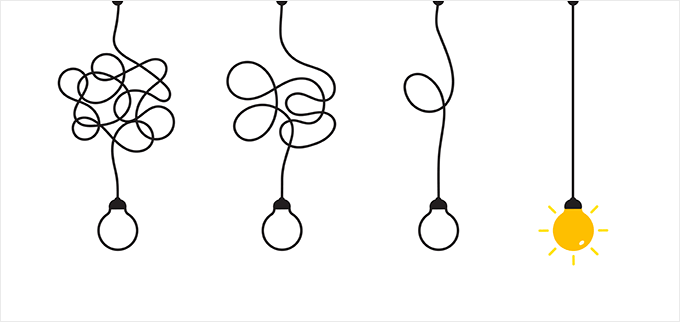
Muchos temas de WordPress vienen con muchos colores, diseños complejos, animaciones llamativas, sliders y más. A veces, puedes necesitar esas cosas, pero en la mayoría de los casos, no necesitas todas esas funciones adicionales.
Busca un tema con un diseño que te ayude a alcanzar tu objetivo. Debe verse bien sin comprometer la usabilidad y la simplicidad.
Asegúrate de que el estilo de presentación del tema no sea demasiado complicado. El propósito de tu sitio web es ayudar a los usuarios a encontrar la información que necesitan lo más rápido posible, al mismo tiempo que resalta información relevante sobre tu negocio.
Si un tema se ve genial pero no te ayuda a conseguir nuevos clientes o suscriptores de boletín de correo electrónico, entonces no es un buen tema.
En general, el tema que elijas debe ser lo más simple posible. Si deseas agregar nueva funcionalidad a tu sitio, puedes usar plugins de WordPress.
2. Fácil de personalizar y hacer cambios
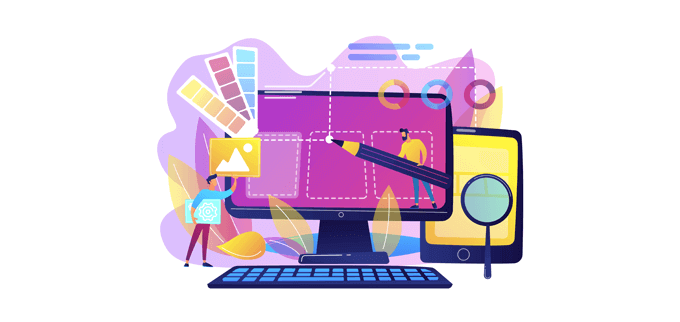
Al elegir un tema de WordPress, querrás asegurarte de que sea fácil de personalizar para que realmente puedas hacerlo tuyo.
Incluso si el tema de demostración es exactamente lo que quieres, probablemente querrás hacer cambios específicos para que coincida con tu marca única. La mayoría de los cambios se realizarán a través del personalizador de temas de WordPress o el panel de opciones del tema.
Algunos temas también permiten más personalizaciones que otros, por lo que debes elegir un tema que te permita personalizar los aspectos de tu sitio que deseas cambiar.
Generalmente, tendrás control sobre la combinación de colores del tema, la elección de fuentes, el diseño, el logo personalizado, los widgets y más.
También puedes usar un plugin constructor de páginas de arrastrar y soltar para WordPress como SeedProd para crear páginas completamente personalizadas o temas personalizados de WordPress, desde cero.
3. Responsivo y se ve bien en todos los dispositivos y tamaños de pantalla
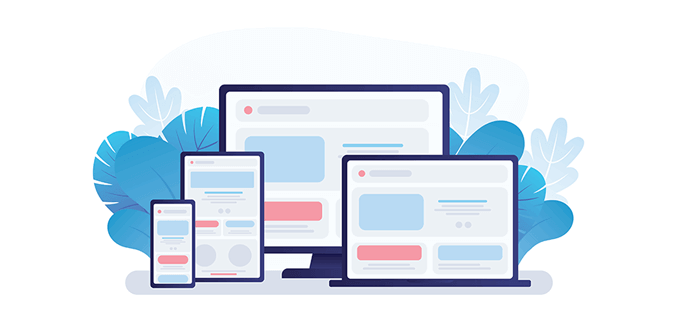
Hoy en día, más del 60% del tráfico de sitios web proviene de dispositivos móviles. Este número variará dependiendo de tu nicho de blog, pero debes asegurarte de que tu sitio web de WordPress se vea bien en dispositivos móviles.
La mayoría de los temas de WordPress tendrán un diseño responsivo. Esto significa que el tema ajustará el diseño según los diferentes tamaños de pantalla y dispositivos.
Sin embargo, que un tema de WordPress sea adaptable no significa que haga un buen diseño adaptable.
Querrás previsualizar tu tema en todos los tamaños de pantalla. Puedes hacer esto fácilmente ajustando la ventana de tu navegador y viendo cómo se adapta el tema.
También puedes probar tu nuevo tema de WordPress en diferentes navegadores para asegurarte de que funciona correctamente en todos ellos. Para más detalles, consulta nuestra guía sobre cómo probar un sitio de WordPress en diferentes navegadores.
4. Actualizado Frecuentemente y con una Base de Código de Alta Calidad

Tu tema de WordPress formará la base de tu sitio web. Más allá del diseño general, quieres asegurarte de que carga rápido y se actualiza regularmente.
El tamaño de tu tema de WordPress puede tener un gran impacto en tu velocidad y rendimiento. Tus velocidades de carga influirán en todo, desde tu experiencia de usuario hasta el SEO de WordPress, por lo que querrás asegurarte de que tu tema sea ligero y tenga velocidades de carga rápidas.
Siempre puedes ejecutar una prueba de velocidad de sitio web para ver qué tan rápido carga un tema. Para más detalles, consulta nuestra guía sobre cómo ejecutar correctamente una prueba de velocidad de sitio web.
Para temas gratuitos, puedes simplemente instalar el tema y ejecutar una prueba de velocidad. Con temas premium, puedes ejecutar una prueba de velocidad en la URL de demostración, lo que te dará una idea de qué tan bien funciona el tema.
Otra cosa a tener en cuenta es la última vez que se actualizó el tema. Constantemente se lanzan nuevas versiones de WordPress, por lo que querrás asegurarte de que tu tema esté actualizado.
Tener un tema desactualizado puede causar problemas de seguridad de WordPress y conflictos con otros plugins en tu sitio.
Para temas gratuitos de WordPress, puedes encontrar la fecha de la última actualización en la página de listado de temas de WordPress.org. Idealmente, tu tema se habrá actualizado en los últimos meses y tendrá un historial de actualizaciones consistente.
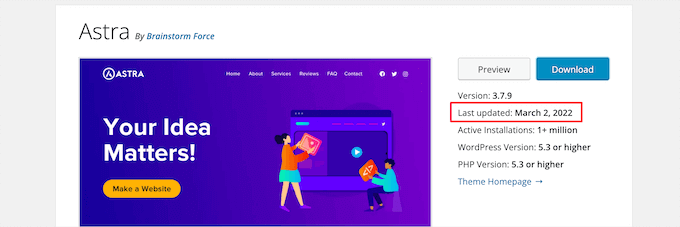
Si estás buscando temas premium de WordPress, casi puedes garantizar que se han actualizado para funcionar con la última versión de WordPress.
Dado que estás pagando por el tema, el desarrollador o el equipo de desarrollo tendrán más recursos para mantenerlo actualizado.
5. Compatible con los Plugins que Necesitas
Idealmente, cuando elijas un tema de WordPress, este se encargará del diseño, y los plugins de WordPress se encargarán de toda la funcionalidad adicional.
Los plugins de WordPress te permiten hacer cosas como crear un formulario de contacto en tu sitio, generar leads, organizar sorteos y mucho más.
La mayoría de los temas admitirán todos los plugins de WordPress. Sin embargo, si tienes un tema mal codificado o un tema que está agregando demasiadas funciones similares a las de un plugin, podrías tener un conflicto y experimentar errores de WordPress. Además, si alguna vez deseas cambiar el diseño de tu sitio de WordPress y cambiar de tema, perderás esas funciones.
Es por eso que recomendamos elegir un tema de WordPress simple y agregar funcionalidad a través de plugins.
Si alguna vez hay una función que deseas agregar a tu sitio, es probable que haya un plugin de WordPress que pueda ayudarte.
Si estás buscando algunos plugins geniales de WordPress para mejorar tu sitio, consulta nuestra selección de los plugins de WordPress imprescindibles.
6. Tiene calificaciones y reseñas sólidas
Otro indicador sólido de la calidad de un tema de WordPress son las calificaciones y reseñas proporcionadas por sus usuarios. Si buscas temas gratuitos, puedes encontrar las reseñas de los clientes yendo a la página del tema en WordPress.org.
Mostrará el número de reseñas y estrellas dadas por los usuarios. Puedes ver un desglose detallado de las reseñas dadas en cada nivel de estrellas.
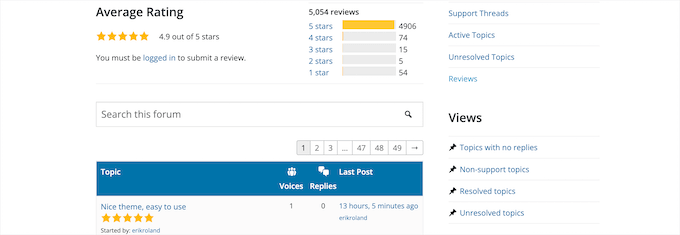
Si el tema se vende en un mercado de terceros, la página de ventas del tema incluirá reseñas de clientes o testimonios de usuarios.
💡Consejo extra: ¿Buscas más reseñas imparciales de temas y complementos? Nuestro Centro de Soluciones de WPBeginner es el lugar perfecto para obtener reseñas detalladas de nuestro equipo de expertos y miles de usuarios reales.
7. Cuenta con un equipo de soporte al cliente activo y útil
Incluso si has dedicado tiempo a aprender WordPress y tienes algunas habilidades sólidas, puede haber momentos en los que necesites recurrir al soporte.
Habrá diferentes opciones de soporte de WordPress dependiendo del tema que elijas. Por ejemplo, muchos temas gratuitos de WordPress no ofrecen soporte garantizado, mientras que otros sí lo proporcionan de forma regular.
Si estás utilizando un tema gratuito, puedes comprobar qué tan activo está el canal de soporte en la página de listado del tema en WordPress.org.
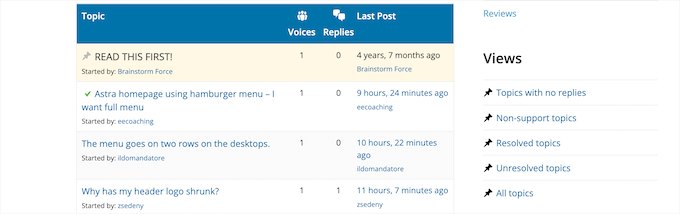
La mayoría de los temas premium ofrecerán entre 6 y 12 meses de soporte y actualizaciones después de la compra, con la opción de renovar.
Los temas premium suelen tener su propio soporte al cliente o mesa de ayuda a través de su sitio web.
Más allá de las opciones de soporte al cliente, también querrás revisar la documentación del tema. Estos tutoriales te mostrarán cómo configurar el tema y responderán a tus preguntas más comunes.
8. Optimizado para motores de búsqueda
Tu tema de WordPress juega un papel importante en la amigabilidad SEO de tu sitio. Un tema atractivo aún puede generar código HTML mal codificado, lo que puede afectar las clasificaciones de tu sitio en los motores de búsqueda.
Puede ser difícil para los principiantes analizar el código fuente de un tema por sí mismos. Es por eso que muchos desarrolladores de temas de WordPress te informarán que sus temas están optimizados para SEO.
Si tienes un tema ligero y de carga rápida, entonces irás en la dirección correcta en términos de clasificaciones en motores de búsqueda.
Luego, puedes usar un plugin SEO de WordPress como AIOSEO para optimizar aún más tu sitio web y que se posicione en los motores de búsqueda y obtenga más tráfico.
Para más detalles, consulta nuestra guía definitiva sobre cómo configurar AIOSEO para WordPress correctamente.
9. Listo para traducir a diferentes idiomas
WordPress impulsa más del 43% de internet. Como resultado, hay muchos propietarios de sitios web que desean crear un sitio en un idioma diferente o atender a una audiencia que habla otro idioma.
Si buscas un tema gratuito de WordPress, puedes buscar temas listos para traducir. Para hacer esto, haz clic en la opción de menú 'Filtro de características' en el repositorio de temas de WordPress.org.
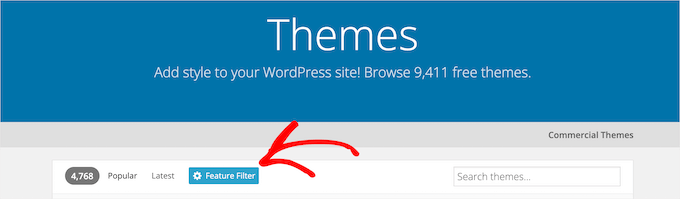
Luego, selecciona 'Listo para traducir' en el menú desplegable.
Esto mostrará una lista de temas creados para facilitar la traducción.
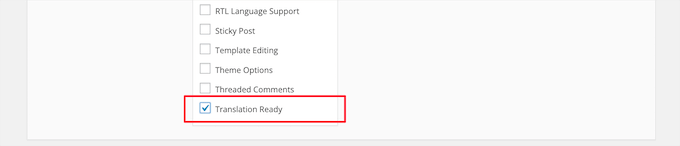
Si buscas un tema premium de WordPress, normalmente se indicará su compatibilidad con idiomas en la página del tema.
Sin embargo, también puedes crear un sitio multilingüe de WordPress utilizando un plugin de traducción de WordPress.
Para más detalles, consulta nuestra guía sobre cómo crear fácilmente un sitio multilingüe de WordPress.
Preguntas frecuentes sobre cómo elegir el tema perfecto de WordPress
Habiendo ayudado a miles de usuarios a iniciar un blog y un sitio web, hemos respondido muchas preguntas relacionadas con la elección de un tema de WordPress. Aquí están algunas de las preguntas más comunes que recibimos:
¿Tienes alguna recomendación de tema de WordPress?
Como mencionamos anteriormente, hay miles de temas diferentes para elegir. El tema adecuado para ti se basará en el tipo de sitio web que estés creando y las funciones que necesites.
Dicho esto, consulta nuestra lista de los temas de WordPress más populares y mejores para ver algunas de nuestras principales selecciones.
Para crear un tema personalizado, recomendamos SeedProd.
¿Cómo se instala un tema de WordPress?
Una vez que descargues un tema de WordPress gratuito o premium, necesitas instalarlo para poder empezar a crear tu sitio web.
Para obtener más información, consulta nuestra guía para principiantes sobre cómo instalar un tema de WordPress.
¿Se pueden cambiar los temas de WordPress?
Sí, una de las grandes ventajas de WordPress es que puedes cambiar a un tema de WordPress diferente en cualquier momento. Nunca estás atado a un diseño o tema existente.
Sin embargo, si has realizado muchas personalizaciones en tu sitio, querrás saber qué sucede cuando cambias de tema de WordPress.
Si estás listo para cambiar de tema, consulta nuestra guía sobre cómo cambiar temas de WordPress correctamente.
Esperamos que este artículo te haya ayudado a aprender qué considerar al seleccionar el tema perfecto de WordPress. También puedes consultar nuestra guía sobre temas de WordPress gratuitos vs. premium o nuestra selección experta de los mejores constructores de temas para WordPress.
Si te gustó este artículo, suscríbete a nuestro canal de YouTube para obtener tutoriales en video de WordPress. También puedes encontrarnos en Twitter y Facebook.





Stefano Dissanayake
¿Cuál es el tema que se usa en wpbeginner?
Soporte de WPBeginner
Hola Stefano,
Es un tema personalizado diseñado específicamente para WPBeginner.
Administrador
Barakha Rao
Hay tantos temas disponibles que casi todo el mundo puede encontrar el mejor para satisfacer sus necesidades con una ligera personalización. Por lo general, me gusta elegir temas sencillos y limpios, pero con una navegación sofisticada y fluida. Soy uno de esos lectores a los que les encanta cuando el contenido de un sitio web es bastante claro de leer. Siempre busco esos temas donde puedo aplicar encabezados grandes en la primera página, así que prefiero ir a elegir el diseño que uso para mi sitio.
Lo principal que reviso es la estructura del color. Yo prefiero un color artesanal, blanco o de textura ligeramente marfil para mí. Todavía estoy probando cosas, pero prefiero el tema Magazine sobre todo. Me gusta la apariencia de los temas Magazine; las fuentes son impresionantes y toda la disposición parece muy bien con lo básico – listas, widgets, y la combinación de negro+gris+blanco. Luego, después de implementar el tema, examino su simplicidad.
No importa, actualmente estoy buscando un tema excelente, así que este artículo es útil y adecuado para mí ahora. Habitualmente, me gusta diseñar mis propios temas y quiero modificarlos y personalizarlos de la manera que deseo para tener un aspecto personalizado. Soy un novato en la industria de los blogs, pero estoy obteniendo mucha información nueva cada día más y más.
andrew
Solo estaba confundido sobre qué hacer con el problema del tema en mi sitio
después de leer todos tus pasos dados en el artículo
He seguido todos tus pasos
y ahora tengo un sitio bueno y atractivo
muchas gracias
Antonio
Yo, como otros, tengo dificultades para decidir qué tema usar en cuanto a simplicidad, confiabilidad y soporte. Necesito una plataforma básica de Agencia de Contratación (o Multiusos). Justo cuando creo que he encontrado una, me encuentro con reseñas de que es demasiado compleja, tiene mal soporte o necesita toneladas de plugins adicionales. ¿Cómo puedo encontrar realmente un tema confiable que sea simple de usar, sin plugins adicionales y con buen soporte si es necesario? No me importa pagar por un tema premium si eso es lo necesario.
Soporte de WPBeginner
Hola Antonio,
Muchos temas de WordPress dependen de plugins. Instalar plugins no está mal. Por favor, consulta nuestra guía sobre cuántos plugins de WordPress deberías instalar.
Deberías buscar un tema que tenga buen soporte, características razonables, un alto número de instalaciones activas o descargas, y reseñas equilibradas.
Administrador
Luke Becker
Hola WPbegginer,
Estoy empezando mi primer sitio web/blog y mi última experiencia con diseño web fue cambiar colores en Myspace hace 12 años. Ya decidí irme por un sitio de WordPress autoalojado, pero me quedé atascado al llegar a elegir un tema. Rápidamente encontré Genesis y toda su gloria y entiendo los beneficios. Mi pregunta surge del hecho de que una parte de mi motivación detrás de iniciar un sitio web/blog es aprender la nueva habilidad (diseño web, codificación básica, marketing, etc.). Entonces, mi pregunta es, ¿me estoy obstaculizando a mí mismo y a mi proceso educativo a largo plazo al no empezar simplemente con WordPress, un tema gratuito, y añadir plugins para aprender esa parte? Tengo miedo de que al saltar directamente a Genesis me esté saltando algunos pasos. Hazme saber tus pensamientos.
Soporte de WPBeginner
Hola Luke,
When you are self-learning online you have the freedom to set your own pace, choose your own goals, and learn based on your own preferences. If you feel comfortable that you will be able to learn more by starting with a framework, then feel free to give it a try. You can always study other themes by installing them locally on your computer. Hope this helps
Administrador
Pujianto
Hola chicos,
Tengo la intención de usar WordPress para un portal de e-learning que voy a construir. ¿Alguien puede sugerir algún tema gratuito de WordPress con sistema de gestión de aprendizaje que incluya un complemento de membresía?
francisca
hola,
thanks for a great website… I’m a bit overwhelmed here, theme-wise…
I have been a web developer for many years.. have always hand-coded…
learning WP is hard when you’ve been hand-coding for about 20 years!!!
es difícil decidir un tema si no puedes probarlo de antemano... (& asegúrate de que sea receptivo... & averigua qué complementos importantes soporta (necesitaré procesamiento de tarjetas de crédito para mi sitio...))
el sitio que tengo que construir es para un vendedor de joyería al por mayor… un negocio de una sola persona….
como se mencionó, necesitará procesamiento de tarjetas de crédito, lo que me asusta….. nunca he implementado esta funcionalidad por mi cuenta.
si de alguna manera pudieras recomendar algunos temas (gratuitos) te lo agradecería mucho....
gracias.....
Soporte de WPBeginner
Hola Francisca,
Todos los temas de WordPress que cumplen con los estándares utilizan las mejores prácticas que les permiten funcionar con cualquier complemento de WordPress. Puedes previsualizar un tema de WordPress con el contenido de tu sitio simplemente instalándolo y luego haciendo clic en el botón de vista previa sin activar el tema.
En cuanto a los pagos, hay una serie de soluciones que puedes utilizar. Puedes usar PayPal, Stripe, Braintree, 2Checkout y muchos otros.
Administrador
julie
He revisado la página de demostración del tema que estoy mirando con la página de validación W3C. Da un puñado de errores. Sé que no necesito preocuparme por las advertencias, pero ¿qué pasa con los errores?
Shrujan
Estoy tratando de encontrar un tema o complemento para la siguiente necesidad. Así que por favor ayúdame a dirigirme hacia el tema correcto. Realmente lo apreciaría.
Estoy desarrollando mi propio sitio web. Estoy tratando de desarrollar un sitio web colaborativo para mi comunidad de alfareros. Y en eso, quiero agregar la siguiente funcionalidad.
Quiero poder crear un enlace único que pueda enviar a un miembro de mi grupo para participar. Él/ella podrá abrir el enlace y escribir su opinión sobre ese tema en particular con imágenes, videos y audios. Una vez que termine, podrá presionar la opción Enviar o Completar a continuación. Luego, como administrador, recibiré una notificación para su aprobación y, una vez aprobada, se verá en el sitio web.
Santa
Estimados,
¿Cuál es el mejor tema premium para noticias + afiliados + cupones?
Soporte de WPBeginner
Hola Santa
Por favor, echa un vistazo a nuestra lista de los mejores temas de WordPress para marketing de afiliados.
Administrador
Hashim Nisar
En realidad eres un profesional, por eso me encanta seguir todos tus artículos. Me encanta leer sobre cómo seleccionar el tema perfecto para WordPress.
Saludos,
Hashim Nisar
Harvey
A quien corresponda,
Estoy construyendo mi primer sitio web.
Estoy buscando el mejor tema gratuito para WordPress.
Mis objetivos son los siguientes;
1. llamada a la acción.
2. llenar formulario.
3. solicitar una cotización.
4. pedir consejo.
5. solicitar explicación del proceso
Soporte de WPBeginner
Hola Harvey,
Por favor, consulta nuestra lista de los mejores temas gratuitos de WordPress.
Administrador
John Jackson
Me gustaría agradecerte por el artículo, es un poco útil. Pero al mismo tiempo, es difícil no frustrarse. No tengo experiencia en HTML ni nada parecido y ha sido difícil hacer que mi sitio se vea como quiero en los últimos días. Soy nuevo en WordPress.org y he escuchado todo tipo de comentarios sobre lo bueno que es. Pero estoy frustrado porque siento que no puedo hacer que mi blog se vea como deseo. Estoy haciendo un blog de deportes y parece que nada encaja. Y estoy tratando de encontrar qué tema se adapta mejor a mi contenido. Es un poco intimidante, pero voy a intentar aguantar. ¿Alguna sugerencia?
Soporte de WPBeginner
Hola John,
We can totally understand. Many of our users start out as absolute beginners. It can be a bit overwhelming for beginners at first, but you will soon get past this phase with a sense of accomplishment
Administrador
David G
Hola. Gracias por la maravillosa publicación. He comprado varios temas en Theme Forest. Pero me estoy frustrando. Los precios han subido significativamente. El soporte técnico es un cargo adicional. Y lo peor de todo, para vender unidades, los autores han agregado tantas funciones adicionales, y continúan haciéndolo, que WordPress ahora tiene una nueva curva de aprendizaje, incluso para usuarios experimentados. Desearía que listaras algunos de los temas más fáciles de usar y seguros. ¡Gracias de nuevo! Dave
Soporte de WPBeginner
Hola David,
Por favor, consulta nuestros Showcases de temas donde publicamos regularmente nuestra selección de los mejores temas de WordPress.
Administrador
Sridhar
Estoy buscando un tema adecuado con características sencillas, probé muchos pero no pude encontrar uno adecuado, por favor, sugiéranme el tema correcto para mí.
1. Debería ser un tema gratuito (si tiene éxito, también puedo considerar la opción de compra)
2. Usaré solo PÁGINAS, (las Entradas no se usarán)
3. Quiero deshabilitar la barra lateral, si la hay (izquierda/derecha)
4. Comentarios al final de cada PÁGINA (habilité los comentarios desde Configuración / Discusión, pero la mayoría de los temas no muestran ninguna caja para publicar comentarios). No se requiere inicio de sesión para los comentarios.
5. Se requiere barra de búsqueda.
James
¿Cuál es la razón de la omisión obvia y flagrante de que WooThemes, respaldado por Automattic, no figure entre sus tiendas de desarrollo de temas premium recomendadas?
Soporte de WPBeginner
Hola James,
Hay cientos de tiendas de temas, recomendamos a los proveedores con los que usamos y trabajamos regularmente.
Administrador
Lauren
Hola,
Mencionas al principio de este artículo que algunos temas de WP son rápidos y otros lentos:
“Por otro lado, algunos temas de WordPress que se ven muy bien pueden hacer que tu sitio web sea increíblemente lento.”
¿Cómo se puede probar, antes de elegir un tema, si será lento o rápido?
Gracias por toda la excelente información. L.
Soporte de WPBeginner
Hola Lauren,
La única forma de hacerlo es instalar el tema en un entorno de prueba (staging) y ejecutar las pruebas. De esta manera, podrá ver exactamente qué tan lento o rápido funcionará el tema en su sitio web.
Otra cosa que puedes intentar es probar la demostración del tema con herramientas de velocidad de página como Pingdom o Google Page Insights. Los resultados no podrán predecir con precisión el impacto del rendimiento del tema en tu sitio web, pero podrás ver información útil.
Administrador
Thiru
cómo copiar o importar el estilo del menú de navegación móvil de un tema de WordPress a otro tema de WordPress
Jennifer C. Boettcher
Bibliotecario buscando curar,
Sé que es peligroso elegir el tema equivocado. Sé lo que quiero que haga la página: usarla para una exhibición de historia en línea, así que necesitaré una línea de tiempo que tome fotos, una forma de que otros contribuyan a la línea de tiempo, búsqueda, etc. He buscado en la web sitios similares a lo que quiero hacer (no encuentro ninguno). Términos de búsqueda: site:. edu y aniversario, libro de recuerdos, etc. ¿Pueden solicitar algo? O espero que conozcan bases de datos donde pueda filtrar por características para poder enfocarme en temas posibles...
Gracias
Soporte de WPBeginner
Hola Jennifer,
Es posible que no encuentres una coincidencia exacta con tus requisitos. Sin embargo, la mayoría de los temas de WordPress son bastante flexibles y con un poco de esfuerzo puedes personalizarlos lo suficiente para que sirvan al propósito. Echa un vistazo a estos temas de fotografía o consulta nuestra guía sobre cómo agregar una línea de tiempo de eventos en WordPress.
Administrador
Jan
Hola,
Gracias por los artículos sobre pagebuilders y cómo elegir un tema de WP.
Lo que me pregunto es esto: Mi experiencia hasta ahora es que una vez que tienes un tema de WP, te quedas atascado usando las fuentes que el tema ofrece. ¿Resolvería un pagebuilder ese problema (que puedo usar más fuentes/viene con fuentes adicionales?) gracias por la respuesta,
Jan
Soporte de WPBeginner
Hola Jan,
Sí, puedes usar Google Fonts con algunos constructores de páginas. También puedes cargar fuentes adicionales si las necesitas. Consulta la documentación de tu plugin de constructor de páginas preferido sobre cómo cambiar las fuentes.
Administrador
Ritul
¿Puedes decirme qué tipo de tema está usando WP Beginner?
Soporte de WPBeginner
Hola Ritul,
Estamos usando un tema personalizado.
Administrador
charles gimenez
Hola… ¡muchas gracias por el tutorial y los enlaces, realmente excelente. Soy totalmente nuevo en WP, hemos comprado el servicio a GoDaddy para construir un sitio web para nuestra pequeña empresa (programación de automatización y robótica industrial). Tenemos solo clientes industriales, nuestro sitio web solo muestra información sobre nuestros servicios, sin ventas, sin blog, chat o muchas imágenes… solo necesitamos un buen SEO.
¿Alguna sugerencia sobre un tema institucional, limpio y un poco techno para nosotros (gratuito o no).
¡Gracias una vez más!
Soporte de WPBeginner
Hola Charles,
Consulta nuestra lista de los mejores temas de WordPress para negocios.
Administrador
Muur Roberts
Great page! I’m a newby and a bit of an IT phobe, but want to ttry Wordpress. I need a themw which is easy to set up and change. I am a 1 person business, but I offer different courses and services. I need to change course dates regularly. I need an easy to read theme- which is a good one? Woud Iidly do?
Thanks
Dan Creinin
Necesitamos un tema que cumpla los siguientes objetivos:
1. Cumple con los estándares W3C
2. Nos permite exportar nuestro sitio web a otro servicio de alojamiento
3. Permite el marcado semántico del lenguaje
4. Puede admitir varios idiomas (característica adicional)
5. Puede acomodar una función de chat para soporte o preventa
6. Admite Google Analytics y otros complementos de SEO
¿Alguna idea sobre cómo encontrar eso?
H.G.T
Una pregunta sencilla:
¿Se puede usar, por ejemplo, BeaverBuilder, para hacer tu PROPIO tema desde cero, asumiendo que simplemente no te gusta nada "prefabricado"? ¿O se necesita empezar con un tema "enlatado" existente como punto de partida y LUEGO usar un constructor de páginas para hacer los ajustes deseados? Simplemente no está claro en eso.
Me encanta el sitio, por cierto. UN GRAN recurso para novatos o veteranos.
Soporte de WPBeginner
Hola H.G.T,
BeaverBuilder es un plugin constructor de páginas, lo que significa que aún necesitarás un tema de WordPress para construir tus diseños. BeaverBuilder es compatible con la mayoría de los temas populares de WordPress e incluso tiene su propio tema básico que puedes usar como punto de partida.
Administrador
antoinekoud
Gran artículo
Por favor, ¿cómo puedo "Asegurarme de que tu tema de WordPress esté listo para traducción y admita complementos multilingües de WordPress"?
Gracias de antemano por tu respuesta.
Soporte de WPBeginner
Puedes consultar el sitio web del tema para ver si han mencionado su estado de preparación para la traducción. Si no, puedes preguntar al desarrollador del tema.
Administrador
christopher
por favor, ¿cómo puedo editar el pie de página de mi tema de WordPress? Estoy usando el tema WooCommerce Storefront y quiero cambiar la frase "Storefront theme designed by WooCommerce" a mis propias especificaciones. Mi sitio es
Carla Radke
Soy un principiante total y todo lo que leo me confunde más. Compré BlueHost y también compré un tema llamado Lotus e incluso lo hice "parecerse a la demo", pero ahora no tengo ni idea de qué hacer. No puedo averiguar cómo personalizarlo y, dado que lo compré, me dijeron que debería haber comprado algo en el framework Genesis. Ni siquiera sé qué significa eso. Realmente podría usar algo de ayuda.
Soporte de WPBeginner
Hola Carla,
El desarrollador de tu tema debería tener documentación sobre cómo personalizar tu tema. Recuerda que personalizar un tema es diferente a agregar contenido a tu tema. El tema solo controla la apariencia de tu sitio web.
Administrador
Ismail Kassim
¿Cuál es el mejor tema para un sitio web de blog?
Soporte de WPBeginner
Echa un vistazo a nuestra lista de estos hermosos temas gratuitos de WordPress para blogs.
Administrador
Anthony
¿Podrías dar tu opinión sobre qué tema de WordPress recomiendas para mi sitio, que está medio hecho y mi URL es. Estoy usando un tema pero parece complicado y solo soy un principiante, gracias.
Saludos
Anthony con discapacidad auditiva
Joana
Nice article specially for newbies! I’m looking for a template that has a video instead of a header banner (or a way to this!) and I cannot find it. If you guys know something like this please get in contact
Nilkamal Gotarne
deberías revisar la primera revista. tal vez te ayude.
Megha
Sin duda es muy difícil encontrar un tema que se adapte a tu nicho. Este artículo es muy útil para seleccionar el mejor tema.
Jamie Hill
Gran artículo y muy útil, acabo de empezar un nuevo sitio web y esto me ha ayudado a elegir el tema que tenía en mente.
Lucy Barret
Tengo en cuenta estas cosas al elegir un tema premium. Disfruté leyendo la publicación.
Marila
¡¡Impresionante!! Gracias por tus consejos. Con ellos, encontré un tema hermoso para mí:
Gracias de nuevo y ¿podría compartir tu publicación en mis redes sociales? Creo que será útil para más personas.
babar
Buena información
Jenn
Soy completamente nuevo en wp. Estoy usando siteground como mi host. En wordpress, seleccioné un tema (iThemes Paige) y he comenzado a usarlo para mi sitio. Si voy al sitio web de iThemes, el tema que elegí tiene un precio para descargarlo.
¿Es este un tema gratuito o no? WP me dejó aplicarlo sin notificarme que tenía un costo.
En el menú de configuración de wp, veo que dice que "Builder Paige" no tiene licencia.
¿Cómo funciona todo esto? ¡Gracias!
Melanie
He estado encontrando lo mismo. Incluso al comprar en el sitio del host, aparece un precio, digamos $49, luego recibo un mensaje de que tendré que pagar... ¡También me pregunto cómo funciona todo esto!
Peter
Ayudaría a tu credibilidad si tu propio sitio pasara la prueba de compatibilidad con dispositivos móviles de Google. No lo hace.
Greg Smith
Muy buenos consejos para un comprador de temas. Instalé un tema gratuito en mi sitio y lo he desarrollado tanto como me interesa, habiendo visto las limitaciones. Ahora que tengo una buena comprensión “básica” de WordPress, estoy listo para encontrar y pagar un tema.
Este artículo tiene muy buenos puntos a considerar y ahora siento que puedo ir de compras con una comprensión mucho mejor de lo que debo buscar.
Gracias.
anne parker
¡El mejor tutorial de la historia!
Soy un principiante absoluto, vi todos los demás sitios sobre WordPress y no se comparan. Muchas gracias.
Rizwan
Hola. He estado usando Customizr en mi sitio durante los últimos 5 años, no soy desarrollador web de profesión, pero sigo actualizando el sitio después de leer tutoriales. He instalado muchos plugins como Yoast SEO, wemaster tools, también agregué meta tags, tengo opciones para compartir en redes sociales y muchos otros trabajos. Actualmente, tengo un problema con mi menú personalizado que no está a mi satisfacción. El elemento de menú 1 está bien y si hay 1.1 – 1.5, el siguiente 1.1 no queda exactamente a la derecha. Alguien sugirió que está integrado en el tema. Pensé en cambiar de tema. Si cambio de tema, ¿todo mi trabajo existente se quedará con el sitio? como el menú actual, los enlaces sociales agregados, las migas de pan eliminadas, etc.
Soporte de WPBeginner
Puedes usar un plugin de CSS personalizado para agregar tu CSS.
Administrador
Md. Saiful Islam
Aprendí muchas cosas de lo anterior. Muchas gracias.
Nathan Brook
Todos los consejos que has dado pueden ayudar a los bloggers a elegir esos temas para su sitio web.
Gracias por compartir estos consejos con nosotros.
K G Mozumder
¡Gracias! Bien descrito. Si hay alguna actualización futura, por favor notifíqueme. Gracias una vez más.
Sagar
Muy buen artículo.. Bien descrito…
Ian Anderson
Gracias Syed,
Planeo un cambio de tema y este artículo junto con los recursos enlazados es todo lo que necesito.
Cuídate
Ian
Jeff Stanley
¿Puedes recomendar temas que cumplan con los estándares W3C y que hayan sido validados tanto en CSS como en HTML?
son muy difíciles de encontrar, la mayoría de los desarrolladores de temas no validan los temas y te dicen que están a la altura de los estándares W3C y no pasan la prueba.
Nikola
¡Ojalá hubiera sabido algunas de estas antes!
Sveta
Olvidaste la accesibilidad, un componente muy, muy importante de los sitios web; es un requisito, al igual que el diseño adaptable. La accesibilidad también es requerida por las leyes de discapacidad y las WCAG.
Jayne Bodell
Gracias por el enlace a "Cosas que deberías hacer antes de cambiar" de temas. Llegó en el momento justo. Siempre tengo miedo de cambiar. Por cierto... el dicho es, "No es oro todo lo que reluce".