Una de las preguntas más habituales que nos hacen nuestros lectores es: “¿Por qué no puedo añadir plugins en WordPress?”.
Esta situación suele ocurrir cuando el usuario está viendo un mensaje de actualización o su área de administración no tiene el menú Plugins. Si estás lidiando con este problema, entonces estás en el lugar correcto, ya que vamos a desglosar las razones más comunes en este artículo.
Siga leyendo para averiguar por qué no puede añadir o instalar plugins en WordPress.

Esta guía ha enumerado 5 de las principales razones por las que no puede añadir o instalar plugins en WordPress. No dudes en utilizar los enlaces rápidos de abajo para omitir el debate específico que se aplique a tu situación:
1. Estás en WordPress.com
WordPress.com es un servicio de alojamiento de blogs que ofrece una versión limitada del popular software de autoalojamiento WordPress. Consulta nuestra guía sobre la diferencia entre WordPress.com y WordPress. org para obtener más información.
Los usuarios de WordPress.com no pueden instalar plugins a menos que se actualicen al plan Business o superior, que cuesta a partir de 10 dólares al mes. Si tienes un plan Free, Personal o Premium, no puedes instalar plugins de terceros.
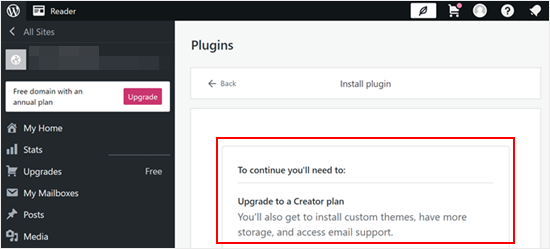
Si no quiere pagar esa cantidad, puede trasladar su blog de WordPress.com a WordPress.org.
Si necesitas ayuda para hacerlo, puedes utilizar nuestro servicio gratuito de configuración de blogs en WordPress. Solo tienes que indicar que quieres que transfiramos tu sitio y lo haremos gratis.
Consejo profesional: ¿Quieres crear un sitio web en WordPress.org sin complicaciones? Nuestros servicios WPBeginner Pro pueden ayudarte a poner en marcha tu presencia online y crear un sitio web atractivo sin esfuerzo.
2. Existen restricciones de perfiles de usuario
WordPress incorpora un sistema de gestión de roles de usuario que asigna distintos niveles de acceso a los usuarios de su sitio web.
Los administradores son el rol de usuario más alto con acceso completo a todas las funcionalidades de su sitio WordPress, incluyendo añadir, instalar y activar plugins.
En cambio, los editores, autores, colaboradores y suscriptores no pueden instalar plugins.
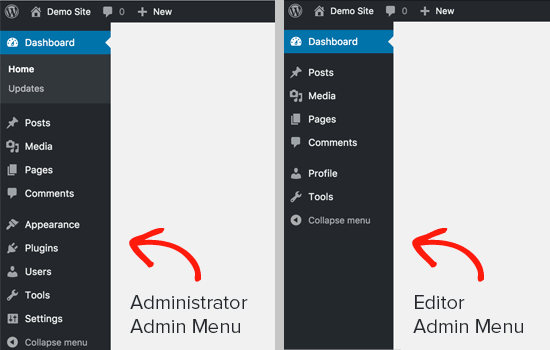
Si estás trabajando en un sitio web pero no ves el menú “Plugins”, es posible que no tengas acceso de administrador.
En este caso, si confías en la persona que gestiona el sitio web (por ejemplo, un desarrollador o webmaster), puedes pedirle amablemente que te conceda permisos de administrador para instalar los plugins que necesitas.
3. Se enfrenta a un problema de límite de memoria
El segundo escenario más común es que puedas ver y acceder a la página Plugins, pero no puedas instalar plugins. Cuando intentes instalar plugins, verás un mensaje de error.
Este error suele estar causado por el límite de memoria de PHP. WordPress está escrito utilizando el idioma de scripting PHP, y cada script PHP utiliza una cierta cantidad de memoria.
Hay ajustes en su alojamiento de WordPress y dentro del núcleo de WordPress que definen la cantidad de memoria que un script PHP puede utilizar.
Cuando un proceso alcanza este límite, termina o muestra un error como este en su sitio web WordPress:
Error fatal: Tamaño de memoria permitido de 67108864 bytes agotado
La solución rápida a este problema es aumentar el límite de memoria PHP. Puede hacerlo añadiendo esta línea a su archivo wp-config.php:
1 | define('WP_MEMORY_LIMIT', '256M'); |
Para obtener instrucciones más detalladas, consulte nuestra guía sobre cómo corregir el error de memoria agotada de WordPress.
Tenga en cuenta que, aunque aumentar el límite de memoria PHP a veces puede resolver el problema y permitirle instalar plugins, es importante entender que no siempre es la solución ideal.
Un código malicioso podría aprovecharse de un límite de memoria elevado para consumir más recursos de los previstos, lo que podría afectar a la seguridad de su sitio de WordPress.
Antes de modificar el límite de memoria usted mismo, se recomienda encarecidamente consultar a su proveedor de alojamiento de WordPress. Ellos pueden analizar las necesidades específicas de tu sitio web y aconsejarte sobre un aumento seguro y adecuado del límite de memoria, si es necesario.
Para obtener más información, puede leer nuestro artículo sobre cómo solicitar correctamente asistencia para WordPress.
4. Está en una red multisitio
Otra posible razón por la que no puede ver el menú Plugins en WordPress es si su sitio forma parte de una red multisitio de WordPress.
Una red multisitio de WordPress le permite gestionar varios sitios web desde una única instalación de WordPress. Esto puede ser útil en situaciones en las que necesites gestionar una red de sitios web similares.
Sin embargo, una diferencia clave entre una red multisitio y una instalación típica de WordPress es que el administrador de la red tiene más control sobre los sitios individuales.
En algunos casos, el administrador de la red puede desactivar el menú Plugins para sitios individuales dentro de la red para mantener la coherencia o garantizar la estabilidad en todos los sitios.
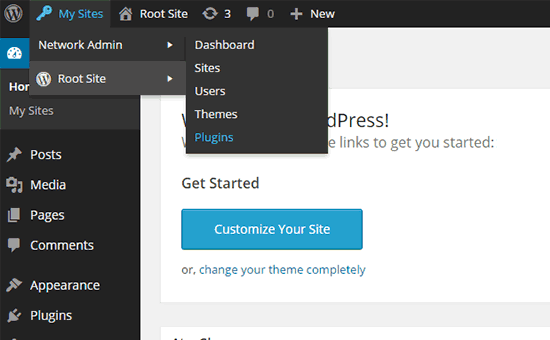
Para solucionar este problema, puedes pedir a tu administrador de red que instale los plugins por ti.
Para más información sobre este debate, consulte nuestra guía sobre por qué no se ven todos los plugins en las instalaciones multisitio de WordPress.
5. Ha subido un archivo de plugins incorrecto.
Digamos que quieres subir un archivo de plugin de terceros, pero WordPress sigue mostrando un mensaje de error como el siguiente:
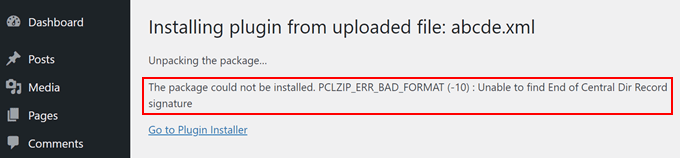
En este caso, es posible que desee ver si está subiendo el archivo correcto en primer lugar. Los archivos de plugins suelen venir en un paquete .zip, lo que significa que utilizarán el formato .zip.
También puedes marcar / comprobar si los archivos de contenido zip que has descargado son compatibles. No todos los plugins de terceros proceden de fuentes de confianza, y esta puede ser la razón por la que no se suben correctamente.
Para obtener más información acerca de la instalación de plugins, marque / compruebe nuestras guías a continuación:
- Cómo instalar un plugin de WordPress (paso a paso)
- Guía para principiantes: Cómo elegir el mejor plugin para WordPress
- ¿Debería instalar plugins no probados con su versión de WordPress?
Además, para minimizar los riesgos de seguridad, recomendamos instalar sólo plugins de fuentes fiables, como el directorio de plugins de WordPress.org. El directorio WordPress.org cuenta con un proceso de revisión y suele ofrecer plugins de desarrolladores de confianza.
Estos son algunos consejos adicionales para elegir plugins seguros:
- Busque plugins con un desarrollo activo y buenas valoraciones de los usuarios.
- Compruebe la fecha de “Última actualización” para asegurarse de que el plugin es compatible con su versión de WordPress.
- Lea la descripción y las reseñas del plugin para conocer sus características y los posibles problemas de compatibilidad.
Aprenda a corregir errores comunes de WordPress
Aparte de no poder instalar plugins en WordPress, puede encontrarse con otros tipos de problemas de vez en cuando. Echa un vistazo a los siguientes artículos para resolver algunos de estos problemas comunes:
- ¿Ha olvidado su contraseña? Cómo recuperar una contraseña perdida en WordPress
- Cómo recuperar y restaurar páginas eliminadas en WordPress
- Cómo desinstalar y eliminar un tema de WordPress (paso a paso)
- Cómo desinstalar y volver a instalar WordPress (paso a paso para principiantes)
Esperamos que este artículo te haya ayudado a saber por qué no puedes añadir o instalar plugins en WordPress. También puedes consultar nuestra guía para principiantes sobre cómo solucionar errores de WordPress y nuestro artículo sobre cómo solucionar problemas comunes de imágenes en WordPress.
If you liked this article, then please subscribe to our YouTube Channel for WordPress video tutorials. You can also find us on Twitter and Facebook.




Evan Cleary
I set up a WordPress site in 2014 and was able to get plugins without going into a business plan. And I sent up another site a few years ago and it was also not any problem to add plugins. As far as I know, it was via WordPress.com and not WordPress.org – I downloaded a theme and editors that and used my own URL hosted by a hosting company. I’m quite confused now as no one seems to be saying that this policy of having to pay for a business plan is a new thing. Is it a new thing?
WPBeginner Support
If your site is on a hosting provider and not the WordPress.com website then it is a WordPress.org site. Having to purchase the business plan on WordPress.com for access to plugins is not something new.
Admin
karan
I had one site of mine that had the issue of no option for adding or updating plugins. For some reason define(‘DISALLOW_FILE_MODS’,true); was in my wp-config file.
Once I deleted that line, my plugin options were restored. It took me a while to find this solution. I hope this helps people find this solution.
WPBeginner Support
Thanks for sharing your recommendation
Admin
Sophorn Chhum
Thanks, man. You’re awesome
Amin
Thank you very much!
naema
Excellent.Great it’s working.Thank you!!!
Heide
Thanks for the good article! I am bit confused, because I am super administrator and can’t install any new plugins. I can activate and deactivate plugins for sites or the whole network. But I don’t have the page for plugin installtion. Do you have any suggestions in this case? Thanks!
WPBeginner Support
If you’re using a multisite like it sounds like you are, you would need to install the plugin in the network admin area rather than on the individual sites.
Admin
anis
when i try to install a pluging it shows the following:
Installation failed: Abort class-pclzip.php : Missing zlib extensions
what should i do
WPBeginner Support
For that error, you would want to first reach out to your hosting provider and they should be able to assist.
Admin
Amy Skea
I can’t download I get this message. I have tried various plugins and get the same.
Thank you
Installation failed: Could not copy file. wp-fastest-cache/wpFastestCache.php
WPBeginner Support
For that specific message, you may want to try the recommendations in our article below:
https://www.wpbeginner.com/beginners-guide/how-to-fix-file-and-folder-permissions-error-in-wordpress/
Admin
santosh
hey i cant upload and install pluginsin my wordpress website.
its shows just the blank page.please help me
WPBeginner Support
If you are only seeing a blank page, you would want to follow the recommendations in our article below:
https://www.wpbeginner.com/wp-tutorials/how-to-fix-the-wordpress-white-screen-of-death
Admin
Amarnath
Hey, I am troubling to install wordpress.
“The MySQL Connection could not be established.”
It is written like this what should I do?
WPBeginner Support
You would want to ensure your username and password in your wp-config file are the correct ones, you may also want to check with your hosting provider’s support if this is a new error and they should be able to assist.
Admin
May
Hey.
How Can I transfer my blog from wordpress.com to wordpress.org to get the benefits of the second one ?
WPBeginner Support
For how to do that, you would want to take a look at our article here:
https://www.wpbeginner.com/wp-tutorials/how-to-properly-move-your-blog-from-wordpress-com-to-wordpress-org/
Admin
Zeeshan
hi!
i am install pulgin but faild.
and ERROR IS
Fatal error: Maximum execution time of 30 seconds exceeded in G:\xampp\htdocs\Ecommrace\wp-includes\Requests\Transport\cURL.php on line 462
WPBeginner Support
For fixing that error you would want to follow the recommendation in our article here: https://www.wpbeginner.com/wp-tutorials/how-to-fix-fatal-error-maximum-execution-time-exceeded-in-wordpress/
Admin
Ale Sants
Hello! Same problem here. Cannot ADD plugins.
More details of my site:
WordPress 5.2.2 running Bridge theme, so WordPress.org. no .com
Hostgator for hosting
I am an admin and no one else has ever done any work on the site, so I am the only admin for sure.
Please help and thanks in advance!
WPBeginner Support
You may want to check with your hosting provider to ensure there are no errors on their end that could be part of the problem. You could try checking your folder permissions as well similar to the article here: https://www.wpbeginner.com/beginners-guide/how-to-fix-file-and-folder-permissions-error-in-wordpress/
Admin
Ale Sants
Thanks so much. Will do that and will send any updates.
Rishabh Jain
Hey!
I want to install WP super cache plugin but when I search it in plugin dialog box, on right top corner it shows ‘Not Available’ Why is it so? Is there any problem with my blog. Please help me out…
WPBeginner Support
Is your site on WordPress.com or a managed hosting provider?
Admin
Mazie
Don’t know what I’m doing wrong with new wordpress.com blog (true newbie). My menu doesn’t look like those above. All I see are the following 7 options, all are listed on the left: Site Identity, Colors & Backgrounds, Fonts, Header Image, Menus, CSS and Widgets. I guess my question is, is this as it should be for the free (.com) site? Is it from this menu that I will create and complete my free blog?
Sorry to be so ignorant about this. I think I’m missing something as I don’t imagine it’s supposed to seem so confusing.
Thank you!
Mazie
WPBeginner Support
Sadly, our tutorials are for WordPress.org rather than WordPress.com which is what you’re using would be part of the confusion. If you go to the wp-admin area of your WordPress.com site the admin area will look similar but you will still have the WordPress.com limitations.
Admin
Sasha
Deactivate WordPress Plugin: WP Editor and you will be able to see list of your hidden plugin. WP Editor not tested/comparable with new WP version and php 7.
WPBeginner Support
Thanks for sharing what worked for you
Admin
chris
I am trying to install a plug-in on a website that a company designed for me but I don’t have the plugin option in my administrator menu (made sure I was an admin not just a editor). My admin bar is also Red with “PRODUCTION SERVER” next to my name. Are these too related? How to I add plug-ins if I don’t have the the plug-in tab?
Nalin Puri
I am using InstantWP Named automated wordpress local server.If i buy my hosting service can i shift my blog from instant vp to that hosting server of GoDaddy
WPBeginner Support
Hi Nalin,
Yes it can be.
Admin
sajilesh kurup
Hi,
on wordpress website i am able to see pulgin menu, however as i hover mouse pointer over it not displaying option menu of add new
anh tuan
please help me! i’m a admin on my website but i can’t see any plugins on plugin dashboard, in my hostin, it still no problem??
WPBeginner Support
Hello,
You may not have an admin account or someone you hired to work on your website has disabled your access to plugins area. Sometimes developers do this to make sure that their customers don’t accidentally break their websites.
Admin
kevin shiu
How do I go about fixing this myself assuming the original developer is no longer around?
Judy Adams
I tried adding the plug in contact form 7 add-on now I get a white a screen after activating or trying to activate. I cannot go to my dashboard or anything in word press now. When trying to FTP in to deactivate plugin I am not sure what login and password to use. Can you please help me? I don’t want to lose my whole website I created because I cant get in now.
Riazvic
Hi,
I am having an e-commerce website, unfortunately, I am having a theme which came with a premium plugin which I have purchased. their plugin section is available but widget section is not available how can I put google translate code into that theme where should use that code in the theme files?
I hope to get an answer here.
thanks in advance for your support.
Kamal
David
Hello.I have the same issue of can not add new plugin in wordpress plugin panel.
1. No “add new” plugin options
2.No “trash” plugin options
3.Other issue is I can not find the “editor” in appearance panel
Would you like to let me know how can i fix this?
Rizqi
I have same issues, it also can’t update existing plugins, because the link is gone. Have got the solutions?
Jacqueline
Hi. I purchased the Divi theme and plug in file. The theme uploaded fine but when I go to upload the plug in file it fails. Anything I can do? Thank you for your support on this matter.
WPBeginner Support
Hi Jacqueline,
You can try installing plugin via FTP.
Admin
Aziz Nazarov
Hello,
Thank you for sharing such a valuable info.
Maybe this’s a bit off topic question.
I’m having a small issue at the moment with adding a new submenu page.
So basically I got an Astra Theme (not a pro version) with Beaver Builder.
I add the page as usual then add to the menu under sub-item, all looks good.
But when I click on the sub menu page it doesn’t take me there. It basically takes me to a home page.
What could be an issue? Could you help me please?
Thank you
Sir Joe
Thanks a lot! Your article helped me
candy
I cannot activated and install my plugin.
Parse error: syntax error, unexpected T_FUNCTION, expecting ‘)’ in E:\AppServ\www\shopify\wp-content\plugins\ninja-fb-private-reply\src\Facebook\autoload.php on line 45
please help me fix this .
Mark
Hi, I cant log on to my wordpress account. It says “ERROR: There is no user registered with that email address.” I know for a fact that that is the correct email address associated with the account.. Please help!!! I dont have any of the other information required to reset the account (such as transaction ID) HELP!!!!
mark
should I switch to wix or weebly? this is stupid. I have to sit here for hours googling to not be able to do the stupidest simplest things. I don’t want to learn wordpress I just want a simple ecommerce site that wont be like a college course to get set up.
M
lokesh
I’m getting this message while installing the plugins.
An unexpected error occurred. Something may be wrong with WordPress.org or this server’s configuration. If you continue to have problems, please try the support forums.
How to solve please help
Yeboah Martin
I had this message when trying to upload a plugin:
POST Content-Length of 11688443 bytes exceeds the limit of 8388608 bytes in Unknown on line 0
WPBeginner Support
Hi Yeboah,
You need to increase the maximum file upload size.
Admin
Tabish
Hi! Wanted to ask you guyz two things: You guyz run this website on WordPress, right? Which theme do you use? And like YEBOAH MARTIN said, I was facing the same error when I tried to create a video streaming site and uploaded videos. I did increase the file size limit to 977 GB! And I am sure that it isn’t the storage, as my hosting provider has made unlimited disk storage available! (Cuz I created that hosting service!)
WPBeginner Support
Hey Tabish,
We use a custom made WordPress theme. As for videos, please see our guide on why you should never upload videos to WordPress.
Jitendra Mahato
Hi,
I have migrated my blog yesterday. All the things are good but the error in the plugin. I have deleted all the plugins. After then, while i am starting to install the plugin, then No, any plugin is adding..
While adding….
Messages lke this…
Could not create directory. /home/danfeh5/public_html/example.com/wp-content/plugins/boombox-theme-extensions
WPBeginner Support
Hey Jitendra,
It seems like your WordPress directory permissions are incorrect. Please see our guide on how to fix file and folder permissions error in WordPress
Admin
Angelo
Hi.Why is it my comment section is closed?Even if i downloaded comment plugin it seems nothing changed
WPBeginner Support
Hi Angelo,
If comments are closed on all your articles, then go to Settings » Discussion page inside WordPress admin area and check the box next to ‘Allow people to post comments on new articles’ option. Any new article you now add will have comments enabled by default.
For your older article you will have to edit them and then on the post edit screen click on the Screen Options button at the top right corner of the screen. Check the box next to Discussion option. Now scroll down below the post editing area and you will see a Discussion meta box where you need to check the option ‘Allow Comment’ option.
Admin
Lisa
Hi I got this when trying to install jetpack and its not on my list of plugins and I am not sure what to do Installing Plugin from uploaded file: jetpack.4.9.zip
Unpacking the package…
Installing the plugin…
Destination folder already exists. /home/content/p3pnexwpnas02_data01/46/2075146/html/wp-content/plugins/jetpack/
Plugin install failed.
Return to Plugin Installer
WPBeginner Support
Hey Lisa,
Your website already has a folder called jetpack. You need to connect to your website using an FTP client or File manager in Cpanel and delete that folder to install the plugin from the zip file.
Admin
Omar
Hi, I can see and add plugins in “my” installation (its not a multisite) of wordpress but suddenly there’s no option for activate/delete under the plugin name, but I still can do this trough the bulk actions option… did someone know why this happens?
Omprakash
Hi Why none of WP Plugins are installing in my WP Dashboard please Help me
Rafael
I was added as ‘admin’ in a multisite WordPress so I couldn’t see the Plugins. Asked for the ‘network admin’ to enable Plugins in ‘Network Configurations’ but looks like that just allows me to see the Plugins, still not able to install new plugins.
WPBeginner Support
Hey Rafael,
The network admin or super admin can allow individual site admins to activate or deactivate plugins on their own.
Admin
Rafael
Thank you for the reply, I got it now. It just wasn’t clear, I see now that only the network admin can install new plugins.
zork
awesome man: define(‘WP_MEMORY_LIMIT’, ’64M’);
this solved my problem after a migration from local to production
thank you so much!
Ankur Sharma
i have installed wordpress on pc with xampp. when i install ULTIMATE MEMBER plugin it shows an error and when i upload the plugin it shows the memory limit problem..
i have already added that line you mentioned i.e.
define(‘WP_MEMORY_LIMIT’, ’64M’);
and also i have changed a line in php.ini file in xampp
; Maximum allowed size for uploaded files.
upload_max_filesize=3000M
nothing is working .. please help me ..
Thanks!!
tom bukkots
Can’t add or delete plugins in WordPress
Nicole
I have wordpress.com/wp-admin.. I have admin rights and i still have no options for adding new plugins. Any suggestions?
WPBeginner Support
Please see our guide on the difference between self hosted WordPress.org vs free WordPress.com blog.
Admin
Ali Shair
if i Host my wordpress.com site on Hostgator or go daddy then it is possible to upload themes or plugins
WPBeginner Support
Hi Ali,
No you cannot host your WordPress.com site anywhere else. You will need to use self hosted WordPress.org.
Admin
Betina
Hi,
If I buy a domain from wordpress.COM will it let me download and install plugins like adsense?
Thanks!
WPBeginner Support
No it will not. You will also be unable to use Adsense. Please see our guide on the difference between self hosted WordPress.org vs free WordPress.com blog.
Admin
Tim McCoy
I get the following message when I try to download any plugins:
Downloading install package from ….
Download failed. Could not open handle for fopen() to /home/content/95/9132095/tmp/seo-wizard-BrHIzr.tmp
WPBeginner Support
This error could occur due to incorrect file permissions.
Admin
Leah
I was sure I had a wordpress.com site, but I have access to plugins like Jetpack and Discuz. Has this changed since this article was published, or do I have WordPress.org?
Nadya
I am trying to get rid of dates on my wordpress blog but everywhere I look seems to be suggesting downloading a plug-in but from your post we are not able to install plug-ins…. So does this mean we are not able to delete dates in regular wordpress.com?
WPBeginner Support
Please see our guide on the difference between self hosted WordPress.org vs free WordPress.com blog.
Admin
ahmad
hi i have this warning when i want to install plugin or them that is happended to me when i moved wordpress from loaclhost to livesite
Downloading install package from
Warning: unlink(/home/fanousmd/public_html//home/fanousmd/public_html/tmp/contact-form-builder.1.0.39-iYKOjV.tmp): No such file or directory in /home/fanousmd/public_html/wp-admin/includes/file.php on line 481
Download failed. Destination directory for file streaming does not exist or is not writable.
Return to Plugin Installer
Denise
Is there a way to add a booking calendar to a wordpress.com site considering it does not take plugins. Is there a non-plugin option? What are the options other than switching?
Mattie
I have managed to solve my problem by deleting the entire MYSQL database and starting over from scratch.
Josh
what if I use xampp for local hosting? can this work to add plugins?
WPBeginner Support
Yes please check our guide on how to install WordPress on your computer using Wamp. However, the site on your local server will be only visible to you.
Admin
Joey Ayoub
This really ruins the WordPress experience for me. All I wanted was to be able to write my own meta descriptions and now I’m told I have to pay even more to do just that? For goodness’ sake.
WPBeginner Support
if you are using WordPress.com, then yes you can not install plugins or modify themes on your own. However, using a self-hosted WordPress site you can make all these changes using free plugins and themes.
Admin
Ryan Naylor
I was having this problem yesterday. I wanted to install the Gravity Forms Directory plugin, which I did and activated. Yet, I couldn’t find it within my dashboard and even following the plugin directions, was not able to follow. My only conclusion is that I need to actually purchase Gravity Form in order to install and use the G.F. directory plugin.?
Editorial Staff
Yes, you have to purchase GF first.
Admin
Ignacio
One more (happened to me today):
I forgot that I wrote this on wp-config:
define(‘DISALLOW_FILE_MODS’,true);
That will disable plugins install, updates…
FourteenG
I had one site of mine that had the issue of no option for adding or updating plugins. For some reason define(‘DISALLOW_FILE_MODS’,true); was in my wp-config file.
Once I deleted that line, my plugin options were restored. It took me a while to find this solution. I hope this helps people find this solution.