Muchos de nuestros lectores son blogueros y emprendedores online, y nos preguntan regularmente acerca de estrategias para monetizar sus sitios WordPress.
Una de las formas más comunes de hacerlo es mediante la publicidad. Sin embargo, gestionar varios anuncios, hacer un seguimiento de su rendimiento y perfeccionar su ubicación puede ser un proceso complicado.
Ahí es donde los plugins de gestión de anuncios de WordPress pueden resultar útiles. Para ayudarte a encontrar las mejores herramientas, hemos investigado y probado las opciones más populares disponibles.
Encontramos que algunas de las mejores opciones incluyen WP Advanced Ads, WPCode, Ad Rotate y AdSanity. Siga desplazándose para ver nuestra ficha completa de los mejores plugins de gestión para WordPress.

¿Por qué utilizar un plugin de gestión de anuncios en WordPress?
Muchos sitios web de WordPress dependen en gran medida de los anuncios para ganar dinero en línea con su contenido. Por defecto, WordPress no viene con una forma fácil de gestionar sus anuncios.
La mayoría de los temas de WordPress ni siquiera tienen espacios dedicados para mostrar anuncios. Esto significa que a menudo hay que editar los archivos del tema para insertar el código de los anuncios en el sitio web.
Un plugin de gestión de anuncios para WordPress le permite insertar anuncios fácilmente en cualquier lugar de su sitio web. Esto te permite optimizar la ubicación de los anuncios y sacar el máximo partido a tu espacio publicitario.
¿Por qué confiar en WPBeginner?
En WPBeginner, somos un equipo de expertos con más de 16 años de experiencia en WordPress, diseño y marketing online. Nuestro equipo ha reseñado y probado exhaustivamente cada una de las herramientas de gestión de anuncios de esta ficha. Basándonos en nuestros hallazgos, hemos creado cuidadosamente una lista de las mejores soluciones para nuestros lectores. Puede consultar nuestro proceso editorial para obtener más detalles.
Dicho esto, veamos algunos de los mejores plugins de WordPress para gestionar anuncios y cómo pueden ayudarle a aumentar sus ingresos.
1. WP Anuncios Avanzados

Advanced Ads es un plugin de gestión de anuncios fácil de usar que le permite crear, gestionar y programar tantos anuncios como desee. Los anuncios pueden anclarse en diferentes posiciones de la página o colocarse en una cuadrícula, y puede hacer que coincidan con el idioma establecido en el navegador web de su visitante.
Según nuestras pruebas, Advanced Ads funciona con todos los tipos de anuncios, incluidos Google AdSense, Google Ad Manager y Amazon Ads. Aunque existe un plugin gratuito, la versión premium ofrece características adicionales.
Por ejemplo, la versión Premium incorpora protección contra el fraude por clic. Esto evita que bots y spammers hagan clics no válidos en sus anuncios, lo que podría provocar la suspensión de su cuenta de AdSense.
También incluye la actualización de anuncios, una característica que le permite rotar los anuncios en la misma ubicación a medida que los visitantes navegan por su sitio web. Este sencillo cambio puede aumentar el total de impresiones publicitarias y los ingresos totales por publicidad.
2. WPCode
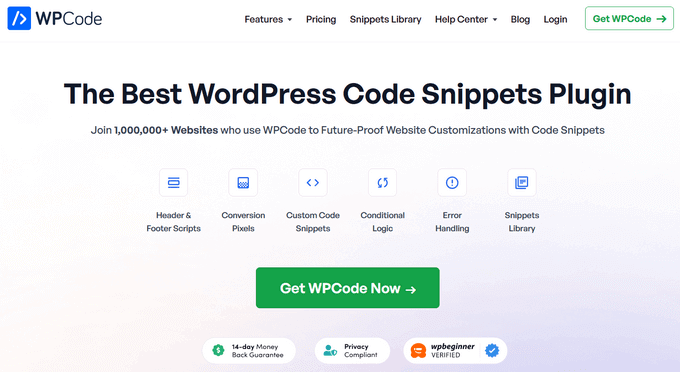
WPCode es el mejor plugin de fragmentos de código personalizados para WordPress. Le permite insertar fácilmente código de anuncios y mostrar anuncios en cualquier lugar de su sitio de WordPress, sin necesidad de editar el archivo functions.php de su tema.
Cuando probamos el plugin, nos encantó su característica Auto-Insert, que te permite controlar exactamente dónde se mostrarán tus anuncios. Puedes mostrar anuncios automáticamente dentro del contenido de la entrada, entre entradas, antes o después del carrito de WooCommerce, y mucho más. También hay una característica de programación que le permite mostrar sus anuncios durante un período de tiempo limitado, como durante una oferta o promoción.
Además, el Generador de fragmentos de IA de WPCode te permite crear código personalizado para anuncios, incluso si nunca has escrito una línea de código en tu vida. ¿Quieres un banner único que se adapte perfectamente a tu sitio web? Sólo tienes que describir lo que quieres en inglés sencillo, y la IA generará el código por ti.
Además, puedes utilizar WPCode para hacer un seguimiento del rendimiento de tus anuncios en otras plataformas populares como Facebook, Pinterest, TikTok y Google Ads. La extensión Conversion Pixels le permite añadir píxeles de seguimiento de comercio electrónico en tan solo unos clics. A continuación, puede realizar un seguimiento de eventos como la vista de la página del producto, finalizar compra / pago, carrito y más para ayudar a mejorar su retorno sobre el gasto en publicidad.
Hay una versión gratuita de WPCode que viene con todo lo necesario para mostrar anuncios en su sitio. Para desbloquear el generador de fragmentos de IA, fragmentos programados, píxeles de conversión y otras potentes características, necesitas actualizar a la versión premium.
3. AdRotate

AdRotate es otro potente plugin de gestión de anuncios de WordPress adecuado tanto para principiantes como para usuarios avanzados. Es compatible con los anuncios de alojamiento con rotación de anuncios de banner y anuncios de red.
Le permite crear fácilmente anuncios y grupos de anuncios e insertarlos en sus entradas de WordPress mediante shortcodes. También puede insertar anuncios en barras laterales utilizando widgets personalizados.
AdRotate ofrece estadísticas básicas para supervisar las impresiones de anuncios, lo que resulta especialmente útil si vende directamente anuncios en su sitio web.
Está disponible como plugin gratuito, que funciona bien para la mayoría de los blogs y sitios web pequeños. Sin embargo, necesitarás la versión Pro si quieres utilizar características avanzadas como programación, geo-targeting, disimulación de adblock, anuncios para móviles, gestión de medios y activos, etc.
Para más detalles, consulte nuestro artículo sobre cómo gestionar anuncios en WordPress con AdRotate.
4. AdSanity
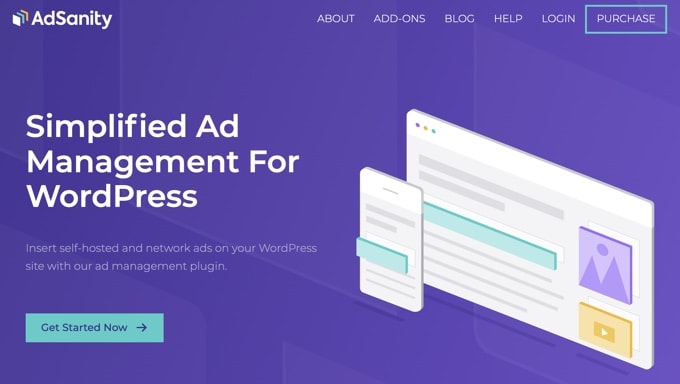
AdSanity es un plugin de gestión de anuncios para WordPress fácil de usar. Le permite insertar fácilmente anuncios en cualquier lugar de su sitio web mediante widgets y un botón de inserción de anuncios en el editor visual.
Es compatible tanto con anuncios alojados (banners gestionados y vendidos directamente por usted) como con redes publicitarias externas como Google AdSense. También viene con potentes características como la programación de anuncios, grupos de anuncios, la inserción de un solo anuncio o grupo de anuncios, y el seguimiento / seguir / vigilar vistas y estadísticas.
Puedes crear tantos anuncios como quieras y añadirlos fácilmente con widgets personalizados, shortcodes o usando el botón del editor de entradas.
También puede insertar bloques de anuncios en entradas específicas de WordPress. Esto le permite optimizar el rendimiento de los anuncios sin necesidad de editar los archivos del tema de WordPress.
Para obtener más información, consulte nuestro artículo sobre cómo gestionar anuncios en WordPress con AdSanity.
5. Insertador de anuncios

Ad Inserter es un plugin de gestión de anuncios para WordPress que está disponible en versiones gratuitas y de pago. Según nuestras pruebas, consideramos que la versión gratuita es lo suficientemente buena para ser utilizada como su principal herramienta de gestión de anuncios, pero para obtener características avanzadas, es recomendable actualizar a su versión de pago.
Le permite crear varios bloques de anuncios y elegir cómo insertar automáticamente cada bloque. Por ejemplo, puede insertar el bloque de anuncios dentro del contenido de la entrada, antes y después del contenido de la entrada, entre entradas, antes o después del extracto de la entrada, etc.
También puede desactivar individualmente la inserción automática de anuncios en entradas y páginas, inicio, categorías y páginas de archivo. Ad Inserter es bastante fácil de usar y puede utilizarse tanto para redes publicitarias alojadas como de terceros.
6. Gestor de anuncios de Google
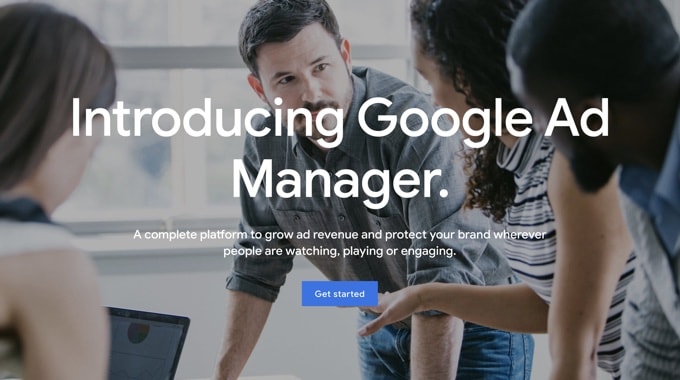
Google Ad Manager es una plataforma web de venta y publicación de anuncios para editores. Combina lo mejor de los anteriores productos publicitarios de Google, DoubleClick y Ad Exchange, lo que le confiere una ventaja sobre otras plataformas en términos de fiabilidad y rentabilidad.
Google Ad Manager es más adecuado para sitios web de mayor tamaño. Permite que Google AdSense y otras redes publicitarias compitan entre sí en precio, y elige automáticamente el anuncio mejor pagado para mostrar en su sitio web.
Google Ad Manager también incluye magníficas herramientas de elaboración de informes que permiten medir el rendimiento de los anuncios con mayor precisión que otras soluciones. A pesar de su eficacia, es un poco complicado empezar a utilizarlo.
Esperamos que este artículo te haya ayudado a encontrar los mejores plugins y soluciones de gestión de anuncios para WordPress. Puede que también quieras ver nuestro anuncio / catálogo / ficha de las mejores herramientas y plugins de marketing de afiliación para WordPress, o comprobar nuestra lista de plugins imprescindibles para hacer crecer tu sitio.
If you liked this article, then please subscribe to our YouTube Channel for WordPress video tutorials. You can also find us on Twitter and Facebook.




Ahmed Omar
A comprehensive roundup of the best WordPress ad management plugins and solutions
Your analysis of features, including ad rotation and targeting, is incredibly helpful for optimizing revenue.
I suggest for those seeking a lightweight yet powerful option, Ad Insert has been a game-changer for me.
Thanks for simplifying the ad management landscape
WPBeginner Support
Glad our guide was helpful
Admin
Loren Helgeson
Insert Post Ads was a great plugin, but was last updated two years ago.
WPBeginner Support
Thank you for letting us know, we’ll be sure to look into this and update the article should it need to be replaced.
Admin
Rashid
Which one is the best for targeting devices and countries?
Thanks for the support.
WPBeginner Support
You may want to start by taking a look at the AdRotate plugin for geo targeting.
Admin
Jason Gregg
I’m looking for a plugin that will allow me to server ads from publishers to advertisers. I have 400 sites. Setting up an affiliate plugin on each site, and managing them independently is a daunting task. I’d basically like to set up one site that’s like a LinkShare of CJ clone and serve all my affiliate programs from one site.
Is there a plugin that sort of clones Commission Junction?
WPBeginner Support
Unless I hear otherwise, we do not have a plugin we would recommend for that at the moment.
Admin
Raakesh V
Hi, Can you explain why I can’t see any AdSense ads on your site?
As per your guidance, I get Adsense approval with just 5 months old domain. Thank you so much for your valuable help.
WPBeginner Support
We don’t have Adsense on our site at the moment. If you mean for your site then you would want to use Adsense’s can’t see ads troubleshooter for why your ads aren’t showing on your site.
Admin
donation iptv
Good day! I simply want to give an enormous thumbs up for the good info you might have here on this post. I will be coming back to your blog for extra soon.
WPBeginner Support
Thank you
Admin
Damian
Please I need a plugin to insert banner ads anywhere on my home page
WPBeginner Support
You may want to first go through the recommendations in this article for what you’re looking for.
Admin
Ab
what about propellerads
WPBeginner Support
We will certainly take a look for our opinion when we update this article.
Admin
Nee
I am using Insert Post Ads. While it’s easy to use, it does not offer much. Which plugins will enable me to create Advert A, Advert B and Advert C. Then I get to choose for each post, which or combination of Advert A,B,C shall be displayed?
Currently, Insert Post Ads allow me to create a few advert, eg; Advert 1 to be displayed after paragraph 3, the Advert 2 to be display after paragraph 10. But not all my articles have paragraph 10, so they will appear right at the bottom of the article (not what I want). I can only disable none or all adverts with Insert Post Ads.
Thanks.
malik irfan
i am adding google adsense in wordpress,
but not found option in word press widget,in appearance list have a widget but not have main widgest area….for coding adsense HTML….
AJ
Is there such a thing as a wp (.com, not org) theme (free) that will allow me to display sponsor logos on a left or right hand side column?
Getting a headache just trying to wrap my head around how to drive a wp blog, much less sorting out columns and sponsor logos…*groan*
Dan
I tried a lot of plugins. I tried adSanity, quick adsense and alot more.
My latest purchase was easier custom blocks.. Easier blocks by far the most user friendly and flexible plugin for ads. Weird that nobody know about it.
Oliviero
I wanted to use AdRotate in my blog to rotate some ads, and so I purchased the paid version, also because it allows you to mask the ads from adblockers.
Alas I discovered that Adrotate uses AJAX calls continously to rotate the ads (i.e. each new view of an ad makes a new call to our server).
This strained my allotted resources on the server, and soon my hosting provider had to block my blog because I was using too many resources. As soon I uninstalled the plugin the problem went away.
I have a SiteGround plan, the most expensive one for a shared hosting (not the cheapest one), but I do not have the money to invest in a single server hosting.
When I asked the developer of AdRotate if he planned to resolve the issue, his response was that it was my problem and he didn’t plan to do anything (not the best customer service answer to give to someone who paid for your product, IMHO). Between the lines I understood that it’s not his fault if I’m too poor to afford my own server…
So I had to uninstall AdRotate.
It’s a shame because it was a good plugin. My advice is to use the free version and to verify your hosting plan before parting from your hard earned cash!
nick gibbs
you are not alone. i have sitegrounds cloud vps, but i have had to turn off much of the functionality in adrotate as it is just too resource heavy.
i am reading this for an alternative – i like the look of wp-pro advertising manager. it doesn’t have a direct selling option (though the one in ad-rotate is pretty basic anyway), but it does have an inbuilt html5 animated ad creator.
note to reviewer – it would be great if plug in reviews included info on their resource load, and other important considerations like how well they clean up after themselves on removal. I am sure many of us running blogs would rate these factors at least equally to the actual functionality of the plug in itself.
malik
I have a website and upload movies to a lot of servers and I am aware of the pop-up ads from the video playback Is there any way to prevent these ads on my site. These ads come from other sites
Bablu Prodhan
I have a 6-month aged blog in blogger.com, can I transfer it to wordpress costom domain. If can, Have I get paid ads automatically and I earn?
WPBeginner Support
Hi Bablu,
Yes, you can transfer your website to self hosted WordPress.org.
No. Ads will not automatically start appearing on your website. You will have to join an advertising program that works for you and then insert their ads into your website.
Admin
Brent Bergherm
Is there an ad solution that will insert ads (with tracking) into a photo gallery. So after the 7th image, for example, an ad would be shown. Thanks.
Ali
I want to use wordpress plugin that allow me to insert two different Ad sizes e.g 336*280 with responsive ad unit, and I want the plugin to show 336*280 only on desktop and show the responsive ad unit for mobile visitors.
Is that possible ??
Souvik Mallick
Thanks for post. Ad rotate is the one I was looking for. Thank again
Nick James
That’s not accurate. The plugins above are well coded and are being updated constantly except for WP125 and Simple Ads Manager being partially deprecated. Labeling this post as a disappointment is not good.
Jami Kling
What program can accommodate 50 ads in rotation at one time? 700 x 100 plus 240 x 140 combinations. Of course that you are aware of.
Thank you.
Great article.
Allabakash
I have a site. Is there a way that we can manage these ads page wise. I want to display only specific ads for a given page. Please let me know.
Dev
Heyy there, I have signed up for dfp some days ago.
I have not created any ad unit there, But from 2 to 3 days my site is showing blank ads only on the homepage or landing page.. If i browse my site with any backstring than it will show the ads..
for example .
http://www.example.com/ is showing blank ads on homepage..
and http://example.com/page/2 is showing adsense ads..
please help me to sort this out.. and I am using Adsense WP plugin by google for ad placement
Susan Cottenden
I have a blog on wordpress.com and I understood from them that I couldn’t post a sponsor’s ad on my blog. Is that correct? Do I need to have my blog on wordpress.org to include ads of my choosing?
WPBeginner Support
Yes, you are right. Third party advertising programs are not allowed on WordPress.com. On the other hand, using a self hosted WordPress.org website you can display any advertisement on your website. Please see our guide on the difference between WordPress.com and WordPress.org.
Admin
Luke
Can I place my own sourced ads or banners on my WordPress site?
WPBeginner Support
Yes you can.
Admin
Harsha
We have a Google DFP for Small Business Account. I am not comfortable because of its complexity. We are looking at a plugin that can integrate Google DFP or for some one who can help us do that. Can you help me with this,
Mike
Thanks for the fast response! I will look into both; however, I don’t want to have AdSense related ads, I want to only have/accept “Sponsorship” type advertisements, not competition or relevant keyword-based ads.
David
Do you still use it ? Does it slow down the site ? What about the database growth (with the plugin we use right now, database often crashes due to the plugin). How does it manage the cache server ? Thanks for your feedback !
Sudh
I relly wanted an advertisement plugin for my blog and now I got one!! Thanks…!!
Corine
Hello. We bought ad sanity but it does not let the banners rotate on their own. We are looking for a program that rotates all banners on their own so you can see the banners move. Any advice. GREATLY APPRECIATED.
Schalk
Hi,
I use Adrotae Pro, and am very happy with it.
I am at the point where I will redesign the site I’m using it on, and need to decide whether I will continue.
ONE feature I need is: To display adds which is on the main site on another site ( complete separate WordPress install ) like a rss feed.
Is there a plugin that can do that?
Thank you,
Schalk
Ajuda em Informática
hello. Good review. However i’m looking for some plugin that insert banner ads between posts on blog page. Do you recommend any?
WPBeginner Staff
No sitemap_index.xml has links to posts and category xml files as well so you don’t need to resubmit them individually. Adding a sitemap doesn’t mean that Google will immediately index all your pages in their search results.
Bharat
Hi,
I want to set some ads with WP125, at the bottom of the wp website I making. However I am unable to do this …. any ideas or help pls.
Amy
Be careful with AdRotate: the IP-based feature only works if your visitor has an IPv4 address, not IPv6.
Chris
Amy, I’m considering AdRotate for my multi-site. Could you explain the above restriction in layman terms? Thanks. Any other opines you’d like to share about AdRotate that might be helpful?
Dance
Is there a wp ad manager plugin which is geo compatible. Adrotate gives the ability to target ads via cities and countries. Any one which can target counties and states? Appreciate a reply.
Sudip Majhi
Is there any WordPress plugin that shows advertisements/ad banner based on category. For example, if the category is dog then I would like to show a banner related to dog food. If the category is cat then I would like to show a banner related to cat food etc. Is there any plugin that could do the same?
GFerrell
Great overview! AdSanity looks especially fascinating for our application — which is to serve banner ads only. Although, we would have to add some code to drive some of these based on cookies.
My immediate concern would be that AdSanity’s forum seems to be filled with spam and their latest blog post is over a year old. Is this product still supported ?
Madni Nadeem
Is there a way to deploy more than 1 set of four ad blocks using wp125?
like one in right sidebar and the second in the left?
http://www.howtech.ga
The Event Chronicle
I’m new to WordPress, and every time I need to know how to do something WP Beginner steers me in the right direction. I’ve learned a lot from your articles. This site has been very helpful for me and I really appreciate it!
aathi
Hi,
Can you help me to find an Ad plugin for wordpress Multi site.
Ralph Warom
Thanks for the guide. I had gotten lost in all the options. I think I will go with Simple Ads manager for a start.
Hazza Jay
Love your honest review. Thank you.
David
Thanks for the timely article, I look forward to your updates everyday. Any experience with Max Banner Ads? I’m just starting to use the free version for a couple of ads on a new site. I wanted a simple ad rotator for ads I sell to some sponsors of our non-profit car club and didn’t find many options. I see a couple here that I should look at and evaluate if they might be a better fit than Max Banner Ads. Thanks again for your site, you’re helping out this noob.
Editorial Staff
There are a lot of ad plugins out there. We only wrote about the ones we have tried in the past.
Admin
jeery
Very useful post. I need a plugin for banner ads management site. I want my entire website categories to be filled with ads spaces for e-commerce and internet marketers to advertise. Can you recomment and plugin or theme that can do the work for me?