Proteger su sitio WordPress del fraude publicitario es crucial, pero no tiene por qué ser complicado. El archivo ads.txt es una herramienta sencilla pero potente que puede salvaguardar sus ingresos publicitarios y su reputación.
Aunque no mostramos anuncios en WPBeginner, varios miembros de nuestro equipo tienen amplia experiencia gestionando sitios web compatibles con / dar soporte. Es más, muchos de nuestros usuarios dependen de los ingresos por publicidad para dar soporte a sus negocios online, así que sabemos lo importante que es hacerlo bien.
En esta guía, le guiaremos a través de dos métodos sencillos para crear y gestionar un archivo ads.txt en WordPress.
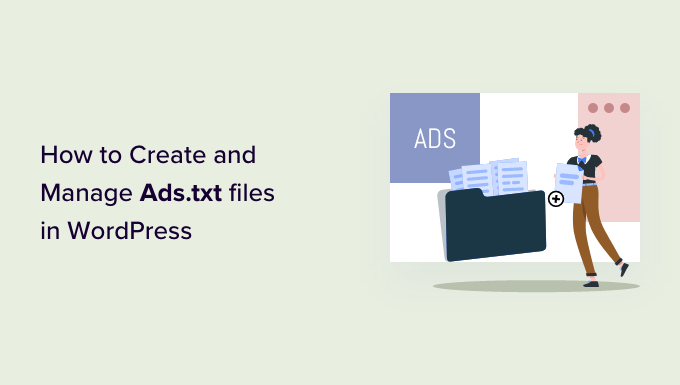
¿Por qué crear y gestionar archivos Ads.txt en WordPress?
Ads.txt es la abreviatura de ‘Vendedor Digital Autorizado’. Es un archivo que muestra qué empresas están autorizadas a vender anuncios en su sitio web de WordPress y ayuda a evitar que aparezcan anuncios falsos.
Si gana dinero con su blog a partir de anuncios (como con Google AdSense), es una buena idea añadir un archivo ads.txt a su sitio web.
La razón es que algunas partes no autorizadas pueden pretender tener su permiso para vender anuncios en su blog de WordPress. Esto podría llevar a mostrar anuncios malos o engañosos, lo que puede ser peligroso para tu reputación y la seguridad de tus usuarios.
El archivo ads.txt es como un guardián. Impide que cualquier persona que no esté en su lista aprobada venda anuncios en su blog de WordPress. De esta manera, estarás protegiendo tu sitio web y asegurándote de que solo aparezcan los anuncios de socios de confianza.
Con esto en mente, veamos cómo puede crear y gestionar un archivo ads.txt en WordPress. Le guiaremos a través de dos métodos diferentes. Puede utilizar estos enlaces rápidos para omitir uno específico:
Método 1: Crear un archivo Ads.txt en WordPress usando WPCode (Recomendado)
Crear y gestionar un archivo ads.txt requiere un poco de código. Si usted no se siente cómodo con la adición de código personalizado por su cuenta, entonces este proceso puede parecer abrumador.
Por eso recomendamos usar WPCode, que es el mejor plugin de fragmentos de código del mercado. Con esto, usted no tendrá que jugar directamente con el código de WordPress y preocuparse acerca de romper su sitio web.
Este plugin actúa como una interfaz fácil de usar en la que puedes insertar código personalizado en tu sitio web de WordPress de forma fácil y segura. Puede ver todos los códigos que ha añadido en un solo lugar para que pueda hacer un seguimiento de sus personalizaciones.

Para esta guía, utilizaremos la versión Pro de WPCode. Aunque existe un plugin gratuito de WPCode, la característica que necesitamos para gestionar archivos ads.txt está en la versión Pro.
Primero lo primero, instala WPCode en tu escritorio de WordPress. Puedes seguir nuestra guía paso a paso sobre cómo instalar un plugin de WordPress si necesitas ayuda.
A continuación, asegúrese de activar la clave de licencia de WPCode Pro. Simplemente vaya a Fragmentos de código “ Ajustes e inserte su clave de licencia donde corresponda. A continuación, seleccione el botón “Activar clave”.
Sabrá que la activación se ha realizado correctamente cuando el texto del botón cambie a “Desactivar clave”.
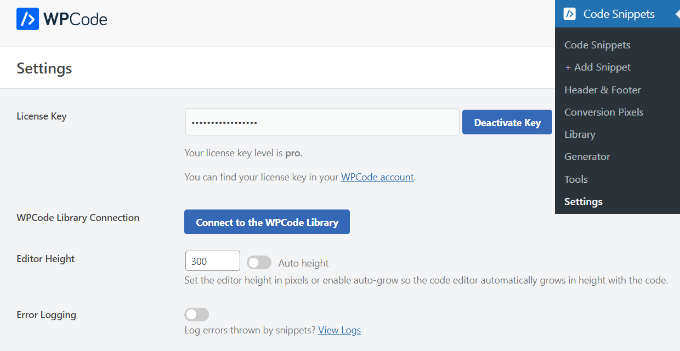
Ahora, vayamos a Fragmentos de código “ Editor de archivos. Aquí, verás que el plugin ya tiene una característica integrada de gestión de ads.txt.
Lo que tiene que hacer ahora es escribir la siguiente información en este formato: dominio, ID publicado, tipo de relación e ID de plataforma publicitaria (opcional).
Por ejemplo, aquí añadimos Google AdSense como plataforma publicitaria aprobada:
1 | google.com, pub-0000000000000000, DIRECT, f08c47fec0942fa0 |
El primer campo es el dominio de la empresa que está autorizada a vender o revender su inventario de anuncios. En el ejemplo anterior, es google.com.
Después, añadirás el ID de editor, que es exclusivo de tu cuenta. En este caso, es pub-0000000000000000. Si no está seguro de dónde encontrar este ID, puede marcar / comprobar la documentación en línea de la red o de la plataforma para obtener más información.
Asegúrese de introducir correctamente el ID. De lo contrario, puede aparecer el error “Ganancias en riesgo”.
La tercera sección declara el tipo de relación, que puede ser DIRECTA o REVENDEDORA. Directa significa que el editor trabaja directamente con el vendedor de AdTech.
Por su parte, revendedor significa que el editor ha autorizado a un tercero a revender en su nombre, como una red publicitaria o una solución de gestión de anuncios.
El último campo es el ID de la plataforma publicitaria, que es opcional.
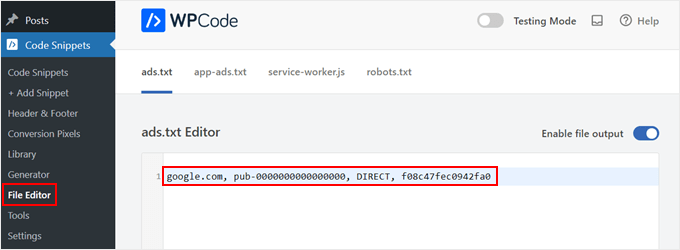
Ahora puede añadir tantas plataformas y distribuidores como desee. Sólo asegúrate de añadir cada organización en su propia línea.
Cuando haya terminado, sólo tiene que desplazarse hacia abajo y hacer clic en “Guardar cambios”.
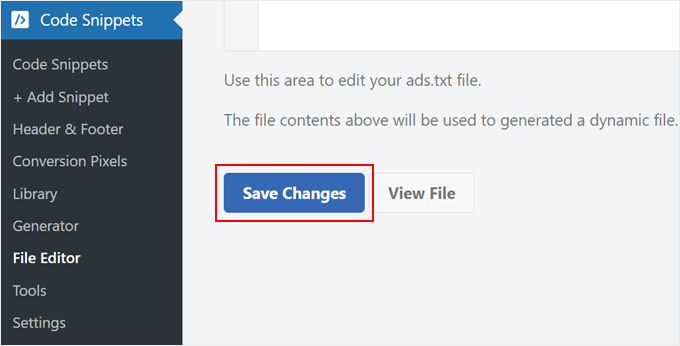
Ahora, cualquiera puede leer el archivo ads.txt de su sitio.
Para ver el archivo en acción, simplemente añada ads.txt al final del nombre de su dominio, como www.example.com/ads.txt.
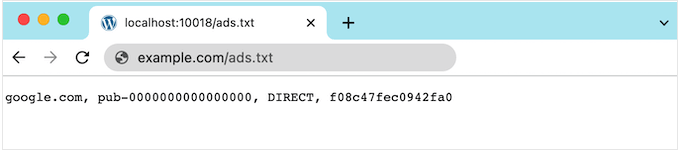
Método 2: Crear un archivo Ads.txt en WordPress usando Ads.txt Manager (Gratis)
Otra forma de crear un archivo ads.text es utilizando Ads.txt Manager. Este plugin gratuito añade un sencillo editor de código donde puedes escribir todas tus plataformas y redes autorizadas.
Lo primero que tienes que hacer es instalar y activar el plugin Ads.txt Manager para WordPress. Para más detalles, consulta nuestra guía paso a paso sobre cómo instalar un plugin de WordPress.
Una vez activado, dirígete a la página Ajustes ” Ads.txt.
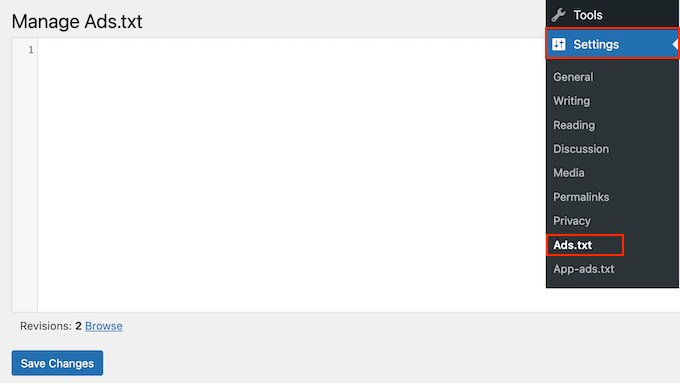
Esto abre un sencillo editor de código en el que puede añadir los detalles de cada plataforma o distribuidor en su propia línea, como antes.
Cuando esté satisfecho con la información introducida, haga clic en el botón “Guardar cambios”.
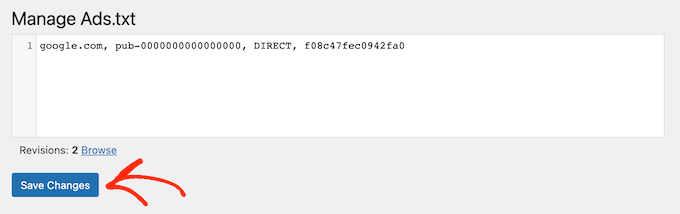
Cómo corregir el error de ganancias en riesgo en Google AdSense
Si utiliza Google AdSense, existe la posibilidad de que aparezca el siguiente error en su cuenta de AdSense:
Ingresos en peligro - Uno o más de sus archivos ads.txt no contienen su ID de editor de AdSense. Corríjalo ahora para evitar un grave impacto en sus ingresos.
Esto significa que su archivo ads.txt no tiene el ID de editor correcto.
Para corregir este problema, acceda a su página de AdSense con su dirección de correo electrónico y contraseña de Google. Encontrará el ID junto al siguiente campo: “Este correo electrónico está asociado a la cuenta de AdSense”.
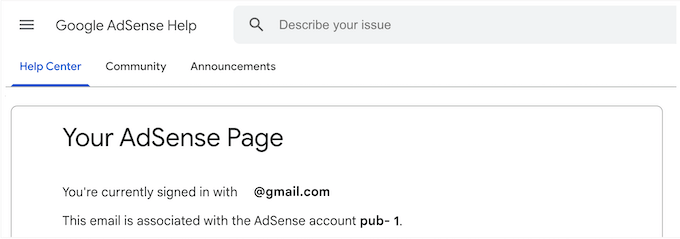
Ahora, simplemente ve al Editor de Archivos de WPCode o al gestor de Ads.txt y encuentra la línea que añade Google AdSense como proveedor autorizado. A continuación, cambie el texto para que utilice el ID correcto.
A continuación, guarde los cambios para almacenar los ajustes. Ahora, si vuelve a visitar su cuenta de Google AdSense, el mensaje de error debería haber desaparecido.
Maximice su potencial publicitario en WordPress
¿Quiere llevar su estrategia publicitaria en WordPress al siguiente nivel? Marque / compruebe estos útiles recursos:
- Cómo insertar anuncios dentro del contenido de sus entradas en WordPress – Aprenda a colocar anuncios estratégicamente dentro de su contenido para obtener la máxima visibilidad y participación.
- Cómo crear un sitio web de anuncios clasificados con WordPress – Descubre cómo crear una próspera plataforma de anuncios clasificados con WordPress.
- Cómo mostrar anuncios solo a los visitantes de motores de búsqueda en WordPress – Dirija sus anuncios de forma más eficaz mostrándolos solo a los visitantes de motores de búsqueda.
- Cómo aumentar las impresiones de anuncios en WordPress con Ad Ref resh – Aumente sus ingresos publicitarios implementando técnicas de actualización de anuncios en WordPress.
- Cómo mostrar bloques deanuncios en entradas específicas en WordPress – Aprenda a personalizar sus ubicaciones de anuncios mostrando bloques de anuncios específicos en entradas seleccionadas.
Esperamos que este tutorial le haya ayudado a aprender a crear y gestionar archivos ads.txt en WordPress. Puede que también quiera aprender a gestionar anuncios en WordPress con el plugin AdSanity y nuestra lista de los tamaños de banner de Google AdSense con mayor rendimiento.
If you liked this article, then please subscribe to our YouTube Channel for WordPress video tutorials. You can also find us on Twitter and Facebook.





Amber
Hi,
I have followed the steps to add the ad.txt to the website. When I go to check it is says page not found. I have deleted cache. I’m not sure what else to do.
WPBeginner Support
If clearing your site’s cache is not working, reach out to your hosting provider for them to make sure it is not their caching or a security setting that may be preventing it from being crawled.
Admin
Poornapragna G A
Hi,
I have been a regular reader of your lovely blog. Thanks.
I entered the details of Ads.txt as given in Google Adsense in the Ads.Txt section “Settings” section in the WordPress dashboard and saved the changes as per your guidance above. Still, my Adsense account says “Ads. Txt not found”. What is the reason for this?
WPBeginner Support
If you have any caching on your site, ensure that you clear it as that is the most common reason why Google would not be able to find your new ads.txt.
Admin
Ismail
Will this ” f08c47fec0942fa0″ be unique to all advertisers in my website?
WPBeginner Support
Yes the ad code will be specific to the advertisers
Admin
Caydaruus
Hello i installed Manage Ads.txt and i have google adsense and taboole my question
can i use both in this plugin in one place
WPBeginner Support
Unless we hear otherwise, you should be able to add both using this plugin.
Admin
Rakesh
Very nice article but I want to know how I can add more than one ads.txt file in root folder of my domain , lets say one from google and other from infolink? Please help
WPBeginner Support
You should be able to add the information from one ads.txt file to the other and merge them for what you’re wanting to do
Admin
Poorna
You guys makes everything so simple! Thanks a million!! I just uploaded Ads.txt file into my site!!
Arif Wali
Hello,
I have installed more than 10 plugins I don’t want to install more than that. I there any alternate option?
WPBeginner Support
You would need to manually edit your ads.txt file using FTP or your host’s file manager but for your worry of how many plugins, we would recommend taking a look at our article below:
https://www.wpbeginner.com/opinion/how-many-wordpress-plugins-should-you-install-on-your-site
Admin
Jem
Followed everything but when time to check it appears cannot be found. what should I do?
WPBeginner Support
If you do not have an ads.txt file then you can create one, not all sites have one created for them by default.
Admin
Sasindu Jayasri
I worked with infolink before with this plugin. It worked properly. Now got adsense approval too. So need to add adsense ads.txt code to here. Without losing infolink can I add that file too?
WPBeginner Support
You would add the new information on a new line of your ads.txt file.
Admin
Emmanuel Acquah
I do want to insert ads text on my wordpress website and will this work or is there any other recommendation to carry out this action.
WPBeginner Support
You would want to check with who you are wanting to include ads from for how to add those to your site. This guide is to help limit what can include ads on your site rather than adding more to your site.
Admin
mohamed salah
i have added ads.txt from google adsense, and now i need to add ads.txt from another site and in file manager it refuses to create another ads.txt file, what can i do ?
WPBeginner Support
Rather than creating another, you would want to modify your ads.txt with the recommendations from the different platforms you want to include.
Admin
Bhuvana M J
Thanks, it is very helpful
WPBeginner Support
You’re welcome
Admin
Paula
Very helpful, the plug-in was very easy to install and use.
One question: now that my Ads.txt file is installed and running smooth on my site, is it okay to delete the plugin? Or would doing that also delete the Ads.txt file? I ask only because I try to minimize the number of plugins on my site, since each extra plugin makes the site that little bit heavier/slower etc.
Thanks again.
WPBeginner Support
You would want to check with the plugin’s support for how they handle that currently but for how plugins affect your site speed, we would recommend taking a look at our article below for a better understanding:
https://www.wpbeginner.com/opinion/how-many-wordpress-plugins-should-you-install-on-your-site
Admin
Carmen Applegate
Wow! I’ve been trying to figure this out for almost an hour now! This article totally saved me! Thanks!
WPBeginner Support
Glad our article was helpful
Admin
WILLIAM
This page has saved my bacon on more than one occasion, thank you.
WPBeginner Support
You’re welcome, glad our guide could assist you
Admin
Stephen Reeves
Hey there,
I am getting an error regarding there already being an ads.txt file on my wordpress, although there shouldn’t be? Strange.
WPBeginner Support
You may want to check with your hosting provider to ensure there was no hiccup from their end.
Admin
Rakib
Thanks For share with us it”s Very helpful for beginner.
Thank You a lot !!!
WPBeginner Support
Glad you found our content helpful
Admin
Ashish Gupta
Thank for sharing the article, i,m also facing the same issues.
I just want to know that, i have to update same code or need to do any change.
google.com, pub-0000000000000000, DIRECT, f08c47fec0942fa0
WPBeginner Support
You need to replace the pub-0000000000000000 with your own publisher ID
Admin
Vana
Always helpful, always to the point, thats why any time I need help I use wpbeginner.
Thank you so much!
Vana Verouti
WPBeginner Support
Thank you, glad our content can be helpful
Admin
Karnav
If i upload txt file in file manager on my control panel instead adding new plugin compare to add a plugin and put code in it, would it have same speed for loading my website or is it that plugin based set up affect the speed?
WPBeginner Support
The speed difference shouldn’t be noticeable between the two methods
Admin
Mae Orcales
Thanks, you’ve always been a great help!
WPBeginner Support
Glad our guides have been helpful
Admin
Samson
My team and I just got our AdSense approved. We installed the Ads.txt plugin but I noticed all our articles had a change in their URLs.
On tracing it, I saw that that ads.txt code of “google.com, pub-account, DIRECT, blah blah blah” is being added to every of our post URL making it look like “www.example.com/google.com, pub-account, DIRECT, blahblabhblah/post-name/
It really looks disturbing.
Please, how can I remove it without disturbing the ads.txt?
WPBeginner Support
The ads.txt shouldn’t modify your permalinks, you would want to start by checking your permalink settings under Settings>Permalinks to see what is set there as well as resaving your permalinks
Admin
Swarupa...
wpbeginner,
You are a savior. You have answers to all my questions.
Thanks a lot
WPBeginner Support
Glad we can help answer your questions
Admin
vuctor
i got approved, and i had the warning, i quickly installed and activated the plugin and the warnings disappeared. But days later, my ads stopped showing on my site (it wasn’t a ban or suspension). it just leaves blank ads spaces. The thing now is that the ads show sometimes, and most times it doesn’t which has made my earnings very poor.
WPBeginner Support
For what it sounds like, you would want to use Google’s ads not displaying troubleshooter to see if there are any issues, otherwise, it could be there are no recommended ads to match the content on your site.
Admin
Francisca
Is there any way this can be done without a plugin?
WPBeginner Support
Yes, you would manually upload the ads.txt file to your site using either your host’s file manager or FTP and you could create the file using notepad or a similar text editor.
Admin
Pardeep
Hey, I have added it like it states in this article, but when I go to google ad sense it says the same earnings at risk message. How do I resolve this?
WPBeginner Support
You may need to give some time for Google’s cache to clear so it recrawls your site
Admin
Nikhil Kumar
Thank you so much. I had no idea why my ads had gone blank. After adding ads.txt everything is working fine.
WPBeginner Support
Glad our guide could help solve the problem
Admin
Ajibade Victor
Nice article, really helpful but will the Ads.txt plugin be automatically added to my site’s root domain? i mean, it seems really simple. Are you saying all i need to do i download the plugin, copy the google code, replace the pub id with mine and save changes. What about adding the txt file to the root domain? Will the plugin do that automatically?
WPBeginner Support
Yes, the plugin should create that file and place it for you
Admin
Simon Pan
Thanks for your article
WPBeginner Support
You’re welcome, glad you like our article
Admin
Dina
Hello,
We have 2 google adsense accounts how to add both of them. I add two lines :
google.com, pub-first-account, DIRECT, f08c47fec0942fa0
google.com, pub-second-account, DIRECT, f08c47fec0942fa0
or how ?
Thank you
WPBeginner Support
You’re correct, that would be how to add a second accepted advertiser on your site
Admin
Nitesh
I am searching for this tactics long time. Thanks for sharing with us.
WPBeginner Support
You’re welcome, glad our article could be helpful
Admin
MicroDok
Thanks for your article. I was able to add Ads.txt on my website using the plugin recommended. But, Google Adsense is still not showing on my website; its still blank as before. What could be the problem?
WPBeginner Support
There are a few possible reasons for ads not showing, if Google hasn’t recrawled your site that could be the simplest. Otherwise, you would want to go through their troubleshooter for the cause and fixing the issue.
Admin
Emmanuel Peter
Thank you for your explanations. I was able to add Ads.txt on my website using the plugin recommended. But, Google Adsense is still not showing on my website. What could be the problem?
WPBeginner Support
The most common reason is either your site’s caching or if your robots.txt may be preventing the file from being crawled. Google does take time to recrawl your site as well.
Admin
pawan
i hv domain and subdomain too, how can i fix this, as u hv been told it would work on main domain only.
WPBeginner Support
For the subdomains, you would need to manually create an ads.txt file and in your primary domain, note the subdomain for your site.
Admin
Pawan
I hv 2 adsense, one for main domain and another for subdomain. Now I hv addeed txt file for main domain adsense only. Can i add both publishers id in one txt file.
WPBeginner Support
You could add both publisher ids to the ads.txt file but you would want to make sure the correct id is in the subdomain’s file.
Irfan Ahmed
Thanks. For a novice like me, you have been a great help in setting up my website.
The most important thing is that your information is always to the point, and trustworthy. Whenever I face any problem, I search on your website. And if I have found what I am searching for, I know that my problem will now be definitely resolved.
WPBeginner Support
Glad our guides could be helpful
Admin
Belmadeng
Thanks for sharing this guide. It was really helpful
WPBeginner Support
Glad our guide could help
Admin
Favour
The Plugin says; Untested with your version of WordPress, any other way?
WPBeginner Support
For that message, you would want to take a look at our article here for understanding it: https://www.wpbeginner.com/opinion/should-you-install-plugins-not-tested-with-your-wordpress-version/
Admin
Ajay
Hii, nice information. I had applied this procedure but it was still showing the same message. What was the issue.
WPBeginner Support
If you just added the ads.txt then you would need to wait for Google to recrawl your site for the error to disappear.
Admin
Philip
So done all of that and still showing in my adsense same warning. I am sure it will update soon and thank you for this simple to follow guide.
WPBeginner Support
Glad our guide could help
Admin
Edem Buameh
Im geting errors with my site
Im told html corrupt after visiting
Please help
Ads are still not showing after 48hours
WPBeginner Support
you may want to try disabling any caching plugin on your site, if that resolves the issue you would want to exclude your ads.txt from your caching plugin.
Admin
EDEM BUAMEH
Thanks for the advice
I’m no longer getting html corrupt after visiting the ads.txt
I went to exclude and entered the link above
I’m so grateful
I only hope my ads will start showing after 24hours
Thanks again
Cheers!
WPBeginner Support
Glad our recommendation could help
Jimy
Thank you very much. I thought I needed to ad another page to the site.
WPBeginner Support
Glad our article could help
Admin
barbara
This was super helpful! Thanks!
WPBeginner Support
Glad our article could be helpful
Admin
James Parry
Thank you, really helpful when I got a little lost in the process.
Amby
I did as instructed and two days later I’m getting the same warning from Adsense. :/
HENRY
Nice, i was looking for this plugin, so i do this..is easy. Thanks for the help.
Mani
I recently used ads.txt plugin to install ads.txt file to my website I made all the changes as instructed but still my ads.txt page is showing blank. Can you please check and revert ASAP or can I use another plugin to make things live?
Rajat Chakraborty
Is there a ‘No-Plugin’ way of doing this thing.
Everytime there is an update for something, a plug-in pops up out of nowhere as a solution.
George
Bizarre that one would need a plugin for something so stupidly simple trivial!
Fahad Ur Rehman Khan
I have a normal Adsense approved website, so should I add Ads.txt file to it ? Is it important?
WPBeginner Support
Hi Fahad,
It is not required but recommended. It is important as some advertisers may not want their ads to appear on websites with no ads.txt file which could affect your website’s earning potential.
Admin
Fahad Ur Rehman Khan
Can you please make a video tutorial on it ?
OJ
What do you need a video for?
Man, this article is self explanatory.
WPBeginner Support
Some people absorb lessons better if they can watch it in a video, we understand wanting all of our articles in video form
Daniel Taylor
Great article. I’ve been getting this message on my Google Adsense account.
The strange thing is that when I click on the link Google gives me, it’s not my website, but a big gaming site named . So, I’m not too sure why it’s telling me to fix my ads.txt file when it’s in the correct order, and indicating the incorrect domain.