Actualmente hay más de 35.000 plugins disponibles en el directorio de WordPress.org. Todos los días se quitan / eliminan plugins por diversos motivos, entre los que se incluyen infracciones de las directrices, vulnerabilidades de seguridad o peticiones del autor del plugin. Sin embargo, no existe ningún sistema que avise a los sitios que utilizan esos plugins. En este artículo, le mostraremos cómo comprobar los plugins que ya no están en el directorio de WordPress.org.
Video Tutorial
Si no te gusta el vídeo o necesitas más instrucciones, sigue leyendo.
Lo primero que tienes que hacer es instalar y activar No Longer in Directory. Una vez activado, simplemente ve a Plugins “ No Longer in Directory para marcar / comprobar tus plugins.
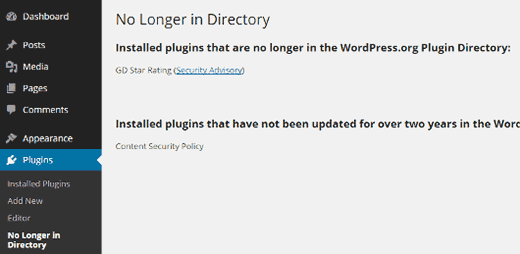
El plugin comprobará todos sus plugins instalados en el directorio de plugins de WordPress. Si encuentra un plugin originalmente descargado de WordPress.org, pero ya no está disponible allí, entonces lo listará.
También le mostrará los plugins que no han sido actualizados en los últimos dos años. Los plugins que no se actualizan en tanto tiempo suelen considerarse abandonados, y deberías considerar buscar una alternativa.
La abundancia de plugins disponibles puede hacer difícil a los usuarios decidir qué plugins deberían instalar. El directorio de WordPress proporciona algunas sugerencias útiles, pero estas sugerencias no siempre son muy útiles. Consulte nuestro artículo acerca de cómo entender la compatibilidad de los plugins de WordPress.
Entonces, ¿cómo encontrar los mejores plugins de WordPress que sean seguros y estables?
Puede encontrar muchos plugins de WordPress en WPBeginner y otras publicaciones de WordPress de buena reputación. Marca / comprueba nuestro plano donde puedes ver las herramientas y plugins que estamos usando en nuestros sitios.
Si no está seguro de si un plugin funcionará o no, siempre puede probarlo usted mismo instalándolo en un servidor local.
Esperamos que este artículo te haya ayudado a comprobar los plugins que ya no están disponibles en el directorio de WordPress.org.
Si te ha gustado este artículo, entonces por favor suscríbete a nuestro canal de YouTube para tutoriales en vídeo de WordPress. También puedes encontrarnos en Twitter y Google+.




Joe Banks
FYI:
no-longer-in-directory
By White Fir Design
This plugin has been closed as of October 2, 2018 and is not available for download. Reason: Guideline Violation.
WPBeginner Support
Thank you for letting us know about this, we will be sure to take a look for alternatives
Admin
Joe Banks
You bet! If I find something, myself, I’ll comment it here.
WPBeginner Staff
Please contact the plugin author. You can provide them with the better translation.
WPBeginner Staff
Both are correct depending on different scenarios.
Travis Pflanz
I’m sorry, I was asking if WPBeginner knows of any plugins that will do the tasks listed.
Travis Pflanz
Along the same lines of this article, are there any plugins that will list all of the following on the plugins page:
– Show the last date the plugin was updated by the plugin author
– Show the last date (and version) the plugin was updated on the website
– Original installation date on the website
– Last date activated on the website
– Last date deactivated on the website
Philippe Gelot
Thank for this information.
I am french, this plugin “No Longer in Directory” has a bad translation in the result :
“No installed plugins were last updated over two years ago in the WordPress.org Plugin Directory.”
in french “Aucun des plugins installés ne se trouve encore dans le répertoire de plugins WordPress.org.”