Los comentarios spam son un gran dolor de cabeza. Para evitar los comentarios spam, los blogueros acaban tomando medidas estrictas como obligar a la gente a registrarse o hacer que todo el mundo introduzca un captcha antes de enviar un comentario. Los controles de prevención del Spam, como los captchas, el cuestionario matemático y el registro, dificultan los comentarios de los visitantes habituales. Al implantar uno de esos métodos, estás castigando a la gente equivocada. Muchos comentarios de Spam son generados por bots, que son programas diseñados para comentar en blogs y sitios web. Hay un dicho común que dice que se pueden atrapar más moscas con miel que con vinagre. Se ajusta perfectamente aquí, ya que estamos a punto de mostrarle cómo puede bloquear los bots de comentarios de spam en WordPress con honeypot.
¿Qué es Honeypot?
Antes de hablar de honeypot, vamos a hablar de cómo funcionan estos robots de spam. Millones de sitios web utilizan WordPress. Esto significa que millones de sitios web tienen una salida HTML similar para los formularios de comentarios. Esto facilita que los robots encuentren blogs y publiquen comentarios de spam.
Honeypot es una tecnología de prevención de Spam. Engaña y atrapa a los bots de spam para que se revelen ofreciéndoles un desafío que los usuarios humanos no pueden ver.
A diferencia de otros métodos de prevención de spam que utilizan técnicas para averiguar si un comentarista es humano, Honeypot comprueba si el comentarista es un bot. En lugar de plantear un reto a los visitantes humanos, crea un reto falso para los bots. Cuando los bots superan el reto, acaban revelándose y son capturados antes de que puedan publicar spam.
Bloqueo de bots de Spam en WordPress con Honeypot
Lo primero que tienes que hacer es instalar y activar el plugin WP Spam Fighter para WordPress. Después de activar el plugin, vaya a Ajustes ” WP Spam F ighter para configurar el plugin.
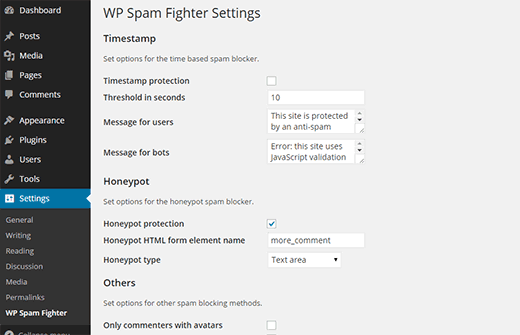
Simplemente marque la casilla siguiente a la opción de honeypot y guarde sus ajustes.
El plugin también ofrece el método de marca de tiempo, que asume que un usuario humano pasará algún tiempo leyendo una entrada antes de dejar un comentario. Si un usuario intenta dejar un comentario rápidamente, el plugin le mostrará un mensaje / ventana emergente en javascript.
Las opciones por defecto deberían funcionar para la mayoría de los sitios web. No obstante, le aconsejamos que reseñe / valore las opciones de configuración antes de pulsar el botón Guardar cambios.
Cómo funciona
Cuando el Spam Fighter está activado / activo, WP Spam Fighter añadirá un campo de formulario oculto en su área de comentarios. Este campo no será visible para los usuarios humanos, pero los bots pensarán que es parte del formulario y lo rellenarán, identificándose efectivamente como spambots.
Recuerde que estos métodos no le protegen contra el Spam introducido manualmente por visitantes humanos. Tendrá que utilizar un plugin como Akismet para detectarlo.
Para más información sobre cómo finalizar compra / pago de comentarios spam, echa un vistazo a nuestros consejos y herramientas para prevenir el spam de comentarios.




Stephanie Boucher
WP Spam Fighter has been withdrawn. I am using JG Spam Fighter which seems to work ok.
Gerard
You might want to search and advise for an alternative plugin. The one described here is getting severely outdated.
WPBeginner Support
Thank you for letting us know, we will certainly update any older articles as we are able
Admin
rio
every day i got 10 spam comments. This is a good articles and i try to install this plugin but it not update for more than 2 years. Any other solution?
ramesh
How to find the fake Google Bots?
Simon Lock
WP-Spam Fighter has now gone for more than 9 months without being upgraded. According to WordPress it has not been tested for WP4.4.
Do you still advise installing this plugin or is there something else that is more up to date and known to work with WP4.4?
Your wise counsel would be appreciated
Simon
David Kinlay
I am not sure why I can’t comment on articles in blogs, treating them as spam
WPBeginner Support
Your comment appears alright in our pending queue and not marked as spam
Admin
David Kinlay
I have been trying to get an answer re why every comments made on blogs returns to me stating that they are spam. Logged in to WordPress
Sephora
Hi, nice articles. I wanted to download BotBlocker plugin but I realized that It haven’t been update for 3 years. I really the idea of challenge Bots instead of Humans. Do you know another plugin that can do the same ?
GreaterLight
I have installed Stop Spam Registrations plugin per your other blog article here: https://www.wpbeginner.com/plugins/how-to-stop-spam-registrations-on-your-wordpress-membership-site/
My Akismet is doing a pretty good job of catching the spam COMMENTS but I am bleeding spam registrations.
I have my API for BotScout applied and I have an account set up with HoneyPot. It is telling me I need to install a script on my site. I am trying to determine if I do indeed need to install the script if I am using the Stop Spam Registration plugin. Can you clarify? Thank you
Eguide
Thank you so much for recommending this BotBlocker, it helps in stopping bot attacking my site, where there are over 79,000 of comments posted and approved without my knowledge! I then install delete all comment plugin to clear all comments. Cannot imagine what to do without this plugin to stop these bot on their track!
Mike
Hi, how does this work with auto-complete tools, like the feature built into Chrome? Won’t the browser also wrongly detect the forms via their fake names and fill them in when the user chooses to autofill?
Paul
Who well does it do at blocking spam comments compared to Akismet?
Editorial Staff
Unlike Akismet, this doesn’t block manual spam comment. This is only for spam comment bots.
Admin
Hans
Thought this would work, so I installed the plugin…….It doesn’t.
It stops ALL entries.
The last update for Bot Blocker was 275 days ago and questions are not being answered on wordpress.org.
Looks like it’s an abandoned plugin.
Pablo
Yep, same here. The only way I can post a comment is if I’m logged in as an admin or if the plugin is off.
I’d be nice if someone here could help because the support forums seem abandoned.
Denny Brown
This is also my experience. Hans and I have both posted on the BotBlocker support page at http://wordpress.org/support/topic/plugin-botblocker-flagging-all-comments-as-spam
Vivek
I wonder why articles in WPBeginners get very little comments though the article has been popular on Social media networks.
Editorial Staff
Mainly because we only approve helpful comments for the most part. If you leave comments like great plugin, or great tutorial like most folks do, we simply don’t approve them. The purpose of comments is to add value (i.e questions, thoughtful opinions, suggestions, personal experience, etc).
Admin
Pete
I suppose it needs to be asked…
“Manually submitted spam is submitted by human visitors. You will still have to use a plugin like Akismet to catch those. ”
What’s the benefit with the honey pot method when Akismet will pick it up anyway?
Jacob
Those who self-host WP blogs have to pay for Akismet and may not want to do that.
Daniel
So I can use Honeypot and Akismet together with no issues?
Editorial Staff
Yes, you should be able to do that.
Admin