Imagina que trabajas hasta altas horas de la noche en tu sitio de WordPress y la pantalla se queda en blanco. La actualizas, pero no se carga nada. Su corazón se hunde al darse cuenta de que su sitio se ha estrellado – y usted no tiene ninguna copia de seguridad. 😱
Hemos pasado por eso, y por eso nos tomamos las copias de seguridad de WordPress muy en serio. Utilizamos Duplicator en muchos de nuestros sitios asociados para gestionar las copias de seguridad, y hemos comprobado que es fiable y fácil de usar.
Pero aquí está la cosa – lo que funciona para nosotros puede no ser la mejor opción para usted. Por ejemplo, una tienda de WooCommerce necesita diferentes características de copia de seguridad que un desarrollador que gestiona varios sitios de clientes o incluso un simple blog.
Así que, tanto si buscas una solución gratuita con características básicas como un plugin premium con capacidades avanzadas, te tenemos cubierto. Te mostraremos los mejores plugins de copia de seguridad para WordPress y compararemos sus características, pros, contras, relación calidad-precio y mucho más.
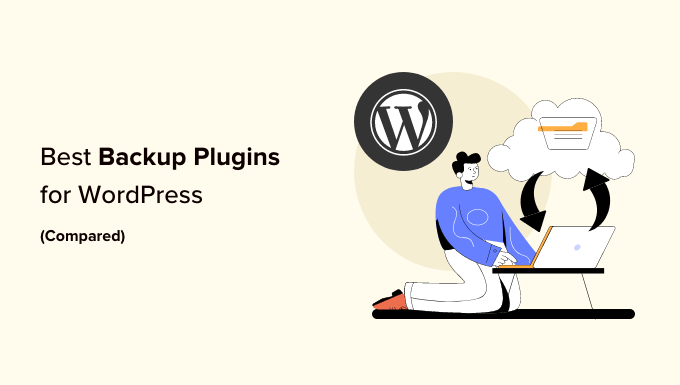
Nuestra selección de los mejores plugins de copia de seguridad para WordPress
¿No tiene tiempo para leer? Hemos resumido nuestra clasificación de los mejores plugins de copia de seguridad para WordPress en la siguiente tabla:
| Name | Best For | Starting Price | Free Version/Trial? | |
|---|---|---|---|---|
| 🥇 | Duplicator | Overall best WordPress backup solution | $49.50/yr | ✅ |
| 🥈 | UpdraftPlus | Remote storage WordPress backups | $70/yr | ✅ |
| 🥉 | Jetpack VaultPress Backup | Large website/online store backups | $59.40/yr | ✅ |
| 4 | Solid Backups | Cloud-based WordPress backups | $6.99/mo | ✅ |
| 5 | BlogVault | SaaS-based WordPress backup solution | $149/yr | ✅ |
| 6 | Total Upkeep | Budget-friendly WordPress backups | $2.50/mo | ✅ |
| 7 | BackWPup | No-frills backup solution | $69 for the first year | ✅ |
¿Necesita más información? Sigue leyendo el resto del artículo para aprender más acerca de cada plugin de copia de seguridad y ver cuál es el mejor para tus necesidades.
Cómo probamos y valoramos los plugins de copia de seguridad
Muchos usuarios restan importancia a las copias de seguridad cuando empiezan a gestionar sus blogs o sitios web en WordPress. Para ser justos, algunos miembros de nuestro equipo también lo hacían. Hasta que ocurre un desastre y tienen que perder meses de duro trabajo.
Por eso somos muy exigentes acerca de las características de los plugins de copia de seguridad que presentamos. Queremos asegurarnos de que usted está recibiendo las mejores recomendaciones basadas en nuestras extensas pruebas y la experiencia del mundo real.
Este es el proceso que hemos seguido para encontrar los mejores plugins de copia de seguridad:
- Fiabilidad de las copias de seguridad: Hemos realizado varias pruebas de copia de seguridad en diferentes tipos de sitios web para garantizar la coherencia. Por ejemplo, hemos utilizado Duplicator en varios sitios asociados y hemos comprobado que mantiene copias de seguridad fiables incluso en sitios web grandes.
- Uso en el mundo real: Hemos probado estos plugins en sitios web de negocios reales para entender sus aplicaciones prácticas. Por ejemplo, anteriormente usamos Jetpack VaultPress Backup en WPBeginner, lo que nos dio experiencia de primera mano sobre su fiabilidad.
- Impacto en el servidor: Hemos supervisado cómo afecta cada plugin al rendimiento del servidor durante las copias de seguridad de WordPress. Vimos cómo las soluciones basadas en la nube como Jetpack VaultPress Backup y BlogVault apenas afectaban a la velocidad del sitio. Esto tiene sentido porque ejecutan copias de seguridad en sus propios servidores (aunque algunos usuarios pueden tener una experiencia diferente).
- Proceso de restauración: Probamos restauraciones parciales y completas del sitio para evaluar la facilidad de uso y la fiabilidad. BackWPup nos impresionó con su característica de restauración con un solo clic que funciona directamente desde el escritorio de WordPress.
- Opciones de almacenamiento: Evaluamos tanto las capacidades de almacenamiento local como en la nube. Examinamos las opciones de almacenamiento en las versiones gratuitas, por lo que destacamos las generosas integraciones gratuitas de almacenamiento en la nube de UpdraftPlus con servicios como Google Drive y Dropbox.
¿Por qué confiar en WPBeginner?
WPBeginner está dirigido por Syed Balkhi, un reconocido experto y empresario de la comunidad WordPress. Nuestro equipo tiene más de 16 años de experiencia en la construcción y optimización de sitios web de WordPress, por lo que sabemos qué características de copia de seguridad son las más importantes para los propietarios de sitios web.
Para ofrecerle las mejores recomendaciones, establecemos sitios web de demostración para probar cada plugin de copia de seguridad y comprobar su rendimiento en la vida real. Además, nuestro equipo editorial marca / comprueba la veracidad de los contenidos.
¿Quiere saber más? Para más información, marque / compruebe nuestras directrices editoriales.
Sin más preámbulos, veamos los mejores plugins de copia de seguridad para WordPress.
1. Duplicator (En general, el mejor plugin de copia de seguridad de WordPress)
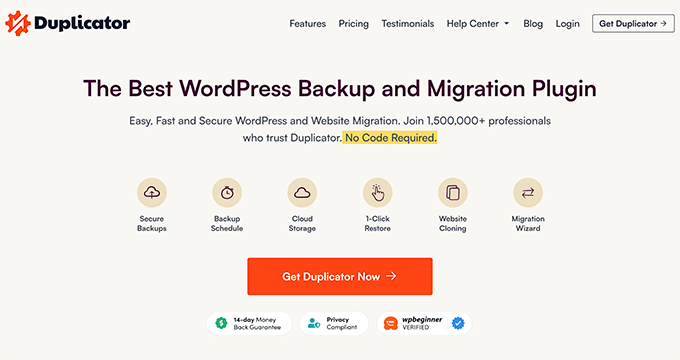
Con más de 1,5 millones de instalaciones activas, Duplicator es una solución de copia de seguridad de WordPress muy popular y potente, tanto para principiantes como para profesionales. Es lo que utilizan nuestros sitios asociados para las copias de seguridad de WordPress, y ha sido una solución fiable para ellos.
En realidad hemos escrito una extensa reseña de Duplicator. Puede leerlo si necesita más información acerca de este plugin de copia de seguridad.
Hemos probado Duplicator para realizar copias de seguridad completas de sitios web, incluidos archivos, bases de datos y medios. Sin embargo, también puede utilizarlo para copias de seguridad parciales personalizadas para guardar partes específicas de su sitio sin ocupar demasiado espacio.
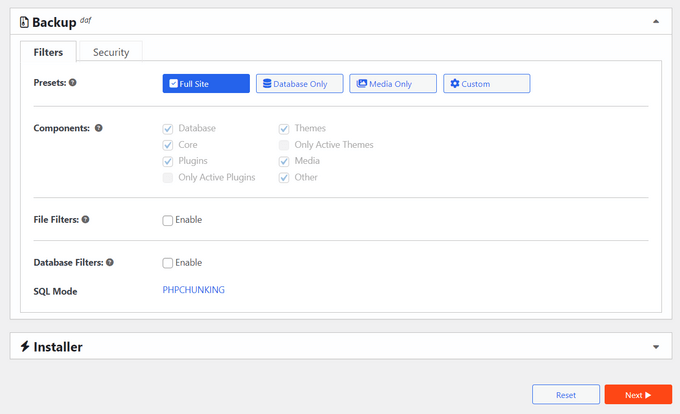
Lo que más nos gusta de Duplicator es lo fácil que es de usar. Incluso los miembros de nuestro equipo con cero experiencia en copias de seguridad de WordPress pueden decir inmediatamente qué botones hacer clic y qué hacer porque el asistente de copia de seguridad paso a paso es fácil de entender.
Ventajas de Duplicator:
- Integración de almacenamiento en la nube con Dropbox, Google Drive, Amazon S3 y OneDrive
- Hemos descubierto que la posibilidad de crear copias de seguridad completas o parciales es lo más útil para ahorrar espacio.
- Asistente de recuperación de copias de seguridad fácil de usar para una restauración sencilla
- Características avanzadas de migración, incluido el soporte multisitio.
- Característica de recuperación en caso de catástrofe, que le permite asignar un archivo de copia de seguridad para restaurar su sitio sin tener que acceder a él.
- Es compatible con sitios grandes para migraciones complejas.
Contras de Duplicator:
- Aunque la versión gratuita es ideal para sitios web pequeños, obtendrá más por su dinero si se actualiza a la versión Pro.
Precios: Existe una versión gratuita del plugin. Los planes de pago van desde $49.50 a $299.50 por año. Pero para los lectores de WPBeginner, ¡puedes usar nuestro código de cupón Duplicator Pro para obtener hasta un 60% de descuento en tu primera compra!
Por qué recomendamos Duplicator: Basándonos en nuestro uso real en los sitios web de nuestros socios, Duplicator ofrece el equilibrio perfecto entre potentes características y facilidad de uso.
2. UpdraftPlus (lo mejor para copias de seguridad de almacenamiento remoto)
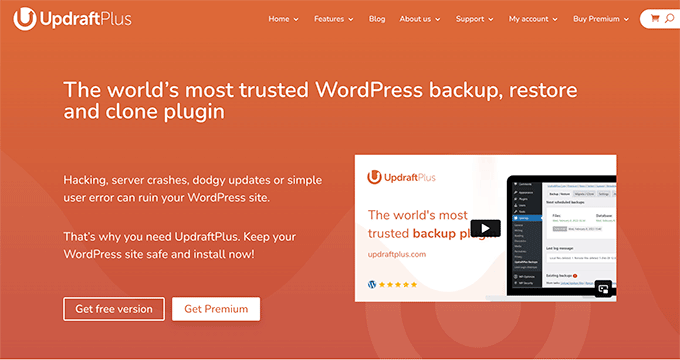
UpdraftPlus es uno de los pocos plugins de copia de seguridad y migración de WordPress que ofrece amplias integraciones de almacenamiento remoto en su versión gratuita sin requerir una actualización premium.
Hemos probado un montón de diferentes plugins de copia de seguridad freemium, y UpdraftPlus nos impresiona por sus generosas características. Para una mirada detallada, marca / comprobar nuestra completa reseña UpdraftPlus.
UpdraftPlus te permite conectar con proveedores de almacenamiento remoto de forma gratuita como Google Drive, Dropbox y Amazon S3. En otras palabras, no necesitarás actualizar a una versión premium para acceder a estas integraciones.
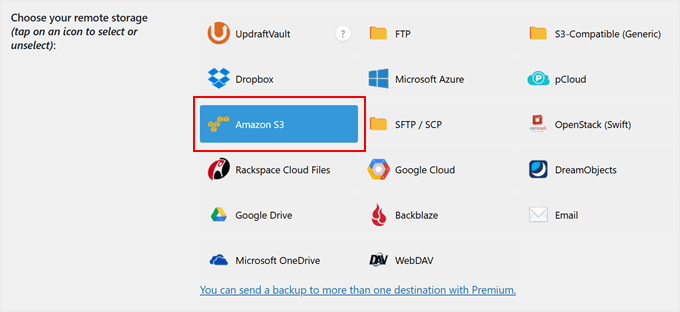
Otra cosa que apreciamos acerca de UpdraftPlus son sus copias de seguridad automáticas programadas. Puede elegir ejecutar la copia de seguridad cada 2-12 horas, diariamente, semanalmente o mensualmente. Esta automatización asegura que su sitio está siempre protegido sin necesidad de intervención manual.
Ventajas de UpdraftPlus:
- Integración gratuita de almacenamiento en la nube con servicios populares como Dropbox, Google Drive y OneDrive.
- Nos gusta cómo puedes restaurar tus copias de seguridad en un clic desde el escritorio de WordPress.
- Es compatible con copias de seguridad completas y parciales.
- Es compatible con copias de seguridad incrementales (solo se realiza una copia de seguridad de los archivos de WordPress modificados después de la copia de seguridad completa inicial).
- Interfaz de gestión de copias de seguridad de fácil navegación
- Avisos por correo electrónico de la finalización de la copia de seguridad y de cualquier posible problema / conflicto / incidencia
Contras de UpdraftPlus:
- La versión gratuita carece de características de seguridad que consideramos esenciales, como el cifrado de la base de datos.
Precios: Existe una versión gratuita del plugin. Los planes de pago van de 70 a 399 dólares al año.
Por qué recomendamos UpdraftPlus: Después de probar diferentes plugins de copia de seguridad, creemos que UpdraftPlus ofrece la solución de copia de seguridad gratuita más completa con integraciones de almacenamiento en la nube.
3. Copia de seguridad Jetpack VaultPress (Copias de seguridad de sitios web grandes/tiendas en línea)
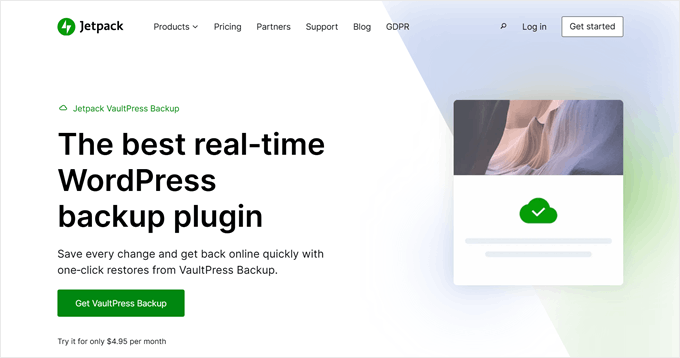
Como solución oficial de copias de seguridad de Automattic, la empresa detrás de WordPress.com, Jetpack VaultPress Backup es una opción fiable para las empresas.
En WPBeginner hemos utilizado este servicio, por lo que podemos dar fe de su fiabilidad de primera mano.
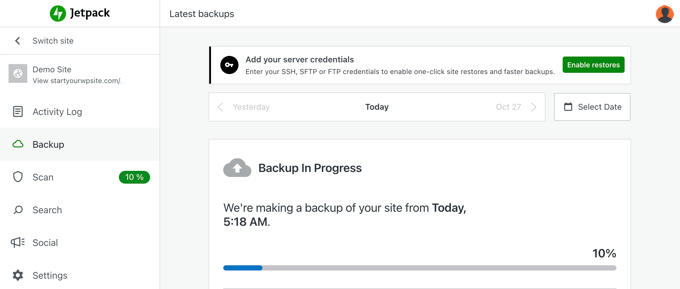
La razón por la que nos encanta Jetpack es que crea copias de seguridad sin afectar al rendimiento de su sitio. Las copias de seguridad se ejecutan en los servidores de Jetpack y no en su servidor de alojamiento. Esto significa que su sitio se mantiene rápido incluso durante las operaciones de copia de seguridad.
Si tienes un sitio de WooCommerce, te gustará la capacidad de Jetpack para restaurar tu sitio manteniendo intactos tus últimos pedidos / órdenes y los datos de tus clientes. Esto significa que no perderás ningún dato de venta reciente incluso cuando restaures a una versión de copia de seguridad anterior.
Ventajas de la copia de seguridad de Jetpack VaultPress:
- Con el respaldo de la infraestructura de nivel empresarial y la experiencia en seguridad de Automattic.
- Las copias de seguridad se ejecutan en servidores externos, por lo que no afectan al rendimiento de su sitio de WordPress.
- Sencillo proceso de restauración con un solo clic para copias de seguridad completas y parciales.
- Según nuestra experiencia, la característica de exploración de malware es fantástica para detectar y alertar sobre posibles amenazas para la seguridad.
- Soporte directo del equipo de expertos de WordPress.com
- Integración con otras características útiles de Jetpack como CDN y herramientas de seguridad.
Contras de la copia de seguridad de Jetpack Vaultpress:
- Algunos usuarios pueden encontrar restrictivos los límites de almacenamiento, ya que 10 GB para copias de seguridad diarias y un archivo de 30 días no es suficiente para muchos sitios.
Precios: Existe una versión gratuita del plugin. Los planes de pago van de 4,95 a 9,95 dólares al mes, facturados anualmente. Por lo tanto, puede esperar pagar entre $59.40 y $119.40 por año.
Por qué recomendamos Jetpack VaultPress Backup: Confiamos en Jetpack VaultPress Backup por su sólida fiabilidad y la reputación de Automattic en la comunidad de WordPress.
4. Copias de seguridad sólidas (copias de seguridad de WordPress en la nube)
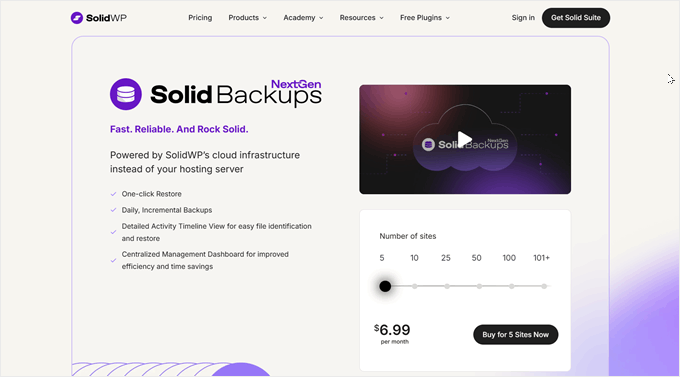
Solid Backups NextGen es una solución de copia de seguridad de WordPress basada en la nube. Nos gusta especialmente cómo descarga el proceso de copia de seguridad a sus propios servidores en lugar de utilizar los recursos de tu alojamiento.
Puede marcar / comprobar nuestra reseña de Solid Backups para más información.
También somos muy fans del sistema inteligente de copias de seguridad incrementales de Solid Backups. Después de la primera copia de seguridad, solo guarda los archivos modificados en lugar de hacer copias de seguridad de todo el sitio repetidamente. Esto no solo guarda o ahorra espacio de almacenamiento, sino que también hace que el proceso de copia de seguridad sea mucho más rápido.
Además, puede establecer que las copias de seguridad automáticas se ejecuten cada hora, dos veces al día, diariamente o a otros intervalos. Esta flexibilidad es especialmente útil para sitios web con mucho tráfico en los que el contenido cambia con frecuencia.
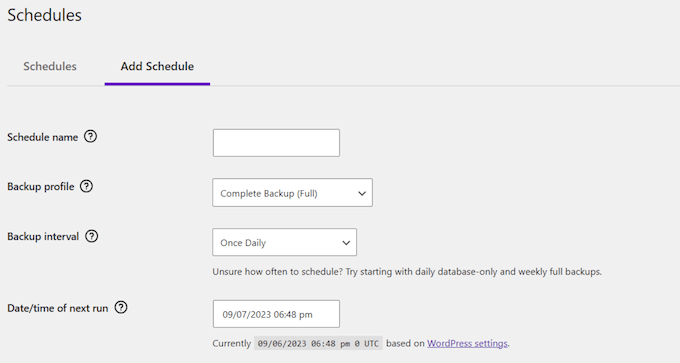
Ventajas de las copias de seguridad sólidas:
- Copias de seguridad en la nube que no sobrecargan los recursos de su servidor de alojamiento.
- Sistema de copia de seguridad incremental inteligente que solo guarda los archivos modificados.
- Característica de restauración con un solo clic para una rápida recuperación del sitio.
- Cronología detallada de la actividad para facilitar el seguimiento de las copias de seguridad y su restauración
- Cifrado de datos AES-256 estándar del sector para proteger el contenido de WordPress.
- Nos encanta que todas las características estén disponibles para todos los usuarios, independientemente de su plan
Contras de las copias de seguridad sólidas:
- Hemos encontrado que este plugin es incompatible con varios de los principales proveedores de alojamiento como WP Engine, Flywheel, y Pressable
Precios: Los planes van desde $6.99 a $69.996 por mes. También puedes usar el plugin gratuito Solid Security si solo quieres hacer copias de seguridad y restaurar tus bases de datos.
Por qué recomendamos Solid Backups: A pesar de sus limitaciones de compatibilidad de alojamiento, Solid Backups NextGen ofrece una solución eficiente basada en la nube para copias de seguridad de WordPress.
5. BlogVault (solución de copia de seguridad de WordPress basada en SaaS)
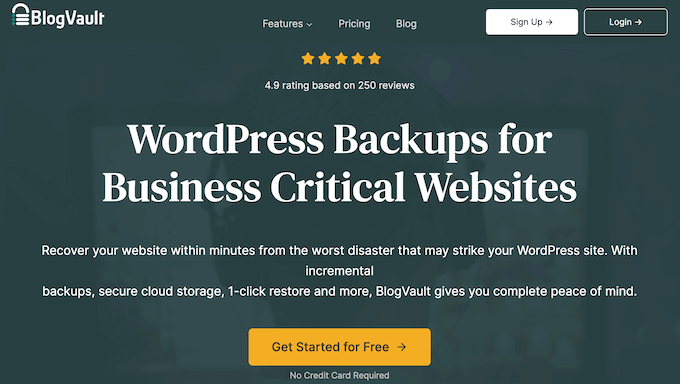
BlogVault es una solución de software como servicio (SaaS) en lugar de un simple plugin de WordPress. Esto significa que crea copias de seguridad externas de forma independiente en los servidores de BlogVault para evitar cualquier carga en su servidor. Ellos lo llaman la estrategia de huella cero.
Hemos probado y escrito nuestras opiniones sobre este servicio de copia de seguridad en nuestra reseña / valoración completa de BlogVault.
Una de las cosas que más nos gusta de BlogVault es cómo gestiona las copias de seguridad de WooCommerce. Puede capturar cambios en tiempo real en pedidos / órdenes y datos de clientes, lo cual es importante para sitios de comercio electrónico donde cada transacción importa.
Lo que hace que BlogVault destaque es su completo sistema de seguimiento / vigilancia. Puede supervisar sus copias de seguridad, monitorizar su tiempo de actividad, explorar en busca de malware e incluso vigilar su Core Web Vitals desde un solo Escritorio.
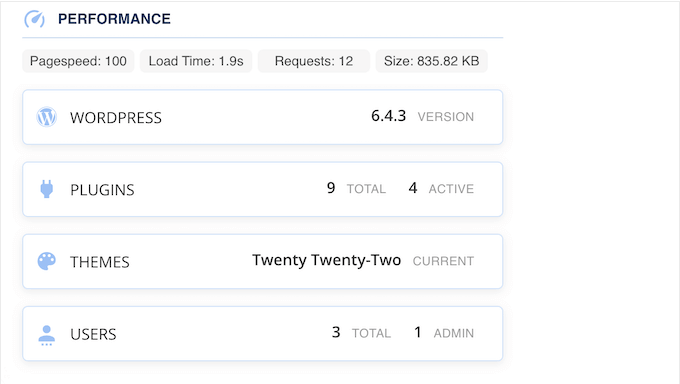
Ventajas de BlogVault:
- Impacto nulo en el rendimiento del servidor, ya que las copias de seguridad se ejecutan en los servidores de BlogVault.
- Captura de copia de seguridad de WooCommerce en tiempo real para los datos cruciales del pedido / orden
- Exploración de programas maliciosos y cortafuegos de aplicaciones web integrados
- Capacidades automáticas de validación y comprobación de copias de seguridad, que nos han resultado útiles para garantizar que las copias de seguridad funcionan correctamente.
- Es compatible con sitios de hasta 500 GB con tecnología de copia de seguridad incremental.
- Registro detallado de la actividad para el seguimiento de todos los cambios del sitio.
Contras de BlogVault:
- Precio más elevado que otras soluciones de copia de seguridad de la lista
Precios: Hay disponible un periodo de prueba gratuito de 7 días. Los planes de pago van de 149 a 499 $ al año.
Por qué recomendamos BlogVault: Aunque puede ser más caro que los plugins de copia de seguridad tradicionales, su enfoque de huella cero y sus características de seguridad adicionales hacen que la inversión merezca la pena para los negocios online serios.
6. Total Upkeep (solución de copia de seguridad económica)
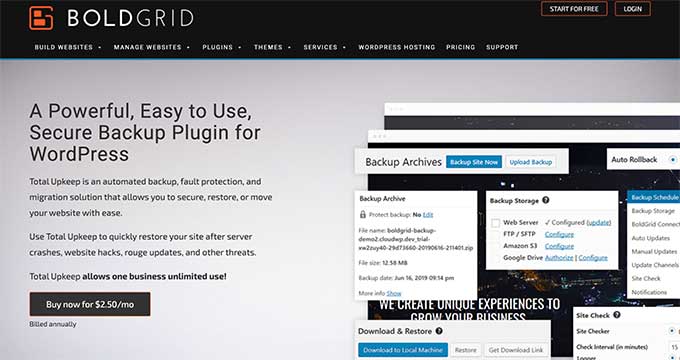
Total Upkeep es una de las soluciones de copia de seguridad para WordPress más asequibles y ofrece características impresionantes por sólo 2,50 dólares al mes.
Durante nuestras pruebas, nos pareció especialmente útil para los propietarios de pequeñas empresas que necesitan copias de seguridad fiables sin una etiqueta de precio alto. Puede dirigirse a nuestra reseña / valoración de Total Upkeep para obtener una visión completa del plugin.
A diferencia de otros plugins de copia de seguridad que simplemente crean copias de seguridad, incluye una característica de Comprobación del sitio que explora activamente los posibles problemas antes de que puedan causar la pérdida de datos. Esto puede ayudarle a detectar varios problemas antes de que se conviertan en problemas graves.
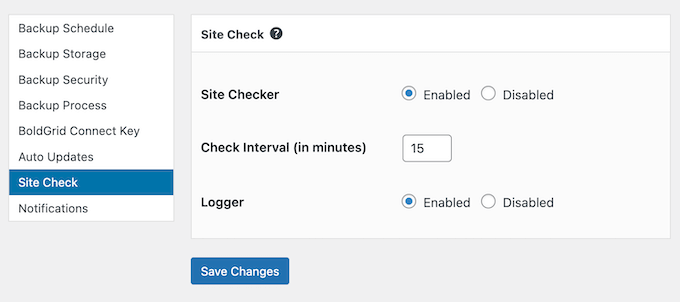
Ventajas del mantenimiento total:
- Nos gusta cómo el plugin puede crear automáticamente copias de seguridad de WordPress antes de las actualizaciones de software para evitar problemas / conflictos / incidencias inesperadas.
- La característica Marcar / Comprobar sitio permite detectar y prevenir errores de forma proactiva.
- Programación flexible de copias de seguridad con selección personalizada de archivos y tablas de bases de datos.
- Archivo de copia de seguridad detallado con opciones de restauración a nivel de archivo
- Script de restauración de emergencia para sitios completamente colapsados
Contras del mantenimiento total:
- Algunos usuarios han informado de problemas con copias de seguridad posteriores a la copia de seguridad inicial correcta.
Precios: Existe una versión gratuita del plugin. El plan premium cuesta 2,50 $ al mes, que es mucho más asequible que otras opciones de esta ficha.
Por qué recomendamos Total Upkeep: Es una opción decente para los propietarios de sitios web conscientes de su presupuesto. Sin embargo, recomendamos probar a fondo las copias de seguridad en su configuración específica antes de confiar completamente en él.
7. BackWPup (Solución de copia de seguridad sin complicaciones)
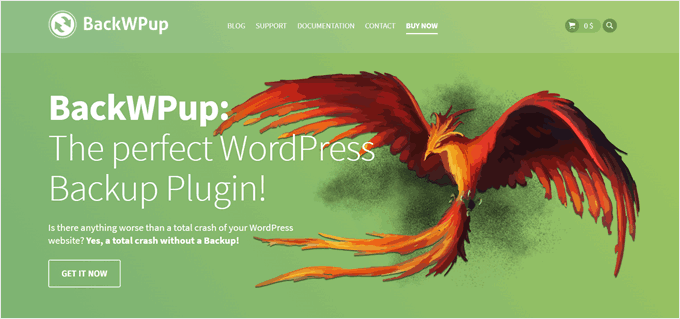
Si está buscando una solución de copia de seguridad sin complicaciones que simplemente funcione, BackWPup da en el clavo. Este plugin mantiene las cosas simples. Puede crear y restaurar copias de seguridad completas de WordPress desde su escritorio de WordPress sin abrumarse con ajustes complejos.
El plugin sigue una filosofía de “establecer y olvidarse” que nos gusta mucho. Puedes crear una tarea de copia de seguridad para programar copias de seguridad automáticas, elegir dónde almacenarlas y restaurarlas directamente desde WordPress cuando sea necesario.
Para los usuarios que quieren más control, BackWPup Pro añade características adicionales. Estas incluyen integraciones de almacenamiento remoto, un asistente para pruebas del sistema y soporte premium.
Ventajas de BackWPup:
- Nos gusta que la interfaz sea clara y sencilla, sin abrumar a los usuarios con tantas opciones.
- Funciones completas de copia de seguridad y restauración en la versión gratuita
- Copias de seguridad automáticas fáciles de programar
- Proceso de restauración sencillo desde WordPress
- Los precios de renovación son mucho más asequibles que los del primer año
Contras de BackWPup:
- BackWPUp solo puede restaurar copias de seguridad creadas por el plugin
Precios: Existe una versión gratuita del plugin. Los planes de pago van de 69 a 349 dólares el primer año.
Por qué recomendamos BackWPup: Este plugin de copia de seguridad es una excelente opción para bloggers, propietarios de pequeñas empresas o cualquiera que desee una solución sencilla para mantener sus archivos a salvo.
¿Cuál es el mejor plugin de copia de seguridad para WordPress?
Después de probar todos los plugins de copia de seguridad en esta entrada de comparación, recomendamos Duplicator como el mejor plugin de copia de seguridad de WordPress en general. La versión gratuita funciona muy bien para copias de seguridad básicas, mientras que la versión Pro añade características valiosas como la integración de almacenamiento en la nube y copias de seguridad programadas.
Lo que realmente lo distingue es su sencillo asistente de copia de seguridad, que simplifica el proceso incluso a los recién llegados.
Si buscas una solución de copia de seguridad gratuita con opciones de almacenamiento en la nube, UpdraftPlus es tu mejor opción. Ofrece integración con servicios de almacenamiento populares como Google Drive y Dropbox sin necesidad de una actualización premium.
Para sitios web críticos para el negocio, especialmente tiendas WooCommerce, recomendamos Jetpack VaultPress Backup. El hecho de que las copias de seguridad se ejecuten en los servidores de Jetpack significa que el rendimiento de tu sitio no se verá afectado durante las operaciones de copia de seguridad.
Recuerde, independientemente del plugin que elija, lo más importante es tener copias de seguridad regulares para proteger su sitio de WordPress. Así que te recomendamos encarecidamente que pruebes cualquiera de nuestros plugins para que puedas tomar la mejor decisión basándote en tu propia experiencia.
Consejo adicional: Contratar servicios de mantenimiento de WordPress
Mientras que los plugins de copia de seguridad son geniales, a veces es posible que desee un enfoque más manos fuera de mantener su contenido seguro. Aquí es donde contratar un servicio de mantenimiento de WordPress puede ser más adecuado para usted.
Piense en los servicios de mantenimiento de WordPress como el cuidador especializado de su sitio web. Estos servicios se encargan de todo, desde las copias de seguridad periódicas hasta la vigilancia / supervisión de la seguridad y la optimización del rendimiento. Es como tener un equipo informático experto sin el coste de contratar personal a tiempo completo.
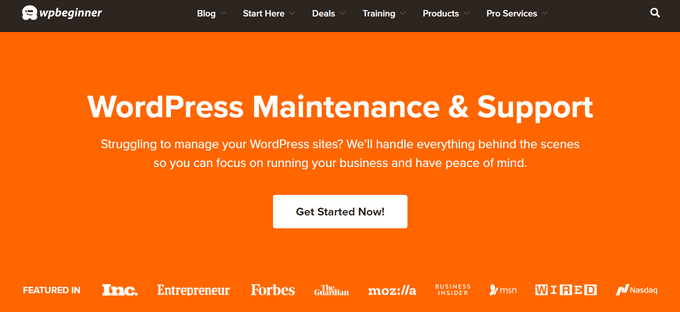
Si necesita una recomendación, marque / compruebe WPBeginner Pro Services. Nuestros servicios de mantenimiento de WordPress incluyen:
- Un gestor de cuentas especializado que conoce su sitio por dentro y por fuera
- Soporte de emergencia para problemas críticos de WordPress
- Copias de seguridad periódicas en la nube, optimización del rendimiento y eliminación de malware.
- Seguimiento / vigilancia / supervisión del tiempo de actividad para asegurarse de que su sitio está siempre activo en todo momento.
Esta opción es perfecta para propietarios de empresas que valoran su tiempo o para cualquiera que desee tranquilidad con su sitio.
¿No está seguro de si es la opción adecuada para usted? Siempre puede reservar una llamada de consulta gratuita con nuestro equipo para ver cómo podemos trabajar juntos para mantener su sitio web seguro.
Preguntas frecuentes sobre la copia de seguridad de WordPress
Después de la reseña / valoración de los mejores plugins de copia de seguridad, vamos a responder a algunas preguntas comunes que recibimos de nuestros lectores acerca de las copias de seguridad de WordPress.
¿Tiene WordPress copias de seguridad integradas?
No, WordPress no incluye un sistema de copias de seguridad. Aunque WordPress guarda automáticamente las revisiones de tu contenido, no crea copias de seguridad de los archivos o bases de datos de tu sitio web.
¿Cómo hago una copia de seguridad de todo mi sitio de WordPress?
La forma más fácil de hacer una copia de seguridad de su sitio WordPress es utilizar plugins de copia de seguridad como Duplicator o UpdraftPlus.
Alternativamente, muchos proveedores de alojamiento WordPress ofrecen servicios de copia de seguridad como parte de sus planes de alojamiento. Por ejemplo, algunos alojamientos como Bluehost, Hostinger y SiteGround incluyen copias de seguridad periódicas en sus paquetes de alojamiento.
¿Existe algún plugin gratuito de copia de seguridad para WordPress?
Sí, varios plugins de copia de seguridad populares ofrecen versiones gratuitas. La versión gratuita de Duplicator es genial si quieres un asistente de copia de seguridad fácil de usar. UpdraftPlus es ideal si necesitas integración gratuita de almacenamiento en la nube con servicios como Google Drive.
¿Con qué frecuencia debo hacer una copia de seguridad de mi sitio de WordPress?
La frecuencia depende de la frecuencia con que cambie el contenido. En el caso de blogs o sitios de noticias activos, lo mejor es hacer copias de seguridad diarias, ya que constantemente se añaden nuevas entradas y archivos de medios que no querría perder.
Para sitios de comercio electrónico, lo mejor es hacer copias de seguridad en tiempo real o varias veces al día, ya que hay que proteger los datos confidenciales de los clientes y la información de los pedidos / órdenes. En el caso de los sitios empresariales estáticos, las copias de seguridad semanales pueden ser suficientes porque el contenido no suele cambiar con frecuencia.
Recuerde que es mejor tener demasiadas copias de seguridad que no tener suficientes cuando las necesite.
Las mejores guías de copia de seguridad de WordPress para su sitio web
- Cómo ver una copia de seguridad de WordPress como un sitio web (la forma más fácil)
- Los mejores plugins de Dropbox para WordPress (Selección de expertos)
- Cómo conectar Google Drive a tu biblioteca de medios de WordPress
- Cómo guardar fácilmente una entrada de blog en el ordenador
- Cómo configurar una copia de seguridad automática de WordPress con CodeGuard
Esperamos que este artículo te haya ayudado a encontrar el mejor plugin de copia de seguridad de WordPress para tu sitio web. También puedes marcar / comprobar nuestra guía de plugins de WordPress imprescindibles para tu negocio y nuestra comparativa de All in One WP Migration vs Duplicator.
If you liked this article, then please subscribe to our YouTube Channel for WordPress video tutorials. You can also find us on Twitter and Facebook.




Patty
Note: BackupBuddy can no longer reliably back up to Rackspace. I’m using Rackspace only because it was an option that iThemes promoted; I had never heard of it before and would not be using it if not for iThemes. So I have a big problem. I’m currently spending a huge amount of time figuring out how to continue backing up.
Priyanshu
I want to migrate my wordpress site but i have no idea how to migrate on another hostinng.
WPBeginner Support
Hi Priyanshu,
Most WordPress hosting companies offer website migration, some even do that for free.
Admin
Bryan F
I use Backup Buddy for backups and site migration, with great success.
Carl
FYI Looks like BackupBuddy is not free anymore, I searched for the plugin and could not find it then searched Google and found their page with their new pricing plans.
WPBeginner Support
Hi Carl,
It is not a free plugin. It is a premium WordPress plugin, which means you need to pay for the license to get support and updates.
Admin
rubul smith
I am new WPbeginner here. I dont understand which is better for me. Can you help me ? give some advice .
WPBeginner Support
Hi Rubul,
All of them are good options. If you want a free plugin, then we recommend UpdraftPlus.
Admin
Melanie
Thanks for this. It’s on my to-do list.
August P
Updraft Plus is garbage! There’s some random JavaScript or jQuery problem error that the Updraft team is dismissing. It appears as an error in the WordPress Dashboard of your site. It says: “Warning: If you can still read these words after the page finishes loading, then there is a JavaScript or jQuery problem in the site.” It makes the Updraft plugin unusable (it will not perform backups, won’t even do a migration if you purchase the premium addon). The proposed fixes don’t work, and the Updraft support response was basically, “sucks to be you.” I will NEVER use that plugin again! The lack of concern by the support team was disgraceful!
UpdraftPlus Support
Hi,
Our apologies for your experience with our support team. It is very important to us that we resolve all support requests.
The ‘JavaScript or jQuery error’ message indicates that there is a conflict or other issue on the site that is preventing UpdraftPlus from loading its own JavaScript.
I’m afraid that I cannot find a support request in our system that matches your name here, but if you can open a new support ticket via our support form and ask for the ticket to be assigned to ‘DN’, we can attempt to resolve the conflict (or provide a refund for any add-ons if we cannot).
Mathukutty P. V.
I tried it earlier on my blog and found memory exhaust problem. Increased php memory to 256. Not success. So stopped using. Again installed a week back and found same problem. I am on linux shared 512 M. Uninstalled yesterday. Found it backup everything database, images, plugins which is really not necessary on daily or weekly.
Janus
Backupbuddy and duplicator are my favorites but started with a year license for Updraft and when I should use it the server was down. And the backup was not for beginners.
James Johnson
I expect to do some business in Europe and need to comply with GDPR. Do you is there something in the program that will make that quick and simple? I’m in the early stages of settling up the business and want to build in compliance. I expect something like GDPR will come to pass in the fairly near future, so it can’t hurt to be ready.
I appreciate your assistance!
Regards,
Jim Johnson
WPBeginner Support
Hi James,
You can hire an attorney to help you with legal requirements. You may also want to see our ultimate GDPR guide for some more details.
Admin
Faith Biete
I will use backup buddy as my blog is a small one.
KenB
I did not have a good experience with backup buddy. I had been making backups for years without having to use a restore.
This week i went to move the site to a new host and it failed miserably.
Problems with the database access.
No timely help available.
I found all in one migration worked for me.
Cathy
I really must choose a backup plan and get it into place. I’m leaning toward VaultPress. I already have Jetpack installed on my WordPress.org site. This might be a dumb question, but I’m a little confused by the statement that one needs a wordpress.com website for it to work. Does that include my self-hosted website?
Editorial Staff
A WordPress.com site requires you to make a site using http://www.wordpress.com, you would want to take a look at https://www.wpbeginner.com/beginners-guide/self-hosted-wordpress-org-vs-free-wordpress-com-infograph/
Admin
David
Is it possible that you misunderstood Cathy’s question? I think she was asking about your statement that “…you will have to subscribe to JetPack, get a WordPress.com account, and install the Jetpack…”. I assume that “a WordPress.com account” does not mean “a WordPress.com website”. I did a quick scan of your linked article, and I didn’t see that it explained that.
Regards, David.
WPBeginner Support
Hi David,
Sorry, yes you are right. A WordPress.com account doesn’t mean you need to create a WordPress.com blog or website.
Shiva
Hello,
We Follow WP-beginner from these type of words.
“We use VaultPress for two main reasons. It is extremely easy to use, and it offers real-time incremental backups. ”
In last year i commented here also, On that time, our website db storage as 250 GB,now 1.5 TB.
we following Vaultpress with jetpack premium . It is simple & real-time time backup.
Thanks WP-beginner suggesting best Apps in industry.
Shiva
WPBeginner Support
Hi Shiva,
Glad you find WPBeginner helpful thanks for your kind words.
thanks for your kind words.
Admin
Steve
A 1.5TB database in WordPress?
Debra
I am looking for a back-up solution for a very large real estate site with MLS/RETs integration that has a user friendly restore feature. Which of these backup solutions mentioned in this article would work. I used Duplicator Pro, but it failed to restore a site I had created and I had to completely redo the site. The backup that was with the Host Service was an epic fail! Looking for advice so this never happens to me again! Thank you.
tabasko
Hi there
I’m looking into a WP backup plugin able to copy data files to FTP without using ZIP (or make separate archive file) + able to backup my parent/root folder of the domain (as WP has been installed in its own folder.
Problem is that my hosting solution returns error message around ZIP (“too large file”).
Thanks for any information you can share
Ray
Can anyone tell me when updraft free version runs it auto backup? It appears to me from the couple of sites I have installed it on, it runs the AUTO backup at the sametime each day you installed it.
So if you installed it 11am then it will run the next day at 11am?
Anyone know if this is true?
WPBeginner Support
Hi Ray,
It does. However, you can also set up your own schedule by visiting Settings » UpdraftPlus Backups page and clicking on the Settings tab.
Admin
Ray Grau
@Support – thank you – but that setting section doesn’t allow us to set our own time to run. If I want it to run in the middle of the night using the (FREE Version) I have to stay till then and activate the plugin.
WPBeginner Support
Hi Ray,
We took another look and you are right. It allows you to set the frequency of backups like (12 hrs, daily, weekly, etc) but not the exact time when you want backups to run. For that, you will need premium version.
Mathukutty P. V.
updraft plus memory exhaust problem. Tried adding 256M in php.ini and wp-config.fp as advised by wp support but problem not solved. What is another best free plugin?
Joe Miles
Perhaps you have a site that’s very big on a server with low resources? Or somehow your server is already overloaded.
UpdraftPlus chunks the backup to make it unlikely to run out of server resources. So I’d expect you’ll also get the problems with other plugins.
Keep trying to resolve it with UpdraftPlus support.
M
My site is very small and newly started in sep. with other plugins not facing that problem. Contacted UpDraftplus support on WordPress but they could not solve the problem. TThey replied on twitter to make 256 or 512M in wp_config.fp. I did that in wp_config.fp and php.ini but not success. Which free version plugin is alternative and best?
Tyrion
There is a much greater chance that Backup Buddy will abort than it will run. Any little thing will prevent it from running, like if the cat sneezes too loudly.
John
Funny but misleading… I’ve used it for years on hundreds of websites without the slightest problem.
Mathukutty P.V.
After installing updraftplus resource exhausted. I tried 2/3 times installing.
Mathukutty P. V.
updraftplus or wp-dbmanager is better choice? Is it necessary to use plugin for backup when cpanel backup is available?
WPBeginner Support
Hi Mathukutty,
With cPanel you will have to manually create the backup. These backup plugins will allow you to automate the process and save backups on cloud storage.
Admin
natalie
I have repeatedly tried to back up my blog, using BackWPup 3.4.1; A project of Inpsyde GmbH
[INFO] WordPress
But I always get this email, please can you help and advice
ERROR: Backup archive too big to be sent by email!
[01-Sep-2017 04:01:44] ERROR: Job has ended with errors in 3164 seconds. You must resolve the errors for correct execution.
thanks
natalie
Frank
The backup it creates is too big to email to you. You’ll need to store and then download it if you want a copy on your computer.
Rob Bock
Backup buddy or the win. I’ve been developing a new site for a client for 3 months now. It’s a big site, with hundreds of hours invested and countless customizations. Come to find out one of my developers updated the theme files instead of applying customizations to the child theme so when we upgraded to WP 4.8 all customizations were lost.
Thankfully, I was able to use the importbuddy tool that comes with backup buddy and had the site restored back to its previous state in less than 10 minutes using a local backup. I was able to sync the offsite backups to my Amazon s3 storage as well. This won’t replace FTP folder backups or database backups through cPanel, but I’ve never felt more confident in a backup tool, and restoring from this was definitely a faster, easier experience than doing so from a manual FTP backup.
Johnsie
Just backup the wordpress folder and dump the database using a cron job and shell script. I wouldn’t trust a plugin for this sort of thing.
Mark
You said that Jetpack is required to use Vaultpress. I’ve been using Vaultpress for a couple years now and I do not have Jetpack installed, nor have I ever heard about this before. And it’s backing me up every day.
WPBeginner Support
Hi Mark,
All customers who signed up before December 2016, can continue using VaultPress without JetPack. As a new customer, you can’t buy VaultPress without Jetpack.
Admin
Katie
Thank you for these suggestions! I am attempting BackWPUp on my brand new blog! We’ll see how it goes… appreciate so many options listed! Hoping to backup to my email but really I don’t know whether thats the best idea. Anyone have a suggestion for the best place to back up a brand new site?
Andre
After trying many and getting frustrated with the complex processes I’ve settled on Updraft for free and then if you really want super easy and quick then try managewp’s backup and clone service. For $2 I reckon it’s a smashing good service to migrate a site or for off site backups. I have no affiliation to managewp. They just have the easiest backup solution out of all we’ve ever tried. It’s backup or migrat migration takes a few minutes after clicking one or two buttons in the dashboard. But having said that, we’ve not tried Securi.
Garth
Ha !
I have just done a restore using BackupBuddy – the ImportBuddy section.
What rubbish !
It has taken 26 hours, yes 26 hours to restore a simple woocommerce site with 5460 products roughly. And then it crashed !!
FATAL PHP ERROR: type => 1
message => Maximum execution time of 120 seconds exceeded
file => C:\Inetpub\vhosts\mysite.com\httpdocs\importbuddy\classes\wp-db.php
line => 1823
So no soft-landing or message to say restart or whatever. No mention of how to continue if that is at all possible. But just a Fatal termination. After 26 hours !
This would be a joke if it wasn’t so serious.
It’s easy to Backup, but obviously when it comes to actually needing to do a Restore – it’s a big Fail to BackupBuddy. Pathetic !!
WPBeginner Support
Hey Garth,
Sorry to hear about your experience. There is a simple fix to increase maximum execution time, give it a try let us know if it helped.
Admin
Joy
I installed the free UpdraftPlus plugin on WordPress. I followed the instructions to connect it with my Dropbox, but when I clicked on the link that should have taken me to Dropbox to log in, I got a blank screen. When I went back, that link was gone. According to the Updraft Plus website, that link should still be there in case I ever need to re-authenticate, but it isn’t there. The “Store at:” field isn’t there either. Any ideas? (I tried using BackWPup instead, but the setup was a bit too complicated for me.)
WPBeginner Support
Hi Joy,
Please contact plugin support, they will be able to help you better.
Admin
Bill Hibbler
Updraft hasn’t been updated in six years. I think this article is based on info from a long time ago. Maybe it’s time to completely rewrite it.
WPBeginner Support
Hey Bill,
The plugin’s name is Updraft Plus not Updraft. There is a totally different plugin with the name Updraft which hasn’t been updated in a while, you probably mistook it for Updraft Plus.
Admin
Mauro
The question is….
Have you ever tried to do a restore
Mauro
shiva
Hello bro,
my website is loaded with windows,android,ios apps with an storage of 250Gb , i want to purchase Premium vaultpress i.e 9$ . that is enough. or i want to buy 29$ plan. please suggest this .
Travis
I used to LOVE Backup Buddy but in the past year it has gone way down hill. I can’t get it to work now on any of my 15+ WordPress sites. And their Stash Live service is a joke. It hasn’t worked since day one. The support at Backup Buddy isn’t that great either. It takes them a couple days to get back to you and when they do they just tell you to contact your web host to have various things done so the “cron job” can work properly. No thank you.
I’ve come to my wits end with Backup Buddy (which led me to this article for alternatives). I’m going to try Updraft Plus. Thanks!
Travis
tanya
Thanks for that Travis – exactly what I needed to hear. Used to use them back in the day and theought Id try again as they are doing a 50% off but too many similar user complaints. Whats working for you now?
John
As a long time BackupBuddy user, I find myself looking for alternatives. Since they were recently acquired by LiquidWeb, their pricing for subscription renewals no longer supports the generous discounts they provided in the past to loyal customers. I will no longer continue with a company that drops its long-time customers so callously.
Estela
Oh wow, now I understand why my BackupBuddy has been failing lately. I also have used them for over 6 years and have all my sites with them without issues (15+), but the last client just didn’t want to upload. I took it for a plugin conflict and used WPManage to create backups. My subscription is up in the summer so I will keep my eye open for a better solution
Michael Alberga
Ok here we are. I accidently deleted some important files from my site. The site no longer worked, but I had no fear UNTIL the directory where the backups were stored was deleted. HOW??? DAMN
Now I use Duplicator Pro
I store my backups off site in Google Drive. Duplicator Pro was so easy to setup, it great. After rebuilding the entire site, pissed off as hell. I tested the entire process of re-installing a backup. LESSON TEST YOUR BACKUPS…
Duplicator Pro is my tested choice.
Richard
I’m in complete agreement with Luis (posted Jan 20, 2017 at 9:05 pm)
———————————————————————————
After having BackupBuddy fail so many times during backups, I gave UpdraftPlus a try and so far I am very happy with it.
Connecting it to my DropBox was also super easy.
———————————————————————————
The number of settings in BackupBuddy will drive you nuts…
A better way for any Backup Plugin would be a drop-down that would let you choose your Host from a list hosting companies (At least from the top 20 or 30) and then apply the settings accordingly.
BackupBuddy in No way should be number 1 in this list… I know and many others know the nightmares that comes with this plugin.
How in the world could it be number 1 here?
Luis
After having BackupBuddy fail so many times during backups, I gave UpdraftPlus a try and so far I am very happy with it.
Connecting it to my DropBox was also super easy.
Gail Palubiak
I’m afraid there’s nothing “beginner” about using these plugins. I’m trying to use Updraft with OneDrive but the integration process is way beyond my pay grade.
Murray
@Gail – Yes, I hear you. I have OneDrive and Google Drive, and (for me) they were quite difficult. Actually they were virtually impossible (for me)
So, what I did was, I connected to Dropbox to test it out – Wow!! Could not be easier or simpler. It was so easy, I have left them all (various clients) at Dropbox.
I use UpdraftPlus connected with MainWP for complete unattended backup and plugin updates.
Try it, see how you go.
Mike
I’ve used quite a few of these over the years.
The best solution in my opinion is Updraft Premium. It is reliable, restores accurately and is pretty straightforward to use.
divp
If you are not already backing up your site, then you should pick one of these 7 best WordPress bckup plugins which are nicely explained as above and start using it right away.I have been using this plugin on our website. Is very good and very spectacular. You can as well add this to your list of plugin for easy backup&restore.thanks
Ray
Which one are you recommending? You said, “I have been using this plugin on our website…,” but you don’t say which one.
Kristine
What would be the best back up for an small business e-Commerce site?
King Rayhan
I think backWpUp is the best for all type of website
Asanka
hello wpbeginner,
I;m a big fan of your blog and have read almost all the posts. I even use most of your plugins on my site. one thing i love about your site is your right side bar. the way each widget looks seperated. i tried many thing like editing css and adding margins. using custom side bar plugins. but nothing worked. could you please tell me how to have those awesome widgets in my side bar as well. Thanks in advance.
WPBeginner Support
Hi Asanka,
Thanks for the kind words. As for our site’s sidebar, we use a custom made theme. You can study our layout by viewing the source code, or by using Inspect tool.
Admin
Balu
Most people using UpDraft Plus. I think it is safe and secure.
Jaswinder Kaur
Hello,
I bought VaultPress Subscription starting at $5 / month and now in the setting section, they need hosting credentials.
My question is, Is it safe to provide, username, password etc?
Thanks.
Bernhard
On their website, iThmes claims that BackupBuddy does a “Full Site Restore – BackupBuddy handles restoring your entire site back to its original glory, including all uploaded media library files, themes and plugin files.”
However, when one of the site’s wordpress authors uses non-ASCII-characters (what the iThemes support team calls “international” characters), i.e. characters which are a integral part of most written languages but exceed the 26 characters known to the English speaking world, THE BACKUP WILL NOT BE RESTORED CORRECTLY EVEN ON THE SAME SERVER WHERE THE SITE WORKED FLAWLESSLY BEFORE – images and assets will be missing all over the website because their names are mangled in the process. I learned this the hard way when trying to restore a site, and ended up with a frustrated customer and a lot of extra work diagnosing and then fixing the issue.
iThemes support explained to me they are aware of the problem, but blame WordPress and the user for this, they suggest using some third party plugins to fix the issue.
What bugs me about this is several things:
(a) it’s so easy to issue a warning on either the iThemes website, on the plugin page, or when restoring the site, but they chose not to do that, even though they are aware of the issue.
(b) there’s a way to detect actual or potential issues and warn the user, either when the site’s language is one that contains “international” characters (I’m not aware of any European language with the exception of English and Italian, let alone Asian and African languages), or when a backup actually contains a file with those characters in the filename.
(c) there’s a way of fixing this in the background when restoring the site.
(d) my support ticket was put on hold, my answer to iThemes’ reply was never addressed.
So I cannot recommend BackupBuddy to anyone who runs a site in any other language than English (or Italian).
To the rest of the world, I’d also hesitate to recommend it, because I think that not addressing problems right away when there’s the potential of disastrous consequences for your customers (i.e. a restored site not working properly, which might not even be obvious on first sight) is not building trust on my part.
Disclaimer: I own a lifetime (GOLD) license for BackupBuddy, host quite a few wordpress sites for myself, and for customers, and I have a bit of experience developing web applications.
Jaswinder Kaur
Right now I don’t have any Backup Plan and planning to go for PRO.
As you suggested, Vaultpress Plugin, going to buy that plan for one site.
I have one question, Is it necessary to use Akismet or any other WordPress free Plugin to use VaultPress?
Thanks.
WPBeginner Support
Nope. You will need to install a connector plugin that hooks up your WordPress site to VaultPress
Admin
Kuya Hejo
How i can back Up my site after update wp ….?
i did try it but, i’m confuse because I can’t backup all my data and update wp new version… anyone have solution for me?
Michael
Backup Buddy is not FREE
Jaswinder
Thanks for the post and I am planning to go with Vaultpress.com for my Ease Bedding Blog’s Backup.
As you recommend at number one, I hope this will be fine Plan to buy.
regina
I am currently using database backup amazon s3 which has enabled me to create database backup of my web page and then upload this to amazon s3 cloud and together with this plugin i also use backup&restore dropbox for my other site and so far i have no regret.
Gabriela Matias
I am trying to use Updraft but i seem to have a problem when restoring my latest backup. I click on restore and this appears:
“Error: Download failed
backup_2016-07-19-2300_Matias_Travels_39a7db93e2be-plugins.zip: The backup archive for this file could not be found. The remote storage method in use (email) does not allow us to retrieve files. To perform any restoration using UpdraftPlus, you will need to obtain a copy of this file and place it inside UpdraftPlus’s working folder (updraft)
Download themes (Jul 19, 2016 23:00):”
It says you can use your email but then does not restore with email. I am confused please someone help me!
LiewCF
Well, because the plugin has no access to your email account…
alison
i am currently using backup&restore dropbox plugin and so far no regrets
jasmine
I have been using backup&restore dropbox for 2 months now and i wont trade this backup plugin for any other.it’s the best of all i have tried since i started blogging.
Helen
I am using Backup & Restore Dropbox and I like it. It is my first and I think the last one. Everything is simple and convenient panel.
Greg
I have been using Updraft Plus and BackupBuddy on a number of sites.
Backup Buddy is terrible. Lots of annoying messages about timeouts, errors even when it’s working fine, lack of information on remote transfer status, duplicate “Send to remote destination” messages, bad remote destination navigation policies, and makes it REALLY DIFFICULT TO PERFORM A RESTORATION! I can’t believe it.
Updraft works really well, even on sites that Backup Buddy can’t handle. Restoration is simple. The interface is a bit unpolished, but that’s the only downside.
I have a very limited experience of VaultPress. It seemed pretty good.