Cada vez que nos preguntan sobre consejos de seguridad para WordPress, dos de nuestras principales recomendaciones son obtener una buena solución de copia de seguridad de WordPress y empezar a usar el firewall del sitio web de Sucuri.
En WPBeginner, hemos probado innumerables soluciones de seguridad, y el firewall de sitio web que usamos durante muchos años en nuestro propio sitio es Sucuri. Descubrimos que bloqueaba consistentemente ataques maliciosos, malware y otras amenazas en línea.
En este artículo, compartiremos nuestra honesta reseña del firewall del sitio web de Sucuri y daremos estadísticas y ejemplos específicos de cómo nos mantuvo seguros. En nuestra experiencia, vale cada centavo para los propietarios de sitios web que priorizan la seguridad.
Divulgación completa: No nos pagaron para escribir esta reseña de Sucuri y solo recomendamos servicios que creemos que agregarán valor a nuestros lectores. Si decide usar Sucuri haciendo clic en un enlace de referencia en este artículo, entonces recibiremos una pequeña comisión.
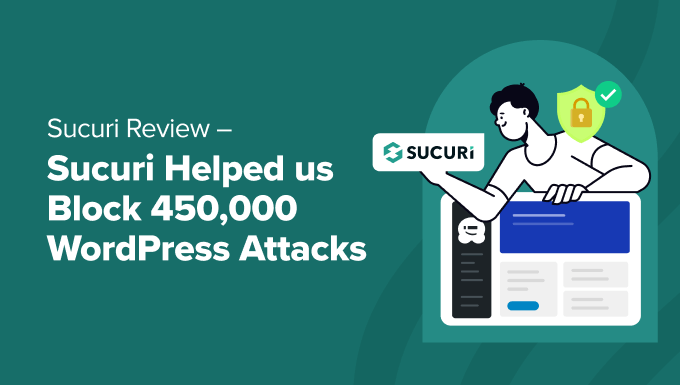
Aquí tienes un resumen rápido de los temas que cubriremos en este artículo:
- Un poco de contexto sobre la seguridad de WPBeginner
- Descripción general de Sucuri
- Resultados del firewall Sucuri de WPBeginner
- 5 razones por las que amamos Sucuri
- Por qué WPBeginner dejó de usar Sucuri
- Nuestras reflexiones finales – Reseña de Sucuri
- Guías expertas sobre seguridad de WordPress
Un poco de contexto sobre la seguridad de WPBeginner
WPBeginner es uno de los sitios de recursos gratuitos de WordPress más grandes del planeta. Debido a eso, a menudo tenemos que lidiar con ataques a sitios web. Estos incluyen ataques de fuerza bruta, ataques de feed, DDoS y una gran cantidad de spam.
Es por eso que siempre hemos sido extremadamente cautelosos y tenemos una solución de respaldo de WordPress en tiempo real.
Además de eso, hemos protegido con contraseña nuestro directorio wp-admin, deshabilitado la ejecución de PHP, cambiado el prefijo predeterminado de la base de datos de WordPress y, básicamente, seguido todos los demás trucos de endurecimiento de la seguridad.
Si bien puedes seguir todas las mejores prácticas de prevención a nivel del software de WordPress, la verdad es que la seguridad debe abordarse a nivel del servidor de hosting y, lo que es más importante, a nivel de DNS.
Durante los ataques, nuestro sitio web se ralentizaba significativamente debido a la alta carga del servidor. A veces, incluso provocaba que el servidor se reiniciara, causando tiempo de inactividad.
Fue entonces cuando comenzamos a buscar una solución de firewall a nivel de DNS.
Ya teníamos instalado el plugin de Sucuri para WordPress en el sitio, así que decidimos probar su firewall.
Echemos un vistazo rápido a los beneficios de un firewall y cómo Sucuri nos ayudó.
Nota: Aunque ahora hemos cambiado a Cloudflare, todavía recomendamos Sucuri para usuarios de WordPress. Puede obtener más información sobre esto más adelante en este artículo.
Descripción general de Sucuri
Sucuri es una empresa de seguridad web que se especializa en la seguridad de WordPress. Protegen su sitio web de hackers, malware, DDoS y otros ataques.
Cuando habilita Sucuri, todo el tráfico de su sitio pasa a través de su firewall proxy en la nube antes de llegar a su servidor de alojamiento. Esto les permite bloquear todos los ataques y enviarle solo visitantes legítimos.
Simplemente vea la ilustración a continuación:
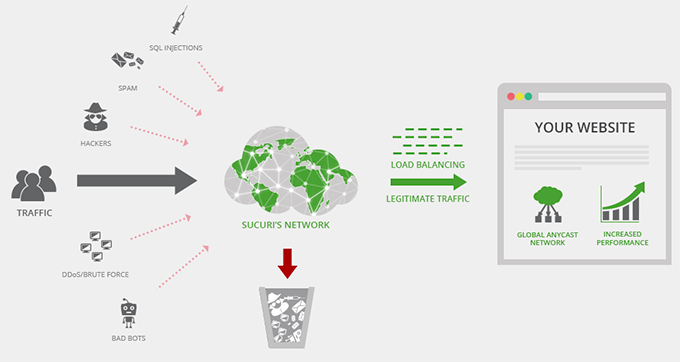
El mayor beneficio de Sucuri es que hace que tu sitio web sea seguro. El firewall también hace que tu sitio web sea más rápido, y ahorras dinero en tu factura de hosting porque la carga de tu servidor disminuye significativamente.
Tan pronto como activamos el firewall de Sucuri, empezamos a ver la diferencia en el rendimiento. La descripción general de ataques dentro del panel de Sucuri fue reveladora.
Resultados del Firewall de Sucuri de WPBeginner
Dentro de los primeros tres meses de uso del firewall, Sucuri nos ayudó a bloquear más de 450,000 ataques de WordPress.
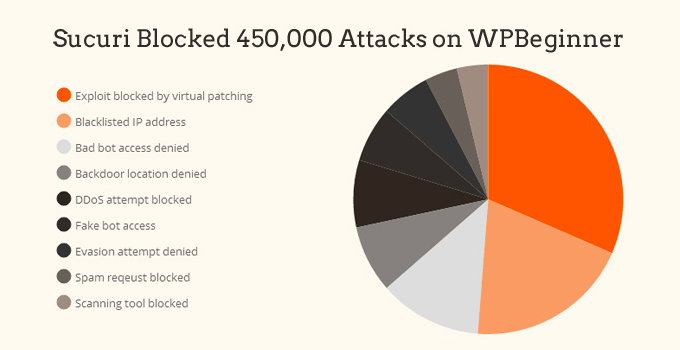
Aquí hay un desglose de algunas de las solicitudes más bloqueadas:
- Exploit bloqueado por parcheo virtual (115,946 intentos bloqueados)
- Dirección IP en lista negra (72,495 intentos bloqueados)
- Acceso de bot malicioso denegado (45,299 intentos bloqueados)
- Ubicación de puerta trasera denegada (29,690 intentos bloqueados)
- Intento de DDOS bloqueado (29,676 intentos bloqueados)
- Acceso de bot falso (24,571 intentos bloqueados)
- Intento de evasión denegado (21,887 intentos bloqueados)
- Solicitud de spam bloqueada (14,313 intentos bloqueados)
- Herramienta de escaneo bloqueada (13,842 intentos bloqueados)
Ahora, la mayoría de ustedes probablemente está pensando que WPBeginner es un sitio enorme, y por eso somos un objetivo más grande. Pero esto no es del todo cierto.
Los sitios más pequeños a menudo son un objetivo más fácil para los hackers porque no toman precauciones de seguridad. Tu sitio web podría estar siendo atacado en este mismo momento, pero simplemente no lo sabes.
Lamentablemente, la mayoría de las personas se enteran demasiado tarde, cuando ya han sido hackeadas. Es por eso que nuestros artículos sobre cómo encontrar una puerta trasera en un sitio de WordPress hackeado y cómo solucionar el error 'este sitio adelante contiene programas dañinos' se encuentran entre los más populares en WPBeginner.
Si tienes un sitio web de negocios, entonces Sucuri es una solución indispensable porque ofrece seguridad completa de extremo a extremo para WordPress.
5 razones por las que amamos Sucuri
Después de leer sobre nuestras experiencias con Sucuri, puedes darte cuenta de por qué nos encanta. Aquí hay 5 razones por las que la recomendamos tan firmemente.
1. Bloquea todos los ataques
El firewall de Sucuri bloqueó todos los ataques antes de que siquiera tocaran nuestro servidor. Dado que son una de las principales empresas de seguridad, Sucuri investiga y reporta de forma proactiva los posibles problemas de seguridad al equipo de núcleo de WordPress, así como a los plugins de terceros.
Su equipo trabaja estrechamente con los desarrolladores respectivos para solucionar los problemas de seguridad. Una vez solucionados, Sucuri aplica parches a esas vulnerabilidades a nivel de firewall en caso de que no hayas tenido la oportunidad de actualizar tu plugin lo suficientemente rápido.
Por ejemplo, cuando se reveló que Elegant Themes tenía una vulnerabilidad, se corrigió rápidamente en los servidores de Sucuri antes de que los usuarios tuvieran la oportunidad de actualizar sus plugins y temas. Esto significa que tu sitio está siempre seguro.
2. Monitoreo de la integridad del sitio web
Estábamos usando el paquete Sucuri 2-en-1 Website AntiVirus, que viene con el escáner Sucuri. Monitoreaba nuestro sitio web cada 3 horas para asegurar que estuviera libre de malware, JavaScript malicioso, iframes maliciosos, redirecciones sospechosas, inyecciones de enlaces spam y más.
El escáner también se aseguraba de que nuestro sitio no estuviera en la lista negra de ninguno de los servicios populares como Google, Norton, AVG, Phishtank, Opera y otros.
Esta función te ayuda a mantener tu reputación intacta y evita que tus usuarios vean advertencias como estas:
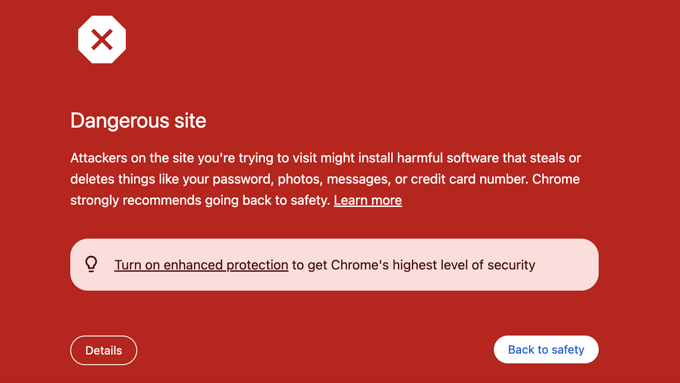
3. Registro de auditoría del sitio
El plugin de WordPress de Sucuri lleva un registro de todo lo que sucede en tu sitio.
Esto incluye cambios en archivos, publicaciones nuevas, usuarios nuevos, últimos inicios de sesión, intentos fallidos de inicio de sesión y más.
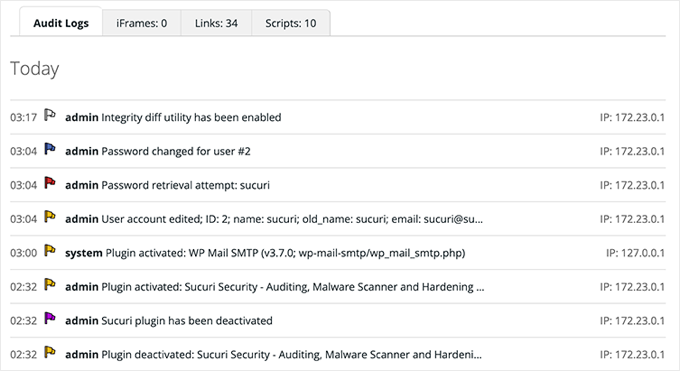
4. Escaneo del lado del servidor
Cuando tratas con hackers inteligentes, debes tener en cuenta todo. A algunos hackers no les importa infectar a tus usuarios con malware. Quizás solo quieran agregar anuncios publicitarios en tus publicaciones antiguas o reemplazar tus enlaces de afiliados.
Este tipo de hackeos son muy difíciles de detectar porque no son tan obvios y no te pondrán en listas negras por ellos.
Ahí es cuando el escaneo del lado del servidor resulta útil. El escáner del lado del servidor de Sucuri revisa cada archivo (incluso los que no son de WordPress) para asegurarse de que no haya nada sospechoso en tu servidor.
También audita eventos como cambios de archivos y similares para mantenerte informado.
5. Servicio de limpieza de malware
Aunque todas las razones anteriores justifican bien el costo, Sucuri también ofrece un servicio de limpieza de malware sin límites de páginas, junto con la eliminación de listas negras. Aún no hemos tenido que usar esta parte del servicio, pero ¿te imaginas tener expertos en seguridad limpiando tu sitio?
En promedio, los expertos en seguridad cobran $250/hora por consultoría.
Dado que esto puede resultar bastante caro, Sucuri tiene un incentivo adicional para asegurarse de que tu sitio web nunca sea hackeado.
Por qué WPBeginner dejó de usar Sucuri
En WPBeginner, usamos Sucuri como nuestra solución de firewall, seguridad y CDN para sitios web durante muchos años. Si bien todavía creemos que es una gran solución, recientemente cambiamos a Cloudflare.
Cloudflare es un líder en la industria de CDN y seguridad de sitios web. Ha crecido increíblemente a lo largo de los años.
Debido a que podría interesarle por qué hicimos el cambio, escribimos un artículo detallado sobre las razones por las que cambiamos de Sucuri a Cloudflare.
En resumen, cambiamos debido a la CDN más rápida de Cloudflare. Dado que WPBeginner tiene usuarios de todo el mundo, el cambio mejoró nuestra latencia, tiempo de carga de página y rendimiento.
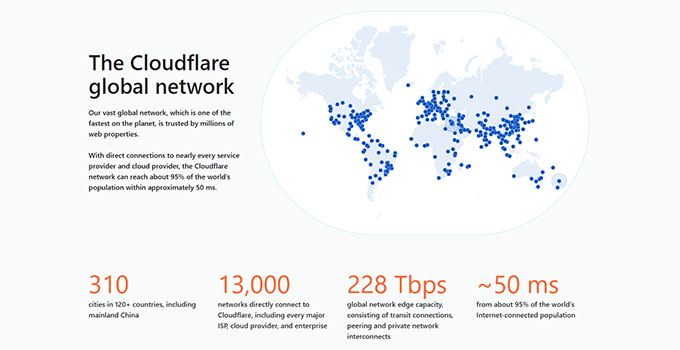
También descubrimos que Cloudflare tiene reglas de firewall más configurables y menos interrupciones regionales, especialmente en Europa.
Sucuri y Cloudflare son excelentes soluciones para la seguridad y el rendimiento de WordPress. Puede averiguar cuál es mejor para su negocio leyendo nuestra comparación detallada de Sucuri vs. CloudFlare (pros y contras).
Nuestras reflexiones finales – Reseña de Sucuri
Día tras día, escuchamos historias de sitios web de personas que son hackeados. Podemos decir honestamente que Sucuri es, sin duda, uno de los mejores y más rentables servicios de seguridad en la industria de WordPress.
Por $199.99/año, es el mejor seguro que puede comprar para su negocio en línea.
Si los sitios web del gobierno pueden ser hackeados, entonces el tuyo también puede, sin importar lo que hagas. Sin embargo, es mucho mejor enterarse de que tu sitio web ha sido hackeado a través de un servicio de monitoreo en lugar de que te enteres por tus usuarios, o peor aún, cuando Google pone tu sitio web en su lista negra.
Más importante aún, definitivamente vale la pena tener la tranquilidad de saber que si algo sucediera, tendrías un equipo de expertos en seguridad que te ayudaría a limpiar todo correctamente.
Sucuri es una empresa de seguridad líder cuyos productos han sido mencionados en publicaciones importantes como CNN, USAToday, TechCrunch, TheNextWeb y más. Nos hemos reunido personalmente con su cofundador y CEO, Tony Perez, y podemos decir honestamente que son una empresa confiable.
Cada vez que interactuamos con el equipo de soporte de Sucuri, fueron rápidos, amables y serviciales.
Si tuviéramos que calificar el servicio y soporte de Sucuri, les daríamos un 5 de 5.
Esperamos que nuestra reseña de Sucuri te haya sido útil. Si estás pensando en mejorar la seguridad de tu WordPress, entonces definitivamente prueba Sucuri y dale una oportunidad.
Guías expertas sobre seguridad de WordPress
Esperamos que este artículo te haya ayudado a aprender sobre la efectividad de las funciones de seguridad de Sucuri WAF. También es posible que desees ver otras guías relacionadas con la seguridad de WordPress:
- Los mejores plugins de firewall para WordPress comparados
- Reseña de Sucuri: ¿Es el plugin de seguridad de WordPress adecuado para ti?
- Wordfence vs Sucuri – ¿Cuál es mejor? (Comparado)
- Sucuri vs CloudFlare (Pros y Contras) – ¿Cuál es mejor?
- Cómo instalar y configurar Wordfence Security en WordPress
- Razones por las que WPBeginner cambió de Sucuri a Cloudflare
- Cómo proteger tu sitio de WordPress de ataques de fuerza bruta
- Los mejores plugins de seguridad para WordPress para proteger tu sitio (Comparado)
- La guía definitiva de seguridad de WordPress (paso a paso)
Si te gustó este artículo, suscríbete a nuestro canal de YouTube para obtener tutoriales en video de WordPress. También puedes encontrarnos en Twitter y Facebook.





Dennis Muthomi
Gracias por esta reseña de Sucuri. Me encantó el desglose de los tipos de ataques.
Como propietario de una pequeña empresa, pensé que mi sitio no sería un objetivo, pero tu punto sobre que los sitios más pequeños son un objetivo más fácil me llegó. Después de leer esto, instalé Sucuri en mi sitio de comercio electrónico para familiarizarme, probar cosas y me sorprendió ver más de 9 ataques en la primera hora. Este artículo definitivamente me abrió los ojos a la importancia de la seguridad para todos los sitios.
Mrteesurez
Me alegra saber que Sucuri te ha ayudado a bloquear tantos ataques en solo 3 meses, esto demuestra lo potente que es el plugin y cuánta preocupación tienes por la seguridad. Este artículo me hizo comprender la importancia de la seguridad, ya que, de no ser por el plugin, los ataques podrían haber causado daños significativos a tu sitio web si no hubieras sido hackeado.
Gracias por esta información y por mantenernos informados.
Unarine Leo Netshifhefhe
Leí algunas reseñas sobre Sucuri y parece que la versión gratuita no ayuda en absoluto al propietario de un sitio web, así que mi pregunta es, ¿usaste la versión gratuita o empezaste directamente con la versión premium? Esto es porque no quiero arriesgarme e ir por la versión gratuita cuando puedo encontrar otro plugin de seguridad que me ofrezca mejor seguridad que Sucuri.
Soporte de WPBeginner
Nuestra reseña es para el servicio de pago de Sucuri; en este momento, el plugin gratuito en WordPress.org es un escáner y no su firewall, lo que probablemente sea la razón por la que los usuarios están confundidos.
Administrador
Mrteesurez
¡Gracias por esta aclaración! Ahora tiene sentido. He estado usando la versión gratuita de Sucuri en mi sitio web, y aunque el escáner ha sido útil, me confundía por qué no incluía protección de firewall. He estado debatiendo si actualizar a la versión de pago porque he leído que el firewall ofrece características de seguridad más robustas. Sin embargo, todavía no estoy seguro de si la inversión vale la pena para mis necesidades actuales. Es tranquilizador saber que la confusión proviene de las diferencias entre las versiones gratuita y de pago. Esta perspectiva es útil mientras considero si actualizar para una mejor protección.
Marissa
Acabo de obtener el plan premium de Sucuri y quería saber si todavía necesito instalar el plugin de Sucuri en WordPress o si lo hacen todo a través de su sitio.
Soporte de WPBeginner
Recomendamos mantener y conectar su plugin actualmente
Administrador
Ariel
Tengo otra pregunta que se me acaba de ocurrir: Sucuri también tiene servicio de copias de seguridad. ¿Usan ese en wpbeginner, o usan otra solución de copias de seguridad en su lugar? Si es así, ¿cuál y por qué no la de Sucuri? ¡¡Gracias!!
Soporte de WPBeginner
Por el momento, usamos VaultPress para nuestras copias de seguridad y Sucuri para nuestra seguridad. Para lo que usamos en nuestro sitio, querrás echar un vistazo a nuestra página de plano: https://www.wpbeginner.com/blueprint/
Administrador
Gautam Budhiraja
Cada vez que hago clic en cualquier artículo de mi sitio web desde mi móvil, se redirige a una página de spam, pero no en la laptop. Wpbeginner, por favor, ayúdame a eliminar el hackeo o cualquier malware. ¿Debería instalar Wordfence o Sucuri para eliminar esto y prevenir ataques futuros.
¡Gracias!
Soporte de WPBeginner
Como punto de partida, querrás echar un vistazo a nuestra guía aquí: https://www.wpbeginner.com/plugins/how-to-scan-your-wordpress-site-for-potentially-malicious-code/
Administrador
Sanjib
Entonces, si instalo Sucuri, ¿todavía necesito Wordfence?
Soporte de WPBeginner
Si estás usando el firewall de Sucuri, entonces normalmente no deberías necesitar un firewall adicional, ya que múltiples plugins/herramientas para el mismo propósito a veces pueden causar conflictos entre ambos.
Administrador
Ankit
Artículo increíble, información muy útil.
El plan de suscripción de Sucuri es bastante caro, pero sé cómo asegurar mi sitio web manualmente.
En general, el artículo fue el mejor.
¡Gracias, querido!
Soporte de WPBeginner
Thank you, glad you liked our article
Administrador
MD Fahim
Artículo increíble, información muy útil.
El plan de suscripción de Sucuri es bastante caro, pero sé cómo asegurar mi sitio web manualmente.
En general, el artículo fue el mejor.
¡Gracias, wpbegainer!
Soporte de WPBeginner
You’re welcome, glad you liked our article
Administrador
Amit Mishra
Literalmente me encantó tu reseña completa y definitivamente probaré el plan de pago de Securi, ya que actualmente estoy en el plan gratuito, ¿es necesario ir con su plan de pago?
¿El plan gratuito no es efectivo?
Soporte de WPBeginner
Hola Amit,
El plan de pago te da acceso a sus funciones premium como el firewall del sitio a nivel de DNS.
Administrador
Bill Patterson
¿Qué opinas de la versión gratuita de Securi? Estoy usando Wordfence, Securi y Bulletproof. Sé que debe haber algo de solapamiento. Simplemente no vi ninguna reseña que usara la versión gratuita.
Soporte de WPBeginner
Hola Bill,
La versión gratuita de Sucuri te ayuda a escanear tu sitio web de WordPress en busca de vulnerabilidades de seguridad. Es un plugin sólido mantenido por la principal empresa de seguridad de WordPress.
Administrador
Christoforos
I came across this article while searching on Google for wordpress security info.
I subscribed to their service. I admit that they are very helpful and they do know what they do… The problem is that because of their firewall my website was unreachable for more than 90 minutes. I have more than 40K visits per day, so 90 minutes offline is a lot of money lost!!!!!!!
¡Nada es perfecto!
Cody
Veo en este artículo que Sucuri y Wordfence son ambos plugins de firewall, ¿así que probablemente debería quedarme con Sucuri e iThemes, correcto?
https://www.wpbeginner.com/plugins/best-wordpress-firewall-plugins-compared/
Noté que dijiste que si usas Sucuri y MaxCDN, cualquier beneficio de CDN que obtengas de Sucuri es una ventaja. Si apuntas los nameservers a Sucuri, ¿eso no confundiría a MaxCDN sobre la ubicación del servidor host? ¿Realmente tienes dos CDN funcionando al mismo tiempo?
Cody
Veo que recomendaste Sucuri en combinación con MaxCDN. ¿Tienes también otros plugins de seguridad habilitados porque Sucuri es tan bueno? Actualmente mantengo habilitados tanto iThemes Security como Wordfence Security. Agregar un tercer plugin parece que podría haber muchas funciones superpuestas. ¿Puedes comentar sobre qué combinación usas en wpbeginner para un sitio rápido y seguro?
Gracias
Soporte de WPBeginner
Hola Cody,
Usamos Sucuri para una seguridad completa de WordPress. También tenemos muchas prácticas recomendadas comunes implementadas para mejorar la seguridad. Por favor, consulta nuestra guía de seguridad de WordPress completa para más detalles.
Administrador
Bill
Sucuri, en mi opinión, es la mejor inversión relacionada con computadoras que he hecho en toda mi vida. He estado con ellos varios años y siempre están ahí para ayudar. Diría que se han esforzado al máximo para ayudar a alguien como yo, que no es muy experto en computación. Tengo un sitio pequeño de caricaturas y una vez tuve más de 33K ataques en un día, ¡pero mi sitio no se vio afectado!
Nota: Creo que Sucuri tiene un servicio de referidos donde puedes obtener un descuento si recomiendas a alguien. Les he enviado correos electrónicos repetidamente y les he dicho que no deseo participar en este programa de referidos, ya que su servicio es tan increíble que los he recomendado a muchos otros solo para ayudar a otros a evitar el dolor de cabeza de los ataques de piratería.
La tranquilidad que brinda un servicio como este es inconmensurable.
Finalmente, solo hay una cosa que desprecio absolutamente de Sucuri, el nombre Sucuri. Como alguien que tiene pánico a las serpientes, Sucuri es portugués para anaconda. Preferiría conejo, perro u otro animal.
Brian
Gracias por tu reseña. ¿Qué tan preocupante es, en tu opinión, la adquisición de Sucuri por parte de Go Daddy? Siempre siento que cuando una gran empresa adquiere una empresa más pequeña, existe la posibilidad de que la calidad y el servicio se desplomen.
Soporte de WPBeginner
Hola Brian,
Aún no se ha desplomado. Y GoDaddy como empresa ha mejorado mucho en los últimos años en cuanto a la calidad de sus productos.
Administrador
Dani
¿Alguien tiene mala experiencia con securi? Según ellos, serían los mejores. Pero yo solo tengo problemas con ellos. ¿Y hay alguna forma de saber cuántas personas emplean (Cámara de Comercio)? Pagaré por ello.
Mi inglés no es muy bueno, soy de Bélgica y hablo holandés. También lo escribiré en holandés.
-Cómo empezó todo-
Hace 2 meses protegí mi nombre de dominio usando el firewall de securi. Como securi me dijo que eran los mejores, los elegí sin dudarlo.
Hace 3 días contacté a securi con un ticket de soporte. Les pedí que eliminaran mi nombre de dominio, porque compré otro nombre de dominio y ya no usaré el antiguo. Quiero usar mi nuevo nombre de dominio con el firewall de securi. Dijeron que no había problema, solo quita el servidor de nombres de securi de tu hosting y luego podrás eliminarlo en tu cuenta de securi. No sé cómo hacer eso, así que mi empresa de hosting eliminó el servidor de nombres, y luego le pedí a securi que pusiera el nuevo nombre de dominio en mi cuenta de securi.
———————————————————–
Actualización del ticket de SECURI
Hola, en esa instancia necesitas apuntar los nameservers de tu domain.be de vuelta a los que estaban antes de los nuestros. De lo contrario, si eliminamos el dominio del panel de control del firewall, el sitio domain.be mostrará un mensaje de error de Sucuri.
Una vez que los nameservers apunten lejos de nosotros y el sitio ya no resuelva a nuestra IP de firewall, podemos eliminarlo del panel de control y luego podrás agregar el nuevo dominio.
Por: Jarret C.
——————————————————————
Actualización del ticket de SECURI
Hola,
El sitio antiguo ha sido eliminado y el sitio nuevo ha sido agregado
Gracias,
Caleb
——————————————————————
Estaba feliz, pensé: ahora puedo subir mi sitio web y luego estará bien protegido, porque Sucuri me dijo que eran los mejores.
Ahora quería iniciar sesión, ingresé mi dirección de correo electrónico y mi contraseña. pero automáticamente me redirigen a (https://login.sucuri.net/login/2fa/)
y me sale un error – Sucuri 2FA (Código inválido. Por favor, inténtalo de nuevo.) Ok, no hay problema hasta que lo intenté 20 veces con 20 códigos diferentes.
Luego envié un correo electrónico a support@sucuri.net porque está escrito en su sitio web. Y porque quiero iniciar sesión en mi cuenta de Sucuri.
Por favor, envía un correo electrónico a support@sucuri.net si necesitas restablecer o deshabilitar tu cuenta 2FA.
reabierto.
Día 1 – No obtuve respuesta a mi correo electrónico, nada. Así que los llamé 10 veces (nadie contesta el teléfono). Un poco enojado, pero está bien, mañana lo intentaré de nuevo.
Día 2 – Envié un correo electrónico de nuevo, pero esta vez 3 correos electrónicos – Nadie responde mi correo electrónico. Así que los llamé 15 veces (no consigo a nadie por teléfono). Un poco enojado, pero está bien, mañana lo intentaré de nuevo pffff.
Día 3 – Pensé que los llamaría varias veces (8 veces) – (Pero nadie contesta el teléfono) Pero sí, recibí un correo de ellos.
————————————————————————————–
Actualización de ticket de SECURI Ticket
Hola,
Parece que pudiste eliminar domain.be porque no veo ningún sitio aquí en este momento: https://waf.sucuri.net/
Deberías poder continuar agregando el nuevo domain.be ahora, pero avísanos si tienes algún otro problema.
– jon
————————————————————————————–
Pffff Después de 3 días recibo un correo electrónico sin respuesta a mi pregunta y todavía no puedo iniciar sesión
Así que envié un correo electrónico a Sucuri (de nuevo)
El namesaver ya fue eliminado hace 3 días por mi empresa de hosting. y el nombre de dominio eliminado exitosamente de suciri. Quiero usar mi nuevo nombre de dominio
Pero ese no es el problema, y lo repito para que quede claro, ese no es el problema.
Código (2FA) no funciona – Siempre he podido iniciar sesión con el código (2FA) hasta hace 3 días. Cuando un colega suyo cambió cosas en mi cuenta de seguridad. Después de eso, no pude iniciar sesión de nuevo.
Puedes eliminar el código (2FA) para que pueda iniciar sesión (desactivar cuenta 2FA).
———————————————————————————————-
Recibí un mensaje de nuevo, deberías enviar un correo electrónico a billing@sucuri.net. Ya les he enviado correos 4 veces.
——————————————————————————————————————–
Hola,
Desafortunadamente, actualmente no contamos con soporte telefónico en este momento. También parece que los correos electrónicos iban al buzón equivocado.
Estaré encantado de ayudarte a desactivar la 2FA para que puedas iniciar sesión en tu cuenta. Pero primero, necesito autenticarte como el propietario de la cuenta. Hacemos esto verificando con la información de facturación registrada.
Si es PayPal – necesitamos el correo electrónico de la cuenta de PayPal / ID del acuerdo de facturación
Si es tarjeta de crédito:
Nombre de la empresa – si aplica
Nombre completo del titular de la cuenta
Últimos 4 dígitos del número de tarjeta de crédito utilizada
Fecha de vencimiento
Dirección de facturación
Espero tu respuesta.
Saludos,
—————————————————————————-
Les envié toda la información y espero y espero, sin respuesta, sin correo, sin llamada, nada. Ahora pago por un firewall securi que no puedo usar.
Lo siento, pero estoy realmente enojado con la gente. Así que les envié un correo enojado.
Estoy muy frustrado, pensé que eran los mejores. Pero realmente empiezo a dudar de ustedes.
He estado intentando llamarlos durante 3 días. Su línea supuestamente está ocupada durante 3 días, ¿de acuerdo?
Realmente, esta es la última vez que les envío un correo electrónico. ¿Pueden resolver mi problema? Si no pueden, me gustaría un reembolso. Porque pago por algo que no puedo usar.
Por favor, desactiven mi cuenta 2FA. Así podré iniciar sesión.
——————————————————————————–
Entonces recibí un mensaje
– This is the last message I received from Ryan securi –
Your IP address is being blocked for abuse. To continue correspondence, you can email support@sucuri.net. Have a great day!
– He respondido
¿Por qué solo quiero que me ayuden? Llevo esperando 3 días. No hay problema, ahora publicaré una reseña en línea con todos los correos que recibí de securi. Por favor, cierren mi cuenta. Y devuélvanme el dinero. Porque no son justos. Que tengan un buen día.
Tony Perez
Hola Dani
Gracias por tus comentarios. Desde entonces he intentado contactarte, pero no he tenido suerte. Por favor, si puedes responder a tony@sucuri.net, estoy seguro de que podremos resolver esto rápidamente.
Gracias de antemano por tu tiempo.
Tony
AJ Clarke
Hola,
Estamos siendo atacados fuertemente por bots de SPAM ubicados en Amazon AWS y Google Cloud. ¿Saben si el firewall de Sucuri puede ayudar con eso? Actualmente usamos WPEngine que tiene un firewall incorporado (no bloquea nada) y CloudFlare (tampoco bloquea el spam), nos estamos quedando sin opciones y realmente esperamos que Sucuri pueda ayudar.
Personal editorial
Hola AJ,
Usamos Sucuri porque nos ayuda a combatir el spam de bots. Estoy bastante seguro de que su servicio solucionará ese problema para ti.
-Syed
Administrador
Ron
¿Encuentran que el firewall de Sucuri afecta sus análisis basados en el servidor?
Soporte de WPBeginner
Hola Ron,
No usamos analíticas basadas en servidores porque Google Analytics y otras plataformas son mucho más precisas
Administrador
John
Si ya tienes Wordfence, ¿deberías obtener esto también?
Avinash
En la página de producto de Sucuri relacionada con su plan básico, que está disponible por $9.99 al mes, también han mencionado Optimización de Rendimiento y CDN. Entonces, ¿es algo así como que proporcionan servicios de CDN o proporcionan seguridad web para sitios web que utilizan servicios de CDN?
¿Puede explicar si proporcionan servicios de CDN, por qué deberíamos optar por un proveedor de CDN separado?
Soporte de WPBeginner
Por favor, contacta al soporte de Sucuri, ellos podrán explicarte cada plan y las características que incluye.
Administrador
Connor Wright
He tenido esto por aproximadamente 1 mes y hace como 1 semana bloqueó 700 mil ataques y permitió que pasaran 3 millones de solicitudes (tengo una empresa de hosting web)
Johnathan
Un problema muy reciente con nuestro sitio web me está obligando a desinstalar / reinstalar WordPress.
Múltiples problemas:
Tuvimos lo que supongo que llamarías "inyección de enlaces" – Enlaces que aparecían para nuestro sitio web en Google que redirigían a pornografía, viagra y similares. Descubrí que el archivo htaccess tenía un par de líneas adicionales que permitían estas redirecciones.
También encontré en "usuarios" que se habían creado cientos de cuentas de usuario.
El panel de control mostró que hubo más de 7 mil intentos de inicio de sesión.
Empecé intentando revisar todo y reparar, pero me preocupa no encontrar todos los problemas y que esto vuelva a suceder.
Sé que se recomienda la versión de pago de Sucuri, pero con la información que proporcioné, ¿crees que las versiones gratuitas evitarán estos problemas hasta que pueda justificar el costo mensual al propietario de la empresa?
Soporte de WPBeginner
La versión gratuita puede revisar tu sitio web en busca de infecciones o malware. Pero para la eliminación y otras funciones, necesitarás la versión de pago.
Administrador
madan
¿Afectará esto a los bots de los motores de búsqueda al acceder al sitio web?
Soporte de WPBeginner
Nel.
Administrador
Martin Fuller
No entiendo por qué los creadores de WordPress no abordan este problema de protección y seguridad.
Ezeugwu Paschal
La seguridad del sitio web es un gran problema en general y no todos son excelentes en ello. Si los creadores de WordPress se enfocaran completamente en la seguridad, apuesto a que todavía estaríamos usando la versión 1.2alpha de WordPress. Es mejor cuando otro grupo de personas toma una de las fallas como su principal preocupación e intenta solucionarlas lo mejor posible.
Mary
Sucuri es genial, me han ayudado con mi sitio. He investigado otros servicios de eliminación de malware y son caros. Por $199 al año, obtienes un soporte genial, un firewall genial, consejos geniales e incluso te eliminan el malware. Si tu sitio recibe mucho tráfico, es importante asegurar tu sitio.
simpson
¿puedo usar juntos el servicio gratuito de Cloudflare y Sucuri?
David
Primera y obvia pregunta: ¿cómo se compara Sucuri con CloudFlare? El plan básico de CloudFlare es gratuito y hace muchas de las mismas cosas. ¿Por qué alguien debería cambiarse a Sucuri por $200 al año desde CloudFlare (gratis o $20 al mes)?
Personal editorial
No obtienes el firewall de aplicaciones web en el plan gratuito de Cloudflare. Tu sitio tampoco obtiene mucha optimización en el plan gratuito.
En su plan de $20 / mes, sí obtienes WAF, pero eso suma $240 / año. Tampoco obtienes protección avanzada contra DDoS, por la cual Cloudflare cobra $200 / mes (es decir, $2400 / año).
Por otro lado, Sucuri te ofrece WAF + protección avanzada contra DDoS por $199 / año. Y si quieres protección contra DDoS en las capas 3, 4 y 7, eso costará $499 frente a los $2400 de CloudFlare.
Aparte de la comparación de precios, Cloudflare no ofrece la garantía de limpieza de malware que Sucuri incluye como parte de su servicio.
Administrador
GdiGesu
Esto es muy útil. Gracias.
shiva
Nuestro sitio web es una gran base de datos y está completamente cargado con el último software de Windows
Tráfico de nuestro sitio web (humanos): 5-10K y visitas: 20-25K, nos preocupa el mismo problema, lo que dijiste en la publicación.
Cuando probé nuestro sitio web en Cloudflare con el plan de $20/mes, si configuraba la seguridad en "modo bajo ataque", nos bloquearon AdSense por un día. Nos volvimos locos, ahora quité Cloudflare, agregué maxcdn y keycdn. Funciona bien, no perfecto para fines de seguridad.
En comparación con keycdn, maxcdn funciona excelentemente para la velocidad. Todavía estoy buscando algo de seguridad perfecta para WordPress. Lo intentaremos. Y también publicaré una reseña sobre Securi el próximo mes.
Ashu Xlon
En realidad, Cloudfare no te protege totalmente en su versión básica gratuita. Consideran que todos los sitios son iguales, por eso no hay seguridad especializada para WordPress, mientras que WordPress tiene sus propios problemas de seguridad y necesita ser parcheado por separado.
Abhay
Gracias por este artículo. Esto es muy necesario. Sucuri también es de gran ayuda para identificar el malware en el sitio y su raíz. Una observación que tengo sobre Sucuri, incluso cuando hay malware en el sitio web (debido a lo cual el proveedor de servicios de hosting primero bloquea el puerto 80 y luego el sitio web), Sucuri no muestra ningún malware / riesgo en el sitio web. Eso es sorprendente.
Personal editorial
Si estás usando su herramienta de escaneo gratuita en el sitio web, entonces sí, esa no detectará todo el malware, especialmente los que están ocultos dentro de tu servidor.
Sin embargo, el escaneo del lado del servidor los detectará.
Administrador