Nuestros lectores nos preguntan a menudo cuántos plugins de WordPress deben instalar en su sitio. Pero la verdadera pregunta que todos quieren saber es cuántos plugins son demasiados.
Dado que existen muchas ideas erróneas sobre los plugins de WordPress y cómo pueden afectar la velocidad, el rendimiento y la seguridad del sitio web, queremos explicar este tema en detalle para nuestros usuarios no técnicos.
En este artículo, explicaremos cuántos plugins de WordPress deberías instalar en tu sitio. También hablaremos sobre cómo los plugins pueden y no pueden afectar tu sitio web. Nuestro objetivo es ayudarte a aprender a administrar tu sitio web con la combinación perfecta de plugins de WordPress.

Acerca de los plugins de WordPress y cómo funcionan
Antes de profundizar, hablemos un poco sobre los plugins de WordPress y cómo funcionan.
Los plugins de WordPress son como aplicaciones para tu sitio web. Te ayudan a agregar nuevas funciones y funcionalidades al sitio web, como crear una tienda en línea, agregar formularios de contacto y más.
Al igual que WordPress en sí, los plugins también están escritos en el lenguaje de programación PHP. El código PHP se ejecuta en el servidor de alojamiento de tu sitio web y utiliza sus recursos.
Es por eso que debes elegir una buena empresa de hosting para WordPress que te brinde herramientas fáciles para administrar esos recursos y ejecutar tu sitio web de manera eficiente.
Para obtener más información, consulta nuestra guía detallada sobre cómo funcionan los plugins de WordPress. Si quieres profundizar aún más, echa un vistazo a cómo funciona realmente WordPress detrás de escena (infografía).
Desde WordPress 1.2 (cuando se agregó el soporte para plugins de WordPress), los plugins han sido una bendición para los usuarios. WordPress sin plugins es como una juguetería sin juguetes. Eso no es divertido.
¿Por qué los plugins son esenciales para los sitios web de WordPress?
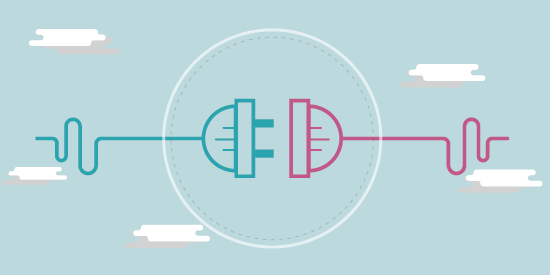
A pesar de que el núcleo de WordPress proporciona un sólido marco de publicación, son los plugins los que son ampliamente responsables de hacer de WordPress el creador de sitios web más popular del mundo.
El número total de plugins de WordPress disponibles ha crecido a lo largo de los años. En el momento de escribir este artículo, hay más de 60,000 plugins gratuitos de WordPress disponibles en el directorio oficial de plugins.
Además de estos plugins gratuitos, también hay miles de plugins premium de WordPress vendidos por empresas y desarrolladores externos.
Los plugins pueden ayudarte a mejorar el SEO, aumentar la seguridad, administrar usuarios y más. Sería bastante difícil hacer crecer tu negocio sin usar plugins de WordPress en tu sitio web.
¿Cómo se ganaron los plugins de WordPress una mala reputación?

El propósito de los plugins es extender WordPress para hacer casi cualquier cosa que puedas imaginar. Sin embargo, ahora vemos un sentimiento de miedo o restricción hacia los plugins por parte de muchos usuarios principiantes.
La gente se preocupa por el rendimiento, la seguridad, la fiabilidad, etc. Esto se debe principalmente a que los diseñadores, desarrolladores y técnicos de soporte de alojamiento web se frustran mucho cuando están solucionando problemas en los sitios web de un cliente.
En su frustración, hacen comentarios como 'usa menos plugins' o 'son los plugins los que están ralentizando tu sitio'.
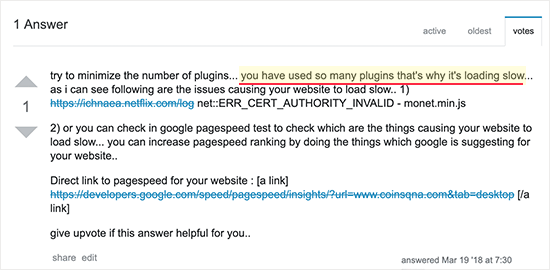
Estas afirmaciones han resonado en las redes sociales, en reuniones presenciales y conferencias. El mayor problema con estas afirmaciones es su ambigüedad.
¿Qué es menos? ¿Cuántos plugins de WordPress son demasiados?
Creemos que el problema no es la cantidad de plugins, sino más bien la calidad.
Puedes tener docenas de buenos plugins de WordPress funcionando en tu sitio web sin ningún problema, pero la adición de un solo plugin mal codificado puede ralentizar tu sitio web.
Cuando esto sucede y pides ayuda para solucionar problemas, el técnico de soporte de tu empresa de hosting o otro desarrollador culparán a la cantidad de plugins.
Esto tiene sentido porque solucionar problemas de un sitio web con 5 plugins es mucho más fácil que solucionar problemas de un sitio web con 30. La cantidad de plugins dificulta su trabajo.
Es extremadamente importante tomar cualquier consejo de este tipo que resulte de la frustración con un poco de precaución.
Deberías pedirles amablemente que identifiquen qué plugin específico está causando el problema porque simplemente culpar a la cantidad es resultado de la pereza.
Para poner esto en perspectiva, nuestro sitio web WPBeginner tiene 62 plugins activos en este momento y carga extremadamente rápido.
Si añadiéramos un plugin malo que ralentizara el sitio web, entonces solo tendríamos que deshabilitar ese único plugin malo (no los 62).
Dicho esto, veamos cómo los plugins pueden afectar diferentes aspectos de tu sitio web.
Cómo los plugins de WordPress impactan la velocidad y el rendimiento del sitio web
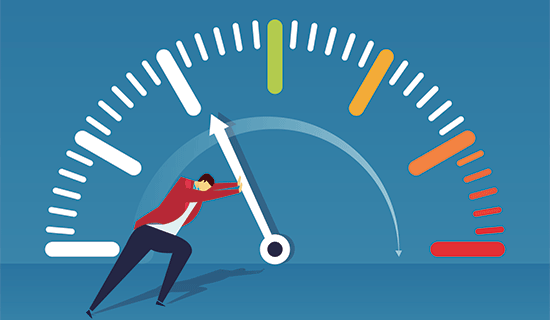
Hay muchos tipos diferentes de plugins de WordPress, y cada uno impacta el rendimiento de tu sitio web de manera diferente.
Hay plugins que afectan principalmente el front-end. Por ejemplo, plugins de constructores de páginas, formularios de contacto, galerías, sliders, etc.
Luego están los plugins que se crean principalmente para realizar tareas dentro del área de administración o back-end. Por ejemplo, los plugins de copia de seguridad de WordPress, plugins editoriales, varios procesos en segundo plano, etc.
También hay plugins que se ejecutan en todas partes, incluyendo el área de administración y el front-end. Por ejemplo, los plugins SEO, los plugins de firewall de WordPress, y más.
El impacto de un plugin de WordPress en la velocidad y el rendimiento del sitio web depende de dónde se cargue ese plugin.
Por ejemplo, los plugins que solo se cargan cuando estás realizando tareas específicas en el área de administración de WordPress, por lo general, no afectarán el rendimiento de tu sitio web.
Por otro lado, los plugins que se cargan en el front-end probablemente tendrán una mayor huella de rendimiento.
Además, los plugins que realizan procesos rutinarios en segundo plano, como la verificación de enlaces rotos, el monitoreo de errores 404, etc., también pueden ralentizar significativamente el rendimiento general de tu sitio web.
Los plugins pueden afectar el rendimiento de tu sitio al:
- Realizar solicitudes HTTP adicionales – Algunos plugins (principalmente los del front-end) pueden requerir estilos o scripts personalizados para funcionar correctamente. Debido a esto, pueden agregar archivos JS y/o CSS adicionales. La carga de estos archivos requiere realizar solicitudes HTTP adicionales, lo que ralentiza el tiempo de carga de tu página.
- Consultas adicionales a la base de datos – Algunos plugins pueden aumentar tus consultas a la base de datos. Por ejemplo, plugins para mostrar posts populares, posts relacionados, o cualquier otra cosa que extraiga elementos de la base de datos y los muestre en el front-end.
- Procesos en segundo plano y escrituras en la base de datos – Algunos plugins pueden consumir muchos recursos del servidor mientras ejecutan procesos en segundo plano, como la comprobación de enlaces rotos, la monitorización y el registro de analíticas como las vistas de posts, etc.
La mayoría de los buenos plugins de WordPress solo cargarán archivos adicionales cuando sean necesarios y minimizarán las llamadas a la base de datos. Sin embargo, a veces es simplemente inevitable.
Afortunadamente, existen optimizaciones disponibles para la mayoría de los casos. Echemos un vistazo a una solución a corto plazo y otra a largo plazo para estos problemas.
Antes de hacer esto, primero asegúrate de que tienes la caché habilitada en tu sitio de WordPress. Sin caché, tu sitio web siempre será lento.
Ahora, pasemos a otras optimizaciones.
Solución del problema de solicitudes HTTP adicionales
Los plugins tienen que agregar solicitudes HTTP adicionales (es decir, archivos JS y CSS) para funcionar de inmediato. Por ejemplo, cuando instalas un plugin de formulario de contacto, quieres que funcione y se vea bien también.
La gente se queja de las solicitudes HTTP adicionales mientras ignora que a veces son necesarias. Así es como se vería un formulario sin estilo.
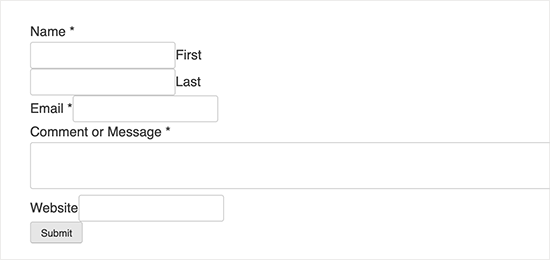
A la mayoría de los usuarios no les gustaría, algunos incluso pensarían que está roto. Bueno, eso es exactamente lo que sucedería si el formulario de contacto no agregara las solicitudes HTTP adicionales para cargar archivos CSS y JS.
En resumen, los estilos y scripts adicionales son necesarios para que el plugin funcione correctamente.
Hay tres maneras de optimizar el problema de las solicitudes HTTP adicionales. Todas requieren algo de conocimiento de codificación y de WordPress, pero un método será definitivamente más fácil que los otros.
El primer método sería desregistrar los estilos y scripts adicionales que está cargando el plugin. Después de eso, puedes combinar los estilos del plugin en el archivo style.css de tu tema y combinar los scripts del plugin en el archivo JavaScript principal de tu tema.
El segundo método sería cargar condicionalmente los estilos/scripts del plugin en las páginas donde se necesiten.
Ya hemos explicado ambos métodos en nuestro artículo sobre cómo deshabilitar scripts y hojas de estilo adicionales que agregan los plugins de WordPress.
Para las personas que no son expertas en código, puedes usar un plugin de caché premium como WP Rocket, que te permite minificar y combinar archivos con un solo clic. Esto funcionará en la mayoría de los casos, pero en algunos puede causar conflictos con plugins específicos.
Dicho esto, debes entender que unas cuantas solicitudes HTTP adicionales no son tan significativas como podrías pensar. Estamos hablando de milisegundos aquí. Sin embargo, si tienes muchos plugins que agregan solicitudes HTTP adicionales, esta optimización te permitirá reducir unos segundos en tu tiempo de carga.
Muchos dueños de negocios no técnicos simplemente contratan a un desarrollador de WordPress para acelerar su sitio web (lo cual es una inversión que vale la pena).
Ahora que hemos cubierto las solicitudes HTTP, veamos las consultas de base de datos adicionales.
Solución de consultas de base de datos y procesos en segundo plano adicionales
Algunos plugins pueden aumentar la carga en tu servidor de base de datos. WordPress en sí mismo hace un muy buen trabajo al almacenar en caché las consultas y la mayoría de los plugins bien codificados no causarán ningún problema significativo.
Sin embargo, si tienes un sitio web con mucho tráfico, el uso de plugins basados en bases de datos puede convertirse en un problema, especialmente si no tienes los recursos de servidor adecuados.
Por ejemplo, si tienes un sitio de membresía o una tienda en línea con WooCommerce, entonces estás sirviendo muchas solicitudes sin caché. En este escenario, la única opción real es usar una solución de hosting de WordPress administrado o incluso una solución especializada de hosting para WooCommerce.
Ahora, hay algunos plugins que consumen muchos recursos y debes evitarlos a toda costa.
Por ejemplo, hay plugins que agregan varias funcionalidades de análisis dentro de WordPress, como algunos plugins de suscripción por correo electrónico, plugins de estadísticas del sitio web, plugins de seguimiento de vistas de publicaciones, etc. Estos plugins escriben de manera ineficiente en la base de datos en cada carga de página, lo que puede ralentizar significativamente tu sitio web.
Puedes rastrear análisis de una manera más escalable con plugins como Google Analytics para WordPress de MonsterInsights o Estadísticas de Jetpack.
Puedes agregar formularios de suscripción por correo electrónico con seguimiento más escalable con plugins como OptinMonster o utilizando formularios de registro de tus servicios de marketing por correo electrónico favoritos.
También hay plugins que monitorean errores 404 y rastrean enlaces rotos, lo que puede generar una carga pesada y abrumar los recursos del servidor. En lugar de usar esos plugins, deberías usar servicios en la nube de terceros como Ahrefs o SEMRush que rastrean automáticamente los enlaces rotos y ofrecen muchas otras estadísticas útiles de SEO.
Si no quieres una solución premium, entonces puedes usar una herramienta gratuita como Broken Link Checker de AIOSEO. Te permite escanear hasta 200 enlaces internos para asegurarte de que funcionen correctamente.
Cómo los plugins de WordPress impactan la seguridad

La seguridad es otra preocupación importante cuando se trata de instalar plugins de WordPress. Muchos usuarios temen que tener más plugins pueda hacer que su sitio sea más vulnerable.
Es cierto que un plugin de WordPress mal codificado puede ser explotado por hackers y hacer que tu sitio sea vulnerable. Sin embargo, esto también es cierto para casi todo el software que existe.
Los descuidos son inevitables. Sin embargo, lo mejor del código abierto es que mucha gente usa el software, lo que hace que sea más rápido descubrir y corregir una vulnerabilidad.
Puedes mantener tu sitio web seguro utilizando un plugin de seguridad para WordPress como Sucuri. Escanean miles de sitios web y te ayudarán a detectar la mayoría de los problemas de seguridad con un plugin vulnerable.
También puedes proteger tu sitio web mejorando la seguridad general de tu WordPress. Esto te permite añadir capas de seguridad antes de que cualquier vulnerabilidad pueda ser explotada por hackers.
Plugins de WordPress y Confiabilidad
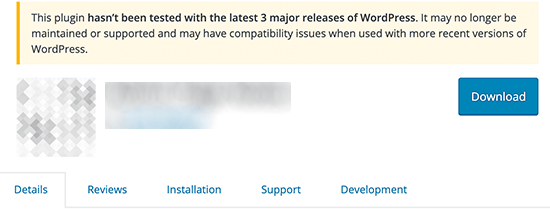
Algunas personas se preocupan por la confiabilidad de un plugin. ¿Qué pasa si el plugin deja de actualizarse? ¿Qué pasa si las actualizaciones son lentas?
Lo maravilloso del ecosistema de código abierto de WordPress es que siempre hay alternativas.
Si usas un plugin popular, es probable que no deje de actualizarse. Si lo hace, es probable que alguien más lo tome y continúe el desarrollo. Ese es el poder del código abierto. Así es como surgió WordPress (la plataforma anterior se llamaba b2/cafelog).
Siempre y cuando elijas plugins con un buen historial y autores de buena reputación, estarás bien.
¿Puedo evitar los plugins agregando fragmentos de código?
Hay artículos en toda la web que te muestran: “Cómo hacer XYZ en WordPress sin un plugin” (como este).
El propósito de estos artículos no es desalentar el uso de plugins, sino mostrarte cómo aprender a programar. Básicamente, hay tres formas de agregar fragmentos de código a tu sitio. Puedes agregarlos a tu archivo functions.php, a un plugin específico del sitio, o usar un plugin para agregar fragmentos de código personalizados.
Independientemente del método que elijas, agregar fragmentos de código a tu sitio web tiene el mismo impacto en el rendimiento que un plugin independiente.
Si instalas fragmentos de código idénticos a un plugin, entonces básicamente estás ejecutando el plugin sin instalarlo. La desventaja es que no obtendrás actualizaciones ni correcciones de seguridad para ese código.
Sin embargo, si deseas agregar muchas personalizaciones a tu sitio, puedes reemplazar varios plugins independientes utilizando WPCode, el mejor plugin de fragmentos de código para WordPress.
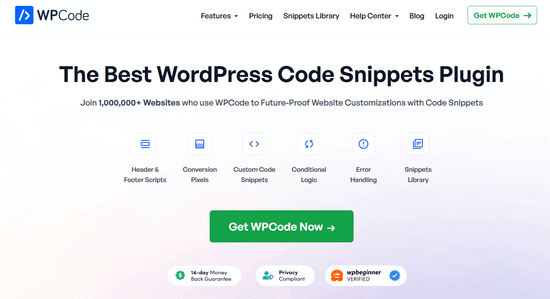
WPCode facilita y asegura la adición de código personalizado en WordPress, sin necesidad de editar el archivo functions.php de tu tema.
Puedes administrar todos tus fragmentos de código personalizados desde una pantalla central. Además, puedes cambiar temas de WordPress de forma segura sin perder las funcionalidades importantes de tu sitio web.
WPCode Pro viene con una biblioteca privada de fragmentos en la nube, fragmentos programados, píxeles de conversión y más. También hay una versión gratuita de WPCode que puedes usar para empezar.
Para obtener más información sobre este tema, consulta nuestra guía sobre plugin de WordPress vs archivo functions.php, cuál es mejor.
¿Cuántos plugins de WordPress deberías instalar? ¿Cuántos plugins de WordPress son demasiados?
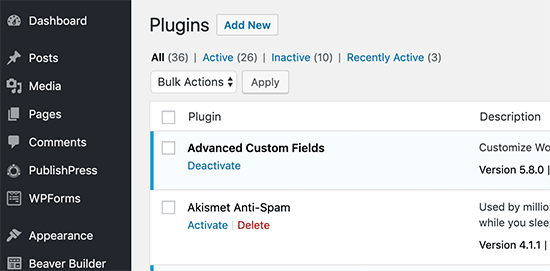
Debes instalar tantos plugins de WordPress como sean necesarios para ejecutar tu sitio web y hacer crecer tu negocio.
En promedio, es bastante común que un sitio web de negocios tenga al menos 20 o 30 plugins.
Si estás utilizando WordPress al máximo de su potencial y tienes muchas funciones avanzadas, entonces este conteo puede superar fácilmente los 50.
Por ejemplo, aquí está el número de plugins activos en nuestros sitios web:
- WPBeginner – 62 plugins activos
- OptinMonster – 67 plugins activos
- WPForms – 54 plugins activos
- MonsterInsights – 68 plugins activos
- Blog de Syed Balkhi – 42 plugins activos
- RafflePress – 17 plugins activos
- WP Mail SMTP – 39 plugins activos
Estos conteos deberían resaltar que no es la cantidad de plugins lo que ralentiza tu sitio web.
Estarás bien con un gran número de plugins, siempre y cuando estés utilizando plugins de alta calidad que sigan los estándares de codificación de WordPress.
Cómo elegir los mejores plugins de WordPress
Una de las preguntas más frecuentes de nuestros usuarios es '¿cómo elijo los mejores plugins para mi sitio web?'
Si buscas un plugin gratuito, descárgalo solo del directorio de plugins de WordPress.org. El directorio oficial de plugins de WordPress también facilita la elección de buenos plugins.
Puedes ver la calificación y las reseñas de un plugin proporcionadas por otros usuarios de WordPress. También puedes ver cuándo se actualizó por última vez el plugin y cuántos sitios web lo tienen instalado.
Por otro lado, si estás buscando un plugin premium, asegúrate de que sea de una empresa o desarrollador de WordPress de buena reputación. Si no estás seguro, busca reseñas y testimonios.
Para más detalles, consulta nuestra guía completa sobre cómo elegir los mejores plugins de WordPress.
Si recién estás comenzando, consulta nuestra selección de expertos de los plugins de WordPress esenciales que todo sitio web debería tener. También puedes consultar la categoría de plugins de WordPress de WPBeginner, donde compartimos regularmente los mejores plugins de WordPress y cómo usarlos.
Esperamos que este artículo haya respondido a tus preguntas sobre cuántos plugins de WordPress deberías instalar. También te puede interesar nuestro artículo que desmiente los mitos más comunes de WordPress, o nuestras selecciones expertas de los mejores servicios telefónicos para negocios.
Si te gustó este artículo, suscríbete a nuestro canal de YouTube para obtener tutoriales en video de WordPress. También puedes encontrarnos en Twitter y Facebook.





Gary Jones
¡Gran artículo! Como alguien que ha estado diseñando múltiples sitios durante unos treinta años, y en otros países también, me resulta muy frustrante que cada vez que hay un problema, tu empresa de hosting, de la que he usado casi veinte hasta ahora, siempre diga que desactives todos tus plugins y los vuelvas a habilitar uno por uno para ver qué está causando el problema. No es útil. El otro problema es tener mucho cuidado con el soporte de los plugins. Obviamente, no instales ningún plugin que no se haya actualizado en mucho tiempo. Tampoco los que tienen cero soporte, de los cuales hay muchos. Incluso con lo que parece ser un buen soporte en plugins muy populares, a menudo son inútiles. Tuve numerosos problemas con The Events Calendar con algunos problemas simples, pero no llegué a ninguna parte. Mi Foo Gallery, un popular plugin de galería, no ordena las fotos alfabéticamente, y ya han pasado más de dos años desde que dijeron que lo arreglarían. ¡Frustrante!
Brijesh Parikh
¿Cómo determinar la calidad de un plugin?
Soporte de WPBeginner
Sin conocimientos de codificación, las mejores maneras de tener una idea de la calidad de un plugin serían verificar las calificaciones del plugin, las calificaciones de la empresa que creó el plugin y las reseñas del plugin.
Administrador
Samuel
Perspicaz, a menudo he sentido que muchos complementos en tu sitio web ralentizarán tu sitio de WordPress. Este artículo ha desmitificado mis miedos. Quiero decir que antes de instalar cualquier complemento, siempre es bueno verificar las calificaciones de otros usuarios del complemento antes de comprarlo o instalarlo. Aún así, cualquier complemento instalado debe probarse exhaustivamente para ver cómo impacta el rendimiento de tu sitio web. Muchas gracias, aprendí mucho de este artículo.
Dayo Olobayo
Siempre dudo en instalar nuevos complementos porque me preocupa que ralenticen mi sitio. Pero este artículo señala un buen punto de que los complementos bien codificados no deberían ser un problema. Tendré que ser más consciente de la calidad de los complementos que instalo en el futuro.
Mrteesurez
Encontrar este artículo me hizo entender más hechos sobre los plugins de WordPress.
Uno es que: Instalar un fragmento de código potencial es como ejecutar un plugin sin instalarlo.
Las repercusiones me asustan:
“La desventaja es que no obtendrás ninguna actualización del plugin ni correcciones de seguridad para ese código”.
Inicialmente pensé que había instalado demasiados complementos, pero ahora descubrí que no es así.
Jiří Vaněk
Tengo alrededor de 31 complementos activos actualmente en mi sitio y todavía estoy en verde según la consola de búsqueda de Google, así como gt metrix y pagespeed insight. Pero elijo complementos de calidad y también tengo la ventaja de mi propio servidor para todo el sitio web. Así que no tengo que preocuparme por el rendimiento, que ahora está en alrededor del 20% de la memoria RAM. Aun así, tenía un mal presentimiento al tener muchos complementos. Sin embargo, después de leer este artículo, veo que 30 complementos es una cantidad relativamente normal si son buenos. Gracias por este artículo. Al menos ahora sé que la cantidad de complementos que tengo no es tan terrible y que, por el contrario, es una cantidad relativamente común.
Soporte de WPBeginner
Glad we could help clear up the misconception about the number of plugins
Administrador
Moinuddin Waheed
Esta frase de que los plugins hacen que los sitios web se ralenticen, la he repetido varias veces y no era consciente de que no es el número de plugins, sino la calidad de los plugins que elegimos.
es bueno ver que has revelado cuántos plugins usa wpbeginner en su sitio web.
Podríamos haber adivinado que eran 20, no más que eso, pero tener tantos plugins y que carguen en menos de medio segundo es un testimonio en sí mismo sobre los mitos de los plugins.
Gracias por aclarar la duda.
Soporte de WPBeginner
Glad we could clear up the common confusion
Administrador
Ralph
¿WPBeginner usa 62 plugins? ¡GUAU! Este sitio web es tan rápido que me quedo sin palabras.
Estaba pensando que ustedes usan entre 10 y 15 plugins como AIOSEO y WPForms que pueden hacer muchas cosas, en lugar de muchos plugins pequeños. Ni siquiera conozco 25 plugins que me gustaría usar.
¡Ustedes realmente saben lo que hacen!
Jiří Vaněk
Hay un artículo sobre toda la infraestructura del sitio wpbeginner aquí en el sitio. No es un solo servidor, sino varios en una solución de clúster junto con servidores de caché. Por eso el sitio es tan rápido. Y no creo que haya sido tan simple considerando el número de usuarios. Puedes encontrar el artículo en esta dirección: https://www.wpbeginner.com/opinion/how-we-made-wordpress-faster-than-static-site-generators-case-study-speeding-up-wpbeginner/
NAON
Oh, muy bien. ¡Muchas gracias!
Esta es la respuesta que tenía que entender.
Soporte de WPBeginner
Happy to hear we could clear up some common misunderstandings
Administrador
Bilikis
¡Publicación fantástica! Gracias por la publicación, me fue muy útil. Siempre he querido agregar más plugins a mi sitio pero me daba miedo que la velocidad disminuyera.
Ahora puedo agregar plugins útiles a mi sitio sin ninguna preocupación.
Soporte de WPBeginner
Glad you found our recommendations helpful!
Administrador
Vikash Pareek
Tengo una pregunta simple: ¿cuántos plugins hay en https://www.wpbeginner.com/ porque la velocidad de este sitio es increíble,
Una cosa más, ¿cómo puedo aumentar la velocidad de mi sitio web de blog? Por favor, dime una mejor fórmula...
Gracias de antemano
Soporte de WPBeginner
Cubrimos cuántos plugins estamos usando en nuestra sección "¿Cuántos plugins de WordPress deberías instalar?" y para saber cómo acelerar un sitio de WordPress, te recomendamos que eches un vistazo a nuestro artículo a continuación:
https://www.wpbeginner.com/wordpress-performance-speed/
Administrador
White Cloud
¡Gracias! Actualmente uso 56 plugins en mi blog, pero mi blog carga rápido. Mi amigo siempre dice que hay demasiados plugins en mi blog, así que puedo mostrarle esta publicación.
Soporte de WPBeginner
Glad our opinion on this can be helpful
Administrador
safik pm
Entonces, ¿cómo puedo encontrar los plugins que causan el problema? ¿Se puede encontrar sin la ayuda de un desarrollador?
Soporte de WPBeginner
Dependería del problema específico que estés experimentando, pero para la mayoría de los problemas, puedes deshabilitar plugins hasta que se resuelva el problema para encontrar el plugin problemático.
Administrador
james
Gracias por este artículo. Lo leí muy interesante porque solo quiero saber cuánto es suficiente. Actualmente uso 40 plugins en mi sitio web.
Francisca
¡¡¡Increíble!!! Gracias por toda la información.
Soporte de WPBeginner
Glad you found the guide helpful
Administrador
Peter
Buen artículo… muy útil
Soporte de WPBeginner
Glad our guide was helpful
Administrador
Anjali Pillai
Entonces, el plugin Sucuri para la seguridad del sitio no ralentizará el sitio, ¿verdad?
Soporte de WPBeginner
El plugin no debería tener un gran efecto en la velocidad de tu sitio.
Administrador
J-M
He empezado a experimentar algunos problemas con mi sitio, por ejemplo, una página no carga cuando todos mis plugins están cargados. He intentado solucionar el problema a 1 plugin, sin embargo, el problema parece ocurrir solo cuando tengo más de 45 plugins instalados, sean cuales sean. ¿Algún consejo?
Soporte de WPBeginner
Necesitarías deshabilitar/habilitar plugins manualmente para encontrar el conflicto específico o, de lo contrario, podrías contactar a tu proveedor de hosting para ver si ellos ven algún error específico en su sistema para tu sitio.
Administrador
LiquidFool
¿Cuántos plugins de seguridad recomendarías?
Soporte de WPBeginner
A menos que los plugins de seguridad digan que funcionan juntos, solo recomendaríamos uno para evitar conflictos.
Administrador
Evie
¡Gracias por toda la increíble información que publican! Acabo de aprender WordPress este año y al principio me pareció abrumador. Tus artículos están muy bien escritos y son fáciles de entender, ¡y acabo de crear mi primer sitio! ¡Yay!
Gracias de nuevo a todos
Soporte de WPBeginner
You’re welcome, glad our content has been helpful
Administrador
Titu Das
¡Muchas gracias por compartir el artículo!
Soporte de WPBeginner
You’re welcome
Administrador
Vandana
Cuando heredas sitios web nuevos, hay algunos plugins que están activos pero no se están utilizando. ¿Hay alguna forma rápida de averiguar qué plugin se está usando o tienes que desactivar un plugin y revisar el frontend para ver si hay alguna diferencia?
¡Gracias!
Soporte de WPBeginner
Lamentablemente, no hay una forma fácil de comprobarlo y tendrías que desactivar los plugins uno por uno manualmente.
Administrador
ashish
como dijiste sobre los plugins mal codificados son la causa principal de la carga lenta de todo tu sitio. mi pregunta es simple. ¿Cómo saber si un plugin será bueno o debería buscar otro? porque no podemos obtener información sobre cada plugin en Google que vayamos a usar. por favor responde
Soporte de WPBeginner
Eso requeriría algo de conocimiento de codificación y pruebas, no tenemos una forma sencilla recomendada para probar la calidad de los plugins en este momento para principiantes.
Administrador
Andre
Artículo bastante interesante, ya que siempre me ha preocupado la cantidad de plugins en ejecución, pero eso se ha resuelto gracias a las explicaciones del artículo.
Mi preocupación ahora será la calidad en lugar de la cantidad...
Soporte de WPBeginner
Glad our article could help clear up the misconception
Administrador
Noah P.
Creo que una lista de los 62 plugins que usa wpbegginer.com sería muy beneficiosa para los usuarios.
Soporte de WPBeginner
For what we’re using on our site, you would want to take a look at our Blueprint page here: https://www.wpbeginner.com/blueprint/
Administrador
Asmat Ullah
Artículo muy informativo... todo desarrollador de WP debe leerlo para evitar conceptos erróneos sobre... la pregunta... ¿cuántos plugins...?
Soporte de WPBeginner
Thank you
Administrador
s sah
wpbeginner es realmente útil para los principiantes. Muchas gracias por los excelentes artículos.
Soporte de WPBeginner
You’re welcome, glad you’ve found our content helpful
Administrador
Friska Titi Nova
¡Muchas gracias por el artículo! ¡Me siento aliviado! ¡Sigan trabajando para escribir más escritos inspiradores para nosotros, los principiantes! :*
Soporte de WPBeginner
You’re welcome, glad our content could help
Administrador
C. Anderson
Solo quería hacerles saber que WPEngine prohíbe bastantes de los plugins que recomiendan. Esto fue confuso para mí como principiante. Por su recomendación los instalé, como W3Total Cache y WordFence, pero luego recibí un correo electrónico de WP Engine indicando que tenía que desinstalarlos en un plazo de 7 días. ¡Esto fue un poco difícil para mí como principiante de WP!
MyRealName
Los amo, chicos. Me alegraron el día.
Nati
Great important content! Many thanks
Haydrion Rayel
¿wpbeginner tiene 53? Ow... Yo solo tengo 5 plugins...
Kadoon
Muy buen desglose sobre los plugins.
Todo esto es nuevo para mí y recientemente he estado estudiando cómo configurar un sitio de WordPress para mi marketing de afiliados; he aprendido sobre alojamiento web, nombres de dominio y ahora plugins. Hay tanto que aprender que ni siquiera sé por dónde empezar o qué preguntas hacer en este momento.
Necesito consejos generales. ¿Puedo obtener alguno?
Estaré esperando una respuesta. Gracias.
jaswinder Kaur
He visto que usar demasiados plugins no es bueno para el sitio. Así que estoy eliminando algunos de ellos.
Danstan
Tengo 63 plugins y todo está bien, aunque realmente no quiero pasar de ahí. No he tenido ningún problema antes. Créeme, como él dijo, elige buenos plugins, todo estará bien todo el tiempo. ¡Buena suerte!
jerry
¡Gracias! Esta fue una gran información y un gran consuelo para un principiante de WP como yo.
Vitaliy Kolos
Todavía creo que no quieres exagerar con la cantidad de plugins porque cuantos más plugins agregues, más vulnerable se vuelve tu sitio. Eso es porque algunos plugins no están diseñados correctamente o están diseñados deliberadamente.
Incluso si tienes un plugin en tu panel de control y está inactivo, los hackers maliciosos aún pueden aprovecharlo.
Ileane
Hola Syed, vi tu enlace a esta publicación desde un comentario que dejaste en el blog de Ian.
Mi pregunta es esta: dado que no estoy familiarizado con el código, cuando instalo un plugin y algo se rompe, ¿cómo puedo saber con certeza qué plugin está mal codificado?
Por ejemplo, sé que podemos solucionar problemas eliminando todos los plugins y volviéndolos a poner uno por uno. Pero eso realmente no me dice con certeza cuál está mal codificado porque podría ser solo el nuevo que agregué y no ninguno de los antiguos.
Además, siempre existe la posibilidad de que el tema también sea el problema. Tuve problemas con el tema Thesis y cada vez que instalaba un plugin de captura de clientes potenciales, mi feed RSS se volvía inválido. Probé Optin Skin, Optin Monster, Hybrid Connect y muchos otros que ni siquiera recuerdo. Pero hasta el día de hoy nunca descubrí cuál causó el problema.
Personal editorial
Hola Ileane,
Evaluar el código y el rendimiento del plugin requiere algunos conocimientos técnicos.
Este plugin es un buen lugar para empezar:
http://wordpress.org/plugins/p3-profiler/ << Algunos hosts no están configurados para este plugin, así que si no ves ningún resultado, esa es la razón. Los temas sobrecargados con mucho código en su archivo functions.php también pueden causar problemas. Recuerda que los códigos en el archivo functions.php son similares a los plugins. En cuanto a tu pregunta sobre plugins nuevos y viejos... Si alguno de los plugins nuevos que mencionaste que probaste para Optins no funcionó, entonces me inclinaré a pensar que el problema está con tus plugins o tema antiguos en lugar de los nuevos. También es importante saber que a veces puede ser un conflicto entre dos plugins o entre un plugin y un tema. Así que siempre tienes que estar abierto a probar cosas. Sé que deshabilitar plugins y depurar en un sitio en vivo suena aterrador. Por eso mi sugerencia sería crear un entorno de staging. Luego prueba los plugins que tienes instalados con el tema predeterminado. Si el problema desaparece, entonces sabes que es tu tema el que está causando el problema. Si no, entonces prueba los plugins. Recuerda que si varios plugins "nuevos" diferentes causan el mismo conflicto en tu sitio, entonces es muy probable que el problema sea específico de tu sitio y configuración. También puedes intentar usar la función wp_debug para ver cuántos errores se están devolviendo. Haz esto en un entorno de servidor local o en un entorno de staging. Esto te dará una idea de lo que necesita ser arreglado. Desearía poder darte una respuesta más fácil, pero con la gran variedad de plugins existentes codificados por una gran variedad de desarrolladores, todos con diferentes niveles de habilidad, es imposible dar una respuesta simple. -Syed P.S. Aquí está el tutorial de staging: https://www.wpbeginner.com/wp-tutorials/how-to-create-staging-environment-for-a-wordpress-site/
Administrador
Ileane
¡Gracias Syed!
Uso el plugin P3 Profiler y fue de gran ayuda. Me deshice de un montón de plugins debido a los largos tiempos de carga y el bajo rendimiento.
Necesito configurar el entorno de staging y hacer algunas pruebas. ¿Ofrecen un servicio para eso?
¡Gracias de nuevo por tu respuesta!
Huguens M
Qué alivio… antes de leer este artículo estaba totalmente confundido sobre este tema. Ustedes son geniales. La carga se ha levantado. ¡¡Wooooohhhhhhhhhhhhhhhhh!!
Ranjeet kumar
¡Gracias por este artículo. ¡Esto es demasiado bueno!
Dave Bell
Un gran artículo. Realmente ayuda a aclarar cuáles son los verdaderos problemas. Yo mismo me di cuenta de que me estaba volviendo paranoico con los plugins. ¡10 u 11, Dios mío! Ahora siento que la presión ha desaparecido. Por supuesto, los plugins buenos, sólidos y bien codificados son la orden del día. Dave
Patricio Proaño
¡Excelente artículo, muy útil!
Kenny Dowling
Gracias. Un artículo muy útil e informativo que contrarresta la opinión basada en la guía que he leído en algunos libros muy conocidos.
Y estoy de acuerdo con Waqas Lone arriba.
Rambo Ruiz
Gracias por aclarar esto, yo también me he estado preguntando si demasiados plugins harán que mi sitio cargue más lento. Qué bueno saber que no será así.
Frank Woodman Jr
Gracias por lo que claramente es el mejor artículo que explica los plugins de WordPress y cómo usarlos que he visto. Y lo has hecho de una manera fácil de entender y seguir que incluso los novatos pueden seguir.
Este es un artículo que guardaré en marcadores y compartiré, ya que es verdaderamente un recurso maravilloso.
Martin
A veces puedes resumir una historia larga:
1. Instala solo los plugins que vayas a usar, no los dejes desactivados, elimínalos en ese caso.
2. Instala, por ejemplo, el plugin de seguridad 6Scan para ver si los plugins que estás usando comprometen la seguridad de tu sitio y ocúpate de ellos adecuadamente.
3. Ofrece enlaces a sitios que puedan medir el rendimiento de carga de tu sitio http://tools.pingdom.com/fpt/
4. Instala plugins como Wordfence y WP Firewall2 para la protección necesaria de tu sitio. Aquí no solo hablamos de plugins, los temas también pueden tener los mismos problemas de seguridad.
Gracias
Personal editorial
Bueno, si dos partes están en la misma página, puedes hacerlo. Sin embargo, cuando intentas educar a otros sobre el problema, entonces es mejor ser exhaustivo.
Administrador
Waqas Lone
Bueno, ustedes han hecho un muy buen trabajo al explicar todo esto. No todos entienden la razón detrás de ello + a muchas personas les gusta un análisis más profundo de todo lo cual es IMPORTANTE ¡Gran artículo!
Frank Woodman Jr
Agradecemos tu aporte adicional y parece que nos has dado buenos consejos.
lulu
Bueno, estoy de acuerdo en hacer de este artículo un artículo de 50 palabras, pero para los principiantes es mejor presentarlo como lo hizo el autor. El artículo da TRANQUILIDAD. Y créanme, nosotros, los principiantes, tenemos que lidiar con MUCHAS incógnitas aterradoras.
Charlie
Tengo alrededor de 450 plugins instalados en una de mis redes multisitio. Obviamente no todos activados en el mismo sitio. Encuentro que el plugin P3 (Plugin Performance Profiler) es una buena manera de ver qué plugins están causando algún problema.
Mladen
Gracias por este artículo. Fue muy interesante para mí leerlo, porque me estaba preguntando cuánto es suficiente. Actualmente estoy usando 40 plugins en mi sitio.
Alex Denning
Really solid advice there – especially not the number, the quality – WPBeginner is proof of that itself