El nuevo iPad de Apple está causando revuelo, al igual que todos los demás productos de Apple. Se vendieron más de 700,000 unidades en un día. WordPress anunció una nueva versión de su aplicación llamada WordPress para iPhone/iPad OS 2.4. Esta es la primera versión de la aplicación WordPress que es compatible con el iPad de Apple.
No se agregaron nuevas funciones a esta aplicación. Esta fue la primera vez que WordPress hizo un lanzamiento sin funciones adicionales. Todo lo que puedes hacer en WordPress 2.3 para iPhone, lo puedes hacer en el iPad, pero con una interfaz diseñada para aprovechar el espacio ampliado de la nueva pantalla.
Con esta nueva aplicación y la gran pantalla del iPad, ahora puedes aprovechar el teclado en pantalla más grande (o usar un teclado externo) para escribir tus publicaciones más extensas. Esto sin duda hará que las publicaciones de blog más largas sean mucho más fáciles de escribir. También puedes moderar, editar o responder comentarios. La pantalla grande te ayudará a moderar rápidamente comentarios masivos.
La geoetiquetación también está habilitada en esta versión. Puedes permitir que tus usuarios sepan desde dónde se publicó la entrada si así lo deseas. Pero esta función solo funcionaría con la versión 3G del iPad.
Capturas de pantalla
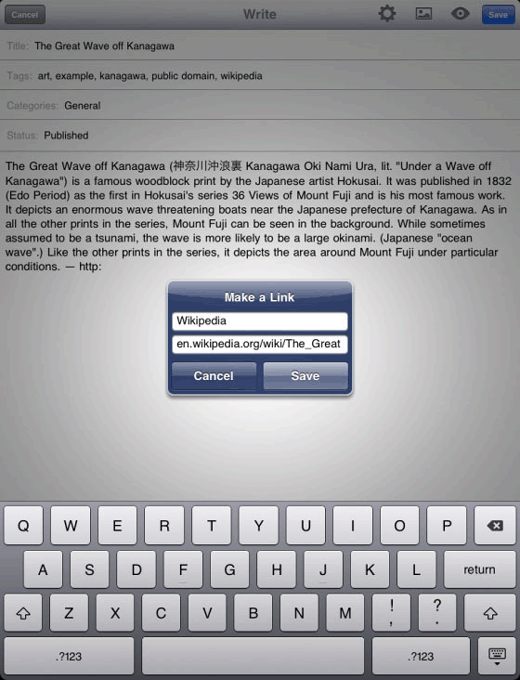
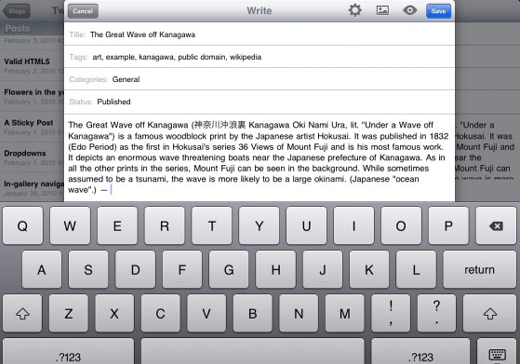
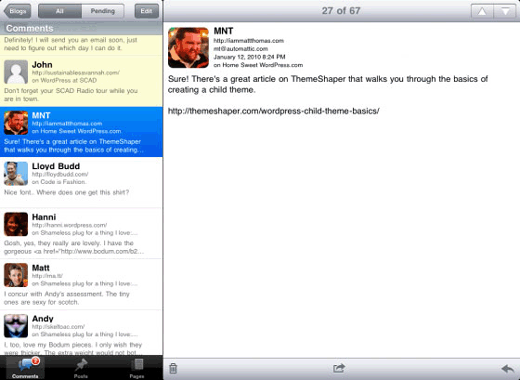
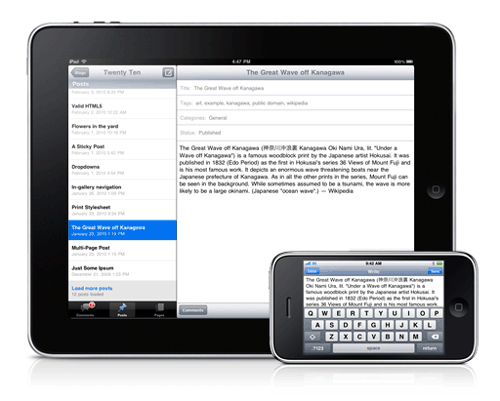
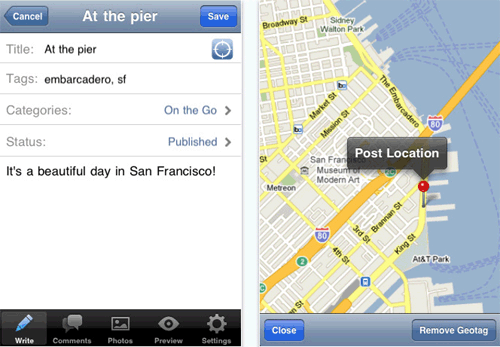
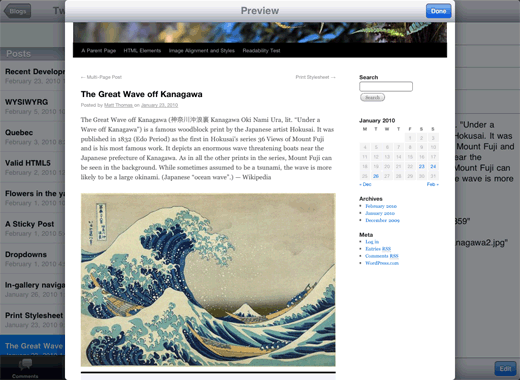
¿Vas a comprar un iPad para ti? Háznoslo saber en los comentarios. Nosotros compraremos un iPad cuando salga la versión 3G a finales de abril.





Matthew Anderson
Estoy planeando comprar un iPad ya que parece más ligero que una laptop normal y no uso muchas de las funciones de una laptop.:,,
FL
El iPad es un gran gadget deseable, pero creo seriamente que todas esas aplicaciones, incluso las aplicaciones en general, no tienen un futuro real. Sí, el iPad está creando otro revuelo, pero seguir el rastro de todas esas plataformas diferentes para crear aplicaciones para ellas está matando las aplicaciones en general. HTML y CSS se impondrán, especialmente si observas su desarrollo y uso multiplataforma... y son capaces y utilizables para crear aplicaciones en línea. Creo que ese debería ser un objetivo.
John Soares
Continuaré mi política de evitar todas las cosas de Apple hasta que uno de sus productos sea verdaderamente convincente para mi felicidad o mi negocio.
Win Htoo
Había probado la versión para iPhone, pero no me resulta conveniente para escribir algo largo.
Creo que el iPad será genial y con tus capturas de pantalla, bloguear será fácil con ese dispositivo de Apple también.
Ash Blue
No me impresiona el iPad, preferiría ver más trabajo en aplicaciones de WordPress para Android.
MT
Thanks for the review, guys! I’m interested to see what we’re able to do in the future with image alignment, rich text editing, and lots of other stuff. You guys should make sure you’re not serving your mobile theme to the iPad, though — your normal design looks great on it.
Personal editorial
Yes, we saw that our mobile version is serving on the iPad. We are working on fixing that Thanks Thomas for dropping by and commenting.
Thanks Thomas for dropping by and commenting.
Administrador
Jake
¡Estas pantallas son tan increíbles, ojalá tuviera un iPad para jugar con él! Intenté actualizar Inside the Webb un par de veces desde mi iPhone y la aplicación allí funciona bien, pero el iPad tiene mucho más espacio para editar y escribir.
Tony
Necesita soporte multitarea antes de que bloguear en un iPad sea factible.
Luis
En la versión de iPhone no puedes elegir dónde se mostrará la imagen. ¿Qué tal en la versión de iPad? Buena publicación, gracias.
Personal editorial
Puedes agregar medios y todos los demás elementos debido a la pantalla más grande.
Administrador
Ileane@Blogging
Creo que esperaré también la versión 3G. Gracias por las capturas de pantalla.
@Ileane