Hace tan solo unos minutos se ha lanzado la versión 4.4 de WordPress. Esta será la última gran versión de WordPress de 2015 y, como era de esperar, viene con un nuevo tema por defecto y algunas otras grandes características. En este artículo, te mostraremos las novedades de WordPress 4.4 y qué características deberías probar después de actualizar tus sitios web.
Esta es una versión importante de WordPress, y a menos que estés en un servicio de alojamiento gestionado de WordPress, tendrás que iniciar manualmente la actualización.
Importante No olvides crear una copia de seguridad completa de WordPress antes de iniciar la actualización.

Imágenes adaptables desde el primer momento
La cantidad de dispositivos, resoluciones de pantalla y tamaños de visualización añaden complejidad a la hora de servir imágenes de mejor calidad. El uso de CSS y otras soluciones puede hacer que las imágenes se adapten a los dispositivos móviles, pero en realidad ya no es necesario.
WordPress 4.4 viene con imágenes adaptables de fábrica. WordPress mostrará automáticamente el tamaño de imagen adecuado para el navegador / explorador del usuario, el dispositivo y el tamaño de la pantalla.
Esto se hace usando el atributo srcset en la etiqueta HTML img. Permite al navegador / explorador del cliente mostrar una imagen basada en las capacidades del dispositivo. Dado que funciona de forma inmediata, no es necesario hacer nada. Utiliza un filtro para añadir el atributo srcset sobre la marcha.
WordPress alimenta más del 25% de todos los sitios web de Internet. Los usuarios que accedan a sitios web con WordPress no desperdiciarán ancho de banda cargando imágenes demasiado grandes para su pantalla.
Aún así, tendrás que optimizar tus imágenes para acelerar WordPress.
Incrustación externa
WordPress ha estado utilizando oEmbed para incrustar vídeos, tweets, actualizaciones de estado y contenido de otros sitios que son compatibles con oEmbed.
A partir de la versión 4.4, todos los sitios de WordPress se convertirán en proveedores de oEmbed. Esto significa que los usuarios de WordPress podrán incrustar entradas de otros sitios de WordPress.
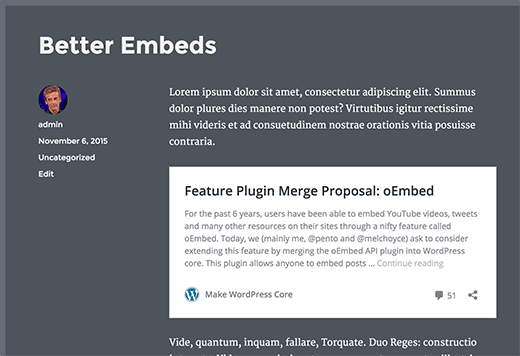
Si no desea utilizar esta característica, entonces puede desactivarla con el plugin llamado: Desactivar incrustaciones.
Veintiséis
En 2010, WordPress 3.0 vino con un nuevo tema por defecto Twenty Ten. Desde entonces, cada año WordPress lanza una nueva versión del tema.
Como la última versión de 2015, WordPress 4.4 viene con un nuevo tema por defecto Twenty Sixteen. He aquí cómo se ve:
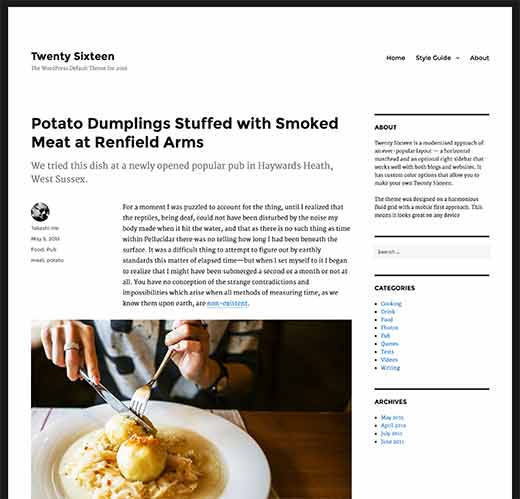
Este tema está bellamente diseñado con un enfoque móvil primero. Es totalmente adaptable a todos los tamaños de pantalla y dispositivos.
Twenty Sixteen viene con la tradicional estructura / disposición / diseño / barra lateral / blog. Tiene esquemas de color incorporados, y también puede utilizar sus propios colores para que sea exclusivamente suyo.
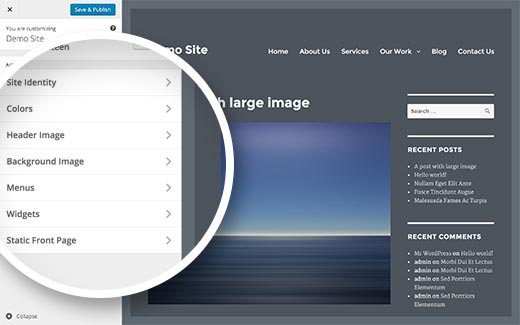
Mejoras bajo el capó
Lo mejor acerca de WordPress es que se puede ampliar fácilmente con plugins y tiene miles de temas que puede utilizar.
WordPress 4.4 trae algunos cambios y mejoras interesantes para los desarrolladores. Esto significa que puedes esperar más características y actualizaciones de tus plugins favoritos de WordPress.
Fase 1 de Rest API
WordPress 4.4 inicia la inclusión del plugin REST API en el núcleo de WordPress. Esto permitirá a los desarrolladores de WordPress crear nuevas APIs o trabajar sobre las APIs existentes de WordPress en sus propias aplicaciones. Los autores de plugins también podrán aprovechar la API REST añadiendo puntos finales personalizados.(#33982)
WP_Network para multisitios
Hay muchas mejoras bajo el capó para redes multisitio en WordPress 4.4. La más importante es la introducción de la clase WP_Network. Proporciona una mejor manera de manejar multisitios y corrige varios fallos.(#31985)
Metadatos de términos de taxonomía
Con WordPress 4.4, los Términos en las taxonomías (como Categorías y etiquetas o cualquier taxonomía personalizada) ahora pueden tener metadatos asociados a ellos.(#14162)
Mejoras en las consultas y resultados de los comentarios
Se ha mejorado el objeto y la consulta de comentarios con la introducción de la clase WP_Comment.(#32619)
La salida del formulario de comentarios ha cambiado para mostrar primero el área de texto del comentario y después los campos de nombre, correo electrónico y URL.(#29974)
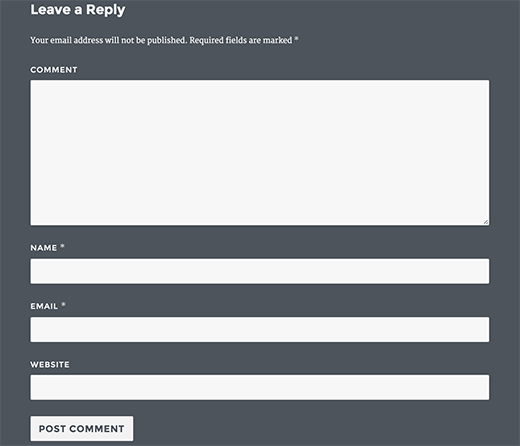
Esperamos que este artículo te haya dado una buena visión general de las novedades de WordPress 4.4. Estamos especialmente entusiasmados acerca de las imágenes adaptables y las incrustaciones mejoradas. ¿A ti qué te entusiasma?
Si te ha gustado este artículo, suscríbete a nuestro canal de YouTube para ver tutoriales en vídeo sobre WordPress. También puedes encontrarnos en Twitter y Facebook.





Wilson Bradford
After updating my max file upload size for my media library is only 2mb. I’ve tried every solution I could find online and none of them work. No php.ini file, adding code to the .htaaccess file didn’t work, adding code the functions.php file didn’t work, creating a php.ini file did not work, and altering the wp-config.php file also did not work. I contacted my host (bluehost) and the issue is not there.
Does anyone have any idea of a workable solution to increase the maximum file upload size on 4.4? Any help would be greatly appreciated. Thank you!
Vinayaka
I updated wordpress 4.4 i am using this style to render menus ‘bwp-option-box-inside’.
But its now not formatted.. What i need to do suggest me plz..
Waqar Ahmed
Thanks for you detailed work on this update. After reading this I have updated my wordpress version. Thanks again.
Keri
Could this update be causing my images to no longer be larger when clicked on? This just happened with my most recent post, but my older posts are still larger when clicked on.
Gabriel Ansley Erb
I just updated my website to the new WordPress 4.4 version, and everything is fine except the comments on my homepage now do not show. All comments on other pages are showing just fine. Must be a bug. Who do I report this to?
WPBeginner Support
Try WordPress support forums for troubleshooting.
Admin
Sangam Shrestha
Preety nice. I have updated.
June
Does this mean we will no longer need a responsive plugin such as WPtouch Mobile Plugin or is this only for the WordPress default themes?
Ann
I’d love to know this also!
WPBeginner Support
4.4 only makes your images responsive, it does not change your WordPress theme. If you were using a plugin to make your website mobile-friendly or responsive, then you will still need it.
Admin
Mordecai Kiplimo
Thanks for the overview. Been waiting for it. Worth the waiting.
Charles Akpan Udoh
Yea! Welcome WordPress 4.4..!
That is why WordPress is the best. It is dynamic and versatile in nature.
I want to use this medium to tell web developers who are not yet using WordPress that they are really lagging behind indeed..!
Kudos to Matt and the entire WordPress Community.
Proud that I belong to the Community.
Peter
Do you know how the new responsive images will be handled by themes that are already responsive?
Thanks.
Dave Warfel
Peter,
Most existing responsive themes use CSS to limit the maximum size that images are displayed on the screen (using
max-width: 100%;). This could still mean that a really large image (for example, 3200x2400px) gets loaded in the browser, just that CSS will not let it break outside of your containing area.With responsive images in 4.4, your browser will detect the size of your containing area, and download the appropriately sized image. So if your area is only 800px wide, the browser downloads a 750x500px image instead of the 3200x2400px one. — This saves on bandwidth, as the image file size is smaller. It also means your page loads faster. Those are the big differences between 4.4 resp images and current theme’s responsiveness.
WPBeginner Support
There are some new default filters that allow theme authors to calculate image sizes. You can find them in the official documentation.
Admin
Mike Kozlow
I changed to the new theme and panicked when my menu went away. It took a bit of experimenting as I am not very sophisticated to get it back. Still looking for simple things to do with the site, like putting an image within an image and filling some of the white space.
Thank you for your site. It does help a lot.
Wayne Stiles
Thanks for this overview! I noticed after updating to 4.4 that the Insert Link command is no longer (for a Mac) Alt-Shift A .
Any idea what it’s changed to? Thanks for any help you can offer. I appreciate it.
Dave Warfel
Wayne,
You can use Ctr-Alt-A or Ctr-K for adding links on a mac.
A lesser known trick is that if you have a URL copied to your clipboard, you can highlight your text in WordPress, and just hit Ctr-V. That will automatically link up the text with the URL on your clipboard.
Wayne Stiles
Thanks so much, Dave! I love that Command-V trick. I wish there was a way to do that trick with opening a new window. Thanks again.
Dave Warfel
My apologies. In my previous post, I meant…
Cmd+K and Cmd+V (not Control)
Avil Beckford
I updated to WordPress 4.4 last night and my website stopped working. My web host had to roll back to the last time it backed up my site. They say a plugin is causing the problem. We deactivated all the plugins, and I have reactivated them one by one. I am quite nervous updating again.
Thanks!
WPBeginner Support
Create a complete backup of your WordPress site and deactivate all plugins before retrying update.
Admin
Perfect Dashboard
Good overview, thanks for this. Our team was waiting for this version for a long time. Like it very much. Now, need to update properly, do the backup and tests… A lot of work but worth to do!