No hace mucho tiempo, estábamos hablando de WordPress 3.0, pero por el aspecto de la pista de desarrollo, estamos en camino a WordPress 3.1. Por el alcance, parece que la nueva versión saldrá en algún momento a mediados de diciembre de 2010. Hay algunas características muy emocionantes que se agregarán, así que vamos directo a ello.
Características de WordPress 3.1
La congelación de características es el 15 de octubre, por lo que de ninguna manera las características que enumeramos a continuación están finalizadas. Se pueden agregar nuevas características mientras tanto, y algunas características pueden no agregarse. Pero aquí está el alcance general de lo que viene:
Enlazado interno
Esta es una de las características MÁS DESEADAS para este lanzamiento 3.1. Todos sabemos lo importante que es el enlazado interno para el SEO de WordPress. Esta nueva característica permitirá a los usuarios buscar en sus publicaciones de blog existentes y agregar enlaces en el contenido. Se incluiría un botón en el panel de escritura de publicaciones, al igual que el de enlace externo, donde verá una ventana emergente como el botón de inclusión de medios. Le permitiría buscar publicaciones o navegar por una lista de contenido existente por título, fecha, autor, etc., y seleccionarlo para su inclusión. Le permitiría ingresar el texto que quería enlazar, o usaría el título de la publicación por defecto, tal vez. (Muy emocionado por esta nueva característica)
Barra de administrador
Si ya has usado un blog de WordPress.com, entonces ya estás familiarizado con esto. En WordPress 3.1, se agregará una barra de administración para conectar el backend con el frontend de tu blog. Esta función será muy útil para personas con instalaciones multisitio, pero también será útil para usuarios de un solo sitio, ya que proporciona acceso con un solo clic al panel de control, al formulario de publicación nueva, etc. Esto estará fuertemente inspirado en la barra de administración revisada de WordPress.com y el plugin original de barra de administración de Viper007Bond. Según Matt Mullenweg, este es el "primer paso hacia un editor de frontend".
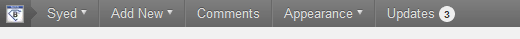
Nota: hubo cierta resistencia a que esto estuviera en el núcleo en lugar de ser un plugin. Se discutió un compromiso de hacerlo opcional. Por lo tanto, lo más probable es que sea algo que necesite activarse a través del archivo functions.php de tu tema (esa sería nuestra suposición). Te mantendremos informado a medida que se acerque esta versión.
Pantallas de administración con Ajax
Esto fue parte del proyecto Google Summer of Code 2010 de WordPress realizado por "scribu". La idea de esta función es habilitar la ordenación en la mayoría de las columnas y hacer que la ordenación, la búsqueda y la paginación funcionen con Ajax. También introduce un nuevo estilo de paginación para las páginas de edit.php en el backend de WordPress. Por ejemplo, en tu página de edición de publicaciones, cuando tienes muchísimas publicaciones, la paginación requiere unos pocos clics para llegar a la página 10. Esta nueva versión lo hará más fácil. Jane Wells se refirió a ella como una paginación al estilo Hulu. La idea es que podrás ingresar el número de página en el campo, y esa página se cargará en lugar de hacer clic en las flechas de paginación.
Panel de red separado
Actualmente, el panel de administración multisitio es desordenado y confuso. Esta nueva función separará el panel de red del panel del sitio. También se consideró una opción para crear un panel personal para reemplazar el panel global para aquellos usuarios que tienen una cuenta pero ningún sitio en multisitio. Esta función podría posponerse para WordPress 3.2 debido a su naturaleza compleja y que consume mucho tiempo.
Etiqueta de plantilla Quick Press
En tu panel de WordPress, hay una pequeña y fantástica sección para Publicaciones Rápidas, también conocida como Quick Press. Esta nueva etiqueta de plantilla permitirá usarla en el front-end de tu sitio para hacer publicaciones rápidas. Sería una característica genial para editores que han iniciado sesión.
Interfaz de usuario mejorada para buscar y explorar temas instalados
El objetivo es igualar la interfaz de usuario (UI) actual con la interfaz de WordPress.com, ya que es mucho más fácil de usar. Sería muy útil para sitios que tienen muchos temas instalados, especialmente para usuarios de Multi-Sitio que generalmente tienden a tener muchísimos temas instalados.
Plantillas de publicación / Estilos de publicación
Con WordPress convirtiéndose cada vez más en un CMS, esta es una característica muy necesaria que se lanzará en WordPress 3.1. Permitiría a diseñadores/desarrolladores crear plantillas y estilos de publicación personalizados. El objetivo de esta característica es permitir designar una publicación como un cierto estilo/tipo/clase. Algunos ejemplos de estilos son aparte, galería, enlace, cita. Esto permitirá que los temas estilicen estas publicaciones en consecuencia. Esta idea es similar a las publicaciones fijas, pero llevándola a un nivel superior porque ahora puedes tener numerosas publicaciones con estilos únicos. A continuación se muestra un ejemplo de interfaz de usuario, pero de nuevo, esta no es la imagen finalizada. Esto es solo cómo podría verse en WordPress 3.1.
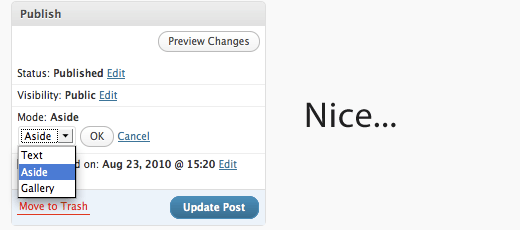
Consultas avanzadas de taxonomía
Esto no es para principiantes, pero creemos que los desarrolladores estarán contentos con esto. Esta función creará una forma más fácil de ejecutar consultas avanzadas. Por ejemplo, ahora mismo no hay forma de pedir publicaciones que estén en la categoría “coches” pero que carezcan de la etiqueta “BMW”. Esto hace que los usuarios creen sistemas de categorías complejos para simular múltiples taxonomías. Esto hará que la clasificación de publicaciones y otros tipos de publicaciones sea muy fácil para los desarrolladores que buscan llevar WordPress más allá de sus límites.
Mantenimiento
Como siempre, habrá correcciones de errores y mejoras en la interfaz. Además, habrá algunas pequeñas correcciones en la API de tipos de publicaciones personalizadas. Una nota especial: esta será la última versión que admita PHP 4. WordPress 3.2 solo admitirá PHP 5.2 y superior. Si su host no está utilizando PHP 5.2, ahora sería un buen momento para empezar a molestarlos al respecto. Si no sabe qué versión de PHP está utilizando su host, puede descargar el plugin llamado Health Check. Este plugin le informará qué versión de PHP está ejecutando su host.
Calendario de WordPress 3.1
El lanzamiento de WordPress 3.1 está planeado para mediados de diciembre, preferiblemente no más tarde del 15 de diciembre, para que las vacaciones no interfieran con el lanzamiento. Las fechas son las siguientes:
15 de octubre – Congelación de funciones; no se agregarán nuevas funciones después de este punto, para que las pruebas puedan comenzar en un producto relativamente estable (incluidas las pruebas de usabilidad de las nuevas funciones).
1 de noviembre – Congelación principal del código; cualquier ajuste de último momento basado en las pruebas después de la congelación de funciones debería estar terminado para entonces y el enfoque se traslada a la corrección de errores para llegar a una versión beta estable.
15 de noviembre – Comienza el período beta; a partir de este momento, no más mejoras, solo correcciones de errores.
1 de diciembre – Congelación de cadenas; los traductores se regocijan.
15 de diciembre – Lanzamiento de WordPress 3.1
You can stay updated with the development by visiting WordPress Development Blog, or you can wait for us to update you ![]()





Tony Nasson
Muchos se están volviendo locos con las disposiciones de enlaces internos de esta versión… se ve bien desde el punto de vista del SEO on-page… eso es lo que los SEOers siempre necesitan en los CMS… ¡y de WordPress siempre se espera!
Ankit Saini
La primera función definitivamente ayuda a construir enlaces entrantes y el resultado = SEO, quiero decir un ranking más alto..
Gracias
Trisha
¡Enlaces internos, por fin! Me encanta esta actualización, he estado trabajando en ella toda la mañana… me asusté cuando faltaban los extractos de publicaciones y los campos personalizados (todavía están ahí, en las opciones de pantalla, ¡uf!)
Me interesan las plantillas de publicación/estilos de publicación. Pude activarlo en mi tema, pero no estoy seguro de cómo hacerlo funcionar. Me encantaría un tutorial simple sobre formas sencillas de usar esto, si lo tienes en proceso.
Personal editorial
Aquí está el tutorial de formatos de publicación: https://www.wpbeginner.com/wp-themes/what-whys-and-how-tos-of-post-formats-in-wordpress-3-1/
Administrador
Scott Hampton
Estoy usando la 3.1 ahora y me gusta. Desactivo la barra de administración cuando veo mi sitio web, pero la mantengo activada en el backend. Se interpone en el camino al hacer clic en el nombre del sitio web en la esquina superior izquierda cuando pasas el cursor sobre la barra de administración, pero puedo acostumbrarme.
Mi característica favorita, de lejos, son los enlaces internos. Blogger lo hacía durante años y lo extrañé cuando me mudé a WordPress. Ya está implementado, ¡así que eso es bueno!
Medulin
La nueva actualización se ve excelente, la acabo de instalar, la barra de administración es perfecta, ¡no puedo esperar a jugar con las nuevas funciones, gracias al equipo principal de WordPress!
Craig
Acabo de instalar la 3.1 en nuestro sitio. Estoy muy emocionado con las plantillas personalizadas de publicaciones/páginas, ya que tengo 3 o 4 tipos distintos de publicaciones y me encantaría estandarizar las plantillas para el contenido.
Paul
Mover el acceso rápido al front end es genial. Simplemente hace las cosas mucho más rápidas... y fáciles.
Thomas Comoto
Wow, eso es súper, esperaré con ansias la "Vinculación interna". Realmente vi eso como una de las cosas irritantes en 3.0, acabo de actualizar a 3.05 para una mejor seguridad....
Airbed Guy
Sin duda, la vinculación interna será algo que apreciaré con más regularidad que muchas de las otras funciones, pero suena como que será una gran actualización. También estoy ansioso por poner mis manos en la parte de red de esta, ya que administro muchos sitios de WP. Solo tengo curiosidad si sabes cuándo se lanzará la versión final 3.1 o cuál es el objetivo ajustado. Estoy en una RC en este momento que está un poco loca y estoy ansioso por que se complete el desarrollo.
Junaid
I don’t see most of these features in my Wordpress install
Scott Hampton
@Junaid: ¿Estás ejecutando la 3.1? ... ¿o la beta?
Tim
Very nice. Can hardly wait for the mentioned features. It just get’s better and better
Internal linking +5
Post styles +5
Admin Bar ++5 (i’ve wondered why this is not a standard feature for some time)
¡Gracias por el aviso!
Roger
¿El nuevo gráfico de barras para las estadísticas del sitio en WordPress.com se incluirá en la instalación de WordPress.org pronto? ¿O en absoluto? Solo tengo curiosidad. Me había acostumbrado antes de cambiar a .org.
Scott Hampton
Creo que la vinculación interna será mi favorita. Blogger la tenía, y la extraño mucho desde que me mudé a WordPress.
Burke INgraffia
¿La vinculación interna funcionará en todas las publicaciones multisitio y podrá buscar campos personalizados?
Naif Amoodi
Solo espero que sea relativamente simple eliminar una cierta función del tema si no se va a usar. Creo que WP no debería intentar integrar funciones que no sean genéricas en el núcleo y en su lugar debería proporcionar tales mejoras/funcionalidades como plugins. Siempre me ha encantado WP por su simplicidad y espero sinceramente que el núcleo siga así (es decir, al grano).
Pero lo que voy a esperar con ansias son las consultas avanzadas de taxonomía que has mencionado. Ahora mismo no puedes hacer muchas consultas complejas usando la API relacionadas con taxonomías.
Charles
Es genial ver las nuevas funciones... Espero que si WordPress puede mejorar sus funciones así, superará a Drupal... Pero no sé por qué, incluso después de tener tantas funciones potentes, muchos optan por Drupal... Disculpen si me salgo del tema.
camu
Hola, gracias por compartir. Hay algo que no entiendo completamente sobre los enlaces internos. Digamos que actualizo la URL permanente de la publicación A de la que había enlazado desde la publicación B. ¿Se actualiza automáticamente el enlace dentro de B?
Personal editorial
Si lo eliges a través de la función de enlaces internos, entonces sí debería actualizarse... Aunque recomendamos encarecidamente que no cambies las permalinks y si lo haces... hay una redirección 301, para que no pierdas ningún backlink. Hay plugins que te permiten hacer eso.
Administrador
camu
This is awesome, thank you! I can’t wait to install 3.1
James EAvenue
¡Estoy muy emocionado con el nuevo WordPress, tenemos muchos clientes que aman el poder de WordPress!
nirok
¡No puedo esperar al quickpress! será exactamente lo que necesito para mis redes sociales
Carolina
¡genial! esperando este lanzamiento.
Sivasta özel ders
gracias por compartir.
Adam W. Warner
Me alegra ver que los enlaces internos se están integrando y, como dijo @Harsh Agrawal arriba, esa función en particular ya existe con el plugin Insights. Sería bueno si eventualmente pudieran integrar las otras funciones que ofrece el plugin Insights (búsqueda en Google, búsqueda en Wikipedia, búsqueda en Flickr, etc.)
Jane Wells
Ah, y también: la imagen que tienes de un plugin de barra de administración no se parece mucho a la que estamos hablando de hacer, ya que tu imagen parece que se basó en una instalación de WordPress anterior a la 2.7. No hemos tenido esas secciones de navegación desde 2008. Deberías mirar la de wordpress.com, eso es más lo que estamos pensando, para ayudar a mejorar la experiencia multisitio.
Jane Wells
Por favor, ten cuidado al publicar cosas como esta. No se garantiza que estas funciones se incluyan en la versión 3.1, son simplemente las funciones en las que estamos trabajando en el ciclo de desarrollo de la versión 3.1. La inclusión no se determinará hasta que veamos dónde se encuentran todas en la fecha de congelación de funciones. Si alguna de ellas no está lo suficientemente completa para ser incluida en el núcleo todavía, no estará en la versión 3.1. También puede haber otras razones por las que las funciones no se incluyan basándose en otras consideraciones que surjan entre ahora y entonces. Hacer una lista como esta en la primera semana del ciclo de desarrollo es para darnos un plan de trabajo, no un plan para el lanzamiento en sí.
Personal editorial
Gracias Jane por la aclaración sobre la barra de administración, tomamos la captura de pantalla del plugin de Alex. Mantendremos esta lista actualizada a medida que continúe el ciclo de desarrollo. Por supuesto, somos conscientes de que algunas funciones podrían no incluirse, por eso añadimos por encima de todas las funciones la advertencia de que la congelación de funciones está muy lejos, y significa que algunas de estas funciones podrían no incluirse dependiendo del progreso.
Administrador
Jennifer R
Me encanta la nueva función de Plantillas de Publicaciones en WP 3.1, hará que WordPress se convierta en un código de CMS verdaderamente.
John Paul Aguiar
En general, todas son grandes mejoras, pero la que más espero es la de Enlazado Interno.
Larissa Mac
¡Wow, suena genial! No puedo esperar al lanzamiento. ¡Parece que WordPress solo mejorará con el tiempo! Bien hecho, es una gran ayuda para las pequeñas empresas poder usar un producto de alta calidad sin costo.
Bjorn van der Neut
Me encanta que también venga una opción para cambiar el nombre de paginación predeterminado como /page/1 a /mypagename/1
¡Gracias por el buen resumen! Espero que también des uno cuando esté realmente publicado.
aditia
¡Wow, no puedo esperar a actualizar, espero no tener ningún problema al actualizar!
Alex
¡Me encanta la función de plantillas/galerías de publicaciones!
John Bokma
Gracias por el gran resumen, espero con ansias este lanzamiento.
Tinh
Me gustaría ver funciones de enlace interno para reemplazar SEO smart link. Gracias
Melodie Licht
Espero con ansias las plantillas/estilos de publicación: a veces una pequeña variedad cambia la monotonía de un sitio. Será genial tener la opción. ¡Me alegro mucho de haberme cambiado a WordPress!
Sebastian
Muchas gracias por esta actualización.
Estoy muy emocionado con las nuevas funciones. Deseo que WP evolucione a una plataforma donde yo, como no programador, pueda estilizar fácilmente todas mis publicaciones, páginas, etc., e incluso crear nuevas plantillas de página y publicación o incluso el tema completo de WP sin tener que saber código. (usando un editor WYSIWYG REAL) (y soy muy consciente de que existe software como Artisteeer, pero eso no hace lo que necesito y necesito un WYSIWYG REAL, Artisteeer no lo es)
Gracias de nuevo por esta publicación. WP es genial.
Personal editorial
Deberías probar Headway Theme – https://www.wpbeginner.com/headway-theme/
Tiene un editor en vivo y mucho más.
Administrador
Sajib
La barra de administración se puede usar a través de un plugin. Estoy emocionado por los otros, especialmente por el enlace interno. La cosa del estilo de publicación todavía no me queda clara.
devy friend
seems a lot of progress, but what about the user roles capabilities?, must wait longer i guess
Personal editorial
Habrá algo de limpieza, pero la revisión importante no está programada hasta la 3.2
Administrador
Matthew Guay
La barra de administración se ve genial… ¡no puedo esperar!
Harsh Agrawal
Las funciones se ven realmente increíbles y especialmente la primera (enlazado interno) será muy útil..
Creo que esta idea está inspirada en el plugin Insight WordPress…
Aunque están agregando más funciones nuevas, espero que no signifique que necesiten más memoria y recursos (hosting)
Andrew Wetzel (@CircleReader)
El plugin Insights, sí, pero la función de enlace interno también tiene algunas similitudes con el excelente plugin “Microkid’s Related Posts”. (He deseado en el pasado poder combinar estos dos). Sería genial tener la capacidad de insertar un enlace interno con el texto del enlace siendo el título del destino del enlace.
Realmente espero que en las instalaciones multisitio, haya opciones de casilla de verificación en esta función para “buscar en este blog” vs. “buscar en la red”.
Caso de uso: una red tiene un blog que es un directorio compartido, listado de propiedades, catálogo de libros o productos. “Buscar en la red” permitiría a los autores de varios blogs de la red enlazar a una publicación común del artículo en discusión.
En este caso, querrías asegurarte de que puedes incluir tipos de publicación personalizados además del contenido de tipo “Publicación”. Esa debería ser probablemente otra opción de búsqueda (casillas de verificación para incluir/excluir varios tipos de publicación), incluso en instalaciones de un solo sitio.
emory @ clickfire
Plantillas de publicación / Estilos de publicación suena como una característica interesante.
Rebecca Gill
De acuerdo con Sid. ¡La barra de administración sería genial! También me encantarían las consultas avanzadas de taxonomía.
¡Esperando la llegada en diciembre!
Andy Cole
Un gran conjunto de mejoras, algo que esperarías de una versión importante realmente.
La vinculación contextual a otras publicaciones es genial, siempre que se actualice dinámicamente si se moviera la publicación (¿quizás se le diera un nuevo slug o se alterara la estructura de los permalinks?). ¿Alguien sabe si este es el caso?
"Plantillas de publicación / Estilos de publicación" también es una adición muy poderosa. ¡Gracias por mantenernos informados como siempre, WPB!
munkkron77
me encanta wordpress:)
Aadil Aijaz
+1 a la barra de administración. No puedo esperar al lanzamiento.
Sid
Uuu.. ¡Emocionante! Siempre quise la barra de administrador. Estoy ansioso por ella.
Gracias
Sid