El alojamiento en la nube es un tipo de alojamiento web que utiliza una red de servidores virtuales en todo el mundo. El número de servidores disponibles para tu sitio puede aumentarse o disminuirse según la cantidad de recursos que se necesiten en un momento determinado.
Cuando creas un sitio web de WordPress, necesitas elegir un plan de alojamiento web y un nombre de dominio. El alojamiento web es donde se almacena el contenido, las imágenes y otros archivos de tu sitio.
La mayoría de los sitios web utilizan un plan de alojamiento compartido. El alojamiento en la nube es más caro y más técnico que el alojamiento compartido.
Sin embargo, dado que puede escalar rápidamente los recursos disponibles para tu sitio, es adecuado para sitios web que experimentan regularmente grandes fluctuaciones en el tráfico.
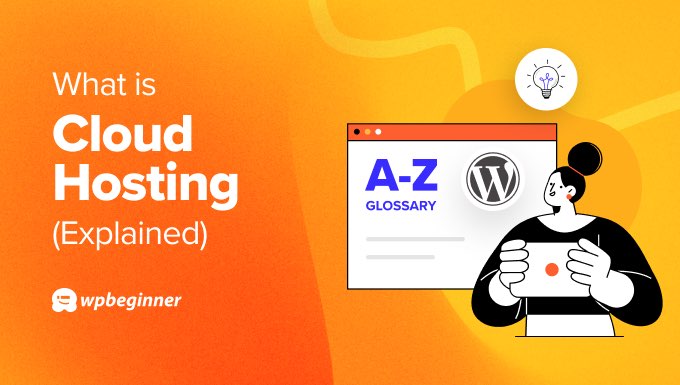
¿Cuál es la diferencia entre alojamiento compartido, dedicado y en la nube?
Si estás a punto de configurar tu primer sitio web de WordPress, es posible que te preguntes qué tipo de alojamiento necesitas. Probablemente hayas visto los términos 'alojamiento compartido', 'alojamiento dedicado' y 'alojamiento en la nube', y te preguntes cuál deberías elegir.
Echemos un vistazo rápido a estos tres tipos de alojamiento.
Alojamiento compartido
La mayoría de los usuarios que configuran su primer sitio web eligen un plan de alojamiento compartido. Estos son muy asequibles porque varios sitios web comparten los recursos de un gran servidor web.
Los planes de alojamiento compartido ofrecen suficientes recursos para blogs, sitios web de pequeñas empresas y sitios web de portafolio típicos. Permiten a los usuarios ahorrar dinero al no pagar por recursos que no necesitan.

Alojamiento dedicado
El hosting dedicado es cuando un solo servidor web se utiliza para alojar un solo sitio web. Ese sitio web puede usar todos los recursos del servidor las 24 horas del día, los 7 días de la semana, por lo que puede manejar mucho más tráfico, transmitir más información y alojar sitios web más complejos.
Debido a que los costos del servidor no se comparten con otros sitios web, el hosting dedicado es caro. Sin embargo, si tienes un sitio web con tráfico constante, picos de tráfico regulares y grandes, o transmites grandes cantidades de información, entonces el hosting dedicado es ideal.
Esto incluye grandes tiendas de comercio electrónico, redes sociales populares, medios de noticias concurridos, sitios de servicios financieros y servicios de transmisión.

Alojamiento en la Nube
El hosting en la nube intenta encontrar un equilibrio entre el hosting compartido y el dedicado, y los precios de los planes de hosting en la nube se encuentran en el medio.
En lugar de usar un servidor físico (computadora) que es utilizado por múltiples sitios web (hosting compartido) o un solo sitio web (hosting dedicado), el hosting en la nube utiliza una red de servidores virtuales.
Cuando tu sitio web no recibe muchos visitantes, solo se utilizan unos pocos servidores virtuales para proporcionar los recursos. Ahorras dinero porque no pagas por recursos que no estás utilizando.
Cuando tu sitio tiene un pico de tráfico, se pueden usar más servidores virtuales para proporcionar los recursos adicionales que se necesitan. El hosting en la nube te permite manejar fácilmente a todos esos visitantes adicionales, donde el hosting compartido se habría vuelto lento o habría fallado.
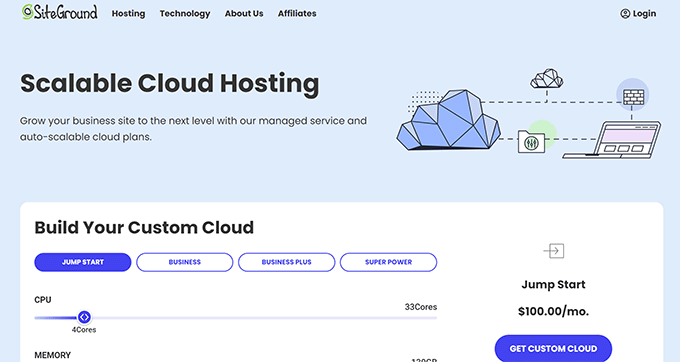
¿Cuál es la diferencia entre el hosting en la nube y el hosting VPS?
El hosting en la nube y el hosting VPS son similares porque ambos utilizan servidores virtuales para combinar lo mejor del hosting compartido y dedicado. Sin embargo, lo hacen de diferentes maneras.
Un servidor virtual es una emulación de un servidor físico creada por software. Tiene su propio sistema operativo, recursos y aplicaciones. Sin embargo, es simplemente software ejecutándose en un servidor físico que puede estar alojando múltiples servidores virtuales.
Con el hosting VPS, los servidores virtuales se ejecutan en un solo servidor físico y tienen recursos fijos. A cada uno se le asigna una cantidad predeterminada de CPU, memoria y almacenamiento que no se puede exceder. Si tu sitio web experimenta un aumento de tráfico, pueden surgir problemas de rendimiento.
Con el alojamiento en la nube, los servidores virtuales se ejecutan en diferentes servidores físicos ubicados en distintos centros de datos alrededor del mundo. Estos recursos se pueden agrupar cuando sea necesario para que tu sitio web continúe funcionando sin problemas durante los picos de tráfico.
La forma más fácil de usar servidores virtuales de alojamiento en la nube para tu sitio web es registrándote con un proveedor de alojamiento VPS en la nube administrado, como SiteGround (Google Cloud Platform) o Scala Hosting (plataforma Amazon Web Services).
Puedes aprender más sobre los beneficios del alojamiento VPS y si lo necesitas leyendo nuestra comparación experta de el mejor alojamiento VPS para desarrolladores.
Proveedores Populares de Alojamiento en la Nube
Aquí tienes algunos proveedores populares que ofrecen soluciones de alojamiento en la nube para WordPress:
- Google Cloud Platform (GCP) ofrece alojamiento administrado de WordPress con escalado automático, actualizaciones de seguridad y herramientas integradas para optimizar el rendimiento. Servicios de terceros como el alojamiento administrado de SiteGround utilizan la infraestructura de Google Cloud Platform.
- Amazon Web Services (AWS) ofrece varias opciones de alojamiento en la nube para WordPress, incluyendo servicios administrados. Puedes obtener más información en nuestra guía sobre cómo instalar WordPress en Amazon Web Services. La forma más fácil de empezar con AWS es registrarte con un servicio de terceros como Scala Hosting, que ofrece servicios de VPS en la nube totalmente administrados.
- Microsoft Azure ofrece planes de alojamiento en la nube optimizados para WordPress con escalado automático e integración con otros servicios de Azure.
Estos fueron los principales proveedores de alojamiento en la nube en 2024. Amazon Web Services ocupó el primer lugar con una cuota de mercado del 33%. Microsoft Azure fue segundo con una cuota del 23%, y Google Cloud Platform fue tercero con el 11%.
Cada uno de estos servicios en la nube también ofrece un nivel de alojamiento gratuito.
Esperamos que este artículo te haya ayudado a aprender más sobre el alojamiento en la nube en WordPress. También te recomendamos consultar nuestra lista de Lecturas Adicionales a continuación para artículos relacionados con consejos, trucos e ideas útiles para WordPress.
Si te gustó este artículo, suscríbete a nuestro canal de YouTube para obtener tutoriales en video de WordPress. También puedes encontrarnos en Twitter y Facebook.




