Muchos blogueros y empresarios no se dan cuenta de la importancia de crear una lista de correo electrónico cuando empiezan. Sin embargo, la mayoría cambian de opinión cuando ven el impacto que las listas de correo electrónico pueden tener en el tráfico y los ingresos de otra persona.
A lo largo de los años, hemos construido una extensa lista de correo electrónico sobre WPBeginner y nuestras otras marcas. Nos ayuda a compartir consejos útiles, las últimas noticias, próximas ofertas, características de nuevos productos y mucho más. También puedes crear una lista de correo electrónico para tu sitio.
En este artículo, compartiremos las principales razones por las que es importante crear una lista de correo electrónico (con estudios de casos reales) y le mostraremos cómo empezar a crear su lista de correo electrónico paso a paso.
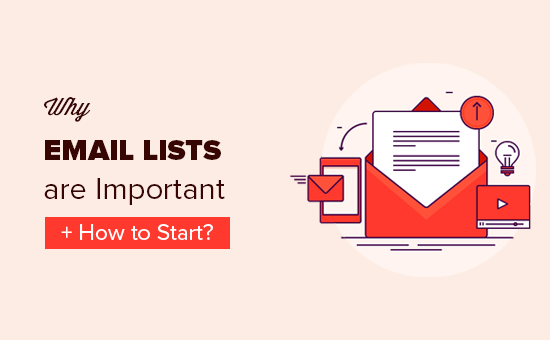
En esta guía para principiantes trataremos los siguientes debates:
- What Is an Email List?
- Why Is Building an Email List Important?
- Social Media vs. Email Marketing
- What Experts Are Saying About Building an Email List
- What You Need to Start Building an Email List
- Choosing the Best Email Marketing Service
- Growing Your Email List and Getting More Subscribers
- List Building Strategies and Resources
Al final de este artículo, usted debe tener respuestas a todas sus preguntas acerca de la construcción de una lista de correo electrónico.
¿Qué es una lista de correo electrónico?
Una lista de correo electrónico es una lista especial de nombres y direcciones de correo electrónico de personas que le han dado permiso para enviarles actualizaciones y promociones de su empresa.
Usted puede construir su lista de correo electrónico utilizando software de marketing por correo electrónico y enviar una ráfaga de correo electrónico a todo el mundo con las actualizaciones de su blog, tienda en línea, u otros servicios de negocios.
Recomendamos utilizar Constant Contact o Brevo para los primeros pasos.
¿Por qué es importante crear una lista de correo electrónico?
Según las estadísticas de marketing, el correo electrónico supone una media del 4400% de retorno de la inversión (ROI) para las empresas estadounidenses.
Dado que los suscriptores electrónicos se han unido a su lista de correo electrónico desde su sitio web y han verificado su identidad al hacer clic en un enlace (doble inclusión), están muy interesados en lo que usted ofrece. Por eso es más probable que se conviertan en clientes de pago.
En nuestro negocio, una lista de correo electrónico consigue 10 veces más conversiones que las campañas en medios sociales.
Esto tiene sentido si pensamos en las razones que hacen del correo electrónico un canal de comunicación increíblemente potente:
1. El correo electrónico es personal
El correo electrónico le permite llegar a la bandeja de entrada de un usuario. No existe un sistema de clasificación que limite su alcance. Es muy directo y personal.
2. El correo electrónico es útil
Para recibir tus actualizaciones, el usuario rellena un formulario para inscribirse en tu lista de correo electrónico y confirmar su dirección de correo electrónico. Alguien que hace tanto trabajo está obviamente interesado en recibir noticias tuyas, y es mucho más receptivo a tu mensaje.
3. El correo electrónico es selectivo
Como hemos mencionado antes, el usuario ya ha mostrado interés por tu producto o contenido. Como ya sabes lo que les gusta, puedes ofrecerles ofertas muy relevantes para obtener mejores resultados. Esto se llama segmentación, y lo trataremos más adelante en el artículo.
4. Usted es el propietario de su lista de correo electrónico
Usted no es el dueño de Facebook, Twitter o Google. Tus campañas en medios sociales y tus esfuerzos de SEO pueden irse al traste si estas plataformas cambian sus políticas. En cambio, tu lista de correo electrónico es tuya y no se ve influida por las decisiones de otras empresas.
5. El correo electrónico es uno a uno
La gente lee los correos electrónicos en la intimidad de su bandeja de entrada. El mensaje no está en un timeline o newsfeed público. De este modo, pueden hacerte preguntas directamente y en privado con toda confianza. Esto ayuda a crear confianza y conexión.
6. Más personas utilizan el correo electrónico varias veces al día
Puede que hayas oído que Facebook tiene 2.900 millones y Twitter 217 millones de usuarios activos diarios. Lo que quizá no hayas oído es el número de personas que utilizan el correo electrónico cada día.
Todos los internautas tienen al menos una cuenta de correo electrónico. Hay más de 4.500 millones de cuentas de correo electrónico registradas por internautas de todo el mundo. Eso es más de la mitad de la población de la Tierra.
Esta es precisamente la razón por la que todas las empresas inteligentes del mundo tienen una lista de correo electrónico.
Las grandes marcas aprendieron esta lección hace mucho tiempo, y por eso gastan miles de dólares en campañas en medios sociales para conseguir que la gente acceda a sus listas de correo electrónico.
Entienden que el marketing por correo electrónico es la mejor inversión a largo plazo con un rendimiento mucho mayor porque la gente seguirá recibiendo su mensaje a un coste muy bajo durante un periodo de tiempo más largo.
Medios sociales frente a marketing por correo electrónico
Ahora probablemente estés pensando, espera un momento. ¿Qué pasa con los medios sociales?
De hecho, nos han preguntado varias veces si el marketing por correo electrónico no está un poco muerto con los medios sociales apoderándose de todo.
La mejor manera de responder a esta pregunta es fijarse en la información que Twitter y Facebook te piden antes de crear una cuenta:
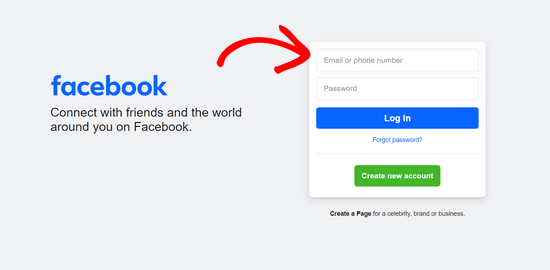
Sí, es una dirección de correo electrónico.
Estas empresas saben que el correo electrónico es la forma más directa y fiable de ponerse en contacto con sus clientes.
Aunque te registres con tu número de teléfono, seguirán pidiéndote tu dirección de correo electrónico para ayudarte a encontrar amigos, opciones de recuperación de contraseñas y, lo que es más importante, para enviarte mensajes de correo electrónico específicos.
Esta es una vista de la pestaña social en la bandeja de entrada de un usuario típico de Gmail.
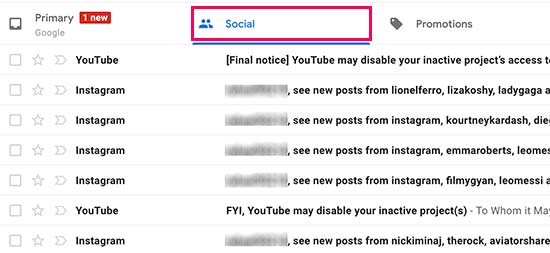
Todos estos correos electrónicos proceden de grandes plataformas de medios sociales, por lo que pueden involucrarte con el contenido de su plataforma y conseguir que vuelvas a visitar su aplicación o sitio web.
Todas las plataformas de medios sociales están construyendo una lista de correo electrónico porque son dueños de negocios inteligentes. Esto ayuda a su valoración a la hora de vender su negocio.
Aunque los medios sociales son una excelente manera de llegar a su público, es importante tener en cuenta el carácter puntual de las plataformas de medios sociales.
Van y vienen.
No hace mucho, teníamos MySpace, FriendFeed, Google Buzz, Plurk e innumerables más. La mayoría han muerto o son irrelevantes.
Hoy en día, tenemos Facebook y Twitter, que son prominentes, pero no todo el mundo disfruta de estas plataformas. Hay quien prefiere Instagram, Pinterest, WhatsApp, Snapchat, LinkedIn, etc.
Básicamente, sus usuarios están por todas partes en diferentes plataformas. Sin embargo, los estudios demuestran que el 99% de los consumidores marca / comprueba su correo electrónico a diario.
No estamos diciendo que los medios sociales no sean importantes. Lo son, y usted debe explorar todas las oportunidades para llegar a su público.
Sin embargo, debería dedicar más tiempo y esfuerzo a algo que le garantice mejores resultados.
Lo que dicen los expertos acerca de crear una lista de correo electrónico
No se fíe sólo de nuestra palabra, escuche lo que dicen los mejores expertos en marketing acerca del correo electrónico:
De todos los canales que he probado como profesional del marketing, el correo electrónico supera continuamente a la mayoría de ellos.
– Neil Patel – Crazy Egg y QuickSprout
Conseguir una dirección de correo electrónico es el primer paso fundamental para saber quién es mi lector y, con suerte en el futuro, mi cliente de algún tipo.
– Joe Pulizzi – Fundador del Instituto de Marketing de Contenidos
Si no estás creando una lista de correo electrónico, estás cometiendo un ENORME error.
– Derek Halpern – Fundador Social Triggers
El correo electrónico es el motor más predecible de crecimiento y oferta en nuestro negocio. Prefiero el marketing por correo electrónico a todos los demás canales de tráfico.
– Syed Balkhi – Fundador WPBeginner
Muchos expertos en marketing afirman que su mayor error fue no crear una lista de correo electrónico cuando empezaron.
Con todas las razones anteriores, esperamos que se haya convencido de que crear una lista de correo electrónico es importante para todas las empresas.
Tal vez se pregunte cómo crear una lista de correo electrónico.
Esto nos lleva a la siguiente sección.
Lo que necesita para empezar a crear una lista de correo electrónico
A estas alturas, ya sabes por qué crear una lista de correo electrónico es tan importante y por qué ignorarla puede ser un ENORME error.
Echemos un vistazo a lo que necesita para empezar a crear su lista de correo electrónico.
3 cosas que necesita para crear una lista de correo electrónico:
- Un sitio web o blog.
- Un servicio de marketing por correo electrónico.
- Formularios de alta conversión
Los tres son bastante fáciles de establecer y ninguno de ellos requiere conocimientos de programación o diseño.
Por el bien de este artículo, solo nos centraremos en los dos últimos elementos de la ficha. Si aún no tiene un sitio web o un blog, consulte nuestra guía práctica sobre cómo crear un blog o un sitio web.
Elegir el mejor servicio de marketing por correo electrónico
Existen montones de servicios de marketing por correo electrónico. A menudo, los principiantes utilizan la opción gratuita para guardar o ahorrar costes, lo cual es comprensible. Sin embargo, algunas de estas plataformas gratuitas no son las mejores. ¿Por qué?
Algunas plataformas se etiquetan erróneamente como “servicio de marketing por correo electrónico” cuando, en realidad, lo único que ofrecen es una suscripción gratuita al blog por correo electrónico. Esto permite a tus usuarios recibir una actualización por correo electrónico cada vez que publiques una nueva entrada en tu blog.
Pero eso no es verdadero marketing por correo electrónico. Éstas son algunas de las desventajas de utilizar un servicio gratuito de avisos de blog:
- No puedes enviar boletines privados por correo electrónico. Para enviar un correo electrónico, tendrá que publicar una nueva entrada en el blog, lo que significa que la información que desea compartir tendrá que estar disponible públicamente en primer lugar.
- No puedes personalizar el mensaje de correo electrónico. Se entregará en el mismo formato, a menudo sin imagen de marca / personalización.
- No puede clasificar a los suscriptores por intereses, datos demográficos o tipo de contenido.
- No hay informes. No sabes cuántas personas recibieron el correo electrónico, qué porcentaje de usuarios lo abrieron y cuántos de ellos enlazaron.
- Si más adelante intenta pasar a un servicio de pago, sus usuarios tendrán que volver a confirmar su suscripción. Muchos de ellos no lo harán, y acabarás perdiendo suscriptores.
Por eso recomendamos SIEMPRE utilizar un servicio profesional de marketing por correo electrónico desde el principio.
Sí, cuestan un poco de dinero, pero son una inversión en su negocio que reporta enormes beneficios.
Las ventajas de los servicios profesionales de marketing por correo electrónico son:
- Puede enviar correos electrónicos masivos privados a sus suscriptores.
- Puede ver la actividad de los suscriptores y agruparlos según las acciones que realicen.
- Puede realizar pruebas A/B para ver qué línea de asunto de correo electrónico, contenido y ofertas funcionan mejor con sus suscriptores.
- Con las herramientas de informe, puede ver de qué país tiene más suscriptores. Puedes ajustar tus preferencias de zona horaria y enviar correos electrónicos a la hora adecuada.
- Por último, pero sin duda lo más importante, puedes ver las direcciones de correo electrónico de todos tus suscriptores.
Existen cientos de servicios profesionales de marketing por correo electrónico. Para ponérselo fácil, hemos elaborado una lista de los mejores servicios de marketing por correo electrónico basándonos en su facilidad de uso, rentabilidad, características y rendimiento.
Para las pequeñas empresas, recomendamos utilizar Constant Contact porque es uno de los mayores servicios de marketing por correo electrónico del mundo.
Ofrecen un periodo de prueba gratuito de 30 días. Esto le da tiempo suficiente para establecer y empezar a ver los resultados. Al cabo de 30 días, es probable que su lista de correo electrónico se esté amortizando (cuesta 12 $ al mes). Utilice nuestro cupón de Constant Contact para obtener un 20% de descuento.
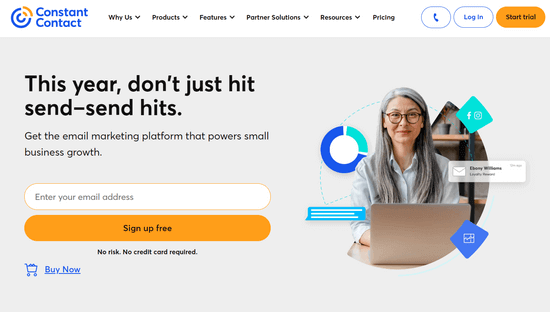
Si buscas algo más avanzado que incluya una potente automatización del marketing, te recomendamos que utilices HubSpot, Brevo (antes Sendinblue) o ConvertKit. Ambos son muy populares entre los propietarios de negocios, y vienen con periodos de prueba gratuitos también.
Una vez que se haya suscrito a un servicio de marketing por correo electrónico, el siguiente paso es añadir formularios de suscripción a su sitio web para que los usuarios puedan suscribirse.
Aumente su lista de correo electrónico y consiga más suscriptores
¿Sabía que más del 70% de los visitantes que abandonan su sitio web no vuelven nunca más? Es cierto, sólo tienes que mirar en tu Google Analytics y ver el porcentaje de visitantes nuevos frente a los que vuelven.
Por eso, antes de que se vayan, debe convertir a todos los visitantes de su sitio web en suscriptores de correo electrónico, para poder enviarles mensajes relevantes que les hagan volver.
Un usuario medio de Internet pasa sólo unos segundos mirando un sitio web. Esto le da muy poco tiempo para conseguir su participación. Si sus formularios de suscripción por correo electrónico no llaman la atención, los usuarios se irán sin suscribirse nunca a su sitio web.
El error más grande que vemos cometer a los principiantes es no colocar estratégicamente formularios opt-in de alta conversión.
Algunos temas de WordPress vienen con widgets de barra lateral incorporados, pero no se convierten tan bien.
Su servicio de marketing por correo electrónico también puede proporcionarle códigos para incrustar en su tema, pero eso requiere que usted sepa cómo codificar.
Por eso recomendamos a nuestros usuarios que utilicen OptinMonster. Es el software de optimización de conversión más potente que le ayuda a convertir a los visitantes que abandonan su sitio web en suscriptores y clientes.
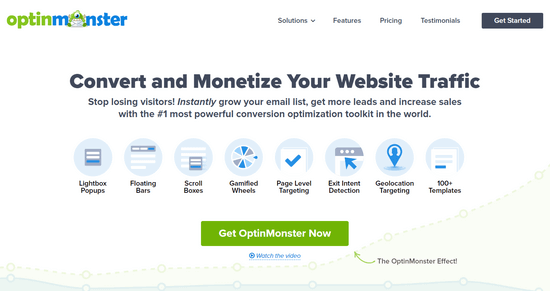
Con su plugin para WordPress, puedes crear fácilmente una lista de correo electrónico con OptinMonster.
En lugar de añadir aburridos formularios de registro a tu barra lateral, puedes crear fácilmente formularios de alta conversión como cajas de luz emergentes, barras flotantes de cabecera y pie de página, cajas de desplazamiento, alfombras de bienvenida a pantalla completa, formularios integrados y mucho más.
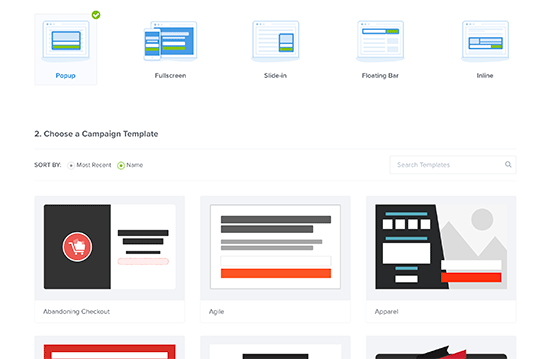
Pero, lo que hace que OptinMonster sea realmente potente son las características de automatización del comportamiento y personalización. OptinMonster le permite mostrar automáticamente diferentes formularios opt-in en función de la procedencia del usuario, la página que está visitando y lo que está haciendo en su sitio web.
Por ejemplo, la característica Exit-Intent® sigue el comportamiento del ratón de sus usuarios y les muestra un formulario de suscripción específico en el preciso momento en que están a punto de marcharse. Esto le ayuda a convertir a los visitantes que abandonan en suscriptores.
Por eso, influencers como Michael Hyatt, Neil Patel y Social Media Examiner utilizan exit-intent en sus sitios web. Ayudó a Social Media Examiner a añadir más de 250.000 nuevos suscriptores en 7 meses.
Nicolas Gagne, propietario de una pequeña empresa, combinó Constant Contact con una única opción de intención de salida para aumentar su lista de correo electrónico en un 500%. Esto le ayudó a triplicar los ingresos de su tienda online (ver el caso práctico completo).
Hay muchos más casos de estudio y reseñas de OptinMonster que también puedes leer.
¡Primeros pasos con OptinMonster hoy mismo!
Nota: OptinMonster fue iniciado por el fundador de WPBeginner, Syed Balkhi, porque quería conseguir más suscriptores de correo electrónico, más rápido. Nos ayudó a aumentar nuestras suscripciones por correo electrónico en un 600%. Debido a muchas peticiones, lanzamos esta herramienta al público, y actualmente, es el software de generación de clientes potenciales más recomendado en el mercado.
Además de OptinMonster, otra herramienta que puede utilizar para hacer crecer rápidamente su lista de correo electrónico y seguidores de medios sociales al mismo tiempo es el uso de un plugin de sorteo viral como RafflePress.
Le permite utilizar regalos para convertir a los visitantes de su sitio web en embajadores de su marca. Como resultado, obtendrá más tráfico, suscriptores de correo electrónico y participación en los medios sociales sin tener que comprar anuncios de pago.
Pruébalo.
Estrategias y recursos para la creación de listas
Disponer de las herramientas adecuadas es crucial, pero saber utilizarlas correctamente es lo que marca la diferencia.
En su estrategia de marketing por correo electrónico, lo más importante que debe planificar es la segmentación.
¿Qué es la segmentación de listas de correo electrónico?
La segmentación de listas de correo electrónico es el proceso de agrupar a sus suscriptores para poder personalizar mejor sus correos electrónicos en función de sus intereses.
Le ayuda a conseguir mayores tasas de apertura y de clics. Esta guía definitiva del marketing por correo electrónico contiene toda la información que necesita para segmentar su lista de correo electrónico como un profesional.
Si quieres empezar a hacer crecer tu lista de correo electrónico rápidamente, entonces mira nuestros trucos probados y fáciles para hacer crecer tu lista de correo electrónico más rápido.
Si no está seguro de cómo crear un formulario de suscripción, consulte esta lista de comprobación de 63 puntos para crear un formulario de suscripción de alta conversión.
Las actualizaciones de contenido son los formularios de suscripción con mayor índice de conversión. Se trata de una técnica que consiste en ofrecer contenido adicional al final de las entradas más populares de su blog. Suelen convertir 5 veces más que un opt-in normal. Estas son algunas ideas de actualización de contenido que debería marcar / comprobar.
Para crear fácilmente una actualización de contenido, puede utilizar una herramienta como Beacon, el mejor software de imán de clientes potenciales. Beacon viene con plantillas prefabricadas y una construcción de arrastrar y soltar para hacer libros electrónicos, listas de control, libros de trabajo y mucho más.
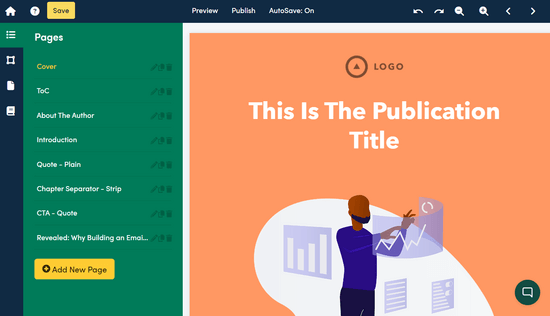
Tenemos una guía completa sobre cómo utilizar eficazmente las actualizaciones de contenido en WordPress.
Hay muchas maneras diferentes de captar clientes potenciales por correo electrónico, y las hemos cubierto en detalle en nuestra guía para principiantes sobre la generación de clientes potenciales en WordPress.
Conclusión
No importa qué tipo de negocio tenga, qué tipo de sitio web tenga o a qué sector pertenezca.
Si tiene un sitio web y quiere que sus visitantes se conviertan en clientes habituales, debe incluirlos en su lista de correo electrónico.
Esperamos que este artículo le haya ayudado a entender por qué es importante crear una lista de correo electrónico y le haya ayudado a empezar con buen pie. También puede consultar nuestra guía sobre cómo añadir avisos instant áneos a su sitio web y las mejores herramientas de captura de correo electrónico.
If you liked this article, then please subscribe to our YouTube Channel for WordPress video tutorials. You can also find us on Twitter and Facebook.




Dennis Muthomi
Great guide!!
One point I would like to share is the importance of consistently providing value to your email subscribers.
It’s not enough to just collect email addresses:– you need to nurture that relationship by sending regular, high-quality content that educates, entertains, or offers something truly valuable.
I’ve seen the best results when I treat my email list like a community, sharing exclusive tips, or even discounts, that make them feel appreciated and part of something special.
Ayanda Temitayo
Yes I understand that building an email list is like having your own personal army of engaged readers, ready to devour your content and support your journey. Building email list is one thing, engaging and following up with the list is another thing. But is it still worth it in this age of AI? Do people really still engage in mails compare to before?
WPBeginner Support
Yes people still engage in email lists as long as you have content that interests them
Admin
Jiří Vaněk
At first, I had no intention of sending newsletters on my website and collecting email addresses either. However, after reading a few articles here on wpbeginner, I took a different view of the whole situation and involved WPForms and Mailchimp. You changed my mind. And I have already collected several addresses and they are increasing. It’s an interesting way of communicating with people that I haven’t done before and I’m really looking forward to this experience. Thank you for pushing me forward.
Moinuddin Waheed
Seeing a personalised message in your inbox is something that connects to the brands and customers.
No other method has a direct connection with the customers as the email is. So making an email list is a wise decision for growing our business.
And plugins like constant contact make it super easy and simple to build a powerful email list.
Thank you wpbeginner for detailing every aspect of email list.
WPBeginner Support
You’re welcome
Admin
Ahmed Omar
email list is a powerful tool to keep visitors updated about all the new events and post on the website.
and to guarantee this you need a powerful mailing service like Constant Contact.
Thank you for the detailed explanation
WPBeginner Support
You’re welcome.
Admin
Ken
I love how your example of an email inbox cluttered with messages from Instagram & Youtube is “opportunities for companies to engage”. LOL no! Those emails go straight to the trash. You know that, right?
WPBeginner Support
That screenshot is only for an example and depending on your content strategy some of the emails from YouTube and Instagram can be helpful.
Admin
Adams Green
I must say, this is a very important blog that you’ve managed to publish!
WPBeginner Support
Glad you’ve found our content helpful
Admin
Ella
Can I earn from an email list even if they don’t click my links
WPBeginner Support
You would want to give your users a reason to click your links and for other ways to monetize your content we would recommend taking a look at our article below:
https://www.wpbeginner.com/beginners-guide/make-money-online/
Admin
Garrett
Is it better to create a series of email drafts first? To have a series of content ready to email out, after visitors join your list? Otherwise, somebody joins the list and never receives an email to engage them.
Should you pre-create 10 or so emails before enrolling with an email marketing service and before doing sign-up forms all over your website?
Just curious as to the ideal task order, when starting out from zero.
Thanks.
WPBeginner Support
That is a personal preference question, to start you only need one email repaired to let users know that they signed up and you can grow from there.
Admin
Jerry Whalen
I have been working on a long term project and I am just beginning to check out the transition options. The information you have provided lets me know that actual functionality is on the horizon! Thanks for the boatload of information!
WPBeginner Support
GLad our guide could be helpful
Admin
Wenting Xie
So many interesting ideas!
WPBeginner Support
Thank you, glad you like our ideas
Admin
chamil
I get tons of knowledge from this web site. thanks for the article .its realy useful to beginers like us.
WPBeginner Support
You’re welcome, glad you’ve found our content helpful
Admin
Kathy Rowland
Just switched to Constant Contact and very interested in OptinMonster. Thank you for the info here. Kathy
WPBeginner Support
You’re welcome, glad you’ve found our recommendations helpful
Admin
Obarayese Sikiru
I just know the difference between blog subscribers and email list. Does MailChimp service that comes with Woommerce perform email marketing service
WPBeginner Support
WooCommerce has an addon to connect to WooCommerce to help you send emails to your visitors and users.
Admin
Zeeva Natasha Zazhinne
Thanks for this excellent article. While I still have a lot of questions, you’ve also given me the links to other articles I’m going to read next–in hopes of having those questions answered too!
WPBeginner Support
You’re welcome, glad we could help clear up some confusion and our other articles should help fill in any missing information
Admin
Rohit kumar Verma
Thank you for this knowledge.
I have started collecting emails.
WPBeginner Support
You’re welcome, glad our article could be helpful
Admin
Lawrence
WPBeginner always has the right and perfect information for their readers. Your write-ups are always very useful.
Thanks for sharing this wonderful piece.
WPBeginner Support
Glad you find our content helpful
Admin
Laura
Your post really helped me with my list of emails. Keep up the good work.
WPBeginner Support
Glad our post could be helpful
Admin
Naveen
Hi Marc,
I’ve been learning that during email campaigns we should “give, give, give, sell…” and repeat.
So, basically we should give our email subscribers (maybe send educational emails?) 3x’s more than we try to sell something to them.
…be helpful…then offer to help them by selling your service or product to them
Alex Smith
Thanks for all this wonderful information. I write both fiction and nonfiction. I’m wondering if I need to create two lists that people could sign up for. Or should I just have one? The audiences have some overlap but are mostly different. How do I handle this, short of having two websites (which I don’t want to do)–I currently have one author website. Thanks for any advice.
WPBeginner Support
Hi Alex,
You can send different emails to different segments of users in the same list. Depending on your email marketing service, you can create forms allowing users to select their preference.
Admin
Aaron
This is great
WPBeginner Support
Glad you like our article
Admin
phyllis cole-dai
Thanks for all this wonderful information. I write both fiction and nonfiction. I’m wondering if I need to create two lists that people could sign up for. Or should I just have one? The audiences have some overlap but are mostly different. How do I handle this, short of having two websites (which I don’t want to do)–I currently have one author website. Thanks for any advice.
WPBeginner Support
Hello,
You can maintain two different email lists. When creating your sign up forms, you can add two check boxes, allowing users to choose which list they want to sign up for.
Another approach can be by creating user groups in your mailing list software. This will allow you to select which user group you want to send an email through your mailing list.
Admin
Mary
Thank you very much for sharing this very rich content, it helped me a lot. gratitude.
Valentine Nnanyere
I love this article. You actually helped with with cool tips to go about the email list for my blog, Thanks for sharing
Valentine Nnanyere
Andrew Wilkerson
Although I can see the benefit for some businesses I personally hate email lists, annoying pop ups trying to get you to subscribe etc. etc. It seems every site I visit now has the same annoying crap.
I have been operating my website since 2004, I’ve seen trends come and go. One thing I refuse to do is annoy my customers with ads on my site or annoying newsletter subscriptions. Does anyone agree or is the whole world trying to push their business down our throats for the sake of making as much money as possible. Does anybody care about user experience? If you’re good at what you do then you will be found
mariet
Yes, I agree with you in many ways.
Every site i visit wants my email address and other perso info. I often end up giving it, but often i get so annoyed about my privacy being attacked and products being pushed that I close the site in question.
But, now i am trying to create a site that will really improve people’s lives, I really want them to subscribe to posts that could change their lives.
On the one hand, I feel angry to be bulked in with all those sites trying to sell “stuff”. BUT, I think that it’s best to be pushy, otherwise people will not think to leave their email. Then they will forget about us when they most need us. I am not selling anything, i just want to increase online communication between suffers of a specific chronic illness. Whether i obtain sponsorship from medical device companies is not sure.
I want to be honest and integral, cover my costs – if i can (with sponsorship) – and not annoy my current or prospective users. Because if they don’t visit, my site is doomed.
I hope my answer makes sense to you and is meaningful to other.
Jay Rajamanickam
I too hate the pop-ups. It spoil the user experience. If I want to follow the websites, I bookmark them and visit time to time. For the customers or readers who want to get email newsletter, I would add that option in the side bar. Curious readers can add their email in the sider bar without spoiling their reading experience.
TAJBIR SINGH
tell me about newsletter and email marketing from godaddy ??
Marc
Yeah, The Money Is In The List, they say…
OK, I’ve been building a long list of emails.
What do I do with it now?
“How to squeeze the money out of it?” that is a question left unanswered here.
Any advise ?
Carla
Hi Marc,
I’ve been learning that during email campaigns we should “give, give, give, sell…” and repeat.
So, basically we should give our email subscribers (maybe send educational emails?) 3x’s more than we try to sell something to them.
…be helpful…then offer to help them by selling your service or product to them.
Carla
ikomrad
I came here looking for advice on what information I should collect. Email address, first name, last name make sense, should i ask them for anything else that would be helpful for marketing?
Greg Turnquist
When I set up an email list, I knew I would have both technical geeks as well as SciFi/Fantasy readers, so I created “groups”. When people opt-in to my mailing list, they pick one or the other (or both!) This lets me send emails targeted at each group that is more likely stuff they are interested in reading.
Hope
Hey there
Thanks a lot for this article! I am in the process of starting my own music YouTube Channel and would love to begin with building an email list right from the start..
I am not a business selling anything yet but for MailChimp I have to give a business address that will be shown in the newsletters. I dont wanna give away my private address as well but how can I still legally (with the opt-in and everything) collect email address and be able to send newsletters? Would you still recommend MailChimp for strategic purposes or do you have any other ideas?
Thanks a lot!!
Hope
WPBeginner Support
Please contact MailChimp support.
Admin
JM
Hi, Hope. I am in exactly the same boat. I am starting a new blog and getting subscribers to my website launch page; however, the site does not sell anything and does not have a physical address. Did you figure out a solution for your situation?
Carla
Hi Hope,
MailChimp allows you to remove the address (or add a P.O. Box address).
Carla
Greg Turnquist
To comply with anti-spam law you HAVE to include an address. Mailchimp enforces that. Now you can plug in a PO Box if you wish to pay for that. It’s exactly the reason my wife and I set one up when she launched her own newsletter as she started building her reader fan list.
Stu
Great article… but why is a leading website like yours not mobile friendly. . ?
Melissa
A really useful article about the value of gathering email subscribers from your blog, and great to have something other than Mail Chimp suggested!
Joseph Dabon
To grow your email list, everybody is talking about giving free gifts as incentive for signing up. But for a beginner like me, where can we find these gifts?
WPBeginner Support
You can use content upgrades as gifts.
Admin
Greg Turnquist
The fundamental idea is to give people something that aligns with the type of subscriber you seek. For example, if you wish to have a list of SciFi readers, a free SFF short story, book, or character dossier would be very appetizing to the sort of people you wish to attract. It can’t be something they can get from anywhere (like an Amazon gift card) but instead something genuine that you have created.
Line
This was all helpful, Thanks! I was about to activate the Feedburner plugin on my WP-page, but after reading this, I will not.
I have a blog, where I write about my experiences living abroad, and all I want is a feature, that automatically sends email to the subscribers when I publish a new post.
It’s not my intention to send out newsletters – just the automatic notification about a new post.
That is why I thought Feedburner would be great for me. But would you still recommend me to use Mailchimp or something alike for this?
Thanks in advance – Line
Em Fairley
Feedburner or Jetpack is all you need for that purpose. Aweber or Mailchimp etc are purely for newsletters
Kyler Brown
My wife has been wanting to start a mailing list for sometime now for her bakery business. She just operates from our own home, so it would be nice to have a way to branch out to our customers a bit. This helped us out a lot, and I liked your point about getting more personal with your customers through email. Thanks for sharing this.
Ann
Great post! I started using GetResponse lately as Mailchimp wasn’t enough for me. It’s also easy to learn and has cool features!
Linda Throup
Mailchimp could just be what I am looking for with regards to the mailing lists, however it looks quite daunting with all the questions regarding company information, I am just an individual who has a regular job and looking to sell ebooks in the future, can you advise please?
Thanks
Maryam
This is extremely helpful, I’m going to start right away. Because I’ve started my fashion blog in August and I still did not know to do the email subscrption and nobdy explain it wel until I read this post.
Thanks a lot!
Maryam
Eric
Hello,
I’ve recently create a WP blog–newbie and constantly being reminded. I have Jetpack installed. I used their subscribe via email widget. I have it in the footer. The subscribe buttons does not work at all. It’s like it’s not linked to anything, but I feel like I’m missing something.
On jetpack’s support page, they state this feature should be default and ready to go.
What am I missing here? Thanks for any insight. I have at least 2 hours into this.
WPBeginner Support
Please contact JetPack’s support. It seems like your theme’s CSS is conflicting with your subscription form.
Admin
naresh
Truly inspirational. That is exactly the type of business model I want and am
currently building. Thanks for showing me that dreams can be a reality!
Liat
Hi, I want to create a “sign up” button on my wp site where viewers can enter their name and email and then it AUTOMATICALLY adds them to my mailing list. Is there a way of doing that instead of entering each address manually? Could I do something like that through a simple gmail account or would I have to use a more complex program?
Thanks
Sarah
I don’t have,I just signed up with mailChip after reading this article,but,if I am able to create the mail list what happens with that of Jetpack ?
WPBeginner Support
Here is how to switch from JetPack subscriptions to MailChimp.
Admin
Syed Balkhi
No because the other folks didn’t consent to receive emails from you.
Chris
If someone uses my e-mail address in an online mail shot (that they got with my consent) but have contacted me and not blind copied my e-mail in with others – essentially sharing my data with others – am I then able to use these e-mails for my own benefits in a mail shot (whilst ensuring all addresses are blind copied) but also ensuring there is an opt-out option in my e-mail
Raquel Costa Hammer
What about buying lists of emails? Do you know any safe site to buy these type of lists?
WPBeginner Staff
Buying a list of email is never a good idea.
Raquel Costa Hammer
Why? What you would advise on how to creste an email list from a different country?
Anouk
It shouldn’t be a different way. Put an opt-in form on your blog or website, and people who are interested will sign up.
Don’t buy an email list because people will report you as a spammer. You should always send emails to people who agreed to receive emails from you.
Dahlia
Hi how do you create a subscribe button that offers something for free? That’s what I’m having trouble with…
WPBeginner Staff
This can be done using OptinMonster. Checkout our guide on how to “How to Create a Daily and Weekly Email Newsletter in WordPress. As for categories you will have create RSS to Email campaign and Groups for each individual category.
Samuel King
Awesome post!
I am working on a site and trying out the sidebar widget position to add the optin form. I would like to know how did you create your subscription widget box located on the sidebar? I want something that gives subscribers the option to select just like yours.
Thanks in advance
Ian
Great guide, just what I was looking for but it is timing that is my question. I have just got my ecommerce website up and running selling “print on demand” (small run personalised printing) products. Have only a few items for sale so when should I try to create my email list.? Is 15 items in a shop too small so wait until I have say 50? Create a landing page that promises more in the future so sign up now? Not an easy one to find advise on. Any help would be greatly appreciated.
WPBeginner Support
Ian, 15 items are enough to get your visitors curious so it is time to get them to signup or otherwise they will probably never know when you add new items. We have even seen signup forms on websites that are not even launched yet.
Admin
CL Langdon
As a total beginner to all of this, there is a serious “learning curve” in just getting to this point. If all I want to do is create a mailing list – why do i have to have a third party mailing service if I use yahoo or gmail? Does this mean that I have to sign up with mailchimp or aweber? I find this all a bit confusing as to why i need to do this at all? and then what happens if in the future, i want to add this feature? right now i have no budget to pay additional fee-services, so it is just not an option. I find navigating all of this extremely confusing as a first time user of WP and setting up a site. Many of the plugins break my site and cause serious problems, so i am very leery on downloading additional plugins. most of them have 4-5 – star ratings but only have a few comments that created that rating. If you could consider taking one (or two) step(s) back and try to explain on a more basic level – i think that would really help beginners. I am finding all of this social media, feedburner, etc to be extremely time consuming and the blog comments i am getting are ALL advertisers, so I have marked them as spam and deleted them without displaying on my site.
I only wanted to to set up a site that displays information and have people come to my site to sign up as interested in what we have to say. If we decided to conduct further activities in the future, we can try that after we get past this “beginner” stage.
thank you in advance for your articles and site, to date, your site has been extremely helpful.
WPBeginner Support
CL Langdon,
We understand how overwhelming and confusing this could be for a new user. But you will soon find out how useful it would be for you in the future. We would recommend you not to cover every thing quickly. Focus on building your site, bringing visitors, posting content. When you are stuck at something, focus on that specific problem and try to solve it using tutorials on our site or else where.
As for email services, well actually there is a limit on how many emails you can send from a free gmail or yahoo account. Sending out mass emails is considered abuse of service by these free email service providers. Your emails will either end up in spam folder of your users, or they will not recieve them at all. It is also possible that your email service can suspend your account for violation of terms of use. This is why you need a third party email service.
Admin
Lisa
Great post. What is best option if I want to add opt-in like jet pack and send emails when there is a new post but also want to build email list. 2 separate forms on the site ??
Thanks
WPBeginner Support
Yes if you could get users to enter their email addresses to two different lists.
Admin