Muchos propietarios de sitios web cometen el mismo error costoso cuando empiezan a agregar videos a su contenido: los suben directamente a WordPress. El problema es que los archivos de video pueden consumir rápidamente espacio de almacenamiento y ralentizar tu sitio web.
Hemos aprendido que la mejor práctica es simple. Subimos videos a un sitio de terceros como YouTube y luego los incrustamos en nuestras publicaciones de blog. Este enfoque ha entregado consistentemente mejores resultados en tiempos de carga, costos de almacenamiento e incluso SEO.
En este artículo, explicaremos exactamente por qué las cargas de video directas pueden dañar tu sitio de WordPress y te mostraremos las alternativas mucho mejores que mantendrán tu sitio web funcionando sin problemas mientras maximizan el alcance de tu video.
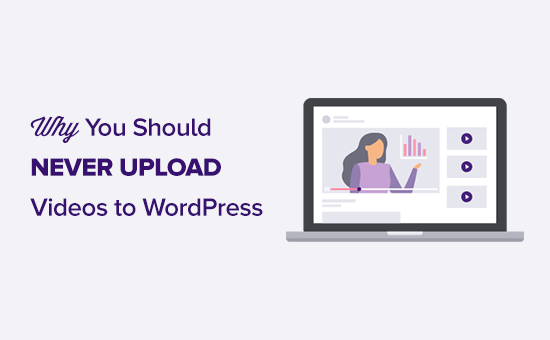
Subir vs. Incrustar: ¿Cuál es la diferencia?
Empecemos por lo básico. Muchos usuarios de WordPress no se dan cuenta de que existe una diferencia importante entre subir videos a WordPress e incrustarlos. Comprender esta diferencia puede evitarte errores costosos que hemos visto que ralentizan los sitios web.
Subir videos a WordPress significa almacenar los archivos de video reales en tu servidor web, al igual que cuando subes imágenes a tu biblioteca de medios de WordPress. El video se convierte en parte del almacenamiento de tu sitio web, utilizando tu espacio de alojamiento y ancho de banda cada vez que alguien lo ve.
Incrustar videos funciona de manera diferente. Primero subes tu video a una plataforma como YouTube, Vimeo o Wistia, y luego agregas un código de incrustación a tu publicación de WordPress. Los visitantes pueden ver el video en tu sitio web, pero en realidad se está transmitiendo desde los servidores de la plataforma externa, no desde los tuyos.
Después de administrar sitios de WordPress durante más de una década y ayudar a miles de propietarios de sitios web a optimizar su rendimiento, podemos decirte con confianza: incrustar es casi siempre la mejor opción. Aquí te explicamos por qué:
- Fácil de compartir
- Ahorra ancho de banda
- Visibilidad y tráfico
- Optimización de la calidad del video
- Funciones adicionales
- ¿Qué servicio de alojamiento de video deberías usar?
- Guías Expertas sobre Rendimiento de WordPress
1. Fácil de compartir
Incrustar un video en WordPress es más fácil que subirlo. Puedes compartir un video subido en YouTube u otros sitios para compartir videos simplemente pegando la URL en tus publicaciones de blog.
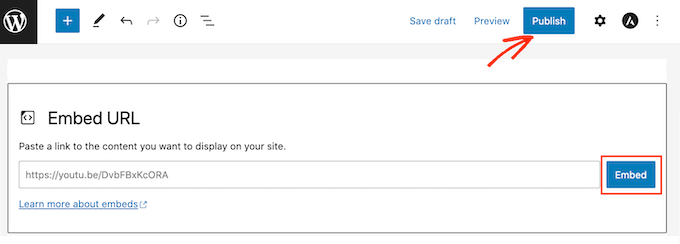
También es más fácil administrar un canal en YouTube. Por otro lado, no es tan simple en WordPress crear una sección de video separada de tus imágenes y otras cargas. Cuando subes un video a WordPress, se mezclará con todo el contenido de tu biblioteca de medios.
Al subir tu video a YouTube y otros sitios para compartir videos, facilitas que tus espectadores compartan tu video e incluso que se vuelva viral.
2. Ahorra ancho de banda
Subir videos a tu sitio web te costará ancho de banda. Los videos de mayor calidad cuestan aún más ancho de banda.
Si permites que los visitantes de tu sitio incrusten tus videos en sus propios sitios web, entonces ese ancho de banda se multiplica cada vez que el video se ve allí. Probablemente también tendrás que agregar más plugins para administrar y mostrar tus videos.
Estos plugins también podrían aumentar la carga de tu servidor si no están optimizados para la velocidad. Si estás en alojamiento web compartido, entonces es probable que tu proveedor suspenda tu sitio web y lo desactive temporalmente.
Optimizar la velocidad de tu sitio WordPress es más importante que nunca, ya que afecta tus rankings SEO y el tráfico de tu sitio web, también.
3. Visibilidad y Tráfico
YouTube es el segundo motor de búsqueda más utilizado del mundo y el sitio web más visitado. Esto por sí solo obliga a muchos propietarios de sitios web a subir sus videos a YouTube.
Subir un video a YouTube puede atraer a más espectadores que subirlo a tu propio sitio web. Las funciones de redes sociales de YouTube y otros sitios de intercambio de videos pueden desencadenar la popularidad viral de tus videos.
Por ejemplo, en el canal de YouTube de WPBeginner, tenemos más de 296,000 suscriptores y recibimos decenas de miles de vistas nuevas cada semana.
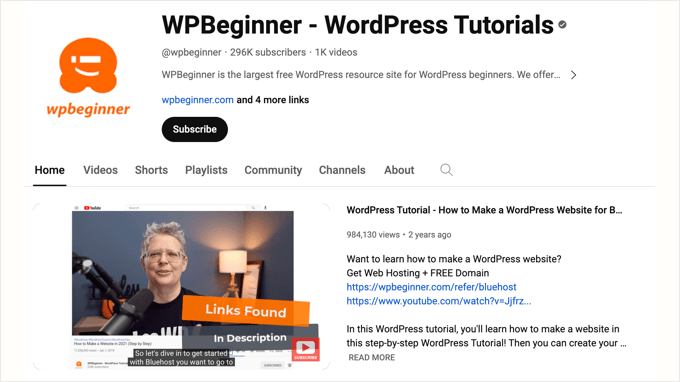
4. Optimización de la calidad del video
Cuando subes un video en sitios como YouTube o Vimeo, procesan cada video para una mejor experiencia web. Los espectadores pueden elegir si desean ver tu video en HD o en resoluciones más bajas.
Además, estos sitios web intentan detectar automáticamente la conexión a internet y el tipo de dispositivo de un usuario para reproducir el video en una calidad que sea la mejor para el espectador.
Si subes tu video en WordPress, te estás perdiendo esas optimizaciones, y tu video se mostrará tal cual, lo que te costará más ancho de banda y destruirá la experiencia del usuario.
Funciones adicionales
Muchas plataformas de alojamiento de video también ofrecen más funciones de las que te pierdes si solo subes a WordPress.
Por ejemplo, puedes:
- Agrega subtítulos automáticos a tus videos para accesibilidad
- Gana dinero con publicidad
- Obtén análisis sobre cuántas personas ven tus videos
- Crea miniaturas de video personalizadas
...y mucho más.
¿Qué servicio de alojamiento de video deberías usar?
Los servicios de alojamiento de video ofrecen muchos más beneficios que resolver todos los problemas anteriores. Un buen servicio de alojamiento de video ajustará automáticamente la calidad del video según las velocidades de internet de tus visitantes, y algunos incluso te ayudarán a llegar a una audiencia completamente nueva a través de su plataforma.
El servicio de alojamiento de video que usamos en WPBeginner es YouTube. Debido a que es el segundo motor de búsqueda más popular del mundo después de Google, te ayudará a atraer aún más seguidores.
También tienen un Programa de Socios para ayudarte a ganar dinero en línea con tus videos.
Después de subir tus videos a YouTube, puedes usar un plugin como YouTube Feed Pro o Envira Gallery para mostrar galerías de videos de YouTube en tu sitio de WordPress. Para más detalles, consulta nuestra lista de los mejores plugins de galería de videos de YouTube.
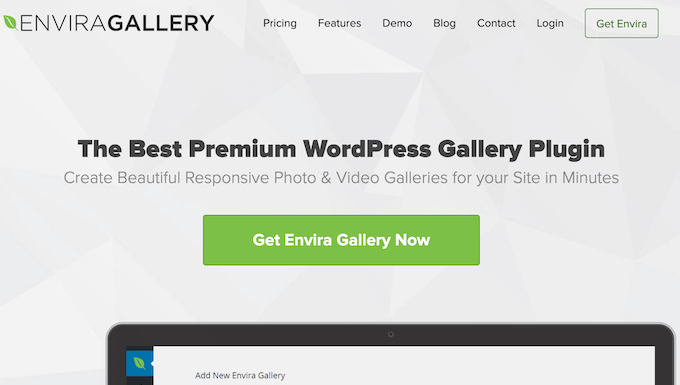
Si YouTube no es lo adecuado para ti, o si quieres más opciones, por favor, consulta nuestra lista de los mejores sitios de alojamiento de video.
Guías Expertas sobre Rendimiento de WordPress
Esperamos que este tutorial te haya ayudado a aprender por qué nunca debes subir un video a WordPress. También te puede interesar ver otras guías relacionadas con la mejora del rendimiento de WordPress:
- Cómo cargar imágenes de forma diferida (lazy load) fácilmente en WordPress
- Cómo optimizar imágenes para el rendimiento web sin perder calidad
- ¿Por qué necesitas una CDN para tu blog de WordPress? [Infografía]
- Los mejores plugins de slider para WordPress – Rendimiento + Calidad (Comparados)
- Cómo Liberar Espacio en Disco y Reducir el Uso de Inodos en WordPress
- Cómo evitar enormes cargas de red en WordPress (8 consejos de expertos)
- Cómo aumentamos la velocidad de carga de página en WPBeginner
- Cómo descargar medios de WordPress para mejorar la velocidad del sitio web
- Cómo realizar correctamente una prueba de velocidad de sitio web (mejores herramientas)
- La guía definitiva para mejorar la velocidad y el rendimiento de WordPress
Si te gustó este artículo, suscríbete a nuestro canal de YouTube para obtener tutoriales en video de WordPress. También puedes encontrarnos en Twitter y Facebook.





Harag
Subir videos a mi sitio significa que tengo el control. Incrustarlos significa que pueden ser monetizados o censurados por un tercero.
Soporte de WPBeginner
Dependiendo del contenido de tus videos, eso podría ser una preocupación, pero para la mayoría de los videos, con suerte no debería ser un problema.
Administrador
Dayo Olobayo
La idea de que los espectadores puedan elegir su calidad preferida cuando los videos se alojan en YouTube o Vimeo es una gran ventaja. Gracias por explicarlo en detalle. Me aseguraré de poner esto en práctica al ofrecer tutoriales en video.
Damian Cichosz
Gracias por la explicación. Entiendo esa diferencia y la comprendo perfectamente. ¡Además, me gusta que el artículo sea corto y contenga toda la información importante al mismo tiempo!
Surge una pregunta: ¿tienes alguna recomendación para los usuarios que desean mantener una imagen o experiencia de marca consistente en su sitio web y videos incrustados? ¿Cómo pueden asegurarse de que los videos incrustados se integren sin problemas con el diseño y los elementos de marca de su sitio?
Soporte de WPBeginner
Dependería del sitio, pero se pueden agregar estilos a tus bloques para modificar la apariencia dentro de WordPress, dependería de dónde se incrustan los videos para las opciones de lo que se puede cambiar en la incrustación.
Administrador
Nelson Mbembe
¿Qué pasa si mi sitio web solo funciona en una red de área local? ¿Cuál es la mejor manera para una galería de video en ese caso?
Soporte de WPBeginner
A menos que no tengas acceso a internet, aún puedes usar este método, pero si es solo para tu red local, podrías usar tu almacenamiento local en lugar de incrustar desde un sitio de video.
Administrador
duncan
Incrusté un video de Twitter en mi sitio de WordPress, pero la queja que recibo es que tarda demasiado en cargarse. ¿Sucede lo mismo con YouTube o es un problema de mi sitio?
Soporte de WPBeginner
Probablemente estés teniendo problemas con los recursos de tu servidor, te recomendamos leer el artículo anterior. Usar incrustaciones de YouTube debería ayudarte con ese problema.
Administrador
Braulio
¡Gracias por tu recomendación, tiene sentido!
Tengo una pregunta, a veces publico videos cortos en formato mp4, videos muy cortos de 6 a 12 segundos, ¿eso importa de todos modos?
¿O qué tal usar formatos .gif?
Soporte de WPBeginner
Para videos cortos, normalmente es mejor usar el formato gif para el contenido de tu sitio.
Administrador
Mr Page
Si mi proveedor de hosting me diera ancho de banda ilimitado para mi sitio, que es como YouTube, ¿mis usuarios podrían subir videos directamente entonces?
Soporte de WPBeginner
Es posible, pero querrás contactar a tu proveedor de hosting para asegurarte de que puedan manejar eso.
Administrador
Leon
Estoy creando un sitio web que permita a los usuarios iniciar sesión, subir y publicar sus propios videos, muy parecido a como funciona YouTube. Entonces mi pregunta es, ¿cómo creo una página que muestre los videos que los usuarios publican en mi sitio web?
Soporte de WPBeginner
Dependería de cómo esté configurado tu contenido actual, si usan publicaciones, entonces hay complementos disponibles para listar publicaciones recientes.
Administrador
Michael
Esperaba subir videos educativos a mi sitio y hacerlos disponibles solo para mis miembros de pago. Si incrusto en un sitio de terceros, ¿cómo sugieres que proteja el contenido? Gracias
Soporte de WPBeginner
Dependiendo del sitio de terceros, existen opciones para limitar desde dónde se puede incrustar el video; Vimeo es un servicio que tiene esta opción
Administrador
Sarah
¿Por qué utilizarías otro servicio como YouTube que luego controla tu contenido Y reproduce otro contenido en tu sitio?
¿Y QUÉ PASA si tu sitio no permite / prohíbe sitios de terceros?
¿Y por qué PAGAR por otro servicio?
Muchos ISP permiten ancho de banda gratuito y, mejor aún, TÚ tienes control total sobre TU contenido.
Soporte de WPBeginner
Cubrimos nuestras razones al principio del artículo, ya que no todos los hosts tienen ancho de banda ilimitado que permiten para los sitios. Para prohibir sitios de terceros, esa sería una elección personal. YouTube es gratuito y te permite tener tu contenido en otro motor de búsqueda popular, ya que YouTube en sí mismo puede considerarse un motor de búsqueda de contenido en su sitio.
Administrador
Fonix
Me alegra estar aquí, gracias por la maravillosa información.
Soporte de WPBeginner
Glad our content can help
Administrador
Trevor Gordon
La razón por la que quiero subir videos a mi sitio y alojarlos es que soy un profesor que enseña inglés a estudiantes chinos.
A veces quiero enviarles videos de documentales o artículos de noticias para que los vean y aprendan.
Como sabes, YouTube está prohibido en China (sin entrar en política), así que quiero poder permitir que mis estudiantes vean artículos cuidadosamente seleccionados.
¿Cómo supero esto?
Soporte de WPBeginner
Hola Trevor,
Puedes usar sitios web alternativos de alojamiento de videos que estén disponibles y sean populares en China.
Administrador
Dan
Así que digamos que mi sitio web promociona diferentes Eventos con WP Event Manager.
¿Cómo incrustaría un video de YouTube en una Publicación de Evento?
(Ejemplo: estoy agregando un Evento para promocionar una banda que toca en un concierto y quiero incluir un video de ellos tocando en el Anuncio del Evento).
Soporte de WPBeginner
Hola Dan,
Si los eventos en tu sitio de WordPress son un tipo de publicación personalizado, entonces puedes simplemente agregar la URL del video de YouTube en el área de descripción o detalles del evento.
Administrador
Calum
Subo mis videos de ayuda con la tarea tanto a YouTube como a mi sitio web en caso de que mis visitantes no puedan acceder a YouTube (los visitantes de China generalmente no pueden acceder a YouTube debido a la censura, las escuelas pueden bloquearlo para evitar que se vea contenido inapropiado, etc.)
Ed Hughes
Planeo lanzar mi primer sitio WP pronto y quiero animar a mis miembros a incrustar más videos en lugar de subir fotos. Pero me pregunto si tengo muchos videos incrustados, de YouTube o Vimeo, en el sitio, ¿eso seguirá consumiendo más recursos en comparación con subir fotos? ¿Y qué pasa con la memoria? También uso el plugin de YouTube (del equipo de EmbedPlus) para mostrar listas de reproducción de YouTube. Entonces, con toda esta configuración, ¿será mejor que simplemente deje que mis miembros suban fotos en lugar de animarlos a incrustar YouTube/Vimeo? Gracias.
Soporte de WPBeginner
Hola,
En realidad depende del tipo de sitio web que quieras construir. Incrustar más videos en una página puede afectar el rendimiento, pero siempre puedes gestionar esos problemas mostrando menos videos por página, usando carga diferida o aumentando los recursos del servidor.
Administrador
Michael Walther
Buen artículo, y estoy totalmente de acuerdo en lo que respecta a los usuarios domésticos/privados.
Sin embargo, para los usuarios empresariales detrás de los grandes firewalls de sus empresas, debemos pensar diferente. ¡La mayoría de los firewalls de gran tamaño de hoy en día simplemente no permiten YouTube! Así que estos usuarios no verán tu video, sino que verán un mensaje de error como: 'Lo sentimos, YouTube no está permitido aquí', lo que significa '¡No robes el ancho de banda y el tiempo de tu empresa, por favor!'
Por lo tanto, para tus usuarios empresariales, la pregunta no es si alojar los videos tú mismo o enlazarlos desde YouTube. Sino más bien, la pregunta es si alojar los videos tú mismo o tenerlos ocultos. Yo prefiero lo primero.
Brenda Donnelly
¡Exacto! Mi empresa ha prohibido todos los sitios de redes sociales, incluidos YouTube y Vimeo. Simplemente no puedes ver ningún contenido de video en nuestro sitio web a menos que se cargue directamente en el sitio web, así que ¿CÓMO centras un video subido, por favor?
Alejandro Ball
Hola,
Mi pregunta sobre este tema se refiere a sitios de WordPress no estándar. Para dar un poco de contexto, utilizo la plataforma de WordPress para construir sitios para las artes contemporáneas. Ahora puedo entender el argumento de incrustar en lugar de subir, con lo cual estoy de acuerdo en un solo archivo de video.
Sin embargo, mi pregunta se relaciona con la creación de una plataforma, desde cero, que albergará una proyección de películas de varios artistas. La idea es básicamente construir un sitio que pueda ejecutar una lista de reproducción para la proyección de películas, que podría usarse en el lugar para transmitir y proyectar, pero también dar a las audiencias no locales del evento, la oportunidad de ir al sitio y ver la proyección de películas, por lo tanto, dar un mayor grado de distribución.
Así que, como pueden ver, incrustar múltiples videos de múltiples sitios (porque ningún artista parece usar la misma plataforma...) es difícil y probablemente ni siquiera sea una opción, al menos por mi investigación. Así que me preguntaba si ustedes tenían alguna recomendación?
para dar más detalles sobre la plataforma en mente:
1. el estilo de reproducción sería similar a las operaciones de lista de reproducción de VLC, para crear proyecciones de cortometrajes (y he estado investigando el uso de plugins y API de VLC)
2. debido a los permisos para usar videos de artistas, el contenido de video no sería compartible ni se habilitaría para incrustarse en otros sitios. las únicas capacidades de compartir enlazarían al usuario de vuelta a la plataforma de proyección, desde la plataforma de redes sociales, etc.
3. En términos de gestión de contenido, idealmente me gustaría construir algo que un usuario no técnico pudiera usar después de esta proyección inicial. Estoy creando esto para una pequeña organización artística, y estarían interesados en usar la plataforma una y otra vez, por lo que la capacidad de ellos para poder cambiar la lista de reproducción desde el sistema de gestión estándar de WP, con un grado de facilidad, sería clave.
4. El sitio tendría un diseño simple (con muy pocas páginas adicionales), y solo se usaría para este tipo de proyectos de proyección de películas.
¡Cualquier ayuda sería muy apreciada, gracias!
Paulette Henderson
Estoy teniendo los mismos problemas que describes, ya que estoy construyendo un sitio muy parecido al que describes. El mío es un sitio de idiomas, y tampoco tendrá muchas páginas aparte de esas páginas de video. Está empezando a parecer que mi mejor opción es crear listas de reproducción de video en WordPress, a partir de videos que he subido a nuestro sitio de WordPress. El problema que estoy tratando ahora es que el reproductor ocupa la mayor parte del espacio en la página, dejando poco espacio para ver la lista de reproducción. Estoy buscando ayuda para cambiar el tamaño del reproductor y reformatear la lista de reproducción. ¿Alguna lección que puedas compartir sobre esto?
Val
Estoy dividido en este tema. He creado una serie de videos de contenido para marketing que venderé por suscripción. Ponerlos en YouTube hace más probable que la gente los copie, mientras que en mi sitio personal, puedo controlar el acceso basándome en la configuración de subpáginas y con inicio de sesión.
Gem
Tengo la misma preocupación. Lo que podrías hacer es incrustar un video en tu sitio usando YouTube, pero hacer que el video no esté listado en YouTube. Por lo tanto, quienquiera que quieras que lo vea desde los controles de acceso que tengas en tu WordPress, puede verlo. No es público en YouTube, solo aquellos que han tenido un enlace a él desde tu sitio.
RAMKRISHNAN
Umm, ¿hay alguna forma de incrustar el video en la versión gratuita de WordPress?
Benjamin
Estás perdiendo tu tiempo después de que tuve 500 episodios de Pokémon en mi sitio, pero después de que terminó la prueba gratuita, tuve que pagar
Miro
Ojalá todo el mundo dejara de decirme lo que debería o no debería hacer.
¿Me puedes decir cómo agrego mi video al sitio, por favor…
Muchas gracias
Bill Frankell
No estoy seguro del tuyo, pero en el mío simplemente lo subo a la pestaña de Medios, igual que una imagen. De hecho, estoy de acuerdo con este artículo la mayor parte del tiempo, excepto que creo que hay una manera de hacer videos para que no se puedan enlazar directamente. Busca en Google, pero incluye "wordpress" en el término de búsqueda.
Dicho lo anterior, hay casos en los que es deseable cargar un video en el sitio. Échale un vistazo a mi página de destino;
Verás un retraso de aproximadamente 2 segundos, dependiendo de la velocidad de tu conexión, donde la miniatura se muestra mientras se carga el video desde el enlace directo (YouTube). No me gusta eso. Siento que si el video estuviera residente en el sitio, el retraso sería mucho menor, si es que lo hay.
Este retraso me molesta, pero hasta ahora no me ha impedido ocuparme de él, pero está en mi lista de "cosas por hacer".
Si localizas el código que detiene el enlace directo, estaría muy feliz si lo compartieras conmigo, pero en realidad no es necesario. También creo que puedo hacer esto desde el servidor (tengo el mío), pero de nuevo, he estado demasiado ocupado para investigar todo esto.
Jeddyson chukwuma
Gracias por el artículo, es genial, buen hermano
Sarah
¿Alguna sugerencia sobre cómo lidiar con la carga excesiva que el reproductor de YouTube causa en el tiempo de carga de la página? Parece que agrega una gran sobrecarga, por ejemplo.
He estado incrustando videos por las razones que sugieres, ¡pero el visor de YouTube también parece tardar una eternidad en cargarse!
Jos Schuurmans
Hola y gracias, esto es útil.
La preocupación de mi cliente al subir su video a YouTube es que al final de la reproducción, la pantalla incrustada mostrará miniaturas con enlaces a otros videos de YouTube, distrayendo a los visitantes y potencialmente alejándolos del sitio web.
Arreglar eso sería un punto de venta para usar YouTube para incrustar video, así que creo que vale la pena mencionarlo. Encontré al menos una forma de eliminar esos enlaces de videos relacionados aquí:
¿Está todo bien o hay algo más a tener en cuenta?
Salud,
Jos
Douglas Pratt
Lo primero que debiste haber aclarado es que estás hablando de auto-alojar un sitio de WordPress en Bluehost o Dreamhost, et. al., como se implica en el enlace del banner, "Inicia tu blog de WordPress en minutos".
Segundo, el problema con usar un servicio de alojamiento de video es que estás limitado en lo que se puede publicar. Si hay alguna duda sobre derechos de autor, por ejemplo, un video puede ser retirado e incluso tu cuenta podría ser cerrada.
Otra opción es usar Amazon Web Services. Una cuenta básica de S3 es todo lo que necesitas, y costará extra, además de lo que pagas por un servicio de alojamiento web, pero a menos que tengas un blog extremadamente ocupado — muy poco probable para principiantes — el gasto será nominal. Suponiendo que los videos sean MP4, haciéndolos compatibles con HTML 5, no se necesita un plugin de WordPress para incrustar video:
Tengo una pregunta
Hola, tengo un nuevo blog. Usé cloudup para incrustar un video en wordpress. Puedo verlo en un teléfono samsung, una tablet samsung, una computadora de escritorio microsoft, pero mis amigos con iphones no pueden ver los videos.
¿Tienes alguna solución.
Saludos cordiales
Brenda
Frank Atwood
Subir un video a tu sitio es como intentar reinventar la rueda.
Entonces, ¿cuál es la mejor solución para agregar video a tu sitio?
Simplemente sube tu video a un servicio de alojamiento de videos como YOUTUBE o VIEMO (pro si quieres protegerlo), luego incrusta tu video en tu publicación o página de WordPress.
Una vez que tu video se haya subido, copia la URL de tu video. Regresa a tu sitio de WordPress y pega la URL en tu publicación o página donde quieras que aparezca el video.
Muy respetuosamente,
Frank
Duncan Pattinson
Muchas gracias por este artículo. Me salvó la vida, ya que estábamos a punto de subir un video a un sitio web cuando debimos haberlo incrustado.
Asad Ali
Hola,
Gracias por el artículo.
Tengo una pregunta rápida: ¿Qué plugin recomendarías para incrustar videos en sitios web de WordPress que pueda usar un mecanismo de respaldo? Es decir, si un video no está disponible en un host, por ejemplo, Vimeo, debería cargar el video de otra fuente, es decir, ¿YouTube? y así sucesivamente...
Doug
Gracias por explicar claramente la diferencia entre subir e incrustar. ¡Es útil! ¿Alguna vez hay una buena razón para subir?
Soporte de WPBeginner
En algunos casos, como cuando te preocupa la privacidad y los derechos de uso de tu contenido de video. Pero en la mayoría de los escenarios, siempre es mejor usar un servicio de incrustación de video como YouTube, Vimeo, DailyMotion, Vine, etc.
Administrador
Rob
Uso videos subidos porque YouTube destrozaba la calidad. Últimamente incluso más que antes.
Claro, los puntos que se mencionan en el artículo son válidos, pero cuando la calidad es importante, no puedes ir a YouTube.
Emily Gowen
¿Por qué las cuentas gratuitas no pueden tener Video Press? Estoy usando WordPress para una clase y me gustaría poner algo de música en mi sitio web, pero no puedo porque Video Press no es parte del plan gratuito, y no puedo pagar el plan premium.
Soporte de WPBeginner
Por favor, consulta nuestra guía sobre la diferencia entre WordPress.org autoalojado vs blog gratuito de WordPress.com.
Administrador
Emily Gowen
Genial, pero eso todavía no me ayuda. Estoy intentando agregar audio a mi página web para la clase. ¿Me ayudarás a averiguar cómo agregar audio a mi página sin tener que pagar el plan premium?
Jenifer Disusa
Hola a todos.
Lo anterior es muy útil, pero quiero agregar algunos puntos más sobre por qué no subir videos y en su lugar incrustarlos.
1. Límites de tamaño de archivo y espacio de almacenamiento:
La mayoría de los proveedores de alojamiento web limitan el tamaño máximo de los archivos subidos a 50 MB o menos, lo que te prohíbe subir archivos de video que duren más de unos pocos minutos. Además, los archivos multimedia grandes pueden violar los términos de la Política de Uso Aceptable de tu proveedor de alojamiento y resultar en el cierre de tu cuenta de alojamiento.
Si puedes subir archivos de video grandes a tu servidor con frecuencia, podrías eventualmente exceder la cantidad de espacio de almacenamiento proporcionado por tu cuenta de alojamiento, especialmente si haces copias de seguridad de tu sitio regularmente.
2. Carga lenta de video o pausas inesperadas durante la reproducción:
Si tu archivo de video reside en un solo servidor con una cantidad limitada de ancho de banda, las personas que intenten ver tu video pueden experimentar pausas inesperadas durante la reproducción mientras su computadora espera que el archivo se descargue o se transmita a su computadora.
3. Espero que te guste convertir videos. Mucho:
Querrás entregar un archivo grande y de calidad HD para que los usuarios puedan verlo a pantalla completa si así lo desean. Generalmente, esto significa un archivo de 1080p o 720p con una alta tasa de bits de transmisión (5000 – 8000 kbps).
Pero también querrás codificar una versión más pequeña y de menor resolución para entregarla a dispositivos móviles como teléfonos y tabletas, así como para conexiones a Internet más lentas.
Ahora tienes media docena o más de archivos de video individuales para reproducir en todos los principales navegadores y dispositivos web. Pero, ¿cómo sabe tu sitio qué archivos servir a cada persona?
4. Reproductores de video
Hay docenas de excelentes reproductores de video que manejarán las solicitudes de video de manera excelente (como el reproductor SublimeVideo), pero WordPress 3.6 incluirá un reproductor de video incorporado que eliminará la necesidad de un plugin de video de terceros. ¡Eso son excelentes noticias! Pero se pone un poco complicado...
5. Código engorroso [o Shortcodes]
Los plugins de terceros requieren que crees un poco de código para indicarle al reproductor de video qué formatos has creado, así como su ubicación en el servidor.
Hay más razones también, pero aquí termino.
Janifer Disusa
Soporte de WPBeginner
Gracias por añadir al artículo.
Administrador
Walt
Gracias, esa es la información que estaba buscando sobre cómo alojar videos. El OP está un poco desactualizado, pero tu información adicional lo confirmó para mí.
Tevya
Entonces, ¿qué tal un tutorial sobre cómo eliminar archivos .mov, .mp4, etc. de los tipos de archivo aceptables para subir a WP? Veo uno sobre cómo agregar nuevos, pero ninguno sobre cómo eliminar los predeterminados del núcleo que están permitidos.
Franco
Gran artículo, sin embargo, si quieres mantener tus videos privados, lo mejor es no publicarlos en YouTube.
Si buscas promocionar tu producto o servicio, YouTube es la mejor plataforma para hacerlo.
De nuevo, gracias por la información.
Ti
esto es tan estúpido, quiero ser dueño del video, no YouTube
Dean Mickelson
¿Es posible subir videos a sitios como YouTube y restringir el acceso de visualización excepto desde mi página de Wordpress? Grabo video en eventos deportivos juveniles y me gustaría restringir el acceso a padres y familiares protegiendo con contraseña los videos desde mi sitio. ¿Es esto posible con YouTube?
Gracias,
Dean
Heather
Yo también soy novato, pero si hay una página restringida protegida por un inicio de sesión, podría funcionar. Entonces, si la página se llama "Videos" y los padres tienen que iniciar sesión en tu página para acceder a la página "Videos", entonces puedes publicar un enlace allí. Esto también podría funcionar con videos incrustados, pero no estoy seguro. Cuando creas el video en YouTube, marca el video como "no listado" y esto solo permitirá que aquellos con un enlace vean el video. Por lo tanto, publicas un enlace a los videos en la página "Videos" y los padres tienen que iniciar sesión para obtener el enlace. Espero que esto ayude.
Mike
Cuando subas un video a YouTube, selecciona la configuración de privacidad como 'No listado'. Esto significa que YouTube y otros motores de búsqueda no indexarán el video en los resultados de búsqueda. El video solo será visible para las personas que tengan el enlace.
La configuración de privacidad 'Privado' también es una opción, pero a cada persona se le deberá otorgar acceso específico
Carl
Sé que puedes agregar contraseñas a los videos que subes a Vimeo.
Brad
Gracias por la excelente información. ¡¡¡¡¡Soy principiante!!!!! ¿Cómo subo correctamente un video a un sitio de terceros como YouTube? ¿Hay una forma correcta o incorrecta de hacerlo.
Además, ¿qué formato, tamaño de archivo o resolución es mejor para que se vea bien en computadoras y dispositivos móviles? Mi investigación ha encontrado información contradictoria.
Gracias de nuevo, me encanta tu sitio
Brad