¿Alguna vez has visto ‘trackbacks’ y ‘pingbacks’ en WordPress y te has sentido confundido? No te preocupes, a mucha gente le pasa. Se trata de herramientas para blogs de WordPress que incluso algunos usuarios experimentados no entienden del todo.
Llevamos mucho tiempo trabajando con WordPress y estamos bastante familiarizados con los trackbacks y los pingbacks. Pueden ser útiles, pero también pueden causar problemas. Se crearon para ayudar a los blogs a comunicarse entre sí, pero ahora los spammers suelen abusar de ellos.
En esta guía te explicamos de forma sencilla qué son los trackbacks y los pingbacks. Te mostraremos cómo funcionan y cómo utilizarlos (o desactivarlos si no los quieres).
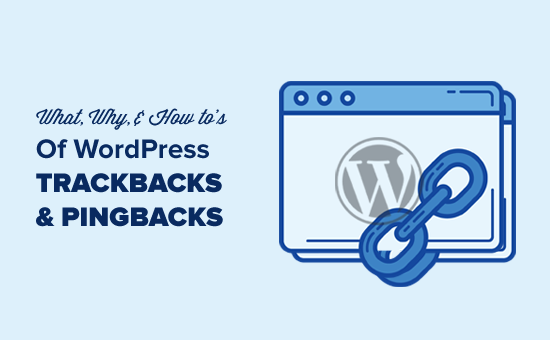
No dudes en utilizar los enlaces rápidos que aparecen a continuación para navegar por los distintos debates de este artículo:
¿Qué es un trackback?
Un trackback en WordPress es como un mensaje amistoso entre dos sitios web. Cuando un sitio menciona o enlaza a una entrada de otro sitio, envía un trackback para informar al otro sitio. He aquí cómo funciona:
- Supongamos que está escribiendo una entrada en WordPress. En tu entrada, incluyes un enlace especial llamado trackback URL a otra entrada en otro sitio web de WordPress. Es como un código secreto que se encuentra en la información de la entrada enlazada.
- Cuando publica una entrada, su sitio envía un trackback al enlace que ha incluido. Este trackback contiene información acerca de la entrada, como el título y un breve texto.
- El otro sitio de WordPress recibe tu trackback y comprueba si es un enlace válido y relevante. Se trata de una comprobación amistosa para ver si tu entrada encaja bien con la suya.
- Si todo es correcto, el trackback aparecerá en la sección de comentarios de la entrada enlazada. Su aspecto difiere un poco del de los comentarios normales, ya que suele mostrar el título de la entrada y un fragmento de código de su contenido.
¿Qué es un Pingback?
Un pingback en WordPress es un mensaje automático que un sitio envía a otro cuando enlaza a su contenido. A continuación se explica cómo funcionan los pingbacks en WordPress:
- Escribes una entrada con un enlace a otra entrada en otro sitio de WordPress.
- Cuando publicas una entrada, tu sitio WordPress envía automáticamente un pingback al sitio al que enlazaste. Este pingback incluye detalles acerca de tu entrada, como su título y un poco de texto.
- El otro sitio de WordPress recibe tu pingback y comprueba si el enlace es bueno y tiene sentido. Es una comprobación amistosa para ver si tu entrada encaja bien con la suya.
- Si todo va bien, el pingback aparecerá en la sección de comentarios de la entrada enlazada como un enlace a su sitio.
Los pingbacks también funcionan dentro de su sitio. Esto significa que si enlaza a uno de sus propios artículos en el mismo sitio, WordPress se enviará automáticamente un pingback a sí mismo.
Esto se llama autoping, y una vez que empieces a bloguear con regularidad, puede que los pings te resulten molestos. No te preocupes, se pueden desactivar fácilmente, como te mostraremos más adelante en este artículo.
¿Cuál es la diferencia entre trackbacks y pingbacks?
En realidad no hay mucha diferencia entre los pingbacks y los trackbacks. Ambos hacen lo mismo, pero con un enfoque ligeramente diferente.
La primera diferencia es que los trackbacks son manuales, mientras que los pingbacks son automáticos, ya que utilizan tecnologías de comunicación diferentes.
En segundo lugar, los pingbacks no envían el extracto de la entrada, mientras que los trackbacks sí.
Cómo enviar trackbacks y pingbacks en WordPress
Desde WordPress 5.0, la posibilidad de enviar manualmente un trackback a otros blogs ha sido eliminada de la pantalla del editor de bloqueos. No muchos usuarios utilizan mucho esta característica, y WordPress ya tiene activados por defecto los pingbacks automáticos.
Sin embargo, si utilizas el editor clásico, la funcionalidad sigue ahí. Simplemente edita una entrada en el editor clásico, y encontrarás la opción de enviar trackbacks debajo del área de edición.
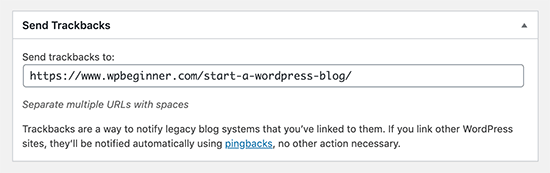
Si no encuentra la caja meta de trackbacks en el editor clásico, haga clic en el botón “Opciones de pantalla” en la esquina superior derecha de la pantalla.
Debe marcar / comprobar la casilla siguiente a la opción “Enviar trackbacks”, y WordPress empezará a mostrar una casilla de envío de trackbacks debajo del área de edición.
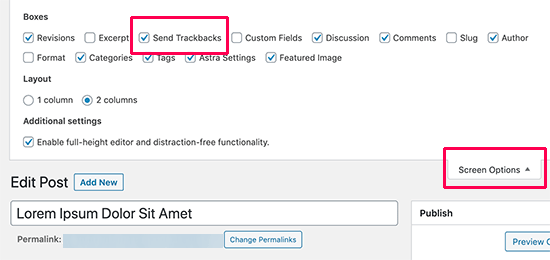
Cómo moderar los pingbacks y trackbacks en WordPress
Según nuestra experiencia, el 99% de los trackbacks y pingbacks son spam. Esta es la forma más fácil para los spammers de conseguir un backlink de su sitio.
En nuestro caso, a menudo vemos pingbacks de scrapers de contenido (ladrones de contenido) que copian nuestros artículos enteros palabra por palabra, incluidos todos los enlaces.
Gracias a esos enlaces, su software de blog envía automáticamente pingbacks a nuestros artículos.
Las pocas veces que los trackbacks/pingbacks nos resultaron útiles fue cuando blogueros de fiar nos enlazaron. De hecho, nos ayudaron a descubrir que nos habían caracterizado en Mashable y NYTimes.
En resumen, hemos descubierto que el 99% de los trackbacks/pingbacks son spam. Esta es la razón por la que los hemos desactivado por completo. No merece la pena dedicar tiempo a moderar un montón de Spam.
Hay otras formas de averiguar quién ha enlazado tus artículos. La más sencilla es utilizar Google Analytics para averiguar quién enlaza a su sitio.
Dicho esto, si usted todavía desea utilizar trackbacks y pingbacks, entonces es bueno moderarlos por spam. Lo que tienes que hacer es ir a Ajustes “ Discusión en el área de administrador de WordPress.
A continuación, en la sección “Antes de que aparezca un comentario”, marca la casilla que dice “El comentario debe aprobarse manualmente”. Esto asegurará que los trackbacks y pingbacks no aparezcan automáticamente y deban ser comprobados en busca de Spam.
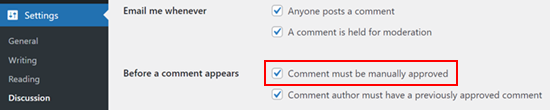
A continuación, puede ir al área de moderación de comentarios de WordPress para comprobar si hay pingbacks y trackbacks pendientes.
Desde aquí, puede aprobarlos, borrarlos o marcarlos como Spam.
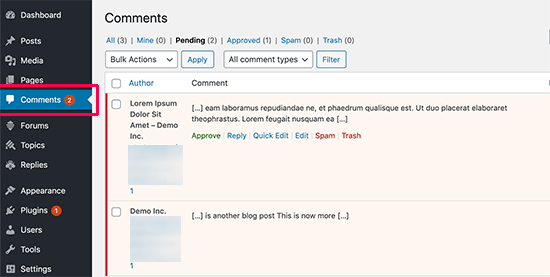
Cómo desactivar trackbacks, pingbacks y autopings
Si estás cansado de recibir trackbacks y pingbacks spam, existe una forma de desactivarlos por completo.
Sólo tiene que ir a la página Ajustes ” Debate y desmarcar la opción “Permitir avisos de enlaces desde otros blogs (pingbacks y trackbacks)”.
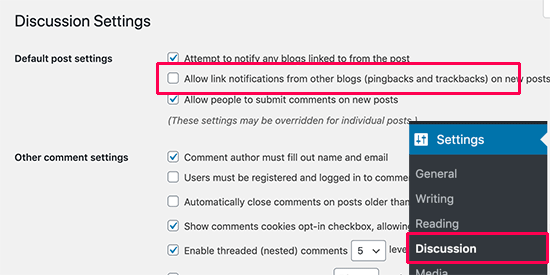
Desmarcando esta casilla solo se desactivarán los trackbacks y pingbacks para futuras entradas (no para entradas existentes).
Para desactivar los trackbacks en entradas existentes, debe seguir nuestra guía práctica sobre cómo desactivar los trackbacks y pingbacks en entradas existentes de WordPress.
Si estás cansado de que tu blog se autoenvíe, sólo tienes que instalar y activar el plugin No Self Pings. Para más detalles, consulta nuestra guía práctica sobre cómo instalar un plugin de WordPress.
Una vez activado, el plugin desactivará los auto-pings en su sitio WordPress.
Bonificación: Conocimientos esenciales de WordPress para principiantes
Aunque los trackbacks y los pingbacks son características específicas, hay mucho más que aprender acerca de los conceptos básicos de WordPress. Aquí tienes algunas guías útiles para ampliar tus conocimientos sobre WordPress:
- Si WordPress te resulta difícil, no eres el único. Lea acerca de por qué WordPress puede ser difícil y aprenda consejos para hacerlo más fácil.
- Orientarse en WordPress es crucial. Aprende a localizar entradas, categorías, etiquetas, comentarios o identificadores de usuario en WordPress.
- Gestionar tus contenidos de forma eficaz es importante. Descubre cómo encontrar los borradores guardados en WordPress para no perder nunca tu trabajo en curso.
- Comprender el rendimiento del sitio puede ayudar a que tu blog funcione sin problemas. Descubra cómo liberar espacio en disco y reducir el uso de inodos en WordPress.
- Mantener su sitio actualizado es vital. Aprenda a comprobar si su tema de WordPress cumple las normas más recientes.
Esperamos que este artículo te haya ayudado a aprender acerca de los trackbacks y pingbacks en WordPress. Puede que también quieras ver nuestra guía para principiantes sobre cómo desactivar las características de un blog en WordPress y nuestra selección de los mejores plugins para gestionar un blog WordPress con varios autores.
If you liked this article, then please subscribe to our YouTube Channel for WordPress video tutorials. You can also find us on Twitter and Facebook.




John Shea
Helpful article, been getting spam trackback notifications from someone who ran what almost appears to be a negative seo campaign
Jude Quin
I’ve been struggling with trying to understand this for years. I read the explanations over and over but it’s like a “Whos’ on first?” dialog!
So, if my post includes a link to another article on the web, that site gets the “pingback” notice? then, if they approve it, it appears as a comment under the article that I linked to? and that comment consists of a link to my article?
the track back is REALLY CONFUSING, the explanation appears to suggest that If I comment on an article on another blog, the track back links that post, with my comment, to one of my posts as a comment with title and excerpt from the other post..? whew! ..if this is correct, how is the track back sent? and how does it know which article I want my comment to link to?
Allen Underwood
It’s a little ironic – you must have gotten tired of the WordPress SPAM as well now that you’ve got Disqus! I had installed Disqus on our site CodingBlocks.NET but we were still getting a TON of SPAM which I mistakenly thought was comment SPAM. Turns out it was trackbacks – I was grepping the log files on the server and saw a large number of these trackbacks which led me to your site (in search of an answer). It’s unfortunate that I have to disable this feature because of all the dishonest people out there – one of the fake trackback’s I received was from a DENTIST!! I mean seriously…anyways, thanks for the explanation of trackbacks, pingbacks and how to disable if necessary (which I believe is probably incredibly necessary nowadays).
I had installed Disqus on our site CodingBlocks.NET but we were still getting a TON of SPAM which I mistakenly thought was comment SPAM. Turns out it was trackbacks – I was grepping the log files on the server and saw a large number of these trackbacks which led me to your site (in search of an answer). It’s unfortunate that I have to disable this feature because of all the dishonest people out there – one of the fake trackback’s I received was from a DENTIST!! I mean seriously…anyways, thanks for the explanation of trackbacks, pingbacks and how to disable if necessary (which I believe is probably incredibly necessary nowadays).
kuldeep
how can we get pingback reference link for non wordpress sites and for facebook page etc
WPBeginner Staff
you need to ask the site owner to remove it.
WPBeginner Staff
you will need to ask them to remove it.
Allison
Is there a way to remove a trackback on another person’s site or do they have to do it? There is a link to my site on another site and I want it deleted.
Apologies if this posted twice. I refreshed and think it disappeared.
Allison
Is there a way to remove a trackback on a site you do not maintain? There is a link to my site on a third party site that I do not want there. Is there a way for me to make it go away or do I need to ask the site it’s on to remove it?
PixieHouse
I wonder – If I deactivate track/pingbacks at my site, yes even use a plugin to prevent such, do I still ping other blogs and eventually get a backlink every now and then?
Or does the deactivation goes both ways?
Allen Underwood
On that same settings page (Settings -> Discussion) where you can deactivate the trackbacks and pingbacks, there’s another option just above that (in WP 3.9.1) called “Attempt to notify any blogs linked to from this article”. If you leave that checked then your blog will still attempt to send out pingbacks.
Clive Maloney
That was really helpful. Thanks. I’ve had a lot of spammy trackbacks and pingbacks but a recent legitimate trackback got me wondering.
Joy
If i allow a pingback that is legitimate just to see how it will look on a site, can i change y mind and delete it later?
WPBeginner Support
Yes you can.
Admin
SPFischer
JIRCAS posted a good question but it was never answered. I’m finding that a number of bloggers will post huge lists of links to “other great posts on _____.” The blank, in my case, is to posts made in response to a weekly photo challenge. I will receive a pingback and while their post will be relevant to the challenge, I really see no value in allowing the pingback. Am I correct in this assumption? While I have a number of these being held for moderation, on the various posts in question, the link to my post still appears. If I don’t approve it, does this just mean that the link won’t work or that the link will work, but the pingback won’t appear as a comment on my post? So it turns into a one-way referrer to my post but I’m not reciprocating?
WPBeginner Support
SPFischer, Does the post linking to your post is really relevant to your blog? You see there are lots of people who run auto-blogging software and RSS aggregators. You don’t need to accept those trackbacks at all. However, blogging is very much like a discussion. You write something thought provoking on your blog and some other blogger builds their original content on your thoughts thats how the discussion moves forward in the blogsphere. So if you want, you can approve those trackbacks. However, we have noticed that the number of genuine trackbacks and pingbacks almost completely disappeared recently.
Admin
yvonnew
Loved the post. Found “How to Disable Trackbacks, Pingbacks, and Self Pings” very useful thank you.
Sam Hembury
Thanks for this, really helped.
Having already put a good captcha in place I wondered why I was still getting loads of spam on my sites. Will be disabling on all.
Quick question; what do you use to tackle comment spam? I’ve been using google captcha as seen on
Ron M.
Thank you for this. I’m a new blogger and was confused on what they really do. Thanks for the clarification. I kind of had an idea but didn’t know the difference between pingbacks and trackbacks.
May I ask, whether it is good to allow them or to block them?
WPBeginner Support
If you are getting too many spam in trackbacks and pingbacks then block them. If you are getting some legitimate trackbacks from blogs and other sites in your niche then you should keep it.
Admin
Peter
I have a question if someone can answer for me please…
I unchecked Allow Link notifications from other blogs, and I also disabled trackbacks and pingbacks on existing wordpress posts…
…but do I still need to use the plugin called “No Self Pings” if I want to stop self-pinging myself? Or will the 2 actions I performed above ensure that I won;t be self-pinged?
In Many Thanks,
Peter
WPBeginner Support
You can test this by creating a new post on your site and linking to another old post.
Admin
Sven
Simple beginner question. And no, its not for any kind of spam reason. Is there any way to send trackbacks from wordpress “pages”? Posts have that feature but i need a soluton for pages.
And no, its not for any kind of spam reason. Is there any way to send trackbacks from wordpress “pages”? Posts have that feature but i need a soluton for pages.
Regards Sven
Billy P
Great article. I unchecked the allow link notification but still seem to be receiving a lot of spammy trackbacks. Are there any plugins you can recommend? We run a lacrosse pinnies site:
My other question is how do we go about gaining “legit” trackbacks/pingbacks for our site. Thanks for your time. BP
WPBeginner Support
Do you have Akismet enabled? You can approve legit trackbacks and pingbacks like you would moderate comments.
Admin
Malik
I find that a LOT of people believe that, but it is not true. If you get a pingback, and look to edit it in the edit comments window, you will see that there is in fact an excerpt there. Almost no themes will allow it to display, but it is there just the same.
My question is this: Why is this such a technical challenge? Why can’t I use, for example, a whitelist of whose trackbacks and pingbacks I will accept, whether that’s based on author name, URL, IP address, having certain permissions/roles on my site, or whatever? Why wouldn’t that work? And if it will work, can you show me how to do it?
Thanks.
WPBeginner Support
We did mention it in the article that you can moderate pingbacks and trackbacks just like you would moderate comments. If you have comment moderation turned on, then all pingback and trackbacks would appear in the moderation queue. You can then approve or trash these trackbacks.
Admin
Malik
Yea, but if you’re really getting hammered that’s going to take a while and be a hassle. I am looking for an automated solution.
lyn
I need help about my wp site.. I was surprise that there is an automatic post into mt site by somebody.. I dont know if it is cause by trackbacks or what.. so many articles automatically posted on my site without my permission I don’t know if it is a virus or what..pls help tnx
WPBeginner Support
It seems like your website’s security is compromised. Check out our guides on how to scan your site for malicious code, and also take a look at how to find a backdoor in a hacked WordPress site and fix it.
Admin
leeuniverse
Hello…. I’ve had Trackbacks disabled “forever”, but I constantly still get trackback notifications.
Why is this…. Please help, I’m tired of all the spam.
leeuniverse
Nevermind…. I just answered my own question due to your other post.
A small last statement in your other post gave me the clue. There were “PRIOR POSTS” that had Trackbacks enabled before I disabled them.
That was the key. I just went into those posts and disabled trackbacks.
Thanks for the info.
kalyan
I dont know what I would have done with out WPbeginner , its so helpful in every step of my wp setup . thanks a lot .
VeeNus
Thank you for Tips, now I know. My question is, what about the previous posted comments when I am still enabling these Pings&TrackBacks, How can I delete unnecessary links from blog?
Rama Krishna
Thanks. Explained Clearly And Found What I Came For.. Instead Of Disabling We Need To Mark Spam Trackbacks And PingBacks As Same…
mohit
is it necessary to disable them?? for sites growth i mean seo will hamper by this?
Editorial Staff
You can keep it if you like. We disable it on our site.
Admin
Anno Digital
Great article, even the off topic stuff (I’ll setup an avatar shortly).
I think for small or start-up blogs it’s a good idea to leave ping/trackback enabled and sort through the SPAM. I know it uses up time but each good link back to your site is so important in the early days and needs to be followed up as it could be a great source of traffic, or an opportunity for guest blogging etc.
Once the SPAM becomes unmanageable a filtering service could be used but eventually the SPAM will win and I agree that ping/trackbacks will need to be disabled.
Kay Fudala
Syed,
Very useful information! I didn’t exactly know how to take care of this problem. I am glad I found wpbeginner.com.
Cheers,
Kay
Editorial Staff
Thanks for the kind words Kay. Glad that you find it helpful
Admin
Graham Wiffen
I have unchecked this box, but the pingbacks are still going on! How can I stop them without using a plugin? Any other ideas please?
Katie
So are trackbacks we let through then “follow” links? Is there any way to set them as “nofollow” links?
Mathew
Please Help: I have received many backlinks, but I very rarely ever see it as a ping back. I have ping back turned on in the settings. What could be my problem? I’m worried that if I don’t accept them then Google will not see it as a backlink. Is this true? When I internal link to another article it registers as a trackback not a ping back and it only links to the first link. For example if I have 5 recommend posts it will give a trackback ot the first one only. I’m worried my system is a mess and not working properly.
Editorial Staff
Pingbacks are not for Google and have no impact on your search engine rankings. You don’t receive pingbacks for every backlink that you receive.
Admin
Marco
Hey, I just wanted to go a bit off topic and talk about this as a user.
From a user point of view, ping-backs and trackbacks in the comment section of a blog are very confusing, especially if you don’t know what they are for. When you do know what they are for, it comes over as a hacked way of adding functionality to a site, the comment section is meant for comments about the content and not for relevant links after all
So if you feel like you should implement them, I would suggest to do it smart and add a special section on your page for them, or add them as a footnote in your post.
Just my 2 cents.
Jan
Let me understand…Does disabling trackbacks prevent anyone from linking your post to their blog? There’s another blogger that keeps pulling my posts, and I don’t want to be associated with their blog (we’re worlds apart on subject matter and they are clearly doing it to pull traffic to them). I have disabled trackback/pingbacks now. Thanks. I just need to stop this person.
Editorial Staff
No it doesn’t stop them from linking to your posts. It just removes the ability for them to have a chance of getting some publicity from your site if your theme displays trackbacks.
Admin
bogdan
Hi,
Lets asume that my site A links to site B, site B approves the trackback and its shown on the blog post.
If i remove the link from site A what will happen with the trackback from site B?Will it remain or will be automaticaly deleted?
Thank you in advance.
Editorial Staff
The trackbacks/pingbacks will stay as is even if you remove the link. This is how spammers manipulate it…
Admin
Jennifer
Great article! Thank you so much for posting.
One question: I have a couple of wordpress.com sites and have turned off the pingbacks and tracksbacks. But I understand WordPress uses (and owns) Ping-o-matic. Can I assume that turning them off means Ping-o-matic does nothing for me then?
Is there something else I should be doing to make sure these web-site posts “get out there”?
Thanks again!
Editorial Staff
Notice in the screenshot in the post, you are only unchecking the box that allows trackbacks / pingbacks on your site. You are not turning off the ability to send pingbacks.
Admin
anony
I have an unrelated question.
I notice that people have personal “avatars” and photos displayed with their comments on this page. Since I am looking into which commenting system is the best (for my purposes) I’d like to know where your “log in” options are?
For instance, can I comment on this website through my Twitter account? Or can I create an account with you and add my own avatar? If so, how?
Thanks again!
Editorial Staff
Most commenting platforms use a service called Gravatar to pull the personalized images.
https://www.wpbeginner.com/beginners-guide/what-is-gravatar-and-why-you-should-start-using-it-right-away/
Admin
anony
Thank you for explaining, although I still have no idea how I’d go about “manually” sending a trackback? I assume I’d send them via the software I use to run my blog? I’ve never set up a blog or website before so I wouldn’t know.
Thanks again for the pointers!
Editorial Staff
You would send the trackback using WordPress (which is what will be powering your blog if you use it).
Admin
Nihar
Thanks for this information.
Is self ping good or bad ? Some time bad read that it is bad. Could you throw some light ?
Editorial Staff
Self pinging is useless. Good and Bad is out of question.
Admin
Lisa
Hi, thanks for the information. I’m wondering if a WordPress blog sends a pingback if you use nofollow in that link? For example, say I do a round-up of recipes and link to my other friends’ WordPress blogs but add the nofollow tag to those links, will it still send a pingback to that blog to notify them of the content I wrote about them?
I’m having a few, what I think is, cron problems. Scheduled posts have never worked and neither do automatic backups. I’m pretty sure that my blog isn’t sending any pingbacks/trackbacks too but I can receive them from others.
Is there a way to test pick backs/trackbacks without writing a test post and bombarding my readers with an out of the ordinary test post? Or any other way to test and/or fix the issue?
Thanks in advance.
Editorial Staff
From as far as we know, it does send pingbacks even if it is a nofollow link. To test if your site is sending pingbacks, simply link to one of your older posts. Then see if your site sends a pingback to your own site. If it does, then it is working fine.
As for trackbacks, you have to manually send those.
Admin
Peter DeHaan
This is most helpful. The explanation about self-pinning cleared up my confusion over this matter. Thanks
Keith Richards
is it better to flag them as spam or just use trash?
Editorial Staff
If it is a site that you would like to see updates from, then just trash it. If it is a spam site, then just spam it.
Admin
Rhys
Cheers, guys. All makes perfect sense once you understand it, but until then I was wondering why my site was throwing up trackbacks to everything I’d crosslinked internally.
Jensha
Thanks this post about pings and track backs really helped me.
I have one question thought if it’s okay?
If we uncheck the box that allows trackbacks, how about those other bloggers that are really making a good comment. If they include their website as a back link, I think they deserve it?
Is there no way for us to allow that once we un check the box?
Please advise.
Editorial Staff
Short answer: No. If you want to give good bloggers the chance to get exposure, you have to deal with the spammers yourself.
Admin
Rob
Thanks for that, after years of using WP I’ve finally decided to find out what pingbacks and trackbacks are . . . and have now promptly disabled them!
Justin
Can you please help me with trackbacks. I tried it on my own site and hours later it finally showed up in my comment mod area, but it isn’t showing up on the actual page. Please help…
Editorial Staff
It has to do something with your design if it is not showing up in your comments layout.
Admin
salman baig
Hi,
Can you tell us that if we allow ping backs or trackbacks, it effects on our SEO or not? or if we don’t allow then?
Is there is any benefit of it or any thing dangerous with them?
Editorial Staff
If you allow trackbacks or pingbacks from bad neighborhood sites, it can negatively impact your SEO because you will be linking to bad neighborhood sites.
Admin
Luke Sousa
hey guy, I had the same question in mind as this guy…Kinda. What if the track back we’ve been notified of is self promotional, like a backlink we created ourselves on a web 2.0 site or something of that nature. If I disable the trackback simply because I don’t want it to show up on my site does that mean I lose credit for the link?
Editorial Staff
If you add a link of your site A to site B, then site B will send a trackback to your site A. The goal probably was to build link juice for Site A which is not affected at all by disabling trackbacks. However Site B will not get any juice because you do not accept trackbacks.
Think of trackbacks as Response Videos on Youtube (almost like a longer comment of your post that has other aspects to it).
Linda@recette facile et rapide
Finally! I looked and looked over again to find something about trackbacks and pingbacks on the web, but nothing as clear and simple as in your post. I now understand what they are and what to do with them. Will this info be integrated in the Help section of WPress? That would be great. Thanks again.
Melodie Licht
Thank you so much for this article – I don’t know when it was written, but it really doesn’t matter – I learned about trackbacks & pingbacks – something I didn’t quite understand previously. Your post made it so clear and understandable, I won’t be leaving this unchecked in the future. Thanks again for the clarity your post provides!
Editorial Staff
Thanks, we are glad that it helped. The article date is right below the title
Admin
T. J.
While boasting of “over 80,000 WordPress Users” on this website. There are websites, with quality content, attempting to gain mass audience but instead are hindered because many websites do not allow trackbacks/pingbacks and overuse “no-follow”.
Established websites, boasting “over 80,000 WordPress Users”, do not have that problem once established because they most likely used trackbacks/pingbacks in the past and once established: they dis-continue use and shut the door to smaller, legitimate, websites.
Editorial Staff
Since the very beginning of this website, we did not use trackbacks or pingbacks. In the early days, we didn’t disable them, but we had them removed from the theme. So even if you send a trackback to our site, it would never be visible on the site publicly. As the site grew, we saw an increase in SPAM which led to us turning it off entirely.
This is not a disservice that established sites are doing. Rather it is a disservice that spammers are doing by abusing a nice feature. Same thing happens on Youtube. On our account, we have so many spammy “response videos”. Because of that, we don’t accept any response video. It comes down to how much you value your time. If you are willing to sort through thousands of spammy trackbacks to find one good one, then more power to you.
Admin
Holly
So I’ve had that box unchecked for some time now, and yet I still receive an immense amount of spam trackbacks. Any thoughts?
Editorial Staff
You should read the article on how to disable trackbacks on older posts.
Admin
Lou Rodriguez
Just the info I needed! Just started my new blog and woke up to 49 comments (ping backs) waiting for approval in my email inbox along with 102 that were caught as spam. Better to learn this lesson NOW! Thanks
Dilawer Pirzada
Same problem occurred here with me LOU RODRIGUEZ! But now feeling better after passing through this wonderful tutorial.. Thanks Wpbeginner
jircas
How about multisite pingback and trackback?
Any good information? Thanks.