Cuando los nuevos usuarios empezaron con WordPress, muchos de ellos compartían una preocupación similar: ¿Debo utilizar entradas o páginas para mi contenido?
Si usted también se está rascando la cabeza con esto, no se preocupe. No eres el único. Es una de las preguntas más frecuentes que nos hacen los nuevos usuarios de WordPress.
A primera vista, las entradas y las páginas pueden parecer iguales. Pero en realidad son bastante diferentes, y utilizar la correcta puede hacer que tu sitio sea mucho mejor. En esta guía te explicaremos qué son las entradas y las páginas, en qué se diferencian y cuándo utilizar cada una de ellas.
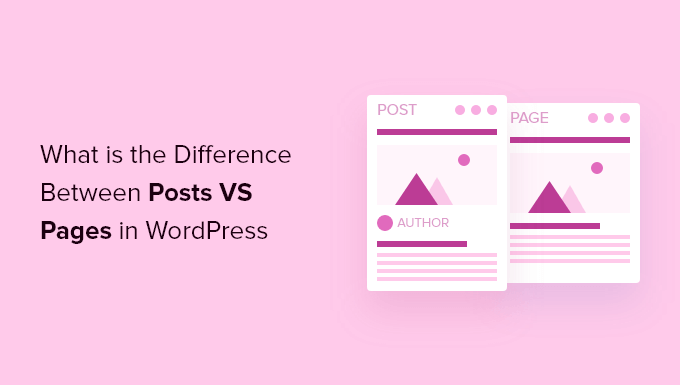
Esto es lo que trataremos en nuestro artículo:
¿Qué son las entradas en WordPress?
Las entradas se utilizan para crear contenidos de blog, artículos y otros contenidos que aparecen en la página de tu blog. Se muestran en orden cronológico inverso para que el contenido más reciente (sus últimas entradas) aparezca al principio de la lista.
Si utiliza WordPress como blog, lo más probable es que acabe utilizando entradas para la mayor parte del contenido de su sitio web.
Puedes añadir y editar tus entradas de WordPress al hacer clic en la opción ‘Entradas’ del menú en tu Escritorio. Este es el aspecto del editor de entradas de WordPress.
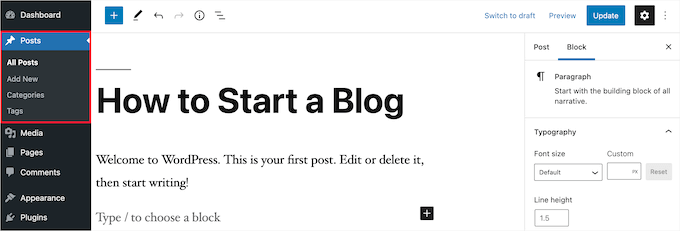
Por defecto, tus entradas aparecerán ordenadas del anuncio / catálogo / ficha más reciente al menos reciente. Dicho esto, también puedes utilizar la herramienta de entradas fijas de WordPress para destacar una entrada que crees que todo el mundo debería leer.
También puede organizar sus entradas en función de categorías y etiquetas, que son el sistema de taxonomía de WordPress. Esto ayudará a los visitantes a encontrar contenido relacionado más fácilmente y a navegar por tu sitio de forma más eficaz.
Por ejemplo, si tiene un blog de cocina, puede utilizar categorías como Aperitivos, Platos principales y Postres, y etiquetas como Vegetariano, Comidas rápidas o Recetas navideñas.
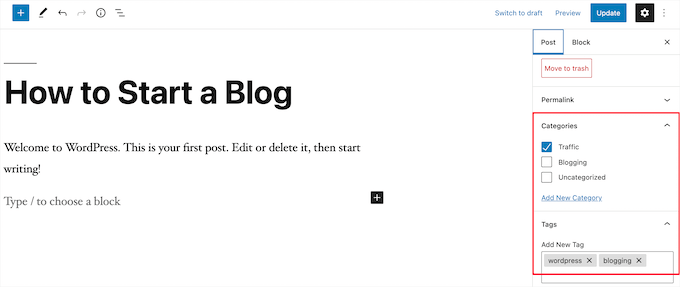
Las entradas de blog también están pensadas para fomentar las conversaciones. Tienen incorporada una característica de comentarios que permite a los usuarios opinar sobre un debate concreto.
Por defecto, los comentarios, pingbacks y trackbacks están activados.
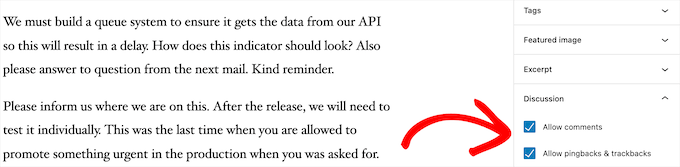
Puede encontrar la sección de comentarios después del contenido de la entrada del blog. Por otro lado, WordPress suele desactivar los comentarios en sus páginas.
Las entradas de WordPress también muestran metadatos de la entrada. Esta información aparece después del título de la entrada del blog en entradas individuales y en la página de su blog.
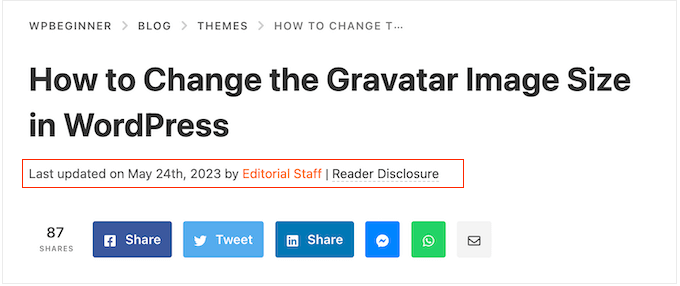
Suele mostrar la fecha de publicación, el nombre del autor, las categorías, las etiquetas y mucho más. Puedes personalizar completamente la información meta de tus entradas. Para más detalles, consulte nuestra guía sobre cómo mostrar metadatos de entradas de blog en temas de WordPress.
Ahora que ya sabe lo que son las entradas de WordPress, echemos un vistazo a las páginas y en qué se diferencian.
¿Qué son las páginas en WordPress?
Las páginas son contenidos estáticos de tipo “puntual”, como la página Acerca de, la política de privacidad, la página de contacto, etc. Mientras que la base de datos de WordPress almacena la fecha de publicación de la página, las páginas son entidades atemporales.
Por ejemplo, su página Acerca de no tiene fecha de caducidad. Claro que puede volver atrás y actualizarla, pero lo más probable es que no tenga Acerca de la página 2012, Acerca de la página 2013, y así sucesivamente.
Tenemos todo tipo de páginas estáticas en WPBeginner, como nuestra página de inicio, página de comienzo, página Acerca de, página de contacto, página de archivo, y páginas personalizadas como nuestra página de herramientas de negocio gratuitas.
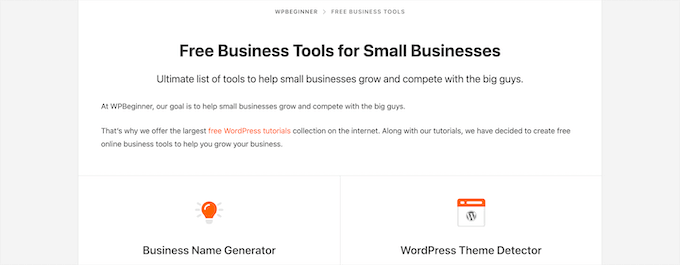
Puede añadir y editar páginas en su panel de administrador de WordPress al hacer clic en la opción de menú “Páginas”.
Este es el aspecto de la pantalla del editor de páginas.
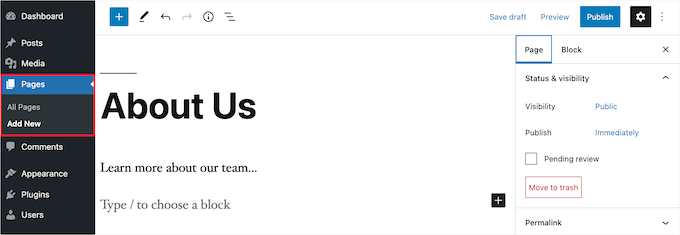
Las páginas no están pensadas para ser sociales, por lo que no suelen tener botones para compartir en redes sociales. Por ejemplo, probablemente no quieras que los visitantes compartan tu página de política de privacidad en Twitter.
Las páginas tampoco incluyen comentarios. No querrás que los usuarios hagan comentarios en tu formulario de contacto o en tu página de condiciones de servicio. Hay una opción para activar los comentarios. Sin embargo, está desactivada por defecto para sus páginas de WordPress.
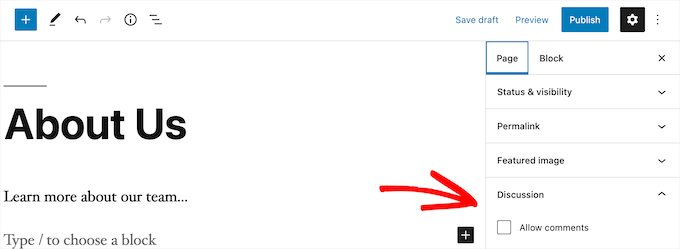
A diferencia de las entradas, las páginas son jerárquicas por naturaleza. Por ejemplo, puedes tener subpáginas o páginas hijas dentro de una página.
Puede convertir fácilmente una página en una subpágina seleccionando una página principal en la sección “Atributos de la página” al editar una página.
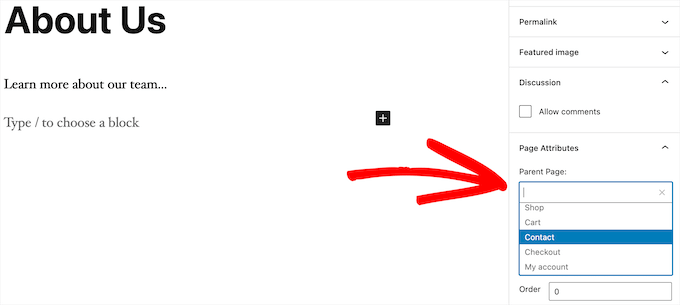
Además, puede crear páginas de WordPress completamente personalizadas con la ayuda de un plugin editor de arrastrar y soltar de WordPress. Esto le permite utilizar diferentes diseños de página que la opción por defecto proporcionada por WordPress.
Para más detalles, consulte nuestra guía sobre cómo crear una página personalizada en WordPress.
Páginas de WordPress vs. Entradas (Diferencias clave)
Una entrada es un contenido que se publica con regularidad, como entradas de blog y artículos de noticias. Por su parte, una página está pensada para contenidos estáticos que no se actualizan con tanta frecuencia, como una página de inicio, una página Acerca de, una página de contacto, etc.
Estas son otras diferencias clave entre entradas y páginas en WordPress:
- Las entradas son oportunas y las páginas son intemporales.
- Puede utilizar categorías y etiquetas para organizar las entradas, mientras que las páginas son jerárquicas y se organizan como páginas hijo y padre.
- Las entradas tienen autor y fecha de publicación, mientras que las páginas no.
A pesar de estas diferencias, existen algunas similitudes entre páginas y entradas en WordPress.
En primer lugar, ambos sirven para publicar contenidos. Puedes añadir texto, imágenes, vídeos, formularios y mucho más tanto a entradas como a páginas. Es compatible con imágenes destacadas tanto en páginas como en entradas.
Puedes crear un sitio web con WordPress sin utilizar nunca entradas ni las características de blog de WordPress. También puedes crear un sitio web empresarial con páginas y una sección de blog independiente para tus noticias, anuncios y otros artículos.
Entradas vs. Páginas: Preguntas más frecuentes (FAQ)
A continuación se presentan algunas de las preguntas más frecuentes que hemos escuchado de nuestros usuarios acerca de entradas vs. páginas y cómo utilizarlas correctamente en WordPress.
¿Cuántas entradas y/o páginas puedo tener en WordPress?
Puede tener tantas entradas y/o páginas como desee. No hay límite en el número de entradas o páginas que se pueden crear.
¿Existe alguna ventaja SEO en las entradas frente a las páginas?
No del todo. En general, a los motores de búsqueda les gusta el contenido perenne, organizado y actualizado. También existen herramientas como AIOSEO que le ayudarán a optimizar tanto las entradas del blog como las páginas para que puedan aparecer en las páginas de resultados de los motores de búsqueda.
En definitiva, le recomendamos que centre sus esfuerzos en hacer que su sitio web sea fácil de usar y valioso para su público objetivo. Para obtener más información, consulta nuestra guía SEO para principiantes sobre WordPress.
¿Es similar añadir páginas a añadir entradas en WordPress?
Sí. El menú para añadir páginas y entradas en WordPress puede estar separado, pero el proceso de creación de una nueva entrada y página es similar.
Para las páginas, puede ir a Páginas “ Añadir nuevo en el área de administrador de WordPress. Mientras tanto, puedes crear una nueva entrada yendo a Entradas” Añadir nueva. En ambos casos, se te dirigirá al editor de Gutenberg para que empieces a añadir tus bloques de contenido.
¿Qué páginas debo crear en mi sitio web o blog?
Depende del tipo de blog o sitio WordPress que esté creando. Sin embargo, es posible que desee ver nuestro anuncio / catálogo / ficha de páginas importantes para todos los sitios web.
¿Puedo pasar entradas a páginas y viceversa?
Muchos principiantes añaden sin querer contenido a las entradas cuando quieren crear páginas. Del mismo modo, algunos nuevos blogueros pueden acabar guardando entradas de blog como páginas.
Si estás empezando, puedes corregirlo fácilmente usando el plugin Post Type Switcher. Para más detalles, consulta nuestra guía sobre cómo cambiar tipos de entradas en WordPress.
¿Existen otros tipos de contenido en WordPress además de entradas y páginas?
Sí, los hay. Estos otros tipos de contenido por defecto incluyen adjuntos, revisiones y menús de navegación. Sin embargo, no se utilizan igual que las entradas y las páginas.
WordPress también le permite crear sus propios tipos de contenido personalizados. Esta característica es utilizada por plugins para crear tipos de contenido adicionales en WordPress.
Por ejemplo, si tiene una tienda online con WooCommerce, verá un tipo de contenido “Productos” en su área de administrador de WordPress.
Para más detalles, consulte nuestra guía paso a paso sobre cómo crear tipos de contenido personalizados en WordPress.
Esperamos que este artículo te haya ayudado a aprender la diferencia entre páginas y entradas en WordPress y cómo utilizarlas. Puede que también quieras ver nuestros tutoriales sobre las diferencias entre una página de destino y un sitio web y los mejores plugins de entradas populares para WordPress.
If you liked this article, then please subscribe to our YouTube Channel for WordPress video tutorials. You can also find us on Twitter and Facebook.




Ian
I believe I am correct in saying that you use pages here?
Surely most websites supporting a business or running as a business would be pages?
For a news site I can understand posts – but should these all be in one root folder or divided into years?
Do having years, just shout WordPress to anyone browsing?
WPBeginner Support
We use posts for most of our content on this site and have a few pages. You do not need to worry about placing the posts into folders as posts are automatically set in chronological order.
Admin
Paul
I am blessed to have stumbled upon your site when I was searching for WordPress help. This is an excellent resource. Thank you.
WPBeginner Support
You’re welcome, glad our guides have been helpful!
Admin
Ashok Singh
Hello, I have created multiple pages but whenever I am writing any post it shows on my home page as a recent post but I also want visible the same post on another page. How can i do it ?
WPBeginner Support
To show recent posts, you would want to take a look at our article below!
https://wpbeginner.com/wp-tutorials/how-to-display-recent-posts-in-wordpress/
Admin
Dev Patel
So with a worpress post, I can create as many blogs/articles I want that will be available to be viewed to the public without having to purchase new domains?
WPBeginner Support
Yes, there is not a cost to create a post on WordPress unless you have enough posts that you are running out of server space on your hosting provider in which case you would want to look to upgrade your hosting
Admin
Bhavana
Thanks for making it so easy to understand. Great Post.
WPBeginner Support
You’re welcome! Glad you found our post helpful!
Admin
Arun
Hi,
I have a website that provides users some tools like json to xml convertor, random name generator etc. so is it good to have them inside a page or posts?
WPBeginner Support
For static content and tools like that, we would normally recommend placing them on a page.
Admin
Gill
Thank you for the great information….
WPBeginner Support
You’re welcome!
Admin
Simy Khera
hey, I have a question that for blogging what is needed a post or page ? and do ever website who have about us is a page or it can be a blog too?
WPBeginner Support
Most blogs use posts instead of pages for most of their content and for a majority of sites the about us would be a page but there’s nothing wrong with testing if having it as a post works for your site.
Admin
Tuomas
Hello,
Thank you for this guide. I have made such “mistake” on our business website that I have created my blog archive just as a normal page and same with our blog posts: pages instead of posts. As changing this would demand a lot of work, I’m probably not going to change this. Would you happen to know, how I can create an RSS feed for pages instead of posts?
WPBeginner Support
To make swapping easier, you may want to try the recommended plugin in our article below:
https://www.wpbeginner.com/plugins/how-to-convert-post-types/
We do not have a recommended method for RSS for pages at the moment.
Admin
Lalit Singh Chauhan
Great Information.
I am using newspaper theme and for some reason my Page posts are totally different than the default blog posts template. What could be the reason?
WPBeginner Support
Your theme may have specific styling for the different pages/posts. You would want to check with your theme’s support to see if that is the reason.
Admin
Martin
Great article. I just started out and have the latest update.
But I don’t seem to get it working as I want.
WPBeginner Support
For site specific support we would ask that you reach out to us using our contact form as your question would require asking additional information that would not fit our comment policy.
Thanks
Admin
Vinit
How can I change footer on Post? Footer on my website pages is coming different then the Blog Post. Please help.
WPBeginner Support
That would be determined by your specific theme. If you reach out to your theme’s support they should be able to assist.
Admin
Melchi
Can I use pages as a posts.
And also can I use pages as a blog post.
WPBeginner Support
While you can, using posts would give you more tools for your content to be found by your users.
Admin
Nicolas
What about where a page is generally the same but your content may vary 100s of times (Like recipees or products in a shop like Amazon for example) It’s not a static page and yet it’s not a post, it’s something in between
WPBeginner Support
It sounds like you mean custom post types which we cover in our glossary here: https://www.wpbeginner.com/glossary/post-types/
Admin
Spenser
Great stuff. Just starting out with WP and this is exactly what I need. Many useful links to other, equally useful, posts (or are they pages? – only kidding). Really useful site – I have emailed myself the URL. Many thanks – please keep up the good work.
PS – never left comments on a WP site before – so interested in seeing how this works.
WPBeginner Support
Glad you like our content
Admin
dimarifi
Thanks for this helpfull guid.
But I have a question, for exemple this webpage : https://www.wpbeginner.com/category/beginners-guide/ its post or page?
Thanks
WPBeginner Support
That is an archive page, we’ve linked directly to the category and it is showing the archive for beginners guides which is styled the same as our posts page.
Admin
Acha Mercy
thanks for clarifying me on this
WPBeginner Support
You’re welcome
Admin
Mjkoroma
Hello, will I be able to use a website as both a blog and a ‘website’ simultaneously?
I mean, if I would use pages and posts on a website, simultaneously…
WPBeginner Support
You can certainly use those features together. We have an article that should help clear up some confusion here: https://www.wpbeginner.com/beginners-guide/what-is-a-blog-and-how-is-it-different-from-a-website-explained/
Admin
Billy
PRODUCT PAGE: POSTS OR PAGES?
WPBeginner Support
That varies from one plugin to another, it is normally a page listing a custom post type if I understand what you’re asking correctly.
Admin
joljols
I was wondering if the articles on wpbeginner are posts or pages as they have a page-like url but most features of a blog post. Also, many of the articles are often updated over time to keep the contents of the article up to date. How do you deal with those updates and making sure readers know about them? The reason I am asking is because I am also writing a list of articles with coding tips/tutorials and am wondering if I should write them as posts or pages on my wordpress site. I hope you can give me advice!
WPBeginner Support
Hi,
We use posts to publish most of our articles.
Admin
Charles
Doesn’t that mean, we should always use Pages if we want a unique design for the mega content we are going to create?
Otherwise, post seems to have a lot of limitation of how the overall content visual to be structured.
Stephanie
I have to translate my content across multiple languages – so my current blog is being housed in pages vs posts. If I move my blog over to posts – can i translate that out?
WPBeginner Support
Hi Stephanie,
You can translate your WordPress content by using a WordPress multilingual plugin.
Admin
Bruce
Hello and thanks for the great site. I’ve been running some WP sites for a few years and I always come to WPBeginner for quality and concise information.
The sites I’ve built have been fine with static pages but one client (my wife) wants to add a blog to her martial arts site.
How do we make something that looks like the blog page on this site?
I understand how to create the post, and can add it to a menu, but do not know how to make a page with the chronological list of posts.
Is this a feature of the specific theme? I am using Genesis and Responsive.
Thanks again, I’m sure there’s an obvious solution that I’m overlooking.
WPBeginner Support
Hi Bruce,
Please see our guide on how to create a separate page for blog posts in WordPress.
Admin
Cherian
I’m not sure i was doing wrong. Please help.
On my website, im publishing the same topic as Post and page (So two URLs has same topic, 1 page and 1 posts).
Any issues on that? or do i need to remove one of them? Thanks.
Denish Callos
Hi,
I have been using wordpress for web development for a while now. I am starting a new tutorial site in wordpress. I am confused in writing tutorials as pages or posts. Number of tutorials wil be huge. So should i publish tutorials as posts or pages.(please suggest me on this). And how do i include category name in permalink of pages
Suggestions will be highly appreciated.
Many Thanks
Riana
I have a smiliar question. Waiting for this to be answered.
Seems like no one has answered you yet so I’ll make my own decision based on the article.
I would like each of my tutorials to be shared on social media and accept comments which would lead me to posts instead of pages.
However, my tutorials cover many different themes and I feel like having a category list to the side with 5 billion different links will be a bit much. I also don’t like that they will be time and date stamped because they really aren’t blog posts but permanent pages on my site that most likely will never be changed or replicated.
I guess I’ll just suck it up and go with posts.
Pogo
I say definitely use posts, and I’m almost certain that you can fill pages with certain types of posts to categorize them using the hierarchy of pages.
Zachary
Use a custom post type. Setup a custom post type for your Tutorials, specifically. That is the best setup, as it is clean and keeps your blog posts sepearate. Pages are absolutely inferior in this use case, and most use cases. A good plugin for this is CPT UI (free). That mixed with Advanced Custom Fields offers an incredible amount of customization and efficiency if used correctly.
As for the many category issue. I recommend reading some guides on categories/tags. Ideally, your categories should be few and broad, while your tags are many. With ACF you can create new “category” type lists if needed, often not needed though.
You can also depend on sub-categories a lot. Having very broad parent categories, with their many child categories beneath. Show the user only the child categories for their selected main category and they won’t have a large list to deal with. When they see the initial tutorial page you show them the parent categories only. There are many ways of achieving a user-friendly design through this.
Susan Cunningham
I’m building a website with more or less timeless content. Definitely not a blog with dates, etc.. So I could dispense with Posts altogether? I have put Pages on the top running menu bar. Each Page will have a bunch of sub-pages and those can have sub-pages (grandchild pages?). Which will also dictate the URLs, right? From the reply to the previous question, I gather the downside to that is that Pages can’t be labeled with categories? Downside of using Posts,however, is that they can’t be grouped and sub-grouped under a Page?
In the past few days I’ve been wondering if those general content descriptors on the menu bar should be categories instead of Pages. This reply to the previous question seems to point in that direction: “Another way to do that is by creating templates for your categories.” But no … I’m going to have a mammoth informational/magazine type site and that would extremely limit the number of categories, seems to me. Maybe that wouldn’t matter if the number of tags was kept limited, however.
I’m not totally new to WordPress, since I use Wordpess.com for a simple personal portfolio type site. So category name(s) will appear–usually on the top left corner–of a post. But they won’t appear at all on a Page?
Whew! Sorry to sound so confusing. (Well, obviously, I’m confused!). Can you just answer the first question: Can I dispense with Posts altogether? What are the disadvantages and advantages of that?
I can’t be the first person with this question in mind. Thanks!
WPBeginner Support
Hi Susan,
You can dispense posts altogether and use pages with child pages to organize your site’s structure. You can add categories and tags to pages, if you want.
Admin
Terry Yarham
From my static home page, there are blog post categories in the menu across the top. Can I pin content to the top of the category archive page? Regular pinning isn’t working for that.
I have a lifestyle blog for my city. When someone goes to a category from the top menu (food, drink, shopping, etc.) I want them to see a short description (that will always be at the top), then see the blog posts that fall into that category as they scroll down.
Is there a way to do that? I’m using the Bento theme.
I’m game to change the categories across the top to pages so the content I want to always be seen would be there, but would I be able to get the posts to show up underneath?
Thanks for any help I can get.
WPBeginner Support
Hey Terry,
There are multiple ways to do that. For example, you can add the content you want to be displayed as category descriptions. Another way to do that is by creating templates for your categories. You can add them by simply naming the file category-{category-slug}.php like category-news.php.
Admin
Julie Gilmer
I’m trying to organize a blog of my trips with pages for each day and pictures associated with those pages. Is this possible in WordPress?
WPBeginner Support
Hey Julie,
Yes. In fact many travel writers use WordPress to share their journeys with photos, galleries, videos, text, and more. Check out our guide on how to start a WordPress blog for step by step instructions on how to get started.
Admin
Mathew
Thanks I have just been cleared!
Civali
I confess I´m pretty confused about it. I actually don´t know deal with categories in a post.
WPBeginner Support
Hi Civali,
Please take a look at our guide on the difference between categories and tags. It will help you understand how to use categories for your posts.
Admin
Bastian
I wonder how to organize content like episode guides for a TV show (that has been broadcasted years ago) with a kind of scientific interpretation of it. I think it’s very much timeless content, since it’s no actual show anymore and I don’t want to have comments on it. It should be the definitive article on the net to the subject.
So, should I write my big episode guide with plot and interpretation as a page and just put a post on my blog like “new episode guide for show – episode x season y” with a link to the page?
I have to admit it was hard to decide against a wiki because I don’t think I have timely content. But a blog seems to be more like a reflection of my personal opinion and more conversational and entertaining than a “dry” wiki text.
WPBeginner Support
Hi Bastian,
There are plenty of ways to organize this in WordPress. For example, you can Use categories for each season, and create a new post for each episode in that season.
You can use tags to assign different characters, topics, and themes that came up during that particular episode.
You can also create a custom post type.
Admin
Bastian
Thank you very much. Sounds interesting.
Somehow I think it just doesn’t feel right to use pages for articles. All the fine features like widgets, sharing etc. have to be added through plugins while posts have it all embedded. ATM I tend to use posts, because it just feels right. It feels like the way, WordPress should be used.
What I like on Pages in a strange way is, that all these distractions like widgets, sharing etc. are missing. The content area is wider (in my current theme), so for now: I start using posts but not sure if it will always stay this way. I will just have an open mind and keep experimenting. Time will tell.