Muchos principiantes se debaten entre WordPress.com y WordPress.org. De hecho, esta es una de las preguntas más frecuentes de nuestros lectores.
Debido a la similitud de los nombres, los usuarios no están seguros de cuál es la diferencia y cuál es mejor para sus necesidades.
WordPress.com ofrece una plataforma WordPress totalmente alojada para crear sitios web. Sus planes gratuitos y de bajo nivel son bastante limitados, pero si pasas a los planes Business o Commerce se eliminan muchas restricciones.
WordPress.org, por su parte, alberga el creador de sitios web de código abierto WordPress. Es ideal para los usuarios que quieren un control total y opciones de personalización ilimitadas para su sitio web.
Esta guía le explicará las diferencias, destacará los puntos fuertes de cada plataforma y le ayudará a decidir cuál es la más adecuada para sus necesidades.
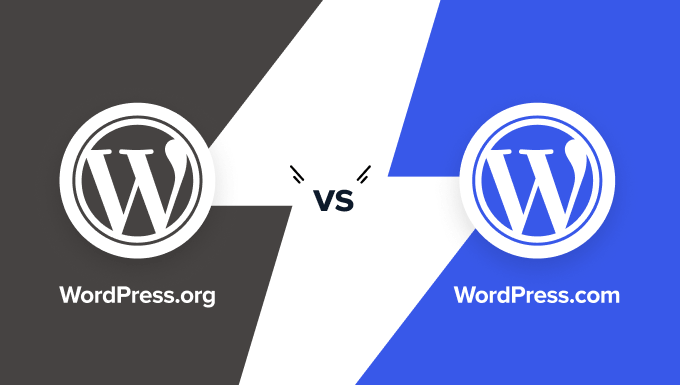
Puesto que elegir la plataforma adecuada es crucial para su éxito en Internet, hemos creado la comparación más detallada de WordPress.com frente a WordPress.org (comparación de texto, comparación basada en tablas y una infografía completa).
Puede utilizar los siguientes enlaces para ir a una sección concreta:
Si lo que desea es crear un blog o un sitio web de la forma correcta, puede omitir este artículo y consultar nuestras guías aquí:
- Cómo crear un blog con WordPress (paso a paso)
- Cómo crear un sitio web con WordPress (paso a paso)
- Cómo crear una tienda online con WordPress (paso a paso)
- Cómo crear y vender cursos en línea con WordPress (paso a paso)
Dicho esto, veamos las diferencias entre WordPress.org autoalojado y WordPress.com.
WordPress.com frente a WordPress.org (Infografía)
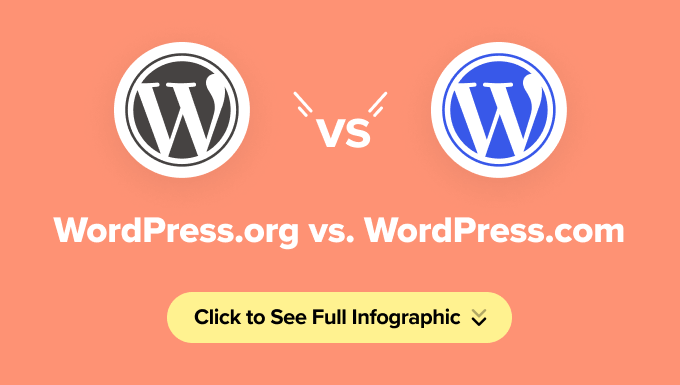
Nota: Esta infografía y este artículo comparan el potente servicio de autoalojamiento WordPress.org con el servicio gratuito de alojamiento de sitios web WordPress.com. Puede desbloquear funciones adicionales en WordPress.com actualizando a su servicio de pago. También hemos destacado esas funciones.
Si prefiere una comparación por escrito, siga leyendo.
Comparación entre WordPress.com y WordPress.org
La mejor manera de entender la diferencia entre WordPress.com y WordPress.org es examinar cada plataforma por separado.
He aquí una comparación de ambas versiones de WordPress:
WordPress.org
WordPress.org, también conocido como “WordPress autoalojado”, es la popular plataforma web de la que ha oído hablar maravillas.
Es un software de código abierto y 100% gratuito. Todo lo que necesitas es un nombre de dominio y alojamiento web.
A continuación se exponen los pros y los contras de utilizar el sistema de alojamiento propio WordPress.org para crear tu sitio web o blog.
Ventajas de WordPress.org
WordPress.org te ofrece un control total sobre tu sitio web. Puedes personalizar cada aspecto y adaptarlo a tus necesidades sin restricciones.
Estas son las principales ventajas de WordPress.org:
- El software WordPress es gratuito, de código abierto e increíblemente fácil de usar. Hace funcionar más del 43% de los sitios web de Internet, lo que lo convierte en el creador de sitios web más popular del mundo. (Véase: ¿Por qué WordPress es gratuito?)
- Usted es el propietario absoluto de su sitio web y de sus datos. A diferencia de otras plataformas, tu sitio no será retirado a menos que infrinjas la ley. Tienes el control total.
- Puede utilizar plugins de WordPress gratuitos, de pago o personalizados para añadir potentes funciones a su sitio web.
- El diseño de tu sitio web es totalmente personalizable. Elige entre temas de WordPress gratuitos o premium o crea un diseño personalizado que se adapte a tu marca.
- Puede monetizar su sitio web publicando sus propios anuncios sin compartir los ingresos, lo que abre muchas oportunidades de ganar dinero en Internet.
- Tienes acceso a potentes herramientas como Google Analytics para seguir y analizar el rendimiento de tu sitio web.
- Es una plataforma excelente para el comercio electrónico. Con WordPress.org, puedes crear una tienda online para vender productos digitales o físicos, aceptar pagos y gestionar los envíos, todo desde tu sitio.
- Puede crear un sitio de afiliación para vender contenidos premium, cursos o incluso acceso a una comunidad privada.
Contras de WordPress.org
Aunque WordPress.org está repleto de ventajas, también conlleva algunas responsabilidades. Esto es lo que debes tener en cuenta antes de elegir WordPress.org:
- Costes dealojamiento: Dado que WordPress.org requiere autoalojamiento, tendrás que pagar a un proveedor de alojamiento. Los costes empiezan entre 3 y 10 dólares al mes, pero pueden aumentar a medida que crezca el sitio. Dicho esto, un sitio web en crecimiento debería generar ingresos suficientes para cubrir estos costes.
- Instalación de WordPress: Tendrás que instalar tú mismo el software de WordPress. Por suerte, la mayoría de los proveedores de alojamiento más populares ofrecen la instalación con un solo clic, por lo que es muy fácil empezar. Para más información, consulta nuestro tutorial sobre cómo instalar WordPress.
- Actualizaciones: Tendrás que actualizar tu sitio WordPress manualmente. Afortunadamente, es un simple clic desde el panel de control.
- Copias de seguridad: Eres responsable de mantener copias de seguridad de tu sitio. Sin embargo, hay muchos plugins de copia de seguridad que te permiten automatizar este proceso, por lo que es libre de complicaciones.
El coste total de crear un sitio web en WordPress.org depende de su proyecto. Por ejemplo, un blog sencillo cuesta menos que una tienda de comercio electrónico o un sitio de afiliación. Puede crear un sitio web por tan sólo 46 $ al año utilizando temas y plugins gratuitos. (Ver: ¿Cuánto cuesta realmente crear un sitio web con WordPress?)
Por qué recomendamos WordPress.org
Para el 99% de los usuarios, WordPress.org es la mejor opción por su flexibilidad, propiedad y capacidad de ampliación. Llevamos más de 16 años creando sitios web con WordPress, y casi todas nuestras empresas tienen sitios web creados con WordPress. Puedes leer más sobre nuestra experiencia en nuestra reseña completa de WordPress.
Si está listo para empezar, consulte nuestra guía sobre cómo crear un sitio web.
Bonificación: Nuestros amigos de Bluehost ofrecen a los lectores de WPBeginner un 75% de descuento en alojamiento web más un nombre de dominio gratis. Son uno de los proveedores de hosting para WordPress recomendados oficialmente.
WordPress.com
WordPress.com es un servicio de alojamiento creado por Automattic, la empresa cofundada por el creador de WordPress, Matt Mullenweg. Debido al mismo fundador, muchos usuarios confunden WordPress.com con la plataforma autoalojada WordPress.org.
WordPress.com ofrece varios planes de precios para satisfacer las diferentes necesidades de los usuarios:
- Gratuito: Funciones básicas con limitaciones.
- Personal: 48 $ al año.
- Prima: 96 $ al año.
- Empresas: 300 $ al año (120 $ al año con nuestro cupón de WordPress.com).
- Comercio: 540 $ al año (270 $ al año, 50% de descuento con nuestro cupón de WordPress.com).
- Para empresas: Precios personalizados para necesidades a gran escala.
Analicemos los pros y los contras de utilizar WordPress.com.
Ventajas de WordPress.com
WordPress.com es una opción excelente para los usuarios que buscan una plataforma de bajo mantenimiento, especialmente los blogueros aficionados o los particulares que crean sitios web personales.
He aquí las principales ventajas:
- Mantenimiento gestionado: WordPress.com se encarga de las actualizaciones, las copias de seguridad y la seguridad, para que tú puedas centrarte en tus contenidos.
- Entrada rentable: El plan gratuito ofrece una manera fácil de empezar sin costes iniciales. Sin embargo, los planes de pago ofrecen un valor real con más personalización, almacenamiento y funciones que necesitarás.
- Escalabilidad: Actualizar a los planes Business o Commerce desbloquea potentes funciones como plugins personalizados, temas premium y herramientas avanzadas de comercio electrónico.
- Funciones integradas: Los usuarios del plan gratuito obtienen funciones preinstaladas de Jetpack, que ofrecen herramientas básicas de rendimiento y seguridad.
Contras de WordPress.com
Aunque WordPress.com es fácil de usar, tiene algunas limitaciones, sobre todo en los planes de nivel inferior:
- Publicidad: Los sitios de planes gratuitos muestran anuncios de los que no obtienes ingresos. Los planes de pago eliminan estos anuncios.
- Restricciones de monetización: La venta de anuncios en su sitio está prohibida en los planes Free y Starter. WordAds está disponible en planes superiores pero requiere compartir ingresos.
- Limitaciones de plugins: Los plugins personalizados están restringidos a los planes Business y Commerce, que son más caros que los planes de alojamiento de WordPress.org.
- Personalización de temas: Los usuarios del plan gratuito tienen temas limitados. Los planes de pago permiten temas premium y CSS personalizado.
- Analítica: La integración con Google Analytics solo está disponible en los planes Pro y superiores.
- Nombres de dominio: Los sitios del plan gratuito utilizan un subdominio de WordPress.com (por ejemplo, yoursite.wordpress.com). Los dominios personalizados requieren un plan de pago.
- Control de contenidos: Los sitios deben cumplir las condiciones de servicio de WordPress.com, con la posibilidad de ser eliminados en caso de infracción.
- Marca: Los sitios de planes gratuitos muestran “Powered by WordPress.com”, eliminable con los planes de pago.
- Características eCommerce: Disponible solo en los planes Business y Commerce, diseñado para tiendas online que utilizan WooCommerce.
- Sitios demembresía: La creación de sitios de membresía no es compatible con los planes de nivel bajo.
Por qué recomendamos WordPress.com
Creemos que los planes Business y Commerce de WordPress.com ofrecen una plataforma totalmente gestionada ideal para los usuarios que no quieren preocuparse por los gastos técnicos.
Tiene algunas limitaciones, pero la facilidad de escalabilidad, la seguridad y la protección las compensan. Para más detalles, consulta nuestra reseña completa de WordPress.com.
WordPress.com frente a WordPress.org (FAQ)
Dado que este es un debate popular y WPBeginner es el mayor sitio de recursos gratuitos de WordPress para principiantes, recibimos toneladas de preguntas acerca de WordPress.com vs. WordPress.org.
A continuación hemos intentado responder a las preguntas más frecuentes:
1. WordPress.com vs. WordPress.org – ¿Cuál es mejor?
Si eres un bloguero personal y no te importa ganar dinero con tu sitio web, opta por WordPress.com gratuito.
Si usted es un negocio o un blogger que quiere ganar dinero con su sitio, entonces le recomendamos que utilice el auto-alojado WordPress.org. Te da la libertad y flexibilidad para hacer crecer tu sitio web como quieras.
Por otro lado, el plan Business de WordPress.com (120 $ / año por cada sitio web) ofrece una potente plataforma con alojamiento totalmente gestionado. Si estás dispuesto a gastar un poco exta por una configuración sin preocupaciones, entonces puede resultarte una opción excelente.
En opinión de nuestros expertos, WordPress.org es mucho mejor en términos de coste, flexibilidad y control. Es la plataforma que utilizan casi todos los blogueros profesionales, propietarios de pequeñas empresas e incluso grandes marcas como Disney.
2. ¿Puedo monetizar un sitio web gratuito de WordPress.com?
WordPress.com no permite publicar anuncios en los sitios web gratuitos de WordPress.com. Si estás en el plan Premium o superior, puedes unirte a su programa WordAds y compartir tus ingresos por publicidad con WordPress.com.
Puedes enlazar algunos sitios web de afiliados, pero eso es todo.
Básicamente, tienes opciones muy limitadas para monetizar el contenido de tu sitio web WordPress.com.
Con WordPress.org, tendrá un control total sobre el sistema de gestión de contenidos de sunuevo sitio web y un número ilimitado de opciones de monetización.
3. WordPress.com vs. WordPress.org – ¿Cuál es mejor para el comercio electrónico?
WordPress.org ofrece la forma más sencilla de crear un sitio web de comercio electrónico. Puedes usar WooCommerce para crear tu tienda o elegir entre muchos otros plugins de WordPress para comercio electrónico, membresía y LMS.
WordPress.com también ofrece un plan Commerce a partir de 270 dólares al año, que es una cantidad considerable si estás empezando. Sin embargo, sigue teniendo funciones limitadas y tendrás que cumplir las condiciones de servicio de WordPress.com para tu tienda de comercio electrónico.
Consulta nuestra guía sobre cómo crear una tienda online sin un presupuesto elevado. Incluye cómo conseguir tu dominio gratis y todas las potentes características que necesitas para crecer online.
4. ¿Cómo puedo crear un sitio web en WordPress.org?
Para crear un sitio web WordPress autoalojado, necesita un nombre de dominio y alojamiento WordPress.
Un nombre de dominio es la dirección de tu sitio web en Internet, como google.com o wpbeginner.com. El alojamiento web es donde se almacenan los archivos de su sitio web en Internet.
Recomendamos utilizar Bluehost para alojar su sitio web porque es una de las mayores empresas de alojamiento web del mundo. También es un alojamiento web oficial recomendado por WordPress.org. Por último, pero no menos importante, ofrece a nuestros usuarios un dominio gratuito, SSL gratuito y un 75% de descuento en alojamiento.
Para obtener instrucciones paso a paso, puede marcar / comprobar nuestra guía gratuita sobre cómo hacer un sitio web.
Si necesitas ayuda, el equipo de WPBeginner puede incluso instalar WordPress y crear tu sitio web gratis. Obtén más información sobre cómo funciona nuestra configuración gratuita de blogs de WordPress.
5. ¿Puedo pasar de WordPress.com a WordPress.org?
A menudo, los nuevos usuarios que no conocen la diferencia entre WordPress.com y WordPress.org empiezan con el servicio gratuito de WordPress.com. Una vez que ven las limitaciones de la plataforma, quieren cambiar a WordPress.org autoalojado.
Por suerte, puedes cambiar de WordPress.com a WordPress.org y trasladar todo tu contenido con bastante facilidad.
Hemos creado una guía paso a paso sobre cómo trasladar tu blog de WordPress.com a WordPress.org, o puedes aprovechar nuestro servicio gratuito de instalación de blogs, y trasladaremos tu blog gratis.
WordPress.com vs. WordPress.org – Resumen
La mejor forma de considerar las diferencias entre WordPress.com y WordPress.org es compararlas con el alquiler o la propiedad de una casa.
WordPress.com es similar a alquilar una casa. Tienes poder y control limitados sobre lo que puedes y no puedes hacer.
WordPress.org es como ser propietario de una casa. Tienes todo el control, nadie puede echarte y puedes hacer lo que quieras.
A continuación encontrará un resumen de todo lo que hemos comentado en nuestra comparativa entre WordPress.org y WordPress.com:
| Feature | WordPress.org (Self-Hosted) | WordPress.com (Free Plan) | WordPress.com (Business Plan) | WordPress.com (Commerce Plan) |
|---|---|---|---|---|
| Cost | $46 – $100/year | Free | $120/year | $270/year |
| Custom Domain | Yes | No | Yes | Yes |
| Hosting Storage | Unlimited | 1 GB | 50 GB | 50 GB |
| Monetization Freedom | Yes | No | Yes | Yes |
| Branding Freedom | Yes | No | Yes | Yes |
| SEO Features | Yes | No | Yes | Yes |
| Analytics | Yes (Google Analytics, etc.) | No | Yes | Yes |
| Theme Support | Yes | Limited | Yes | Yes |
| Plugin Support | Yes | No | Yes | Yes |
| eCommerce | Fully customizable | No | Yes | Yes |
| Membership Site | Yes | No | Yes | Yes |
| Migration Options | Flexible | Limited | Flexible | Flexible |
| Developer Resources | Extensive | Limited | Limited | Limited |
| Control and Ownership | Full ownership | Limited | Improved | Improved |
| Maintenance | User-managed | Fully managed | Fully managed | Fully managed |
| Community Support | Extensive (forums, docs, etc.) | Limited | Limited | Limited |
Tutorial en vídeo
Reflexiones finales
La confusión creada por dominios similares, WordPress.com vs. WordPress.org, es bastante desafortunada para los principiantes. Hay mucha historia detrás de estas decisiones, y puedes leer más acerca de ello en nuestro artículo sobre cómo se relacionan WordPress.com y WordPress.org.
Esperamos que este artículo le haya sido útil para comprender las principales diferencias entre WordPress.org y WordPress.com.
Le deseamos lo mejor con su sitio web y esperamos que elija la plataforma adecuada.
Si ha elegido WordPress.org, le recomendamos que siga estas útiles guías:
- Cómo aprender WordPress en 7 días o menos
- Los mejores plugins de WordPress para tu sitio web (selección de expertos)
- Guía definitiva de seguridad en WordPress para mejorar la seguridad de tu sitio web
- Guía definitiva sobre cómo acelerar WordPress (incluidos consejos para usuarios avanzados)
- Guía definitiva de optimización SEO para WordPress que te ayudará a mejorar el posicionamiento de tu sitio web (sin necesidad de contratar a un experto)
- Consejos probados para aumentar el tráfico de tu blog
Esperamos que este artículo te haya ayudado a entender la diferencia entre WordPress.com y WordPress.org. Quizás también quieras ver nuestra guía sobre la historia de WordPress y formas probadas de ganar dinero online con WordPress.
If you liked this article, then please subscribe to our YouTube Channel for WordPress video tutorials. You can also find us on Twitter and Facebook.




Ashley H
So I want to make the switch from WordPress.com to WordPress.org. Can wordpress.com HOST a wordpress.org? I plan to go with a different domain as well. Complete rebranding.
Its been said over and over that wordpress has the best SEO. I want to make sure that whatever host I use has the best SEO. Thank you.
joseph
Can l use other hosting aside from your reccomendation..a phillipines version.
WPBeginner Support
Hi joseph,
Yes, you can do that.
Admin
Natasha
Thanks for such an insightful article. I have been going back and forth trying to decide on a platform to start on for blogging and ecommerce. This article cleared up a lot of the confusion I had between WordPress.org and WordPress.com., and has helped me make a decision on which would be the best route to take. I have been back and forth with the many different sites such as Shopify, Bigcommerce, Woocommerce, etc. for ecommerce and didn’t feel like any of those had exactly what I was looking for. I felt like they were still missing something. WordPress kept coming up and I was very hesitant on whether or not WP would give me the freedom of customization that I was searching for to make the site truly mine. Cost to get started was also something that was an issue and looking at this nice breakdown that you’ve provided makes it clear for me to choose which would be the best option to accomplish my goals!
Louise
Thank you so much for this article. I am now clear on which site to choose. I am a total beginner. I have made a note to come back and click through to bluehost through this article once I am ready!
Ali
Wow a lot of useful information in 1 info graphic saved me a lot of time. Thanks for the useful post.
Gage Bauer
I am in the process of freelancing websites for small businesses.
When it comes to hosting a bit ignorant on the topic though.
How does self-hosting with Bluehost, for example, work as it relates to plugins, themes and maintenance.
I am assuming I still have access to those things and how much extra maintenance is there are on my end if I self-host?
Daniel
I got a homework from my teacher, it is to make a vlog about making a blog (sooo stupid for me…. Especially when you are an introvert). i don’t want to waste money, so which one that is better for me? :/
WPBeginner Support
Hi Daniel,
If you just want to use it for homework, then you can go for WordPress.com. If you want to grow your website in the future, then you may want to go for WordPress.org.
Admin
Romina
Hi, if I’ve got a Personal plan on WordPress.com, do I lose the subscription fee if I migrate to WordPress.org? Also, am I guaranteed to get the same domain name when I migrate to the new host? Thanks!
WPBeginner Support
Hi Romina,
If you recently signed up for WordPress.com, then you can contact them to see if you are eligible for a refund. As for domain name, you can use your custom domain on your self-hosted WordPress.org site.
Admin
Abdulrehman
If i use hostgator for hosting can i download WP.org
Instead of WP.com in cpenal.
WPBeginner Support
Hi Abdulrehman,
Yes, you can.
Admin
Li Chee
Thank you for your in-depth comparisson between these two platform.This is exactly what i have been looking for.
But,why would some one use wp.com if they can get almost anything they needs for free with wp.org?
I am confused…
WPBeginner Support
Hi Li Chee,
WordPress.org is free as a software, you will still need to purchase domain and hosting. It offers more features and freedoms.
WordPress.com offers a basic free account with limitations. You can upgrade to get more features but it will still not have the same freedom as installing a self hosted WordPress.org website.
Admin
Kat
Is the wordpress app for android for wordpress.com or wordpress.org? Also I am about to be allowed to switch over to wordpress.org I dont have bluehost I have siteground..when I switch who installs wordpress.org on my domain? Me or siteground?
WPBeginner Support
Hi Kat,
The app is for WordPress.com however it works for self hosted WordPress websites as well. You can contact SiteGround support and they will install WordPress on your domain.
Farouq Adegboyega
Thank you for the posts, they’ve been really educating.
I just started my blog on a wordpress.com site and I’m looking forward to taking things to the next level. My questions are:
1. Which plan is best for me. And why?
2. Must i have a backup plan on my site?
3. Must I pay for privacy and hacking, no mater the plan I go for?
Thank you for the support
WPBeginner Support
Hi Farouq,
Please see WordPress.com website for details of the plans they offer. Remember, that if you are using WordPress.com then only the Business plan will give you access to upload themes and plugins.
Admin
Marilyn Mutsune
Hey, thanks for your support it is thoroughly comprehensive.
However, I need your help on the way forward. I am torn between website and blog.
I want to show case my portfolio and attract clients. Meanwhile, I work on various small projects so don’t have the time to throw myself fully into blogging.
Next, I first want to put up my portfolio before I go live. Please help work this out.
I have already installed the WordPress via WordPress.org. But, I can’t rename the file wamp64 in the program file. Keeps telling me the file/folder is open in another location.
Can I work on my platform without going live? I feel comfortable testing it locally before going out bold.
Please help me.
WPBeginner Support
Hey Marilyn,
Why would you want to rename the wamp64 file? You are probably trying to rename the WordPress folder that you downloaded. Yes you can totally work on WordPress locally before going live. See our guide on how to install WordPress locally on your computer using WAMP.
Admin
graynoize
Hey there, thanks for the guide.
Just wondering, let say I have subscribed to the personal plan on wordpress.com.
If I consider moving to self-hosting, can I bring along the domain name purchased from WordPress.com over? How will that work for the transfer?
WPBeginner Support
Hi,
Yes, you can move the domain to self hosted website by simply changing its DNS and pointing it to your hosting provider. Please see our guide on how to properly move from WordPress.com to self hosted WordPress.org site.
Admin
Jo
“While you can get several advanced features with the WordPress.com Business plan ($299 / year for each website), you can make that money go much further on a self-hosted WordPress site which costs $46 per year.”
Does this mean if you buy from Bluehost you can have access to the plugins or do you still have to buy the business plan from WordPress in order to install those plugins, which costs around $245 a year up front? A bit confused about this. As a complete newbie it looks like I can buy web hosting BUT I still have to buy the business plan in order to use the plugins.
WPBeginner Support
Hi Jo,
No. If you buy self hosted plan from Bluehost, then you will not have to pay for WordPress.com business plan to use plugins. You will be able to install all WordPress plugins available.
Admin
Genevieve
My client has a WordPress dot org account, but there is no “Plugin” option in the left column. Nor can I find it anywhere on the dashboard. Any ideas?
Sharon
Hi and thanks so much for your insights and extremely helpful resources.
Just wondering how you know which of the themes available in a market is wordpress.org v .com. I searched specifically for wordpress.org theme but they were limited in comparison to general search. However I did notice themes I had seen previously in general market searches for best themes in that niche; but only one.. I want to start a food blog using wordpress.org. In choosing this does it limit my choice of theme. I may be looking in the wrong place and if so maybe you can point me in the right direction?
Thanks once again for great work.
Madeleine
WordPress.com doesn’t allow for custom themes, so all the themes that you see when searching on markets and other places are to be used with WordPress.org. So no, using WordPress.org doesn’t limit your options, it expands them.
Elisa
I’m a writer, and want to start a blog about a personal subject in order to reach out to others with the same challenges. I have never written a blog before.
There’s nothing more annoying than website ads, so I would prefer not to have them.
On the other hand, I want to own my Blog & my Domain Name.
You’ve often recommended Blue Host. Do you own this hosting site as well? What is the difference between your hosting & theirs.
What type of hosting would you recommend?
WPBeginner Support
Hi Elisa,
No. We do not own Bluehost or any other hosting company. WPBeginner is a WordPress resource site for beginners.
If you want to own your blog and your own domain name, then you will need a self hosted WordPress.org website. Please see our step by step guide on how to start a blog.
Admin
lawrence
pls can i used wordpress.org with google adsense
WPBeginner Support
Hey Lawrence,
Yes you can use Google Adsense on your self hosted WordPress.org website.
Admin
Calum Labrador
Hello! I want to migrate to wordpress.org but temporarily, I would like to try out the personal plan of wordpress.com as I cannot afford hosting yet. If I migrate to wordpress.org, will I still have to pay for the plan I was using prior to the transfer in wordpress.com? Thanks!
WPBeginner Support
Hi Calum,
If you signed up for a self-hosted WordPress.org site and wanted to move it to WordPress.com, then you’ll have to pay for the domain name. Most hosting companies do not offer trial plans. So make sure you understand their policies before signing up.
Similarly, if you signed up for WordPress.com’s free plan and bought a domain name, then you will have to pay for the domain name. The personal plan is free so you can migrate to a self hosted WordPress.org site when you are ready to do so.
Hope this helps
Admin
Hitesh Sharma
Very informative comparision
Saviour Erim
Wow! Am Most impressed with this article, but my question is, will my wordpress.org hosted blog provide auto email respoder services for my blog subscribers?
WPBeginner Support
Hello,
Auto email sending feature is not built-in to the WordPress core itself. However, there are plenty of third party services and plugins that you can use for that.
Admin
Evelyn Ofori
Hi,
Thanks for this article super helpful!
I have a personal plan with a G Suite account attached to it on wordpress.com. If I want to transfer it to a self hosted wordpress.org site, will my G Suite account be ‘transferred’ as well or will I have to cancel the subscription I ordered on wordpress.com and set up a new G suite account for my wordpress.org site? I hope that makes sense.
Thanks!
WPBeginner Support
Hi Evelyn,
You Gsuite account uses your domain name which is currently managed by WordPress.com. You can manage your domain name on WordPress.com and point it to your WordPress.org hosting provider. You can also move your domain to your new WordPress.org host. You will have to add G Suite A records to your domain settings. Contact Google, WordPress.com, and your new self hosted WordPress.org hosting provider to ensure smooth transition and detailed instructions.
Admin
Nitz
Hi, I have a self hosted wordpress site hosted by hostmonster. If I sign up for bluehost services, how can I migrate my site’s content from hostmonster to bluehost? Thank you.
WPBeginner Support
Hey Nitz,
Please see our guide on how to move WordPress to a new host or server. You can also take advantage of our free blog setup service.
Admin
Naresh
I want to change default currency in my website, from USD to INR what should be done.
Daniel U
Hi,
i’m new to the whole wordpress and website scene but am considering to do some work on a website for my comapny myself to learn the basics and to have full control over the process.
We do already have a domain and a host – does it make sense to purchase a theme and use it with wordpress.org as a simple way of creating a decent website? Our website is super outdated and was created over 10 years ago by a former employee.
Many thanks!
Daniel
WPBeginner Support
Hi Daniel,
If you already have a hosting account then you can add a domain name and install WordPress.
Admin
Emily
I currently have a blogspot blog but am wanting to rebrand transfer over and have been considering WordPress. I’m trying to decide between com and org. Everyone is cautioning me against org because I am far from tech savvy…how do I know if org is something I will be able to “handle?”
Thomas
I currently have a blog on WordPress.com and find the reader and tags very good to gain more readers and followers.
Does the ‘reader’ become unavailable on self hosted and can people still follow you on self hosted?
Are there any limitions on the WordPress app for iOS between Self Hosted and Hosted?
Vizi
If I switch to WordPress.org + Blue Host – let’s say , Would I be able to start e-mail marketing for my blog? Would I have tools for this? Would I have to pay extra money for e-mail marketing tools?
WPBeginner Support
Hi Vizi,
Yes, you will be able to start email marketing. Yes, you will have to use an email marketing service for best results.
Admin
vo thang
I’m using bluehost.Because it’s free,so it’s some not convinience.
Such as,Google can crawl your website.But bot of another SEO services can’t crawl it.It always have error.
And another services : Ahref…are also.
Midge
Excellent info – thank you! I started on WordPress.com and bought my domain through them with the premium package. Can I transfer that to WordPress.org or do I need to start over with a new domain name?
WPBeginner Support
Hey Midge,
You can use the same domain with your self hosted WordPress.org site. You will just need to change your domain name settings and point them to your new host’s name servers.
Admin
Crystal
Can you add your link to your online store with a different website
Shacree Marr
Thank you sooooooooo much for this article! You guys helped me make the switch from WordPress.com to .org!
WPBeginner Support
Hi Shacree,
You are welcome Don’t forget to follow us on Facebook for more WordPress tips and tutorials.
Don’t forget to follow us on Facebook for more WordPress tips and tutorials.
Admin
Lotara Charles
WordPress.com turned to be something different. I paid $35 to upgrade but since then, I can’t even install plugins and my site is struggling to survive. Is it daylight robbery? Please work for the betterment of your clients.
tengkuputeh
so I cannot install instant article because use wordpress.com even i pay 99 dollars a year (premium)
Val
I currently am blogging at Blogger but would like to migrate over to WordPress.org . It seems like all the comments below are about WordPress.com/org. Is there an easy way to switch from Blogger?
Anastasia
Thank you for this useful article. I’m trying to create a wordpress.org site but find that I’m being moved to.wordpress.com every move I make.
How do I even create wordpress.org account? I went to their website and was forced to download the app, which I think is .com , and also asked me for $129 to use my ow n domain.
WPBeginner Support
Hey Anastasia,
Please follow the instructions in our how to start a WordPress blog guide.
Admin
Karen
So for someone who just wants a blog that friends can read and does not want to make money from it, I would be OK with WordPress.com? I understand from your notes above that the free version will show adverts but if I pay, I can elect not to have these. However, you quote the cost as dollars. I am in the UK, so if I set up my blog, will I get an option to pay in Sterling? Thanks
Sonny
Hello,
Great article! However, I have a question which some other readers may also experience. I have purchased Go Daddy’s WordPress Website product which includes hosting. Is having this product as good as using WordPress.org or more comparable to WordPress.com?
Thank you
WPBeginner Support
It is a self hosted WordPress.org site.
Admin
Mohua
Hi! Thanks for the informative article. I have the same question as above and would like more clarity on it. I have purchased Go Daddy’s WordPress Website product which includes hosting (I think!) and if this is same as a WordPress.org site (as mentioned above) why am I always being prompted to upgrade to Personal, Premium or Business plans? Why not the WordPress.org plan? And if I am on WP.com and if I make the shift to WP.org how will it affect my URL? Will it be .org? I cannot remember visiting any blog with this sort of URL. Any response to my queries will be highly appreciated. Thanks in advance.
WPBeginner Support
Hi Mohua,
Most likely you are using a self-hosted WordPress.org site. The easiest way to check this is by installing a plugin, if you can install a plugin then you are using self-hosted WordPress.org site. For detailed explanation please contact GoDaddy support and they will be able to help you understand.
Okoto Enigma
Does this mean I can’t apply for google adsense with my WP.com account?
Dave
That’s correct Okoto, you can only use your adsense on a standalone wordpress.org website you own
Best Regards
Susan
Hi!
I read the differences between WordPress.com vs. WordPress.org. What if you don’t care about making money from your site but you do want to post blogs regularly, add plugins etc.
What would be the best suitable option?
Prilan
I have some question
1. Is wp.com cost money for build a site?
2.how will I pay the money?
3.IF I don’t pay money what will they do?
Talha
You cant be able to build a website using wp.com, if you are talking about the blog, then yes you can. For this you have nothing to pay.
Gail
Thanks so much for your wonderful advice here! I am wanting to set up a webhost on Blue Host and then use WordPress.org for blogging. I will be moving my Blogger blog over. I have always worked from another computer (other than my home or phone) on my lunch hour and before and after office hours through my gmail account. If I set everything up that way – from another location than my home computer – will it all actually still be hosted only from my home computer? (I hate to sound so dumb – but I really don’t know or understand how these things work, I just use them.) I don’t want to do anything wrong or illegal, but have time limitations for setting things up at home and want them to work primarily from my homebase but be accessible everywhere that I go. Can I set it all up remotely or do I have to set up from home originally?
WPBeginner Support
Hey Gail,
It will work just like your Blogger blog. Your WordPress site will live on your Bluehost hosting account it will be your website’s home on the internet. You will use your own domain name to access your website like (wpbeginner.com or google.com). You will be able to access your site on the internet from anywhere, using any device or computer.
Admin
Johnny
Wow…
Thanks so much for this great explanation… I didn’t even realize there were 2 different wordpresses… lol… Man..
Sounds like workpress.org is definitely the way to go for a serious commercial or sem-commercial web site…
So of course the big thing today is building a “responsive web site”…
I’ve read things about wordpress that say, yeah you can… but… if have to do this and you have to do that type answers…
I’m not sure what an answer like that means…
So if I want to build a site that works on desktop and mobil, is it easy to do with wordpress..?
Do you build say, a desktop site and just push a button and it converts it into mobil..?
Any thoughts about this are greatly appreciated..!
I used to use NetObjects Fusion which was great back when there was no mobil but things are way different now..
Thanks very much..
WPBeginner Support
Hi Johnny,
Yes your WordPress site will work on both mobile and desktop. You will need to use responsive design template and most modern WordPress templates are responsive by default.
Admin
Dave
Just to make this crystal clear for Johnny.
Wordpress sites don’t work on mobile by default (rather they can look horrible with loads of scrolling).
To have a site work (look good) on mobile is all about which THEME YOU USE and purchase. Although you’d think most themes should now work well on mobiles, there are still many out there that do not.
So when choosing a theme, ensure it is ‘Responsive’ because not all of them are. And ideally check it out live or at least view screenshots of the theme on mobile devices to double check it looks good on mobile, before you buy.
Some themes are better than others for mobile, and although they may say responsive, some cater better for all screen sizes than others do.
So just take a few minutes to check out the theme first before buying it
All the best
Robert
My church created a website on “wordpress.org” The administrator is handing over the administration duties to me because I have some web training. He created a New User and checked the “Administrator” role for me. He emailed me the password. I am able to log in to the /wordpress/wp-admin/profile.php Profile page and the /wordpress/wp-admin/index.php Dashboard page. When I am in the Dashboard page, I do not have any tools or controls present in the left-hand navigation pane. In the main body of the page, I have (2) text sentences with a vertical red bar to the left of them. The first message says “You’re using W3 Total Cache plugin. If Captcha by BestWebSoft doesn’t work properly, please clear the cache in W3 Total Cache plugin and turn on ‘Show CAPTCHA after the end of the page loading’ option on the plugin settings page.” When I click on the hyperlinked settings page, a new page is displayed with the message “Sorry, you are not allowed to access this page.” The second text sentence with the vertical red bar to the left says” No valid license key has been entered, so automatic updates for Envira Gallery have been turned off. Please click here to enter your license key and begin receiving automatic updates.” When I click on the blue hyperlink a new page is displayed that says, “Sorry, you are not allowed to access this page.” I have read several hours worth of help and FAQ’s and haven’t seen this scenario. Any help or suggestions about this matter will be greatly appreciated. My administrator and I are stumped for now.
WPBeginner Support
Hi Robert,
The account you have is not an administrator user account. You should ask the administrator to recheck your profile and assign you the administrator user role.
Admin
Elizabeth nelson
Go to the theme in the dashboard and re enter the license key/product purchase. That should help.
Prasoon
Can you add custom javascript in self hosted WP site?, I know wordpress.com doesn’t allow it for security reasons
WPBeginner Support
Yes you can. See our guide on how to properly add JavaScript and styles in WordPress.
Admin
Sagar Chauhan
Hello,Thanks for this comparison, it helped alot. However I’m still confused about one thing: what if I buy a domain and host my site through a different company (so I don’t go through wordpress itself), and then download WordPress from WordPress.ORG, can I then download a theme from WordPress.COM and use plugins? Ordoes it not matter when you’re hosted somewhere else, as long as you use a WordPress.COM theme, plugins are unavailable?Thank you for your answer!
WPBeginner Support
Hi Sagar,
Yes, you can do that.
Admin
Alexandra
Hello! I’ve been using for some time the free wordpress.com and now I want to go to next level. Normally I was planning to buy a domain and to upgrade my WP to the premium plan. Two days ago I received an email from for collaboration. I’ve read a bit on their site, look like is Self-Hosted WordPress, they have the Blue Host option and they move all your content on the new page. I don’t know what to do! Can I trust this site? Someone knows them? Thank you!
WPBeginner Support
Hi Alexandra,
You can easily move WordPress.com blog to self hosted WordPress all by yourself. You can also take advantage of our free blog setup service.
Admin
Alexandra
Thank you so much for your answer… but even though there is a tutorial on how to go for self-hosting, I’m afraid I’m gonna do something wrong. Plus this site that emailed me, BlueHost plans at different prices. The question is should I trust ? Please and thanx
Heather
This is an informative post. So, thank you for all the detail. I have been looking at WordPress dot com and they appear to have changed their hosting packages. Before you could not monetize but now you can if you have the premium package or above. Do all the above cons you listed still stand or just some of them? I did look at the forum and plug-ins are still not allowed. WordPress dot org does not host anything but rather directs the user to potential hosting companies. It almost looks like WordPress dot com is competing some with those hosts, but maybe not if the only con they appear to have removed is no monetization.
Gabrielle
Hello,
Thanks for this comparison, it helped a lot. However I’m still confused about one thing: what if I buy a domain and host my site through a different company (so I don’t go through wordpress itself), and then download WordPress from WordPress.ORG, can I then download a theme from WordPress.COM and use plugins? Or does it not matter when you’re hosted somewhere else, as long as you use a WordPress.COM theme, plugins are unavailable?
Thank you for your answer!
WPBeginner Support
Hi Gabrielle,
WordPress.com does not allow you to install plugins.
WordPress.org allows you to install any plugin or theme you want.
Admin
A V Koshy
Hi,
I blog at . And I can make out that I am on wordpress.org. However, I cannot add plugins. Why is this so? Do revert. Thanks and regs…
A V Koshy
Er, my blog address was removed by the moderator. How are the commentators going to help me if you don’t know my blog address? I understand that you do not want to direct traffic to my site, which is understandably fine, but I also hope that you guys would help me out with my problem. Just in case, you need the blog address it www dot india hypen travels dot com. Here’s sincerely hoping that you don’t delete this. Once my query is answered, probably I myself can delete this post. Thanks