Muchos principiantes se debaten entre WordPress.com y WordPress.org. De hecho, esta es una de las preguntas más frecuentes de nuestros lectores.
Debido a la similitud de los nombres, los usuarios no están seguros de cuál es la diferencia y cuál es mejor para sus necesidades.
WordPress.com ofrece una plataforma WordPress totalmente alojada para crear sitios web. Sus planes gratuitos y de bajo nivel son bastante limitados, pero si pasas a los planes Business o Commerce se eliminan muchas restricciones.
WordPress.org, por su parte, alberga el creador de sitios web de código abierto WordPress. Es ideal para los usuarios que quieren un control total y opciones de personalización ilimitadas para su sitio web.
Esta guía le explicará las diferencias, destacará los puntos fuertes de cada plataforma y le ayudará a decidir cuál es la más adecuada para sus necesidades.
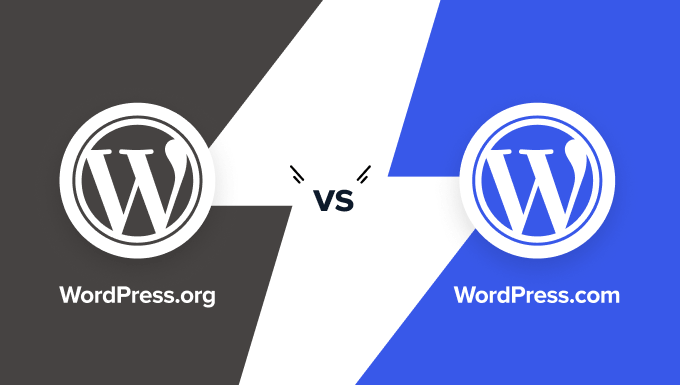
Puesto que elegir la plataforma adecuada es crucial para su éxito en Internet, hemos creado la comparación más detallada de WordPress.com frente a WordPress.org (comparación de texto, comparación basada en tablas y una infografía completa).
Puede utilizar los siguientes enlaces para ir a una sección concreta:
Si lo que desea es crear un blog o un sitio web de la forma correcta, puede omitir este artículo y consultar nuestras guías aquí:
- Cómo crear un blog con WordPress (paso a paso)
- Cómo crear un sitio web con WordPress (paso a paso)
- Cómo crear una tienda online con WordPress (paso a paso)
- Cómo crear y vender cursos en línea con WordPress (paso a paso)
Dicho esto, veamos las diferencias entre WordPress.org autoalojado y WordPress.com.
WordPress.com frente a WordPress.org (Infografía)
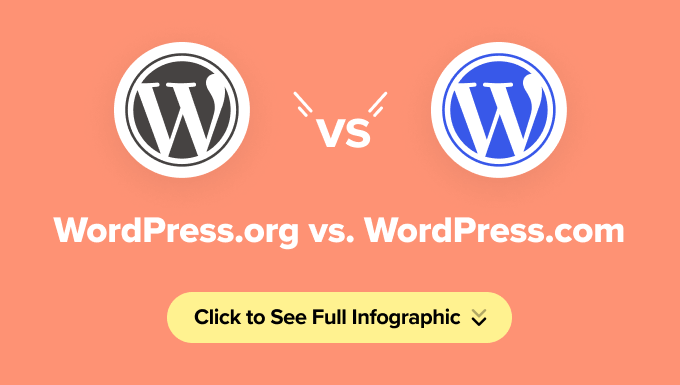
Nota: Esta infografía y este artículo comparan el potente servicio de autoalojamiento WordPress.org con el servicio gratuito de alojamiento de sitios web WordPress.com. Puede desbloquear funciones adicionales en WordPress.com actualizando a su servicio de pago. También hemos destacado esas funciones.
Si prefiere una comparación por escrito, siga leyendo.
Comparación entre WordPress.com y WordPress.org
La mejor manera de entender la diferencia entre WordPress.com y WordPress.org es examinar cada plataforma por separado.
He aquí una comparación de ambas versiones de WordPress:
WordPress.org
WordPress.org, también conocido como “WordPress autoalojado”, es la popular plataforma web de la que ha oído hablar maravillas.
Es un software de código abierto y 100% gratuito. Todo lo que necesitas es un nombre de dominio y alojamiento web.
A continuación se exponen los pros y los contras de utilizar el sistema de alojamiento propio WordPress.org para crear tu sitio web o blog.
Ventajas de WordPress.org
WordPress.org te ofrece un control total sobre tu sitio web. Puedes personalizar cada aspecto y adaptarlo a tus necesidades sin restricciones.
Estas son las principales ventajas de WordPress.org:
- El software WordPress es gratuito, de código abierto e increíblemente fácil de usar. Hace funcionar más del 43% de los sitios web de Internet, lo que lo convierte en el creador de sitios web más popular del mundo. (Véase: ¿Por qué WordPress es gratuito?)
- Usted es el propietario absoluto de su sitio web y de sus datos. A diferencia de otras plataformas, tu sitio no será retirado a menos que infrinjas la ley. Tienes el control total.
- Puede utilizar plugins de WordPress gratuitos, de pago o personalizados para añadir potentes funciones a su sitio web.
- El diseño de tu sitio web es totalmente personalizable. Elige entre temas de WordPress gratuitos o premium o crea un diseño personalizado que se adapte a tu marca.
- Puede monetizar su sitio web publicando sus propios anuncios sin compartir los ingresos, lo que abre muchas oportunidades de ganar dinero en Internet.
- Tienes acceso a potentes herramientas como Google Analytics para seguir y analizar el rendimiento de tu sitio web.
- Es una plataforma excelente para el comercio electrónico. Con WordPress.org, puedes crear una tienda online para vender productos digitales o físicos, aceptar pagos y gestionar los envíos, todo desde tu sitio.
- Puede crear un sitio de afiliación para vender contenidos premium, cursos o incluso acceso a una comunidad privada.
Contras de WordPress.org
Aunque WordPress.org está repleto de ventajas, también conlleva algunas responsabilidades. Esto es lo que debes tener en cuenta antes de elegir WordPress.org:
- Costes dealojamiento: Dado que WordPress.org requiere autoalojamiento, tendrás que pagar a un proveedor de alojamiento. Los costes empiezan entre 3 y 10 dólares al mes, pero pueden aumentar a medida que crezca el sitio. Dicho esto, un sitio web en crecimiento debería generar ingresos suficientes para cubrir estos costes.
- Instalación de WordPress: Tendrás que instalar tú mismo el software de WordPress. Por suerte, la mayoría de los proveedores de alojamiento más populares ofrecen la instalación con un solo clic, por lo que es muy fácil empezar. Para más información, consulta nuestro tutorial sobre cómo instalar WordPress.
- Actualizaciones: Tendrás que actualizar tu sitio WordPress manualmente. Afortunadamente, es un simple clic desde el panel de control.
- Copias de seguridad: Eres responsable de mantener copias de seguridad de tu sitio. Sin embargo, hay muchos plugins de copia de seguridad que te permiten automatizar este proceso, por lo que es libre de complicaciones.
El coste total de crear un sitio web en WordPress.org depende de su proyecto. Por ejemplo, un blog sencillo cuesta menos que una tienda de comercio electrónico o un sitio de afiliación. Puede crear un sitio web por tan sólo 46 $ al año utilizando temas y plugins gratuitos. (Ver: ¿Cuánto cuesta realmente crear un sitio web con WordPress?)
Por qué recomendamos WordPress.org
Para el 99% de los usuarios, WordPress.org es la mejor opción por su flexibilidad, propiedad y capacidad de ampliación. Llevamos más de 16 años creando sitios web con WordPress, y casi todas nuestras empresas tienen sitios web creados con WordPress. Puedes leer más sobre nuestra experiencia en nuestra reseña completa de WordPress.
Si está listo para empezar, consulte nuestra guía sobre cómo crear un sitio web.
Bonificación: Nuestros amigos de Bluehost ofrecen a los lectores de WPBeginner un 75% de descuento en alojamiento web más un nombre de dominio gratis. Son uno de los proveedores de hosting para WordPress recomendados oficialmente.
WordPress.com
WordPress.com es un servicio de alojamiento creado por Automattic, la empresa cofundada por el creador de WordPress, Matt Mullenweg. Debido al mismo fundador, muchos usuarios confunden WordPress.com con la plataforma autoalojada WordPress.org.
WordPress.com ofrece varios planes de precios para satisfacer las diferentes necesidades de los usuarios:
- Gratuito: Funciones básicas con limitaciones.
- Personal: 48 $ al año.
- Prima: 96 $ al año.
- Empresas: 300 $ al año (120 $ al año con nuestro cupón de WordPress.com).
- Comercio: 540 $ al año (270 $ al año, 50% de descuento con nuestro cupón de WordPress.com).
- Para empresas: Precios personalizados para necesidades a gran escala.
Analicemos los pros y los contras de utilizar WordPress.com.
Ventajas de WordPress.com
WordPress.com es una opción excelente para los usuarios que buscan una plataforma de bajo mantenimiento, especialmente los blogueros aficionados o los particulares que crean sitios web personales.
He aquí las principales ventajas:
- Mantenimiento gestionado: WordPress.com se encarga de las actualizaciones, las copias de seguridad y la seguridad, para que tú puedas centrarte en tus contenidos.
- Entrada rentable: El plan gratuito ofrece una manera fácil de empezar sin costes iniciales. Sin embargo, los planes de pago ofrecen un valor real con más personalización, almacenamiento y funciones que necesitarás.
- Escalabilidad: Actualizar a los planes Business o Commerce desbloquea potentes funciones como plugins personalizados, temas premium y herramientas avanzadas de comercio electrónico.
- Funciones integradas: Los usuarios del plan gratuito obtienen funciones preinstaladas de Jetpack, que ofrecen herramientas básicas de rendimiento y seguridad.
Contras de WordPress.com
Aunque WordPress.com es fácil de usar, tiene algunas limitaciones, sobre todo en los planes de nivel inferior:
- Publicidad: Los sitios de planes gratuitos muestran anuncios de los que no obtienes ingresos. Los planes de pago eliminan estos anuncios.
- Restricciones de monetización: La venta de anuncios en su sitio está prohibida en los planes Free y Starter. WordAds está disponible en planes superiores pero requiere compartir ingresos.
- Limitaciones de plugins: Los plugins personalizados están restringidos a los planes Business y Commerce, que son más caros que los planes de alojamiento de WordPress.org.
- Personalización de temas: Los usuarios del plan gratuito tienen temas limitados. Los planes de pago permiten temas premium y CSS personalizado.
- Analítica: La integración con Google Analytics solo está disponible en los planes Pro y superiores.
- Nombres de dominio: Los sitios del plan gratuito utilizan un subdominio de WordPress.com (por ejemplo, yoursite.wordpress.com). Los dominios personalizados requieren un plan de pago.
- Control de contenidos: Los sitios deben cumplir las condiciones de servicio de WordPress.com, con la posibilidad de ser eliminados en caso de infracción.
- Marca: Los sitios de planes gratuitos muestran “Powered by WordPress.com”, eliminable con los planes de pago.
- Características eCommerce: Disponible solo en los planes Business y Commerce, diseñado para tiendas online que utilizan WooCommerce.
- Sitios demembresía: La creación de sitios de membresía no es compatible con los planes de nivel bajo.
Por qué recomendamos WordPress.com
Creemos que los planes Business y Commerce de WordPress.com ofrecen una plataforma totalmente gestionada ideal para los usuarios que no quieren preocuparse por los gastos técnicos.
Tiene algunas limitaciones, pero la facilidad de escalabilidad, la seguridad y la protección las compensan. Para más detalles, consulta nuestra reseña completa de WordPress.com.
WordPress.com frente a WordPress.org (FAQ)
Dado que este es un debate popular y WPBeginner es el mayor sitio de recursos gratuitos de WordPress para principiantes, recibimos toneladas de preguntas acerca de WordPress.com vs. WordPress.org.
A continuación hemos intentado responder a las preguntas más frecuentes:
1. WordPress.com vs. WordPress.org – ¿Cuál es mejor?
Si eres un bloguero personal y no te importa ganar dinero con tu sitio web, opta por WordPress.com gratuito.
Si usted es un negocio o un blogger que quiere ganar dinero con su sitio, entonces le recomendamos que utilice el auto-alojado WordPress.org. Te da la libertad y flexibilidad para hacer crecer tu sitio web como quieras.
Por otro lado, el plan Business de WordPress.com (120 $ / año por cada sitio web) ofrece una potente plataforma con alojamiento totalmente gestionado. Si estás dispuesto a gastar un poco exta por una configuración sin preocupaciones, entonces puede resultarte una opción excelente.
En opinión de nuestros expertos, WordPress.org es mucho mejor en términos de coste, flexibilidad y control. Es la plataforma que utilizan casi todos los blogueros profesionales, propietarios de pequeñas empresas e incluso grandes marcas como Disney.
2. ¿Puedo monetizar un sitio web gratuito de WordPress.com?
WordPress.com no permite publicar anuncios en los sitios web gratuitos de WordPress.com. Si estás en el plan Premium o superior, puedes unirte a su programa WordAds y compartir tus ingresos por publicidad con WordPress.com.
Puedes enlazar algunos sitios web de afiliados, pero eso es todo.
Básicamente, tienes opciones muy limitadas para monetizar el contenido de tu sitio web WordPress.com.
Con WordPress.org, tendrá un control total sobre el sistema de gestión de contenidos de sunuevo sitio web y un número ilimitado de opciones de monetización.
3. WordPress.com vs. WordPress.org – ¿Cuál es mejor para el comercio electrónico?
WordPress.org ofrece la forma más sencilla de crear un sitio web de comercio electrónico. Puedes usar WooCommerce para crear tu tienda o elegir entre muchos otros plugins de WordPress para comercio electrónico, membresía y LMS.
WordPress.com también ofrece un plan Commerce a partir de 270 dólares al año, que es una cantidad considerable si estás empezando. Sin embargo, sigue teniendo funciones limitadas y tendrás que cumplir las condiciones de servicio de WordPress.com para tu tienda de comercio electrónico.
Consulta nuestra guía sobre cómo crear una tienda online sin un presupuesto elevado. Incluye cómo conseguir tu dominio gratis y todas las potentes características que necesitas para crecer online.
4. ¿Cómo puedo crear un sitio web en WordPress.org?
Para crear un sitio web WordPress autoalojado, necesita un nombre de dominio y alojamiento WordPress.
Un nombre de dominio es la dirección de tu sitio web en Internet, como google.com o wpbeginner.com. El alojamiento web es donde se almacenan los archivos de su sitio web en Internet.
Recomendamos utilizar Bluehost para alojar su sitio web porque es una de las mayores empresas de alojamiento web del mundo. También es un alojamiento web oficial recomendado por WordPress.org. Por último, pero no menos importante, ofrece a nuestros usuarios un dominio gratuito, SSL gratuito y un 75% de descuento en alojamiento.
Para obtener instrucciones paso a paso, puede marcar / comprobar nuestra guía gratuita sobre cómo hacer un sitio web.
Si necesitas ayuda, el equipo de WPBeginner puede incluso instalar WordPress y crear tu sitio web gratis. Obtén más información sobre cómo funciona nuestra configuración gratuita de blogs de WordPress.
5. ¿Puedo pasar de WordPress.com a WordPress.org?
A menudo, los nuevos usuarios que no conocen la diferencia entre WordPress.com y WordPress.org empiezan con el servicio gratuito de WordPress.com. Una vez que ven las limitaciones de la plataforma, quieren cambiar a WordPress.org autoalojado.
Por suerte, puedes cambiar de WordPress.com a WordPress.org y trasladar todo tu contenido con bastante facilidad.
Hemos creado una guía paso a paso sobre cómo trasladar tu blog de WordPress.com a WordPress.org, o puedes aprovechar nuestro servicio gratuito de instalación de blogs, y trasladaremos tu blog gratis.
WordPress.com vs. WordPress.org – Resumen
La mejor forma de considerar las diferencias entre WordPress.com y WordPress.org es compararlas con el alquiler o la propiedad de una casa.
WordPress.com es similar a alquilar una casa. Tienes poder y control limitados sobre lo que puedes y no puedes hacer.
WordPress.org es como ser propietario de una casa. Tienes todo el control, nadie puede echarte y puedes hacer lo que quieras.
A continuación encontrará un resumen de todo lo que hemos comentado en nuestra comparativa entre WordPress.org y WordPress.com:
| Feature | WordPress.org (Self-Hosted) | WordPress.com (Free Plan) | WordPress.com (Business Plan) | WordPress.com (Commerce Plan) |
|---|---|---|---|---|
| Cost | $46 – $100/year | Free | $120/year | $270/year |
| Custom Domain | Yes | No | Yes | Yes |
| Hosting Storage | Unlimited | 1 GB | 50 GB | 50 GB |
| Monetization Freedom | Yes | No | Yes | Yes |
| Branding Freedom | Yes | No | Yes | Yes |
| SEO Features | Yes | No | Yes | Yes |
| Analytics | Yes (Google Analytics, etc.) | No | Yes | Yes |
| Theme Support | Yes | Limited | Yes | Yes |
| Plugin Support | Yes | No | Yes | Yes |
| eCommerce | Fully customizable | No | Yes | Yes |
| Membership Site | Yes | No | Yes | Yes |
| Migration Options | Flexible | Limited | Flexible | Flexible |
| Developer Resources | Extensive | Limited | Limited | Limited |
| Control and Ownership | Full ownership | Limited | Improved | Improved |
| Maintenance | User-managed | Fully managed | Fully managed | Fully managed |
| Community Support | Extensive (forums, docs, etc.) | Limited | Limited | Limited |
Tutorial en vídeo
Reflexiones finales
La confusión creada por dominios similares, WordPress.com vs. WordPress.org, es bastante desafortunada para los principiantes. Hay mucha historia detrás de estas decisiones, y puedes leer más acerca de ello en nuestro artículo sobre cómo se relacionan WordPress.com y WordPress.org.
Esperamos que este artículo le haya sido útil para comprender las principales diferencias entre WordPress.org y WordPress.com.
Le deseamos lo mejor con su sitio web y esperamos que elija la plataforma adecuada.
Si ha elegido WordPress.org, le recomendamos que siga estas útiles guías:
- Cómo aprender WordPress en 7 días o menos
- Los mejores plugins de WordPress para tu sitio web (selección de expertos)
- Guía definitiva de seguridad en WordPress para mejorar la seguridad de tu sitio web
- Guía definitiva sobre cómo acelerar WordPress (incluidos consejos para usuarios avanzados)
- Guía definitiva de optimización SEO para WordPress que te ayudará a mejorar el posicionamiento de tu sitio web (sin necesidad de contratar a un experto)
- Consejos probados para aumentar el tráfico de tu blog
Esperamos que este artículo te haya ayudado a entender la diferencia entre WordPress.com y WordPress.org. Quizás también quieras ver nuestra guía sobre la historia de WordPress y formas probadas de ganar dinero online con WordPress.
If you liked this article, then please subscribe to our YouTube Channel for WordPress video tutorials. You can also find us on Twitter and Facebook.




R
Can I start out with wordpress.com and switch to wordpress.org without loosing my search result rankings?
WPBeginner Staff
Yes you can, but we will not recommend it. If you are just starting out then why not start with WordPress.org? it will save you from the hassle of transferring your website.
Matija
Any way I could put this infographic on my blog with link back to wpbegginer?
Marti
I’m using WordPress for my website, but it’s hosted through ipage. Will OptinMonster still work?
WPBeginner Staff
OptinMonster works with all self hosted WordPress sites on most WordPress hosting providers.
WPBeginner Staff
We would say you have come to the right place. We do not offer career advice but we are confident that you will lots of learning material on WPBeginner.
Mayank Agarwal
how to earn .. i know it might sound like a very lame question to you… but i am a beginner.. and i am passionate about building a career in this stuff…
Joseph Rye
I now have a domain name, so my website is activated through WordPress, but I cannot share my posts the easy way I used to. I looked at publicise but that just sent me back to dashboard and settings which didn’t allow me to just include Facebook, twitter and the like to my posts and just get it out there. I created a website because I would be able to store more content from a wide-range of endeavour, but feel I am now not in possession of the right skills to just fire out my stuff….Very disillusioned right now and frustrated…feel like jacking the whole thing in and taking a long walk off a short pier….help!
Sherri
Ok…it seems I finally got my question answered. I have a domain that I’m hosting via wordpress and I don’t have full functionality because it’s still sitting on wordpress. Ugh!!! Glad I found you guys!
Angie
This is very helpful. I am totally new to this and would like to use the wordpress.org, which I already downloaded, but you have to start a host acct first as far as I can tell, and I can’t afford it yet, so I will start creating content on the free hosted .com, and keep learning until I can afford to switch over. Thx for the info!
Joe Good
Is the self hosted version available to run on your own private web server?
WPBeginner Support
Yes, it is.
Admin
Craig Corbin
You can self host using a hosting service, but I didn’t see any mention the option of actually self hosting. While I’m learning WordPress I installed aamps and I am running my WordPress site from my server. My server in my house. It is for the more geeky in the group but it is an actual free way to test WordPress.
-Craig
Larry H.
I definitely like the hosted wordpress as I am able to get help when I need it. I am relatively new to building a site and need to learn everything which is quite extensive. I have a quality choice for a wordpress theme and can customize it also.
Does anybody have any great ideas for building backlinks manually that are effective?
Melanie
Although I don’t have the intention to transform my blog in a money machine, I choose the self hosted version. The change happened only this week and I am struggling with some feature that I loved in the WP.com version. I miss the “like it” button for other WP bloggers and the reblogg function. There’s plugins for that?
All in all, I am very happy with my choice and till now don’t regret it. PS: thank you for the post that helped me a lot.
WPBeginner Support
You can try JetPack plugin, which is a bundle of modules which allow you to add WordPress.com features to your self hosted site.
Admin
Beth Kahlich
Can’t emphasize enough how disappointed I was that you can’t use Google Analytics tracking code on WordPress.com sites. This is a complete deal breaker for me. If you upgrade to the Premium service – you should certainly be able to install that functionality, as their own reporting is totally inadequate.
Robert
ALL reviews for wordpress.com seem to forget a major advantage there. When you start a site there. You will immediately start getting readers. Also your site will be in Google right away. You don’t have to do any SEO or any advertising. All blogs and posts are up for the community for display and there is this thing ‘Freshly Pressed’ where they pick eight posts every and highlight them.
Now what I do is — have a site on wordpress.com and get visitors there and use that site to drive most of my traffic to my self hosted wordpress.org site.
Frances
I “helped” a friend put her website together. When I left for the night she said she was going to bed soon. By the next day she was almost done. It looked like I could do it to. Here go’s my try!
Dawn P
I have my own domain name that I purchased and have a blog on blogger currently that I do not keep up on because I wasn’t getting enough traffic to the blog. I have heard great things about wordpress.org but want to make sure before I decide to go with wordpress I am not wasting my money because I am just starting out and have no idea how to “make money” from a blog. Do you have any guides or information on how to make money from your blog so that hopefully it will pay for itself?
WPBeginner Support
Dawn web is so full of websites claiming to teach people how to make money out of their blogs. WPBeginner’s goal is to help beginners. We do have some articles where we showed users how to make money with iTunes affiliates, or other similar services. May be you will find those useful.
Admin
sharexact
I have self hosted wordpress.org blog. I want to know Is there any way to reach wordpress.com audience?
Jade
I have to agree. This is such a great comparison of WP.com and WP.org because it does what so few articles do – it breaks down the true cost of WordPress.com.
People choose WP.com thinking it’s free and just choosing the “cheapest” option – but there is a price to pay, literally and in other ways. If you’re a professional blogger, I recommend WordPress.org all the way. Yes, you’re paying for your domain and host but this is a tiny cost given the huge opportunities and freedom you have to make that money back times many, many times! Not to mention the fact that you truly own your content!
Cindy Smith
I’ve created a couple of sites using GoDaddy and WordPress.com but I don’t like the limitations of columns, how video is used and theme limits. I just downloaded the WP.org but now I’m not sure I have the computer geek skills to get me to the next level. I’ve looked at the step by step directions of renaming the files and opening an FTP. I want to take on this challenge but could use some guidance in getting it set up…any suggestions!
Mac Gyver
Cindy, you don’t need to get FTP software when you host with GoDaddy. It’s built into File Manager already, and they have a separate Java based FTP. Manipulating your files etc inside the server is easy, and a live tech guy/girl will walk you through it.
Call GoDaddy & they’ll explain.
Krista hulshof
I am trying to decide whether I should move to self hosted for my architecture firm. In the cost section you do not say if you need to buy a domain from WordPress or not to transfer it to your self hosted site? I know just enoug to be dangerous ( mostly to myself) when it comes to web design, is there a idiot proof tutorial on how to tranfer and set up your self hosted blog? Do you need to set up a redirect from the original free WordPress blog? Does google search your self hosted WordPress blog the same as if you are hosted by WordPress free? Thanks.
Allan
I agree with the recommendation. I chose wordpress.org for my new site.
Rant begins …..
I disagree with the “super easy to use” statement. It isn’t, for a true, real beginner — even a very technical one, but one not having any blogging or website design experience. There is a major hurdle to overcome at the very beginning.
I have not found a glossary of terms for blogging or website design orientation that is needed before you start.
I have not found good info on what you need to know ‘before you start’, and was actually expecting “ease of use”.
I found that very friendly and free support for themes, widgets, hosting companies, etc., etc., do not understand beginners, make broad and incorrect assumptions about what a beginner knows, and skip over the basics very quickly and provide coding tips and examples for PHP and CSS files.
And I wish the hundreds of references to “ease of use” all over the WordPress community would go away, or be edited to say that I’d you have a few months or years struggling with inferior products and tools, then WordPress is “easy”! And the videos on WordPress.tv and YouTube! They jump to detail just as quickly.
There are thousands of users who have difficulty getting started and many more thousands of WP ‘consultants’ and experts who are kept busy and make a good living selling WP services because frankly, “it ain’t easy”.
I’m tempted, time permitting, to create a page on my website describing my stumbling journey on the first few steps.
Feedback from others would be appreciated.
Ester Benjamin Shifren
I absolutely agree with you. I’m quite computer literate, but have stalled creating a website for a long time because It’s not as easy as they’re saying. This site explains it best so far, and for a long time no one has been able to clearly explain the difference in the two options. My question as well, is, who reads the blog when it’s first sent out? Who is the readership composed of? So, I guess when you pay for a host you get the .org version. That’s really OK with me. I published a book, have already purchased a GoDaddy domain name, and absolutely must create a website and blog ASAP. I’m getting there, thanks to good articles and liks like these.
Anita Strawn de Ojeda
On your info graph you state that the free word press + VIP option allows one to add plug ins and other things for a mere $2500 a month for up to five sites. Seems a bit steep. Is this a type-o, or is it really that expensive?
Editorial Staff
Its really that expensive. VIP hosting is for VIP clients like CNN and others.
Admin
Kelli
Thanks for the helpful info!
In making the decision WPfree vs WPpaid as a totally clueless newbie. I was mostly concerned with my tiny scope of knowledge & ability design & manage independent of WP.com support community but, it seems (from comments) that most beginners catch the learning curve as they step into the realm. So, I’m taking the plunge and going with WP.org.
I’m already getting frustrated with the design limitations even though I don’t even know what I’m doing!
Wish me luck!!
Dnetsurfer
If i Just register for custom domain name But still Hosted my wordpress blog in wordpress.com – Can i use plugin feature..
Editorial Staff
No, you cannot use plugins on WordPress.com unless you get the VIP hosting package which costs $X,XXX / month.
Admin
joanpique
For webmasters is much better self hosted, for people who don’t know anything of programming or design, or people who don’t care about personalizations, the free hosted is the choice…
I have my self hosted wordpress with a personalized theme, and from wordpress.com (free hosted) i only envy the comment form with facebook, twitter, openid, avatars support, suscribe to comments/posts and the effects in the form…
Anyone know any tutorial for making something similar in a theme (without a lot of plugins)?
Alfonso Brodsho
I agree. Self hosting is the way to go.
Debra Leigh Wilson
Nice quick and dirty comparison between the two. I went straight to self-hosted when I first moved to WP simply because I wanted my own domain and was unaware that you could get one through them at the time. Still, I’m glad I did as I love having full control over everything. I don’t know what I would do without the Atahualpa theme. <3
Daniel Peiser
you’re right, I was seeing the old one
WPBeginner - WordPress for Beginners
I think you are still seeing the old version. Please retry. Just cleared all caches.
Daniel Peiser
it’s informative, but I feel that a few icons/images would make it more appealing and linkable. There’s a mistake in the credits at the bottom (WPBeginer with one N)
gmw
“Free WordPress.com is not for your brand. If you want to start a corporate blog, then you need the Self-Hosted WordPress Software.” This part needs to be corrected!
Nothing kills a theory better than a fact. Go to http://jumpforward.wordpress.com. This is a FREE WordPress.com blog. No VIP upgrade. No domain mapping upgrade. No CSS upgrade. This blog is associated to the following website: http://www.jumpforward.com.
Those of you who have been watching ABC’s Shark Tank reality show, might recall seeing Jump Forward’s co-founders negotiating for venture capital back in 2009. Clearly not a pair of fools who want to blog about their stamp collection.
Supporting a blog that has the potential for significant traffic spikes is no small concern. For a startup company who needs a blog in addition to their core web application, offloading those concerns to a cloud hosted service is a VERY LEGITIMATE OPTION. Often times the CEO is also the head of marketing, part-time programmer and system administrator. In this scenario WordPress.com can be a Godsend. @Alex’s comment “Blog it and forget it!” is right on the money.
Are there trade-offs? Absolutely! You document many of them well but to suggest that a free WordPress.com site cannot fit into a successful corporate business model is both misinformed and misleading.
wpbeginner
@gmw Certainly, if you don’t care about matching your brand identity with a custom theme, look and feel, then go with a free WordPress.com. Last I checked, most major companies have matching look and feels for their blogs, so their users don’t feel alienated when they visit the blog pages. However, we are in the works of correcting the statement.
wpbeginner
@photomatt Matt, we would love to correct anything that is wrong. Just shoot an email. Granted, this graphic is pretty outdated now.
photomatt
There’s so much wrong and misleading in this graphic I’m amazed it’s on a site that claims to know about WordPress, no credibility.
Jeff Hensiek
Good article. I’m looking at developing my own personal site (bring in some extra cash) and i was debating whether it would be good to self-host the blog or to have WP do it for me. Thanks for the info.
The only thing that wasn’t addressed was the SEO capabilities…Does Google penalize a WP hosted (FREE) site?
thanks for the info.
Editorial Staff
Nope, there are SEO benefits that you can get from plugins in the self-hosted version. Free WP doesn’t allow you to have plugins.
Admin
jason
can you start out with freewordpress.com then later move everything over to self hosted? how easy is it to do so?
Editorial Staff
Yes you can start out with the free wordpress.com and then move to self-hosted. It is relatively easy. If you use our Free Setup service, then we can move it over for you for FREE.
Admin
Loreen72
I see the infographic… where is the full article? Is there a different link? I hate to be dense – but I’m not seeing a way to read the entire article anywhere.
Editorial Staff
Click on the image to see the infographic… That is the whole article.
Admin
etcwd
i have my own wordpress blog hosted on a small server. it is very easy to install and to use. i choose self-hosted because i can make mirror changes if i want to
Courtney Engle
Can you also add a 3rd column reviewing paying WordPress.com as their paid host (as TechCrunch does).
Editorial Staff
There is no point in doing that because it is not something that beginners need. Now if you are a company that is at Tech Crunch’s level or Giga Om’s level, and you get millions of users then you would need WordPress.com Paid hosting. Otherwise it is much more suitable and efficient to run a Self-Hosted WordPress site.
Admin
dave
One other thing to add is simple credibility. Hosting on your own domain shows you are serious about your blog as a hobby or as an enterprise.
michael soriano
wordpress.com now offer custom urls for their users (without the “.wordpress.com” suffix) – this kinda conflicts with the “branding” section inside your infograph.
Editorial Staff
Do they offer that on Free WordPress.com ??
Admin
Design+
thnx for the post, important stats
Rob
In my view, it’s better to start with self hosted platform. The main thing is freedom. You can do whatever you want and whatever you like because it’s your own…and you can learn understand more about it.
Imran Hunzai
I am sharing this article on my Blog (http://imranhunzai.wordpress.com), is it legal?
Editorial Staff
It is legal to share infographs as long as you link to this article for users to view the full infograph. You may not copy the full infograph and host it on your server. In short, simply take a thumbnail of this infograph, paste it on your site and link to our site for the users to view the full infograph.
Admin
Martin Espericueta
I would suggest to even peeps that are not intending to go “big” to purchase a domain, and self-host a wordpress install. My main reason is simply that when I support them – I have to manage 301 redirects. Loss of Google PR is one factor (yes, it’ll follow, but NOT 100% all the time!)
Also, branding.
Editorial Staff
Thanks Martin for your input. Yes it is an important point to consider when starting is that if you do choose to move to self-hosted platform, you might Search Engine Ranking Positions (SERPs) and Google Pagerank (PR).
Admin
Ben
The fact that you can use any theme sells it to me.
Self hosted is best. No doubt about it.
Ben
—
PixelClouds.com
Amber Weinberg
I think if you’re just starting out, and not sure if blogging is going to be your thing – it’s best to save the money and start out at WordPress.com, once you’re sure that it’s something you want to do – spending the money on finding a host and unique design is the way to go
Name Removed [TOS Violation]
It’s more wiser to choose Self hosted WordPress than Worldpress.com . Even if you are a beginner. it’s never too late move all of your free WP to self hosting WP. The cost of self hosting is more cheaper than upgrade your free WP to the premium.
Brad Parler
I really like the analogy that Matt Mullenweg uses to compare the two service, “It’s the difference of owning a home, and just renting an apartment…” Watch this video it’s the 2nd question.
http://wordpress.tv/2009/10/29/matt-mullenweg-wordpress-now/
He also talks about VIP…
Editorial Staff
Didn’t even know that video existed. Just watched it and it is a great analogy. Thanks for sharing that with us Brad.
Admin
Vikas Gupta
On WordPress.com blogs that get more than 50k pageviews per month the user can has the option to get show ads in partnership with WordPress (revenue sharing is 50:50).
In fact, if you do not want ads on your blog then wp.com is just prefect and better than the self-hosted ones. And TOS is everywhere (including in the web host’s policy). It can very successfully be argued that if you do not have commerical/very professional needs, then wp.com blogs are actually ahead of wp.org in many ways!
Alex (Viper007Bond)
I disagree with the last WP.com bullet point. There are tons and tons of corporations that use WordPress.com (both VIP and not). And with the domain mapping upgrade, it’s easy to remove the .wordpress.com part of your blog’s URL.
Anyway, as to which is better — I think it entirely comes down to what you’re looking for. “With great power comes great responsibility.” Not everyone wants that responsibility or to have to deal with upgrades, traffic (what if you get Dugg), and so forth. WordPress.com is blog and forget.
Editorial Staff
Alex read the caption below. “Free WordPress.com”
We are aware that there are numerous corporates that are using the VIP WordPress.com program. Which is ok, but we do not recommend using free WordPress.com to any corporates or any new businesses. It is impossible to have custom themes in the free WordPress.com which is what most corporates want. Now unless they upgrade to the VIP version, they are not going to get that.
Admin
Alex (Viper007Bond)
The corporations who use a free WordPress.com tend to use the Sandbox theme and the Custom CSS upgrade to skin the site to their needs.
raiderhost
i like wordpress …
to manage and get full control i choose self hosting