Hay algo de lo que quizás no se haya dado cuenta: su sitio web en WordPress tiene su propia dirección de correo electrónico. 📧
Se llama correo electrónico del administrador, y es el que WordPress utiliza para enviar avisos importantes acerca de su sitio.
Le avisa acerca de nuevos registros de usuarios, actualizaciones de seguridad e incluso le ayuda a restablecer contraseñas. Todas estas cosas hacen que esta dirección de correo electrónico de administrador sea crucial para su sitio web.
Pero si este correo electrónico no está actualizado o es incorrecto, podría perderse información fundamental cuando más la necesita.
Es una de las primeras cosas que establecemos en todos nuestros sitios web. Tanto si se trata de cambiar a un correo electrónico profesional, como de hacerse cargo de un sitio web o simplemente de limpiar viejos ajustes, la actualización del correo electrónico del administrador es un paso sencillo pero esencial.
En esta guía, le mostraremos las formas más sencillas de actualizar su correo electrónico de administrador de WordPress, para que nunca vuelva a perderse una alerta importante.

Por qué y cuándo debe cambiar su correo electrónico de administrador / administración de WordPress
Al establecer WordPress, muchos principiantes introducen su correo electrónico personal sin pensárselo dos veces. Algunos alojamientos web incluso lo hacen automáticamente, introduciendo el correo electrónico enlazado a su cuenta de alojamiento.
Ese correo electrónico se convierte en el principal punto de contacto de tu sitio web. WordPress lo utiliza para enviarle alertas de administración, actualizaciones de seguridad y avisos acerca de la actividad de su sitio.
Con el tiempo, sin embargo, puede que te des cuenta de que no es la mejor opción. Quizá te estés inundando de alertas en tu bandeja de entrada personal. O quizá tengas un negocio y necesites un correo electrónico profesional en lugar de uno genérico.
Cambiar a una dirección de correo electrónico mejor facilita la gestión de su sitio. Además, así no se perderá ninguna actualización importante.
Esta es una breve lista de avisos importantes que WordPress envía utilizando esta dirección de correo electrónico.
Avisos de la cuenta de usuario administrador
- Recuperar contraseña perdida
- Avisos de cuenta para el usuario administrador
Avisos del sitio web
- Registro de nuevos usuarios
- Alertas de actualización automática
- Avisos de moderación de comentarios
- Avisos de nuevos pedidos / órdenes (para tiendas de comercio electrónico)
Utilizar un correo electrónico personal para gestionar un sitio puede resultar complicado. Si diriges un negocio, también puede parecer poco profesional.
La mayoría de los propietarios de sitios web utilizan un correo electrónico profesional para tener todo organizado. Algunos incluso prefieren correos electrónicos separados: uno para la administración del sitio y otro para su cuenta personal de administrador.
Ahora, vamos a ver cómo actualizar su correo electrónico de administrador de WordPress fácilmente.
Qué hacer antes de cambiar su correo electrónico de administrador / administración de WordPress
Antes de cambiar su correo electrónico de administrador / administración de WordPress, es una buena idea elegir la dirección de correo electrónico correcta.
Aunque puedes utilizar un servicio gratuito como Gmail o Yahoo, no siempre tienen un aspecto profesional, sobre todo si diriges una empresa.
Para conseguir un aspecto más elegante, considere la posibilidad de utilizar un correo electrónico de marca que coincida con su dominio, como info@yourbusinessname.com. Ayuda a generar confianza y mantiene todo organizado.
💡 Consejo: ¿Necesitas ayuda para establecer un correo electrónico profesional? Marca / comprueba nuestra guía para obtener una dirección de correo electrónico empresarial gratuita.
A continuación, deberá asegurarse de que su sitio WordPress puede enviar correos electrónicos correctamente.
Después de actualizar tu correo electrónico de administrador, WordPress enviará un correo electrónico de confirmación para verificar la nueva dirección. Si tu sitio tiene problemas para enviar correos electrónicos, es posible que no recibas esa confirmación, lo que te dejará con el correo electrónico antiguo.
Para evitarlo, te recomendamos instalar el plugin WP Mail SMTP. Mejora la entregabilidad del correo electrónico, asegurando que recibas todos los avisos de WordPress sin problemas.
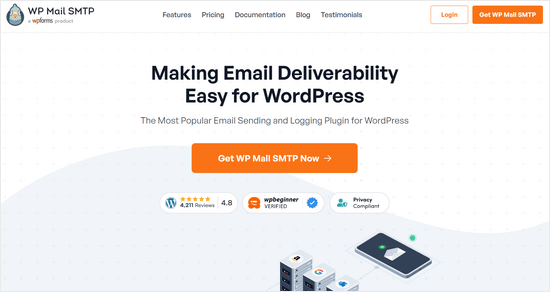
Utilizamos WP Mail SMTP en todos nuestros sitios web para asegurar la entrega de correo electrónico. Echa un vistazo a nuestra completa reseña / valoración de WP Mail SMTP para más detalles.
ℹ️ Nota: También existe una versión gratuita de WP Mail SMTP. Sin embargo, la actualización a la versión pro desbloquea más características para un mejor control del correo electrónico.
Para una guía paso a paso, compruebe nuestro tutorial sobre cómo establecer WP Mail SMTP.
Ahora que ya lo tienes todo establecido, vamos a actualizar tu correo electrónico de administrador de WordPress. Utiliza los siguientes enlaces rápidos para acceder al método que prefieras:
Método 1: Cambiar la dirección de correo electrónico del administrador de WordPress a través del área de administración
Este método es más sencillo y recomendado para principiantes. En la mayoría de los casos, lo utilizará para cambiar las direcciones de correo electrónico de su sitio de WordPress y la cuenta de usuario administrador de WordPress.
Para cambiar la dirección de correo electrónico del sitio web de WordPress, sólo tiene que ir a Ajustes ” General y cambiar la opción “Dirección de correo electrónico”.
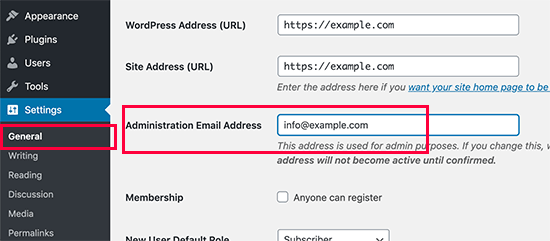
No olvides guardar los cambios.
WordPress guardará tu nueva dirección de correo electrónico de administrador. Sin embargo, no cambiará la dirección de correo electrónico del administrador hasta que verifique el correo electrónico.
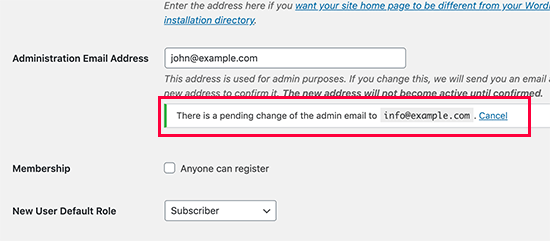
Una vez que haya verificado la dirección de correo electrónico, WordPress empezará a enviar correos electrónicos importantes relacionados con la administración a la nueva dirección.
A continuación, si desea cambiar la dirección de correo electrónico de la cuenta del usuario administrador, deberá visitar la página Usuarios ” Todos los usuarios y enlazar el enlace “Editar” situado debajo del usuario que desea cambiar.
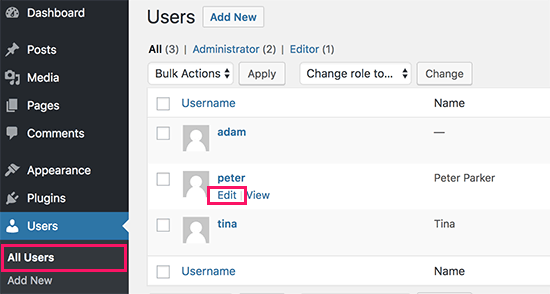
Se abrirá la página de edición del perfil de esa cuenta de usuario concreta.
Desplácese hasta la opción Correo electrónico y cambie la dirección de correo electrónico.
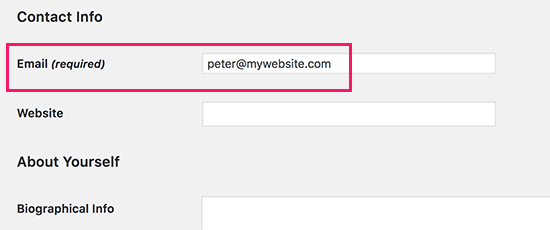
No olvides hacer clic en el botón “Actualizar perfil” para guardar los cambios.
Si está conectado a la cuenta de usuario que está cambiando, WordPress le enviará un aviso por correo electrónico a la nueva dirección.
Debe hacer clic en el enlace del correo electrónico para confirmar el cambio de su dirección electrónica.
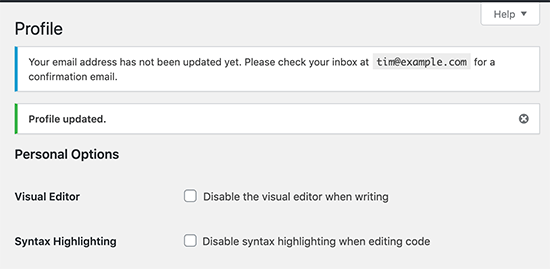
Método 2: Cambiar el correo electrónico del administrador de WordPress sin verificación (usando un plugin)
Si no se ha podido obtener el correo electrónico de verificación para cambiar la dirección de correo electrónico del administrador, puede utilizar este método.
Básicamente te permite saltarte la verificación de WordPress y cambiar directamente la dirección de correo electrónico del administrador.
En primer lugar, debes instalar y activar el plugin Change Admin Email. Para más detalles, consulte nuestra guía paso a paso sobre cómo instalar un plugin de WordPress.
Tras la activación, debe visitar la página Ajustes ” General. Vaya a la opción “Dirección de correo electrónico de la administración” e introduzca la nueva dirección de correo electrónico que desea utilizar.
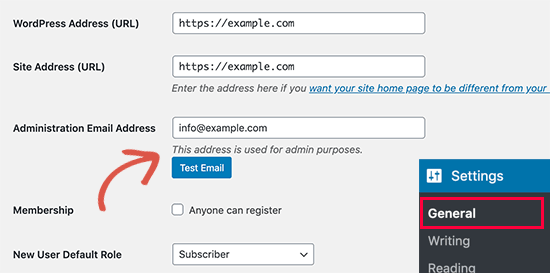
Por último, haz clic en el botón “Guardar cambios” para guardar las modificaciones.
El plugin cambiará inmediatamente la dirección del administrador sin verificación. También le enviará un correo electrónico de prueba a la nueva dirección de correo electrónico del administrador.
Método 3: Cambiar el correo electrónico del administrador de WordPress a través de phpMyAdmin
En este método, le mostraremos cómo cambiar ambas direcciones de correo electrónico a través de phpMyAdmin. Este método solo debe usarse cuando no se ha podido acceder al área de administrador de WordPress.
En primer lugar, debe visitar el Escritorio de su cuenta de alojamiento y hacer clic en “Ajustes” debajo de su sitio web.
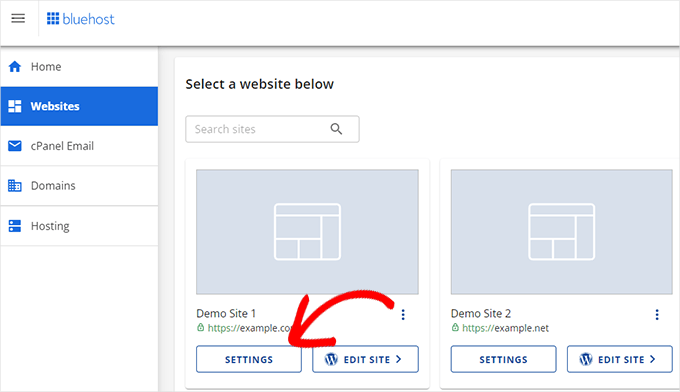
Nota: Dependiendo de su compañía de alojamiento, su Escritorio cPanel puede verse ligeramente diferente a la captura de pantalla anterior. Nosotros usamos Bluehost, así que esa es la captura de pantalla de nuestro panel de control.
A continuación, en la pestaña Visión general, haga clic en “phpMyAdmin” en la sección Enlaces rápidos.
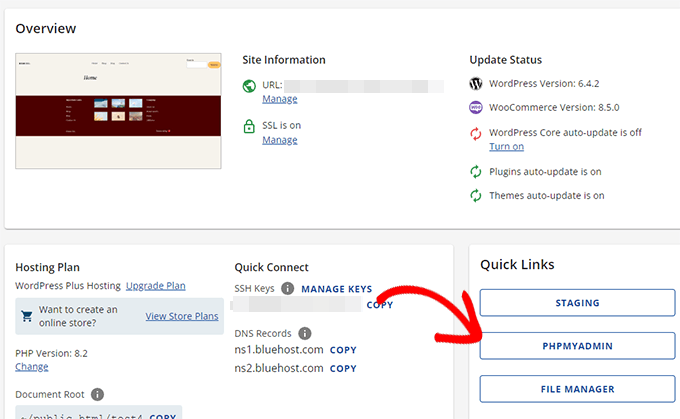
Esto iniciará la aplicación phpMyAdmin. Es una herramienta de gestión de bases de datos, y la usaremos para cambiar la dirección de correo electrónico del administrador directamente en la base de datos de WordPress.
En la ventana de phpMyAdmin, verá su base de datos en un anuncio / catálogo / ficha en la columna de la izquierda. Al hacer clic en ella se mostrarán todas las tablas que contiene. Tienes que localizar la tabla _options y hacer clic para abrirla.
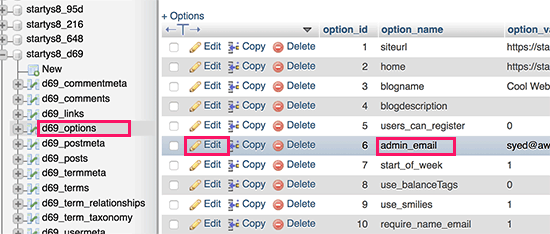
Ahora le mostrará las filas de datos dentro de la tabla de opciones. Tienes que hacer clic en el botón ‘Editar’ al lado de la fila donde option_name es admin_email.
phpMyAdmin ahora abrirá la fila en un formulario donde usted puede seguir adelante y cambiar el correo electrónico del administrador de su sitio.
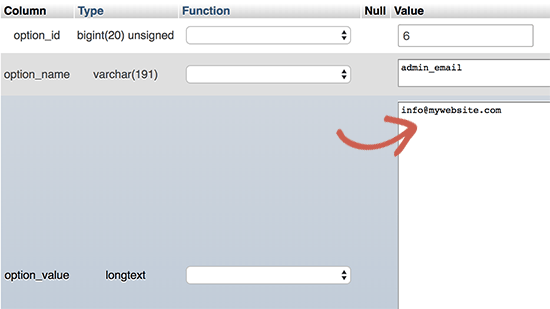
No olvides hacer clic en el botón “Ir” para guardar los cambios.
Ha actualizado correctamente la dirección de correo electrónico para los avisos por correo electrónico del sitio web de WordPress.
Vamos a cambiar la dirección de correo electrónico de la cuenta de administrador.
Haga clic para abrir la tabla _users en la ventana de phpMyAdmin. A continuación, haga clic en el botón ‘Editar’ al lado de la fila donde el login de usuario coincide con el usuario que desea editar.
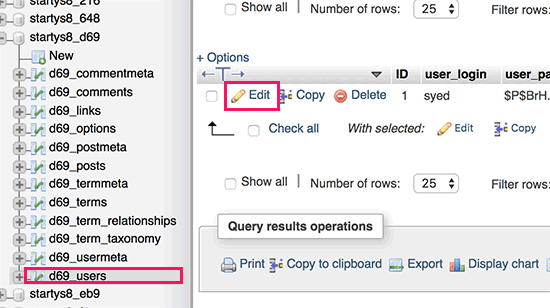
phpMyAdmin abrirá ahora la fila del usuario en un formulario. Puede introducir la nueva dirección de correo electrónico en el campo user_email.
No olvides hacer clic en el botón “Ir” para guardar los cambios.
Diagnosticar problemas
A veces, los avisos de correo electrónico de WordPress nunca llegan a tu bandeja de entrada. Este es un problema / conflicto / incidencia común, y es posible que no se haya podido recibir correos electrónicos de restablecimiento de contraseña o de confirmación de usuario debido a ello.
Si no puede recibir avisos por correo electrónico de WordPress, consulte nuestra guía sobre cómo corregir el problema de que WordPress no envíe correos electrónicos.
🍎 Recursos adicionales: Guías de administración de WordPress
A continuación encontrará algunos recursos adicionales que pueden resultarle útiles en las tareas diarias de administrador / administración de WordPress.
- Cómo desactivar el aviso de verificación del correo electrónico del administrador de WordPress – WordPress tiene un aviso automático para preguntarle si desea actualizar la dirección de correo electrónico del administrador. Es una característica muy útil, pero puede ser molesta si ya tiene una dirección actualizada. Esta guía práctica muestra cómo desactivar esta característica.
- [Revelado] Cómo saber si un correo electrónico de seguridad de WordPress es real o falso – Una técnica común que utilizan los hackers es enviar correos electrónicos de seguridad falsos. Este artículo muestra cómo identificar y bloquear fácilmente esos correos electrónicos.
- Vital Tips to Protect Your WordPress Admin Area (Updated) – Hemos recopilado una lista de consejos útiles que utilizamos en nuestros propios sitios web para asegurar el área de administración de WordPress.
- Cómo añadir un centro de notificaciones en la administración de WordPress – Seamos honestos, esas notificaciones en el área de administración de WordPress pueden desordenarse con el tiempo. En este artículo, usted aprenderá cómo añadir un centro de notificaciones que mantiene las notificaciones perfectamente escondido.
Esperamos que este artículo te haya ayudado a aprender cómo cambiar el correo electrónico del administrador de WordPress. Puede que también quieras ver nuestra guía definitiva sobre los permisos de los perfiles de usuario de WordPress y nuestra selección de plugins de WordPress imprescindibles para todos los sitios web.
If you liked this article, then please subscribe to our YouTube Channel for WordPress video tutorials. You can also find us on Twitter and Facebook.




Hernan
I tried with every method, but still sending from wordpress@domain…
WPBeginner Support
This is for changing the admin email for things like update emails. If you wanted to change the email that your site sends emails to users from then we would recommend taking a look at WP Mail SMTP which has options to change that email for you.
Admin
Brockney
Brilliant, the plugin worked a treat!
For some reason Google deleted the email account I used for admin and I have been trying to sort the WordPress request for ages
Many thanks!
WPBeginner Support
You’re welcome, glad our guide could help!
Admin
Gretchen Heber
Thank you so much! This has been dogging my client forEVER (leftover problem from pvs developer). Method 2 did the trick and I’m the hero!
WPBeginner Support
You’re welcome! Glad our guide was helpful
Admin
DG
PhpAdmin option was quick & easy! Thank you
WPBeginner Support
You’re welcome! Glad our guide was helpful
Admin
Julie
Hello,
I would like to thank you for all the great, current, useful info on this site. Thanks to this site, I used the aforementioned plug-in and was able to change the admin email address with ease. This site has taught me so many wonderful things!
Thank you so much for your time and sharing your knowledge!
Julie
WPBeginner Support
Glad you found our content helpful!
Admin
Jaff
Well done, thanks!
WPBeginner Support
Glad our guide was helpful!
Admin
Molly Gregg
So helpful, thank you!!
WPBeginner Support
You’re welcome!
Admin
Rifat A.
PhpMyAdmin method worked. Thanks guys…
WPBeginner Support
Glad our recommendation could help!
Admin
Cathy
I did step by step and it did not change my email address in wordpress admin
WPBeginner Support
If one method did not work for you, we would recommend trying one of the other methods from our guide which should work for you!
Admin
Alena
THANK YOU!!!!!!!!!!!!!!! OMG, exactly what I was looking for!
WPBeginner Support
Glad to hear our guide was helpful!
Admin
Prathmesh Gawai
The second method worked for me. Thanks for sharing this.
Is it ok to delete the plugin now from my site?
WPBeginner Support
Unless we hear otherwise, after it has updated your email you should be able to remove it
Admin
Afee
Thank you so much, it worked perfectly.
WPBeginner Support
Glad our guide could help!
Admin
Jamie
With any of these 3 options, do the notification or confirmation emails go to the original site admin email address? Either when we input a new email or when the new email is confirmed?
Either using the dashboard, a plugin, or PHPMyAdmin?
WPBeginner Support
If you wanted to avoid the confirmation email you would want to use either the second or third method from this article.
Admin
Abhishek Rana
I have not received email verification mail from WordPress. what to do?
Semih
Thank you very much. I fixed problem.
WPBeginner Support
Glad our guide was helpful
Admin
Brett Bumeter
If you are using the plugin above, make sure you cancel your pending request first.
The plugin method only works after the pending change is cancelled. Then you can make a fresh attempt and the plugin worked for me (wp 5.6.2 Mar of 2021)
Good luck!
WPBeginner Support
Thanks for sharing what worked for you
Admin
mudasir abbas turi
This is 3rd time my problem solved very easily with your article thanks.
WPBeginner Support
Glad our guides could help
Admin
Grey
The first worked. Thanks
WPBeginner Support
Glad our guide was helpful
Admin
Anita
I have been trying to change my admin. email to try business name from personal and I saved my changes but from days ago it still says “There is a pending change to your email”. It says an email will be sent to the new email for verification, I have yet to received this email. Thanks for your help.
WPBeginner Support
If you are not receiving an email then you would want to set up SMTP to help ensure you receive emails from your site:
https://www.wpbeginner.com/plugins/how-to-send-email-in-wordpress-using-the-gmail-smtp-server/
Admin
Faris Rashid
Thank you so much! I was able to login back to my admin area just now after changing the email in the database. That was so helpful. Thanks again!
WPBeginner Support
You’re welcome, glad our guide was helpful
Admin
Linda
I need to have a clickable link on my website redirect to a new email address- how do I make this change?
WPBeginner Support
For email address links you would want to take a look at our article below:
https://www.wpbeginner.com/beginners-guide/how-to-link-to-an-email-address-in-wordpress/
Admin
Mayuree
The email notification of inventory not sent to our admin email. How to solve this problem.
WPBeginner Support
You would want to check in the settings of the plugin or tool you are using for your inventory in case there is a specific setting for what you’re using.
Admin
Mark Livermroe
If you change the admin email address using either of these methods – what happens to the admin password? is the admin password still the same (as set by the original admin)? Thanks
WPBeginner Support
Your password would stay the same
Admin
Rene Boast
I use google cloud to host my website and changed the email address on administration but received this –
The new address will not become active until confirmed.
There is a pending change of the admin email to ” but not getting any email to the new address.
WPBeginner Support
You may want to try setting up SMTP to help ensure the email gets sent to you, for how to set up SMTP we would recommend taking a look at our article below:
https://www.wpbeginner.com/plugins/how-to-send-email-in-wordpress-using-the-gmail-smtp-server/
Admin
Zahid Hussain Arain
hi
i got the mistake of changing the email of admin user, but i not received any email on my new account. now i am unable to login to my website by new or old email. please solve this. how i can now get to login to my site. still new email is on users menu
WPBeginner Support
For that issue, you would want to follow our guide below:
https://www.wpbeginner.com/beginners-guide/how-to-change-your-password-in-wordpress/
Admin
Nihmath Hussain
As per the article i edited the admin email table in db, changed admin email and clicked ‘Go’ but it automatically revert to old mail address. Any idea how to fix. It doesn’t work from wp-admin either
WPBeginner Support
You may want to check with your hosting provider to ensure you are not being prevented from editing the address for some reason.
Admin
Andrew Griffith
Thank you!. Is it possible to turn off the email notification for whenever you receive a comment on your blog?
WPBeginner Support
For that, you would want to take a look at our article below:
https://www.wpbeginner.com/beginners-guide/how-to-turn-off-comments-notification-in-wordpress/
Admin
Aki Stepinska
Thank you so much. I have two websites in BlueHost – one for me and one for my husband and I could not change the admin email in WordPress. It kept saying that an email was sent to my husband’s email address to verify change request but it never came. I followed your method 2 by updating it in phpMyAdmin. Now, the only reason why I was able to do that were your very detailed steps. Thank you!
WPBeginner Support
Glad our guide was helpful
Admin
Kanak Sehgal
Hey I have tried to change my email address by following method 1 but they didn’t send me the verification email. I repeated this few times , there is no response.
WPBeginner Support
When not receiving the emails you would want to follow the recommendations in our guide below:
https://www.wpbeginner.com/plugins/how-to-send-email-in-wordpress-using-the-gmail-smtp-server/
Admin
Lee
Thank you so much! Your site has been helping me for years!
WPBeginner Support
You’re welcome, glad we can continue to be helpful
Admin
GARETH SHAW
thanks so much, very helpful . Love your site. Brilliant
WPBeginner Support
Glad you found our guides helpful
Admin
Mehedi hasan
Thank you so much dear,,finally i solve this problem,,,
WPBeginner Support
You’re welcome, glad our article was able to help
Admin
Mary-Lynn
Thanks – had to help a client get things changed as the old web person used their personal gmail account as the admin email. The issue we were having was that the confirmation email wasn’t sending. Using your instructions via PhpMyAdmin worked great!
WPBeginner Support
You’re welcome, glad our guide could be helpful
Admin
Roland
Hi,
I change the email using my WordPress dashboard but after they sent me the mail i click on the confirm link but is does not change the email. And is still showing me email confirmation pending.
WPBeginner Support
If the email is not in your spam folder, you would want to update your site to use SMTP to send your emails, we have a guide on how to do that here: https://www.wpbeginner.com/plugins/how-to-send-email-in-wordpress-using-the-gmail-smtp-server/
Admin
Sagar Bhalerao
thanks a lot for the post
WPBeginner Support
You’re welcome, glad you liked our post
Admin
Christopher Wills
Naive question here. I am trying to set up a Mailerlite account. As part of the sign up process they require me to verify an email address associated with my website. Unfortunately the only email address their site will accept is one with @myname.com which is the end of my website address.
Can you tell me how to find my created email address ending in @myname.com so I can see if any emails have gone there?
WPBeginner Support
If you have not set up an email at that address then you did not send the message to a working email address. You can set it up using the method from our article here: https://www.wpbeginner.com/beginners-guide/how-to-create-a-free-business-email-address-in-5-minutes-step-by-step/
Admin
Michelle
Hi,
I managed to change the admin’s email address using the phpMyAdmin window, but my WP Form still isn’t sending the emails to the new email address. I reverted to the original admin email and it works! The original admin email is Gmail, and the new one is on Outlook Office.
Any ideas? Help, please. I’ve already spent over an hour trying to figure this out.
Thanks
Michelle
WPBeginner Support
You may want to check the spam folder for Outlook, if it is not there you could ensure your emails are being sent using SMTP using the method in our article here: https://www.wpbeginner.com/plugins/how-to-send-email-in-wordpress-using-the-gmail-smtp-server/
Admin
Judd Dunagan
Is there a way to remove an email from a site which you no longer have access to other than notifying the site owner?
WPBeginner Support
Unless the site has a tool or method specific to it, you would need to reach out to the site owner
Admin
Kenny
Nice and helpful write up. However, how do I change the default wordress@mywebsite email address from email notifications. Thanks
WPBeginner Support
For that, you would normally want to use WP Mail SMTP to modify that email: https://www.wpbeginner.com/plugins/how-to-set-up-wp-mail-smtp-with-any-host-ultimate-guide/
Admin
Tracey
Hey, thanks a lot. The instructions awas detailed and accurate.
WPBeginner Support
Glad our tutorial could be helpful
Admin
Sumit Bahl
We get this message “The new address will not become active until confirmed.
There is a pending change of the admin email to ” but not getting any email to the new address plz help.
WPBeginner Support
More than likely the message is being blocked due to how WordPress sends emails by default. You can get around this using SMTP which we explain how to set up in our article here:
https://www.wpbeginner.com/plugins/how-to-send-email-in-wordpress-using-the-gmail-smtp-server/
Admin
John Dee
I am the author of the change admin email plugin. If you install the plugin after you create a failed pending change, you’ll get stuck with this message. Just click “Cancel”. This will cancel the previous pending change. Then you’ll be able to do a new change from scratch.
Diana Alt
Hello! I don’t see the email address setting on the General > Settings page for my site. Do I need to upgrade to a business account? I am hosting directly at wordpress.com.
Thanks!
WPBeginner Support
Our tutorials are for WordPress.org site would be part of the issue, WordPress.com would require you to change your account settings.
Admin
Sarang Hole
Thanks man. I really need this article, and i Solve my email updaton problem, thanks
WPBeginner Support
You’re welcome, glad our article could help
Admin
Com
Hi, We currently have 2 admins on our WP site. The first original admin guy’s email address appears as the site admin while I am in logged in. If I were to change it to my email address while I am logged in as admin, would that change mean there are now 2 admin emails? Is this even possible, or can a WP site only have 1 admin email? It would be good to have more than one person getting admin info, so how can I do this change to make 2 admin emails? Thanks.
WPBeginner Support
By default, you can only have one admin email, there are plugins to allow multiple admin emails but unless I hear otherwise we do not have a specific one we would recommend at this time.
Admin
Pradip Nalwaya
Thank you !! I had installed WordPress in AWS. but don’t know to how to change default Email Address. After Read This Awesome Article and easy step i have done it.
WPBeginner Support
Glad our article could help
Admin
Eleni
Congratulations on your website. It is full of excellent articles that have really helped a beginner like me!
I have tried to change my admin email using method 1, but I have not recieved any emails from wordpress in order to confirm my new email address.
What could be the problem?
Should I use method 2?
If you have any advise to give me, I would greatly appreciate it!
Thank you!