A menudo nuestros usuarios nos preguntan si hay alguna forma de añadir títulos al menú de WordPress sin añadir un enlace.
A lo largo de los años, hemos ayudado a miles de usuarios a iniciarse en WordPress. Configurar un menú es una de las cosas más importantes que puedes hacer al iniciar un nuevo sitio web.
Sin embargo, al crear un menú desplegable, puede que desee añadir un título para los submenús sin vincularlo a una página específica. De esta forma, mantendrás a los visitantes en la misma página.
En este artículo, le mostraremos cómo añadir títulos al menú de WordPress sin enlazar a una página.

¿Por qué añadir títulos de menú sin enlazar a una página?
WordPress ofrece múltiples opciones para personalizar su sitio web, lo que le permite llegar a su público objetivo y ofrecer una experiencia de usuario excepcional.
Para ofrecer una experiencia de usuario fluida, su sitio web WordPress debe tener un menú de navegación bien estructurado. Facilita a los usuarios la búsqueda de contenido y de las diferentes páginas de su sitio.
Cuando añades títulos de menú, WordPress requiere por defecto que cada menú tenga un enlace a una página o un enlace personalizado. Sin embargo, es posible que desee mostrar un título de menú, pero no enlazar a una página en determinadas situaciones.
Por ejemplo, puedes tener un desplegable de categorías en el que quieras que el texto del título sea ‘categorías’ para el menú pero no necesites añadir un enlace. Cuando los usuarios hagan clic en categorías, simplemente se abrirá un submenú en el menú desplegable.
Dicho esto, veamos cómo puede añadir un título al menú de WordPress sin enlazar a una página.
Cómo añadir el título del menú de WordPress sin enlazar a una página
Lo primero que debe hacer es añadir un nuevo elemento / artículo a su menú. Puede hacerlo yendo a Apariencia ” Menús desde su panel de administrador de WordPress.
Nota: Si no ves la opción Apariencia ” Menús, entonces estás usando un tema de bloques, y este tutorial no funcionará para tu tema.
Lo siguiente es añadir un enlace personalizado. Puede ver las opciones de ‘Enlaces personalizados’ en la sección ‘Añadir elementos de menú’.
Si no ve los enlaces personalizados, simplemente haga clic en el botón “Opciones de pantalla” situado en la esquina superior derecha de la pantalla. A continuación, marque la casilla “Enlaces personalizados”.
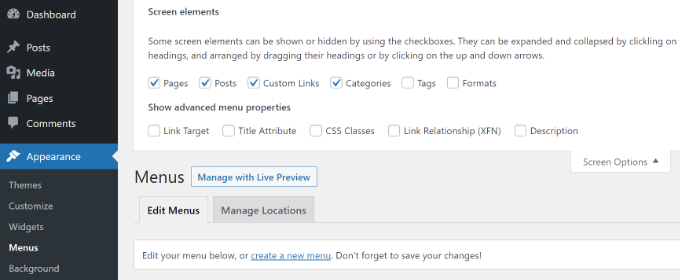
A continuación, deberá introducir una etiqueta o título para el elemento / artículo del menú.
En el campo URL, introduzca el símbolo hashtag (#) y haga clic en el botón “Añadir al menú”.
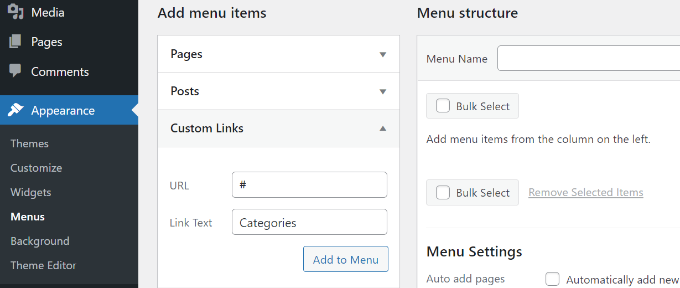
Su elemento / artículo será añadido al menú de WordPress.
A continuación, deberá hacer clic en la flecha desplegable situada junto a este enlace personalizado para editar el elemento / artículo del menú. A continuación, quita el signo de hashtag del campo URL y haz clic en el botón “Guardar menú”.
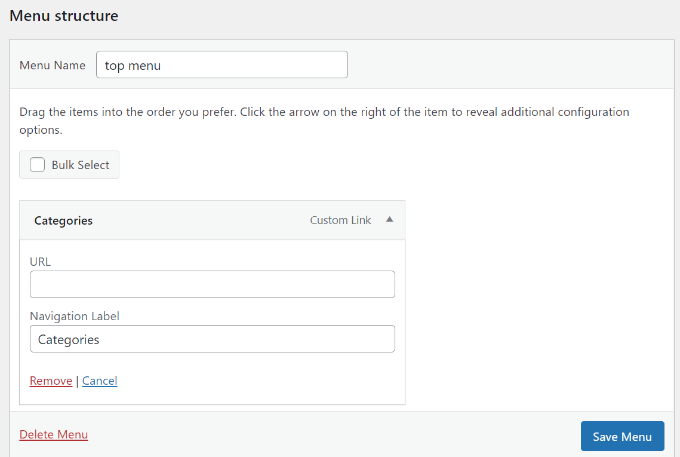
Puede añadir submenús a este elemento de menú y enlazarlos a cualquier página o introducir un enlace personalizado si lo desea.
Si necesita ayuda para añadir el menú a su sitio, consulte nuestra guía sobre cómo añadir un menú de navegación en WordPress.
Ahora, si vas a tu blog de WordPress, verás un elemento / artículo en el menú sin enlazar.
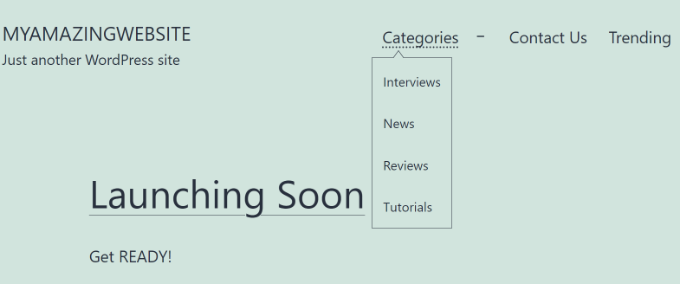
Esperamos que este artículo te haya ayudado a aprender cómo añadir títulos al menú de WordPress sin enlazar a una página. También puedes consultar nuestra guía sobre cómo añadir iconos sociales al menú de WordPress y cómo añadir una barra de búsqueda al menú de WordPress.
If you liked this article, then please subscribe to our YouTube Channel for WordPress video tutorials. You can also find us on Twitter and Facebook.




Joe Baker
Beware, this technique creates some strange effects with some themes. The menu dropdown shows on my laptop, when I roll over with the mouse, but it does not work on any touch screen – tablet or phone.
WPBeginner Support
Thanks for sharing this in case someone runs into this issue as well.
Admin
Sarah Bennett
WordPress must have changed since this advice was posted – there is no “menus” under appearance on the dash board. I’m using WordPress 2023 Theme shbennettbookdesign.com
I want to have a menu item that doesn’t link but has two child pages that do.
WPBeginner Support
Your theme likely uses the Full Site editor in which case you would want to take a look at our article below:
https://www.wpbeginner.com/beginners-guide/how-to-add-navigation-menu-in-wordpress-beginners-guide/#add-menus-in-fse-themes
Admin
Joe Truehart
Exactly what I was looking for!! Thanks for the help
WPBeginner Support
Glad our guide was helpful!
Admin
Angie
This help was fantastic! I’ve always been frustrated by wanting drop-down sub pages but this meant a main page which was of no use – now our menu has a title which leads to the sub pages. Thanks!
Joshua R
Hey, this helped me get my parent page setup. But now I can’t create a child page for it without publishing the new page first. The parent page isn’t showing up in the “page attributes” menu in the page editor.
Is there any way to do this without publishing the page before it’s on the parent page? Thanks in advance.
WPBeginner Support
You would need to publish the parent page for it to be an option but, as long as you have a menu set then the page will not be added to the menu and the only way users would know about the page would be if they had the direct URL for your published page.
Admin
Dana
This works great when, on my site, I go to the menu item right from the website. (that is, clicking on my Custom Link menu item does not go to a page) However, when I type in the URL it DOES go to that specific page which is not desirable. Is there a way to fix this? Thanks.
WPBeginner Support
If you want a URL not to direct to a specific page then you would want to create a redirect following our guide below:
https://www.wpbeginner.com/beginners-guide/beginners-guide-to-creating-redirects-in-wordpress/
Admin
Julie Bernicker
This was really helpful! However, I am testing my site from a mobile device, and when I tap the menu item with the sub-menu, it doesn’t open the sub-menu options as it does on a PC/desktop, so none of those pages are accessible. Is there a way to fix this or any other recommendations?
WPBeginner Support
You would want to check with your specific theme’s support as it sounds like there may be a styling issue with how mobile menus are designed.
Admin
Royce Diamond
This is exactly what I was looking for. Thank you.
WPBeginner Support
You’re welcome
Admin
Lars
Hi
what is best practice when I use this technique on a menu-items, when having breadcrumbs on my site?
WPBeginner Support
That would heavily depend on your setup for your menu items.
Admin
Sadiya
Thank you, very helpful
WPBeginner Support
You’re welcome
Admin
Sharon D
Super helpful! Thanks very much
WPBeginner Support
You’re welcome
Admin
roman
Thanks. This was helpful. Now it works.
WPBeginner Support
Glad our guide was helpful
Admin
Lana
Thanks. That was exactly i needed.
WPBeginner Support
You’re welcome, glad our article was helpful
Admin
PaulaLA
This was hugely helpful! I have done a workaround with Categories before, but wanted a quick fix. And yours fit the bill. Thanks so much!
WPBeginner Support
Glad our guide could be helpful
Admin
KG
Thank you, this was very helpful.
WPBeginner Support
You’re welcome
Admin
Sina
But this is still a link!
Sayn
Great! Thank you so much, saved my time
Marina
Hi,
Thank you for your post. I understand now that I don’t need to write a post for every category on my site, just for the menu.
Now, I have another problem with one published page on my site. The page shows on the navigation menu and I can see it when I surf to my website. However, I cannot find it when I try to link to it. It is not showing on the drop-down when I click the link button and it is not showing when I search it on the navigation-menu-edit page.
At the beginning, I wasn’t paying attention to this problem and added the link to this page manually, however, I found out that Google Search Console says that there are no links to this page, and I know there are tons of links to it (more than one year old).
My site has more than 1300 pages and I don’t have any similar problem with any other page.
Can you figure out what the problem is and how to solve this issue?
I thought I can delete this page and rewrite it, but I am using SiteOrigin PageBuilder and some of links are to the page number and not to the URL.
Thanks
Peter
It worked. Thank you
Jeff Bocos
Thanks very much! Exactly what I needed – worked like a charm.
Cheers,
Jeff
Edgar
Unfortunately this does not work for me. I get a hyperlink with ‘#’. Leaving the field empty also Any idea what could be the problem?
Jeff Bocos
Hey Edgar – try doing it from Appearance->Customize (via WP Dashboard).
When the Customize page opens, select Menus from the left side panel.
Select the Menu you want to edit, scroll to the bottom of the Menu values, next to the underscored ‘Reorder’ option, click the + Add Items icon.
A new menu will appear, click on the Custom Links tab at the top. Try again from here.
In the URL box, replace ‘http://’ with ‘#’
In the Link Text box, type your desired value.
Hope you get this to work.
Cheers,
Jeff
Eric Brickus
You guys are so awesome!!!! This was exactly what I was looking for!!!! Thank you!!!!
Lisa
Thank you so much! I was starting to tear my hair out. One of the challenges is knowing how to describe the thing you’re having a problem with, and I’m so glad I found your step by step guide.
Worked a treat!
Susie
For some reason, it won’t “add to menu”. I get an endless spinning timer that never resolves. Any clues as to why it won’t add to menu after I create the custom link and push the add button?
Thank you!
David Phillips
Thanks much for the fix to create menu headings. Now, how can I create links in pages TO the menu heading? For example, I create a POSTS heading with the latest few POST pages under it. Elsewhere in the site I want to refer people NOT to a specific POST but to the list of POSTS, that is, the menu heading.
Maybe there is a sidebar fix to embed the POSTS list on ONE page.
Now suppose I have non-post pages, such as CLASSES. I want to link to the CLASSES heading, not a specific CLASS. I don’t want to have to maintain an empty menu placeholder page just to show the individual links.
Thoughts?
Joe
Thanks for this, it worked a treat!
christian
Awesome!
Many thanks to you – it worked fine.
Mohsin Sharif Qureshi
THANK YOU SO MUCH!!
My client required this, he ordered me to add some page like this:
Area (Tab) and under it add some cities like (London,Liverpool,Loards)
Its exactly worked for me, thank you so much again
WPBeginner Support
Hey Mohsin,
You are welcome
Admin
Sara P
YES! Thank you! Totally works.
Collin Blatt
I’ve done as you’ve suggested, but the menu item redirects to an undefine page when clicked.
pasquale
Thank you very much, it works!
Mars
AMAZING ! Thank you worked perfectly