Google AdSense es una de las formas más fáciles de ganar dinero con tu sitio web. A lo largo de los años, hemos guiado a muchos blogueros a través de dificultades de monetización, y AdSense ha demostrado ser una solución confiable.
Con Google AdSense, puedes vender automáticamente el espacio publicitario de tu sitio web a anunciantes y recibir pagos. ¿La mejor parte? Prácticamente no hay requisitos para empezar, lo que lo hace accesible para blogueros de todos los niveles.
Ya seas un bloguero experimentado que busca diversificar tus fuentes de ingresos o un recién llegado ansioso por empezar a ganar dinero en línea, Google AdSense ofrece una oportunidad fantástica.
En este artículo, te mostraremos cómo agregar Google AdSense en WordPress, junto con algunas de las mejores prácticas y consejos que hemos aprendido y que pueden ayudarte a aumentar tus ganancias.

¿Qué es Google AdSense?
Google AdSense es una red publicitaria administrada por Google que permite a los blogueros y propietarios de sitios web tener la oportunidad de ganar dinero mostrando anuncios de texto, imágenes, videos y otros anuncios interactivos en sus sitios web. Estos anuncios se dirigen según el contenido del sitio y la audiencia, por lo que son muy relevantes.
Google AdSense es sencillo porque no tienes que tratar con anunciantes ni preocuparte por cobrar el dinero. Google administra y mantiene las relaciones con los anunciantes. Ellos cobran el pago, se quedan con su comisión de gestión y te envían el resto del dinero.
AdSense ofrece anuncios de costo por clic (CPC), lo que significa que ganas dinero cada vez que un usuario hace clic en un anuncio en tu sitio web. La cantidad recibida por clic varía según una variedad de factores.
Primeros pasos con AdSense
Lo primero que debes hacer es registrarte para obtener una cuenta de Google AdSense. Si tienes una cuenta de Gmail, puedes usar tu cuenta existente para registrarte.
Una vez que hayas enviado tu solicitud, deberás esperar a que el equipo de Google AdSense la revise. Esto puede tardar desde unas pocas horas hasta varias semanas para algunos editores.
Una vez aprobado, puedes iniciar sesión en tu cuenta de AdSense y obtener tu código de anuncio. Este es el código que necesitas colocar en tu sitio web de WordPress para mostrar anuncios.
Con los anuncios automáticos de Google AdSense, puedes pegar solo un fragmento de código y luego Google decide automáticamente cuándo, dónde y cuántos anuncios mostrar en cada página.
Sin embargo, muchos editores utilizan el método manual para colocar anuncios individualmente en sus sitios web.
Te mostraremos ambos métodos. Recomendamos comenzar primero con la colocación manual de anuncios. Una vez que hayas comenzado a ganar, puedes experimentar con los anuncios automáticos para compararlos tú mismo.
- Manually Place Google AdSense Ad Code in WordPress
- Add Auto-Ads AdSense Code in WordPress
- Mejores prácticas y preguntas frecuentes de AdSense
- Tutorial en video
1. Colocar manualmente el código de anuncio de Google AdSense en WordPress
Comenzarás haciendo clic en el menú Anuncios en la columna izquierda y luego cambiarás a la pestaña 'Por unidad de anuncio'. Desde aquí, deberás hacer clic en 'Crear nuevo anuncio'.
Se te pedirá que elijas un tipo de anuncio. Puedes seleccionar entre anuncios de display, anuncios in-feed y anuncios in-article.
Si no estás seguro, entonces comienza con los anuncios de display.
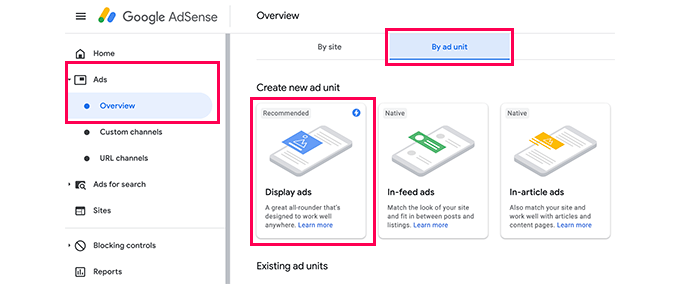
A continuación, deberás proporcionar un nombre para esta unidad de anuncio y seleccionar el tamaño y tipo de anuncio.
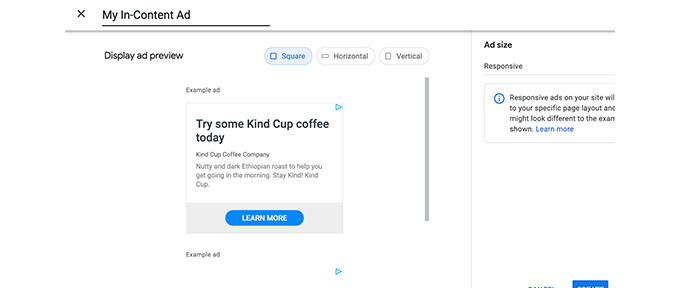
El nombre del anuncio solo se utiliza para fines internos, por lo que puedes nombrarlo como quieras, por ejemplo, "Barra lateral NombreDelSitio".
La siguiente opción es elegir el tamaño del anuncio. Si bien Google ofrece una amplia variedad de tamaños de anuncios, hay ciertos tamaños que se enumeran como recomendados porque son los más populares entre los anunciantes. Consulta nuestra guía sobre los mejores tamaños de banners de Google AdSense para más detalles.
También puedes elegir si deseas que tu anuncio sea responsivo o fijo. Recomendamos elegir anuncios responsivos, ya que funcionan bien en todos los dispositivos y tamaños de pantalla.
A continuación, haz clic en el botón 'Crear' para continuar.
AdSense ahora generará el código del anuncio para ti. Contiene el ID único de la unidad de anuncio y tu ID de editor.
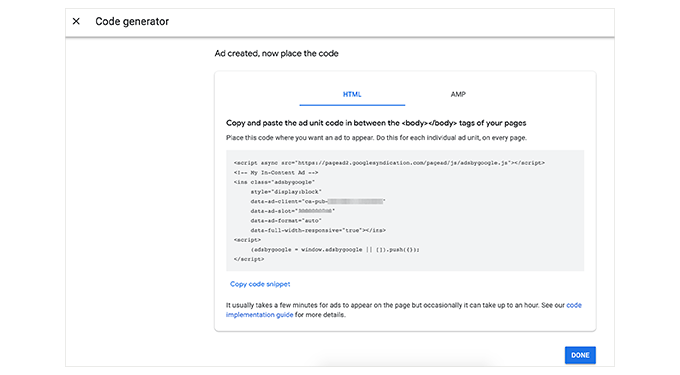
Simplemente copia tu código de anuncio y pégalo en un editor de texto plano como Bloc de notas o TextEdit. Lo necesitarás en el siguiente paso.
Agregar Google AdSense en WordPress
A continuación, debes determinar dónde quieres mostrar el anuncio en tu sitio web. Los anuncios se muestran con mayor frecuencia en la barra lateral. Puedes agregar Google AdSense a tu barra lateral utilizando widgets de WordPress.
Simplemente ve a la página Apariencia » Widgets en tu área de administración de WordPress. Luego, haz clic en el botón '+' para agregar un bloque de widget de 'HTML personalizado' al área de widget apropiada.
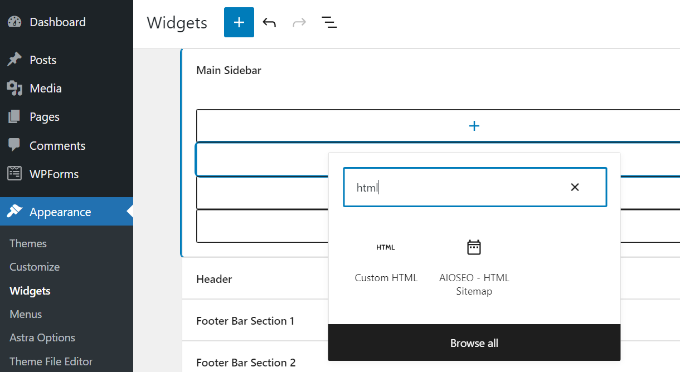
A continuación, deberás ingresar el código de Google AdSense en el bloque de widget de HTML personalizado.
Después de eso, no olvides hacer clic en el botón 'Actualizar'.
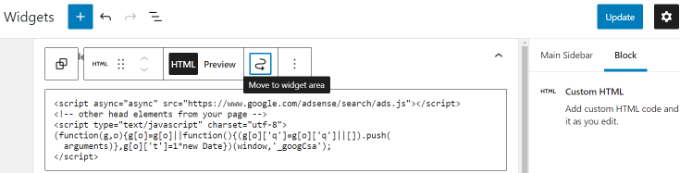
Para un mejor control de ubicación y seguimiento, te recomendamos que consultes un plugin de WordPress como Advanced Ads o AdSanity.
Puedes ver nuestra guía sobre las mejores soluciones de WordPress para la gestión de anuncios para más detalles.
2. Agregar código de Auto-Ads AdSense en WordPress
Agregar anuncios individuales en diferentes áreas de tu sitio web lleva mucho tiempo. La mayoría de los principiantes tienen dificultades para encontrar las mejores ubicaciones para mostrar anuncios en sus sitios.
Para solucionar esto, Google introdujo los anuncios automáticos. Esto te permite simplemente agregar un fragmento de código a tu sitio y dejar que Google AdSense determine la ubicación mejor pagada, el tamaño y el tipo del anuncio.
La desventaja de este método es que tienes menos control sobre la colocación de anuncios en tu sitio web.
Si deseas usar la función de anuncios automáticos, así es como agregarás Google AdSense a tu sitio web.
Primero, inicia sesión en tu cuenta de Google AdSense y haz clic en la pestaña Anuncios. Luego, necesitas hacer clic en el botón ‘Obtener código’ para generar el código de anuncios automáticos.
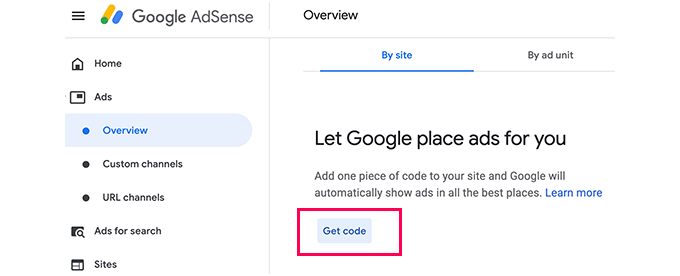
AdSense generará ahora un fragmento de código con tu ID de editor y lo mostrará. Ahora puedes copiar y pegar este código en un editor de texto.
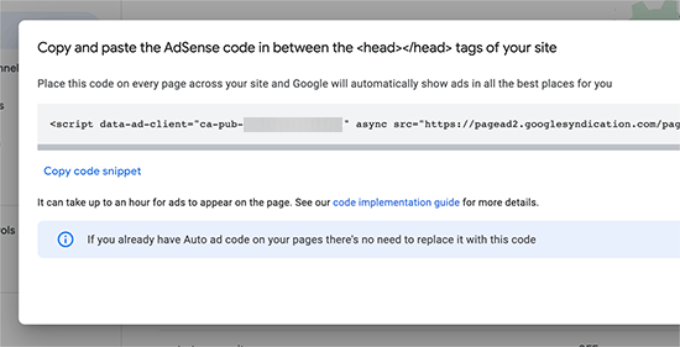
Agregar el código de anuncios automáticos de AdSense en WordPress
La función de anuncios automáticos utiliza un único fragmento de código para generar anuncios para todo tu blog de WordPress. Esto significa que necesitas agregar este código a cada página donde quieras que aparezcan anuncios.
Podrías agregar el código directamente al archivo header.php de tu tema. Sin embargo, el código del anuncio se perderá si alguna vez cambias o actualizas tu tema.
Un método más seguro y mejor es usar un plugin de fragmentos de código. Recomendamos WPCode porque es la forma más fácil y confiable de agregar código en todo el sitio.
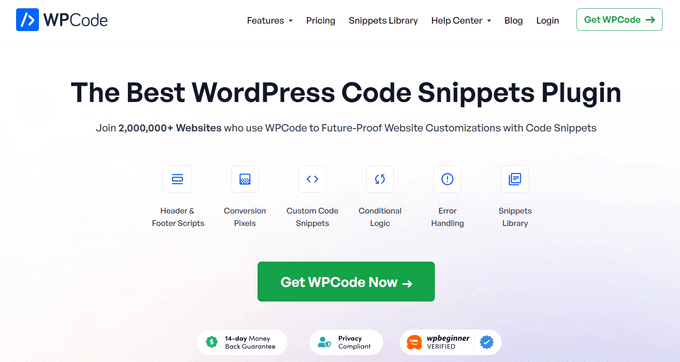
WPCode te permite insertar código en el encabezado y pie de página de tu sitio sin tocar los archivos de tu tema. Esto asegura que tu código de anuncio permanezca en su lugar incluso cuando cambias de tema. Para obtener más información sobre el plugin, consulta nuestra reseña completa de WPCode.
Primero, necesitas instalar y activar el plugin gratuito WPCode. Para más detalles, consulta nuestra guía paso a paso sobre cómo instalar un plugin de WordPress.
Nota: La versión gratuita de WPCode tiene todo lo que necesitas para agregar fragmentos de código personalizados a tu sitio. Sin embargo, si deseas funciones avanzadas como píxeles de conversión, fragmentos programados, revisiones de código y más, puedes actualizar a WPCode Pro.
Al activar, ve a la página Fragmentos de Código » Encabezado y Pie de Página. Desde aquí, necesitas pegar tu código de Google AdSense en la sección del encabezado.
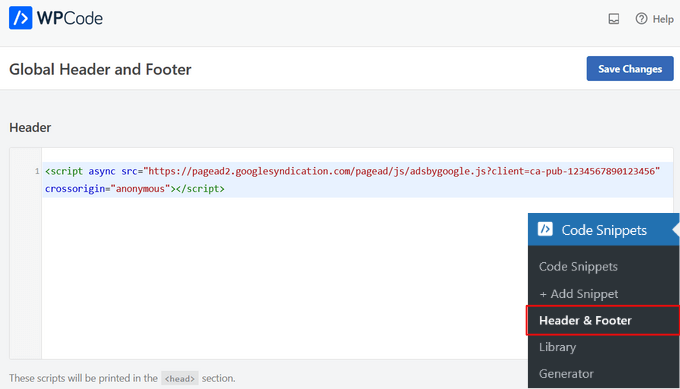
Asegúrate de hacer clic en el botón ‘Guardar Cambios’ para aplicar el código a tu sitio.
WPCode ahora agregará automáticamente el código de AdSense a todas tus páginas. Puede tomar algún tiempo para que Google revise tu sitio y comience a mostrar anuncios.
Relacionado: Consulta nuestra guía sobre cómo agregar código de encabezado y pie de página en WordPress para más detalles.
También puedes usar el plugin WPCode para mostrar automáticamente anuncios de Google AdSense en áreas específicas como antes del inicio de una publicación, después de una publicación, antes o después de un párrafo, y más.
Nuestra guía sobre cómo insertar anuncios dentro del contenido de tu publicación en WordPress te muestra exactamente cómo hacerlo, paso a paso.
Mejores prácticas y preguntas frecuentes de AdSense
A lo largo de los años, hemos respondido varias preguntas relacionadas con AdSense. Habiendo utilizado AdSense en varios de nuestros sitios en el pasado, hemos aprendido mucho sobre optimización. A continuación, se presentan algunas de las mejores prácticas y preguntas frecuentes de AdSense.
¿Cuál es el mejor tamaño de anuncio de AdSense?
Aunque la ubicación del anuncio es clave, hemos descubierto que los mejores tamaños son 336×280 y 300×250. Estos anuncios tienden a caber en la mayoría de los tamaños de pantalla y también tienen la mejor tasa de pago.
Para obtener más información, consulta nuestra guía sobre los tamaños de banners de Google AdSense de mayor rendimiento.
¿Cuál es la mejor ubicación para AdSense?
Esto depende completamente de tu diseño. El objetivo es obtener más impresiones y clics, por lo que querrás colocar tus anuncios en un lugar más prominente. Hemos descubierto que los anuncios dentro del contenido de la publicación, hacia la parte superior de la pantalla, tienden a obtener la mayor cantidad de clics.
Varios usuarios nos han preguntado sobre agregar AdSense en un widget flotante porque será muy visible. Recomendamos encarecidamente que no lo hagan porque no está permitido por los Términos de Servicio de Google. Si violas sus TOS, puedes ser expulsado del programa.
¿Puedo hacer clic en mis propios anuncios de Google AdSense?
A menudo, los principiantes se sienten tentados a hacer clic en sus propios anuncios o pedirles a sus familiares que hagan clic en sus anuncios. Por favor, no hagan eso. El algoritmo de Google es muy inteligente y sabe cuándo estás haciendo clic en tu propio anuncio. Esto puede hacer que te expulsen del programa.
Para obtener más información, consulta nuestra guía sobre cómo prevenir clics inválidos en AdSense en WordPress.
¿Qué es el RPM de página en Google AdSense?
RPM significa Ingresos por Mil, es decir, ingresos por cada 1000 impresiones. Esto se determina multiplicando el número total de clics por el costo por clic y luego dividiendo eso por el número total de vistas de página.
¿Puedo usar mi cuenta de AdSense de Blogger o YouTube con WordPress?
Sí, puedes. Si comenzaste a usar AdSense en una de las plataformas alojadas de Google como Blogger o YouTube, puedes cambiar el tipo de tu cuenta de AdSense y usarla con WordPress. Deberás proporcionar a Google AdSense la URL del sitio que deseas monetizar completando un formulario de solicitud.
Simplemente inicia sesión en tu cuenta de AdSense y luego, en 'Mis anuncios', haz clic en la opción 'Otros productos'. A continuación, debes hacer clic en 'Actualizar ahora' y completar el formulario de solicitud.
¿Qué es el CTR en Google AdSense?
El CTR o la tasa de clics varían enormemente para diferentes tipos de sitios web. Los clics en tus anuncios dependen de muchos factores, como los temas de tu sitio web, el tipo de audiencia, la ubicación de los anuncios en tu sitio y más. El CTR ideal para Google AdSense es realmente difícil de definir porque no tienes acceso a las tasas de clics de otros sitios web como el tuyo.
Sin embargo, Google AdSense tiene herramientas integradas que te mostrarán mensajes si tu sitio no está obteniendo un buen CTR. Puedes seguir las guías de optimización que se muestran dentro del panel de Google AdSense para mejorar tus ingresos por publicidad.
También te puede interesar nuestra guía sobre cómo configurar el seguimiento de conversiones de Google Ads en WordPress.
¿Cuándo y cómo paga Google AdSense a los editores?
Cada mes, Google AdSense calcula tus ganancias del mes anterior y las muestra en tu página de 'Transacciones'. Si tus ganancias alcanzan el umbral requerido, tu pago se procesa y se libera antes del día 21 de ese mes.
Hay varios métodos de pago disponibles, incluyendo transferencia electrónica directa, transferencia bancaria, cheque, Western Union y más.
¿Por qué Google AdSense rechazó mi solicitud?
Google AdSense puede rechazar tu solicitud si tu sitio web es nuevo o de lo contrario no cumple con las políticas del programa AdSense o sus términos y condiciones.
Si lo hacen, siempre podrías considerar usar otro plugin de gestión de anuncios o intentar otra forma de ganar dinero con tu sitio de WordPress.
¿Cuáles son los requisitos para que se apruebe la solicitud de Google AdSense?
Aquí están los requisitos mínimos para que se apruebe la solicitud de tu cuenta de Google AdSense.
- Tu sitio web y todo su contenido deben cumplir con las políticas del programa AdSense y los términos y condiciones.
- Tu sitio web debe tener al menos 6 meses de antigüedad.
- Tú, el solicitante, debes ser mayor de 18 años.
Nota: Incluso si tu solicitud cumple con todos los requisitos, Google AdSense aún se reserva el derecho de rechazar tu solicitud.
¿Puedo agregar Google AdSense a mi blog de WordPress.com?
WordPress.com no te permite agregar Google AdSense a tu sitio web a menos que actualices al plan Business. Para más información sobre este tema, por favor consulta nuestra guía sobre la diferencia entre WordPress.com y WordPress.org.
¿Cuál es la diferencia entre Google AdSense y Google AdWords?
Google AdWords te permite anunciarte en otros sitios web, incluidos aquellos que participan en el programa Google AdSense.
Google AdSense te permite ganar dinero con tu sitio web mostrando anuncios en él.
¿Cómo me deshago de los anuncios de Adsense?
Si Google Adsense muestra demasiados anuncios o ves anuncios en lugares aleatorios de tu sitio, probablemente estés usando los anuncios automáticos de Google Adsense.
Para desactivar los anuncios automáticos, inicia sesión en tu cuenta de Adsense y ve a Anuncios » Descripción general. Luego, haz clic en el ícono de ‘Editar’ junto a tu sitio web. Puedes desactivar las opciones de anuncios automáticos en ‘Configuración del sitio’ para eliminar completamente los anuncios automáticos en tu sitio. O bien, puedes seleccionar la opción ‘Exclusiones de páginas’ para desactivar los anuncios automáticos de páginas específicas.
Tutorial en video
Si no disfrutas siguiendo instrucciones escritas, puedes ver nuestro video sobre cómo agregar Google AdSense a tu sitio de WordPress en su lugar:
Esperamos que este artículo te haya ayudado a agregar Google AdSense a tu sitio de WordPress. También te puede interesar consultar nuestra guía sobre cómo agregar anuncios de Amazon en WordPress y los mejores servicios de marketing por correo electrónico para aumentar tus suscriptores.
Si te gustó este artículo, suscríbete a nuestro canal de YouTube para obtener tutoriales en video de WordPress. También puedes encontrarnos en Twitter y Facebook.





Victoria
Hola, estoy recibiendo este mensaje de Google que dice: "El sitio no cumple con las políticas de Google".
Mi sitio es
¿Alguna idea?
Soporte de WPBeginner
Por favor, contacta con el soporte de Google AdSense.
Administrador
Sheila
Cuando empecé a usar AdSense para mi blog, fue bastante sencillo añadir el código. Tuve que cerrar mi sitio web y solicitar el código de anuncios para un sitio nuevo. Obtuve la aprobación y, cuando intenté añadir el código, no se muestra en mi nuevo sitio web. Pensé que tenía que configurar una nueva unidad de anuncios y, después de hacerlo, obtuve el código y, cuando lo copio en mi sitio web, no aparece. Mi tema de WordPress es Woothemes. ¿No funciona con ese tema?
Howard
Para empezar, ¿uno tiene la opción de QUÉ anuncios quiere mostrar? ¿Son permanentes y/o uno actualiza y/o elimina anuncios o esto lo hace automáticamente Google? ¿AdSense tiene ALGUNA relevancia en cuanto a que un blogger ponga sus PROPIOS anuncios de display de empresas que puedan desear hacerlo... O, ¿AdSense te da el diseño y los códigos para un anunciante que directamente quiere un espacio para su producto en tu blog? ( ¿o hay mejores maneras de poner tus propios anuncios de display directos de empresas que quieran pagarte por ellos )??
Grandes preguntas, ¿no?
Gracias, necesito una buena respuesta.
Rachel
Lo hace automáticamente Google. Muestran anuncios basados en el usuario (la persona que visita tu sitio). Si quieres mostrar anuncios de una empresa con la que tienes algún acuerdo, necesitarás una solución diferente.
Megan
Hola, he seguido todas las instrucciones, pero tan pronto como hago clic en "guardar" para mi código de anuncio en el widget de texto, cambia el código y en mi sitio web solo aparece el texto real del código.
No estoy seguro de cómo solucionar este problema. ¡Cualquier sugerencia es bienvenida! ¡Gracias!
Scott
¿Alguna vez recibiste una respuesta a esto o encontraste una solución, porque me está pasando exactamente lo mismo.
LEWIS
Hola. Asegúrate de que la casilla "agregar párrafos automáticamente" no esté marcada...
Ramesh
Tengo AdSense en mi sitio web de WordPress. He publicado anuncios en todos mis posts. Pero uno de mis anuncios en la barra lateral ya no se muestra. Se mostró durante los últimos 4-5 días, pero ahora no. ¿Pueden decirme las razones?
Richard
Tengo dominio en WordPress, pero cuando solicito AdSense me dan una respuesta: 'AdSense no aprobado porque el idioma no es compatible con Google. ¿Qué puedo hacer?
Amy
Hola, apenas estoy empezando a explorar el blogging y AdSense esta semana. Siguiendo las instrucciones de esta publicación, creé una cuenta de AdSense hoy, me distraje momentáneamente y accidentalmente hice clic en el botón equivocado cuando se me preguntó si aceptaba la Política de AdSense o no. (¡Dije que no accidentalmente!) Esto sin duda resultará en el rechazo de mi solicitud.
Mi pregunta es, ¿podré volver a solicitar?
No he podido encontrar una manera de iniciar sesión en mi solicitud y cambiar mi respuesta.
Cualquier respuesta sería muy apreciada.
¡Gracias por tu tiempo!
Anish kumar
Hola,
tengo una duda. Mi duda es si estoy usando anuncios en nuestro sitio, ¿Google me cobrará o no por los anuncios?
ranjit
Tengo un sitio web, estoy usando WordPress... He estado esperando la aprobación de la segunda etapa de AdSense durante los últimos 3 meses. El 3 de abril recibí un correo en nombre de Google diciendo que la revisión fue exitosa, por favor agregue la primera unidad de anuncios... La he agregado /// pero no sé qué está saliendo mal... ¿por qué tarda tanto el proceso de aprobación de la segunda etapa?
Austin
Seguí tus pasos al pie de la letra en WordPress.org usando el widget de la barra lateral. No funcionó. Tengo una cuenta de YouTube AdSense, así que agregué mi sitio web/blog a AdSense como no anfitrión. Tengo algunas preguntas:
(1) ¿Tienes que esperar seis meses antes de que AdSense considere tu anuncio.
(2) ¿Tienes el enlace para que pueda ver si Google tiene mi sitio web para agregarlo a Adsense?
(3) Cuando seguí tus instrucciones, no aparece nada de mi parte que indique que fue exitoso. Por lo tanto, esperé y esperé. Todavía nada.
(4) ¿Por qué tus instrucciones para agregar AdSense en WordPress no son las mismas que las de otros en videos o sitios web? Intenté los otros métodos. Al menos mostraba algo (espacio vacío, un cuadro que dice "Aquí irá el anuncio", etc., pero no aparecía ningún anuncio.
Gracias de antemano.
Soporte de WPBeginner
Encontrarás más ayuda en los foros de soporte de la comunidad para AdSense.
Administrador
Jitendra
¿Cuánto tiempo tarda en mostrarse mi anuncio en mi sitio web?
venkanna
¿cuánto tiempo tarda en mostrarse los anuncios en el sitio web?
vijay
¿Puedo colocar un anuncio en un tema gratuito?
Soporte de WPBeginner
Sí, puedes.
Administrador
Jenniffer
Hola,
Compré el dominio para mi sitio web en Wordpress, pero no el hosting. Para poder usar Google Ads o cualquier tipo de anuncio, ¿necesito un hosting?
¡Gracias!
Suji
hola
Puse mi código de AdSense ayer (5/7/2016) en mi sitio web usando los widgets de WordPress, sin embargo, Google está enviando un correo diciendo que
"¡Ya casi estás! Para preparar tu sitio para la revisión de nuestro equipo, copia y pega el código de anuncio que se encuentra en tu cuenta de AdSense en tu sitio web"
pero ya puse el código de AdSense en mi sitio web... ¿qué debo hacer ahora?
karan dhingra
He configurado y colocado anuncios a través del plugin de Google AdSense... y se muestra un espacio en blanco en ese lugar... ¿debo también colocar el código en el área de widgets o los anuncios comenzarán a mostrarse automáticamente después del proceso de aprobación?
Kumarkranthy
Hola equipo,
He agregado el anuncio a mi sitio, pero el anuncio no se muestra. Abajo está el mensaje que puedo ver.
¡¡Por favor ayuden!!
De
Kumar
dymang
Hola, tengo example.wordpress.com, ¿es posible hacer un Google AdSense?
Soporte de WPBeginner
No, no es posible. Por favor, consulta nuestra guía sobre la diferencia entre WordPress.org autoalojado vs blog gratuito de WordPress.com.
Administrador
Manoj Kumar Sethi
Hola,
¿Es posible mostrar anuncios en un sitio de wordpress.com?
Soporte de WPBeginner
No, por favor consulta nuestra guía sobre las limitaciones de WordPress.com
Administrador
Bron
Estimado equipo,
Después de intentar solucionar mi problema con el equipo de soporte de Google (sin respuesta), el foro de soporte de Wordpress (sin ayuda) y por mi cuenta, ¡ahora estoy perdido!
El problema es el siguiente:
– Mi cuenta está conectada correctamente a Google AdSense, pero no veo ningún anuncio en mi página excepto en 1 página (categoría)
– Uso categorías como menús, solo 1 categoría muestra los anuncios.
(Me gustaría enviarle la URL de mi sitio, pero no sé si lo permiten aquí)
¡Tengo un problema intentando solucionar desde hace 2 semanas! Ahora estoy realmente cansado.
El problema es el siguiente:
– Mi cuenta está conectada correctamente a Google AdSense, pero no veo ningún anuncio en mi página excepto en 1 página (categoría)
– Uso categorías como menús, solo 1 categoría muestra los anuncios.
( Me gustaría enviarle la URL de mi sitio, pero no sé si lo permiten aquí)
Solo para explicar un poco lo que he hecho hasta ahora:
1. He conectado mi sitio a Google AdSense a través del plugin Google AdSense (de Google)
2. Empezó a funcionar, luego 3 días después intenté cambiar los créditos del pie de página en mi tema. ¡Después de eso, mis anuncios comenzaron a desaparecer! ¡Extraño!
3. Probé todas esas opciones:
– Reinstalar plugin,
– Reconectar a AdSense,
– Reinstalar mi WordPress (completamente nuevo),
– Cambiar tema,
– Cambiar permalink (al cambiar el permalink, volvió a funcionar por unas horas y luego desapareció de nuevo);
– Cambiar la URL del sitio (agregué www a la URL de mi sitio), funcionó por 1 día y luego desapareció de nuevo.
– Código insertado manualmente (a través de widget de texto)
Uso estos plugins:
– Google AdSense
– Advanced Ads
– Google Analytics Dashboard for WP
– Infolinks Official Plugin
– Jetpack by WordPress.com
-WP Super Cache (instalado recientemente, hace dos días)
(También intenté desactivar todos los plugins, sin éxito)
Realmente agradecería tu ayuda.
Saludos cordiales,
Soporte de WPBeginner
Inicia sesión en tu cuenta de AdSense y genera manualmente un código de anuncio, luego pega ese código en tu tema. Si esto funciona, podría significar dos cosas. Un plugin que estás usando no tiene un ID de editor. Revisa la configuración de tu plugin para asegurarte de que utiliza tu ID de editor con los anuncios.
Administrador
BRON
Hola,
Ya probé eso, pero los anuncios no se muestran. El anuncio solo se muestra en una página (categoría).
¿Podrías por favor inspeccionar mi página si encuentras algo?
Gracias
Bron
Estimado equipo de WPBeginner,
Como estoy perdido intentando solucionar esto, ¿podemos tener un contacto privado y estoy listo para pagar por su servicio, si pudieran solucionar mi problema? También les daré acceso de administrador. No creo que sea un problema de Google porque veo los anuncios en 1 página (categoría), debe haber algo mal en mi sitio principal.
¡Espero que mi mensaje tenga su consideración!
Ronnie Appiah
Mis publicaciones no pueden enlazar a sus categorías asociadas, cuando hago clic en cualquier categoría me lleva de regreso a la página de inicio. Necesito tu ayuda seriamente
sandy
Estoy tratando de averiguar cómo convertir mi anuncio de respaldo en mi anuncio de amazon.com y esta publicación no fue de más ayuda que la propia ayuda de Google. La suya es demasiado técnica y la tuya ni siquiera llegó allí.
Oluseye
¡¡¡URGENTE POR FAVOR!!!
Seguí esta guía críticamente y estaba a punto de guardar el código generado agregado en un widget de texto, pero recibí esta notificación
"Se acaba de bloquear una solicitud en segundo plano a WordPress para la URL /wp-admin/admin-ajax.php. Si esto ocurrió como resultado de una acción intencional, puede considerar agregar la solicitud a la lista blanca para permitirla en el futuro".
Había opciones para agregar a la lista blanca y cancelar.
¿Debería agregar a la lista blanca??
siddhartha.
Tengo dominio gratuito con WordPress, ¿funciona en mi dominio?
Soporte de WPBeginner
Por favor, consulta nuestra guía sobre la diferencia entre WordPress.org autoalojado vs blog gratuito de WordPress.com.
Administrador
Carly
¿Qué tema usas para tu sitio? Me doy cuenta de que mis publicaciones simplemente se apilan unas sobre otras en un flujo interminable de publicaciones de blog. ¿Cómo detienes cada publicación y tienes un cuadro de comentarios al final, al igual que este artículo en tu sitio?
Soporte de WPBeginner
Intenta cambiar a un tema de WordPress diferente haciendo clic en la pestaña Apariencia en el área de administración de WordPress. También puedes hacer clic en el título de una publicación para ver la publicación individual.
Administrador
SALMAN
Cómo agregar anuncios de AdSense en galerías de imágenes
Renato Zurita
Hola, después de seguir tus pasos, no aparece nada al agregar el código al "Texto" en la barra lateral. AdSense me dice esto: "Para completar tu solicitud de mostrar anuncios en tu propio sitio web, debes implementar el código del anuncio en beelucky.net. Tu solicitud de mejora solo se puede revisar una vez que tu código de anuncio tenga impresiones en ese dominio". ¿Alguna ayuda que puedas darme?
Prob Pob
¡Eso significa que tu solicitud de AdSense aún no ha sido aprobada! Una vez que seas elegible, Google AdSense mostrará automáticamente tu anuncio. Mis mejores deseos.
KEWAL
Tus publicaciones son muy buenas y el lenguaje es fácil de usar.
Blogger eliminó mi blog, el cual está aprobado por Google AdSense.
Hace una semana volví a empezar con Wordpress.org. Mi cuenta de AdSense todavía está abierta con YouTube. ¿Puedo empezar a colocar anuncios de AdSense en mi blog o debo esperar los próximos seis meses según la política de AdSense? Por favor, ayúdenme.
Gracias y saludos,
Kewal Krishan
Soporte de WPBeginner
Por favor, consulta los foros de soporte de AdSense.
Administrador
Vanessa
Así que hice todos estos pasos y todavía tengo espacios en blanco donde deberían estar los anuncios (en el widget de texto). AdSense dice que necesito actualizar para poner AdSense en WordPress ya que no es un "socio alojado". Dice que para ser aprobado para tenerlo en mi página necesito que esté autorizado, pero ahora aparece un mensaje que dice que no puede ser autorizado hasta que obtenga impresiones de anuncios en mi página. También dice algo sobre recibir un PIN por correo. Estoy muy confundido. Intentando poner esto en mis dos páginas de WordPress. ¡Gracias por cualquier ayuda!
Byron
Bien, así que publiqué el código del anuncio en un widget de texto, pero terminé con esta basura en mi blog:
//pagead2.googlesyndication.com/pagead/js/adsbygoogle.js
(adsbygoogle = window.adsbygoogle || []).push({});
¿Qué pasa aquí?
Yo también
Sí, me pasó lo mismo, no funciona así, ¿verdad?
Nora
Encontré esto en Soporte de WordPress: Los anuncios, incluidos los de redes publicitarias de terceros como Google AdSense, OpenX, Lijit, BuySellAds y Vibrant Media, no están permitidos en WordPress.com.
Entonces, ¿cómo puedo hacerlo?
Soporte de WPBeginner
Por favor, consulte nuestra guía sobre la diferencia entre WordPress.org autoalojado vs blog gratuito de WordPress.com.
Administrador
M
Estoy usando wordpress.com. He puesto el código en el campo de texto, pero cada vez que lo guardo, el código se altera automáticamente. Como resultado, solo tengo una cadena de códigos en mi blog. ¿Cómo lo soluciono?
Soporte de WPBeginner
Por favor, consulte nuestra guía sobre la diferencia entre WordPress.org autoalojado vs blog gratuito de WordPress.com.
Administrador
Akiv
Este es mi sitio. Es un tema de WordPress. En sus blogs, quiero mostrar anuncios junto a la imagen o envueltos por el contenido de texto. Lo cual no puedo hacer. No me gusta dónde estoy colocando los anuncios en este momento. ¿Alguien puede ayudar?
anand
Ya había colocado el código de anuncio en mi widget... todavía no se muestra nada... tampoco un anuncio en blanco... y Google dice: "Para completar tu solicitud de mostrar anuncios en tu propio sitio web, necesitas implementar el código de anuncio en. Tu solicitud de mejora solo se puede revisar una vez que tu código de anuncio tenga impresiones en ese dominio".
¿Qué debo hacer?
Gracias de antemano
sudipto
En algunos días he tenido un problema. En mi blog puse anuncios de Google AdSense, pero a veces los anuncios no se muestran...
Buzz
Pero, ¿cuánto dinero se puede ganar por, digamos, 1,000 visitas? ¿Se basa únicamente en la cantidad de clics que te dan las personas?
Chris Franklin
¡Muchas gracias! ¡Lo hiciste MUY fácil para agregar este código... No podría haberlo descubierto sin ti!
Kerry
Solo estoy recibiendo el texto en mi pie de página (sigue cambiando automáticamente cuando presiono guardar, ¿no sé si eso tenga algo que ver?) pero el anuncio no aparece.
¡Ayuda!
Gracias
Kerry
Anubhav
Gran artículo Editor, pero tengo un problema inusual. Creé una cuenta de AdSense hoy y decía que tienes que poner el código en tu sitio. Lo coloqué, el anuncio se mostró por un tiempo y luego desapareció, ahora solo muestra un espacio en blanco y en la cuenta de AdSense muestra la unidad de anuncio como activa. ¿Te has encontrado con un problema así?
¿Cómo puedo solucionarlo?
Prince Jain
Hola,
El primer paso está aprobado para mi sitio de noticias de WordPress. Para colocar anuncios, agregué el plugin oficial de Google AdSense y configuré la ubicación de los anuncios.
¿Todavía necesito agregar el código en mi sitio de WordPress para completar el proceso de aprobación?
Yungextt
¿qué tipo de anuncio me pagan cuando alguien solo hace clic en el anuncio?
Porque algunos anuncios pueden requerir que las personas se registren, compren un producto antes de que le paguen
tamanna
lo intentaré ahora
Harpreet Singh
¿Es necesario colocar el código de AdSense en cada página? Y cada vez que publicamos (una nueva publicación), ¿tenemos que repetir esta tarea una y otra vez? Solo quiero aclarar este punto. ¡Por favor, ayúdame!
Akarsh P K
No puedo agregar anuncios de Google AdSense a mi sitio. Intenté los pasos anteriores y no pude obtener ningún resultado. Por favor, ayúdenme.
Amit kumar
artículo muy muy útil señor,,,
creo que el plugin de inyección de anuncios es el mejor para la gestión de AdSense
Jaff
¡Gracias!
Hemant
Hola,
tengo muchos problemas con mi cuenta de AdSense pero no hay forma de contactar a Google.
Primero, ¿podrías decirme exactamente cómo agregar el código de AdSense a un blog de WordPress en el proceso de aprobación?
kris baker
Hola. ¿Necesito la versión premium de WordPress o la versión de negocios para poder agregar Google AdSense????
Soporte de WPBeginner
Por favor, consulte nuestra guía sobre la diferencia entre WordPress.org autoalojado vs blog gratuito de WordPress.com.
Administrador
Soul of Sneakers
Actualmente mi blog está bajo un subdominio gratuito en WordPress…
¿Puedo poner anuncios en él o necesito tener un dominio personalizado? ¿significa que debo ir por una cuenta premium?
Soporte de WPBeginner
Por favor, consulte nuestra guía sobre la diferencia entre WordPress.org autoalojado vs blog gratuito de WordPress.com.
Administrador
Maia
Hola, estoy usando wordpress.com, ¿puedo agregar AdSense a mi blog? Ya estoy aprobado pero no sé cómo agregarlo en mi WordPress.
Miguel
Por lo que aprendí, vas a apariencia, widget, luego texto e introduces tu código ahí y puedes arrastrarlo a donde quieras, como la barra de contenido o la barra lateral, etc. Pero mi anuncio es un bloque amarillo. No sé qué salió mal.
Sgr
¿Recibiste una respuesta? ¿Lograste que funcionara?