Google AdSense es una de las formas más sencillas de ganar dinero con su sitio web. A lo largo de los años, hemos guiado a muchos bloggers a través de luchas de monetización, y AdSense ha demostrado ser una solución fiable.
Con Google AdSense, puede vender automáticamente el espacio publicitario de su sitio web a los anunciantes y cobrar por ello. ¿Y lo mejor? Prácticamente no hay requisitos para empezar, lo que lo hace accesible a blogueros de todos los niveles.
Tanto si es un bloguero experimentado que busca diversificar sus fuentes de ingresos como si es un recién llegado deseoso de empezar a ganar dinero en Internet, Google AdSense le ofrece una oportunidad fantástica.
En este artículo, le mostraremos cómo añadir Google AdSense en WordPress, junto con algunas prácticas recomendadas y consejos que hemos aprendido que pueden ayudarle a aumentar sus ganancias.

¿Qué es Google AdSense?
Google AdSense es una red publicitaria gestionada por Google que permite a los blogueros y propietarios de sitios web ganar dinero mostrando anuncios de texto, imágenes, vídeos y otros anuncios interactivos en sus sitios web. Estos anuncios están orientados por el contenido del sitio y la audiencia, por lo que son muy relevantes.
Google AdSense no supone ninguna molestia porque no tiene que tratar con anunciantes ni preocuparse de recaudar dinero. Google administra y mantiene las relaciones con los anunciantes. Ellos recaudan el pago, cobran su cuota de gestión y le envían el resto del dinero a usted.
AdSense ofrece anuncios de coste por clic (CPC), lo que significa que usted gana dinero cada vez que un usuario hace clic en un anuncio de su sitio web. La cantidad recibida por clic varía en función de diversos factores.
Primeros pasos con AdSense
Lo primero que debe hacer es acceder a una cuenta de Google AdSense. Si tienes una cuenta de Gmail, puedes utilizar tu cuenta actual para registrarte.
Una vez que haya enviado su solicitud, deberá esperar a que el equipo de Google AdSense la reseñe / valoración. Algunos editores pueden tardar entre unas horas y unas semanas.
Una vez aprobado, puede acceder a su cuenta de AdSense y obtener su código de anuncio. Este es el código que debe colocar en su sitio web de WordPress para mostrar anuncios.
Con los anuncios automáticos de Google AdSense, puede pegar un solo fragmento de código y, a continuación, Google decidirá automáticamente cuándo, dónde y cuántos anuncios mostrar en cada página.
Sin embargo, muchos editores utilizan el método manual para colocar anuncios individualmente en sus sitios web.
Le mostraremos ambos métodos. Recomendamos empezar primero con la colocación manual de anuncios. Una vez que haya empezado a ganar, entonces podrá experimentar con los anuncios automáticos para compararlos usted mismo.
1. Colocar manualmente el código de anuncios de Google AdSense en WordPress
Para empezar, haga clic en el menú Anuncios de la columna de la izquierda y, a continuación, vaya a la pestaña “Por unidad de anuncio”. Desde aquí, tienes que hacer clic en “Crear nuevo anuncio”.
Se le pedirá que elija un tipo de anuncio. Puede elegir entre anuncios de Display, anuncios In-feed y anuncios In-article.
Si no está seguro, empiece por los anuncios de display.
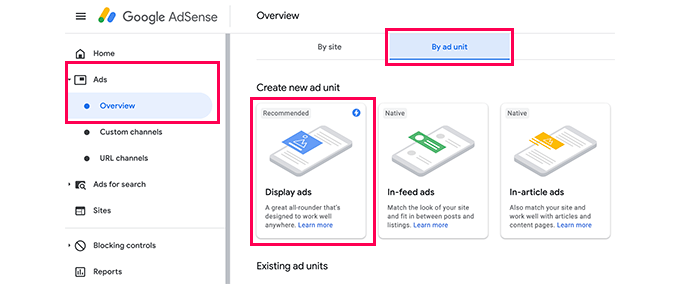
A continuación, debe proporcionar un nombre para este bloque de anuncios y seleccionar el tamaño y el tipo de anuncio.
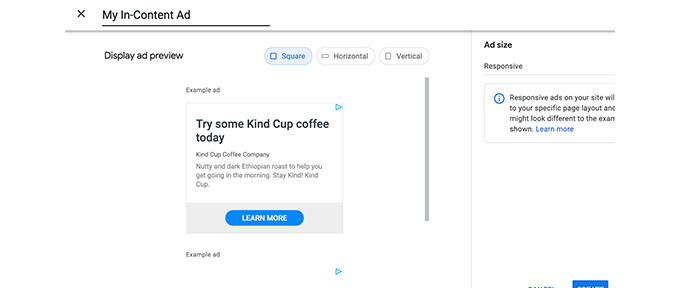
El nombre del anuncio solo se utiliza para fines internos, por lo que puede nombrarlo como “Nombre del sitio Barra lateral”.
La siguiente opción es elegir el tamaño del anuncio. Aunque Google ofrece una amplia variedad de tamaños de anuncio, hay determinados tamaños que aparecen en la lista de recomendados porque son los más populares entre los anunciantes. Consulte nuestra guía sobre los mejores tamaños de banner de Google AdSense para obtener más información.
También puedes elegir si quieres que tu anuncio sea adaptable o corregido. Le recomendamos que elija anuncios adaptables, ya que funcionan bien en todos los dispositivos y tamaños de pantalla.
A continuación, haga clic en el botón “Crear” para continuar.
AdSense generará el código del anuncio para usted. Contiene el ID de unidad de anuncio único y su ID de editor.
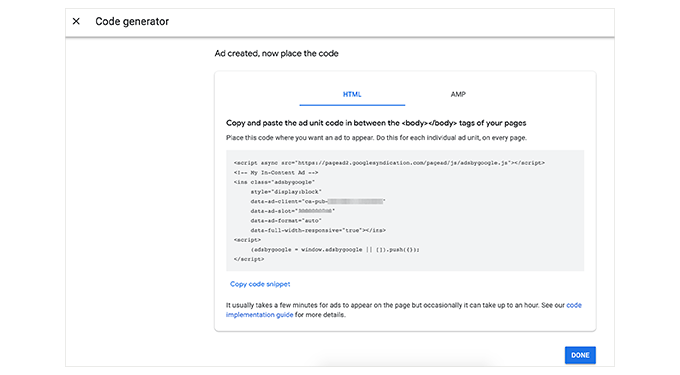
Simplemente copie el código de su anuncio y péguelo en un editor de texto plano como Notepad o TextEdit. Lo necesitará en el siguiente paso.
Añadir Google AdSense en WordPress
A continuación, debe determinar dónde desea mostrar el anuncio en su sitio web. Lo más habitual es que los anuncios se muestren en la barra lateral. Puedes añadir Google Adsense a tu barra lateral utilizando los widgets de WordPress.
Simplemente vaya a la página Apariencia ” Widgets en su área de administrador de WordPress. A continuación, haga clic en el botón “+” para añadir un bloque de widget “HTML personalizado” al área de widgets correspondiente.
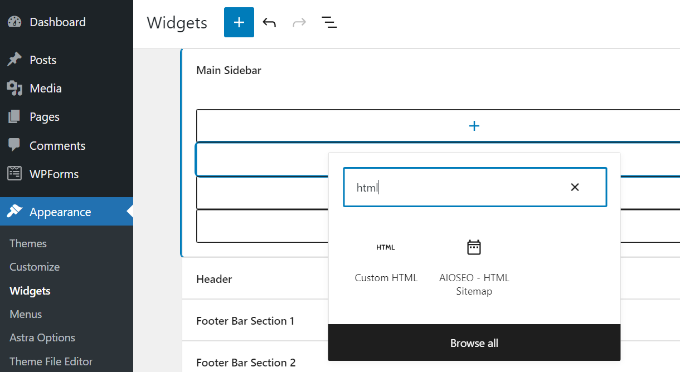
A continuación, deberá introducir el código de Google AdSense en el bloque del widget HTML personalizado.
Después, no olvides hacer clic en el botón “Actualizar”.
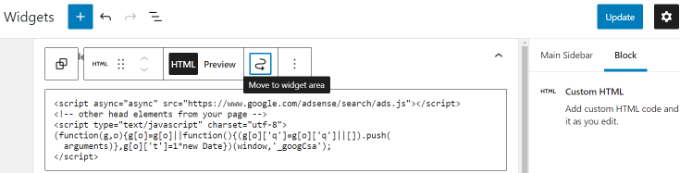
Para un mejor control y seguimiento de la colocación, recomendamos comprobar un plugin de WordPress como Advanced Ads o AdSanity.
Puede consultar nuestra guía sobre las mejores soluciones de WordPress para gestionar anuncios para obtener más información.
2. Añadir código de Auto-Ads AdSense en WordPress
Añadir anuncios individuales a diferentes áreas de su sitio web lleva mucho tiempo. A la mayoría de los principiantes les cuesta encontrar las mejores ubicaciones para mostrar anuncios en sus sitios.
Para solucionarlo, Google introdujo los anuncios automáticos. Esto le permite añadir simplemente un fragmento de código a su sitio y dejar que Google AdSense determine la ubicación, el tamaño y el tipo de anuncio más rentable.
La desventaja de este método es que tiene menos control sobre la ubicación de los anuncios en su sitio web.
Si desea utilizar la característica de anuncios automáticos, esta es la forma de añadir Google AdSense a su sitio web.
En primer lugar, accede a tu cuenta de Google AdSense y haz clic en la pestaña Anuncios. A continuación, haga clic en el botón “Obtener código” para generar el código de anuncios automáticos.
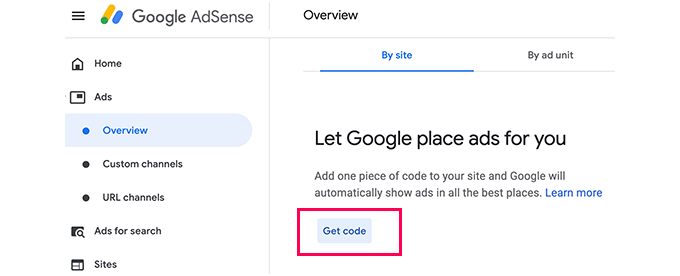
AdSense generará ahora un fragmento de código con su ID de editor y lo mostrará. Ahora puede copiar y pegar este código en un editor de texto.
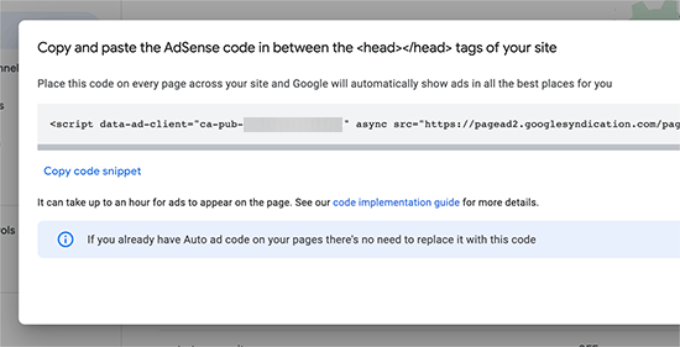
Añadir código de anuncios automáticos de AdSense en WordPress
El código de anuncios automáticos utiliza un único fragmento de código para generar anuncios en todas las páginas de su blog de WordPress. Esto significa que debe añadir el código a todas las páginas en las que desee mostrar el anuncio.
Una forma de hacerlo es añadiendo el código al archivo header.php de su tema de WordPress. Sin embargo, la desventaja de este método es que su código de anuncio desaparecerá si actualiza o cambia su tema.
La mejor manera de añadir código a tu sitio web es utilizando un plugin como WPCode.
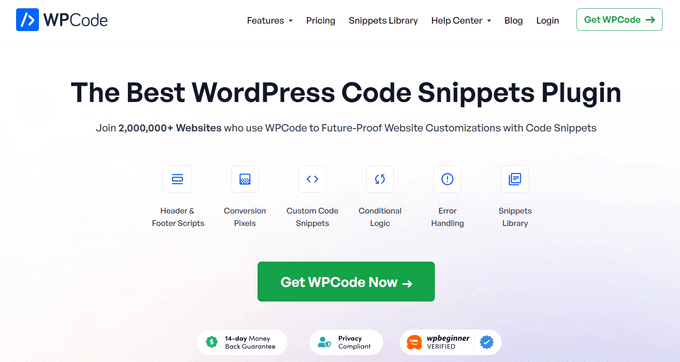
WPCode hace que sea seguro y fácil añadir código de cabecera y pie de página en WordPress, sin editar los archivos de tu tema. Esto significa que podrás guardar el código de tus anuncios incluso si tu tema cambia.
En primer lugar, debes instalar y activar el plugin gratuito WPCode. Para más detalles, consulta nuestra guía paso a paso sobre cómo instalar un plugin de WordPress.
Nota: La versión gratuita de WPCode tiene todo lo que necesitas para añadir fragmentos de código personalizados a tu sitio. Sin embargo, si quieres características avanzadas como píxeles de conversión, fragmentos de código programados, revisiones de código y mucho más, puedes actualizar a WPCode Pro.
Una vez activado, vaya a la página Fragmentos de código ” Cabecera y pie de página. Desde aquí, debe pegar su código de Google AdSense en la sección de cabecera.
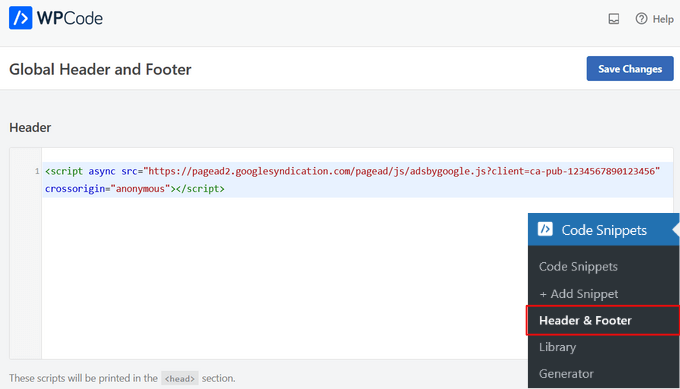
No olvides hacer clic en el botón “Guardar cambios” para guardar las modificaciones.
El plugin añadirá el código del anuncio en todas las páginas de su sitio web. Google AdSense puede tardar algún tiempo en empezar a mostrar anuncios.
Relacionado: Consulta nuestra guía sobre cómo añadir código de cabecera y pie de página en WordPress para más detalles.
También puede utilizar el plugin WPCode para mostrar automáticamente anuncios de Google AdSense en áreas específicas como antes del comienzo de una entrada, después de una entrada, antes o después de un párrafo, etc.
Para obtener instrucciones paso a paso, consulte esta guía sobre cómo insertar anuncios dentro del contenido de sus entradas en WordPress.
Prácticas recomendadas y preguntas frecuentes sobre AdSense
A lo largo de los años, hemos respondido a varias preguntas relacionadas con AdSense. Al haber utilizado AdSense en varios de nuestros sitios en el pasado, hemos aprendido mucho acerca de la optimización. A continuación encontrará algunas de las mejores prácticas de AdSense y las preguntas más frecuentes.
¿Cuál es el mejor tamaño de anuncio de AdSense?
Aunque la ubicación de los anuncios es clave, hemos comprobado que los mejores tamaños son 336×280 y 300×250. Estos anuncios suelen caber en la mayoría de tamaños de pantalla y también tienen la mejor tasa / tarifa.
Para obtener más información, consulte nuestra guía sobre los tamaños de banner de Google AdSense con mayor rendimiento.
¿Cuál es la mejor ubicación de AdSense?
Esto depende totalmente de su estructura / disposición / diseño / plantilla. El objetivo es obtener más impresiones y clics, por lo que debes colocar tus anuncios en un lugar más prominente. Hemos comprobado que los anuncios situados dentro del contenido de las entradas, hacia la parte superior de la pantalla, tienden a obtener el mayor número de clics.
Varios usuarios nos han preguntado acerca de añadir AdSense en un widget flotante porque será muy prominente. Recomendamos encarecidamente no hacerlo porque no tiene permisos según las Condiciones de servicio de Google. Si usted viola sus TOS, entonces usted puede ser expulsado del programa.
¿Puedo hacer clic en mis propios anuncios de Google AdSense?
A menudo, los principiantes se ven tentados a hacer clic en sus propios anuncios o a pedir a sus familiares que hagan clic en los suyos. Por favor, no lo haga. El algoritmo de Google es muy inteligente y sabe cuándo haces clic en tu propio anuncio. Esto puede hacer que te expulsen del programa.
Para obtener más información, consulte nuestra guía sobre cómo evitar los clics no válidos de AdSense en WordPress.
¿Qué es el RPM de página en Google AdSense?
RPM son las siglas de Revenue per Mille, es decir, ingresos por cada 1.000 impresiones. Se determina multiplicando el número total de clics y el coste por clic y dividiéndolo por el número total de páginas vistas.
¿Puedo utilizar mi cuenta de AdSense de Blogger o YouTube con WordPress?
Sí, es posible. Si comenzó a utilizar AdSense en una de las plataformas de alojamiento de Google, como Blogger o YouTube, puede cambiar el tipo de cuenta de AdSense y utilizarla con WordPress. Deberá proporcionar a Google AdSense la URL del sitio que desea monetizar rellenando un formulario de solicitud.
Sólo tiene que acceder a su cuenta de AdSense y, a continuación, en “Mis anuncios”, hacer clic en la opción “Otros productos”. A continuación, debe hacer clic en “Actualizar ahora” y rellenar el formulario de solicitud.
¿Qué es el CTR en Google AdSense?
Lastasas de clics o CTR difieren enormemente según el tipo de sitio web. Los clics en sus anuncios dependen de muchos factores, como los debates de su sitio web, su tipo de audiencia, la ubicación del anuncio en su sitio y mucho más. El CTR ideal para Google AdSense es realmente difícil de definir porque no tiene acceso a las tasas de clics de otros sitios web como el suyo.
Sin embargo, Google AdSense tiene herramientas integradas que comenzarán a mostrarle mensajes si su sitio no está obteniendo un buen CTR. Puede seguir las guías de optimización que se muestran dentro del Escritorio de Google AdSense para mejorar sus ingresos publicitarios.
También puede consultar nuestra guía sobre cómo establecer el seguimiento de conversiones de Google Ads en WordPress.
¿Cuándo y cómo paga Google AdSense a los editores?
Cada mes, Google AdSense calcula las ganancias del mes anterior y las muestra en la página “Transacciones”. Si sus ganancias coinciden con el umbral obligatorio / requerido / necesario, entonces su pago se procesa y se libera antes del día 21 de ese mes.
Hay varios métodos de pago disponibles: transferencia electrónica directa, transferencia bancaria, marcar / comprobar, Western Union, etc.
¿Por qué ha rechazado Google AdSense mi solicitud?
Google Adsense puede rechazar su solicitud si su sitio web es nuevo o no cumple las políticas del programa AdSense o sus términos y condiciones.
Si lo hacen, siempre puede considerar utilizar otro plugin de gestión de anuncios o probar otra forma de ganar dinero con su sitio de WordPress.
¿Cuáles son los requisitos para que se apruebe la solicitud de Google AdSense?
Estos son los requisitos mínimos para que se apruebe su solicitud de cuenta de Google AdSense.
- Su sitio web y todo su contenido deben cumplir las políticas y los términos y condiciones del programa AdSense.
- Su sitio web debe tener al menos 6 meses de antigüedad.
- Usted, el solicitante, debe ser mayor de 18 años.
Nota: aunque su solicitud cumpla todos los requisitos, Google AdSense se reserva el derecho a rechazarla.
¿Puedo añadir Google AdSense en mi blog de WordPress.com?
WordPress.com no tiene permisos para añadir Google AdSense a su sitio web a menos que se actualice al plan Business. Para más información sobre este debate, consulte nuestra guía sobre la diferencia entre WordPress.com y WordPress.org.
¿Cuál es la diferencia entre Google AdSense y Google AdWords?
Google AdWords le permite anunciarse en otros sitios web, incluidos los que participan en el programa Google AdSense.
Google AdSense le permite ganar dinero con su sitio web mostrando anuncios en su sitio web.
¿Cómo elimino los anuncios de Adsense?
Si Google Adsense muestra demasiados anuncios o ves anuncios en lugares aleatorios de tu sitio, probablemente estés utilizando anuncios automáticos de Google Adsense.
Para desactivar los anuncios automáticos, accede a tu cuenta de Adsense y ve a Anuncios ” Descripción general. A continuación, haga clic en el icono “Editar” situado junto a su sitio web. Puede desactivar las opciones de anuncios automáticos en “Ajustes del sitio” para eliminar por completo los anuncios automáticos de su sitio. O bien, puede seleccionar la opción “Exclusiones de página” para desactivar los anuncios automáticos de páginas específicas.
Tutorial en vídeo
Si no le gusta seguir instrucciones escritas, puede ver nuestro vídeo sobre cómo añadir Google AdSense a su sitio de WordPress:
Esperamos que este artículo le haya ayudado a añadir Google AdSense a su sitio de WordPress. También puede comprobar nuestra guía sobre cómo añadir anuncios de Amazon en WordPress y los mejores servicios de marketing por correo electrónico para aumentar sus suscriptores.
If you liked this article, then please subscribe to our YouTube Channel for WordPress video tutorials. You can also find us on Twitter and Facebook.




Sobita Moran
Dear sir,
I have 2 question
1) where can I get advertise to add in my AdSense account?
Can I add other companies selling product like mobile, computer etc. Or as a affiliate associate can I add the company’s products in my AdSense account?
2) Here is not showing about ‘Add Text’ & ‘Add URL’ . Should I write text in ‘Add Text’ and the URL in ‘Add url’ of the website where the advertise available ?
Please tell me.
WPBeginner Support
There are several WordPress plugins that will allow you to manage your ads. Please take a look at How to manage ads in WordPress with Adsanity plugin.
Admin
Sobitra Moran
Hello Sir I have been created my AdSense account and WordPress account.
But I don’t have any computer or laptop. So I want to work using Android phone. When I login through UCBrowser there not appear my add button . Appear only three button Home , Performance and Setting. Please help me.
WPBeginner Support
You can try visiting your mobile browser settings and tap on option to request desktop size. You can also try other browsers like Google Chrome or Firefox.
Admin
jagmeet singh brar
hello sir,
i am jagmeet singh brar a blogger.i have applied for google adsense. actually i am also using my gmail account for youtube google adsense.so now i want use google adsense for my blog
i have used all the steps that you have described in your post. i also placed my adsense code in sidebar. I was applied for google adsense approxmately 15 days before. But till now no ads are showing on my website. even no email send to me by google adsense team. What will be the reason behind this?
please help me sir. thanks
agz
Not sure why the bottom part of this article isn’t removed. The adsense placement in wordpress.com is no way can be done similar to the illustration.
Jay
Agree , somehow this doesnt work with wordpress. When i install the google plugin , it doesnt detect the codes and says “Use Ad Manager to place ads on your site. Learn more” in its setting page
chandani
Please help me .. I want to create this type functionality into my wordpress adsense website like as when user first time visit my site only one advertise display. but when user refresh this page content display..so how can i do ..?
Anamika Ojha
Hi, When am adding Google Adsense link to Text Widget in WordPress, it is modifying the source provided by Google…? and I can see only html code on my website.
Please help me as after so many times of rejection, I have finally got Google Adsense approval and now this issue has come.
ali
I add a code but when i open my site addsene is not showing anyone tell me what happened?
Martin
Hello, Please i applied for adsense two weeks ago, and i succesfully created my ad units. i was also given a publisher ID and a visible dashboard too. after two weeks of pasting the ad codes on my blog, i am yet to see any ads display all i see are blank spaces and disjointed codes like this one:adsbygoogle = window.adsbygoogle || []).push({});. I have a custom domain already which i got through wordpress. please what could be the possible cause of the ads failing to appear? My blog address is. I eagerly await your reply, Thank U.
WPBeginner Support
Please see our guide on the difference between self hosted WordPress.org vs free WordPress.com blog.
Admin
Nasreen
They rejected my blogspot for AdSense. Can i submit my wordpress blog fr adsense?
locksley
I tried to use the method in the article to setup AdSense for my wordpress.com blog but it doesn’t seem to be working since Javascript is not allowed. Is there some workaround for getting AdSense to work on wordpress.com?
Thanks
WPBeginner Support
Please see our guide on the difference between self hosted WordPress.org vs free WordPress.com blog.
Admin
therealwinner
You can download the google adsense plugin for wordpress, its a very simple method.
Nicole Jessome
I used the text widget method. When I copy and paste the adsense code into the text area, I hit save and it changes it . I end up with just code on my blog home page where the adsense should be. How long is it before it shows up as an ad? Did i do something wrong here?
Kristin
I have exactly the same question. I don’t even see anything on my home page. Do I have to wait until Google accepts it or what should I do? Google wrote me a letter that says when my blog is fully activated (what does it even mean?) then I can see adsense.
shailaja
You have to wait for final approval. You will get a mail from google when you passed second review.
Jessica
Hey WpBeginner! Your tutorial was awesome (this is the only place from which I take a lot of tips reg WP).. Now heres My problem… Is it possible to know the Code given by my client is working or not I mean Its Google Adsense Code. I did as told but it dint show up.. So how d I know if it works or not!
Pls help
Suresh
Hi
I got adsense code for Blogger site and then I hosted site and migrated all content to new site.
Can i use google adsense code for new wordpress site
WPBeginner Support
Yes you can.
Admin
Siddharth
Hi, I have just started my blog and i’m on the free version of wordpress. Will i able to put up google ads on this version or do i need to upgrade my plan into a paid version to do so?
WPBeginner Support
Please see our guide on the difference between WordPress.com and WordPress.org
Admin
Baber Siddiqui
I newly made an Adsense account and about 8 days has passed. Should I need to put Afs on newly made WordPress Site
ANAND KUMAR
I paste this code on my website but after 5 days google send me a email and tell me our system is not detect code form your website please paste the code on your website but I already paste those code then why they told me again please tell me the reason thanks.
maria
Can adsense be used with any wordpress theme? I have the default theme
WPBeginner Support
Yes, Adsense can be used with any WordPress theme.
Admin
Katie
This was SO helpful!
Carlyn
Sorry, probably a stupid question, it was a great tutorial but I have one question. You did not mention what to do with the “Name” block on the Text Widget – your example shows it blank and you did not mention it in the instructions so I left mine blank. I inserted a text block/widget above the header – below the footer and on the sidebar with my code – (no name) and saved it. What happens next and do I name the Text Block area after an Ad shows up? Thanks for your time.
WPBeginner Support
The title field in the widget allows you to add a heading to the text widget. This heading will appear before the widget content. Like in this case for example, you can add ‘Advertisement’ as the widget title. In other WordPress widgets like recent posts, WordPress automatically adds a widget title when you do not provide one. However, for text widgets if you do not add a title WordPress will not show it. We left it blank because most users don’t want to add a heading just before their ad.
Admin
Rodrigo
Even if “Insert Adsense” plugin hasn’t been updated in more than 2 years, it works perfectly for me.
In the last few days I wanted to change my main add on each page from a small one to a big one, and by only changing the HTML at Insert Adsense, all my pages changed at once. The other adds, stayed the same.
It does exactly what it proposes…and works perfectly on my bilingual site.
Here are examples of the same pages in two different languages:
(Brazilian Portuguese)
(English)
Simple and great plugin.
Tom
Thank you for this helpful demo. How would you insert ads into posts? Your video describes how to place them in the sidebar, but not the posts.
WPBeginner Support
Please see: How to insert ads in WordPress posts.
Admin
Hung Pham
I create a unit but is is different from your show here. Ads size is just only 7-8 for choosing?
Ali Hyder
How much time or posts are needed to approval.
WPBeginner Support
Please refer to Adsense program policies.
Admin
deepak
Hello
Can I get approval for google adsenese with a free wordpress theme.
How much time or posts are needed to approval.
same free wordpress theme used by other peoples so it affect to getting ads.
milena
Hello,
I have installed the wordpress adsense google plugin and inserted my ads using their ‘red pin’ system.
On my adsense account it lists all the ads I have, however after 2-3 days still no ads appear? Although it says I have successfully created an ad.
Do I need to still implement the code into my site for the next approval process to occur? or is that achieved with the ad placement? if so, where do i insert thecode?
xx
Ronald
Hi, I have installed Google Adsense Plugin and when I login to Google Adsense, I see a lot of Ad unit. I want to customize my ad style but I think I have to edit it one by one. Also I didn’t create custom channels. I’m new to Adsense. Is there any method to edit ad style of all the ad unit at once?
Cookston Igou
Hey Ronald, did you ever find any answers? I am in a mess right now using this plugin myself! I have used GoogleAds for awhile, and have noticed better results by making custom channels and targetable ads. This week I am working on cleaning up my ads and channels, and hope to be able to do this while still using the plugin. So far, I it is looking like you can edit the name from a bunch of names and numbers to a custom name. Then you can create a channel and add those ads to them. I will let everyone know how this turns out! Good luck and hope we can help each other out!
golnari
hi i try this maney times but still my dosent show up i dont y is there any problam with my word press or bacuse i put my ad coad maney times plz let ma no
thanks
dhruvv kumarr
Hello,
Can I get approval for google adsenese with a free wordpress theme.
What are google policies for themes ?
Is it compulsary to have a paid / premium theme?
Please clear my doubts ?
regards
dhruvv
WPBeginner Support
Google Adsense policies have nothing to do with WordPress themes. You can choose any free or paid theme you want.
Admin
shashi
hii dhruvv kumar,
i am using free theme and got google ads……….
Stephanie Conroy
How can I tell if the ad is showing up on my page? I do not see it.
Ali
its 300×250 not 300×260 ad size. Correct it
melfa
I wrote the articles in 2 languages. English and Indonesia. Would be ok for this site?. I would like also adding Google Adsense to my wordpress, would this be a problem?
Thankyou
Laura Pazzaglia
I have three adsense ads on my website, but each one requires it’s own Javascript – which is slowing down my page-load. Is there a way to put the Javascript code in one place so that each add does not call it’s owN js, css, etc?
Virender Rajput
Nice information. I just want to know that if i design my website on “”abc.wordpress.com”” can i add adsense on it? I am very new in this field. so please advise me.
One more thing. if i designed site like abc.wordpress.com can i move to abc.com directly? If yes please suggest me steps that how is it possible.
Thanks in advance.
WPBeginner Staff
Please take a look at our guide on the difference between WordPress.com and WordPress.org
Allison
I am adding the code I created as a first time user, when I go to my webpage to check how it looks it just shows up as the code, what am I doing wrong?
Marly Bird
Hi, I am trying to add google adsense to a blog post but when I add the code to the text I can’t get it to not overlap with my actual text.
What is the best way to add the adsense code to the blog and make sure it is in the right place?
Vone
I added the code to my website and it is automatically stripping out the script part of the code.
rifal
same here
Tom McDaniel
Nice information but it looks like some of the video needs to be updated. For instance, in my WP widgets area, there is no “Main Widgets” and then when I go to “Footer Widgets” it really does not do anything at all.
What am I missing here? Do you have an updated video to place this code in WP?
One more thing. Is it mandatory that we place some type of words in the “Ads” area and the “blank space” that is mentioned?
Not sure how Google is to “choose” my ads. Anyone know how this works?
Justin Bivens
The “Main Widgets” area varies from theme to theme. So this is not an outdated area of the video.
Google chooses ads to display through crawling your website and searching for any relevant ads related to the content.
The only thing you have to place is the ad code You must then wait for Google to do its thing. Ads will begin to show when they show. As long as you have an approved account and have your settings correct within adsense itself,. You should be fine.
Niraj webs
I have added the ad code on many places on widgets but why may ad is ‘NOT” showing on secondary widgets but same code is working on main widgets area the ad is showing there . please help.
Regards
osman
i am new in bloging and be start a wp blog… i think your blog is helpful for me…
Sri Harsha Chilakapati
I have applied for my own site with an existing Adsense account I’m using with youtube. I have created a new ad unit (vertical 300×600) and added the code to my blog’s sidebar. However, google still says that they need to find impressions of ad units on my page. I have done this three days ago and still I get the same message. Ads on youtube are working as usual and I’m earning from them. What should I do?
Neil
is this for wordpress.com or .org?
mobilepundits
it’s for wordpress.com
Simon Borrisholt
Hey
I have added adsense according to this guide and I’m still just getting grey boxes. i have searched the internet to find a solution and tried to contact adsense (which is impossible). I am adding the adds to my site nybil.org. but then I enter google Adsense control panel I am requested to ad the ads to my web site. It has been like this for days. Anybody have any idea what i can use. Or if it is unfixable what alternatives i have that works with wordpress.
someone please help a frustrated dane.
Arnel Cartoneros
Hi Simon I look your site and I saw that it needs more improvement. Google adsense will not approve site that not look professional. Just design and add more pages of your site, like contact sitemap, about us. Write more articles, do not populate your home page with more pictures, just write what about your site and your article posting.
Alexandru Dinu
Hi there @Arnel, it’s seems that your domain expired
Josh Racicot
I will be honest – I ditched ClickBank and AdSense altogether from my blog….reason being there are too many merchants who’s products and services either get banned or leave ClickBank and as for AdSense, it gives visitors to your website another route to click and leave your site. If you have affiliate programs and products already on your site, you are guaranteed to make more money with them than through AdSense, unless your are driving some serious traffic.
Philip Verghese Ariel
Thank you so much for sharing this informative tuto.
I am new to WordPress, recently migrated all my blogger contents here,
I am sure this will surely give some knolwedge to handle my page here.
Keep up the good works
Best
~ Philip
Zimbrul
Great article for beginners as always. I was looking the other day to find a way to place responsive Adsense on a site I’m doing. The info out there is a little bit confusing so I think an article about placing Adsense optimized for both, the desktop and the responsive versions of an website will be quite good.
Ahmad Raza
Another better option is to use publisher plugin by Google..
http://wordpress.org/plugins/google-publisher/
It makes it pretty simple to include AdSense ads anywhere in WordPress..
Yogita Aggarwal
Agree with you @Ahmad . Google publisher plugin is the another cool method to apply AdSense in WordPress blog.
Prakash Yuvaraj
Hi Boby
You are not breaking Google TOS by using Quick Adsense plugin. There are many Plugins like this to rotate Ads so that we can get some idea which ad perform better.
Boby Kurniawan
Thanks for telling me .
Crystal Watts
The warning against the floating widget was VERY helpful as I was not aware and sure many others are not aware that plugin would cause a violation. Thanks!!!!!!
Blake Allen
I’d love some advice on how to get approved for AdSense. My wife has a food blog (NormalCooking.com) that averages 6,000-8,000 views a day (have even made it up to 41,000 views in one day) and we wanted to look into monetizing on her site. We have applied for AdSense 3 times and been rejected all three times. According to the rejection email, we fit into all the requirements set by Google to be approved. I’ve even emailed them via their “not being approved but get over 40k views a month?” page.
This is a great tutorial and would love to implement the instructions once we get to that point!
Any advice on ways to be approved for the program is greatly appreciated. Thanks so much!
WPBeginner Support
Blake, Adsense support forums can be a good starting point. You will find users, Google employers, and experts who can probably guide you better on that.
Admin
Blake Allen
Yeah, most definitely. I’ve been on there pretty frequently but nothing has really helped. I’ll keep probing though. Thanks!
Rajesh Magar
Hi Syed,
That was nice and easy (as always :)) But you know what; Google was just recently created on wordpress plugin, which I think is really cool and all the way compatable to take care of those hassles.
Please have look: http://wordpress.org/plugins/google-publisher/
Arnel Cartoneros
Yes of course there more plug ins in word press that preety cool and easy. But remember to write more articles and design your template to look it professional. And add your site in webmaster before you getting approve.
Boby Kurniawan
I’m using Quick Adsense plugin, so every time the user refresh the page the ads will be different. Is it break google TOS? sorry bad english
zimbrul
I also use Quick adsense plugin and I found that very good.