Muchos WordCamps y grupos de encuentro de WordPress ofrecen talleres para principiantes. Sin embargo, la mayoría de estas sesiones no se graban.
En este artículo, compartiremos vídeos gratuitos de formación sobre WordPress. Estos vídeos cubren todos los debates de un taller típico para principiantes.
Encontrarás guías paso a paso que te ayudarán a empezar a utilizar WordPress. Desde establecer tu sitio hasta personalizarlo, tenemos todo lo que necesitas.
Estos recursos son perfectos para principiantes que quieren aprender a su propio ritmo. Empecemos nuestra andadura en WordPress con estas valiosas herramientas de aprendizaje.

En WPBeginner llevamos más de 15 años publicando recursos para WordPress. A lo largo de los años, hemos ayudado a miles de principiantes en WordPress a poner en marcha sus blogs y pequeños negocios con WordPress.
Hemos ayudado a organizar encuentros de WordPress y WordCamps, y miembros de nuestro equipo editorial han asistido y hablado en eventos de WordPress.
Esto nos proporciona una visión y una experiencia únicas para ayudar a los principiantes a descubrir WordPress y su potencial.
Según nuestra experiencia, un taller práctico de WordPress para principiantes tiene como objetivo ayudar a los nuevos usuarios a empezar. Los temas que se debaten son:
- ¿Qué es WordPress?
- ¿Por qué WordPress es gratuito?
- ¿Por qué utilizar WordPress?
- ¿Cuál es la diferencia entre WordPress.com y WordPress.org?
- ¿Cómo elegir el mejor alojamiento para WordPress?
- ¿Cómo instalar WordPress?
También hablan de cómo usar WordPress (crear entradas, añadir páginas, incrustar imágenes y vídeos, cambiar la plantilla, añadir widgets, personalizar menús, instalar plugins y muchos otros consejos y trucos).
Hemos tratado todos estos debates en nuestros vídeos de formación gratuita sobre WordPress, que incluyen tutoriales en vídeo paso a paso y cursos completos.

También deberías suscribirte a nuestro canal de YouTube, donde tenemos más de 900 videotutoriales gratuitos de WordPress con más de 53,16 millones de visitas.
Recursos adicionales:
Otros recursos útiles que suelen mencionarse en los talleres para principiantes son:
- Diccionario WordPress – una lista de términos del glosario de WordPress explicados para principiantes.
- Directorio de temas de WordPress – El lugar más fiable para encontrar temas gratuitos de WordPress. Ver nuestra selección de expertos de los mejores temas de WordPress gratis.
- Directorio de plugins de WordPress – El lugar más fiable para encontrar plugins gratuitos para WordPress. Dado que hay más de 60.000 plugins gratuitos disponibles, es posible que desee ver nuestras selecciones de expertos para los plugins de WordPress imprescindibles para todos los sitios web.
- Grupo de Facebook WPBeginner Engage: es el mayor grupo gratuito de ayuda de WordPress para usuarios no expertos en tecnología. Cuenta con más de 97.000 miembros, entre ellos muchos expertos en WordPress que ofrecen regularmente soporte gratuito y consejos para hacer crecer tu sitio web.
- Cupones y ofertas de WordPress – Descuentos exclusivos en productos y servicios de WordPress para usuarios de WPBeginner.
- WPBeginner Solution Center – Una lista seleccionada de las mejores herramientas de WordPress con reseñas / valoraciones y comparaciones detalladas.
El contenido de WPBeginner es 100% gratuito, y siempre estamos buscando más formas de ser útiles.
Echemos un vistazo a algunos de nuestros tutoriales de WordPress más útiles:
- Cómo crear un blog en WordPress
- Cómo crear una tienda en línea
- Cómo crear un podcast con WordPress
- Cómo corregir los errores más comunes de WordPress
- Cómo mejorar la seguridad de WordPress
Cómo asistir en directo a un taller para principiantes de WordPress
Encontrar una WordCamp o un grupo de Meetup de WordPress cerca de ti es la mejor manera de asistir en persona a un taller para principiantes de WordPress.
WordCamp es una conferencia sin ánimo de lucro que se centra en todo lo relacionado con WordPress. Se celebra aproximadamente cada semana en todo el mundo. El calendario completo muestra si hay uno cerca de usted.
También puedes buscar un grupo de Meetup de WordPress en tu zona. Actualmente hay más de 769 grupos de Meetup de WordPress en 107 países.
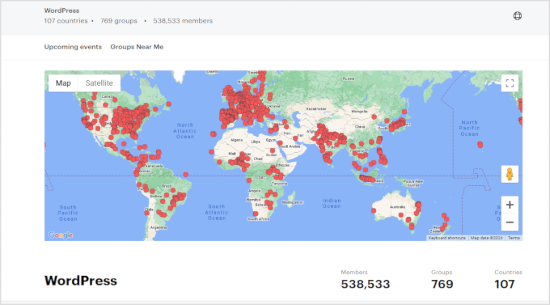
A diferencia de los WordCamps, los grupos de Meetup de WordPress son más pequeños y permiten a los principiantes interactuar y mezclarse con los expertos en WordPress de su zona.
Es importante tener en cuenta que no todos los grupos de WordCamp o Meetup de WordPress organizan talleres para principiantes. Debes marcar / comprobar el calendario para asegurarte de que se ofrecen.
Si no es así, siempre puedes ponerte en contacto con los organizadores para ver si pueden ofrecer un taller para principiantes en directo. La mayoría de las veces, los organizadores de meetups y WordCamps son receptivos a las sugerencias.
Esperamos que nuestros vídeos de formación sobre WordPress le hayan resultado útiles como sustitutos de los talleres para principiantes de WordPress. También deberías marcar / comprobar nuestra guía práctica para principiantes sobre cómo aprender WordPress gratis y nuestras selecciones de expertos sobre los mejores temas gratuitos de WordPress para empresas.
If you liked this article, then please subscribe to our YouTube Channel for WordPress video tutorials. You can also find us on Twitter and Facebook.





Peter Iriogbe
Kudos for tackling a common WordPress beginner issue – a lack of recorded workshops. Your free training videos, covering key topics, impressively simplify understanding. With 1000+ tutorials on your YouTube channel, attracting 23 million views, it’s a goldmine for all users. The inclusion of resources like the WordPress Dictionary and WPBeginner Engage Facebook group enriches learning. Your commitment to free content, community building, and live workshop guidance truly stands out. Keep making WordPress accessible for all!
WPBeginner Support
Thank you, we’re glad you have found these resources helpful
Admin
Moinuddin Waheed
Thanks wpbeginner for this awesome guide on WordPress workshops and meet ups.
I have always skipped these events and never been thinking it would be useless, but I was wrong about this.
I will interact with WordPress meet ups which are held routinely every month.
I had no idea about its usability and benefits.
But now I have understood the importance of grouping with WordPress experts.
Sameer Hussain
I have just started consuming the content on wpbeginner and it has been an amazing experience so far. The content quality is just fascinating.
WPBeginner Support
Glad to hear!
Admin
Nelly
Thanks for the article. Very insightful.
WPBeginner Support
Glad you found it helpful!
Admin
Olayinka Olamijulo
Good article, but how can I get enough traffic to my blog?
WPBeginner Support
For driving traffic to your site, you would want to take a look at our article below:
https://www.wpbeginner.com/beginners-guide/how-to-increase-your-blog-traffic/
Admin
Lilia Haeselbarth
Hello I have a question. I have a drop menu on my website for example ‘Mental Health’ with all my articles about mental health but when you click on the menu ‘Mental Health’ I want all my latest post about that to appear (the ones listed in the submenu) How do I do that? Thank you so much for your help
WPBeginner Support
For what it sounds like you’re wanting, you would want to set the menu item to be a link to the category itself. We cover how to do this in our guide here: https://www.wpbeginner.com/beginners-guide/how-to-add-navigation-menu-in-wordpress-beginners-guide/
Admin
obed
how to set auto grammer correction
Oriloye Umoru
Where can I find a niche that is profitable
Sumit
Write what you like to talk about for free with your friends. Become the master of that thing. All the best.
Ajmal
How can I show my recent articles as slide show on home page?
WPBeginner Support
Hi Ajmal,
Please see our guide on how to add a featured content slider in WordPress.
Admin
Ritika
Hi, I want to learn wordpress. I have the knowledge about html,html 5, CSS, CSS3 , bootstrap.
Please suggest me some tutorial so that I can learn easily and can make webpage through that.
Sudipta Ray
I want to learn wordpress. But i haven’t any knowledge on HTTP, CSS, Java Script, PHP. So without learning those scripting languages is wordpress possible?
WPBeginner Support
Hey Sudipta,
Yes. In fact, most WordPress users are non-tech folks who don’t have programming or coding skills.
Admin
Richa
How can i change the bacjground image in wordpress?
Anup
He richa you can change background image from the dashboard options.
Loginn to your dashboard then go to appearane then click on customize theme .
With some themes option is available on front page and in some themes you can click on banner option there you can find background , you can change it from there
Chris Baker
Hello WP
I don’t think I have ever attempted anything that is so confusing and overwhelming as trying to own a WP site. Even to get your training videos is a major in cryptic mazes and frustration at a level I have not experienced for many years.
I think I will prob give up with WP and find an easier option that is clear and concise and more info and less words of confusion
Sorry but it’s not for me
gadgetsinspector24
many good articles, I learned a lot here. good work. thanks
Guru Charan
Hi there, as i am a very beginner and am using WordPress for my blog writing, how the free version of WordPress will help me?
How toinstall plugins in my free plan?
Here’s my blog address:–
Kindly explain , if i need upgrade my plan to premium.
WPBeginner Support
Please see our guide on the difference between self hosted WordPress.org vs free WordPress.com blog.
Admin
Anup
Hi guru charan , if you are creating account on wordpress.com you will not be able to use plugin in free account anymore .
Either you have to take premium plan or some hosting plan . To use plugins
Gulshan
Dear Latice,
you should not give up. If you will keep trying you will find solution. And, No doubt, WpBeginner is best place to learn high quality tips and tricks about WordPress. Personally, I could learned lots of cool stuffs from here.
– @TheGulshanKumar
Latice
I find your site just as frustrating as trying to figure out wordpress.org. I am wondering if I made a mistake in switching over. I am unable to figure out the simplest things like how to transfer my site counter over to the .org address. I have no idea how to add widgets and other simple things. I’ve tried copying and pasting codes as tutorial say but…NOTHING happens.
Argh.