Es frustrante intentar visitar una página web y solo encontrarse con un error de ‘Página no encontrada’. Esto puede dañar su marca y sus visitantes pueden simplemente irse a otro sitio web.
En WPBeginner, entendemos que los enlaces rotos pueden dañar la experiencia del usuario y el SEO. Por eso utilizamos All in One SEO para redirigir a nuestros usuarios al contenido que están buscando.
Cuando alguien visita su sitio utilizando un enlace antiguo a una página que se ha movido, una redirección 301 le llevará automáticamente a la nueva página para que no vea un error 404 ‘Página no encontrada’.
En este artículo, te mostraremos cómo crear redireccionamientos 301 en WordPress utilizando All in One SEO y otras herramientas para que puedas ofrecer una mejor experiencia de usuario y mejorar el posicionamiento de tus palabras clave.

¿Qué es una redirección en WordPress?
Una redirección es una forma de que su sitio web WordPress envíe automáticamente a los usuarios a una nueva dirección cuando la página que desean visitar ha sido movida o reemplazada. Esto es similar a la forma en que una oficina de correos redirige su correo cuando se cambia de casa.
Existen varios tipos de redireccionamientos que se identifican con números como 301, 302 y 307. Dirigen automáticamente el navegador / explorador de su usuario a una URL diferente cuando intenta visitar una página que no existe.
En esta guía para principiantes, nos centraremos en las redirecciones 301, ya que son el tipo más importante. Indican al navegador que la página se ha movido permanentemente a la nueva ubicación y que no tiene intención de volver a moverla.
Dicho esto, veamos cuándo debe utilizar una redirección 301.
¿Cuándo se necesita una redirección 301 en WordPress?
La principal razón para utilizar una redirección 301 es cuando su sitio o una página de su sitio se ha movido, y desea dirigir al usuario a una nueva página en su lugar.
También es necesario cuando se planea cambiar el permalink de una entrada o página.
Si no establece la redirección, los usuarios verán un error 404 cuando la página no se encuentre. Esto proporciona una mala experiencia de usuario y puede afectar a tu SEO en WordPress.
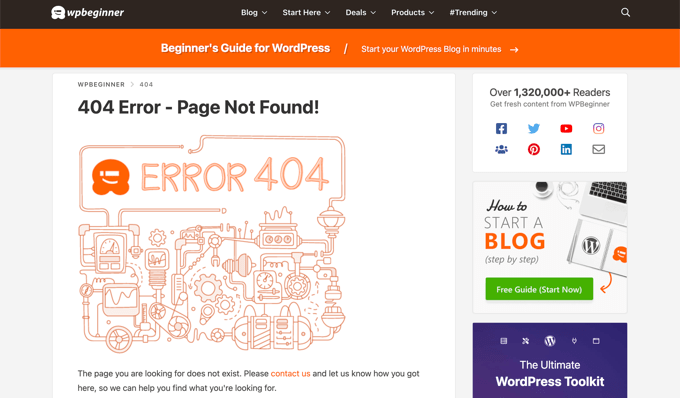
También puede perder backlinks valiosos si hay muchos enlaces rotos en su sitio. Esto provocará una caída significativa de la autoridad de su dominio y de su clasificación por palabras clave.
Por eso las redirecciones 301 son muy importantes. Permiten indicar a los motores de búsqueda y a los usuarios que la página a la que intentan acceder se ha trasladado permanentemente a una nueva ubicación.
De este modo, todo el tráfico y los backlinks de su antigua página se transfieren a la nueva.
Ahora, echemos un vistazo a cómo puede crear redirecciones 301 en WordPress. Le mostraremos cómo hacerlo fácilmente con varios plugins de redirección de WordPress y manualmente usando código.
Tutorial en vídeo
Si prefiere instrucciones escritas, siga leyendo.
Método 1: Crear redireccionamientos 301 con el plugin AIOSEO
La forma más sencilla de gestionar y crear redireccionamientos 301 es con el plugin para WordPress All in One SEO (AIOSEO). Es el mejor plugin SEO para WordPress y lo utilizan más de 3 millones de profesionales para mejorar el SEO de sus sitios.
AIOSEO ofrece una potente extensión para la gestión de redireccionamientos que hace que sea muy fácil encontrar enlaces rotos en su sitio web y establecer redireccionamientos 301 para corregirlos.
Nota: Necesitará AIOSEO Pro para utilizar el gestor de redirecciones. También hay una versión gratuita de AIOSEO, pero no incluye redirecciones 301.
En primer lugar, debe instalar y configurar el plugin AIOSEO Pro en su sitio web. Para obtener más información, consulte nuestra guía paso a paso sobre cómo establecer All in One SEO correctamente.
Una vez que el plugin esté activo, tendrá que ir a All in One SEO ” Redirects en su escritorio de WordPress y luego hacer clic en el botón ‘Activar Redirects’.
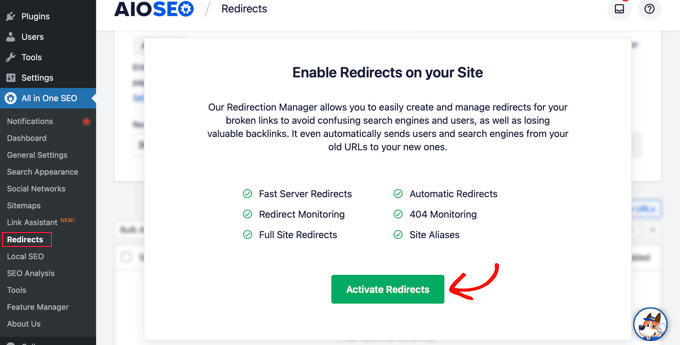
A continuación, puede hacer clic en la pestaña “Ajustes” y seleccionar “PHP” como método de redirección.
Este es el método más sencillo para crear redireccionamientos y no requiere ninguna configuración del lado del servidor.
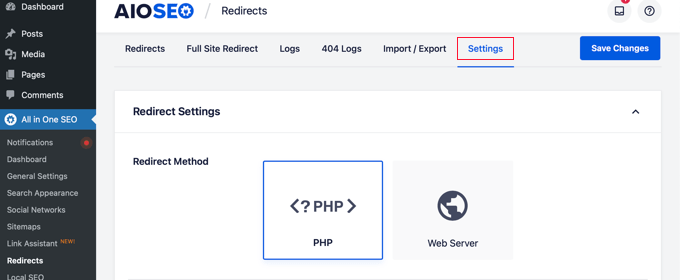
AIOSEO también le permite seleccionar el método de redirección del servidor web. Sin embargo, requiere configurar Apache o NGINX en su servidor web. Esto requiere conocimientos técnicos y no es recomendable para principiantes.
Creación de redireccionamientos 301
Ahora está listo para crear redirecciones 301. Para primeros pasos, dirígete a la pestaña ‘Redirección’.
En primer lugar, introduzca el enlace que desea redirigir en el campo “URL de origen”. A continuación, introduzca el nuevo destino del enlace en el campo “URL de destino”.

Ahora asegúrese de que el Tipo de redirección es “301 Movido permanentemente” y, a continuación, haga clic en el botón “Añadir redirección”.
Si desea redirigir varias URL a una nueva ubicación, sólo tiene que hacer clic en el botón “Añadir URL” situado bajo el campo URL de origen.
A continuación, puede desplazarse hacia abajo para ver los registros de las redirecciones que ha creado. Muestra el número de personas que visitaron el enlace enlazado en la columna “Hits” y una opción conmutadora para activar o desactivar redireccionamientos 301 individuales.
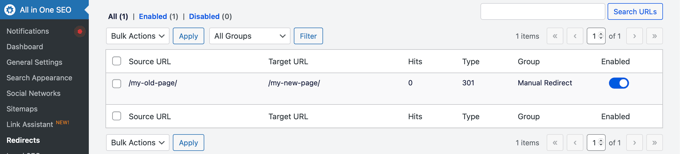
Añadir redirecciones 301 para corregir errores 404
AIOSEO también puede ayudarle a hacer un seguimiento de las páginas de error 404 y a corregirlas.
Para activar esta opción, tiene que desplazarse hasta la sección ‘Registros de redireccionamiento’ en la pestaña de ajustes. A continuación, active las opciones “Registros 404” y “Registros de redireccionamiento”.
También puede seleccionar el periodo de tiempo que desea conservar los registros. Recomendamos guardarlos durante un mes como máximo para que el rendimiento del servidor sea rápido y sin problemas.
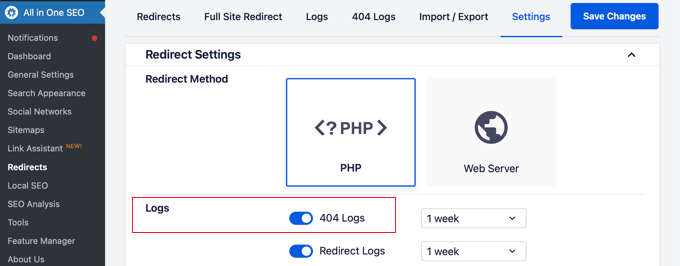
Después de activar estas opciones, asegúrese de hacer clic en el botón “Guardar cambios”.
Ahora debería ver una nueva pestaña ‘404 Logs’ en la sección Redirecciones. Aquí es donde AIOSEO seguirá y mostrará sus enlaces rotos y le permitirá establecer redirecciones. También verá el número de visitas al enlazar bajo ‘Hits’ y la última fecha y hora de acceso.
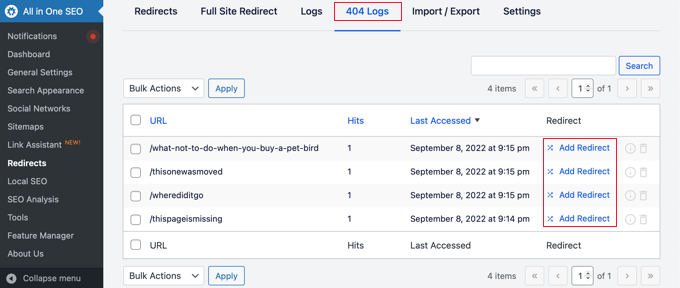
Nota: No encontrará ningún dato cuando active por primera vez los registros 404. El plugin solo empieza a registrar páginas de error 404 una vez que se ha activado / activo el ajuste.
A continuación, haga clic en el enlace “Añadir redirección” situado junto a la URL del error 404 que desea redirigir. No se trata del botón de la parte inferior.
Ahora verá opciones para introducir una URL de destino y seleccionar el tipo de redirección en el menú desplegable.
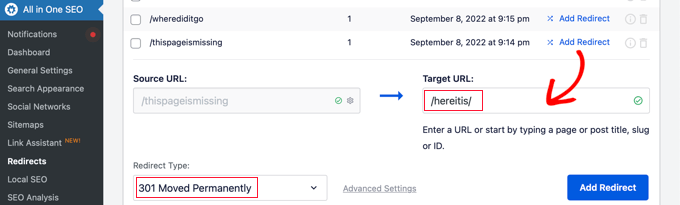
Introduzca su nueva URL y elija ‘301 Moved Permanently’ como tipo de redirección. Ahora debe hacer clic en el botón “Añadir redirección”.
AIOSEO creará una redirección 301 para su enlace roto. Para ver si la redirección está funcionando correctamente, simplemente visite la antigua URL para comprobar si se le lleva al nuevo destino.
Añadir redirecciones 301 directamente desde una entrada o página
AIOSEO también le permite redirigir una entrada o página publicada mientras la está editando.
Si te desplazas hasta el final de la página en el editor de WordPress, encontrarás una sección de ajustes de AIOSEO. Tienes que hacer clic en la pestaña ‘Redirecciones’.
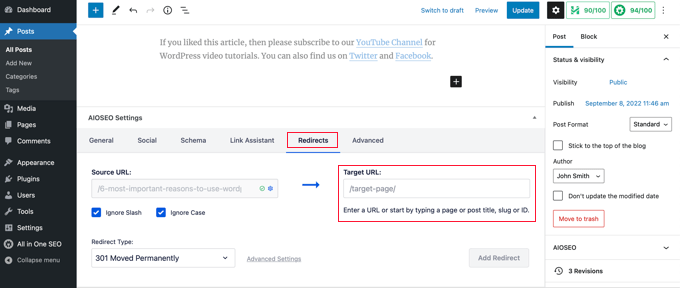
La URL de origen se ha rellenado para usted. Sólo tiene que introducir la nueva URL en el campo “URL de destino” y seleccionar “301 Movido permanentemente” en el menú desplegable Tipo de redirección.
Además, si cambia el permalink de una entrada mientras la edita, AIOSEO le ofrecerá redirigir la URL antigua a la nueva.
En cualquier caso, haga clic en el botón “Añadir redirección” y ya está.
Redireccionamiento de sitios web completos
Si traslada su sitio web a un nuevo nombre de dominio, es posible que sus visitantes encuentren enlaces rotos y que el SEO de su sitio se resienta.
Puede utilizar AIOSEO para mover todo su sitio web a una nueva ubicación sin perder tráfico ni posicionamiento en buscadores. Se trata de una redirección 301 del sitio completo.
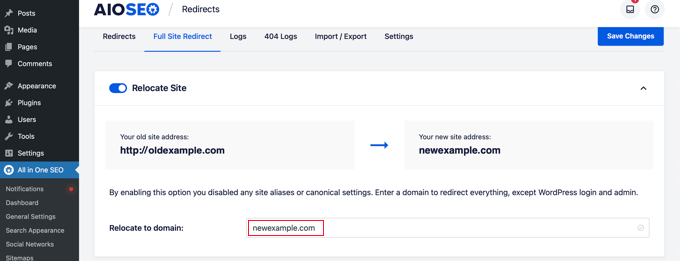
Es importante que lo haga de la forma correcta, por lo que hemos creado una guía práctica para principiantes sobre cómo realizar una redirección completa del sitio con WordPress.
Método 2: Crear redireccionamientos 301 con el plugin Redirection
Otra forma de añadir y gestionar redirecciones en WordPress es con el plugin Redirection.
En primer lugar, debe instalar y activar el plugin. Puedes seguir nuestra guía detallada sobre cómo instalar un plugin de WordPress.
Nota: Aunque establecer redireccionamientos 301 mediante un plugin de WordPress es fácil, tiene algunos inconvenientes menores de rendimiento. Dependiendo de tu proveedor de alojamiento WordPress, tus redirecciones pueden ser unos microsegundos más lentas que con otros métodos.
Si quieres que tus redirecciones sean lo más rápidas posible, entonces puedes hacerlo editando tu archivo .htaccess usando el Método 5 de abajo.
Una vez activado, visite Herramientas ” Redirección y, a continuación, haga clic en el botón “Iniciar configuración”.
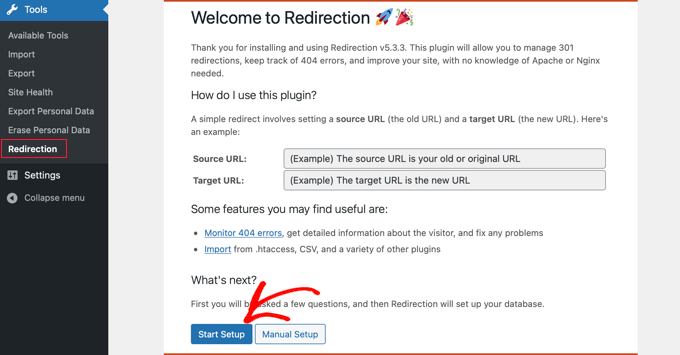
A continuación, puede seleccionar opciones para supervisar los cambios de permalink en WordPress y mantener un registro de todas sus redirecciones y errores 404.
Sólo tiene que activar estas opciones y hacer clic en el botón “Continuar configuración”.
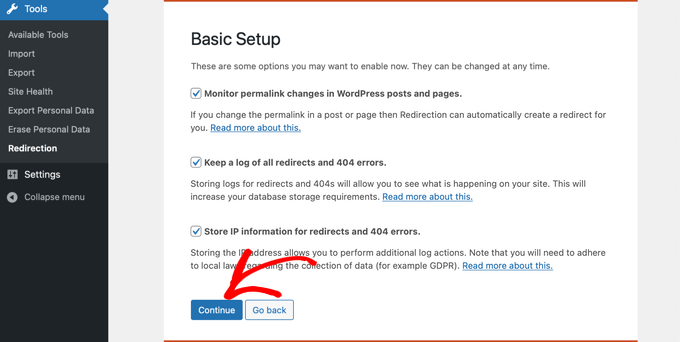
Ahora el plugin probará automáticamente la API Rest.
Cuando el estado vuelva a ser Bueno, siga adelante y haga clic en el botón “Finalizar configuración”.
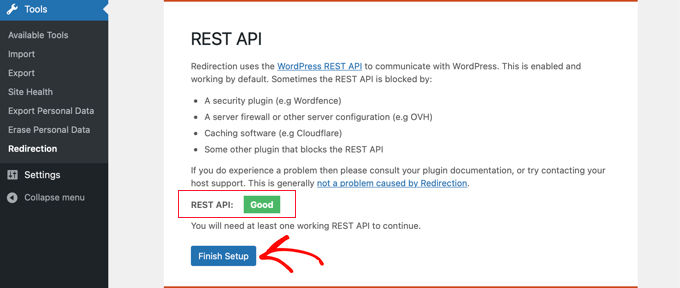
El plugin de redirección realizará algunas tareas más para completar su configuración. Cuando la barra de progreso alcance el 100%, puede hacer clic en el botón “Continuar” y, a continuación, en el botón “Listo para comenzar”.
El plugin ya está listo para que crees tus redirecciones 301. Para primeros pasos, vaya a la sección Herramientas ” Redirección de su panel de WordPress. Debe mirar la sección “Añadir nueva redirección” en la parte inferior de la pantalla.
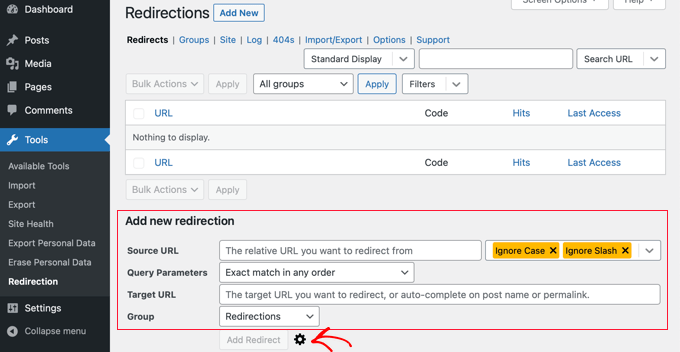
Verás los ajustes básicos para añadir una redirección. Sin embargo, si haces clic en el icono del engranaje, verás más opciones para elegir el tipo de redirección.
Sólo tiene que introducir la URL de origen de su antigua página y añadir la URL de destino a la que desea redirigir. Asegúrate también de que la opción de código HTTP está establecida en ‘301 – Moved Permanently’.
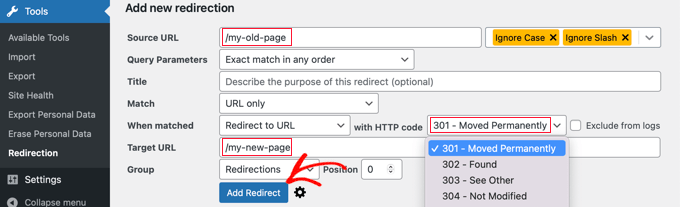
Una vez que haya introducido todos los datos, siga adelante y haga clic en el botón “Añadir redirección”.
Método 3: Crear redirecciones 301 con el plugin Simple 301 Redirects
Una de las formas más sencillas de crear redireccionamientos 301 es con el plugin Simple 301 Redirects. Como su nombre indica, hace que las redirecciones 301 sean realmente sencillas.
Para empezar, tendrá que instalar y activar el plugin en su sitio web.
A continuación, visite Ajustes ” Redirecciones 301. Aquí puede introducir la URL antigua en el campo “Solicitud” y la URL de destino en el campo “Destino”.
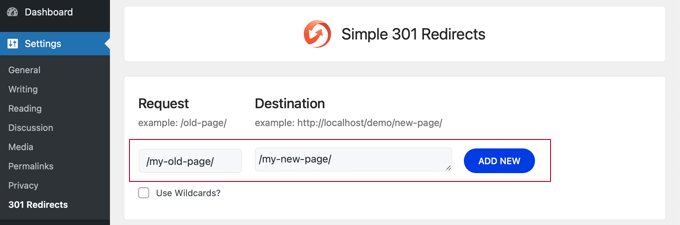
Una vez hecho esto, haga clic en el botón “Añadir nuevo” para crear la redirección 301. Y ya está.
Los redireccionamientos 301 simples comenzarán a funcionar inmediatamente.
Método 4: Redireccionar Páginas Existentes Con Enlaces A Plugins
A veces es posible que desee mantener un anuncio en el feed de su sitio o una página de una determinada manera en su sitio, pero tienen el contenido alojado en otro lugar. Aquí es donde el plugin Page Links To resulta útil.
Una vez que instalas y activas el plugin, éste añade una caja meta a tu editor de WordPress. Aquí puedes introducir la dirección de la nueva ubicación a la que quieres enviar a tus usuarios.
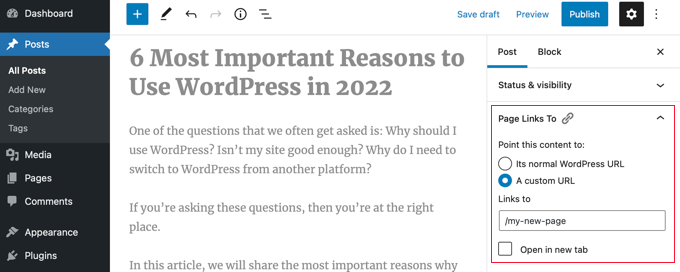
Cuando pulse “Actualizar” o “Publicar”, WordPress tratará la entrada o página de forma normal, pero cuando alguien la visite, será redirigido a la URL personalizada que haya elegido.
Por ejemplo, puedes tener un blog en el que ocasionalmente creas contenido descargable, pero quieres que los usuarios del sitio de tu tienda online vean ciertas entradas como productos. Puedes utilizar este plugin para hacerlo sin arriesgarte a que Google te penalice por contenido duplicado o a dividir tu base de usuarios.
Método 5: Creación manual de redireccionamientos 301 mediante .htaccess
Los usuarios de WordPress también pueden establecer redireccionamientos 301 editando el archivo de configuración del servidor web .htaccess.
Por favor, tenga en cuenta que un pequeño error en su código .htaccess puede hacer que su sitio WordPress sea inaccesible, y puede empezar a mostrar el Error Interno del Servidor.
Por eso es importante que haga una copia de seguridad de su archivo .htaccess antes de realizar cualquier cambio.
Edite su archivo .htaccess con el plugin SEO All in One
Si tiene instalado el plugin All in One SEO, le ofrece una forma sencilla de editar su archivo .htaccess.
Nota: Necesitará All in One SEO Pro para utilizar el editor .htaccess.
Simplemente visite la página Herramientas de SEO Todo en Uno y cambie a la pestaña ‘.htaccess Editor’.
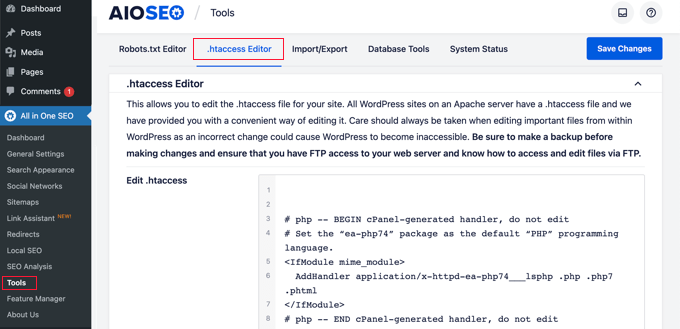
Desde aquí, verá el contenido de su archivo .htaccess en el editor. Usted puede simplemente colocar cualquier código de redirección que desee añadir en la parte inferior después de la línea ‘# END WordPress’.
Aquí hay una redirección simple donde estamos tratando de enviar a un usuario que visita una entrada antigua a una entrada nueva.
RewriteEngine OnRedirect 301 /a-very-old-post/ http://yoursite.com/a-very-new-post/ |
No olvide cambiar la URL de la entrada antigua y de la nueva. Cuando haya terminado, haga clic en el botón “Guardar cambios” para establecer sus ajustes, y All in One SEO actualizará su archivo .htaccess.
Edite directamente su archivo .htaccess de WordPress
También puede editar directamente su archivo .htaccess de WordPress para establecer cualquier redirección.
Para editar su archivo .htaccess, deberá conectarse a su sitio web mediante un cliente FTP. El archivo .htaccess se encuentra en el directorio raíz de su sitio WordPress.
Si no puede ver su archivo .htaccess, consulte nuestra guía sobre por qué no puede encontrar el archivo .htaccess en su sitio WordPress.
Puede descargar .htaccess a su ordenador y editarlo con un editor de texto como el Bloc de notas.
Puede utilizar este código de redirección para enviar a un usuario que visite una entrada antigua a una entrada nueva. Debe pegar el código al final de su archivo .htaccess después de la línea ‘# END WordPress’.
RewriteEngine OnRedirect 301 /a-very-old-post/ http://yoursite.com/a-very-new-post/ |
Asegúrese de cambiar la URL de la entrada antigua y de la nueva. Después de eso, puede guardar los cambios y subir el archivo .htaccess de nuevo al servidor.
Ahora puede probar la redirección para asegurarse de que se realiza correctamente.
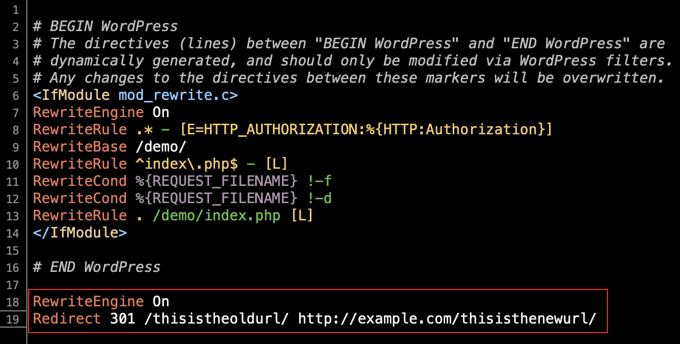
Además, también puede acceder al archivo .htaccess y modificarlo a través del panel de control y el gestor de archivos integrado de su proveedor de alojamiento.
Por ejemplo, puedes encontrar tu .htaccess en el gestor de archivos de SiteGround yendo a Herramientas del sitio “ Sitio “ Gestor de archivos y navegando hasta la carpeta /public_html/ de tu sitio.
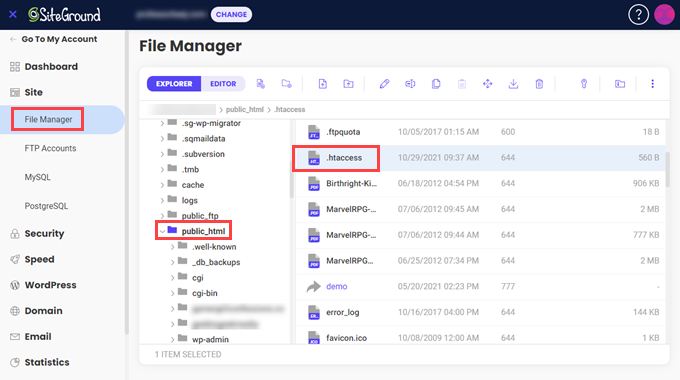
A continuación, puede hacer clic con el botón derecho del ratón en el archivo .htaccess y seleccionar “Editar”.
Sólo tiene que añadir el código de redirección 301 directamente y guardar el archivo. De nuevo, asegúrese de descargar el archivo .htaccess original como copia de seguridad.
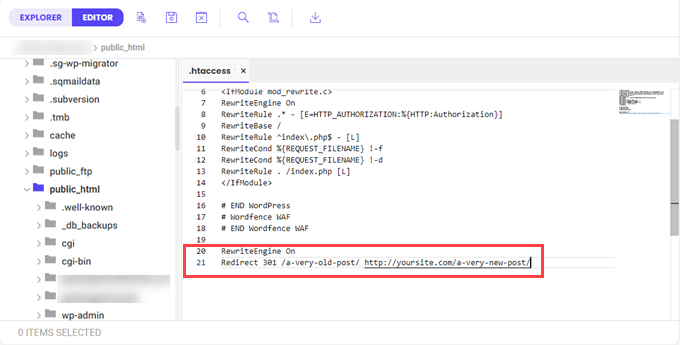
Esperamos que esta guía para principiantes sobre cómo crear redireccionamientos en WordPress te haya ayudado a establecer redireccionamientos en tu sitio. También puedes consultar nuestra guía sobre cómo redirigir una página o URL en WordPress o nuestra selección de los mejores plugins de redirección para WordPress.
If you liked this article, then please subscribe to our YouTube Channel for WordPress video tutorials. You can also find us on Twitter and Facebook.




Laura
Hi
Is it possible to make a redirect from the wix platform to wordpress?
WPBeginner Support
Hi Laura,
Please see our guide on moving Wix to WordPress.
Admin
Hafiz Mateen Afzal
Which plugin is best to create referrel links like:
Thanks
WPBeginner Support
Hi Hafiz,
Thirsty Affiliates is the best way to manage your affiliate/referral links. Please see our guide on how to cloak affiliate links in WordPress.
Admin
cipriana leme
How do I redirect from a wordpress blog (free) to a .com blog? I cannot install plugins in the free blog, so how could I do the redirect? Any advice?
Thanks in advance
Hannah
Hello! I just created a website on WordPress.org and imported all of my content from my old site, example.wordpress.com (using WordPress.com). Is there a way to redirect all of the content from that site to my new one? The redirect instructions provided by WordPress gave me an error that the domain already exists, probably because it thought I was trying to create a new domain on WordPress.com.
My website traffic before is pretty minimal, so if anyone clicks on previous blog posts on my social channels, they’d be taken to the shut down version of my old site without the redirects – not the end of the world because I don’t have the following that would generate clicks at a later date, but you never know?
Any advice anyone has would be great!
Thanks,
Hannah
Senith Nal
your lesson is very helpful. i like it.
Shakoat Hossain
Brilliant solution to reduce redirects for worpress!
For a few days, I’m looking to solve my WP redirects issues. I don’t find out better solution even read this content.
Here, I got few good points and try to reduce redirect to increase my page load speed.
Thanks!
Roshni Kanchan
Hello,
Please can you tell me – in the simple 301 redirect in the request URL column does wordpress / plugin take it as starting from http or https? Form where does it pick up this value?
Thanks for the article. It was useful. However the redirects using 301 redirect plugin is not working and landing on ‘Page does not exist’ page.
WPBeginner Support
Hi Roshni,
It uses your WordPress Site Address as defined in WordPress Settings > General page.
Admin
Nalin
Hi,
If I want to change the url structure of my posts, even then redirection is necessary? Isn’t that already taken care of in WP?
Also if I don’t redirect, will it be harmful for seo or search engines can figure out WP’s automatic redirection?
Melissa
Very helpful. Thank you for the tip. Thank you for making it so simple.
Melissa
Walter A.
Thanks so much, I would’ve spent so much time doing it the long way. So happy Redirection worked instantly after install.
Cristian Adam
Hi Wpbeginner, I have a question about 301 permanent redirect and your advice will be great. I have an website about snoring and on that website are 2 related articles, 1 of them ranks for a lot of kws position 2-10 ( article A) and the other one just for 4-5 kws position 1-3 (article B). Both articles are on first google page and I want to permanent redirect the article B to A. Also on my website are some articles that point to article B and I want them to point to article A using same anchor texts. Now my question: Does this changes will pass the juice to article B to A and it will increase the article A rankings? And if I do this changes should I delete article B and reuse the content on other websites? Thank you very much for your time I will wait your answer, please excuse my bad english.
WPBeginner Support
Hi Christian,
A 301 redirect will pass the link juice to new article. However, other search ranking factors would also apply to the new article, like relevance, context, keyword density, and more. Search engines may not find it relevant for the old keywords.
Admin
Raj
Hi WP beginner team,
A quick question.
Last year, when we changed URLs, WordPress was automatically redirecting Old urls to new urls.
But after a recent wordpress core update, the automatic redirection is not happening.
Would you be able to explain? Or am I missing anything
Adebowale Adewale
I am changing the domain of a wordpress website example.com to example.com.ng . I tried several 301 redirect rules in .htaccess , only the homepage redirects.
Please, assist me on the right code.
I have tried each seperately :
# BEGIN WordPressRewriteEngine OnRewriteCond %{HTTP_HOST} ^www.example.comRewriteRule (.*) http://www.example.com.ng/$1 [R=301,L]# END WordPressand
RewriteEngine onRewriteCond %{HTTP_HOST} ^example.com [NC,OR]RewriteCond %{HTTP_HOST} ^www.example.com [NC]RewriteRule ^(.*)$ http://example.com.ng/$1 [L,R=301,NC]None is working for me.
Adebowale Adewale
Thank you so much! I am very grateful.
Shubham Davey
Do I need to own the domain while redirecting? My Domain is getting expired on 31st July and I will be redirecting to a new domain. So while it is redirected do I need to own the domain after 31st?
WPBeginner Support
Hey Shubham,
Yes, you will need that domain for your redirects to continue working.
Admin
christian
I have over 850 old post which I recently deleted on my site due to some reasons. I want to ask if there is an easy and automated way to redirect all the old post to just one post. The methods you listed are easy to do if you are trying to redirect 1 or 2 posts. pls, help me. Your reply is important.
christian
Is my question not also important? pls, your reply will be very appreciated. I need this.
Haitham Alnaqeb
You can try the permanent redirection methods from the cPanel. You can redirect all your 404 error into particular page.
Harmony A-E
Can I redirect my wp-login to a 401 (unauthorized) page using this plugin?
Ahu
Hi, this is a very helpful post thank you, but it seems like the instructions are for redirects from WP to WP.
I am moving my website from WordPress to New Kajabi platform.
I have around 250 post/pages in WP to 301 redirect to my new kajabi site.
My domain name will be the same but the url structures and names of the posts/pages will be different.
Would the tools you recommend still work in my case? If yes, how?
I would appreciate your urgent reply, Thank you
Ahu
Zoltan
One thing I’m not clear about. Actually 2 things. 1 – Do I do the redirect on my new site or my old site. 2 – Where do I get a full list of my web pages from the old site?
Lokesh thota
Hi. I have a WordPress website with 100 posts. But most of the backlinks are to the post rather than to the homepage. Does any of the methods above redirect all the posts to the new URL also. I want a 301 redirect to my new domain from only one URL.not all the 90 URLs.but at the same time I don’t want to lose link juice from those posts. Please specify a way to first redirect all the old posts to old homepage then redirect the old homepage to new URL.
Ado
Hi, thanks for this info, very helpful.
So I decided to use the Simple 301 Redirects plugin… but did something REALLY dumb….
My wordpress site is still located in a subdirectory, with the Site address set to the main url (so WordPress Address URL is http://example.com/dev2017 and Site Address URL is http://example.com and .htaccess file updated)
There were some google search results showing the subdirectory address, so I installed the plugin and set a redirect with a wildcard for the subdirectory (obviously wasn’t thinking very well) and so now I can’t get in to the WP admin (as it’s in the subdirectory!!)
Is there a way to undo the redirects somehow? If I uninstall the plugin via FTP is it going to break the website???
Silly me….
WPBeginner Support
Hey Ado,
First you need to deactivate plugin. After that you need to delete the .htaccess file in your site’s root folder. You will be able to login to your WordPress site. Once logged in you will need to regenerate .htaccess file. Simply visit Settings » Permalinks and then click on the save changes button without changing anything.
Admin
Fumio Mori
can i use request url with variable?
Jennifer
Could not have been easier! Thank you
Philemon O'Arpelleh
Please, I changed the permalink of my WordPress site from
http://www.example.com/blog/%postname%tohttp://www.example.com/articles/%category%/%postname%and ALL my previous posts are affected.Please help me on how to setup a onetime redirection for ALL posts.
Thank you.
WPBeginner Support
Hey Philemon,
You can do that by visiting the permalinks page under settings.
Admin
Mark
What is the best way to redirct adress like that: mywbsite.com/wp-content/uploads/2008/12/mybook.pdf to normal web page. Tha it not normal wordpress page or post but is ranking on some keywoords and i would like to redirect to specyfic wordpres page. WHAT metod redirection should i use ? In that case simple 301 edirect plugin not work for me.
thanks
Chrissy
I have what may be a silly question. I have a site that is not a WordPress site (it’s using Shopify right now) and I am recreating the site on a new URL in WordPress. Will the redirect plugins still work to direct the old (Shopify) links to the New (WordPress) ones?
WPBeginner Support
Hey Chrissy,
WordPress plugins will be installed on your WordPress site. They can redirect users to correct post/page/product once the user reaches your website. You will have to redirect Shopify visitors to your WordPress site, and then redirect plugins take it from there.
Admin
Thom Duncan
I’m able to create a redirect using the Redirection plug-in, but with this problem:
/old/ to /new/ works fine, but
/old to /new/ picks up pages that I do not want to redirect, such as
/old-2016 which then points to the non-existent /new/-2016.
Charles D. Shell
I have an annoying problem. My site had the default settings for the blog posts, so I set up redirects and changed it to the %postname% option. Unfortunately, when I do that, my home (blog) page disappears. I’ve been chasing this problem for a while. Do you have a video with a solution? Or at least a way to point me in the right direction?
Ana
I don’t know if I understand your problem but my suggestion is not to redirect the url (using plugins or at the .htacess). You need to change de permalinks structure at the WP configuration. Somthing like this: https://www.wpbeginner.com/plugins/how-to-change-custom-post-type-permalinks-in-wordpress/
I hope I could help.
Sorry about my english
Charles D. Shell
When I change the permalink structure on the dashboard to %postname%, my home page http://charlesdshell.com/blog/ disappears. Or rather all blog posts and widgets disappear. All that’s left is a 404 error message.
All the redirects on all the pages work fine, but I can’t seem to get the home page to stick around.
Yeshna
I want to redirect my site form wordpress.com to wordpress.org. Is there any other way to redirect for free?
By the way,are those plugins free?
WPBeginner Support
Hi Yeshna,
Unfortunately, you will have purchase the redirect service from WordPress.com to redirect your old WordPress.com blog traffic to your new WordPress.org blog.
Admin
Steve
I want to redirect my current live wordpress site (hosted by Hostgator) to a new domain name that I just bought from Godaddy. My questions are: 1) does my new domain name need to be hosted by HG in order to have my live site redirect to the new domain name. 2) does the new domain site need to have content already?
Thank you for your help.
Aleen
Is there a way to do bulk redirects with one of these plugins? I want to update my permalinks to exclude the date, but don’t want to have to manually redirect 200+ posts. Please help!
Also, thanks for all of your great articles. You are great at putting them in non-technical terms.
nelson
i want to know if this could be done. have a user that had a site working, after i installed wordpress they wanted to change to wordpress so i created them a space and a site that calls wordpress/newsite.
now i want:
when typing my.old.url/site the information that comes out should be worpress/newsite
could this be possible whith the redirect.
Aslam Khan
I have deleted some of my posts from my website earlier.
Now, I am getting not found errors for those pages as expected.
I tried to redirect old URLs using a method provided by my hosting provider. But those redirects are not working.
I want to ask, if I use .htaccess redirects and keep previous redirects setup on hosting provider, can it cause any problems?
I need expert advice.
Laura
Ok, I am not sure why the .htaccess method is not working for me. I would like to avoid installing any more plugins on the client’s site. They have too many already for my liking. I’ve used your instructions because what I’ve used for redirect in the past didn’t seem to be working on her site for some reason. But this isn’t either. Not sure what the problem is. Have you run into this before? I’ve flushed the Permalinks, but am still getting a 404 when I try to go to the old URL I’ve rewritten.
Martin
I am having the ame problem here. It’s still not redirecting.
Rhys Clay
@Aslam & @Laura,
One little got ya with 301’s and wordpress via the .htaccess file is that you need to place your redirects between:
RewriteEngine On
And:
RewriteBase /
This is because wordpress has its own mods to the htaccess file to apply and changes the RewriteBase setting which I think causes problems with regular ol 301 redirects on shared hosting.
Mauro
Now how wpbeginner chooses to do redirection on the site? .htaccess, Redirections plugins, or what?
Thanks,
Jagdeep Singh
I installed this plugin it’s coming under “Setting” tab rather than “Tool” option.
Mike
Thank you very much for the tip on 301 Redirects plugin, works like a charm!
Sumit
I think in wordpress, there is no need to set redirection when changing slug of the post. It is done automatically. Right ?
Laura
If someone has bookmarked the old URL, for instance, or if the search engines have indexed the old URL and are still serving it in search results, you need to have a redirect in place so you aren’t losing traffic.
Allahlea
I research everywhere and I want to confirm what I learned.
I want to redirect my site form wordpress.com to wordpress.org. There is no other way to redirect but to pay for site redirect. Right? Is there any other option?
If there is no other way, can I redirect every single post for free? if there is HOW?
Kelly
ALLAHLEA, did you find an answer to this question? I want to know the same thing.
SK
Thank you very much. You saved my day. I need this post to redirect all my old posts to new posts. I have a question though. I just forwarded the old post to the new updated post, but I didn’t delete the old post contents. My old and new post have the same contents, but I redirected the old post to new post. Should I delete the contents of the old article to avoid plagiarism issues? Does it affect my SEO? Thanks again for this valuable post.
WPBeginner Support
No it is alright. Search engines understand that site-owners may want to redirect URLs for other reasons too.
Admin
Aditya Mankad
How I can have a redirect on a free wordpress account. I am pretty sure I cannot add a plug-in.
Is it possible or if not; another way to redirect the users to my new page (which is NOT a free hosting)
P.S gave the info about the new site as not free hosting because maybe something can be done about it.
WPBeginner Support
Please see our guide on how to properly move from WordPress.com to self hosted WordPress.org site.
Admin
Danny Flood
Thanks for this, but nothing is working for me. I have tried 3 different plugins – Quick Page / Post Redirect, Simple 301 Redirects, and Redirection. The only thing they are able to accomplish is redirect me when I am logged in to WP-Admin. For non-logged in users, the redirect does not work. How do I fix this?
Jim
I changed a TAG name.
How can I use your .htaccess solution to redirect old-tag to new-tag?
Is that possible?
Thx!
Anand
Oops…my comment, which was actually a question, doesn’t seem to have struck well with you.
It’s alright if you don’t have an answer. It just means, you need to work more & better.
Thanks anyway
WPBeginner Support
We answered your comment. sorry for the delay.
sorry for the delay.
Admin
Anand
Hi,
Thanks for introducing the redirection plugins.
Using the ‘redirection’ pluginsis it possible to add bulk redirects?
The case in point is change in domain name, where you would want to redirect all pages from old domain to new domain. Adding redirects one by one for each page doesn’t sound like a good solution.
Appreciate you help please.
WPBeginner Support
Yes, it is possible.
Admin
Johnny
WOW! Thank you!
Denika
When using the coding way to get a redirect, do you need to include RewriteEngine On for each redirect? Or do you include it once and just follow through with each redirect on it’s own line?
nina
So, do we keep google search positions with redirects, lets say my posts i want to redirect are on the first page of google What happens after redirect? Thanks, hoping for an answer.
WPBeginner Support
If you are doing a 301 redirect, then Google will consider replacing your new url with the old one. However, the position of that page in search results will depend on whatever content it has. For example, if your old page was about “apples” and your new page is about “oranges” then it will certainly not appear for apples related keywords anymore.
Admin
Nina
Thanks, i have one more question. I forgot to tell you i want to redirect some posts from blog A, to new blog B. I can still use these techniques? I have to copy paste old content to new post on blog B then am i right ? I want content to stay the same, only want it to be shown on blog B instead of blog A. In this case google also keeps rankings or not?
Thanks a lot again:)!
Raghu koorthy
Can you pls run a article on how to create a landing page or squeeze page and link it to mail chimp. Thank you.
Raghu Koorthy
Simple but very useful information.
I started working with WP recently and YOUR BLOG is the first point of reference when I need help.
Thank you team for your help.
Esmaeil
Short and useful. Thanks a lot.