In 3 EASY steps, you can redeem our exclusive Weglot coupon code for WPBeginner readers and get 15% OFF instantly.
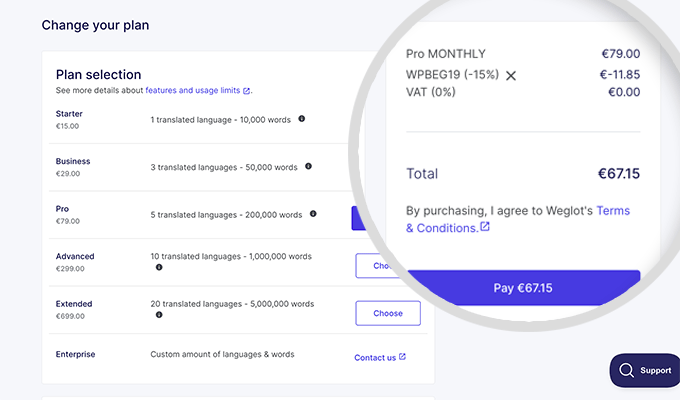
Step 1: Go to Weglot’s website and click Get started for free.
Step 2: Sign up for a free trial for 10 days and upgrade to a paid plan now or at the end of your free trial.
Step 3: Choose a plan that suits your needs and apply our exclusive WPBeginner coupon code for Weglot WPBEG19 to get 15% OFF!
Keep in mind that our Weglot coupon is valid all year around. You can also get 2 months free by choosing the yearly payment plan.
Need more details? Just jump to any section by clicking on it in our Table of Contents.
Weglot Pricing Plans: Which One is Best for You?
Weglot has multiple pricing plans for startups, small businesses, agencies, and large enterprises.
It has a free plan that supports up to 2,000 words, a single translated language, and AI translation suggestions. You can install the free Weglot plugin on your WordPress site, and it will automatically translate a maximum of 2,000 words.
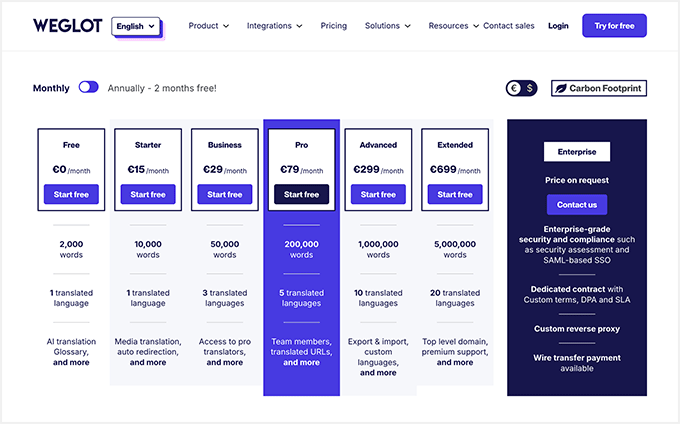
Weglot Starter is the basic premium plan with support for up to 10,000 translation words.
If you need multiple translation languages, you can choose the Weglot Business or Weglot Pro plans. Each high-tier plan adds more translation words and additional features.
Weglot also offers large plans for agencies and enterprises, including Weglot Advanced, Weglot Extended, and Weglot Enterprise plans.
| Plans | Words | Translated languages | Monthly Pricing | Discounted Pricing (15% OFF) |
|---|---|---|---|---|
| Starter | 10,000 | 1 | €15 | €12.75 |
| Business | 50,000 | 3 | €29 | €24.65 |
| Pro | 200,000 | 5 | €79 | €67.15 |
| Advanced | 1,000,000 | 10 | €299 | €254.15 |
| Extended | 5,000,000 | 20 | €699 | €594.15 |
Our exclusive Weglot coupon code WPBEG19 will work on all their plans. You can get 15% off when you visit Weglot.com using our referral link and an additional 2 months free when you select the Weglot yearly payment plan.
Detailed Guide: Using the Weglot Coupon Code
First, you need to click on Weglot.com using our referral link on WPBeginner. This will take you to the Weglot website homepage.
Click on the ‘Get started for free’ button to continue.
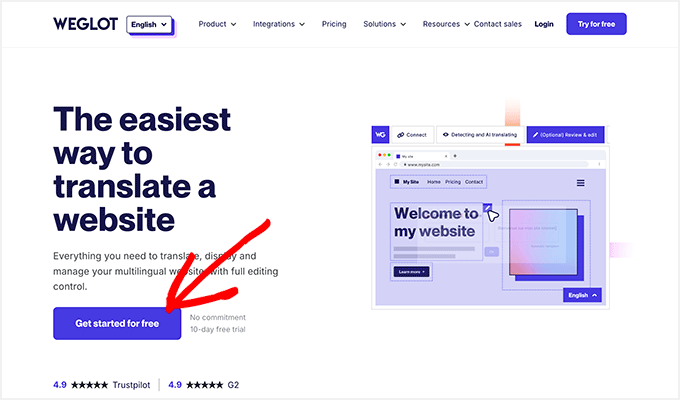
This will take you to the Weglot signup page.
You need to enter your email address and password to create a new account on the Weglot website.
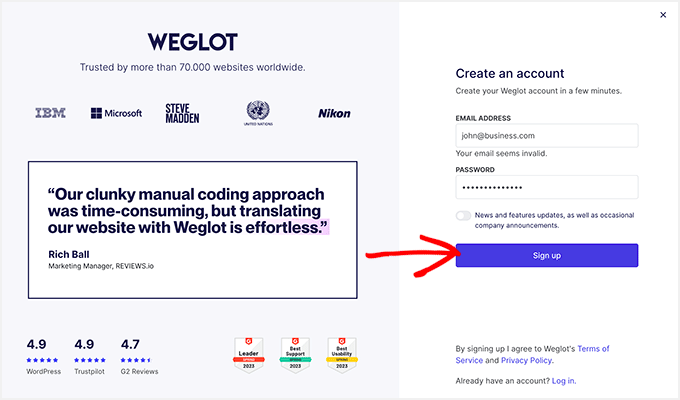
After signing up successfully, you can thoroughly test the Weglot plugin before paying for their paid plan.
However, you should visit the checkout page to add our exclusive Weglot discount code
for 15% off. Click on the ’10 days left in the trial’ link in the header.
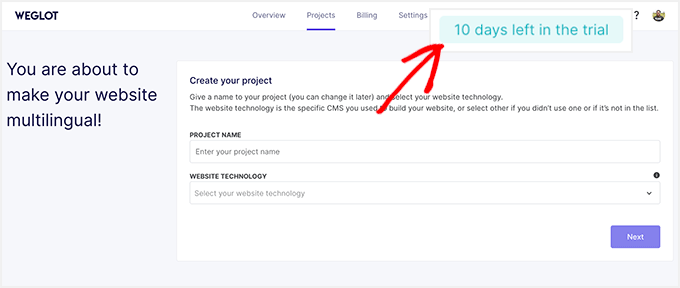
This will take you to the Weglot checkout page.
By default, it selects the Weglot Pro plan. This plan works for up to 3 sites, supports 5 translated languages, allows 10 team members to collaborate, and comes with premium Weglot support.
You can switch the Weglot pricing plan based on your requirements, such as the number of translated languages, total word count, number of sites, and so on. And most importantly, your budget for the translation plugin.
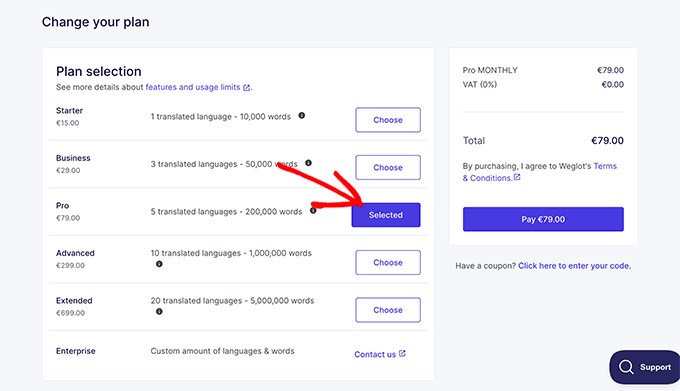
If you want to stay with the Weglot Pro plan, go ahead and click on the ‘Have a coupon? Click here to enter your code’ link.
It will trigger a popup where you can enter our exclusive Weglot promo code.
Quick Reminder: You must visit the Weglot website using our WPBeginner referral link to get 15% off on the Weglot multilingual plugin for WordPress. Enter the exclusive Weglot coupon code: WPBEG19 as shown in the image below.
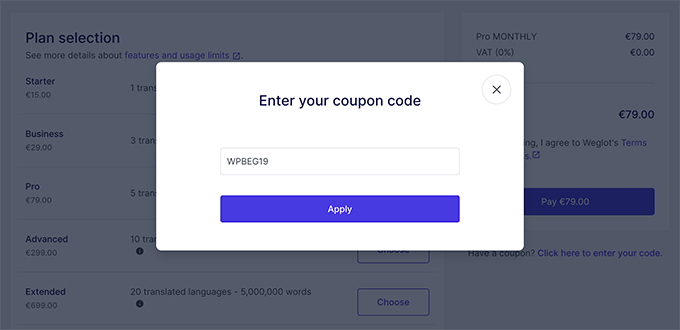
Click on the ‘Apply’ button.
You’ll notice the Weglot coupon code for 15% and the new discounted Weglot pricing in the order summary.
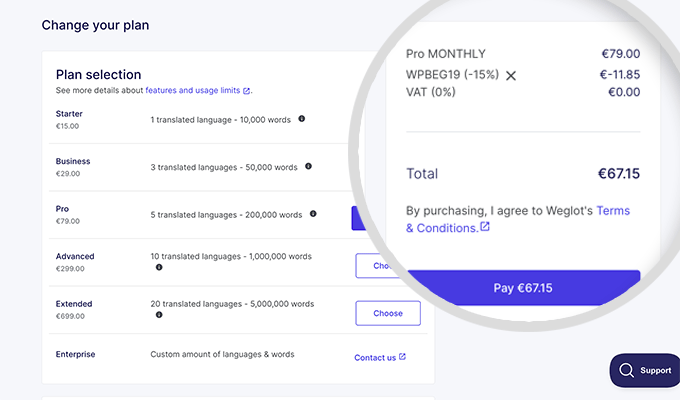
Now, scroll down to select the Weglot billing cycle.
We recommend that you choose the Weglot annual plan. This will give you 2 months free in addition to a 15% discount on the Weglot multilingual plugin.
The discount price will be updated in your Weglot order summary.
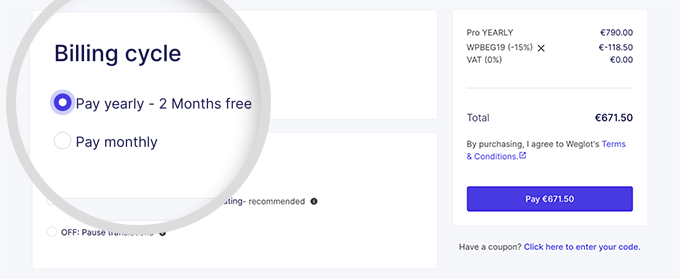
Next, you need to turn on the Weglot auto-upgrade settings.
For instance, if the Weglot plugin reaches the translated word limit of your selected plan, it can do two things: Auto-upgrade to the next plan and continue translating or simply pause translations.
We recommend turning on the Weglot auto-upgrade option. This way, Weglot will upgrade to the next plan and continue translating your site.
You’ll be notified of the Weglot plan change at the email address you provided while signing up.
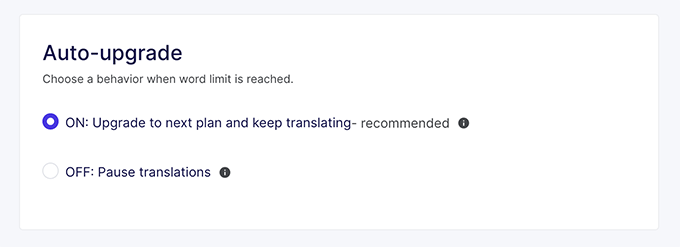
Scroll down to enter your complete payment information.
You’ll need to enter your address, zip code, city, country, billing name, and credit card details. Make sure to view your Weglot order summary one last time.
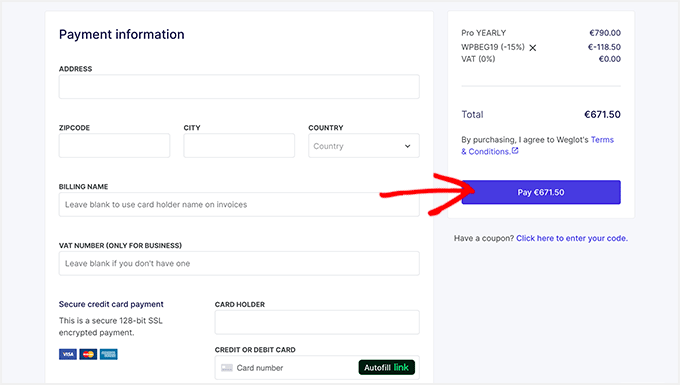
Click on the ‘Pay’ button to successfully purchase Weglot multilingual plugin for WordPress. The payment should be charged after your 10-day free trial ends.
Weglot Plugin Overview: The Best Multilingual Plugin for WordPress
Weglot helps you manage website translations, allowing you to share your website with a wider audience around the world.
During our research, we liked how Weglot combines automatic translations with the ability to manually edit pages using simple input options. It also enhances multilingual SEO, which can boost your traffic and reach.
You can check out our complete Weglot review for more details.
We also appreciate the simple integration process for connecting Weglot with WordPress, Shopify, BigCommerce, Squarespace, and other website technologies. The Weglot support team can also help with integrations.
To get the best deal on the Weglot plugin, you need to sign up for a Weglot free trial. Use our exclusive Weglot coupon code: WPBEG19, which offers 15% OFF + 2 months free on a yearly Weglot subscription.
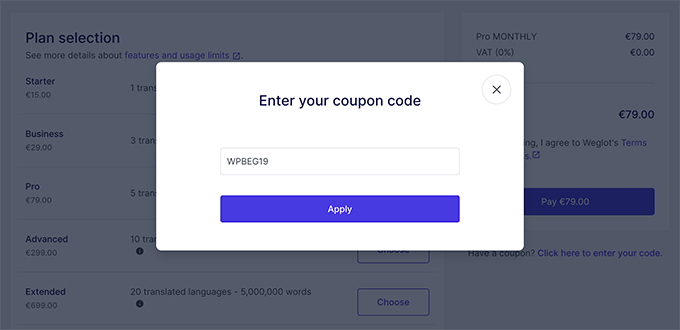
Weglot also offers AI translation suggestions, enabling you to choose from several translation alternatives to further refine and improve your multilingual content.
After the initial AI translation, you have full control over the content through the Weglot Dashboard. You can manually edit and manage translations or order professional translations for added precision.
Weglot maintains a glossary for your consistent translations and memorizes them for recurring use. It also lets you edit translations directly on the website using a visual editor.
Weglot Features and Settings
Weglot is a powerful translation and multilingual plugin for WordPress. Here are some of the top Weglot features and settings.
AI Translation Suggestions:
Weglot provides high-quality AI translation suggestions by combining machine translation with human editing and professional translation services. It uses tools like DeepL, Google Translate, and Microsoft Translator to provide translations in 110+ languages.
Multilingual SEO:
The multilingual SEO feature helps you reach new international audiences by automatically optimizing your website for several languages. Weglot follows best Google practices for multilingual translations to improve your search engine visibility.
Weglot Integrations:
Weglot integrates with popular website builders like WordPress, Shopify, Magento, Drupal, Wix, and more. It also offers a general integration method to connect with custom websites.
Automatic Language Redirection:
Weglot will automatically detect the browser language and redirect visitors accordingly. This improves the workflow and saves extra clicks.
Editorial Controls and Glossary:
Weglot offers a visual builder that lets you translate pages directly from the website. Plus, it allows glossary rules to set up translations for specific words and phrases.
Weglot Support:
The Weglot support team has translation experts who can help answer your questions and queries. Users with high-tier Weglot pricing plans also get premium support, which means fast responses.
The Weglot plugin has many other features, such as media translations, custom languages, top-level domains, tone of voice, and more. It also works for different use cases and industries, including eCommerce, SaaS, and marketing agencies.
Short Summary: Weglot Coupon Code
Use our exclusive Weglot coupon code WPBEG19 to get 15% off on the Weglot translation and multilingual SEO plugin for WordPress.
The Weglot discount code is valid on all their paid plans. Get an additional 2 months free by choosing the Weglot yearly plan.
How to Install and Use the Weglot Plugin
To create a new account, first visit Weglot.com. You need to enter your email address and password and click on ‘Sign up’ to complete the registration.
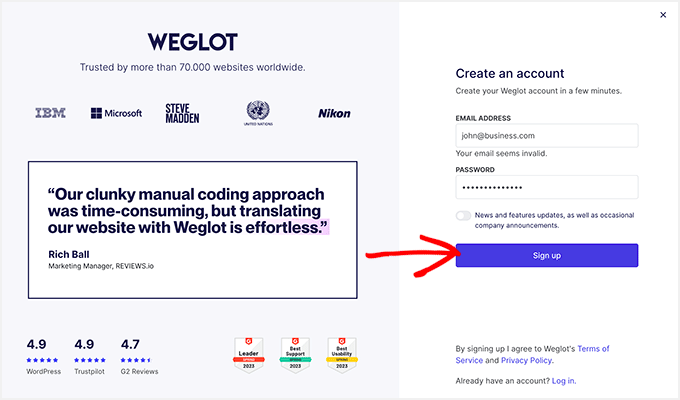
This will take you to the Projects page.
Here, you have to add a project name and select the website technology to connect your Weglot translation project.
We chose WordPress because we will install and use the Weglot plugin on our WordPress site. Weglot can connect with several popular website builders, so you should choose the website technology where you’ll be using the Weglot plugin.
Click on the ‘Next’ button to continue.
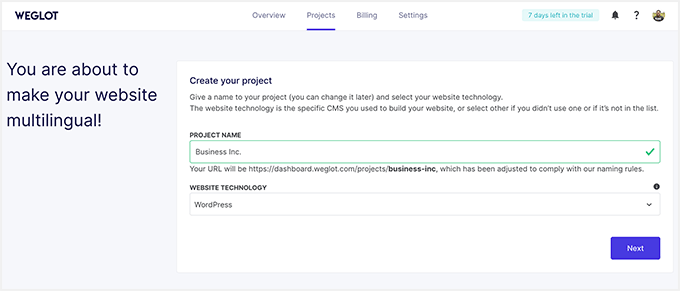
This will show you the API key and step-by-step process to add the Weglot plugin to your WordPress site.
You need to install the free Weglot WordPress plugin.
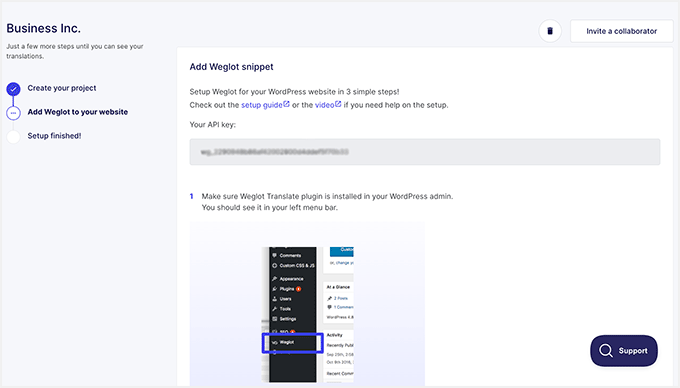
In your WordPress admin dashboard, you need to visit Plugins » Add New to install the Weglot plugin. Check out our complete guide on how to install a WordPress plugin.
Upon installation, go ahead and add the Weglot API key to connect it with WordPress.
Use our exclusive Weglot coupon code WPBEG19 to get 15% OFF. Follow our step-by-step instructions below to redeem the Weglot discount code offer properly.
FAQs for Weglot Plugin and Weglot Coupon Code
If you’re still looking for more information, here are a few frequently asked questions (FAQs) about the Weglot plugin and our exclusive Weglot coupon code.
Does Weglot offer a money-back guarantee?
Yes, Weglot offers a 15-day full refund money-back guarantee. Plus, you can sign up for a 10-day free trial on Weglot to test the plugin before you upgrade to a premium plan.
The Weglot 15-day money-back guarantee starts after your first payment is charged. This gives you plenty of time to test the Weglot plugin on your website and learn about its features.
Which is the best Weglot pricing plan for my website?
The best Weglot pricing plan depends on the total number of words you want to translate on your website.
The Weglot free plan allows a maximum of 2,000 translated words. If you want to translate more words, then you can look into Weglot premium plans.
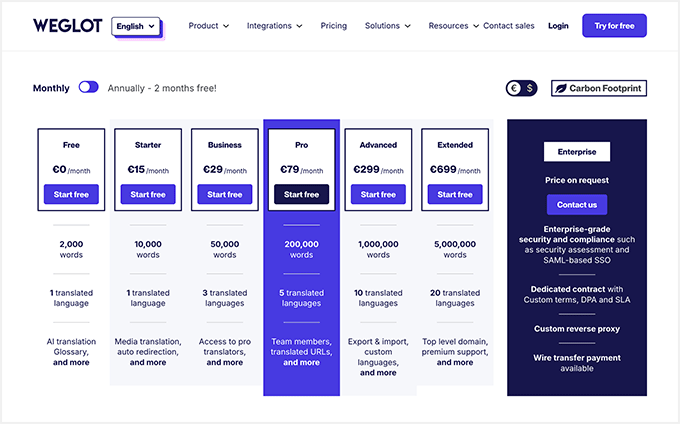
The Weglot Starter plan allows up to 10,000 translated words. Similarly, the Weglot Business supports a maximum of 50,000 translated words.
The Weglot Pro plan supports 5 translated languages, and we recommend it for translating 200,000 words. If you want an even bigger plan, then check out Weglot Advanced, which supports up to 1 million translated words.
The Weglot Extended plan allows you to translate up to 5 million words. It’s a high-tier plan with premium Weglot support and 20 translated languages.
What happens if I cross my translated word limit?
If you cross your translated word limit, Weglot will send you a notification email. In the meantime, the translations will pause automatically.
Weglot also offers an auto-upgrade feature. If enabled, it will upgrade you to a high-tier plan and continue translating your website.
Does the Weglot support team help with website translation projects?
Yes, the Weglot support team helps with website translation projects. The Weglot website also offers several resources, such as guides, webinars, ebooks, and a knowledge hub.
Plus, the Weglot support team helps with migration from other WordPress translation plugins. They also share the best practices for translation and localization through different guides.
What’s the best and most current Weglot coupon code?
The best and most current Weglot coupon code is WPBEG19, which offers a 15% off discount on all Weglot plans. The exclusive Weglot coupon code works sitewide, and you can choose any plan without worrying about the discount.
Plus, you can get an additional 2 months free on your Weglot pricing plan by choosing the yearly payment option. This saves a lot of money on high-tier Weglot pricing plans.
Weglot also provides Black Friday discounts and other holiday season deals, but those are limited-time offers. Our exclusive Weglot coupon code offer is valid all year.
Is there a Weglot nonprofit discount?
No, there’s no Weglot nonprofit discount. However, Weglot supports local and global charities to give back to the community.
We hope you found our Weglot coupon code to be helpful. At WPBeginner, we work hard to negotiate exclusive discounts for our users.
Please check out other WordPress coupons and deals.





