Our exclusive Network Solutions coupon code gets you up to 67% off all their domains, including .com and .net domain extensions. Just follow our instructions below to redeem the Network Solutions coupon and get the maximum discount.
Editor’s Note: Get a FREE domain name with Network Solutions WordPress Hosting plans. This is a complete package deal for building a WordPress website.
If you just want to register a domain name, simply use our Network Solutions coupon link and the promo code NAMEBOY to get up to 67% off new domain registrations! 🎉
First, you need to visit our NetworkSolutions.com discount link.
Here, you can enter your desired domain name that you want to purchase into the search box and click on the ‘Search’ button.
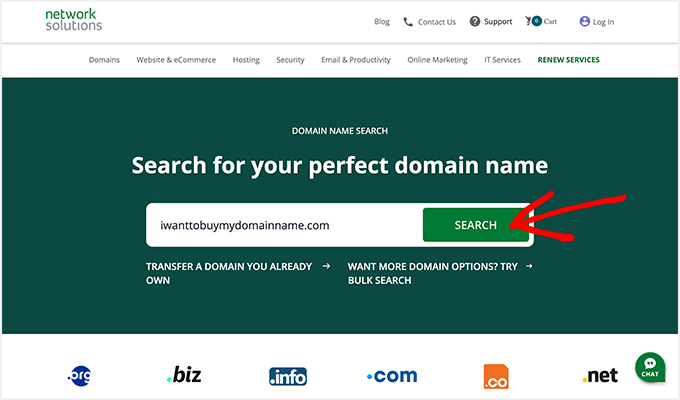
Now, if the domain name is available, it will be automatically added to the shopping cart.
After adding the domain to your cart, you’ll also see suggestions for available extensions on the search page. This way, you can register .net, .org, and other domain extensions with your .com domain.
You can see the prices for all top level domains (TLDs) and add them to your cart. It will also automatically add domain privacy and protection.
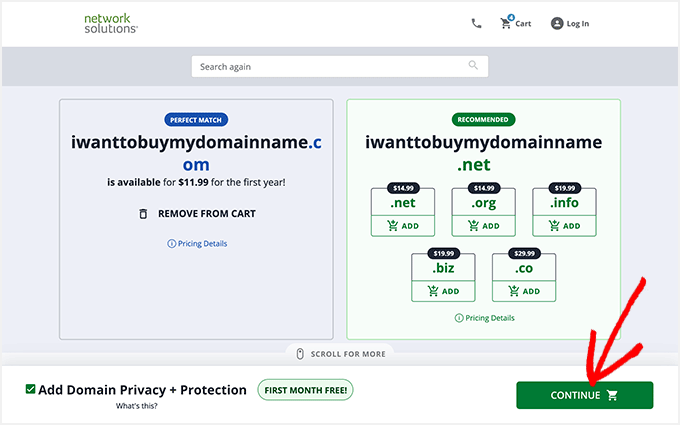
If you don’t want to add other extensions, then simply click on the ‘Continue’ button.
Next, you need to set up your domain name. The website will display multiple web hosting packages, including domain only, domain with professional hosting, and domain with professional hosting plus.
If you are looking to build a website, you can choose the domain and professional hosting package. Or simply select the Domain Only package and click on the ‘Continue’ button.
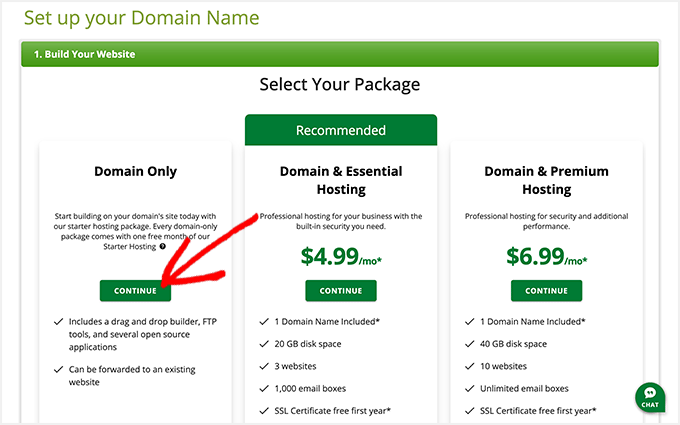
This will take you to the Domain Add-ons page.
Consider optional add-ons, such as domain security to protect your privacy and prevent unwanted transfers, and Google Workspace for integrated email services.
If you don’t need these add-ons, you can simply click on the ‘Continue to Cart’ button.
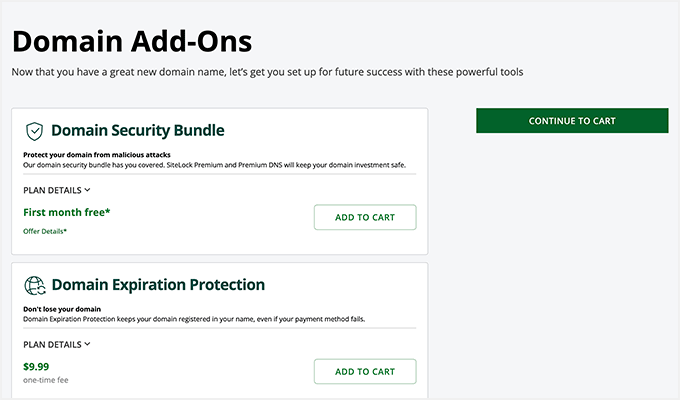
Now, you will be redirected to the order summary page. You should carefully review your complete order to make sure it contains everything you want.
Sometimes, they automatically select additional addons and domain names that are free for the first month. Remember, you can remove any addon from the list, or you’ll have to pay for it from the second month.
IMPORTANT: After following our Network Solutions discount link, you’ll automatically get 59% off.
To get the full 67% discount, you need to enter our exclusive promo code NAMEBOY.
To do this, look for the ‘Add a Promo Code’ link and click on it.
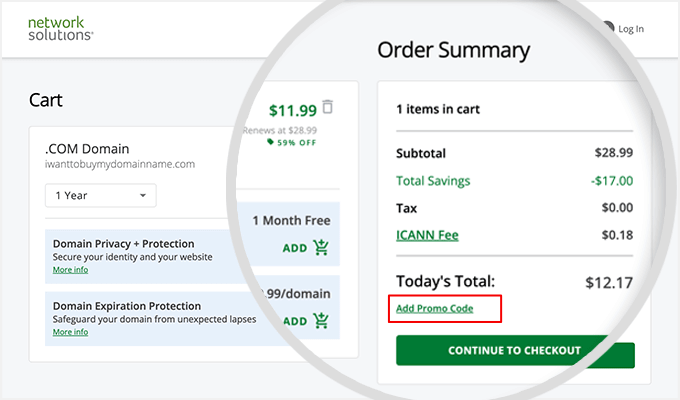
Then, type NAMEBOY into the Promo Code field, and click the ‘Apply’ button.
This will add an extra 20% discount on top of the automatic introductory deal, bringing your total savings to 67%!
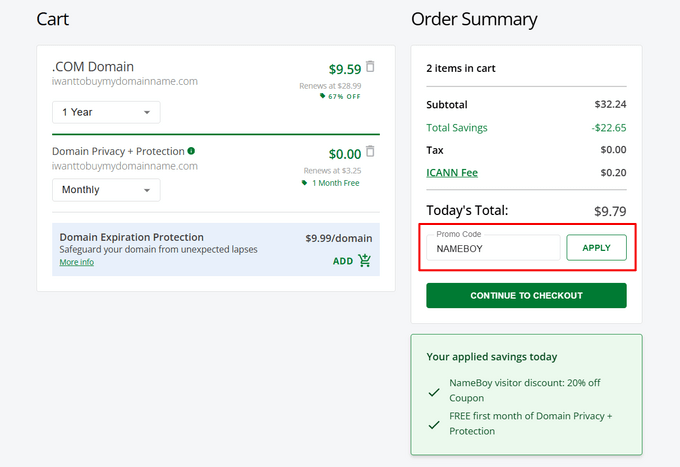
Next, click on the ‘Continue to Checkout’ button.
This will take you to the SSL page. You need to decide if you need an SSL certificate, which secures your website data and builds visitor trust.
If yes, click on the ‘Buy Now’ button.
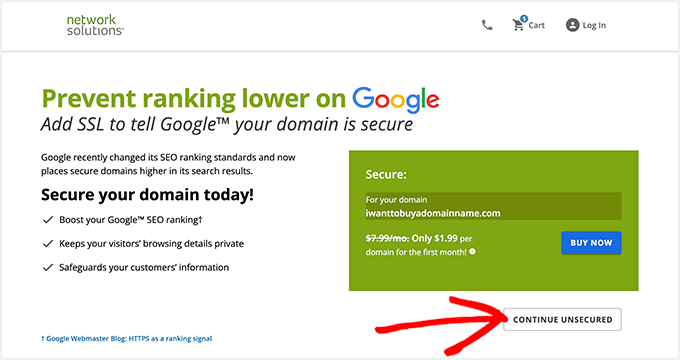
If you don’t want to add an SSL certificate to your domain name, click on the ‘Continue Unsecured’ button.
If you are not using the Network Solutions web hosting service, you don’t need their SSL. Most web hosting companies are now offering a free SSL certificate.
Now, it will ask you to add domain expiration protection. Again, it’s your choice.
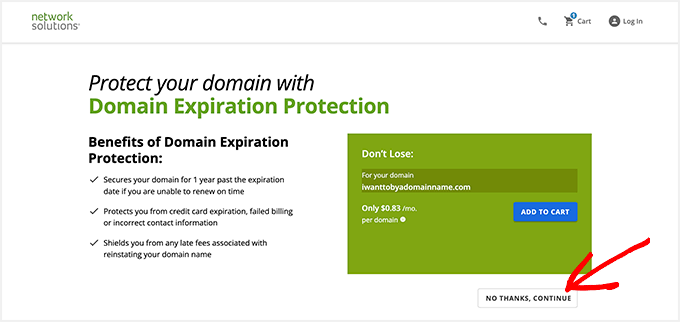
To skip this step, click on the ‘No Thanks, Continue’ button.
This will take you to the checkout page. You’ll need to enter your personal details, including your name, email address, phone number, address, and password.
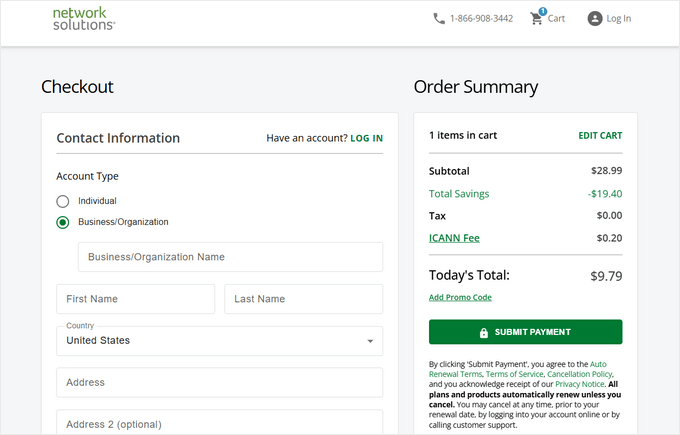
Lastly, you need to select a payment method.
You also need to enter the payment information and billing details on the left side of your screen.
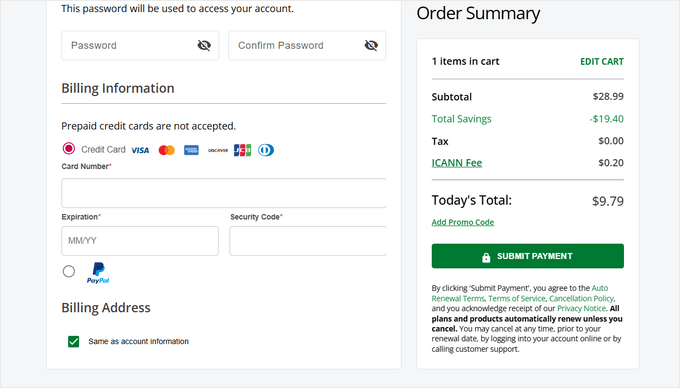
After adding all the information, click on the ‘Submit Payment’ button to successfully register a domain name with Network Solutions.
Network Solutions Coupon Summary
Network Solutions is a popular premium domain name registration company. They also offer web hosting packages, and you can get a free domain name when you buy a Network Solutions hosting plan.
Here’s a quick Network Solutions promo code summary:
- Get 67% OFF new domain name registrations.
- First, click our Network Solutions promo link.
- Then, use the promo code: NAMEBOY (case-sensitive)
- The discount is valid on all TLDs (top level domains) and extensions.
This is the best Network Solutions coupon and promo code made for our readers. Don’t forget to follow our instructions to buy a domain at a discounted price!
WordPress Hosting Coupons and Domain Deals
Here are some of the most popular WordPress hosting coupons and free domain deals:
| Hosting Coupon | Discount & Promo | Free Domain Deal |
|---|---|---|
| Bluehost Coupon | 83% OFF — Coupon link | ✅ |
| Hostinger Coupon | 79% OFF — Discount Code | ✅ |
| SiteGround Coupon | 83% OFF — Promo link | ✅ |
| InMotion Hosting Coupon | 81% OFF — Discount link | ✅ |
| WordPress.com Coupon | 50% OFF — WPB50 | ✅ |
FAQs About Domain Names and Network Solutions
If you still have questions about the Network Solutions coupon code, then you are not alone. Here are some of the frequently asked questions (FAQs) from our users.
What is a domain name?
A domain name is the unique name that identifies your business website on the internet, like Google.com for Google. Besides being a web address, a well-chosen domain name can enhance your online branding, making your site easier to find and memorable for users.
You can search for a domain name using our free business name generator tool. It helps find the best domain name for your business.
Network Solutions allows you to search and buy domain names with different extensions (.com, .net, .tv, .info, and so on). It also offers domain protection and SSL certificates to secure your business name.
Can I make a website without a domain name?
No, you need a domain name and web hosting service to launch your website on the internet. It’s easy to buy a domain name from Network Solutions, and you can also use our best Network Solutions coupon to get a 67% discount.
For web hosting, we recommend Bluehost or Hostinger. They are some of the most popular web hosting companies and also official WordPress hosting partners.
We added hosting and domain coupons above to give you more options.
Does the discount apply to all Network Solutions products?
No. Our Network Solutions discount code only allows you to get up to 67% off the cost of the domain name.
When you use our Network Solutions website link, you’ll likely see other sitewide Network Solutions offers for their products, including their website builder, eCommerce builder, professional email, website security, website design services, search engine optimization (SEO), and online marketing services.
They also offer limited-time special deals on hosting, including their cloud hosting packages, which include a free domain name and other powerful small business features.
If you are looking to buy advanced SSL DV certificates, then you can unlock additional savings on your new orders by purchasing 2-year or longer subscriptions.
What to do after I buy a new domain name?
After securing your domain, plan for its renewal and take advantage of tools that monitor domain health. This helps prevent unexpected expirations and ensures optimal performance.
You’ll also need web hosting. You can purchase this from any of the best WordPress hosting companies to get your business online.
When everything is ready, go ahead and visit our complete guide on how to make a website. This will help you set up your website step by step.
You may also want to set up an email marketing service for your business and get a professional email address to send email newsletters to your users.
What is the relationship between Web.com and Network Solutions?
Web.com was the parent company that owned Network Solutions LLC and all its IT services.
However, the Web.com brand was discontinued in 2025, and all of its customer accounts were moved over to Network Solutions.
As a result, Network Solutions now offers its own website design and website builder tools. You can compare the Network Solutions website builder with other popular website builders on the market, like GoDaddy Builder, SeedProd website builder (recommended), and more.
Does Network Solutions offer customer support?
Customer support is one of the best things about Network Solutions. You can connect with their customer support team by emailing them or simply calling them 24/7.
Network Solutions also provides a comprehensive knowledge base and community forums where you can find answers and share experiences with other users, extending support beyond direct contact.
We hope you found our Network Solutions coupon to be helpful!
At WPBeginner, we work hard to negotiate exclusive discounts for our users, and we’re constantly adding new coupons to help you get more cash back.
Please check out our other WordPress coupons and deals.





