Use our exclusive SeedProd coupon code to get 60% off on the best WordPress theme builder plugin. SeedProd lets you design custom WordPress themes and take your business to the next level with effective landing pages. Just follow our instructions below to redeem the SeedProd coupon code and get the best discount on SeedProd.
Bonus: Use SeedProd AI to automatically generate text and images for your WordPress site. Starts at $39/year!
First, you need to visit the SeedProd website using our discount link on WPBeginner and click on the ‘Get SeedProd Now’ button.
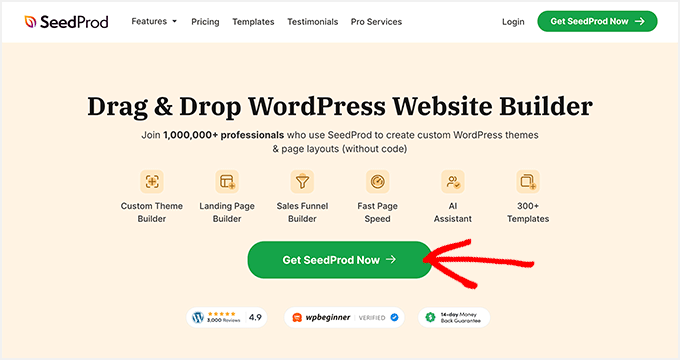
This will take you to the SeedProd pricing page. SeedProd offers 4 plans: Basic, Plus, Pro, and Elite.
Basic: The SeedProd Basic plan works well if you need to create landing pages. You can use it on a single site and import up to 50 premium templates for landing pages.
Plus: With the SeedProd Plus plan, you can install the plugin on up to 3 sites. It comes with the full website kits, SeedProd theme builder, and 100 premium templates.
Pro (Recommended): We recommend the SeedProd Pro plan. It lets you use the SeedProd plugin on up to 5 WordPress sites and comes with 300+ premium templates, thousands of Zapier integrations, and much more.
Elite: If you’re running a WordPress agency, the SeedProd Elite plan is for you. It supports up to 100 sites and comes with the most advanced features, such as domain mapping, WooCommerce builder, Easy Digital Downloads integration, and more.
Simply click the ‘Get Started’ button below the plan you want to purchase.
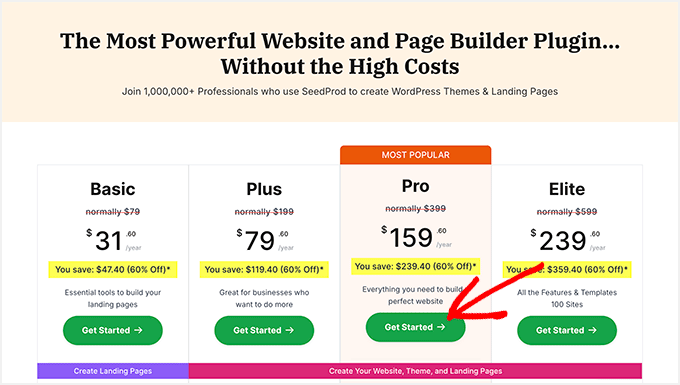
This will take you to the SeedProd checkout page.
On the right side, you’ll see your order summary. From there, you can also add SeedProd AI to your shopping cart.
SeedProd AI is the most powerful AI generator for WordPress to create text and images for your site. You will get credits to use SeedProd AI upon purchasing it from here.
Editor’s Note: Since you followed our discount link to SeedProd.com, the 60% discount on SeedProd will be automatically applied. All SeedProd plans have the best discount deals. Get SeedProd website builder and SeedProd AI at a discounted price today!
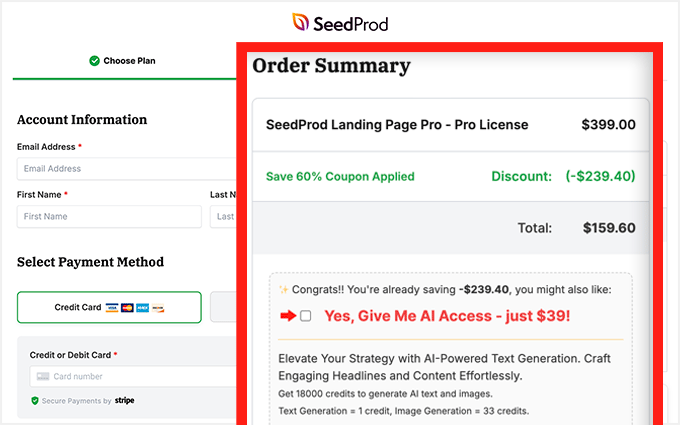
On the left side, you need to enter your email address, first name, and last name.
You also need to select a payment method and enter your credit card details.
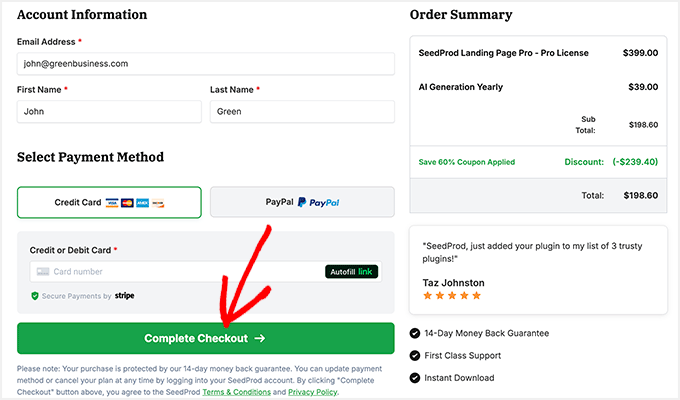
After that, you need to click on the ‘Complete Checkout’ button to buy the SeedProd Pro website builder plugin.
Short Summary: Get 60% off SeedProd theme and website builder using our exclusive SeedProd coupon code. This SeedProd promo works on all their pricing plans.
We recommend buying the SeedProd Pro plan, which works on 5 sites and comes with the SeedProd theme and website builder. Get SeedProd AI to generate text and images instantly!
We hope you found our SeedProd coupon code to be helpful. At WPBeginner, we work hard to negotiate exclusive discounts for our users.
Please take a look at our other WordPress coupons and deals.





