Photocrati is a 5-star rated WordPress photography theme. Use our exclusive Photocrati coupon code to get 50% off Photocrati. Just follow our instructions below to redeem the Photocrati coupon code and get the maximum discount on the Photocrati theme.
Editor’s Note: Save 50% OFF all Photocrati plans. How cool is that? Use our exclusive Photocrati coupon code WPBEGINNER to get the maximum discount today! 🎉
First, you need to visit our Photocrati discount link and click on the green ‘Get Photocrati Now’ button to continue.

This will take you to the Photocrati pricing page. Photocrati offers three pricing plans: Plus, Pro, and Lifetime.
- Plus: The Photocrati Plus plan is for professional photographers with a single website. Our Photocrati coupon will work on this plan and all other plans.
- Pro: The Photocrati Pro plan allows you to use the WordPress photography theme on 3 websites. This plan is made for a photography company or a group of photographers.
- Lifetime: The Photocrati Lifetime plan is the best and premium WordPress photography theme plan. It lets you install the theme on up to 25 sites, and is perfect for larger digital agencies working with photographers.
We recommend you buy the Photocrati Pro plan. This is because it comes with useful features for photographers, such as premium support, selling digital prints, eCommerce coupons, and more.
With the Photocrati Pro plan, you’ll be able to set up your digital photography store online. 📷
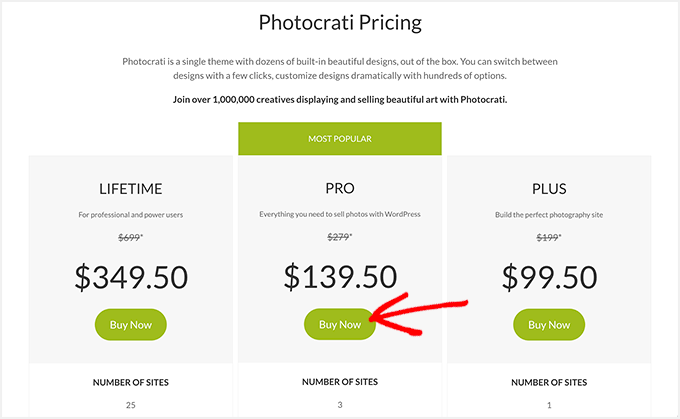
Just click on the ‘Buy Now’ button below the plan you want to purchase. For this guide, we are choosing the Photocrati Pro plan.
This will take you to the Photocrati checkout page. You can review the order summary with your selected plan and discount price.
🟢 REMINDER: Since you clicked on our Photocrati discount link, our exclusive Photocrati coupon code will be applied automatically!
If the Photocrati coupon has not been added, then you can also manually enter the promo code WPBEGINNER and click on the ‘Apply’ button.
This is the maximum Photocrati discount deal.
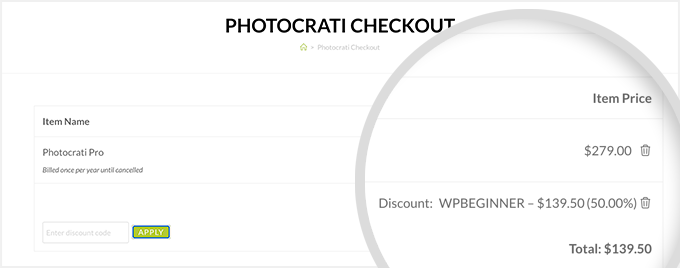
Now, you should scroll down to add your personal information, including your email address, first name, and last name.
You also need to select a payment method and enter your complete payment details.
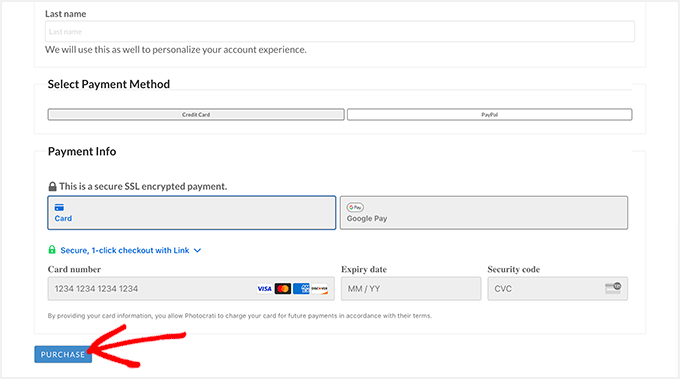
After adding all the details, simply click on the ‘Purchase’ button, and you can start using the Photocrati WordPress theme on your site.
Bonus Tip: Check out this complete guide on how to install a WordPress theme.
Other WordPress Theme Coupons
Here are some other WordPress theme coupons that you can use to get huge discounts on WordPress themes:
| WordPress Theme Coupons | Discounts and Deals |
|---|---|
| SeedProd Coupon | 60% OFF SeedProd Pro plan |
| Thrive Themes Coupon | 50% OFF Thrive Themes bundle plan |
| Elegant Themes Divi Coupon | 69% OFF Divi theme and plugins |
| CSSIgniter Coupon | 30% OFF CSSIgniter themes |
| Astra Theme Coupon | 25% OFF Astra WordPress theme |
We hope you found our Photocrati coupon link to be helpful. At WPBeginner, we work hard to negotiate exclusive discounts for our users.
Please check out other WordPress coupons and deals.





