Enjoy an exclusive Envira Gallery coupon code that helps you get 60% off Envira Gallery. Just follow our instructions below to properly redeem the Envira Gallery coupon code so you can get the best discount on your Envira Gallery purchase.
Editor’s Note: Get 60% off Envira Gallery, the best WordPress image gallery plugin using our exclusive Envira Gallery Coupon WPBEGINNER.
First, you need to visit Envira Gallery using our discount link and click on the ‘Get Envira Gallery Now’ button.
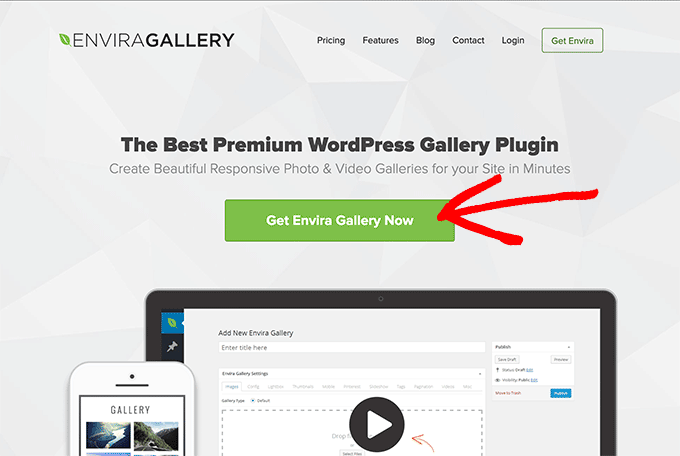
This will take you to the pricing page. Envira Gallery offers different licensing plans and features.
We recommend the Envira Gallery Pro plan for agencies and small businesses. It lets you add Envira Gallery to up to 5 sites and create unlimited image galleries.
Plus, you get the best discount on Envira Gallery Pro and Envira Gallery Ultra plans.
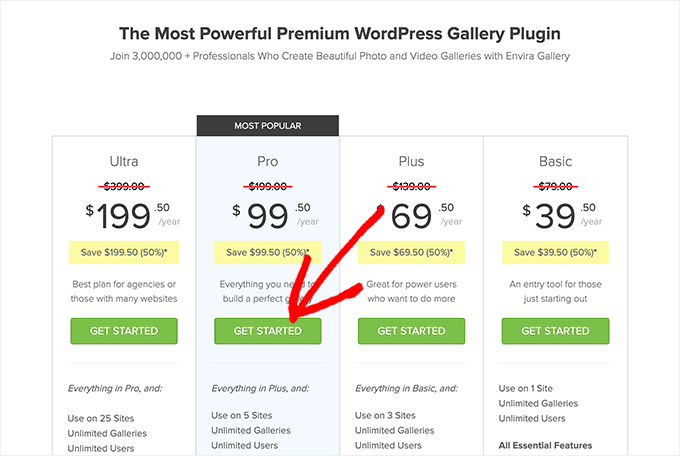
Just click on the ‘Get Started’ button below the plan you want to purchase.
Next, it will show you the order summary page. By default, it offers a 50% discount, but you need to click on the ‘Have a coupon?’ link to add our special Envira Gallery coupon code WPBEGINNER to get 60% off the Envira Gallery plugin.
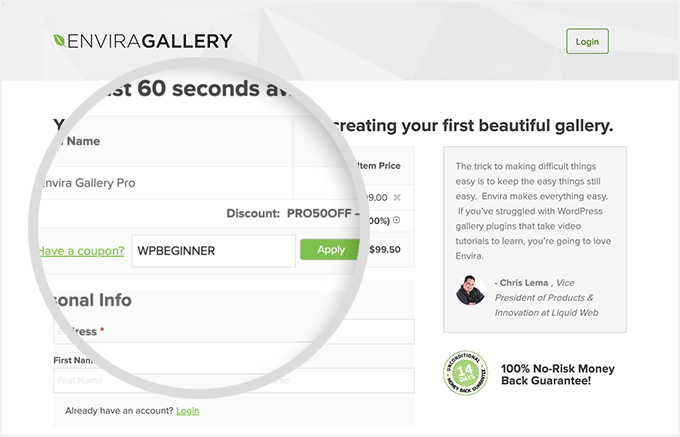
Click on the ‘Apply’ button.
Now, you’ll notice that the order summary will be updated with the new Envira Gallery discount and price.
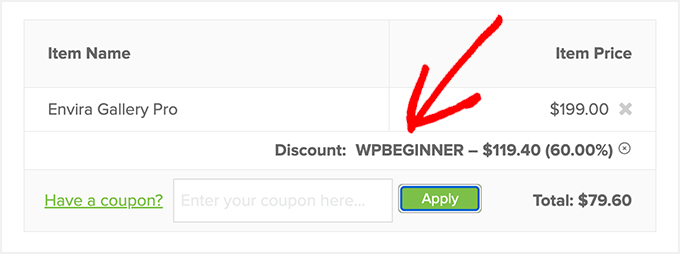
Next, you will need to add account details, such as email address, first name, and last name.
Then, scroll down to the payment section. To continue, select a payment method.
Envira Gallery allows you to pay using your credit card or PayPal account. You also need to enter your payment information.
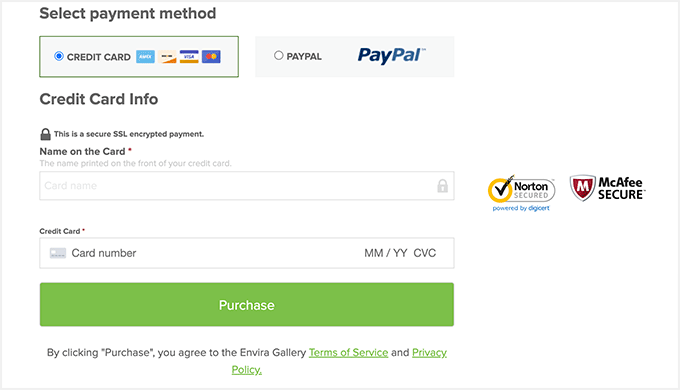
Click on the ‘Purchase’ button to successfully use the Envira Gallery plugin at a discounted price.
Envira Gallery Coupon Summary
Envira Gallery is the best WordPress image gallery plugin. It lets you create a slideshow, import photos from Pinterest, import photos from Instagram, display your gallery in full-screen mode, have custom themes, and much more.
We thoroughly enjoyed creating image galleries and using some of their popular add-ons, such as Watermarking, Image Compression, Password Protection, and more!
You can read our full Envira Gallery review for more details.
Here’s a quick Envira Gallery coupon code summary:
- 60% OFF Envira Gallery plugin
- Exclusive Envira Gallery coupon WPBEGINNER
- Our discount is valid on all Envira Gallery plans
Don’t miss this Envira Gallery deal and add beautiful photo galleries on WordPress.
We hope you found our Envira Gallery coupon code to be helpful. At WPBeginner, we work hard to negotiate exclusive discounts for our users.
Please check out other WordPress coupons and deals.





