We have negotiated an exclusive SolidWP coupon code to get 25% off on your purchase of the Solid Backups plugin. Just follow our instructions below to properly redeem the SolidWP coupon code so you can get the best discount on SolidWP Solid Backups.
Editor’s Note: Our exclusive SolidWP coupon code WPBEGIN25 gives you 25% off the SolidWP backup plugin. Follow the steps below to get the best discount deal. 😍
First, you need to visit the SolidWP Solid Backups website using our referral discount link on WPBeginner. This will take you to the Solid Backups website (formerly BackupBuddy).
You can choose the number of sites by moving the slider and then clicking on the ‘Get Solid Backups’ button to continue.
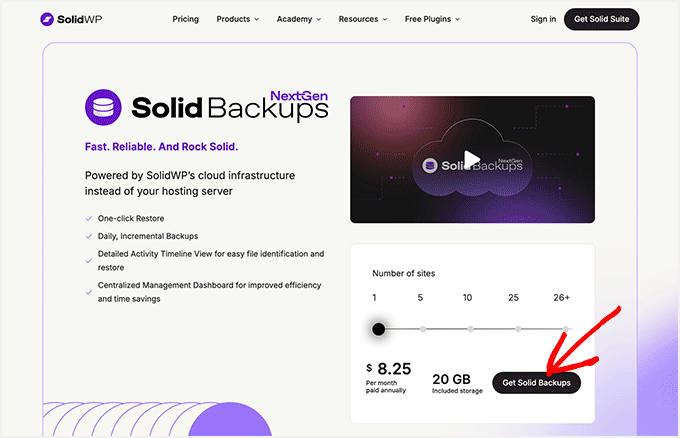
This will take you to the SolidWP Solid Backups review order page.
You will notice the plan details on the left side. Under the ‘Have a coupon code?’ option, you need to enter our exclusive SolidWP Solid Backups coupon WPBEGIN25
Next, click on the ‘Apply’ button.
You’ll notice the change in your total price. Our exclusive SolidWP coupon code gives you a 25% discount on the Solid Backups plugin.
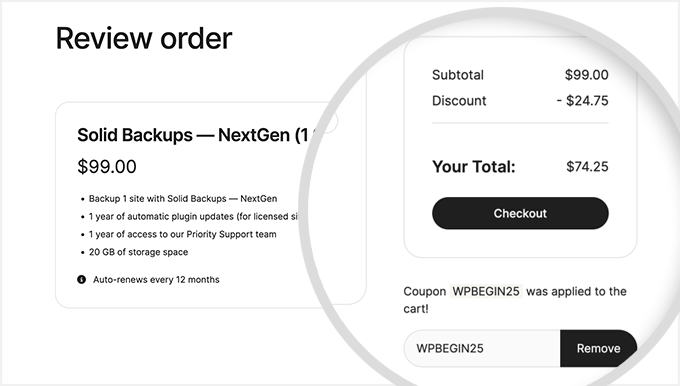
Now, go ahead and click on the ‘Checkout’ button.
This will take you to the Solid Backups signup page. You can click on the ‘Continue as guest’ button to create a new account on the SolidWP Solid Backups website.
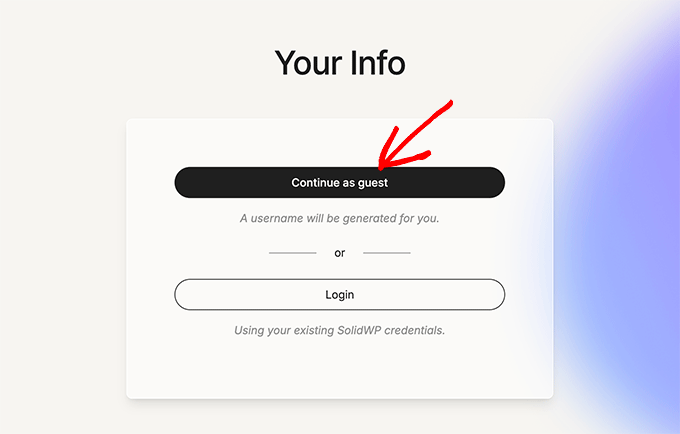
Next, enter your email address, check the box next to the terms and conditions option, and tick the Cloudflare captcha.
Click on the ‘Continue’ button to go to the next step.
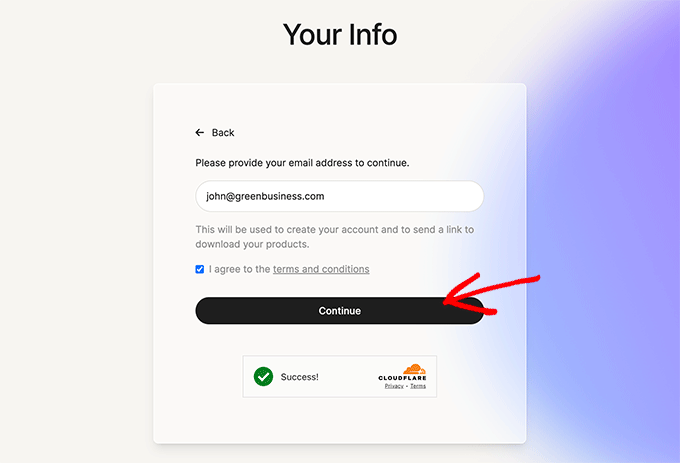
Make sure to enter your complete billing address, including your city, zip code, and country.
You can also review your Solid Backups NextGen (1 site) plan details on the right side of the screen. Since you already used our SolidWP coupon code WPBEGIN25, you can see the 25% discount on the Solid Backups plugin is added to your total payment amount.
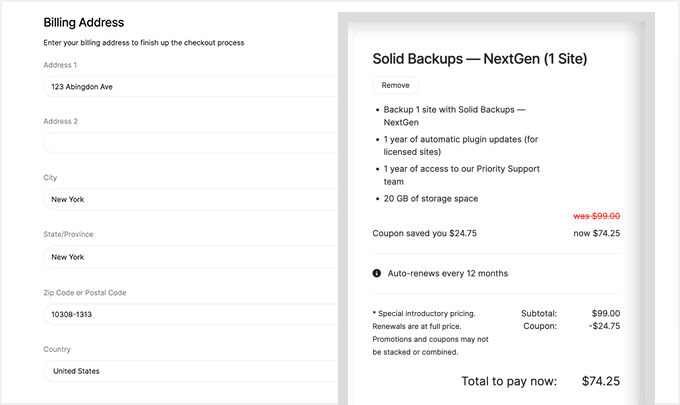
Click on the ‘Continue’ button.
Lastly, you have to enter your payment information and select a payment method. Add your credit card details and review your order one last time, as it adds the tax at this stage.
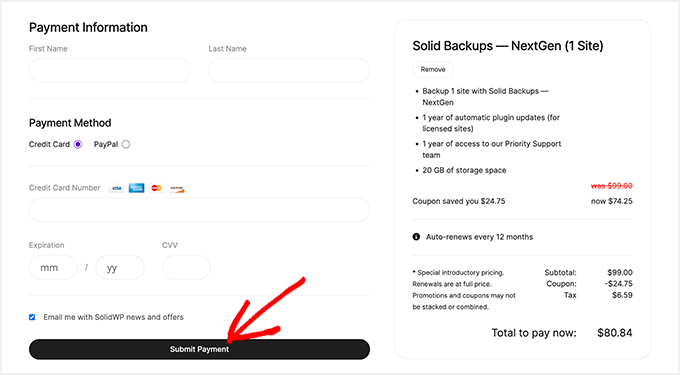
Finally, click on the ‘Submit Payment’ button to successfully purchase the SolidWP Solid Backups plugin. You can now use the Solid Backups plugin to create secure WordPress backups.
📣 SolidWP Coupon Code Summary:
You can use our exclusive SolidWP coupon code WPBEGIN25 to get 25% off on the Solid Backups plugin. This is the best SolidWP discount deal.
SolidWP Solid Backups was formerly known as BackupBuddy.
If you’re looking for a BackupBuddy coupon code, you’re in the right place. This is also the best and most exclusive BackupBuddy coupon code for our users!
We hope you found our SolidWP coupon code to be helpful. At WPBeginner, we work hard to negotiate exclusive discounts for our users.
Please check out other WordPress coupons and deals.





