WPBeginner’s exclusive 7Theme coupon code helps you get 10% off on their individual themes and theme bundles. All you have to do is follow our instructions below to properly redeem 7Theme coupon code, so you can get the best discount on 7Theme.
First you need to visit the 7Theme website using our link on WPBeginner.
On the 7Theme website, you need to click on ‘Themes’ in the top navigation menu.
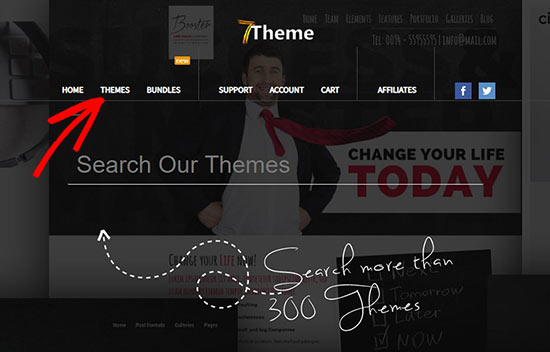
This will take you to the 7Theme all themes page where you can click on any theme title to purchase it.
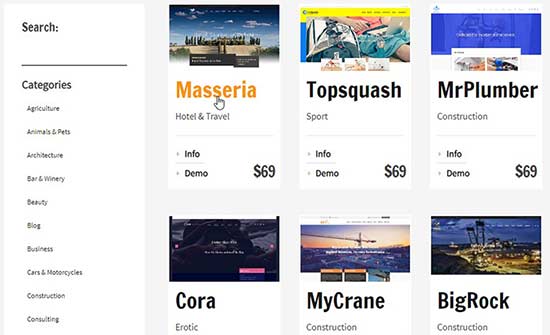
Next, you’ll see the complete description of your selected theme, license details, and theme compatibility status with WordPress version. There are 3 licenses for each theme by 7Theme.
You can purchase the ‘Regular License’ to use the theme on single website. It also offer 10 websites and unlimited websites licenses. All licenses include lifetime support and updates.
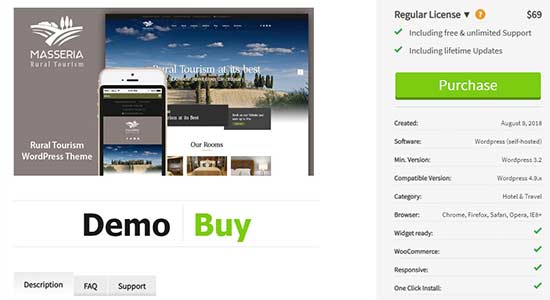
After selecting a license, click on the ‘Purchase’ button.
To purchase the theme bundles, you need to visit the ‘Bundles’ page from the top navigation menu.

On this page, you’ll find multiple interactive theme bundles. You can click on the title of a theme bundle, and then click on the Purchase button.
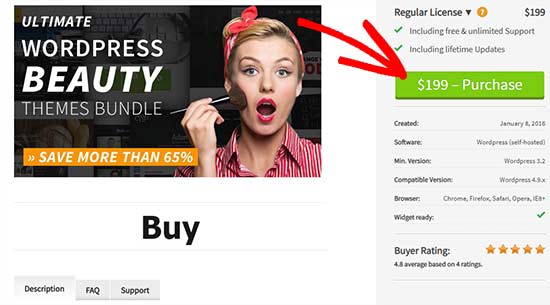
You’ll now see your cart showing the theme or themes bundle that you chose and total pricing.
You can check out as a guest or create an account by entering your email, first name, last name, username, and password.
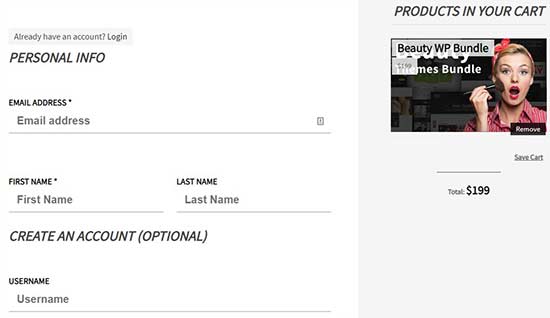
Now, scroll down and you’ll see the ‘Have a discount code? Click to enter it’ link where you can enter our 7Theme Coupon code: WPBeginner
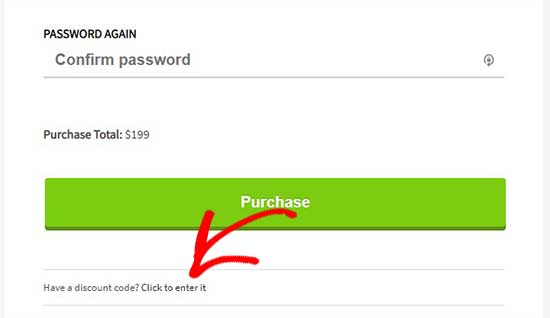
Click on the ‘Apply’ button and you’ll see the discount applied in the total pricing. Next, you need to click on the Purchase button to complete your purchase.
We hope you found our 7Theme coupon code to be helpful. At WPBeginner, we work hard to negotiate exclusive discounts for our users.
Please check out other WordPress coupons and deals.





