Eines der häufigsten Probleme, die unsere Besucher haben, ist, dass sie aus ihren WordPress-Administrationsbereichen ausgesperrt werden.
Dies kann viele verschiedene Ursachen haben, was die Problembehandlung für Anfänger schwierig macht.
Glücklicherweise verfügen wir über mehr als 16 Jahre Erfahrung in der Problembehandlung und Behebung von WordPress-Fehlern und sind daher für Sie da.
In diesem Artikel zeigen wir Ihnen, was zu tun ist, wenn Sie aus dem WordPress-Admin (wp-admin) ausgesperrt sind, damit Sie wieder Zugang zu Ihrer Website erhalten.
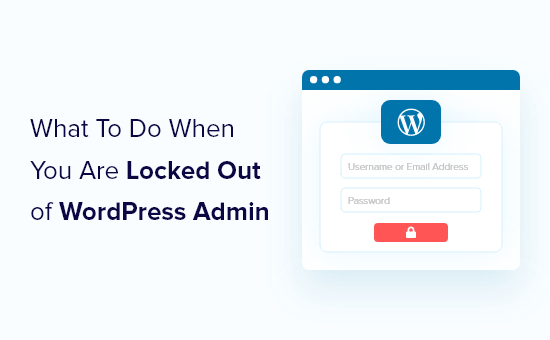
Warum sind Sie aus dem WordPress-Admin ausgesperrt?
Wir hören oft von Benutzern, die aus dem WordPress-Administrationsbereich ausgesperrt sind. Das ist frustrierend und kann Ihre Produktivität zum Stillstand bringen. Sie können keine Beiträge schreiben, auf Kommentare antworten oder andere Arbeiten an Ihrer WordPress-Website durchführen.
Wenn Sie Probleme haben, sich auf einer fremden Website anzumelden, sollten Sie sich an den Eigentümer oder Administrator der Website wenden und ihn darüber informieren. Sie können Ihnen erklären, warum Sie keinen Zugang haben, oder mit Ihnen zusammenarbeiten, um das Problem zu lösen.
Wenn Sie der Eigentümer der Website sind, können Sie die folgenden Schritte zur Fehlerbehebung ausführen.
Es gibt einige Gründe, warum Sie aus dem WordPress-Admin ausgesperrt sein könnten, also lassen Sie uns einen Blick auf jeden einzelnen werfen. Wir hoffen, dass Sie durch dieses Ausschlussverfahren die Lösung für Ihr Problem herausfinden können.
Sie können auch in unserem WordPress-Leitfaden zur Fehlerbehebung nachsehen, um herauszufinden, was das Problem verursacht und wie es behoben werden kann. Vielleicht finden Sie auch eine Lösung in unserer Liste der häufigsten WordPress-Fehler und wie man sie behebt.
Experten-Tipp: Möchten Sie die Problembehandlung lieber den Profis überlassen? Unsere WordPress Premium Support Dienste können Ihre WordPress Fehler im Handumdrehen beheben. Wir bieten 24/7-Notfallsupport auf Abruf und erschwingliche, einmalige Lösungen für kleine Unternehmen.
Schauen wir uns also einige Schritte an, die Sie unternehmen können, wenn Sie aus dem WordPress-Admin ausgesperrt sind. Sie können die nachstehenden Links verwenden, um schnell zur angezeigten Fehlermeldung zu navigieren:
- Error Establishing Database Connection
- 500 Internal Server Error
- 404 'Not Found' Error
- 403 Forbidden Error
- 401 Unauthorized Error
- Limited Logins
- White Screen of Death
- Incorrect Password Issue
- Problems With Plugins
- Lost Admin Privileges
- Hacked WordPress Site
- Login Page Refreshing and Redirecting
- 'This Has Been Disabled' Error
- 'Briefly Unavailable for Scheduled Maintenance' Error
- PHP Syntax Errors
- Your Site Is Experiencing a Technical Issue
Fehler beim Herstellen der Datenbankverbindung
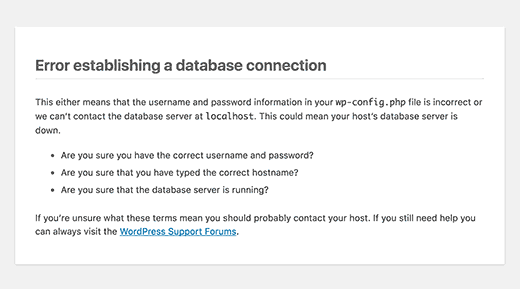
Sehen Sie auf jeder Seite Ihrer Website die Warnung “Fehler beim Herstellen einer Datenbankverbindung”? Diese Meldung wird aus verschiedenen Gründen angezeigt, z. B. bei einer beschädigten Datenbank oder bei Problemen mit Ihrem Webhosting-Server.
Wenn Sie diese Fehlermeldung sehen, wenn Sie versuchen, sich einzuloggen, lesen Sie bitte unsere Anleitung, wie Sie den Fehler beim Herstellen einer Datenbankverbindung in WordPress beheben können.
500 Interner Serverfehler
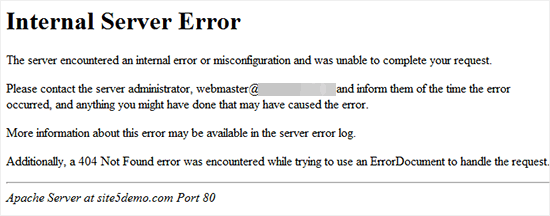
Ein weiterer WordPress-Fehler, auf den ein Anfänger stoßen kann, ist “Internal Server Error”, oder manchmal “500 Internal Server Error”. Dieser Fehler wird angezeigt, wenn etwas nicht in Ordnung ist, aber der Server nicht in der Lage ist, das Problem zu identifizieren.
Wenn Sie diese Meldung sehen, wenn Sie versuchen, sich in WordPress einzuloggen, dann folgen Sie den Schritten in unserer Anleitung, wie Sie den internen Serverfehler 500 in WordPress beheben.
404 ‘Nicht gefunden’ Fehler
Manchmal machen Benutzer einen Fehler, wenn sie die WordPress-Adresse und die Website-Adresse in ihren WordPress-Einstellungen ändern. Wenn sie das nächste Mal versuchen, sich in ihren Verwaltungsbereich einzuloggen, sehen sie den Fehler “Error 404 – Not Found”.
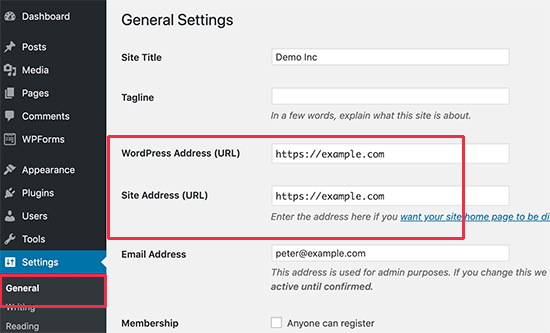
Wenn dies bei Ihnen der Fall ist, können Sie in unserer Anleitung nachlesen, wie Sie die URLs Ihrer WordPress-Website ändern können. Methode 1 können Sie nicht anwenden, weil Sie sich nicht anmelden können, aber die anderen Methoden sollten Ihnen helfen, das Problem zu lösen.
Hinweis: Wenn Sie sich bei Ihrer Website anmelden können, aber den 404-Fehler sehen, wenn Sie einen Ihrer Beiträge anzeigen, dann haben Sie ein anderes Problem. Wie Sie das Problem beheben können, erfahren Sie in unserem Leitfaden zur Behebung von WordPress-Beiträgen mit 404-Fehler.
403 Verbotener Fehler
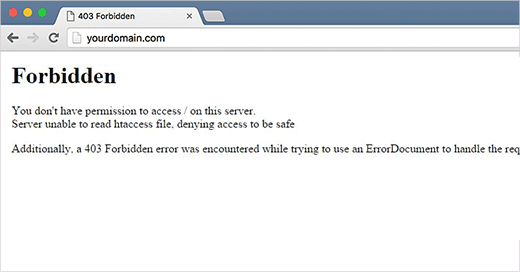
Einige Benutzer berichten, dass sie den Fehler “HTTP Error 403 – Forbidden” sehen, wenn sie versuchen, sich bei wp-admin anzumelden. Dieser Fehler kann durch falsche Dateiberechtigungen, schlecht kodierte Sicherheitsplugins oder Ihre Serverkonfiguration verursacht werden.
Wenn Sie diesen Fehler sehen, dann hilft Ihnen unsere Anleitung zur Behebung des 403 Forbidden Error in WordPress, das Problem aufzuspüren und zu beheben.
401 Unautorisierter Fehler
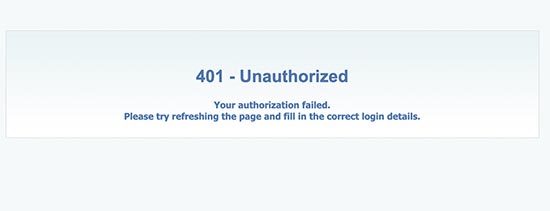
Eine weitere Meldung, die Sie sehen können, wenn Sie aus dem WordPress-Admin ausgesperrt sind, ist der 401-Fehler. Dieser Fehler wird manchmal von einer Meldung begleitet, die besagt: “Der Zugriff wird aufgrund ungültiger Anmeldeinformationen verweigert” oder “Autorisierung erforderlich”.
Sie können diese Meldung sehen, wenn Sie Ihren WordPress-Verwaltungsordner mit einem Passwort geschützt haben. Sie kann auch durch ein WordPress-Sicherheits-Plugin oder durch Sicherheitsmaßnahmen Ihres Hosting-Unternehmens verursacht werden.
In unserem Leitfaden zur Behebung des 401-Fehlers in WordPress finden Sie sechs Lösungen, mit denen Sie den Zugriff auf Ihre Website wiederherstellen können.
Begrenzte Anmeldungen
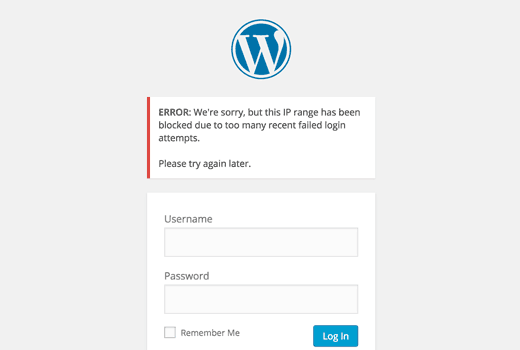
Standardmäßig erlaubt WordPress den Benutzern, Passwörter so oft einzugeben, wie sie wollen. Hacker könnten versuchen, dies auszunutzen, indem sie Skripte verwenden, die verschiedene Kombinationen eingeben, bis Ihre Website geknackt wird.
Um dies zu verhindern, empfehlen wir Ihnen, die Anzahl der fehlgeschlagenen Anmeldeversuche pro Benutzer zu begrenzen. Dies könnte jedoch dazu führen, dass Sie von Ihrer eigenen Website ausgesperrt werden, wenn Sie zu oft das falsche Passwort eingeben.
Wenn Sie sich in dieser Situation befinden, sollten Sie die Schritte in unserer Anleitung zum Aufheben der Beschränkung der Anmeldeversuche in WordPress befolgen.
Weißer Bildschirm des Todes
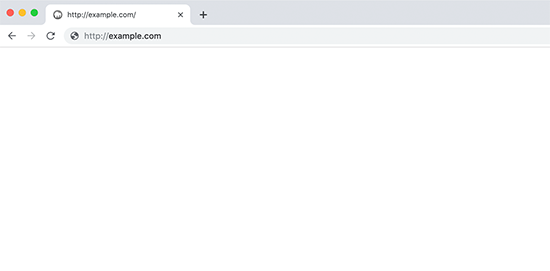
Sehen Sie einen weißen Bildschirm auf Ihrem WordPress-Admin? Dieses Problem wird oft als weißer WordPress-Bildschirm des Todes bezeichnet.
Dies geschieht, wenn Sie das Speicherlimit ausschöpfen. Es könnte durch ein schlecht codiertes Plugin oder Thema oder durch unzuverlässiges Webhosting verursacht werden.
Wenn Sie diesen Fehler sehen, lesen Sie bitte unsere Anleitung zur Behebung des WordPress White Screen of Death.
Falsches Passwort Problem
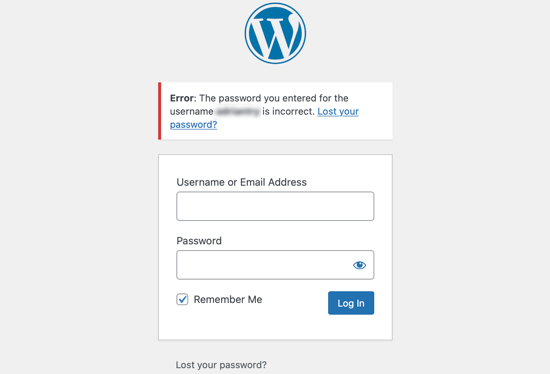
Es gibt nichts Frustrierenderes, als wenn Ihnen gesagt wird, dass Sie ein falsches Passwort verwendet haben, obwohl Sie sich sicher sind, dass dies nicht der Fall ist, und Sie sogar überprüft haben, dass die Feststelltaste nicht aktiviert ist.
Dies kann der Fall sein, wenn Sie Opfer eines Hacks wurden, oder Sie machen einfach nur einen ehrlichen Fehler.
Schlimmer noch: Wenn Sie versuchen, Ihr Passwort zu ändern, erhalten Sie die E-Mail nicht, weil sie an eine Adresse geht, auf die Sie keinen Zugriff mehr haben.
Zum Glück gibt es einen anderen Weg, und Sie können Ihr WordPress-Passwort über phpMyAdmin zurücksetzen. Diese Methode kann für neue Benutzer ein wenig überwältigend sein, aber sie ist Ihre beste Hoffnung, um wieder Zugang zu Ihrem Admin-Bereich zu erhalten.
Probleme mit Plugins
Möglicherweise sind Sie aufgrund eines fehlerhaften Plugins oder Themes aus dem WordPress-Admin ausgesperrt. Dies kann der Fall sein, wenn Sie sich nach der Installation eines neuen Plugins nicht in den WordPress-Admin einloggen können oder wenn in der Fehlermeldung “wp-content/plugins/” erwähnt wird.
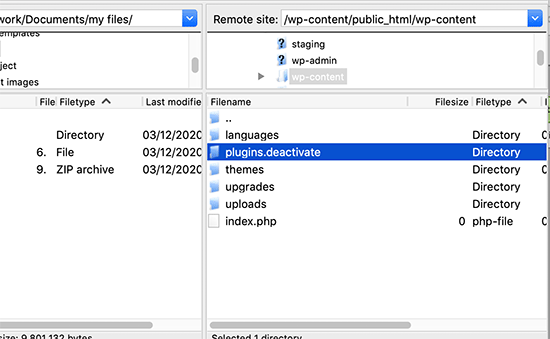
Um wieder Zugriff auf Ihre Website zu erhalten, müssen Sie Ihre Plugins vorübergehend deaktivieren. Sie können dies mit FTP oder phpMyAdmin tun, indem Sie unserer Schritt-für-Schritt-Anleitung folgen, wie Sie alle Plugins deaktivieren, wenn Sie nicht auf wp-admin zugreifen können.
Verlorene Administrationsprivilegien
Manchmal kann es vorkommen, dass Sie sich zwar bei Ihrer WordPress-Verwaltung anmelden können, aber keine der Verwaltungsfunktionen sehen. Sie haben zum Beispiel keinen Zugriff auf Ihre Themes oder Plugins.
Dies kann passieren, wenn Ihre Benutzerrechte geändert wurden. Es könnte sein, dass Hacker Ihre Website infiziert und dann Ihre Admin-Rechte gelöscht haben.
In diesem Fall sollten Sie der WordPress-Datenbank über MySQL (phpMyAdmin) einen Admin-Benutzer hinzufügen.
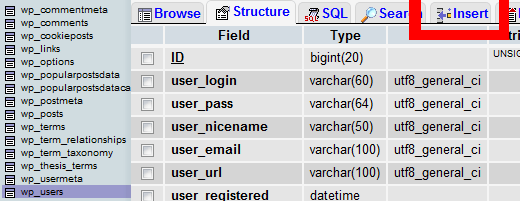
Gehackte WordPress-Seite
Wenn Sie den Verdacht haben, dass Ihre Website gehackt wurde, müssen Sie möglicherweise weitere Schritte unternehmen.
Eine gehackte Website kann anders aussehen, andere Inhalte anzeigen oder automatisch Musik oder andere Medien abspielen. Schlimmer noch, sie kann Ihre Besucher mit Viren infizieren, so dass Sie schnell handeln müssen.
Beginnen Sie mit unserer Anleitung für Einsteiger, wie Sie Ihre gehackte WordPress-Website reparieren können. Wir zeigen Ihnen, wie Sie den Hack identifizieren, Ihre Website von einem Backup wiederherstellen und jegliche Malware entfernen können.
Danach sollten Sie Ihre Website vor zukünftigen Angriffen schützen. Wir zeigen Ihnen in unserem ultimativen WordPress-Sicherheitsleitfaden, wie Sie das tun können.
Aktualisieren und Weiterleiten der Anmeldeseite
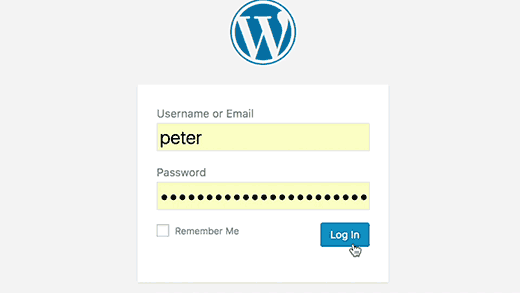
Eine andere Art von Anmeldefehler tritt auf, wenn Ihre WordPress-Anmeldeseite immer wieder aktualisiert und zum Anmeldebildschirm zurückgeleitet wird.
Dies kann durch falsche Werte für die Felder Site-URL und Home-URL in der WordPress-Optionstabelle verursacht werden. Es kann auch durch schlecht konfigurierte Permalink-Einstellungen oder Weiterleitungen in der .htaccess-Datei verursacht werden.
Um dieses Problem zu beheben, lesen Sie unsere Anleitung zur Behebung des Problems der Aktualisierung und Weiterleitung der WordPress-Anmeldeseite.
Fehler ‘Dies wurde deaktiviert’
Wenn Sie versuchen, sich in Ihren WordPress-Administrationsbereich einzuloggen, sehen Sie die Fehlermeldung “Dies wurde deaktiviert”? Diese Meldung wird angezeigt, wenn Sie die falsche Verwaltungsadresse aufgerufen haben.
Eine gängige WordPress-Sicherheitspraxis besteht darin, die Standard-URL für den Administrator-Login (domain.com/wp-admin) in eine eigene URL zu ändern. Dies kann verhindern, dass Hacker und Bots Ihre Anmelde-URL angreifen, um Zugang zu erhalten.
Wenn Sie vergessen, dass die URL geändert wurde, und die alte URL aufrufen, wird diese Fehlermeldung angezeigt. Wenn Sie die korrekte Adresse vergessen haben, sollten Sie sich unseren Leitfaden für Einsteiger ansehen, wie Sie Ihre WordPress-Anmelde-URL finden.
Fehler ‘Kurzzeitig nicht verfügbar wegen geplanter Wartung’.
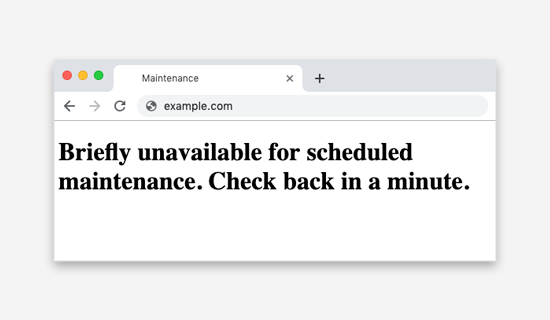
Sehen Sie die Fehlermeldung “Kurzzeitig nicht verfügbar wegen geplanter Wartung” in WordPress? Dieser Fehler tritt normalerweise bei der Aktualisierung des WordPress-Kerns, von Plugins oder Themes auf.
Wenn Ihre WordPress-Website die Aktualisierung jedoch nicht abschließen kann, bleiben Sie im Wartungsmodus stecken.
Um das Problem zu beheben, sollten Sie unsere Anleitung zur Behebung des Fehlers Kurzzeitig nicht verfügbar für geplante Wartungsarbeiten in WordPress lesen. In der Anleitung wird auch erklärt, warum der Fehler auftritt und wie Sie ihn in Zukunft vermeiden können.
PHP-Syntax-Fehler
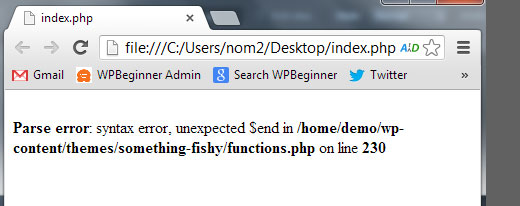
PHP-Fehler können auftreten, wenn Sie einen Codeschnipsel aus einem WordPress-Tutorial oder einer Website einfügen. Der falsche Code kann dazu führen, dass Ihre Website nicht mehr richtig funktioniert und Sie sich nicht mehr anmelden können.
Oft verwenden Anfänger den integrierten WordPress-Editor in ihrem Dashboard. Diese Funktion ist praktisch, kann aber zu einer Katastrophe führen, wenn man nicht weiß, was man tut.
Deshalb haben wir unseren Leitfaden für Einsteiger zum Einfügen von Snippets aus dem Internet in WordPress geschrieben.
Hinweis: In vielen Fällen ist es sicherer, ein Code-Snippets-Plugin wie WPCode zu verwenden, anstatt eigenen Code direkt einzugeben. Weitere Einzelheiten finden Sie in unserer Anleitung zum sicheren Hinzufügen von benutzerdefiniertem Code in WordPress.
Wenn Sie aufgrund eines Codeschnipsels aus dem WordPress-Admin ausgesperrt sind, müssen Sie das Problem manuell beheben und ein FTP-Programm wie FileZilla verwenden, um auf Ihre Dateien zuzugreifen. Wenn Sie mit FTP nicht vertraut sind, lesen Sie unseren Leitfaden für Einsteiger zu FTP.
Nachdem Sie mit der FTP-Software eine Verbindung zu Ihrer WordPress-Website hergestellt haben, sollten Sie unsere Anleitung zur Behebung von Syntaxfehlern in WordPress befolgen, um den von Ihnen hinzugefügten Code zu korrigieren oder zu entfernen.
Auf Ihrer Website gibt es ein technisches Problem
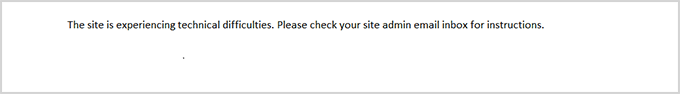
Wenn Sie versuchen, auf den WordPress-Verwaltungsbereich zuzugreifen, sehen Sie manchmal einen weißen Bildschirm oder die Meldung “Die Website hat technische Probleme. Bitte prüfen Sie den E-Mail-Posteingang Ihres Website-Administrators auf weitere Anweisungen.
Sie müssen sich bei Ihrem Administrator-E-Mail-Konto anmelden und Ihren Posteingang öffnen.
Sie sollten eine automatische E-Mail von WordPress erhalten, die Ihnen mitteilt, welches Theme oder Plugin Probleme auf Ihrer Website verursacht. Sie enthält auch einen Login-Link, mit dem Sie auf Ihre WordPress-Verwaltung zugreifen können.
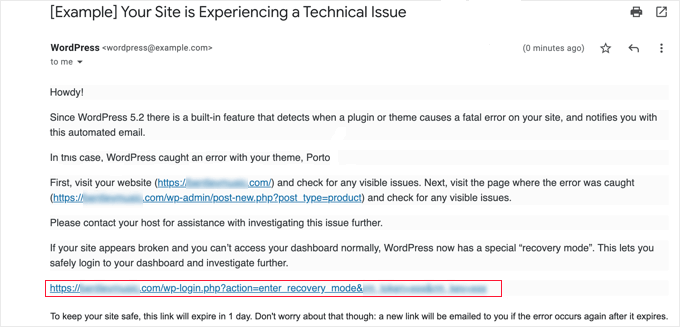
Klicken Sie einfach auf den Link, und Sie können im Wiederherstellungsmodus auf Ihren WordPress-Admin zugreifen. Dann müssen Sie das Plugin oder Theme deaktivieren, das die Probleme auf Ihrer Website verursacht.
Es kann jedoch sein, dass Sie diese E-Mail mit dem Anmeldelink nicht erhalten. In diesem Fall lesen Sie bitte unsere Anleitung, wie Sie den WordPress-Wiederherstellungsmodus verwenden.
Wir hoffen, dass diese Anleitung Ihnen geholfen hat, das Problem “Ausgesperrt im WordPress-Admin” zu lösen. Vielleicht möchten Sie auch erfahren, wie Sie das beste WordPress-Hosting auswählen oder unsere Liste der wichtigsten Plugins für die Erweiterung Ihrer Website lesen.
Wenn Ihnen dieser Artikel gefallen hat, dann abonnieren Sie bitte unseren YouTube-Kanal für WordPress-Videotutorials. Sie können uns auch auf Twitter und Facebook finden.





Carl
I seem to have a hacker trying to access my back end using the Admin account and they keep locking me out of my own site. Is there a way to reset this lockout since this seems to be happening quite often to my site. I try to block the IP addresses of the hackers once I get access back but low and behold they did it again. Locked out and can’t login as Admin.
Once I get back in I will prob create another user with all access so I am not completely locked out again but being locked out as Admin is getting quite frustrating. I think it is a plugin I installed that is setup to block the user if they fail to login correctly, too bad there is no way to assign an IP address to my Admin user since I have a static IP and only log in from the same internet connection when editing my site
Any ideas on what I should do? thanks!
WPBeginner Support
Carl, first you need to find out how someone is able to regain access to your site. This means they have installed a backdoor, which allows them to come and go as they please.
Once you have found and fixed the backdoor, you can try these tips to protect WordPress admin area.
Admin
Eline
So I changed a code in functions.php and therefore an error occurred. My website isn’t loading anymore and I can’t log into the admin. I tried using FileZilla and followed the exact steps as you described. I was able to change the functions.php and removed the code. However, my website is still not working. I really don’t know what to do, hope you can help.
WPBeginner Support
Do you see an error message when you visit your website?
Are you sure you fixed the correct functions.php file? Each WordPress theme installed on your site has a functions.php file.
Try switching to a default theme by renaming, /themes/ folder to /themes.old/ inside wp-content directory. Then create a new themes folder and then download Twenty Sixteen theme from WordPress.org. Unzip the theme and upload it to the new themes directory.
Admin
Eline
Hi, I managed to fix my website by replacing my functions.php in FileZilla by the functions.php from my theme which I found on the internet. Thank you for all the helpful information because otherwise I wouldn’t have known about FileZilla. I’m relieved that my website is fixed now!
Nedžla
Hello,
I tried to change the footer letter color in the code (imported the code and deleted it in 2 or 3 places). Now I can not access my admin or open the page. It is a HTTP ERROR 500! Please help, it is my first page on WordPress and I do not want to loose it! Thank you.
Martin
Warning: Cannot modify header information – headers already sent by (output started at /home/windwapc/public_html/wp-content/themes/madar-lite/inc/customizer.php:392) in /home/windwapc/public_html/wp-login.php on line 390
Warning: Cannot modify header information – headers already sent by (output started at /home/windwapc/public_html/wp-content/themes/madar-lite/inc/customizer.php:392) in /home/windwapc/public_html/wp-login.php on line 403
Warning: Cannot modify header information – headers already sent by (output started at /home/windwapc/public_html/wp-content/themes/madar-lite/inc/customizer.php:392) in /home/windwapc/public_html/wp-includes/pluggable.php on line 898
Warning: Cannot modify header information – headers already sent by (output started at /home/windwapc/public_html/wp-content/themes/madar-lite/inc/customizer.php:392) in /home/windwapc/public_html/wp-includes/pluggable.php on line 899
Warning: Cannot modify header information – headers already sent by (output started at /home/windwapc/public_html/wp-content/themes/madar-lite/inc/customizer.php:392) in /home/windwapc/public_html/wp-includes/pluggable.php on line 900
Warning: Cannot modify header information – headers already sent by (output started at /home/windwapc/public_html/wp-content/themes/madar-lite/inc/customizer.php:392) in /home/windwapc/public_html/wp-includes/pluggable.php on line 1171
This is what I see in my screen when I click on view admin in other to access my dashboard Please someone should help me.
WPBeginner Support
Seems like issue with a theme or plugin installed on your site. Try deactivating all plugin and switching to a default theme like Twenty Sixteen. This will help you figure out which plugin or your theme is causing the issue.
Admin
Teresa
I have the same issue, however I cannot even log into my dashboard. I did go to my pluggable.php file and deleted all the spaces and extra lines but the problem still persists.
WPBeginner Support
Hi Teresa,
Why you deleted the pluggable.php file? It is a core file and you are not supposed to delete it. Please download WordPress, extract it on your desktop, locate the file pluggable.php in the wp-includes folder. Use an FTP client to upload this fresh file back to your website.
We are assuming that you added some code to functions.php file which caused errors on your website. Please take a look at the steps mentioned in our WordPress troubleshooting guide for beginners for more detailed steps.
Sharon Sinclair
Hello, I`m in a right mess with my new site. A friend set it up for me to edit – which I did, BUT then I decided to change the URL as it had his name in it – and now I cannot get into it at all.
Would anyone have any idea how I can overcome this issue?
Many thanks in advance
Karen
Greetings all,
I am new to the world of websites, and while trying to find a way to add ‘Read More’ buttons to the TwentyTweleve Theme, I added some code into the functions.php file and am now locked out
I have reviewed the repair option, however I do not have a web host as I am still learning, and just use the wamp server to view my site. As a result I cannot use the FTP option and am hoping there is another way back in – please help.
WPBeginner Support
you can just go to the wamp folder on your computer. Inside it you will find www or htdocs folder which contains your WordPress files. Locate the twenty twelve theme folder in /wp-content/themes/ and undo the changes in functions.php
Admin
Juliana
I am helping a friend tweak a few things on her site (I’m a WP beginner). I made a few small changes (linked her instagram, edited a post, etc). Today when I tried to access the site (Main page & admin page)I got a 504 error message (Gateway Timeout). So I contacted the Web host and they said it was the theme that was causing it to crash. They changed the theme back to the default and I can now see the site and access the admin panel.
The thing is, I really want to use that theme I had before, as that’s the theme she’s had for two years (with no problem) and she likes it.
Any ideas what the problem could be? After it had been restored to the default theme, I tried changing it back to the previous theme and got the same error message and had to have my server put it back to default (twentyfifteen) Thanks!
Jim Stevenson
I started a second website cloned the existing site to it. Both sites are meant to be independent but thought it would save time to clone the first and then update it.
Problem is I cannot log into the new site, my log in takes me only to the first site.
How do I create a new log in for the new site?
Do I have to start all over?
Thanks for any tips and instructions!
Misty Lounsbury
had my WP files in sub-domain
built site and done then went to replace existing site with index.php copy from the sub directory and now the site isn’t loading properly and I can not sign into the admin panel as it wont give me a sign on window
Please help
WPBeginner Support
Delete the file you moved to the parent directory. See our guide on how to remove /WP/ from URL.
Admin
Amber Albrecht
Help! What do I do? I have a WordPress website hosted by another woman and her domain. She passed away unexpectedly. How do I take over paying for the site to keep it going? I have been running it for a year and promised her I would keep it going if something ever did happen. I do not have her admin info. I only have her domain name and my info.
WPBeginner Support
Amber, it would be complicated. First, you will have to find out who is hosting the website. There are many online tools that can help you find out who is hosting the site by just entering the site address. Once you have found out the hosting company, you need to reach out to them.
You will be asked to provide power of attorney, copy of death certificate, your identification information. In case you do not have power of attorney, then you will need to reach out to the next of kin or the estate who has control over the deceased belongings. They will have to separately contact the hosting company, provide them the same information, and give you the control of the site. After that you will be able to pay for the site and use it.
Hope this helps.
Admin
Andreas
Hi! I think you are the guys to help me. I was fooling around with my site last night, trying to set upp custom pages for specific users. Everything was working fine when I called it a night, but today it’s another story. When trying to login, I just get the error message “Blocked” on a otherwise white page. Any ideas what’s going on?
WPBeginner Support
A number of things can happen. Please contact your web host, they will be able to help you better.
Admin
Norm
Hi , I’m trying to fix a website for someone but the wp login page says A username and password are being requested by . The site says: “Restricted” instead of showing the login screen . The password and username are correct but it will not accept either , is there anyway around this without having to deactivate wp or loose any of the information in the website ? Any help will be greatly appreciated
Thanks
Ed Mooney
I’ve had a blog, “Mists on the River” {formerly “Dusk to Dawn”) for six or eight years. I usually have no trouble entering a new post.
Today my page appears as it would for any reader, but I can’t get the panel that let’s me open a new post, to appear, and the “edit” button at the bottom of my posts isn’t there.
WPBeginner Support
May be you are simply logged out of WordPress. Add /wp-admin/ at the end of your blog and you will be able to access the login screen.
Admin
Angela MacGray
Hi! Thanks for much for your assistance.
I recently updated to the latest WP version,
and now when I try to log in to my site, I can’t. There is a string of error messages pertaining to PHP and a plugin that seems to have gone awry.
The first code looks something like this, although there are multiple, and all pertaining to the same plug in on line 152
:
Warning: mysql_real_escape_string(): Access denied for user ”@’localhost’ (using password: NO) in wp-content/plugins/easy-contact-forms/easy-contact-forms-database.php on line 152
WPBeginner Support
Please deactivate all your WordPress plugins. Trying login again, when you are logged in go to the plugins page and activate all plugins except the one mentioned in the error.
Admin
E. Hutchinson
I was installing and setting the settings of a membership plugin and I think I didn’t create the login page. I accidently logged out and I have a “coming soon” plug in running, so now when I try to login I only get the coming soon splash page. Is there something i can do on the server side to regain access or deactive the coming soon plugin?
WPBeginner Support
Please see our guide on deactivating all plugins.
Admin
John
Hi, I did a terrible mistake. By default the domain was example.org, but trying to solve some other plugin related issue, I modified the .htaccess file and included a rule to redirect it to http://www.example.org. Dont have ftp access. So now even if I enter correct user/pass in my wp-admin, I get redirected to the same http://www.example,org without any error. Please help.
WPBeginner Support
You can simply download your htaccess file to your computer for backup. After that delete it from your server. Access your website, go to admin area and then Settings -> Permalinks. Click on the update button to refresh your .htaccess file.
Admin
Obidigwe Kenechukwu
Firstly is to thank you of your enormous supports that I got from reading your articles for the past few months I started my new website. I really appreciate.
MY PROBLEM
I always get “504 Gateway Error” most times I want to Publish a post/page/Image from my WP-admin section.
I have sent countless of mails to my Hosting provider “Whogohost” but there feedbacks aren’t helping and the problem persists. Though the problem re-occurs temporarily but lasts up to days; It sucks.
2 Users I added on the website complained they were unable to post on the website using the “Wordpress apps on android and blackberry phones”.
Please I will be glad to get your solution on this problem of mine.
Thanks and remain blessed.
WPBeginner Support
First try to deactivate all your WordPress plugins and switch to a default theme. Try publishing a post or page and see if you still get the error. If you do, then try increasing php memory limit. If that does not help, then it is most likely an issue on your server. Contact your host for support.
Admin
Brandi
I have a problem outside of these options and I’m so clueless on the subject that I don’t even know which way to direct myself. My brother hosted the non-profit website that I update. He has since burned personal bridges and it appears professional, as well, as I can’t access our site. I don’t know if he just stopped paying the wordpress fees, but I have no access. When I go to the actual website, my last update a few months ago is still there. Is there any way to access this wordpress account and establish on my own or do I need to create an whole new website?
WPBeginner Support
Do you receive an email notification when a user leaves comment? If you do then you can receive password reset information on that email address.
Admin
Arpit Jain
Hi,
my website that is has got hacked and whenever I try to open the wp-login/wp-admin it shows the original page to me.
Please tell me what should I do to retrieve my website
Wayne
Hello,
I am completely locked out of my site and cannot access my dashboard. I have multiple user accounts that I use for testing and all of them are locked as well. When I try to log in I get “ERROR: The password you entered for the username spiderwayne is incorrect. Lost your password?”.
Password Reset
I tried to reset my password but after I click on the link I get in email to reset it I get a page that says “Your password reset link appears to be invalid. Please request a new link below.”
I tried to register as a new user and get this message “ERROR: Couldn’t register you… please contact the webmaster !”
I thought it was the Them-My-Login plugin because this seems to happen after I installed an update from them. So I FTP’d into my site and renamed it. So then when I tried to log in I was back at the default WordPress login page but again I try to log in I get that failed message saying “ERROR: The password you entered for the username spiderwayne is incorrect. Lost your password?”. By the way I also tried logging in using my email address.
Next I renamed my whole Plugin directory so all the plugins would be disabled.. and I still can’t get in.
Earlier today I went into phpMyAdmin and I changed the password (md5) on one of my accounts and again it didn’t work.
The only think I can think of now but really don’t want to do is wipe out my site, get rid of the database and wordpress, reinstall everything and rebuild from a backup from last week and hope I don’t rebuild it with the same problem.
Anything else you can think of for me to try?
Thanks,
Wayne
WPBeginner Support
Try backing up your themes directory and .htaccess file, and then delete them from your server. Create new themes directory and download fresh copy of a default theme. Upload that theme and then try to access your website.
Admin
Carrie
I’ve been scouring the Net for an answer and was hoping someone here can help! I was granted admin access to a friend’s blog and was temporarily locked out because I was trying to enter the wrong password. I was able to get it corrected but now every time I leave a comment on her site, my comment is held in moderation. I have all appropriate permissions; in fact when readers comment, nobody’s comment is set to be held in moderation! I have a suspicion WP has my IP address (and/or username) tagged due to the lockout. Do you know of a way we can fix this? I’ll be writing regularly for her blog and it’s a pain to be at a laptop logged in just to respond to reader comments. Thank you!
WPBeginner Support
A number of possibilities here:
1. There is some security plugin installed that has blacklisted your ip address.
2. Go to Settings > Discussion scroll down to comment moderation and blacklist boxes and see if your username or ipaddress is listed there.
3. Akismet is catching your comment as false positive. In that case please contact Akismet support.
Admin
Carrie
Thank you so much! I’ll look into these!
Deborah
Hey, so there are days where the backend decides to work and some days not.
When I type in the URL for the backend, it either lets me through or it redirects me to the front end.
I don’t know how to fix this!
-I already cleared all cache and cookies
Sybil
How do I fix this when I login to my page I don’t see the dashboard. It says I need to update to version 4.2. This is on the home page of my website:
Jai Kumar
Hi, I have 2 websites with WordPress. The main website is http://www.example.com and the sub website is http://www.example.co.uk
I have lost the control on the main (.com) website. I am trying to login with wpadmin but it’s saying “ERROR: The password you entered for the username h is incorrect. Lost your password?” I tried your method but nothing help. I still have access with .co.uk website. Could you help me please?
Thanks in advance.
Jai
Yvonne Bertoldo
Hi, i am hacked and i cant access my wp-login. It only shows 500 internal server error. Help pls. Thank you:)
Brian
Got a bit of an odd situation here. I’m doing some marketing consultation for a company who has lost control of its Word Press site. The setup email was registered by an employee who is now disgruntled, and hasn’t been with the company for over a year. The password was known for the past year, but recently forgotten. The reset function is linked to his email address and he’s not responding to anyone’s requests to transition control over to the company owners.
Is there a way for the owners to prove their ownership and put the admin email in their own hands without having to get the former employee to be involved in any way?
We have a major marketing program that just went live and the lack of being able to access and update the website is causing serious financial harm to the company.
Please help!
Are there any readily available solutions that don’t involve the expense of making this a legal matter?
WPBeginner Support
If this is a self hosted WordPress site, then you can access your site’s MySQL database using phpMyAdmin and update the email address under the users table.
Admin
Marah B
Hi! I locked myself out of my admin page on my website adding a google ad under Appearance/Editor/Theme Functions. I tried downloading the FTP files that you recommended to help correct this mistake and they won’t open for me (I have a macbook pro).
Please help
WPBeginner Support
You can open the file in TextEdit app on your Macbook. You need to edit your themes functions file to undo the changes that caused your site to stop working.
Admin
Phil
I’ve changed the WordPress Address URL in the General Settings of my WordPress site thinking tha I was changing the page that showed as the Home page and now I can’t get access to the wp-admin.
My website is also now showing as text and has no design to it.
Help! Please!
WPBeginner Support
Connect to your website using an FTP client. Edit wp-config.php file. Add these two lines, just before the line ‘/* That’s all, stop editing! Happy blogging. */’
define('WP_HOME','http://example.com');define('WP_SITEURL','http://example.com');1-click Use in WordPress
Don’t forget to replace example.com with your own URLs.
Admin
Sarah
Thanks for that but when you do this and get back in, you cannot ‘reset’ the url in the main admin area?
Is there a way one can do this please?
WPBeginner Support
You can also use functions.php file to update URL. Simply paste this code in your functions.php file:
update_option('siteurl','http://example.com');update_option('home','http://example.com');1-click Use in WordPress
Replace example.com with your site url.
Diane La Costa
I am completely locked out of my wordpress. Cannot remember email used or password. I tried all of the emails that I still have access to.
Is there a number or email to the people at wordpress that I could explain this problem to?
I cannot find one anywhere! Help!
WPBeginner Support
Contact your WordPress hosting provider.
Admin
Tyko
Hi
I managed to make a change at the website and/or wordpress adress/URL under settings in admin. Since then as I try to log in I get Error 404 – Page Not Found.
I can see the rest of the site and the text but the whole design is gone. Its all text.
Plz guide me so that I can fix this!
nikhil
what should we do if we don’t have ftp access to the website?
Dean Knight
Hi, I moved wordpress from domain.com/blog to the main directory using the steps as directed in under the heading “Moving Directories On Your Existing Server” on this page:
http://codex.wordpress.org/Moving_WordPress#Moving_WordPress_Within_Your_Site
I know want to update wordpress and it wont allow me to do so.
I am quite happy to make a back up and uninstall / reinstall wordpress and import, but, everytime I have done this in the past I never have images back in the media library and have to manually upload all images.
Whilst this has been a bit of a drag in the past, the site I know need to do this for has hundreds of images on hundreds of pages.
What is the best way around this??
Many thanks
Dean
WPBeginner Staff
Please follow these instructions.
ozlem
Hi, I changed my admin password on myphp database exactly as instructed here, generating an md5 level password from the link in this tutorial. But now I cannot even reach my website and I get “error establishing database connection”. What can I do? Something went terribly wrong.
Amit Dadhwal
Hi,
I have wordpress Multisite. When i am trying to open my one of website its automatically start download & my website is not open even i have full access of my dashboard. How can i fix it.
WPBeginner Staff
First lets get your site back.
The reason you can’t connect to FTP using Filezilla is probably that you are entering incorrect hostname, username, or password. You can ask your webhosting provider to provide these details to you.
Alternately you can use File Manager in cPanel. Login to your hosting account and find the File Manager. It is just like FTP only that it works inside your browser. Locate your functions.php file and edit it to remove the code you added earlier.
As for adding Google Maps, checkout our guide on how to add a Google Map in WordPress.
Doline Myburgh
Hi there.
Hoping for some help. I’m new to WP, and still finding my feet. Managed to create a rather nice site, and as a final touch decided to ad a google map of some sort into the contact page. All the plug ins that I looked at called for the ‘simple code’ to be incerted. But ofcourse I could not figure out WHERE exactly this should be incerted. So I googled, and it was suggested that the coding should be added into the function php. and the ‘short code’ into the text part of widgets.
Thus I added the coding at the end of the existing coding in the function php. and when I pressed the button, manage to make my whole site dissapear. I now KNOW NOT TO MESS WITH FUNCTION CODING.
I know where the error occured, and could easily fix, if I could just get rid of the white screen.
Then I read that I can try via FTP (Filezilla) and did use filezilla before, so that should be ok.
NOT.
I type in my host, username and password, and it runs it’s script, but then ends with red lettering: Critical error. Could not connect to server.
Now what? Any other suggestions?
WPBeginner Staff
Delete every thing and restore your site from a backup. If you do not have a backup, then it will be quite difficult to troubleshoot the problem. Please take a look at these guides:
1. How to find a backdoor in a Hacked WordPress Site and Fix it
2. How to Scan Your WordPress Site for Potentially Malicious Code
Pete
I was messing around with “footer plhgins” and decided that they where troublesome. so I deleted one of them called “sticky footer” and in a sense, thats right, sticky. It messed up my home page and so trying different was to delete an invisible page “behind” the home page was taskfull but I did it however, when I went to put a “new” home page with the same data as the original, it worked but would not return to “home” when clicked from another page. I also noticed that certain words changed to blue and became ad words within my site. This after I added a security plugin the day before. so messing with another plugin to try and remove the malware, was unsuccessful so I brought out the big gun “spybot” to try and clean up the mess. Well, while doing so, I must have removed something and now I have zero access to my site, My wp-admin is not recognized as if it disappeared. what do I do the fix this? or how do I take the site dow and rebuild?
Edwin Lynch
Okay. I was hacked. The whole server was royally hacked. I created a new username with admin permissions, but still couldn’t get in. They had changed all user usernames to admin but demoted the permissions on all. So what I did was 1. delete all security plugins and clean up your .htaccess 2. delete users with your email first. 3. create a new user with admin permission (like you say on this site – the exact tutorial I used). 4. Don’t try and log in with the new user. Use the lost password and the email address (not username). 5. I created a nasty password with the change password email and presto – I was in. Now it’s a matter of re-installing all plugins and clearing out other users.
Steven
Hi. I need help. I have lost all access to my admin page on my website.
I know I have not changed my password or user name. I have tried following the reset password help on the forums but I can not as of yet find any proof of purchase. Can you please advise me on what else I can do.
Kind regards
Steve
WPBeginner Support
Steven,
We can not understand, why do you need proof of purchase to reset your password? Did you try contacting your webhost? Do you remember the email address associated with your WordPress account or web hosting account?
Admin
Steven
There was a password reset page that asked for website address and email address and also proof of ownership, that is why in my original message that I could not find proof of purchase as one of the questions was please provide your paypal transaction number.
Steven
There was a password reset page that asked for website address and email address and also proof of ownership, that is why in my original message that I could not find proof of purchase as one of the questions was please provide your paypal transaction number.
My web host? I have UKcheapest would the be the host?
Steven
Hi guys, all sorted thanks to my better half. Many thanks for taking the time to reply.
Kind regards
Steven
Nick
Help!
I am locked out of my admin. I have loaded the Plug-in: “Maven Member” which restricts access to specific pages. I was testing the registration pages by adding new members as basic subscribers or participants and I never got around to re-setting up my administration access through the plugin. Now when I enter in my username and password, it comes up as “Forbidden”
I’m thinking that the plug-in overrides the original access (of Course) buy now I have no way of accessing my wordpress admin.
I tried changing the names of the plugin file and the plugin root folder in the ftp – didn’t have an effect. And now, any attempt to login from the website, even when registering through the new plugin, for limited access, comes up as “forbidden”
Any ideas. have a lot of work and no ability to do it.
_ thanks in advance!
WPBeginner Support
Try deleting .htaccess file. If this does not solve your issue contact plugin’s support.
Admin
Jrew
Getting Error Message: “Cannot modify header information”
Neither my username or password have been changed and I am locked out of one of my WordPress accounts.
Anyone recognize this error message and know what to do to get around it?
-Jrew
WPBeginner Support
Do you remember the last thing you did before getting this message? Most probably you installed a plugin or changed some code. You would need to deactivate all your plugins or undo the changes you made before getting this error.
Admin
Emma
Help I am locked out of my WordPress completely. I tried to set up a password protection for one of my pages within the .htaccess :
AuthType Basic
AuthName “restricted area”
AuthUserFile /home/yourusername/html/protected-dir/.htpasswd
require valid-user
When I tried to change it back it kept a asking for a username and password. I was not aware i gave it one. Noe even the public cannot access the website without a username and password. PLEASE HELP!
WPBeginner Support
Delete .htaccess file.
Admin
Winfred Mkochi
I have been locked out because I was trying to change domain name (Site and Home). How can I get access to my Dashboard again?
WPBeginner Support
You can edit site and home url by changing them in wp-config.php file using an FTP client.
Admin
Winfred Mkochi
THANKS.
Lee Williams
I have a WP site and it has been hacked by the “Turk Hack Team” They have changed my password. Changed my email address to access password reset and they have some how deleted my user name too. When I try for recovery using the “recovery account form” it tells me I don’t have an account. Says I must be on WordPress.org not WordPress.com. But the last password resets in my emails are .com.
I haven’t got a clue where to start! don’t even know how to contact WordPress to prove I own my domain and site!!!!
How are you suppose to get it fixed if you cant make contact?
WPBeginner Support
Contact WordPress.com support. They have other ways for you to prove your ownership of the blog. On the other hand if your site was on WordPress.org you would have had much better control on your site and you could have recovered it without relying on a third party.
Admin
Sue Ellam
My website is nearly complete but my web designer has gone sick and I have no access to the site to get it finished as he never gave me the passwords. The designer isn’t in communication with me at all as I understand he is seriously ill and I don’t want to have to start again from scratch.
What do I do please? Surely there must be a way of accessing the website in this kind of scenario. I have proof of ownership and the site has been paid for.
I would really appreciate your advice.
Thank you.
Editorial Staff
If the website is hosted under a hosting account that you own, then you can request the hosting company to grant you access. If not, then you are pretty out of luck.
Admin
Sue Ellam
Thank you for your reply. It was very helpful.
Anne
I am desperately looking for help. I am locked out of my WordPress blog, because the Log In does not recognize my password. Every time I am prompted to change it, I do, and it is rejected every time. Every solution to my issue involves being on my blog and I can’t get on. Is there any tech support available.
Editorial Staff
Hey Anne, usually your web hosting provider should be able to help you out with this.
Admin
Anne S. Haskell
Thanks, but as I understand it, it is my web hosting provider that was keeping me out. It took me a couple of days, but I finally figured it out.
indrajith
the thumbnail is so funny.. LOL
Gautam Doddmani
definitely a very helpful guide…btw the featured image is awesome lol