Beachten Sie, wenn Sie WPBeginner besuchen, dass in der Adressleiste ein RSS-Symbol angezeigt wird. Oft sehen Sie dieses Symbol auf Websites, die ihre RSS-Feeds auf automatische Erkennung eingestellt haben. Durch die Einstellung der automatischen Erkennung ermutigen Sie Ihre Benutzer zum Abonnieren und informieren auch diejenigen, die nicht wissen, wie sie abonnieren können. Die meisten Themes ignorieren diese Funktion, die vielleicht die wichtigste Funktion ist, die Sie in Ihren Themes haben sollten. In diesem Tutorial zeigen wir Ihnen, wie Sie die automatische Erkennung für Ihre WordPress-RSS-Feeds einrichten können.
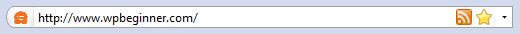
Öffnen Sie Ihre header.php und fügen Sie den folgenden Code oberhalb des </head>-Codes ein.
<link rel="alternate" type="application/rss+xml" title="RSS 2.0" href="<?php bloginfo(‘rss2_url’); ?>" />
<link rel="alternate" type="text/xml" title="RSS .92" href="<?php bloginfo(‘rss_url’); ?>" />
<link rel="alternate" type="application/atom+xml" title="Atom 0.3" href="<?php bloginfo(‘atom_url’); ?>" />
<link rel="alternate" type="application/rss+xml" title="<?php bloginfo(‘name’); ?> RSS Comments Feed" href="<?php bloginfo(‘comments_rss2_url’); ?>" />Viele glaubwürdige Websites in der Branche haben diesen Schritt unternommen, um sicherzustellen, dass ihre Leser ihre Websites abonnieren. Sie sollten prüfen, ob diese Codes in Ihrer Header-Datei vorhanden sind. Wenn nicht, sollten Sie sie hinzufügen. Vergessen Sie nicht, wenn Sie Ihre RSS-Abonnenten verfolgen möchten, sollten Sie Ihre Feeds auf FeedBurner umleiten.





mohadese esmaeeli
Hallo! Ist ein RSS-Feed-Feld für die Website-SEO gefährlich? Es gibt verschiedene Theorien dazu, und ich würde mich freuen, wenn Sie Ihre professionelle Meinung teilen würden. Unter welchen Bedingungen sollte man RSS verwenden?
WPBeginner Support
Nein, ein RSS-Feed ist nicht gefährlich, er kann Suchmaschinen sogar helfen, Ihre Inhalte zu durchsuchen. Die meisten Websites sollten normalerweise einen RSS-Feed haben.
Admin
Kyle Alm
Ich habe das gerade auf meinem Blog implementiert. Ist das einer der Gründe, warum CommentLuv meine „Aktuellen Blogbeiträge“ nicht abruft?
Redaktion
Ich glaube nicht, dass CommentLuv etwas mit dieser Technik zu tun hat.
Admin
Belinda
Ich glaube nicht, dass Sie unter dem /head-Code meinen... Ich glaube, Sie meinen darüber? Also noch innerhalb der Head-Tags?? Lassen Sie mich wissen, wenn ich etwas missverstehe.
Redaktion
Ja, Sie haben Recht. Es muss innerhalb der Head-Tags sein.
Admin
kf
Würden Sie den Eintrag bitte korrigieren? Es sind erst etwa 3 Jahre vergangen.
Ich habe 45 Minuten damit verbracht, das obige oder untere /head-Tag zu überprüfen, und nur zum Spaß nach unten gescrollt, um die Kommentare zu lesen. Keine Beleidigung, aber das Versäumnis, den Eintrag zu korrigieren, verleiht Ihrer Website keine Glaubwürdigkeit. Ich habe auch eine technische Website, aber ich zwinge meine Besucher nicht, mehr Arbeit zu leisten, als sie müssen. Je einfacher ich es mache, desto wahrscheinlicher ist es, dass sie mir Geld geben. Nur so gesagt...
Redaktion
Behoben.
Brian Cray
Never underestimate the small stuff! Nice reminder